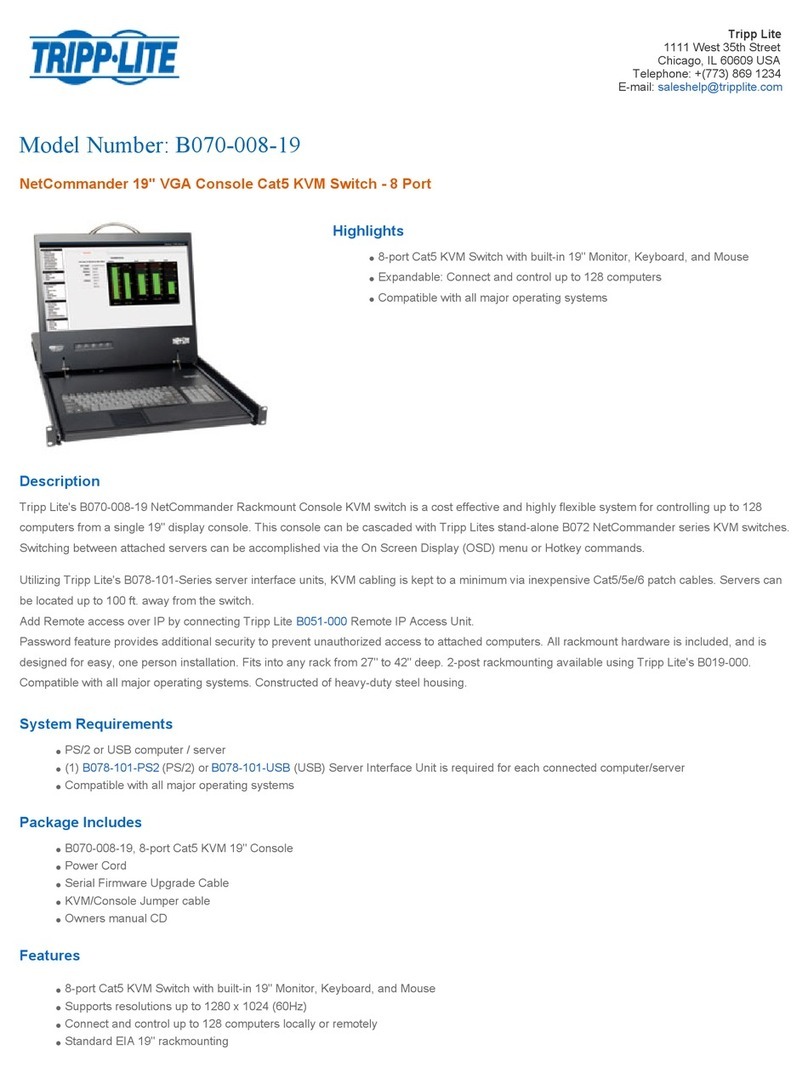Tripp Lite B022-002-KT-R User manual
Other Tripp Lite Switch manuals

Tripp Lite
Tripp Lite B022-004-R User manual
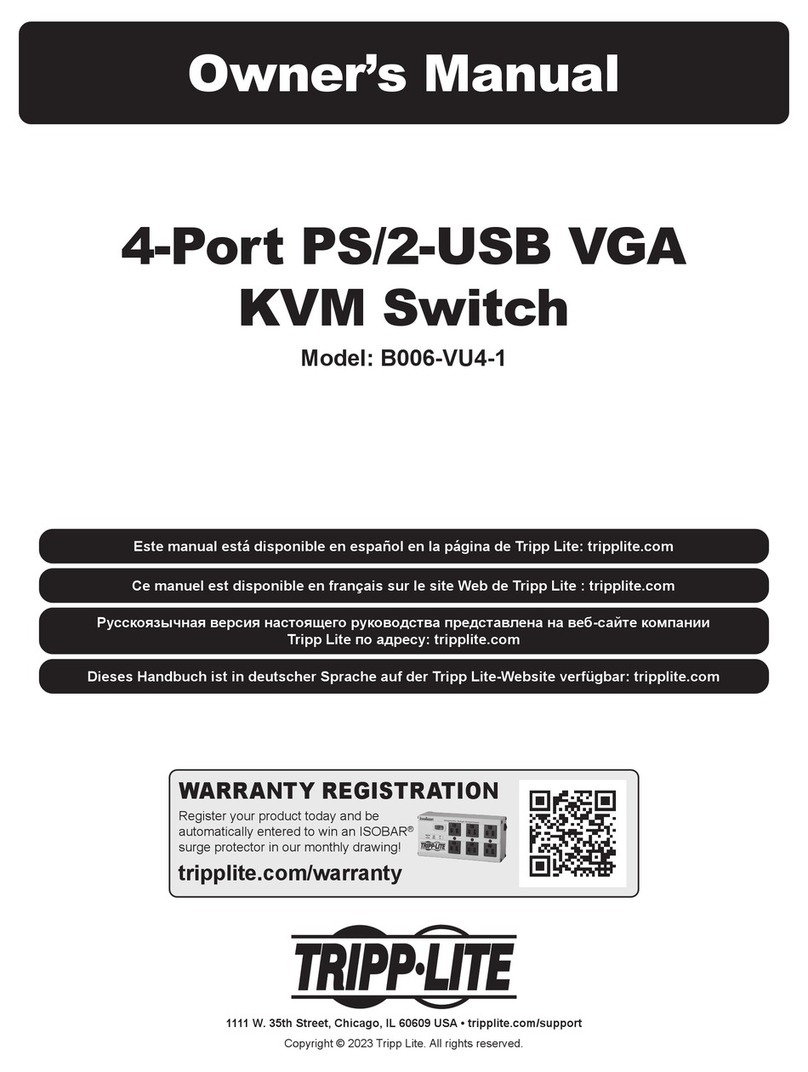
Tripp Lite
Tripp Lite B006-VU4-1 User manual

Tripp Lite
Tripp Lite NetController B042-004 User manual
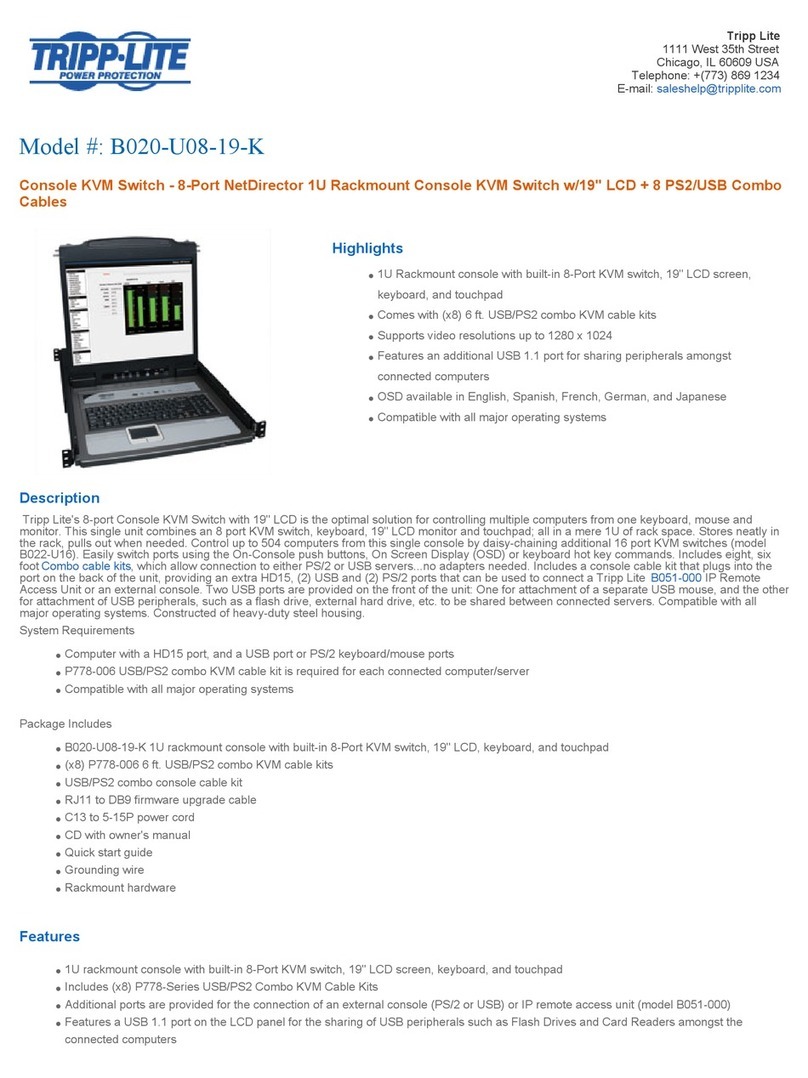
Tripp Lite
Tripp Lite B020-U08-19-K Configuration guide

Tripp Lite
Tripp Lite NetController B042-004 User manual

Tripp Lite
Tripp Lite Minicom 0SU70036 User manual

Tripp Lite
Tripp Lite U444-06N-H4GUC2 User manual

Tripp Lite
Tripp Lite NetDirectorB030-DP16-17DIP User manual
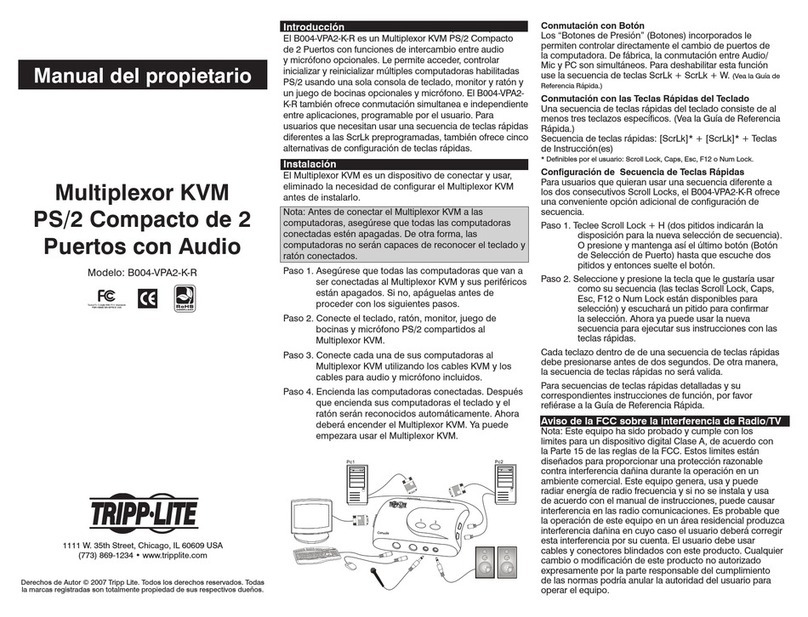
Tripp Lite
Tripp Lite B004-VPA2-K-R User guide

Tripp Lite
Tripp Lite U280-A04-A3C1 User manual

Tripp Lite
Tripp Lite NetCommander B072-008-1 User manual
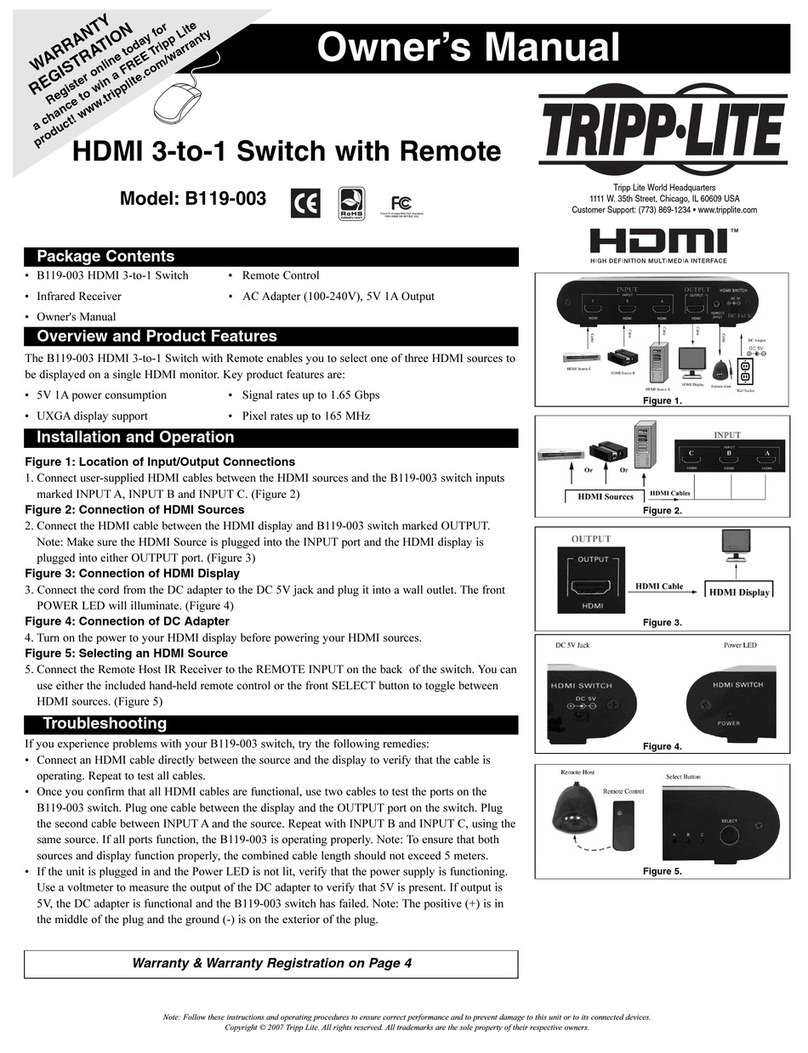
Tripp Lite
Tripp Lite B119-003 User manual

Tripp Lite
Tripp Lite U460-4A3C-IND User manual

Tripp Lite
Tripp Lite NetDirector B030-DP08-17D User manual
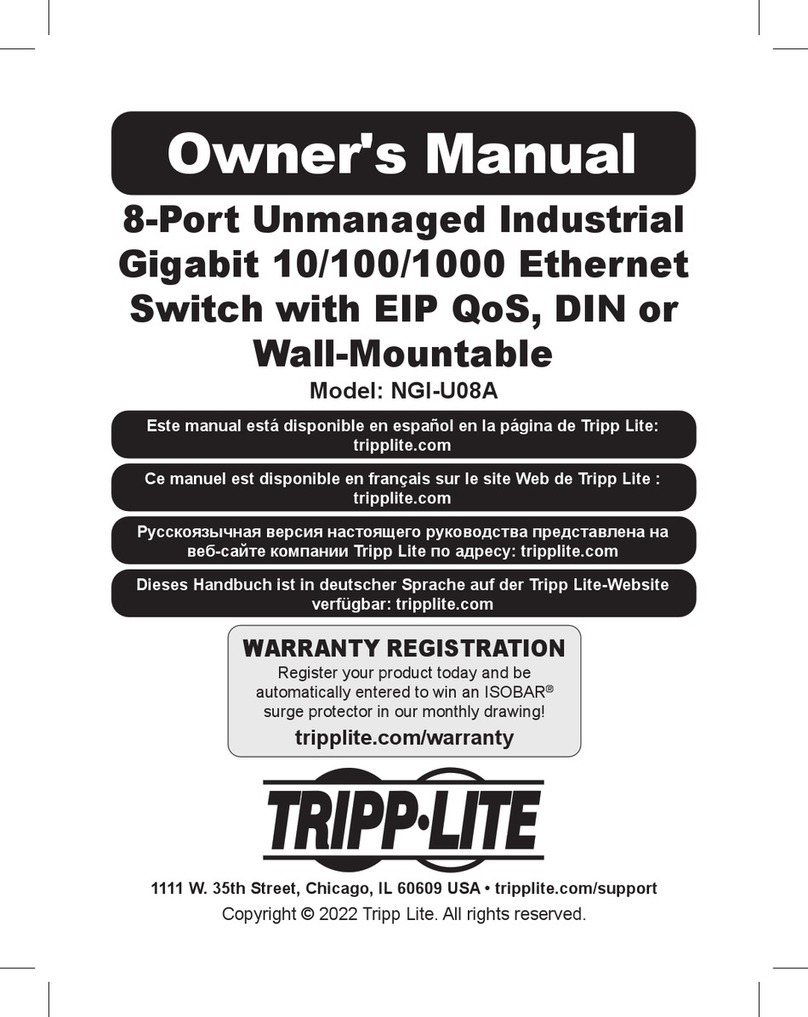
Tripp Lite
Tripp Lite NGI-U08A User manual

Tripp Lite
Tripp Lite B020-U08-19-K User manual

Tripp Lite
Tripp Lite B006-VUA4-K-R User manual
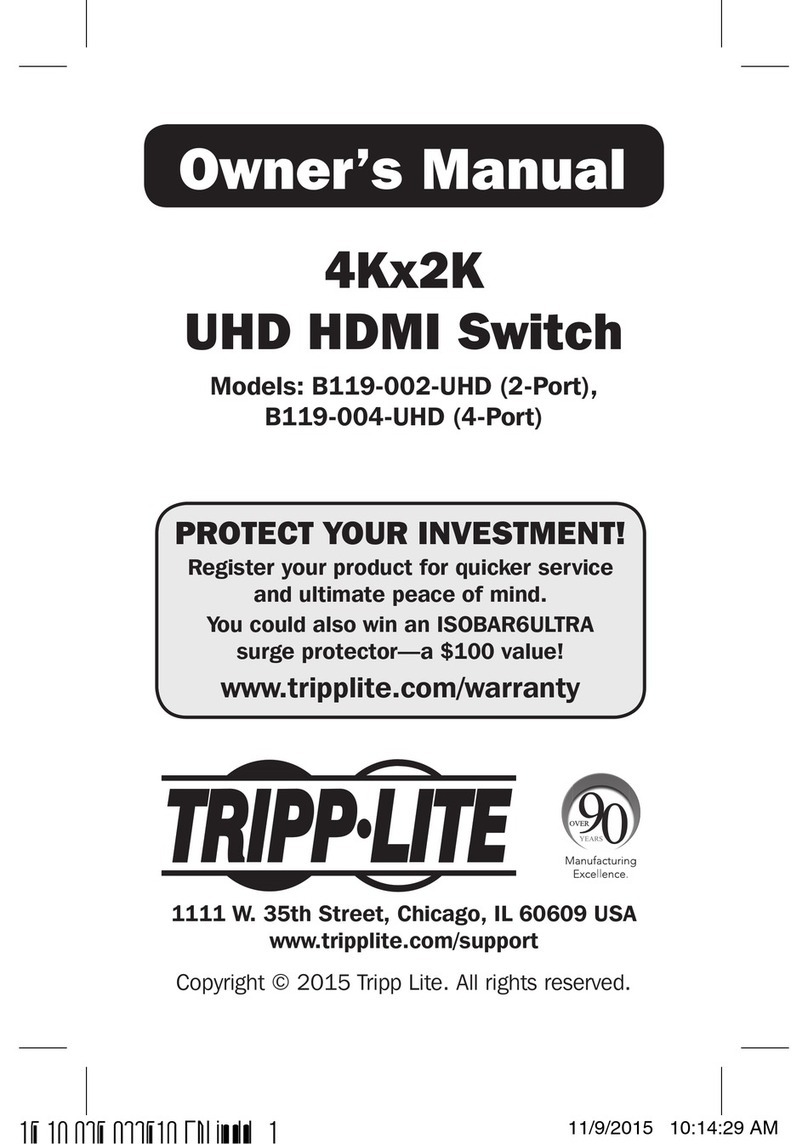
Tripp Lite
Tripp Lite B119-002-UHD User manual
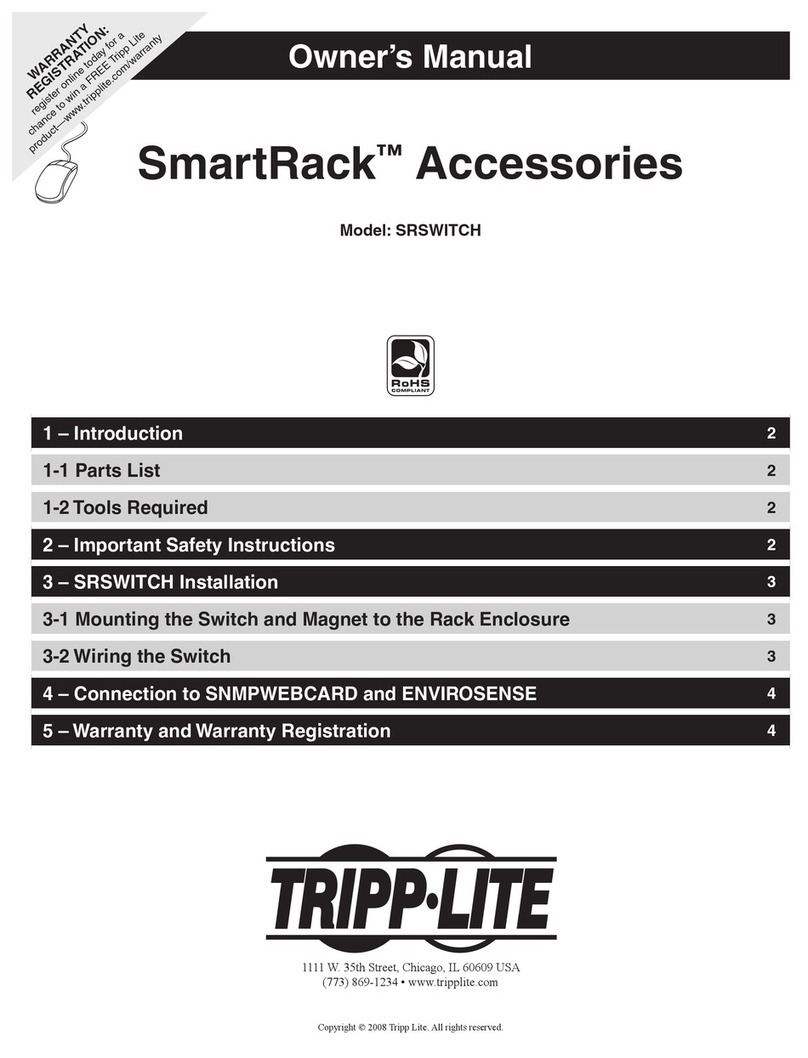
Tripp Lite
Tripp Lite SmartRack SRSWITCH User manual

Tripp Lite
Tripp Lite B005-008 User manual