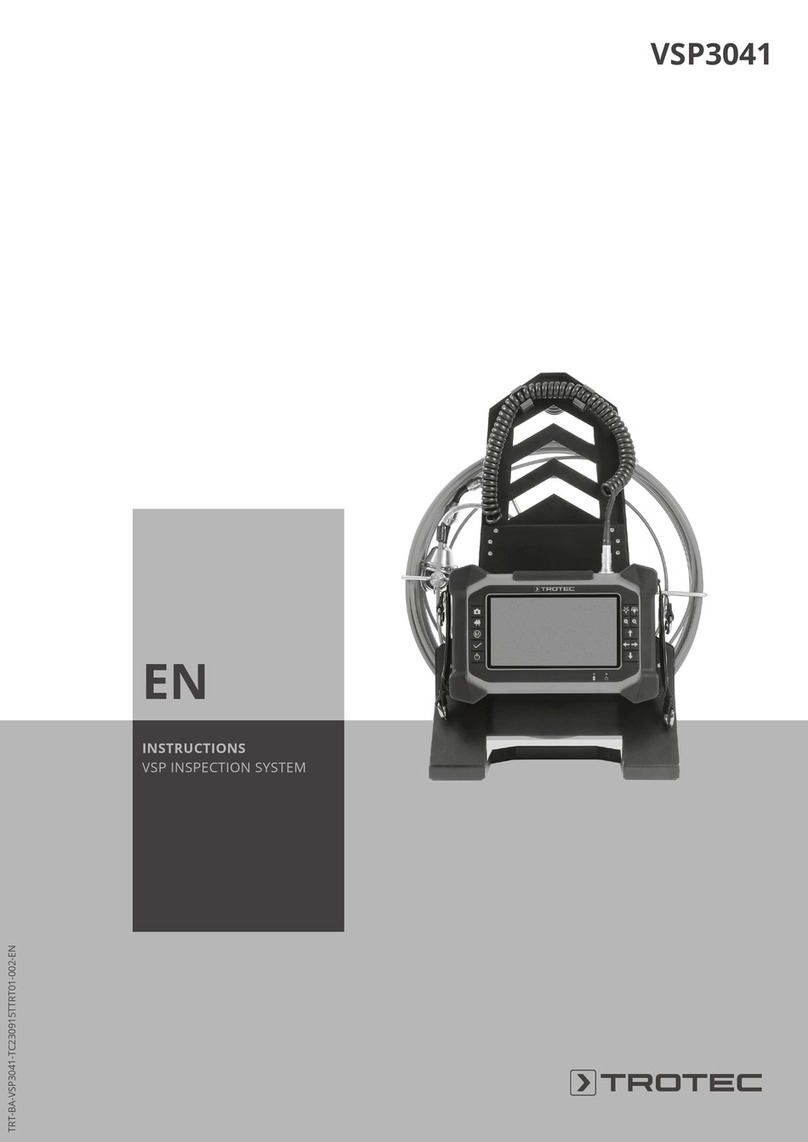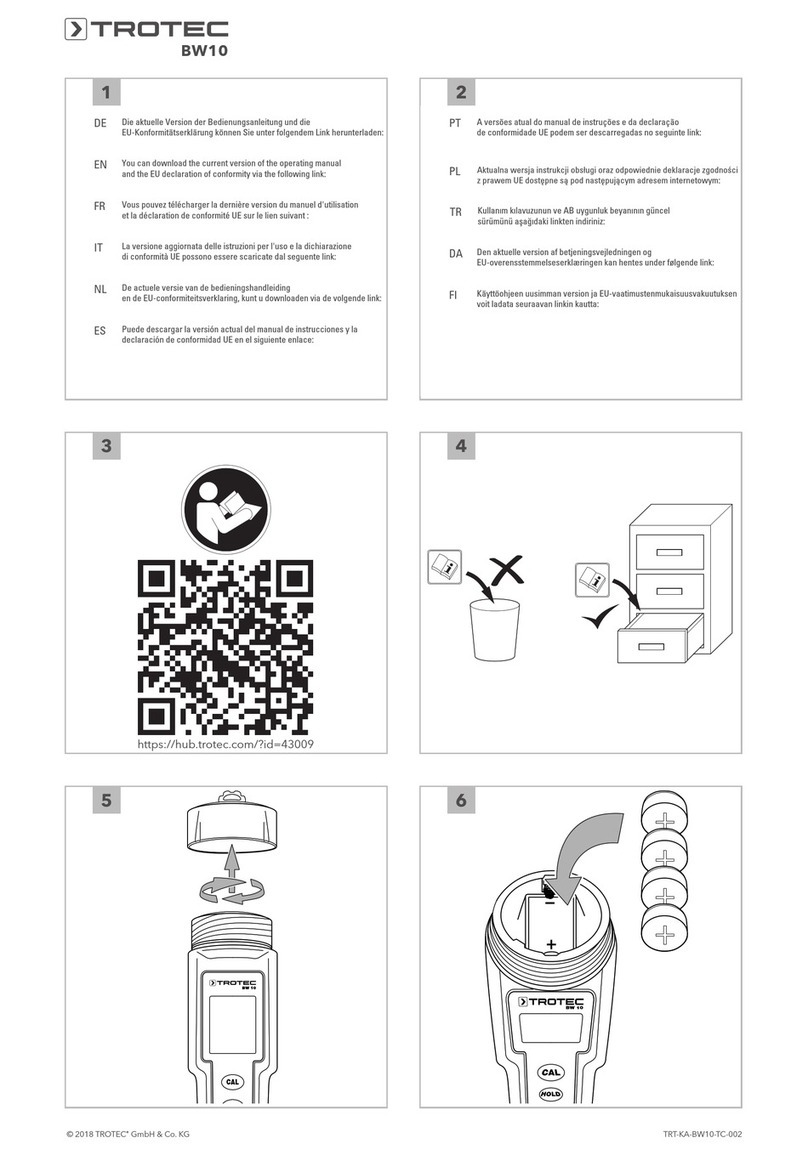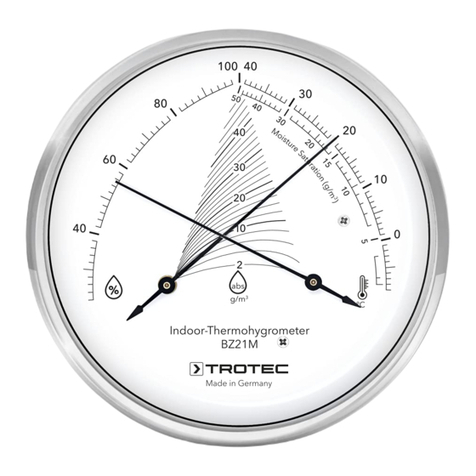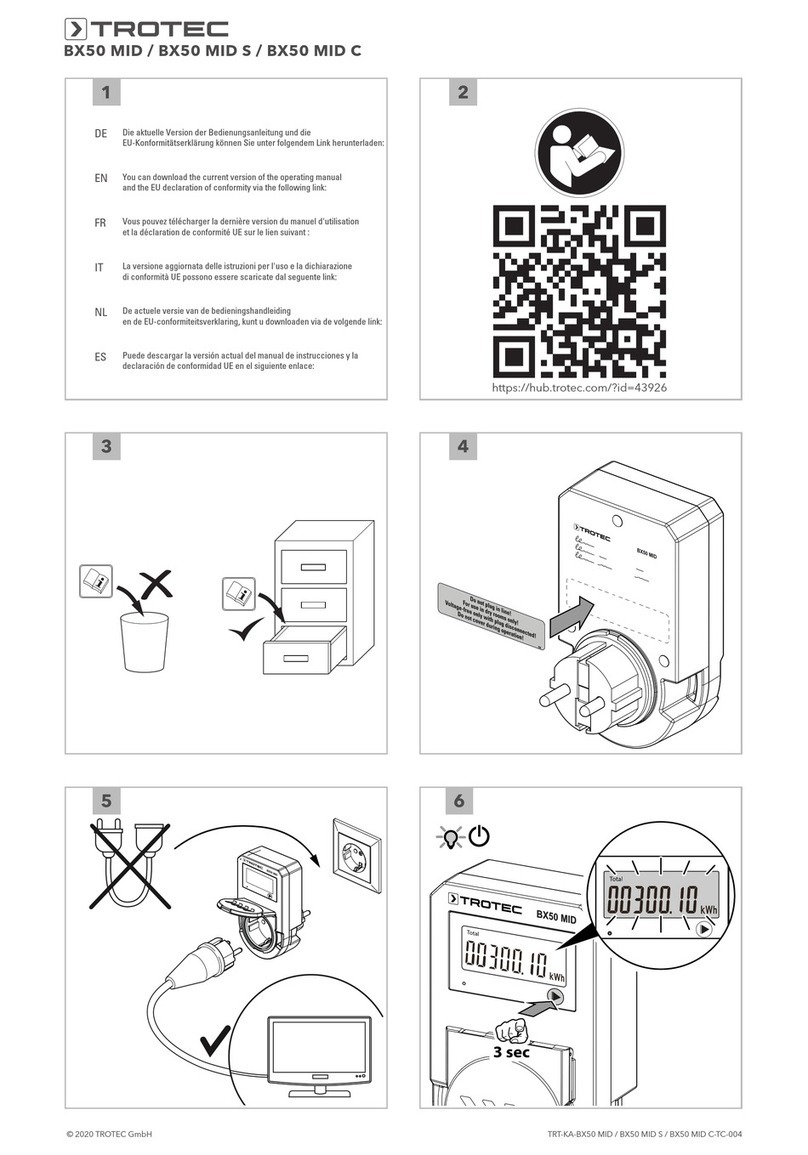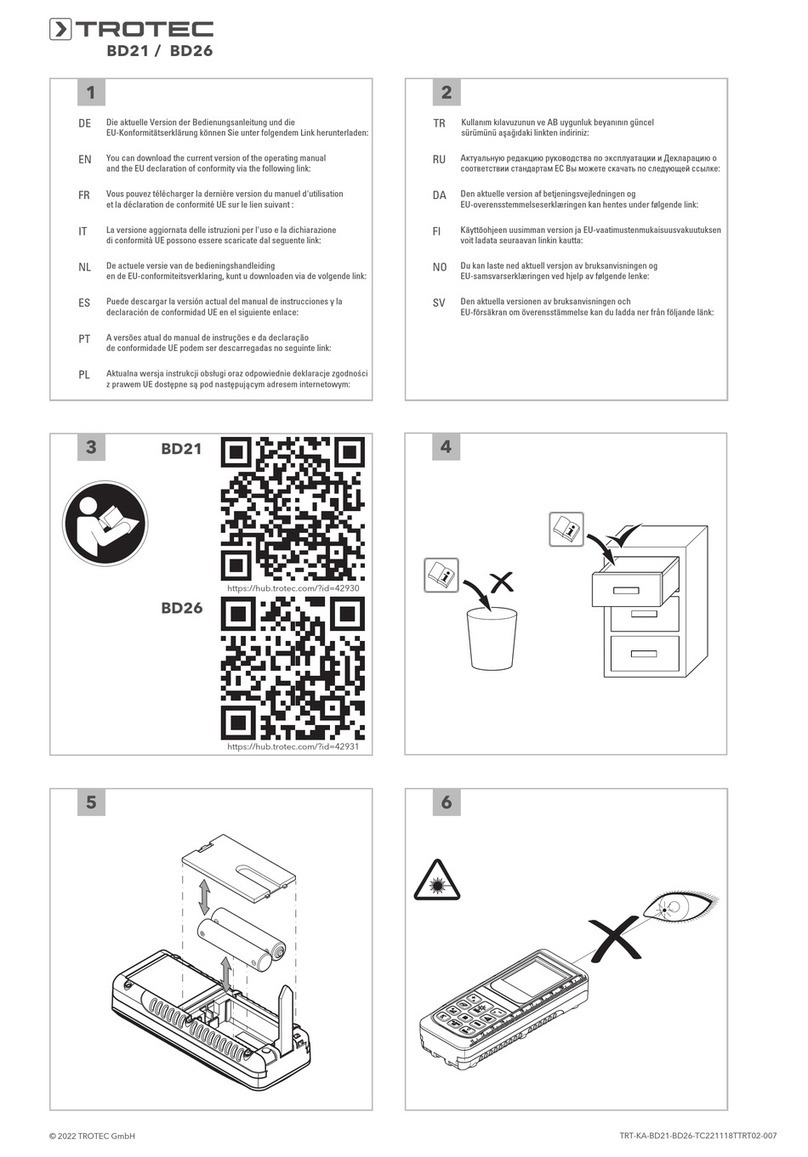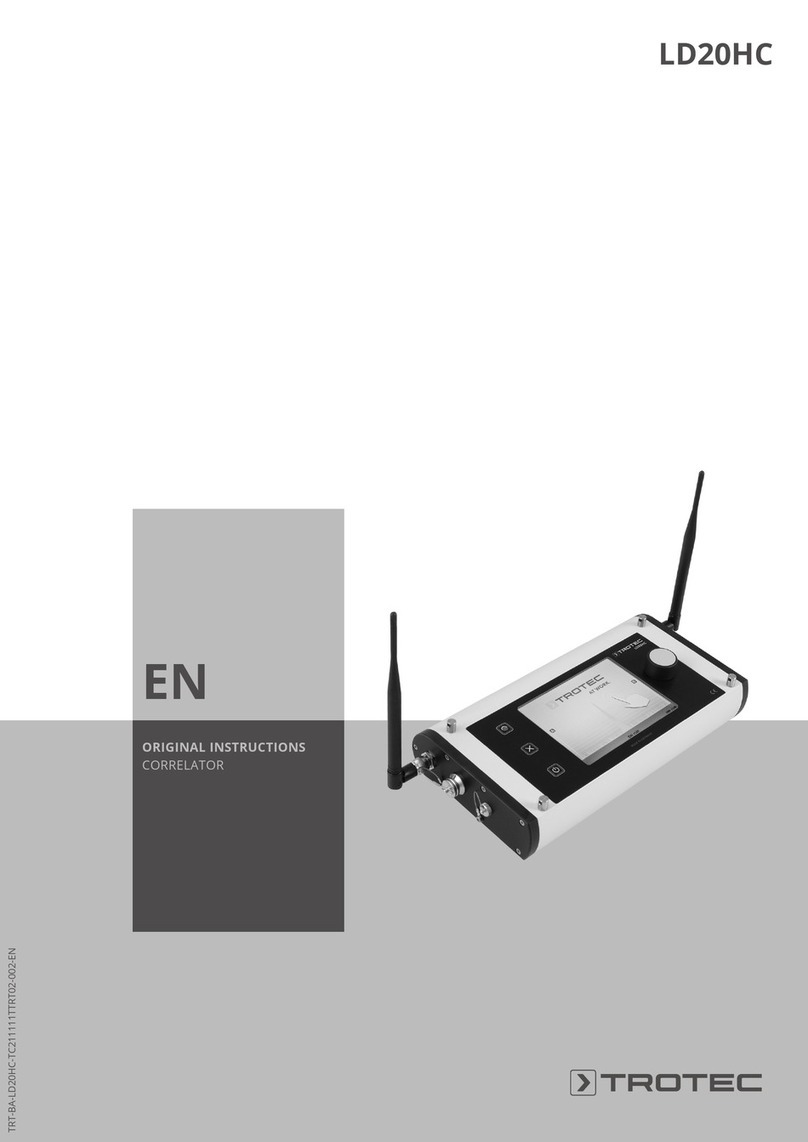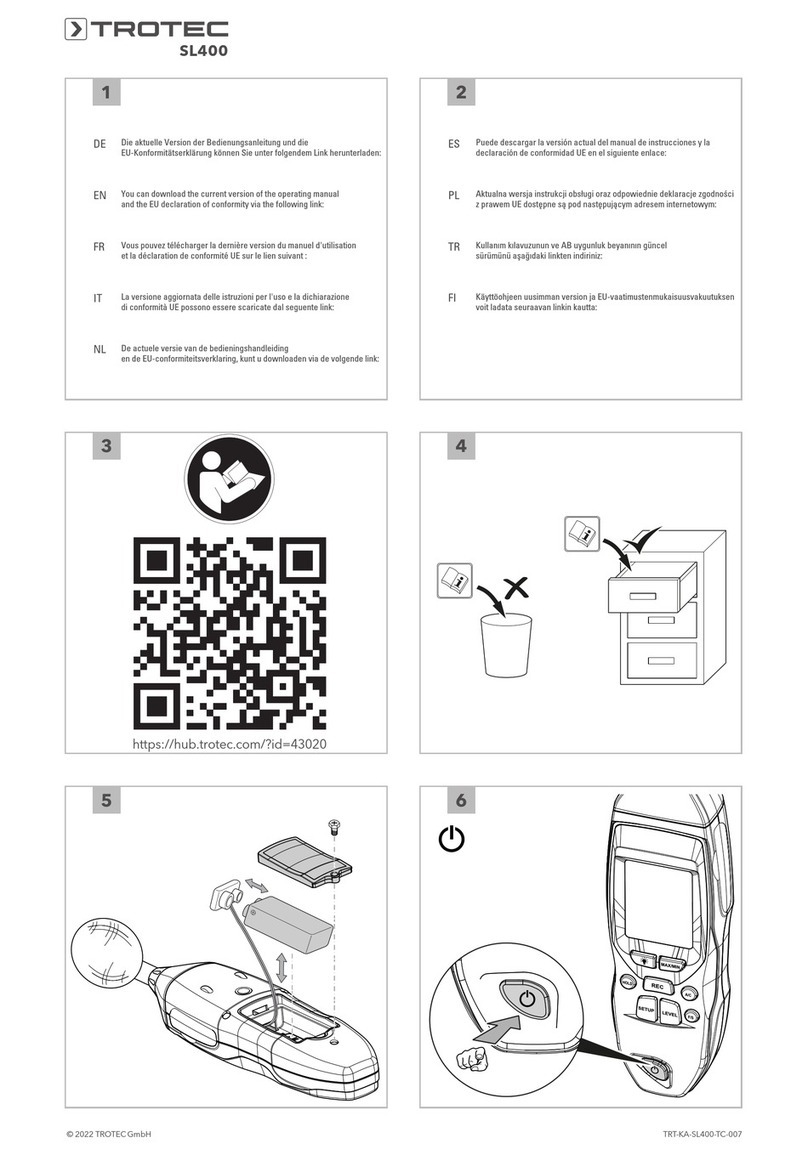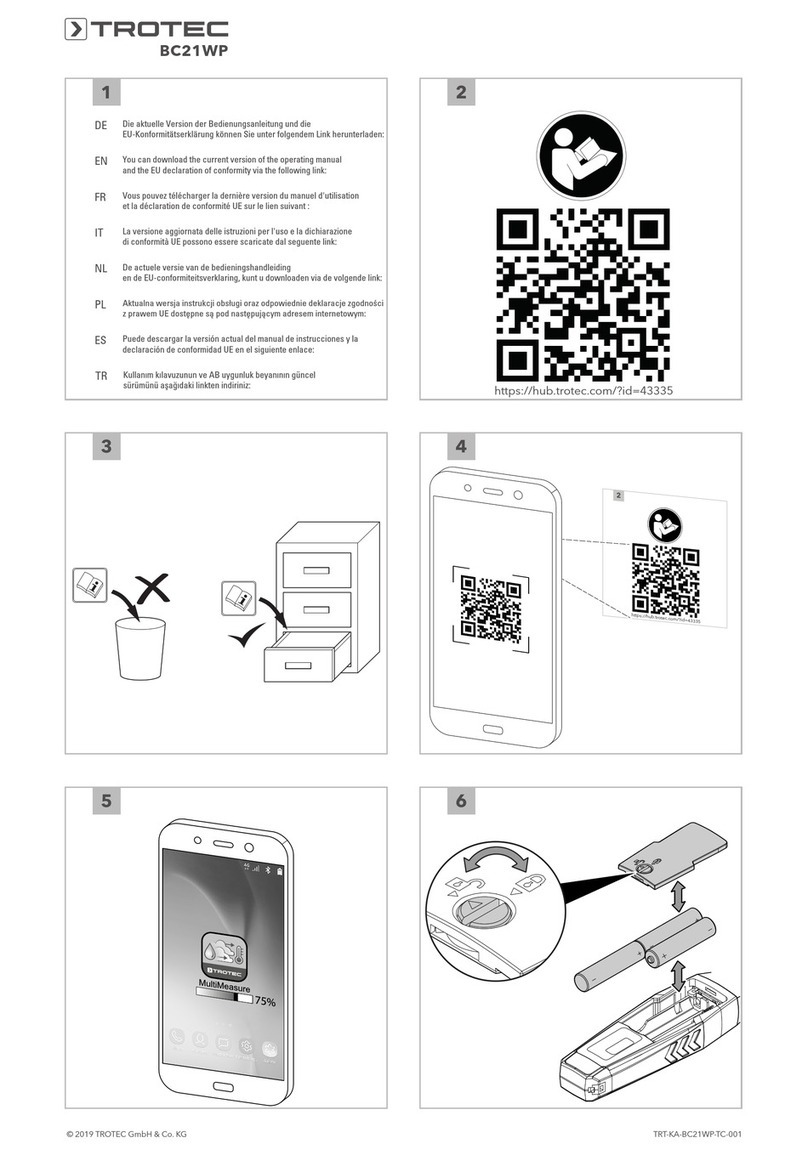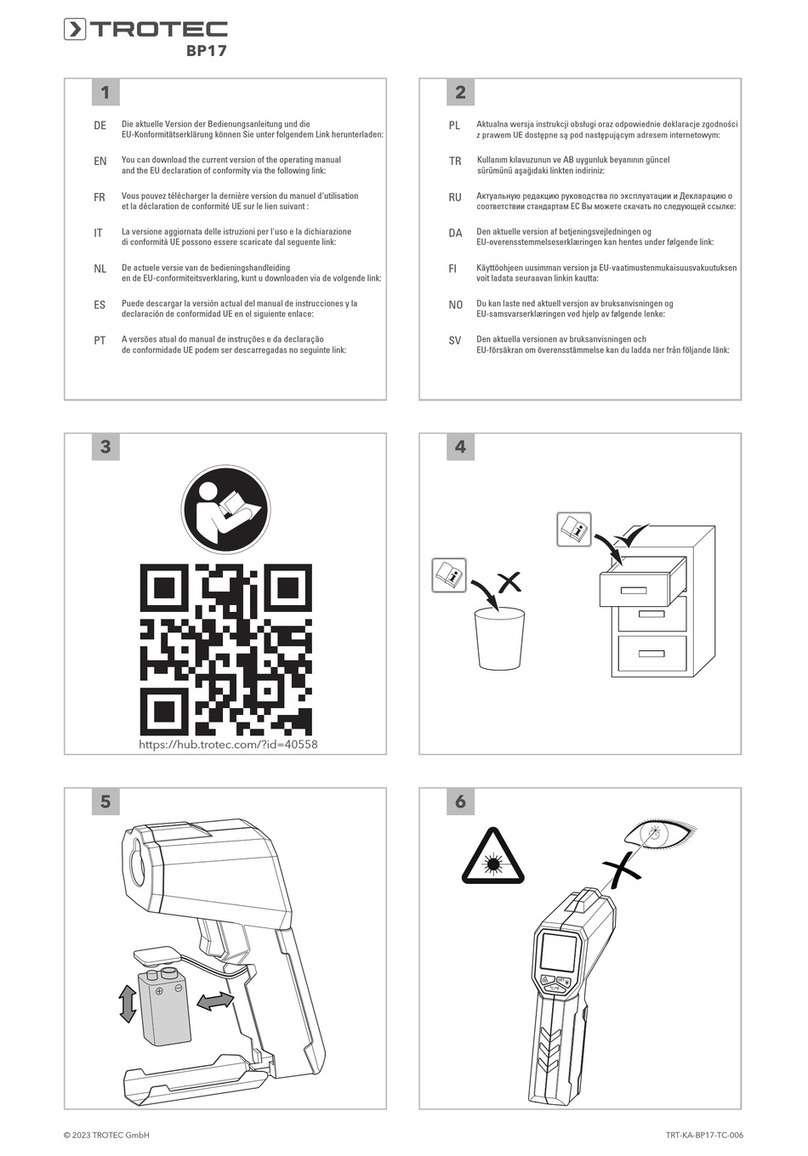EN 4
Operating manual – energy cost measuring device BX09
Operation
Switching the device on
1. Plug the device into a properly fused socket.
2. Connect the terminal device to the plug adapter.
ðThe device is switched on.
Setting the price per kilowatt hour
Note:
The default setting ex factory of the price per kilowatt hour
is 0.0.
1. Press the MODE button(4) several times until
COST/KWH(10) appears on the display(6).
ðThe currently set price per kilowatt hour is indicated on
the display(6).
2. Press the SET button(5).
ðThe first digit in the measurement value display(7)
flashes.
3. Repeatedly press the UP button(3) to set the desired value.
4. Then press the SET button(5) again.
ðThe second digit in the measurement value display(7)
flashes.
5. Repeatedly press the UP button(3) to set the desired value.
6. Continue until all four digits have been set.
7. Then press the SET button(5) again.
ðThe decimal point in the measurement value display(7)
flashes.
ðIf required, you can change the position of the decimal
point by use of the UP button(3).
8. Press the SET button(5).
ðThe price per kilowatt hour is set and indicated on the
display(6).
Changing the display mode
The device can display the following values:
• the overall costs (PRICE)
• the price per kilowatt hour (COST/KWH)
• the consumption in real time (W)
• the overall consumption since switch-on (KWH)
1. Press the MODE button(4) until the desired display mode
is set.
Reset
Please proceed as follows to reset the display for the measured
kilowatt hours to 0.00:
1. Repeatedly press the MODE button(4) until the device is in
the display mode for overall consumption since switch-on
(KWH).
2. Press and hold the MODE button(4) for approx. 3s.
ðThe overall consumption since switch-on is reset to
0.00.
Internal memory
The device comes with an internal memory. Saved are the price
per kilowatt hour and the overall costs.
Shutdown
1. Disconnect the terminal device from the plug adapter.
2. Disconnect the device from the mains.
3. Store the device according to the chapter Storage.
Maintenance and repair
Cleaning
Clean the device with a soft, damp and lint-free cloth. Ensure
that no moisture enters the housing. Do not use any sprays,
solvents, alcohol-based cleaning agents or abrasive cleaners,
but only clean water to moisten the cloth.
Repair
Do not modify the device or install any spare parts. For repairs
or device testing, contact the manufacturer.
Errors and faults
The device has been checked for proper functioning several
times during production. If malfunctions occur nonetheless,
check the device according to the following list.
For repairs or device testing, contact the manufacturer.
Disposal
The icon with the crossed-out waste bin on waste
electrical or electronic equipment stipulates that this equipment
must not be disposed of with the household waste at the end of
its life. You will find collection points for free return of waste
electrical and electronic equipment in your vicinity. The
addresses can be obtained from your municipality or local
administration. For further return options provided by us please
refer to our website www.trotec24.com.
The separate collection of waste electrical and electronic
equipment aims to enable the re-use, recycling and other forms
of recovery of waste equipment as well as to prevent negative
effects for the environment and human health caused by the
disposal of hazardous substances potentially contained in the
equipment.