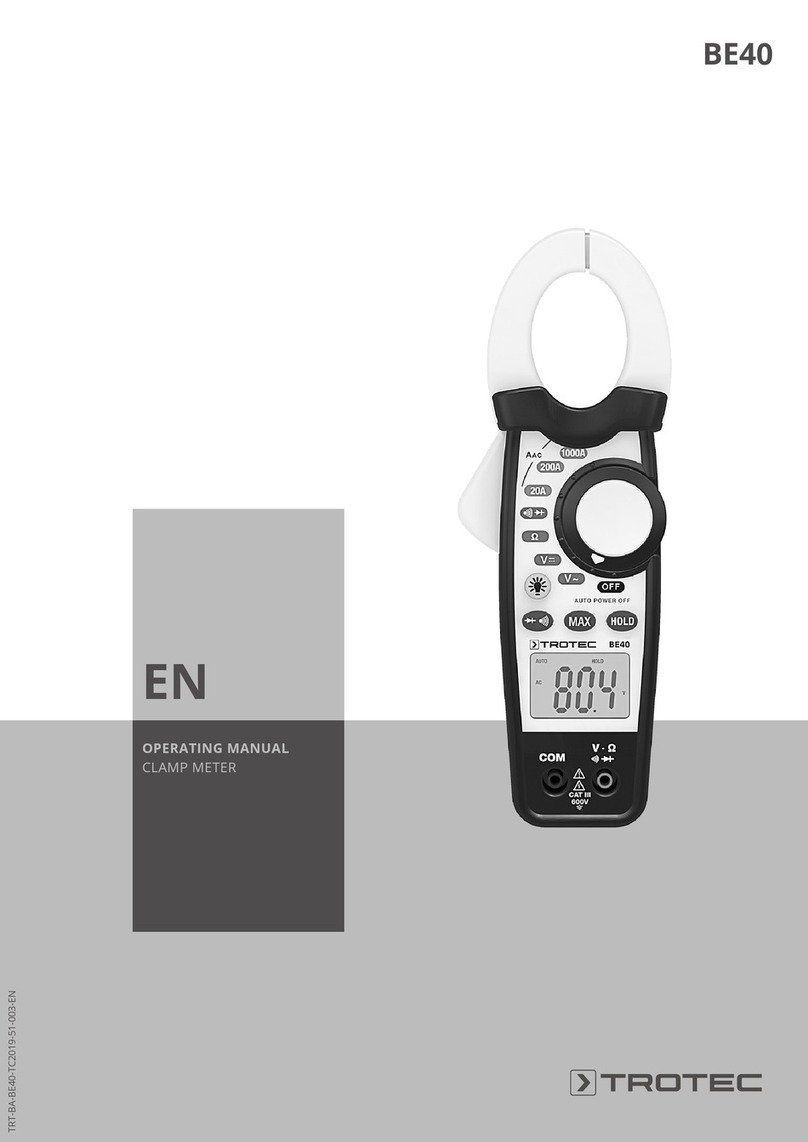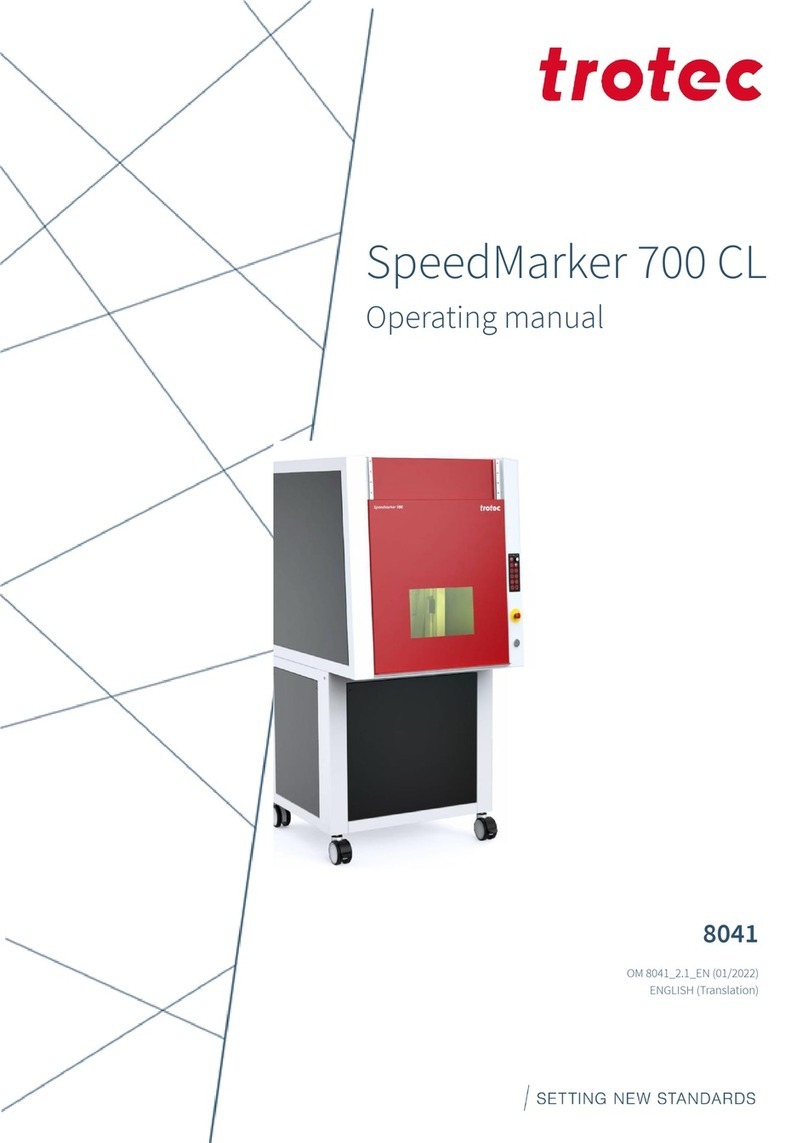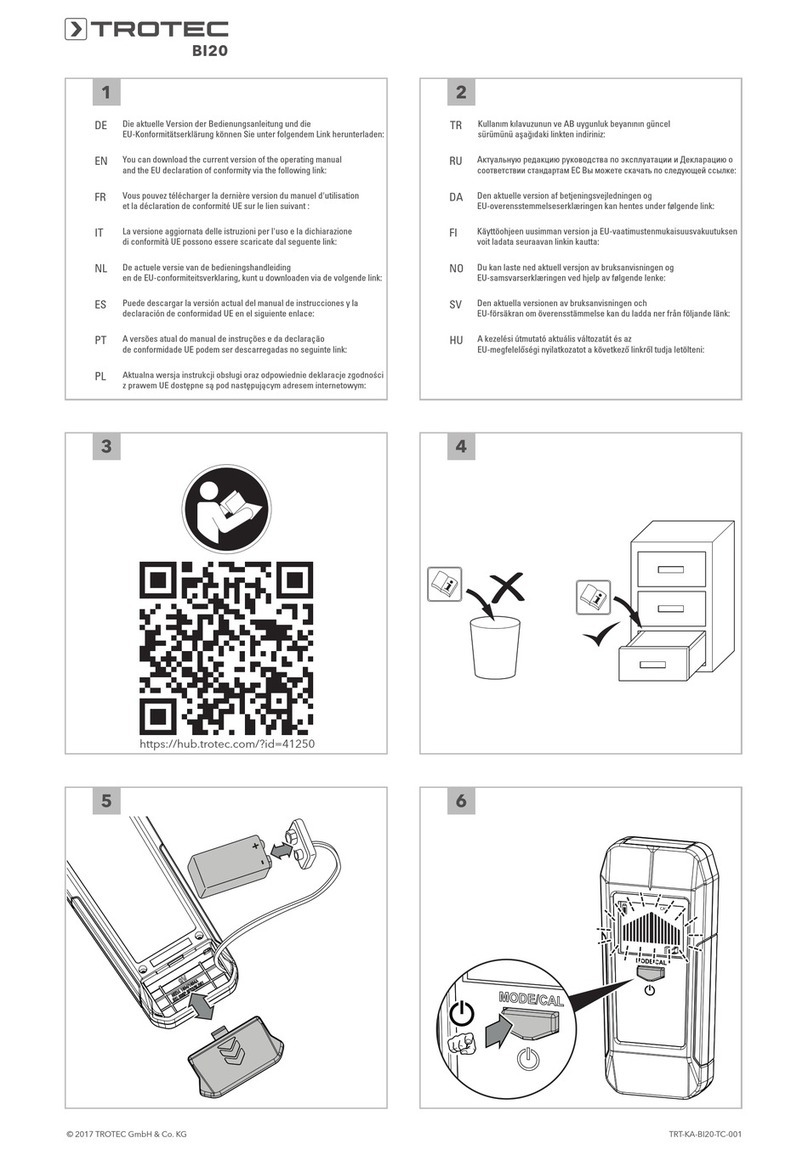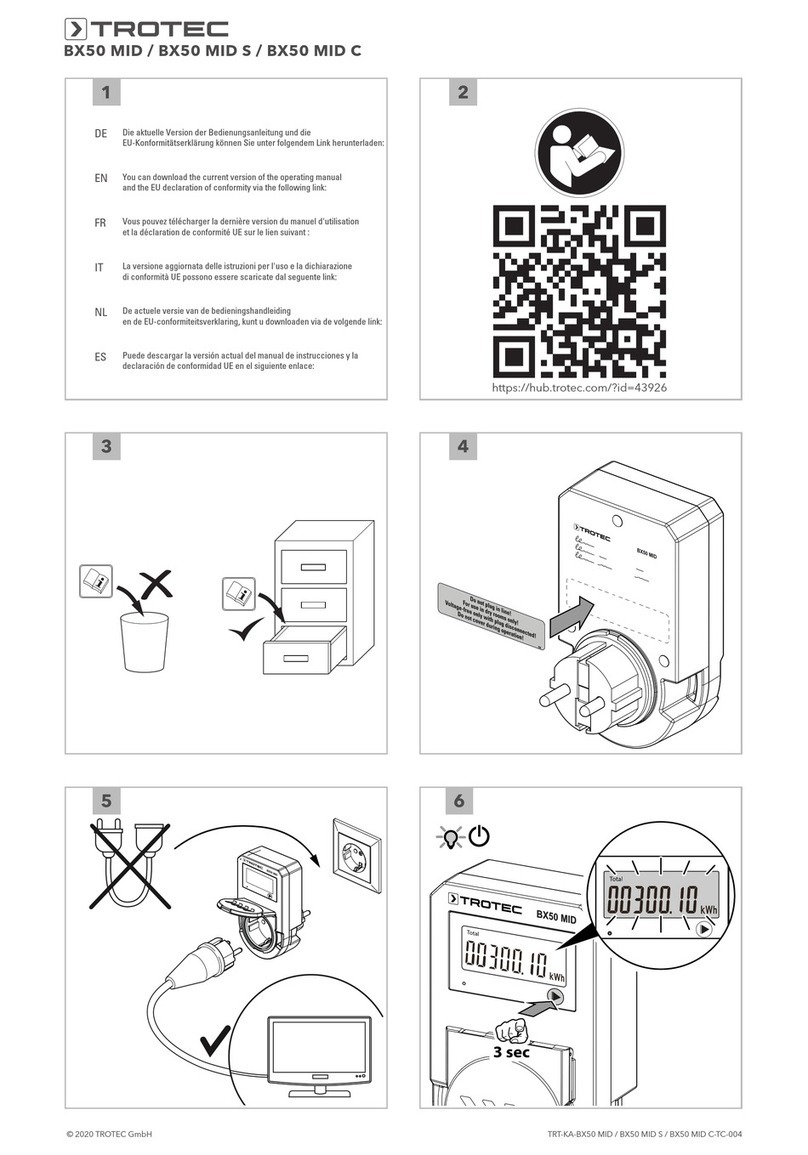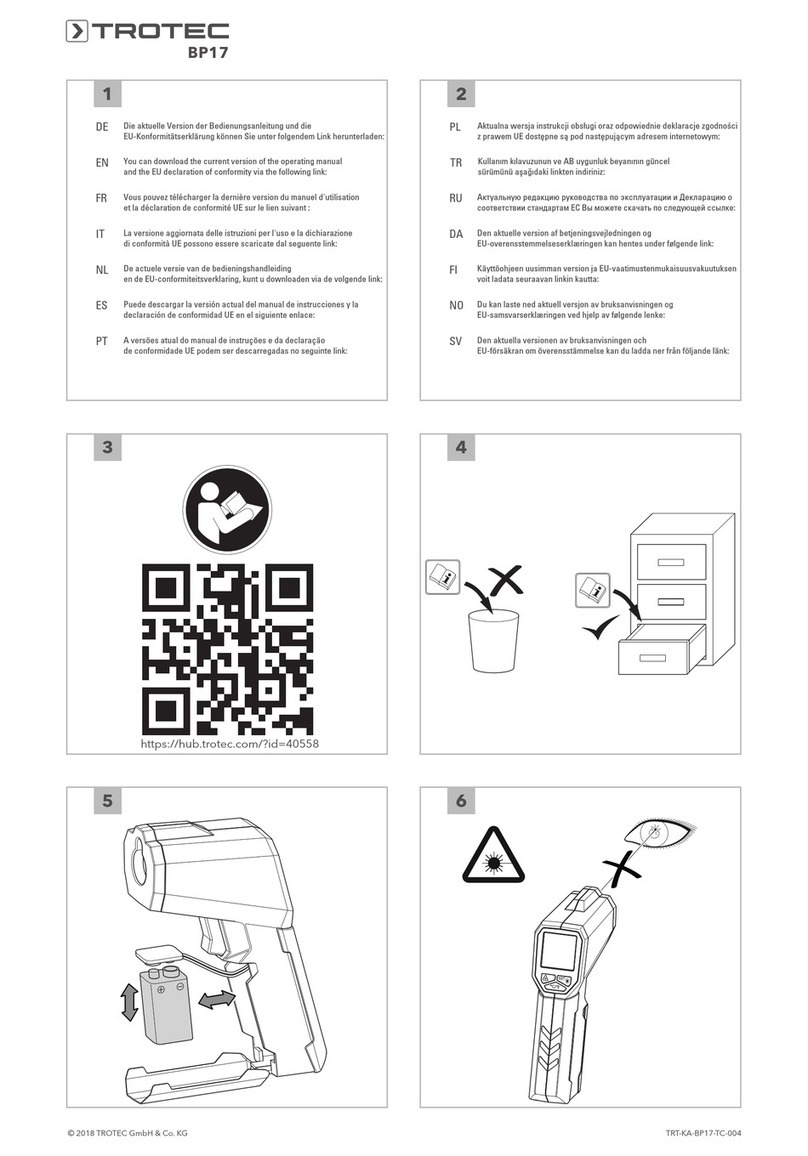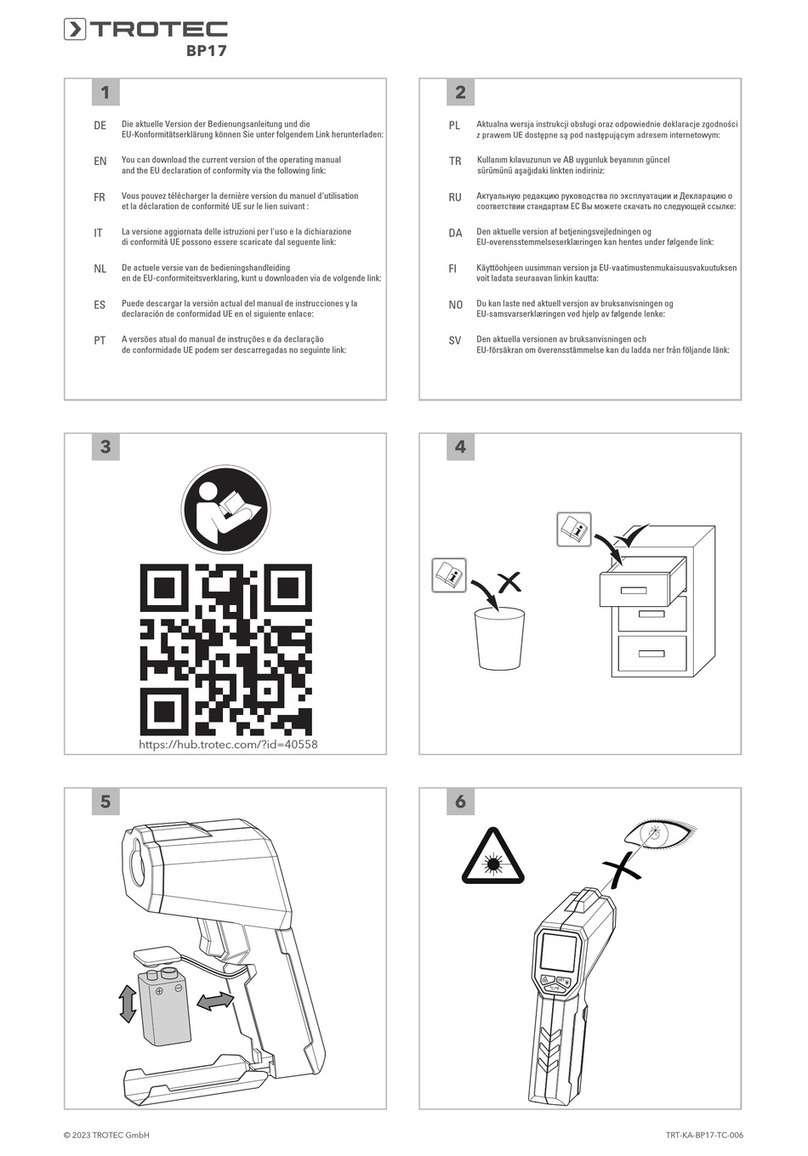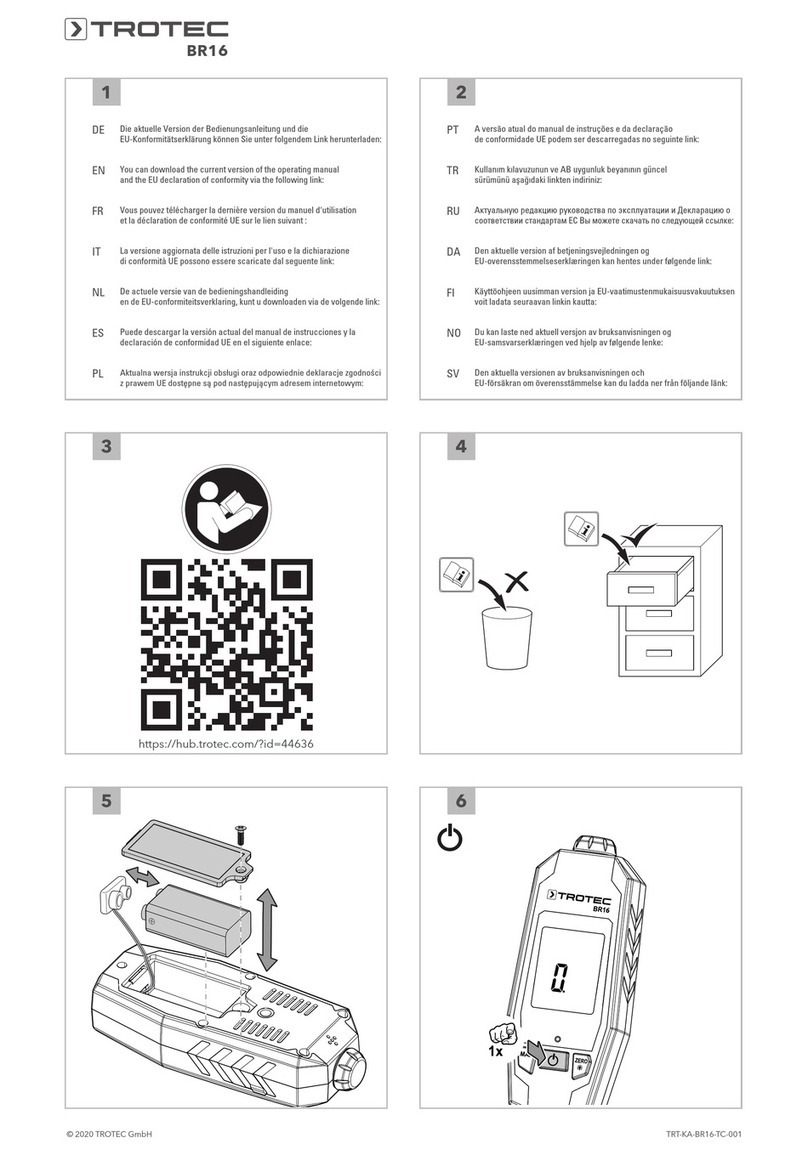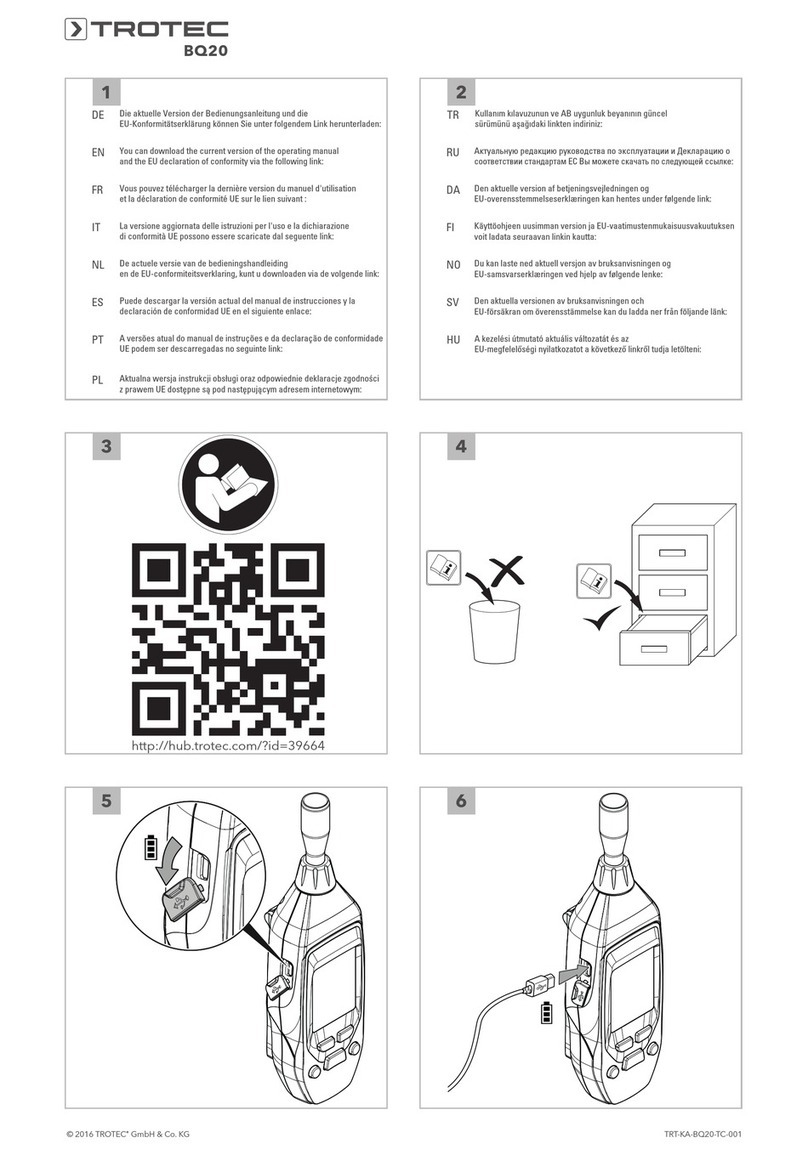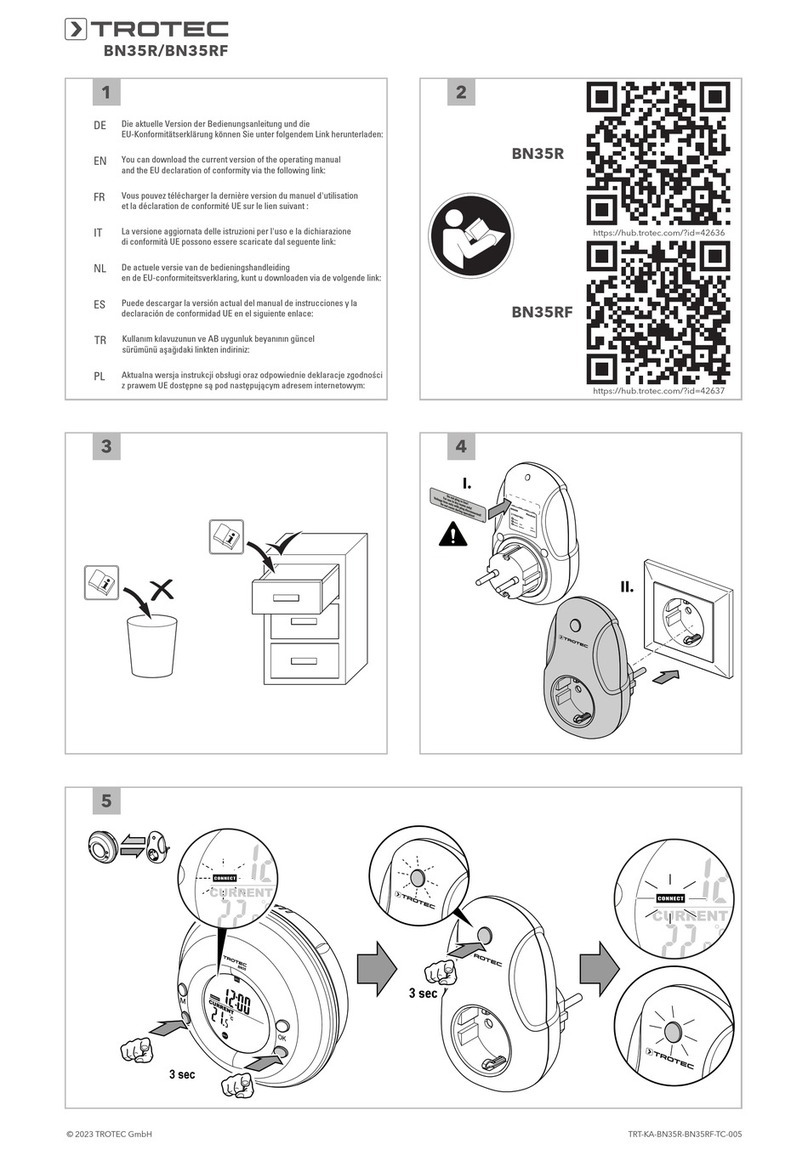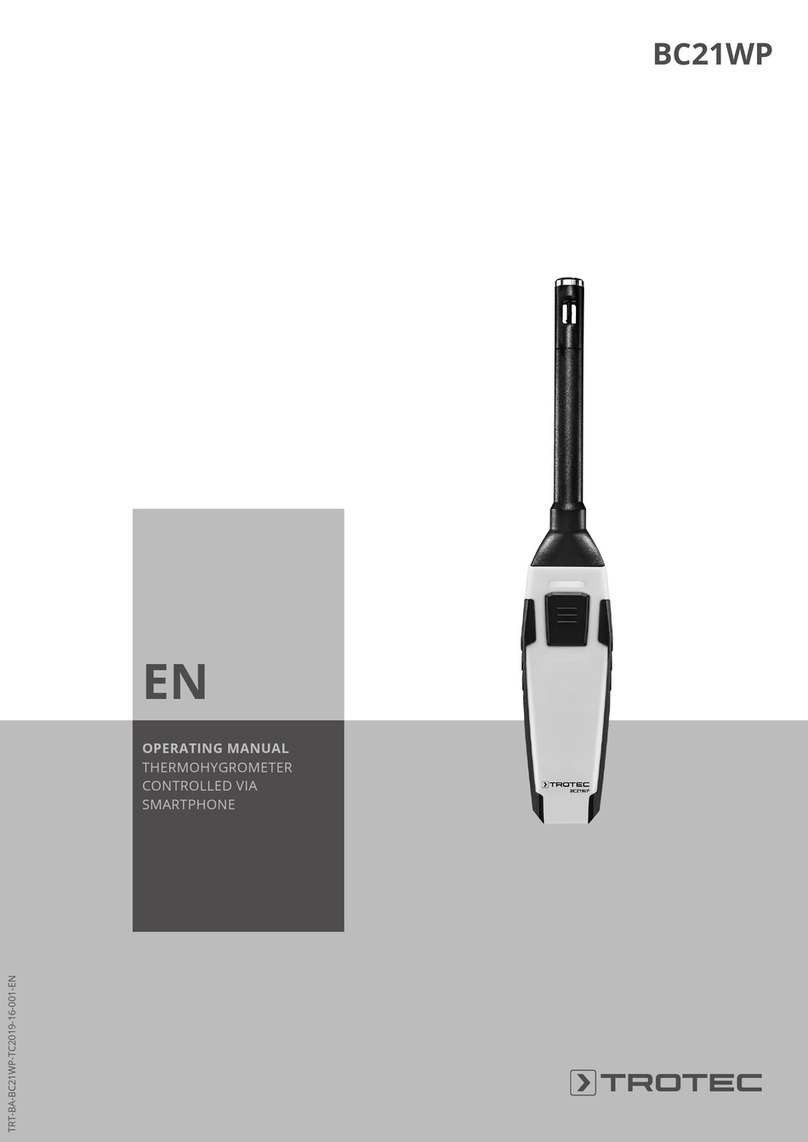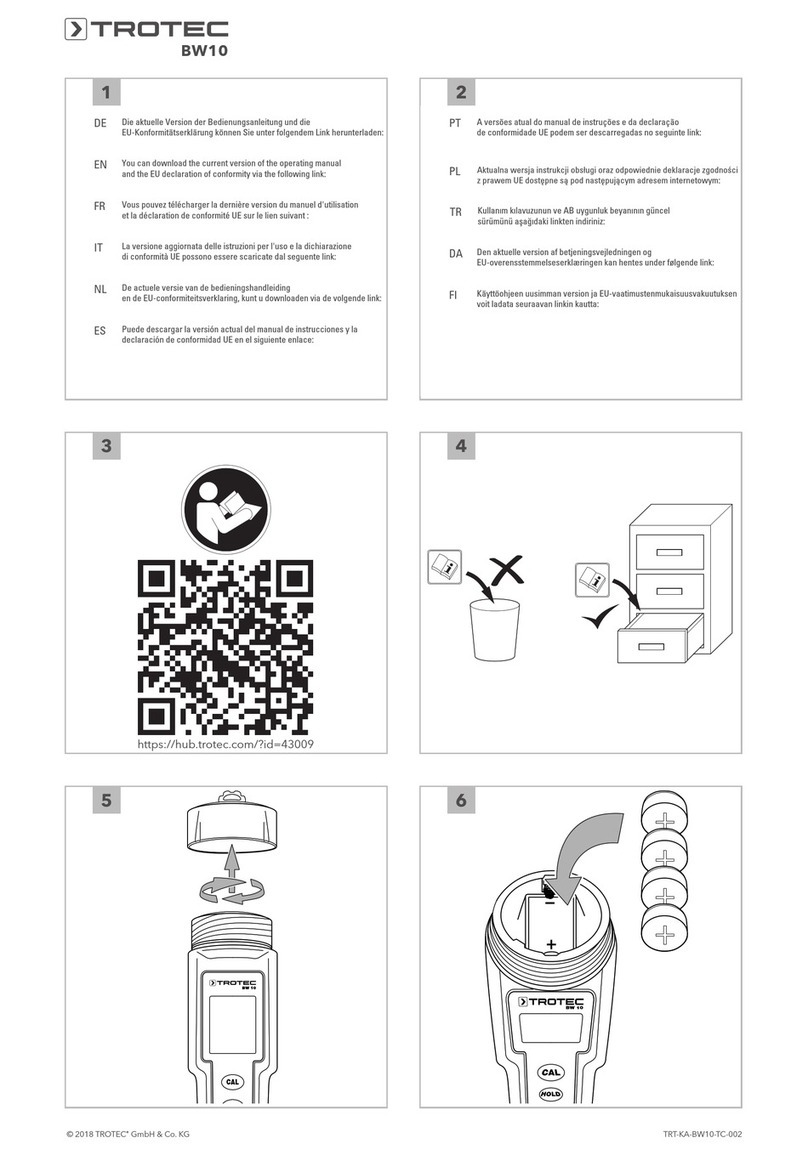6 EN
thermohygrometer BZ05
Setting time, hour format and date
No. Designation
24 Month indication
25 Day indication
Info
You can readjust a value more quickly by means of the
ADJbutton(6) if you keep this button pressed.
Please proceed as follows to set time and date:
1. Press the MODEbutton(5) for approx. 2seconds.
ðThe minuteindication(9) starts flashing.
2. Press the ADJbutton(6) to adjust the minutes.
3. Press the MODE button(5) to switch to the hour
indication(8).
ðThe hourindication(8) starts flashing.
4. Press the ADJ button(6) to set the hours.
5. Press the MODE button(5) to switch to the hour format
setting(12/24).
ðThe previously set format starts flashing on the display.
6. Press the ADJbutton(6) to set the desired hour format. If
you select the 12h format, all times between 0:00o'clock
and 12:00o'clock will be displayed with the symbol
AM(17) next to them. Times between 12:00o'clock and
24:00o'clock will be displayed with the symbolPM(18)
next to them.
7. Press the MODE button(5) to switch to the month
indication(24).
ðThe monthindication(24) starts flashing.
8. Press the ADJ button(6) to set the month.
9. Press the MODE button(5) to switch to the day
indication(25).
ðThe day indication(25) starts flashing.
10. Press the ADJ button(6) to set the day.
ðTime and date are now set.
11. Press the MODEbutton(5) to exit the setting mode.
Display wake-up time
üThe time/date/wake-up time(1) display indicates the time.
Both points between hour and minute display are flashing.
1. Briefly press the MODE(5) button.
ð
The time/date/wake-up time(1) display changes from
indicating the time to the indication of the wake-up time.
ðBoth points between hour and minute display stop
flashing.
Note
If no settings are made regarding the wake-up time,
the display changes back to the indication of the time
after one minute.
Setting and activating the wake-up time
Info
You can readjust a value more quickly by means of the
ADJbutton(6) if you keep this button pressed.
Please proceed as follows to set the wake-up time:
1. Switch over to the wake-up time display by pressing the
MODEbutton(5).
ð
The time/date/wake-up time(1) display changes from
indicating the time to the indication of the wake-up time.
ðBoth points between hour and minute display stop
flashing.
2. Press the MODEbutton(5) for approx. 2seconds.
ðThe minuteindication(9) starts flashing.
3. Press the ADJbutton(6) to adjust the minutes.
4. Press the MODE button(5) to switch to the hour
indication(8).
ðThe hourindication(8) starts flashing.
5. Press the ADJ button(6) to set the hours.
ðThe alarm for the wake-up time is now set. By pressing
the MODE(5)button you can exit the setting mode.
ðThe symbol(15) appears in the top left corner in the
first row on the display next to the set alarm time.
Switching off and deactivating the wake-up time
1. To deactivate the alarm function for the wake-up time,
press one of the buttons on the front of the device at first.
2. In order to permanently deactivate the alarm function for
the wake-up time, press the ADJ(6)button3x.
ðThe symbol(15) is no longer displayed. The alarm for
the wake-up time is now deactivated.
Note
The alarm will stop automatically after 1minute if no
button is pressed.