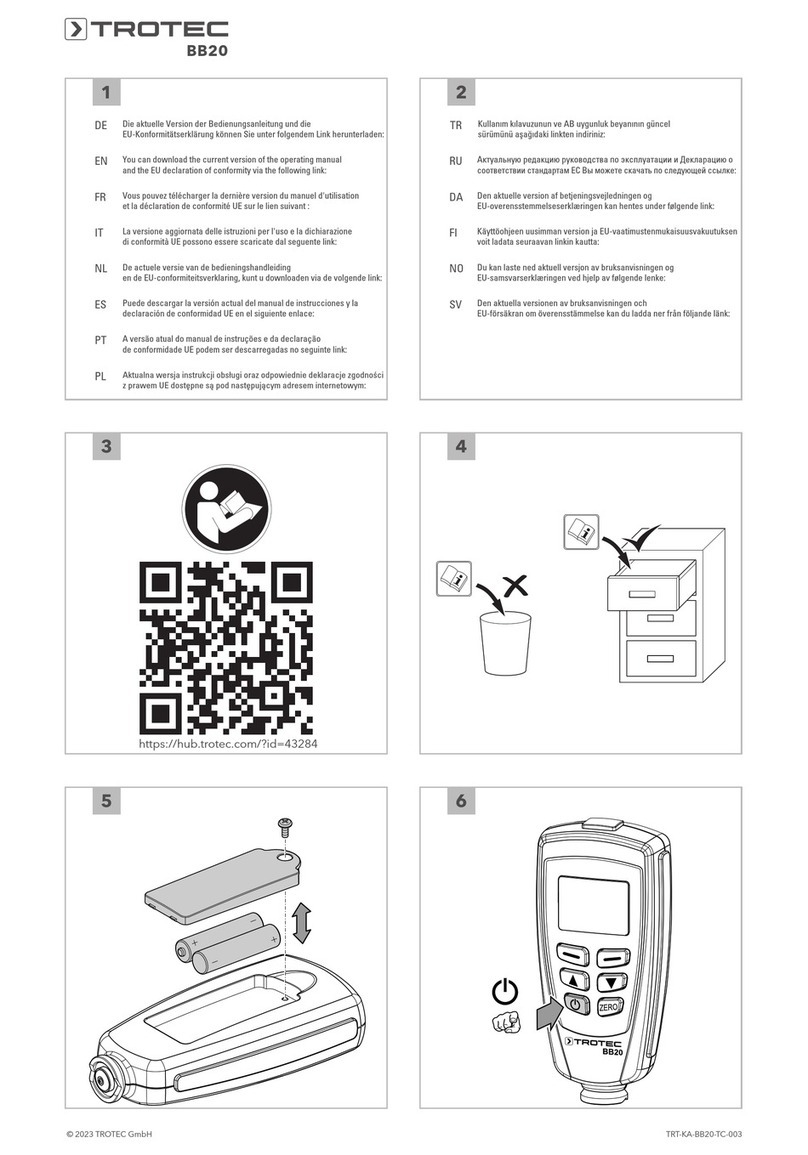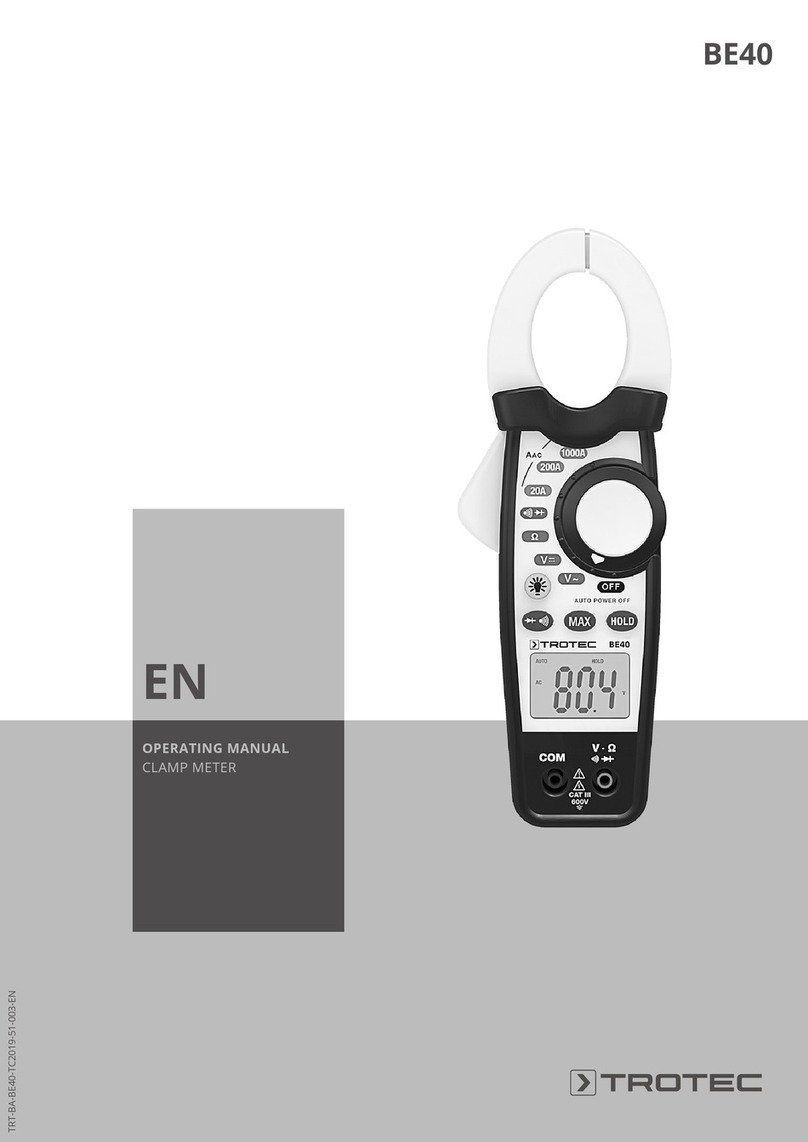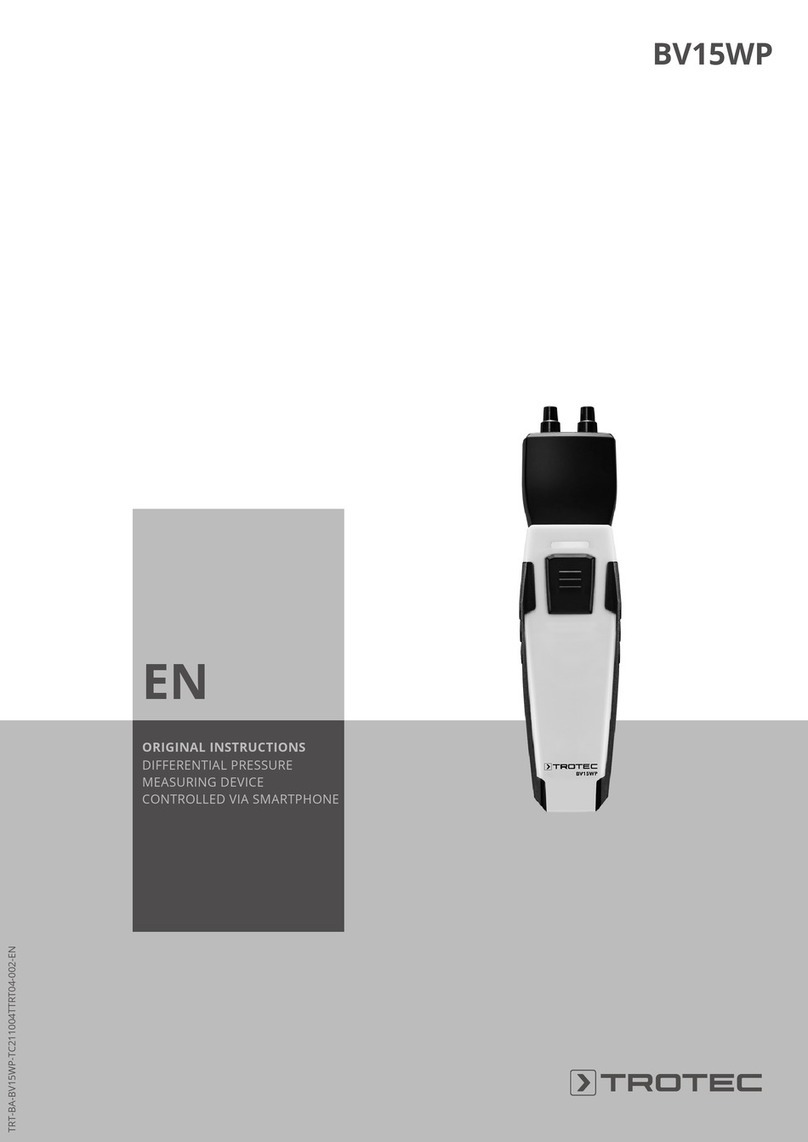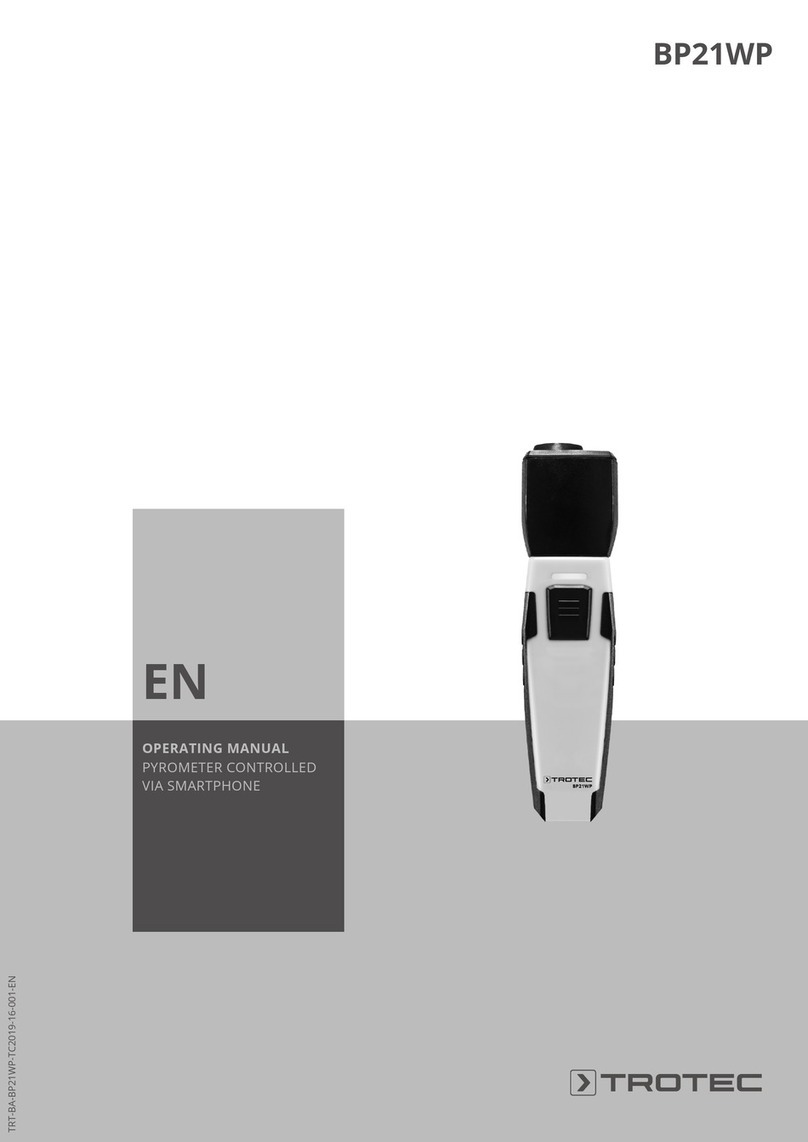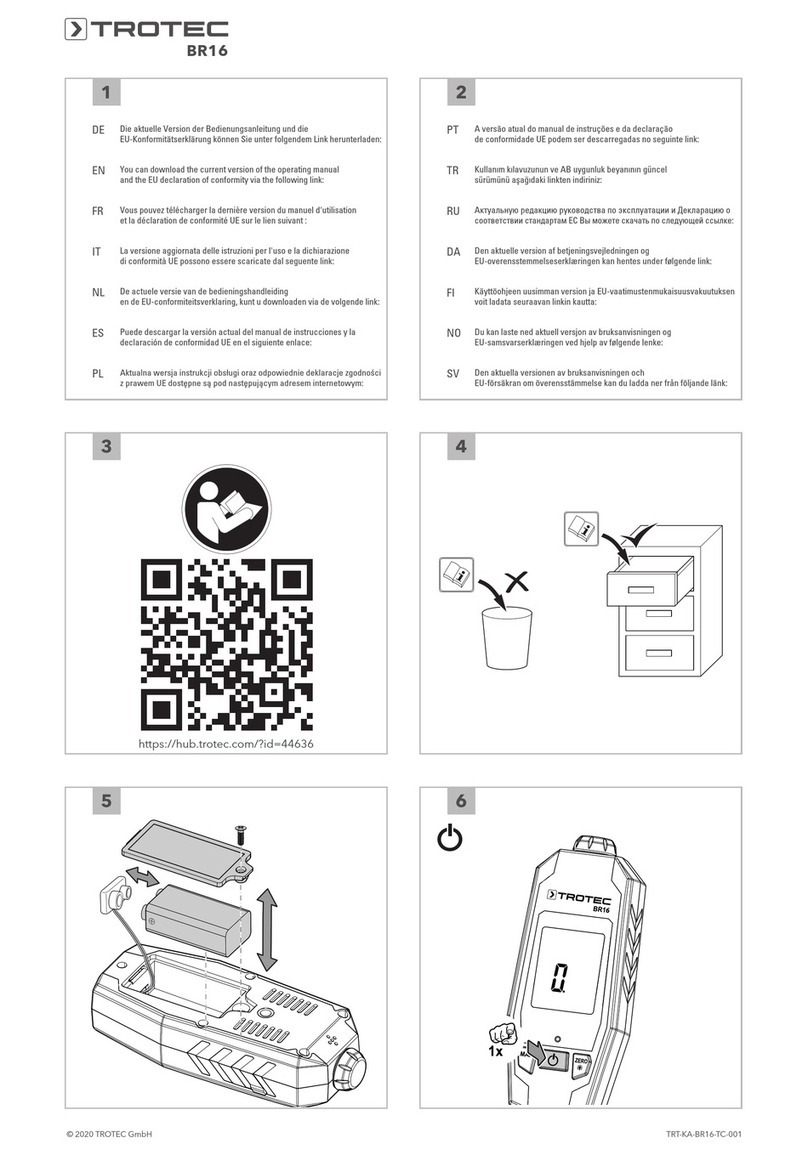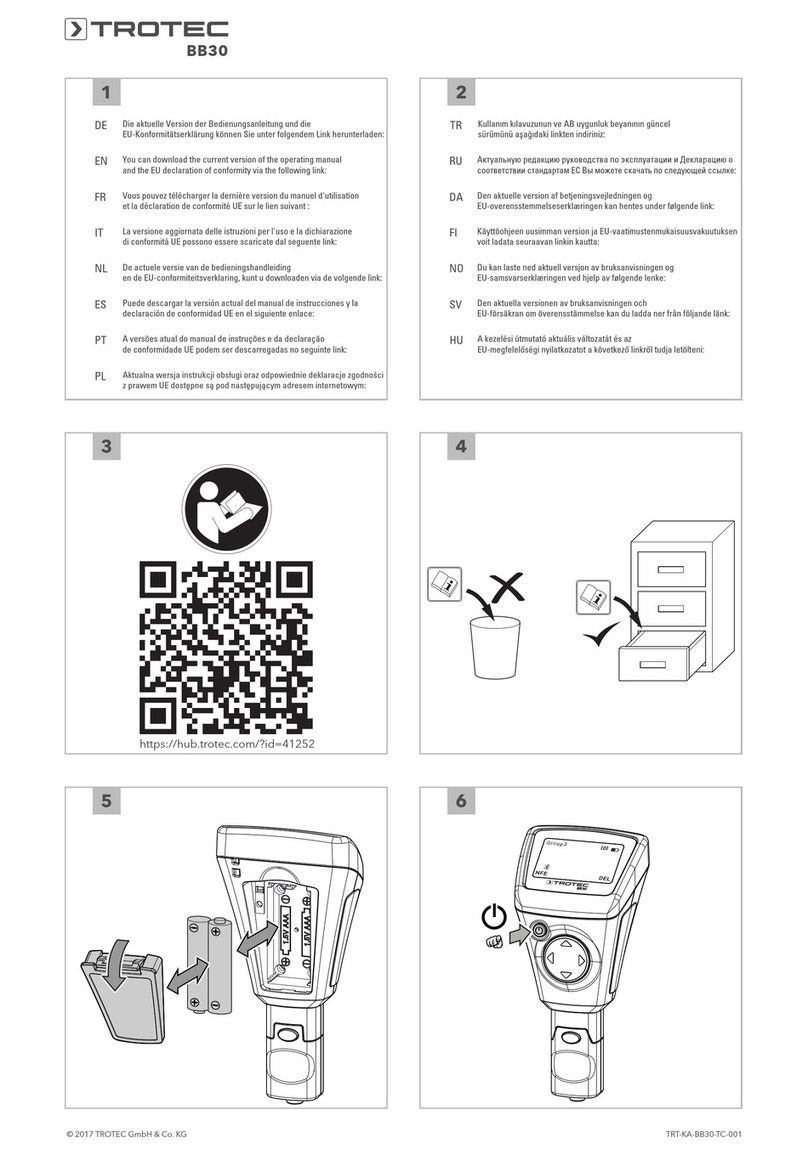2 EN
Acoustic tube probe LD6000PTS 50m / LD6000PTS 80m / LD6000PTS 100m / LD6000PTS 150m
Table of contents
Notes regarding the instructions .........................................2
Safety .....................................................................................2
Information about the device................................................4
Transport and storage...........................................................7
Start-up..................................................................................8
Operation ...............................................................................8
Maintenance and repair ......................................................13
Errors and faults..................................................................13
Disposal ...............................................................................14
Declaration of conformity ...................................................15
Notes regarding the instructions
Symbols
Warning of electrical voltage
This symbol indicates dangers to the life and health of
persons due to electrical voltage.
Warning of explosive substances
This symbol indicates dangers to the life and health of
persons due to potentially explosive substances.
Warning
This signal word indicates a hazard with an average
risk level which, if not avoided, can result in serious
injury or death.
Caution
This signal word indicates a hazard with a low risk
level which, if not avoided, can result in minor or
moderate injury.
Note
This signal word indicates important information (e.g.
material damage), but does not indicate hazards.
Info
Information marked with this symbol helps you to carry
out your tasks quickly and safely.
Follow the manual
Information marked with this symbol indicates that the
instructions must be observed.
Wear protective gloves
Information marked with this symbol indicates that you
should wear protective gloves.
You can download the current version of the instructions and
the EUdeclaration of conformity via the following link:
LD6000PTS 50m
LD6000PTS 80m
LD6000PTS 100m
LD6000PTS 150m
https://hub.trotec.com/?id=47047
Safety
Read this manual carefully before starting or using the
device. Always store the manual in the immediate vicinity
of the device or its site of use.
Warning
Read all safety warnings and all instructions.
Failure to follow the warnings and instructions may
result in electric shock, fire and/or serious injury.
Save all warnings and instructions for future
reference.
• Do not use the device in potentially explosive rooms or
areas and do not install it there.
• Do not use the device in aggressive atmosphere.
• Do not immerse the device in water. Do not allow liquids to
penetrate into the device.
• Protect the device from permanent direct sunlight.
• Do not remove any safety signs, stickers or labels from the
device. Keep all safety signs, stickers and labels in legible
condition.
• Do not open the device.
• Never charge batteries that cannot be recharged.
• Different types of batteries and new and used batteries
must not be used together.
• Insert the batteries into the battery compartment according
to the correct polarity.
• Remove discharged batteries from the device. Batteries
contain materials hazardous to the environment. Dispose
of the batteries according to the national regulations.
• Remove the batteries from the device if you will not be
using the device for a longer period of time.
• Never short-circuit the supply terminal in the battery
compartment!