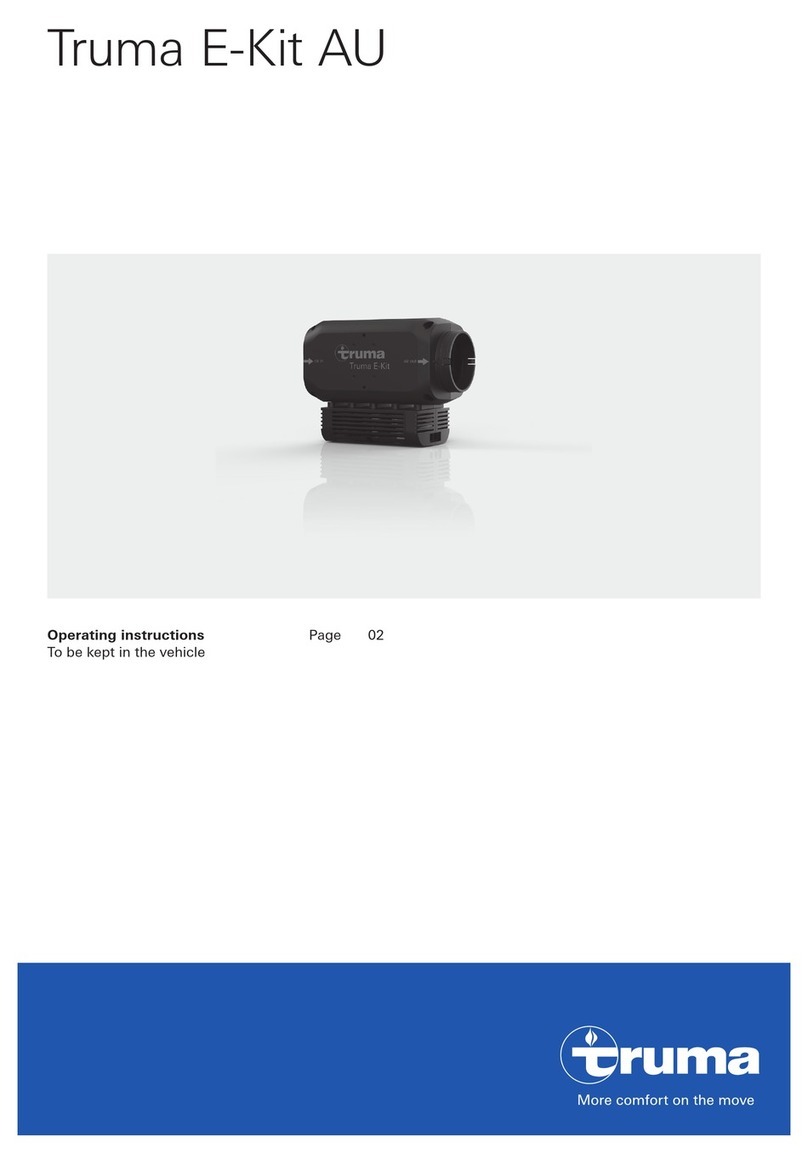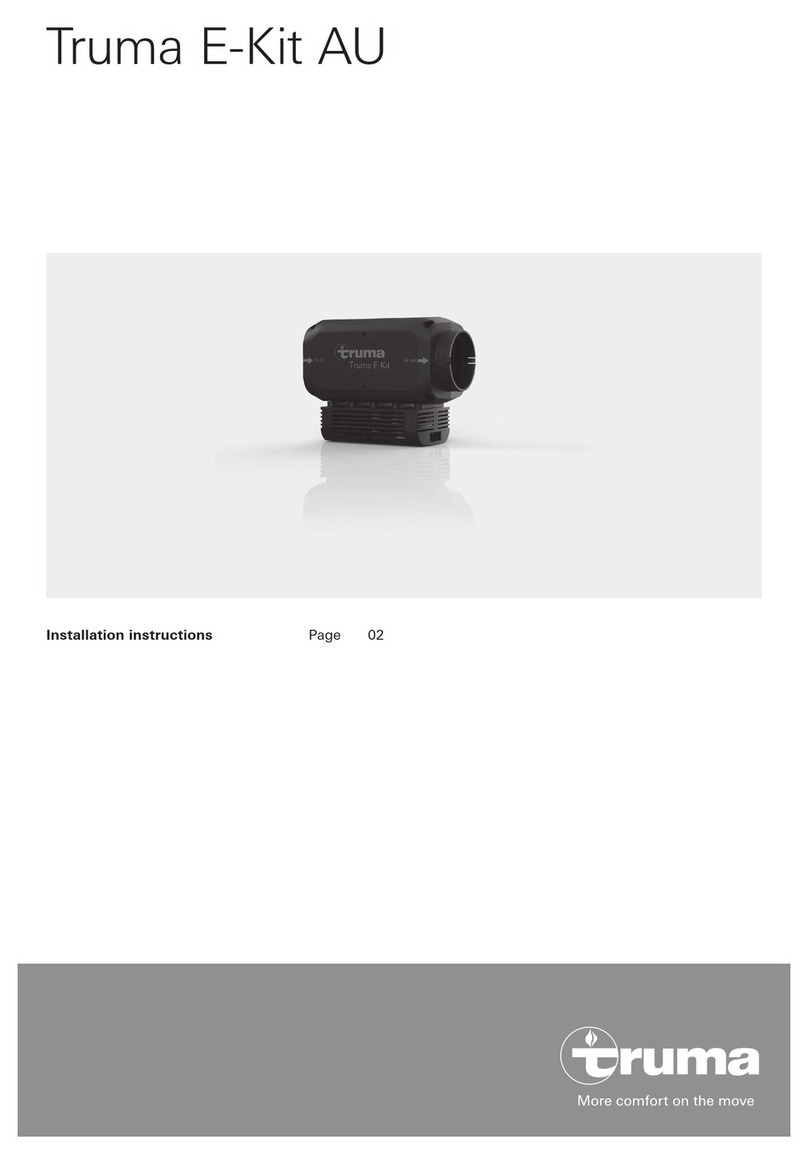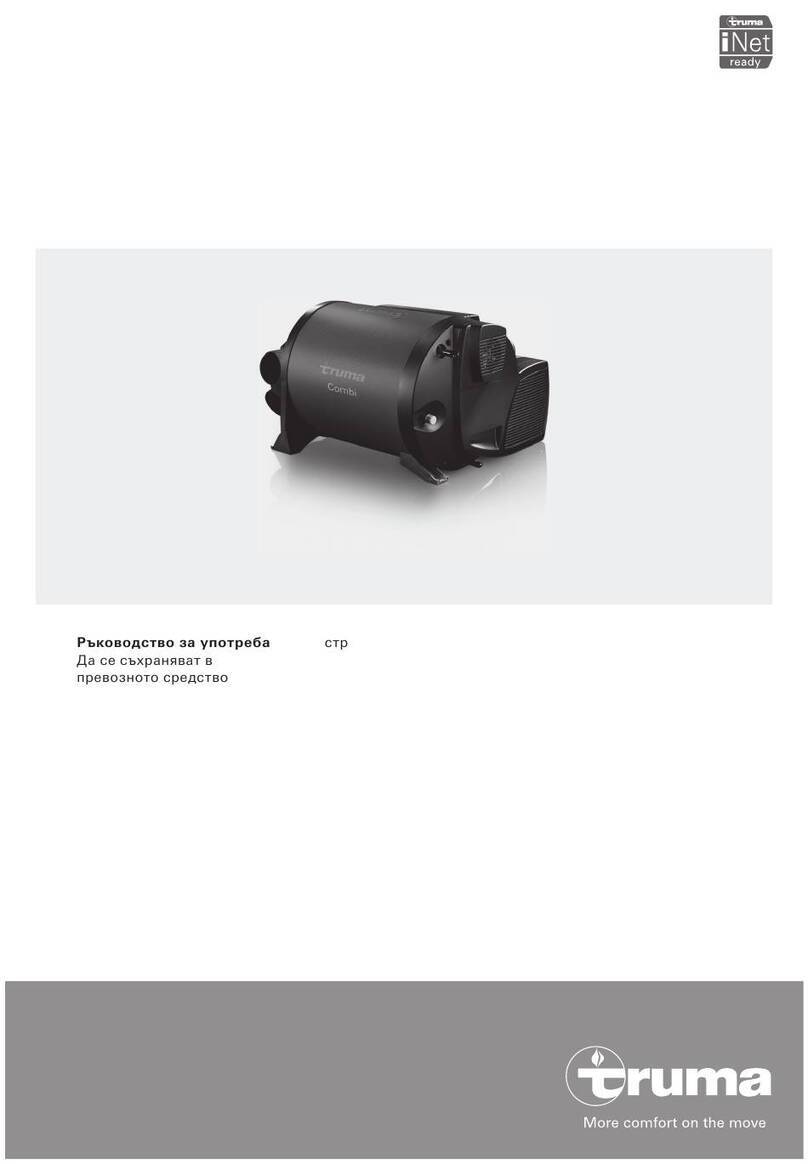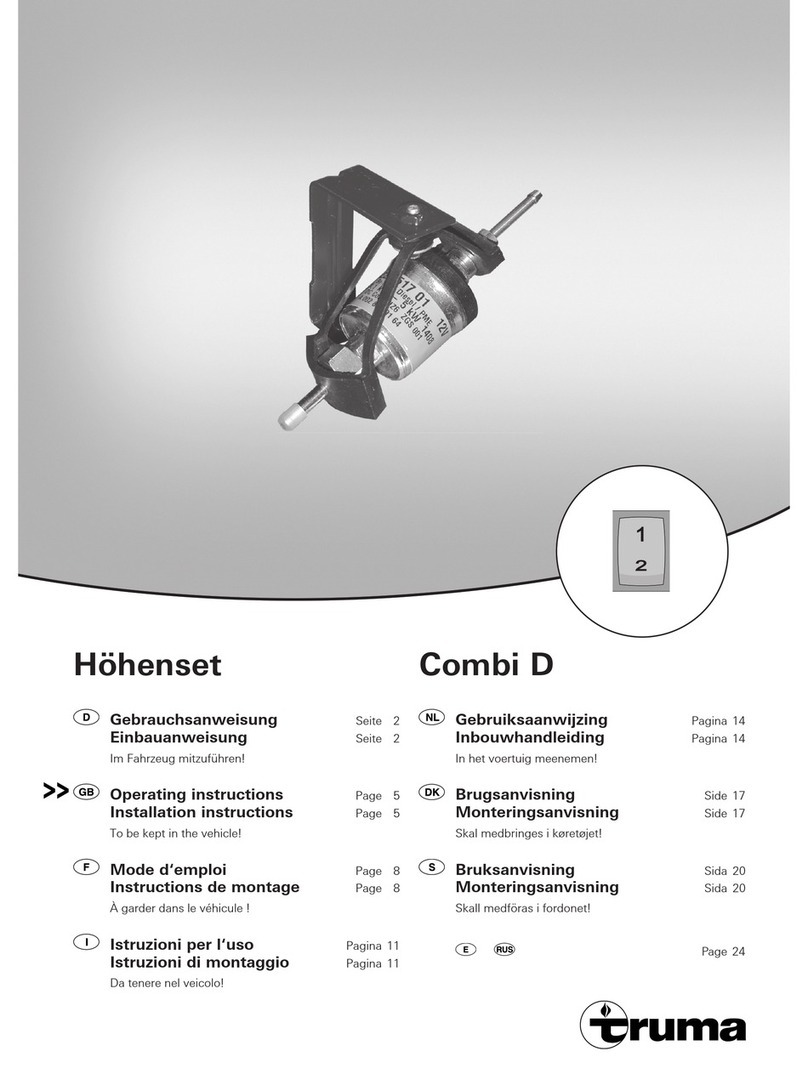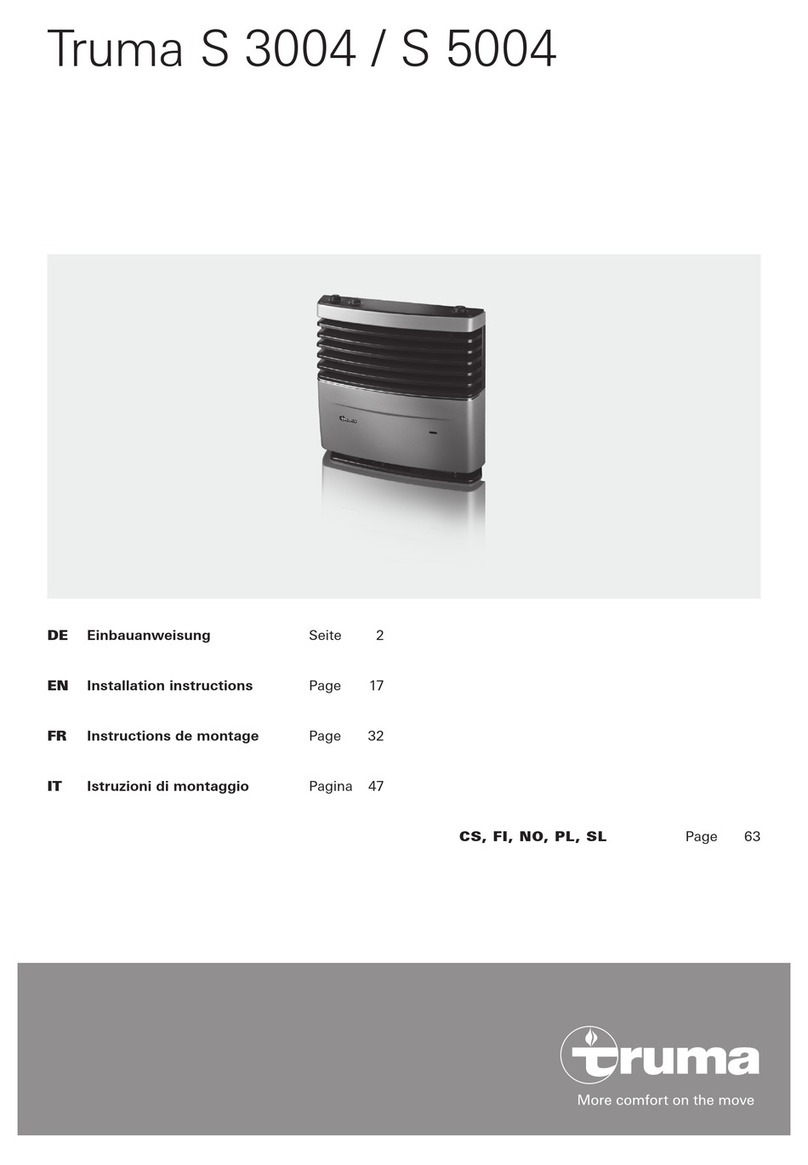2
Truma VarioHeat
Intended use
Proper use
– The appliance is approved solely for installation and opera-
tion in caravans and construction trailers of vehicle class O,
motor caravans of vehicle class M1, commercial vehicles of
vehicle classes N1 and N2 and mobile homes if the gas sys-
tem is installed in accordance with EN 1949. The national
legislation and regulations for operating and testing gas in-
stallations (e.g. DVGW Work Sheet G 607 in Germany) must
be observed.
– The appliance may be used only to heat the vehicle’s interior.
– If the appliance is operated while the vehicle is in motion,
facilities must be installed to prevent uncontrolled emis-
sion of liquefied gas in the event of an accident (according
to UN-ECE regulation 122).
– If the appliance is being used for commercial purposes, the
operator must ensure that special statutory and insurance
regulations of the respective destination country are ob-
served (e.g. DGUV regulations in Germany).
Improper use
All other uses not listed under proper use are improper and
therefore prohibited. This applies for example to installation
and operation in:
– Motor buses of vehicle classes M2 and M3,
– Commercial vehicles of vehicle class N3,
– Boats and other water vessels,
– Hunting/forestry huts, weekend homes or awnings.
– Installation in trailers and vehicles used to transport hazard-
ous goods is prohibited
– Defective appliances must not be used.
– Appliances installed and utilised in contravention of the op-
erating and installation instructions must not be used.
Safety instructions
To ensure safe and proper use, carefully
read and observe the operating instruc-
tions and other documents supplied with the
product, and keep them in a safe place for
future reference. The respective valid laws, di-
rectives and standards must be observed.
Not following the rules in the operating and
installation instructions can result in serious
material damage and can seriously put at risk
the health or life of persons. The appliance’s
operator or user bears sole responsibility for
any damage incurred as a result of this.
Model
Truma VarioHeat eco
Truma VarioHeat comfort
Symbols used
Symbol indicates possible hazards.
Note containing information and tips.
Read the safety instructions and operating instructions
carefully before starting the appliance.
Table of contents
Symbols used ..................................................................... 2
Intended use ....................................................................... 2
Safety instructions ............................................................ 2
A safe operating environment ............................................... 3
Obligations of the operator / vehicle owner ......................... 4
Safe operation ....................................................................... 4
Operation while driving ......................................................... 5
Troubleshooting .................................................................... 5
Maintenance / Repairs / Cleaning ......................................... 5
Operating instructions
Function description ......................................................... 6
Start-up ................................................................................ 6
Room temperature sensor ................................................ 6
Truma CP plus VarioHeat digital controlpanel ........... 6
Intended use .......................................................................... 6
Safety instructions ................................................................ 6
Important notes ..................................................................... 6
Air conditioning systems – shared useof IRremote control
and Truma CPplus VarioHeat control panel ........................... 6
Display and control elements ............................................... 7
Rotary push button ............................................................... 7
Back button ........................................................................... 7
Initial start-up ........................................................................ 7
Start-up ................................................................................. 7
Functions ............................................................................... 8
Select setting level ................................................................ 8
Switching on and off ............................................................. 8
Change room temperature .................................................... 8
Select fan level ...................................................................... 8
Set time switch ..................................................................... 9
Switch lighting on / off ........................................................ 10
Set time ............................................................................... 10
Service menu ...................................................................... 10
Special displays ................................................................ 11
230 V mains voltage available ............................................ 11
Infrared (IR) remote control (air conditioning system) ........ 11
External control panel (CI-BUS) .......................................... 11
Energy type display ............................................................. 11
Warning ............................................................................. 11
Fault .................................................................................... 11
Maintenance ....................................................................... 12
Truma CP classic VarioHeat analogue control panel
(optional) ............................................................................ 12
Disposing of the VarioHeat ............................................ 12
VarioHeat fuse .................................................................. 12
Accessories ....................................................................... 12
Technical data, heater ..................................................... 13
Truma CP plus VarioHeat technical data ..................... 13
Manufacturer’s Warranty
(European Union) .............................................................. 14
Troubleshooting guide, Truma VarioHeat .................... 15
Troubleshooting guide (air conditioning system) ....... 15
Troubleshooting guide, Truma VarioHeat .................... 16