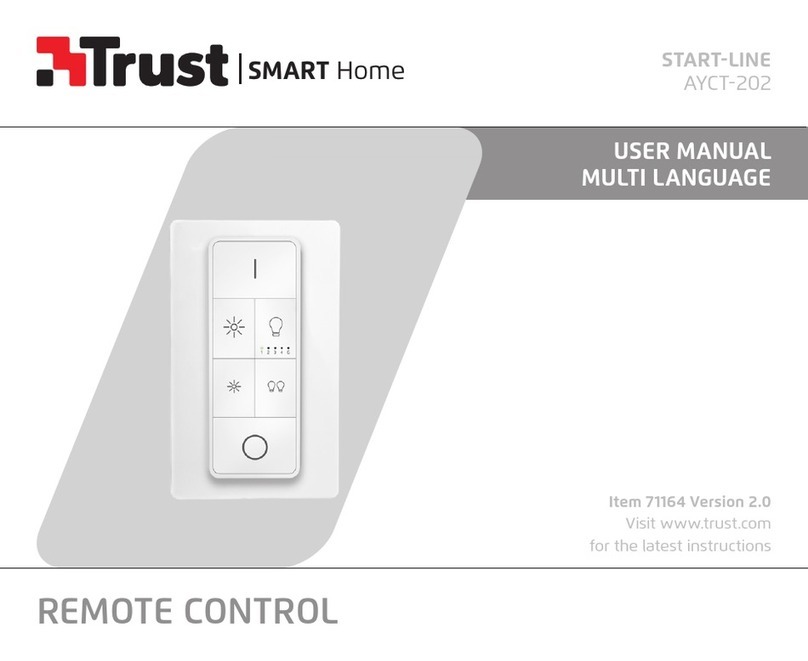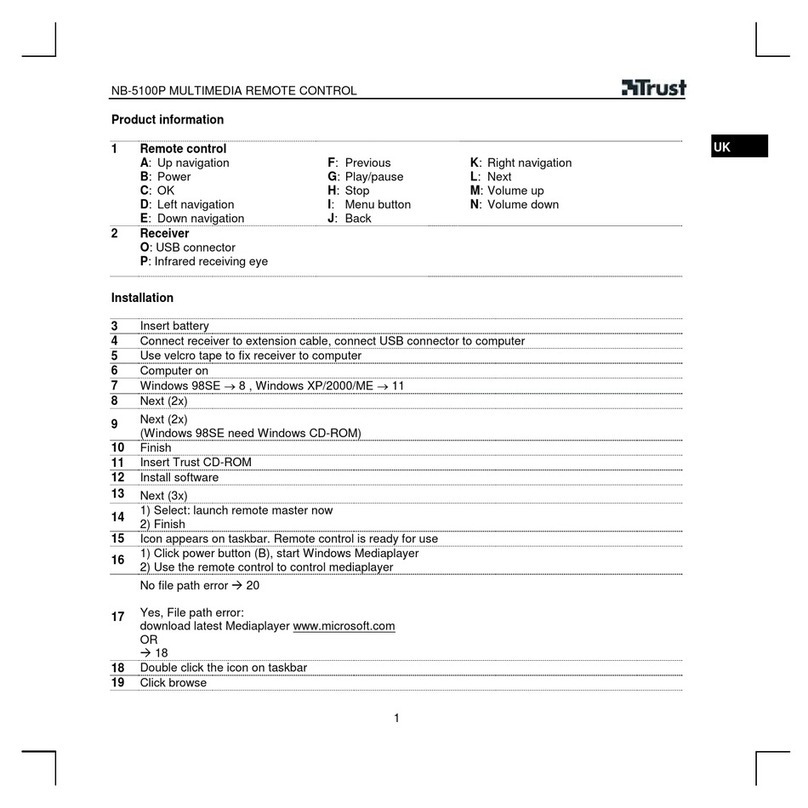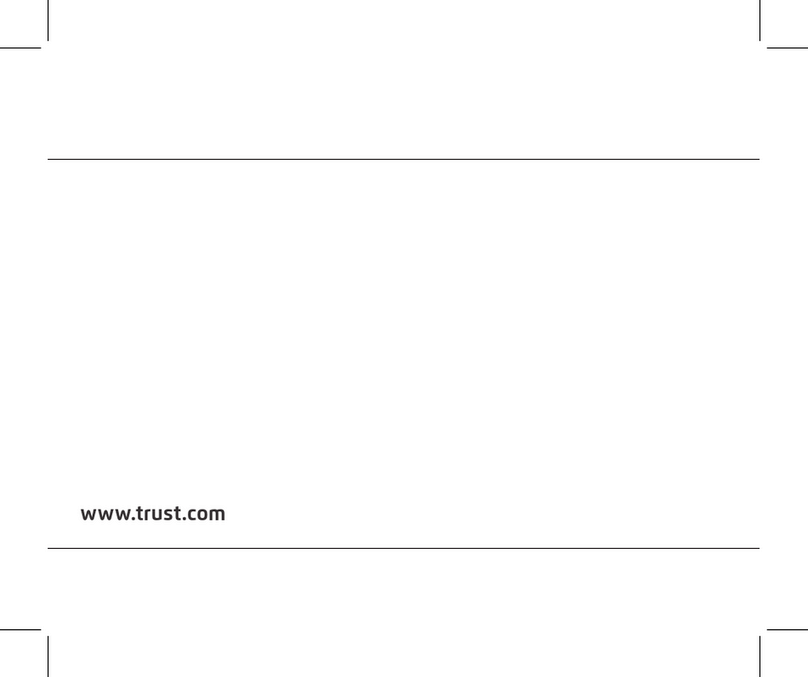6. Disarm the siren
To disarm the siren press the OFF button for 3 seconds on the ALKCT.
If the siren is disarmed successfully the LED of the ALKCT will light up for 1.5 sec.
If the siren is disarmed unsuccessfully the LED of the ALKCT will give 3 short light blinks.
Check the following points if the siren is disarmed unsuccessfully:
- Is the siren within range
- Are siren batteries low
- Are the remote batteries low
- Is another wireless device nearby
7. Activating the unpairing mode
Consult the manual of the Siren to activate the pairing mode. Put the ALKCT in pairing mode by first
pressing the ON and OFF button simultaneously for 4 sec (untill the LED of the ALKCT starts blinking).
8. Confirm unpairing
After entering pairing mode press the OFF button shortly to unpair with the Siren. The LED indicator of
the Siren and ALKCT will be flashing 5 times to confirm that the unpairing has been done successfully.
9. Delete ALKCT memory
To delete the memory of the ALKCT press the ON and OFF button simultaneously for 4 seconds (untill
the LED starts to blink) Release the buttons and press the ON and OFF buttons simultaneously again
for 4 seconds. (untill the LED starts to blink fast). Press the OFF button shortly to delete the memory of
the ALKCT. The LED will blink 5x to confirm the memory has been deleted.
10. Opening ALKCT casing (Optional, available on trust.com)
Open the casing by untightening the screws on the bottom of the case. The backplate can be pulled
o by lifting the screws.
EN