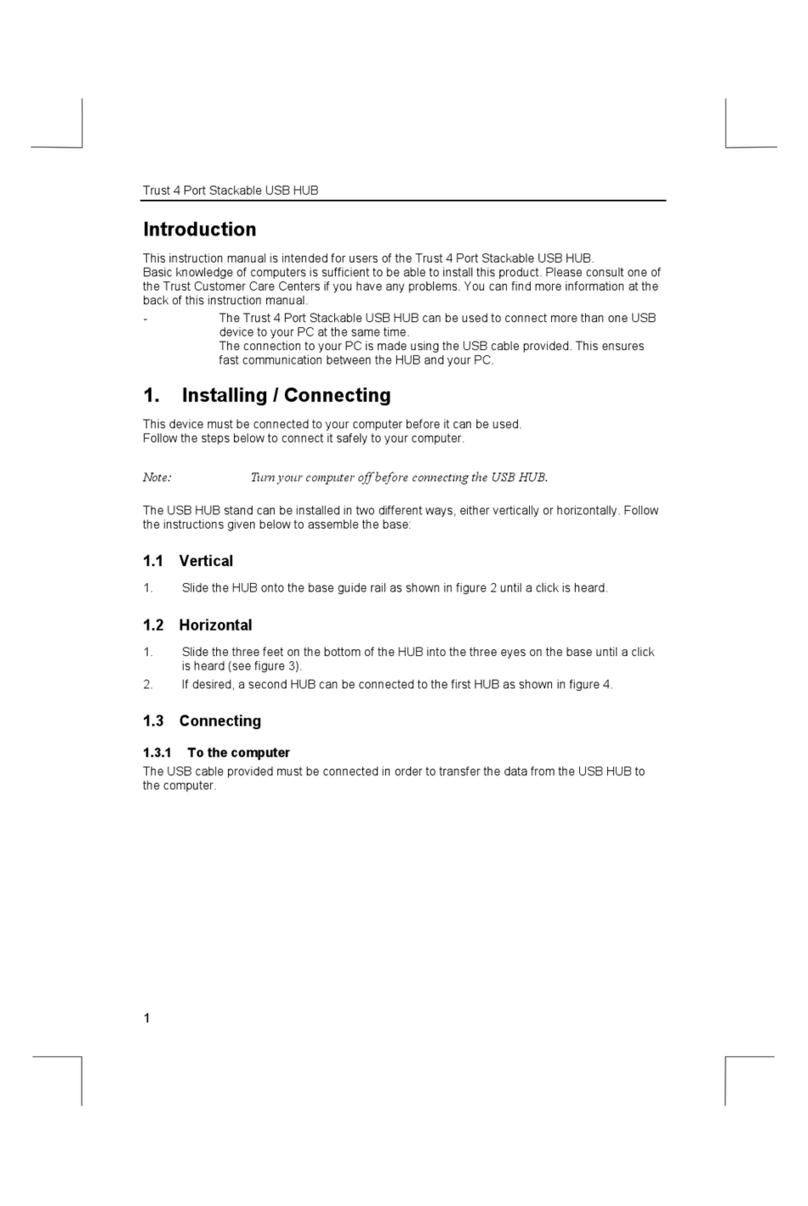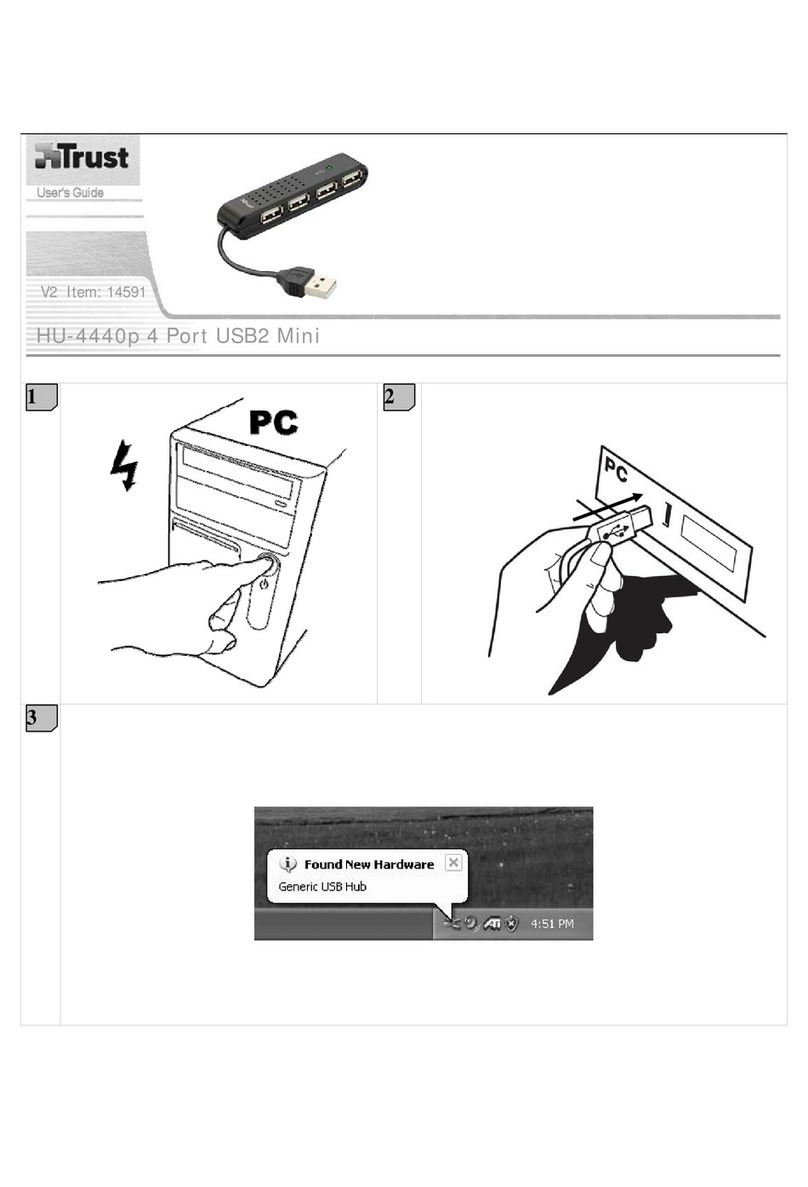IT
ITIT
IT ES
ESES
ES NL
NLNL
NL
TRUST CUSTOMER CARE CENTERS
Internet www.trust.com
Office Open Phone
UK 9:30 - 17:00 +44-(0)1376-500000
Italia 9:00–13:00 / 14:00-18:00 051-6635947
france 9:00 à 17:00 +33-(0)803-083080
Deutschland 9:00 - 17:00 0800-00TRUST (0800-0087878)
España 9:00 - 17:00 +34-902 160937
Nederland 9:00 - 17:00 0800-BELTRUST (0800-23587878)
Other countries 9:00 - 17:00 +31-(0)78-6549999
4 PORT COMPACT USB HUB
4 PORT COMPACT USB HUB4 PORT COMPACT USB HUB
4 PORT COMPACT USB HUB
Introduzione
Questo manuale è destinato agli utenti del prodotto "TRUST 4 PORT
DIRECT COMPACT USB HUB". Con il prodotto "TRUST 4 PORT
COMPACT USB HUB" è possibile espandere il numero delle porte
USB del computer desktop o del portatile. In tal modo sarà possibile
collegare al computer le apparecchiature USB esterne, come per es.
una videocamera USB o un joystick USB.
Norme di sicurezza
Leggere attentamente le seguenti istruzioni prima di mettere in
funzione il prodotto:
1. Non utilizzare l'apparecchiatura in ambienti umidi, come
bagni, cantine, piscine ecc.
2. Non inserire oggetti nelle fessure presenti sulla parte esterna
dell'apparecchiatura, poiché si potrebbero toccare parti che
si trovano sotto tensione. Ciò può provocare incendi o shock
elettrici.
3. Non tentare di riparare da soli l'apparecchio. Quando si apre
o si toglie l'alloggiamento, è possibile entrare
inavvertitamente in contatto con parti in cui è presente
elettricità. Inoltre si corrono anche altri rischi.
4. Qualora si verificasse uno dei casi descritti di seguito, far
riparare l'apparecchio da personale qualificato:
a) il cavo o la spina sono danneggiati o usurati;
b) sono penetrati dei liquidi all'interno dell'apparecchio;
c) l'apparecchio è caduto e/o l'alloggiamento si è
danneggiato.
5. Posizionare l'apparecchio in modo che i cavi non possano
danneggiarsi.
Installazione
1. Avviare Windows 98, Me o 2000.
2. Collegare lo spinotto di collegamento del cavo USB fornito in
dotazione al prodotto alla porta USB del prodotto 4 Port
Compact USB Hub.
3. Collegare l'altro capo del cavo USB in una porta USB
disponibile del computer.
4. Windows rileverà il nuovo componente hardware e
provvederà a installare automaticamente il relativo driver.
Il dispositivo Trust 4 Port Compact USB Hub è adesso pronto per
l'uso.
Alimentazione esterna
Il prodotto Trust 4 Port Compact USB Hub è dotato di una presa per
alimentatore esterno da 5 V CC / 2.0A max (non fornito in dotazione).
È possibile utilizzare questa presa per l'alimentazione nel caso in cui
si disponga di apparecchiature USB a elevato consumo di energia,
quali per es. scanner o stampanti USB.
1. Per le specifiche della presa di alimentazione, consultare
l'etichetta del prodotto presente sul lato inferiore dello Hub
USB.
Risoluzione dei problemi
Problema Causa Possibile soluzione
Il cavo USB non è
stato collegato
correttamente alla
porta USB del PC.
Collegare correttamente il
cavo USB nella porta
USB disponibile del
computer.
Lo HUB USB
non funziona.
La porta USB è
disattivata nel BIOS
del computer.
Attivare la porta USB nel
BIOS. A tale scopo
consultare il manuale di
istruzioni del computer.
Lo HUB USB
non funziona
sotto
Windows 95.
Windows 95 non
supporta in maniera
ottimale lo standard
USB.
Installare lo HUB USB
solo su macchine dotate
di sistema operativo
Windows 98 o superiore.
Il problema
occorso non è
descritto in
questa tabella.
L'aggiornamento più
recente delle c.d.
"FAQ" (le domande
e risposte più
frequenti) è
disponibile su
Internet.
Visitare la pagina
presente all'indirizzo
www.trust.com/12634 per
le "FAQ" e altre
informazioni relative al
prodotto.
Le consigliamo di effettuare la registrazione dell'articolo presso il sito
Internet della Trust (www.trust.com) per assicurarsi così
un'assistenza clienti e una garanzia ottimali, quali un servizio FAQ (le
risposte alle domande più frequenti) costantemente aggiornato.
Inoltre, registrando il prodotto sarà possibile venire messi
regolarmente al corrente delle novità e degli aggiornamenti relativi al
Vostro e agli altri prodotti Trust. E potrete anche partecipare
all'estrazione di fantastici premi!
Nel caso queste soluzioni non siano in grado di risolvere i problemi
del prodotto, rivolgersi a uno dei Centri di Assistenza Clienti Trust
(vedere la tabella riportata in fondo a destra). Si prega in ogni caso di
tenere a portata di mano le seguenti informazioni: il numero articolo
del prodotto (in questo caso ) e una descrizione ottimale di cosa non
funziona e di quali sono le circostanze che causano tale
malfunzionamento.
Introducción
Este manual va destinado a los usuarios del Hub ‘TRUST 4 PORT
COMPACT USB‘. El Hub TRUST 4 PORT COMPACT USB se utiliza
para ampliar el número de puertos ISB de su PC de sobremesa
(desktop) o portátil (notebook). De esta forma, usted puede conectar
muy fácilmente sus aparatos USB externos como, por ejemplo, su
cámara USB o su joystick USB.
1 Normas de seguridad
Antes de utilizar el producto, lea detenidamente las siguientes
instrucciones:
1. No utilice este aparato en lugares húmedos como cuartos de
baño, sótanos húmedos, piscinas, etc.
2. Nunca introduzca objetos en las ranuras de la cubierta del
aparato ya que éstos pueden hacer contacto con partes que
están bajo tensión eléctrica. Podría provocar fuego o
descargas eléctricas.
3. No repare usted mismo este aparato. Al abrir la caja podría
tocar involuntariamente tocar partes que están bajo tensión
eléctrica. Usted también puede correr otros riesgos
4. Mande arreglar el aparato por un profesional cualificado si se
presenta alguna de estas circunstancias:
a) el cable o la clavija está dañado o gastado;
b) ha entrado algún líquido en el aparato;
c) el aparato se ha caído y/o se ha dañado la caja;
5. Coloque el aparato de manera que no se puedan dañar los
cables.
Instalación
1. Inicie Windows 98, Me o 2000.
2. Conecte la clavija USB del cable USB adjunto a la conexión
USB del Hub 4 Port Compact USB.
3. Conecte el otro extremo del cable USB a un Puerto USB libre
de su ordenador.
4. El nuevo hardware será detectado y los controladores
correspondientes serán instalados automáticamente por
Windows.
El Hub Trust 4 Port Compact USB está listo para utilizar.
Alimentación externa
El Hub Trust 4 Port Compact USB está provisto de una conexión
para un adaptador externo de corriente de máx. 5VDC / 2.0A (no se
adjunta). Esta conexión de alimentación puede utilizarse en caso de
que usted tenga más de un aparato USB de alto consumo de energía
como, por ejemplo, escáneres USB e impresoras USB.
1. Véase la etiqueta del producto en la parte de abajo del Hub
USB para consultar las especificaciones de la conexión de
alimentación.
Resolución de problemas
Problema Causa Posible solución
El cable USB no
está conectado
correctamente al
puerto USB de su
PC.
Conecte correctamente el
cable USB al puerto USB
libre de su ordenador.
El HUB USB
no funciona.
El Puerto USB de
su ordenador no
está activado en el
BIOS.
Active el puerto USB en
el BIOS. Consulte el
manual de su ordenador.
El HUB USB
no funciona
en Windows
95.
Windows 95 no
soporta bien el
USB.
Instale la USB PCI Card
únicamente en Windows
98 o superior.
El problema
no está
contemplado
aquí.
Laatste update van
FAQ op internet
beschikbaar.
Ga naar
www.trust.com/12634
voor FAQ en andere
productinformatie.
Controle en Internet (www.trust.com) las FAQ. Es posible registrar su
producto a través de nuestro sitio en Internet, www.trust.com, para
beneficiarse de una óptima garantía y un excelente servicio. De esta
forma, además, no sólo se mantendrá informado automáticamente de
las mejoras del producto que usted ha comprado y de los nuevos
productos de Trust, sino que también tendrá la oportunidad de ganar
premios espectaculares.
Si después de haber intentado estas soluciones sigue teniendo
problemas, póngase en contacto con uno de los Centros de Atención
al Cliente de Trust. En el dorso de este manual encontrará más
información acerca de dichos Centros de Atención al Cliente. Tenga
a mano los siguientes datos: el número del producto (en este caso
12634 y una descripción clara y precisa de lo que ocurre y de cuándo
se presenta el problema.
Inleiding
Deze handleiding is bedoeld voor gebruikers van de ‘TRUST 4 PORT
COMPACT USB HUB‘. De TRUST 4 PORT COMPACT USB HUB is
te gebruiken om het aantal USB poorten op uw desktop PC of
notebook uit te breiden. Hiermee kunt u eenvoudig uw externe USB
apparaten, zoals bijvoorbeeld uw USB camera of USB joystick op uw
computer aansluiten.
Veiligheid
Lees voor het gebruik de volgende aanwijzingen goed door:
1. Gebruik dit apparaat niet in een vochtige omgeving zoals
badkamers, vochtige kelders, zwembaden, etc.
2. Steek nooit voorwerpen in de sleuven aan de buitenzijde van
het apparaat, omdat u onderdelen kunt raken die onder
spanning staan. Dit kan brand of elektrische schokken
veroorzaken.
3. Repareer dit apparaat niet zelf. Wanneer u de behuizing
opent of weghaalt, kunt u per ongeluk onderdelen aanraken
waar spanning op staat. U loopt tevens andere risico’s.
4. Onder de volgende omstandigheden laat u het apparaat
repareren door gekwalificeerd personeel:
a) het snoer of de stekker is beschadigd of versleten;
b) er is vloeistof in het apparaat terechtgekomen;
c) het apparaat is gevallen en/of de behuizing is
beschadigd;
5. Plaats het apparaat zo dat de kabels niet beschadigd
kunnen raken.
Installatie
1. Start Windows 98, Me of 2000.
2. Sluit de USB aansluitplug van de bijgeleverde USB kabel aan
op de USB aansluiting van de 4 Port Compact USB Hub.
3. Sluit het andere uiteinde van de USB kabel aan op een vrije
USB poort van uw computer.
4. De nieuwe hardware wordt gevonden en het bijbehorende
stuurprogramma wordt automatisch door Windows
geïnstalleerd.
De Trust 4 Port Compact USB Hub is klaar voor gebruik.
Externe voeding
De Trust 4 Port Compact USB Hub heeft een aansluiting voor een
externe voedingsadapter van 5VDC / 2.0A max (niet bijgeleverd).
Deze voedingsaansluiting kunt u gebruiken indien u meerdere zware
USB apparaten heeft die veel stroom verbruiken, zoals bijvoorbeeld
USB scanners en USB printers.
1. Zie het productlabel aan de onderzijde van de USB Hub voor
de specificaties van de voedingsaansluiting.
Probleem oplossen
Probleem Oorzaak Mogelijke oplossing
USB kabel niet
goed aangesloten
op de USB poort
van PC.
Sluit de USB kabel goed
aan op de vrije USB poort
van uw PC.
USB HUB
werkt niet.
De USB poort van
uw computer is
uitgeschakeld in de
BIOS.
Schakel de USB poort in
de BIOS in. Raadpleeg
de handleiding van uw
computer
USB HUB
werkt niet in
Windows 95.
Windows 95
ondersteunt USB
niet goed.
Installeer de USB HUB
alleen op Windows 98 of
hoger.
Probleem
staat hier niet
bij.
Laatste update van
FAQ op internet
beschikbaar.
Ga naar
www.trust.com/12634
voor FAQ en andere
productinformatie.
Registreer eenvoudig uw product via www.trust.com, zodat u in
aanmerking komt voor optimale garantie- en service ondersteuning
zoals actuele FAQ. Bovendien wordt u automatisch op de hoogte
gehouden van de ontwikkeling van uw en andere Trust producten. En
u maakt kans op spectaculaire prijzen.
Mocht u na deze oplossingen geprobeerd te hebben nog problemen
hebben, neem dan contact op met één van de Trust Customer Care
Centers (zie tabel rechtsonder). U dient de volgende gegevens in
ieder geval bij de hand te hebben: het artikelnummer (in dit geval
12634 en een goede omschrijving wat en wanneer er precies iets niet
werkt.