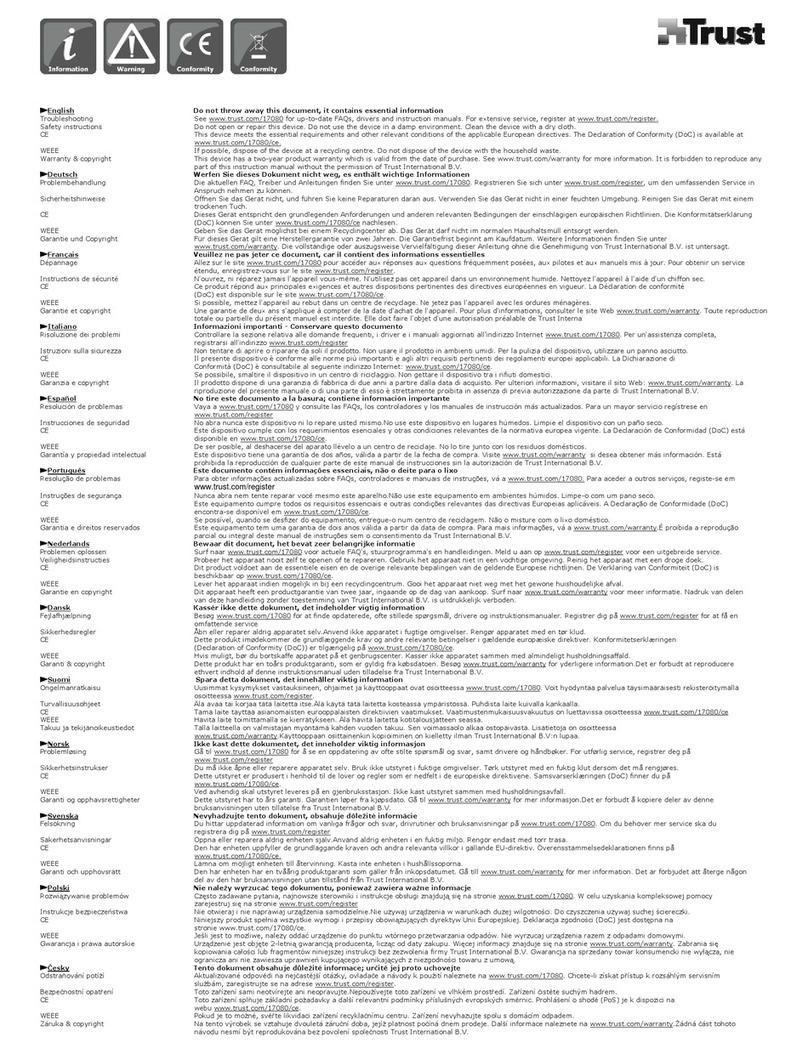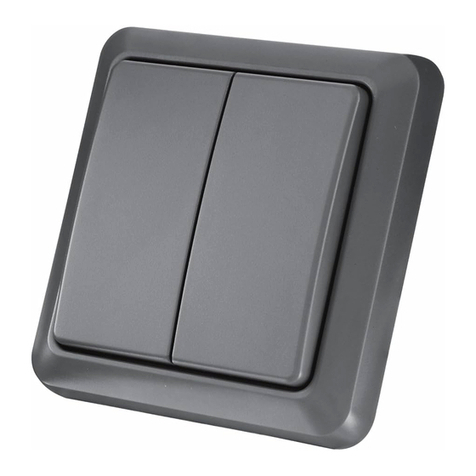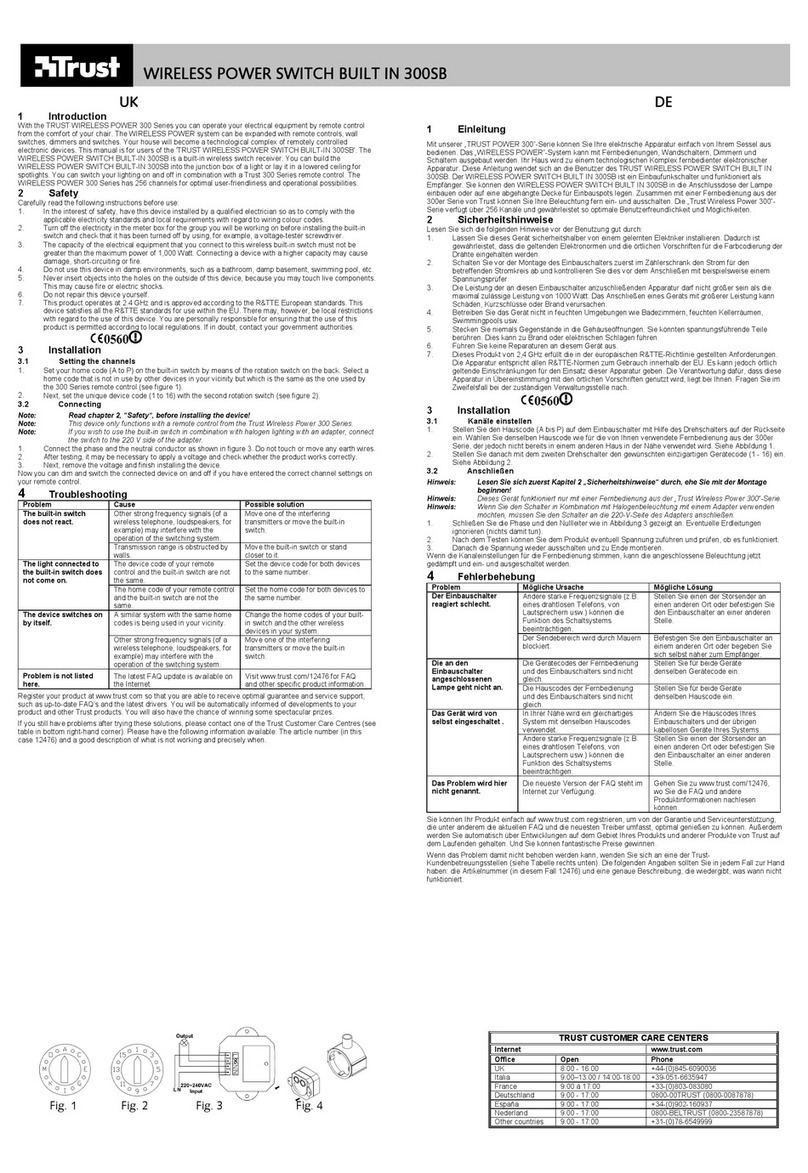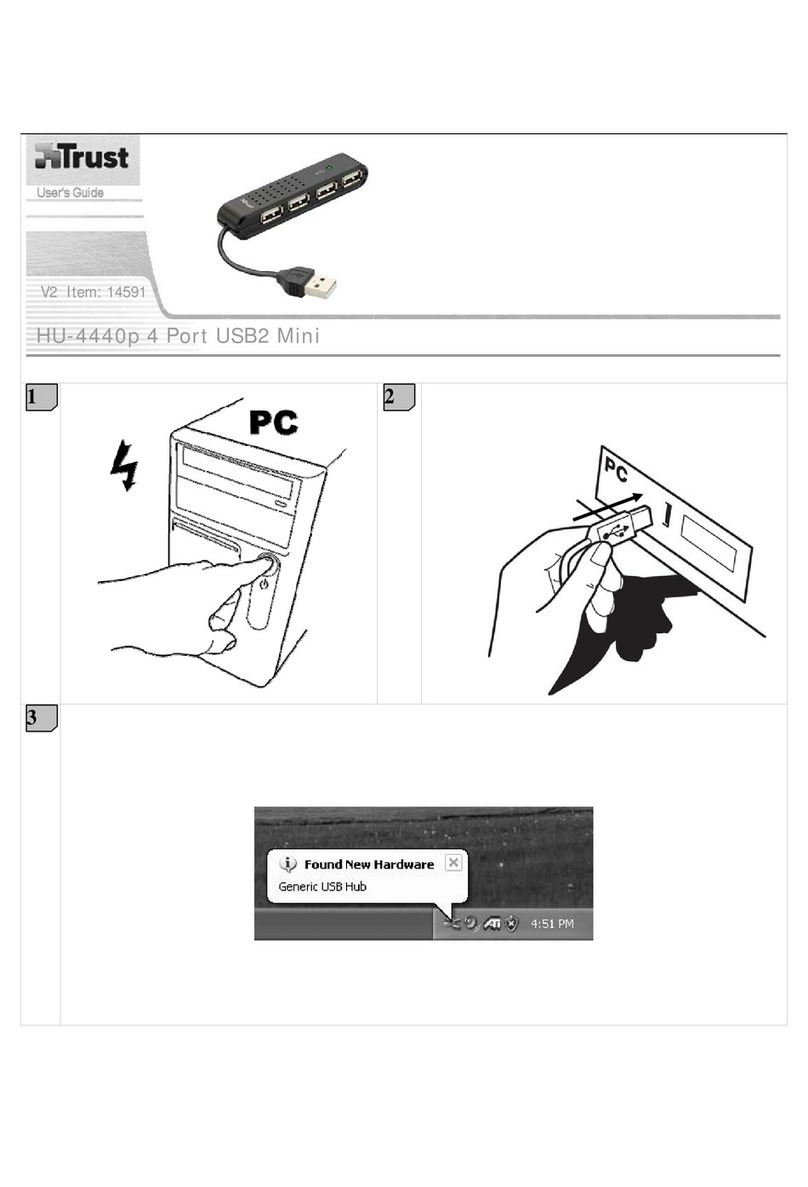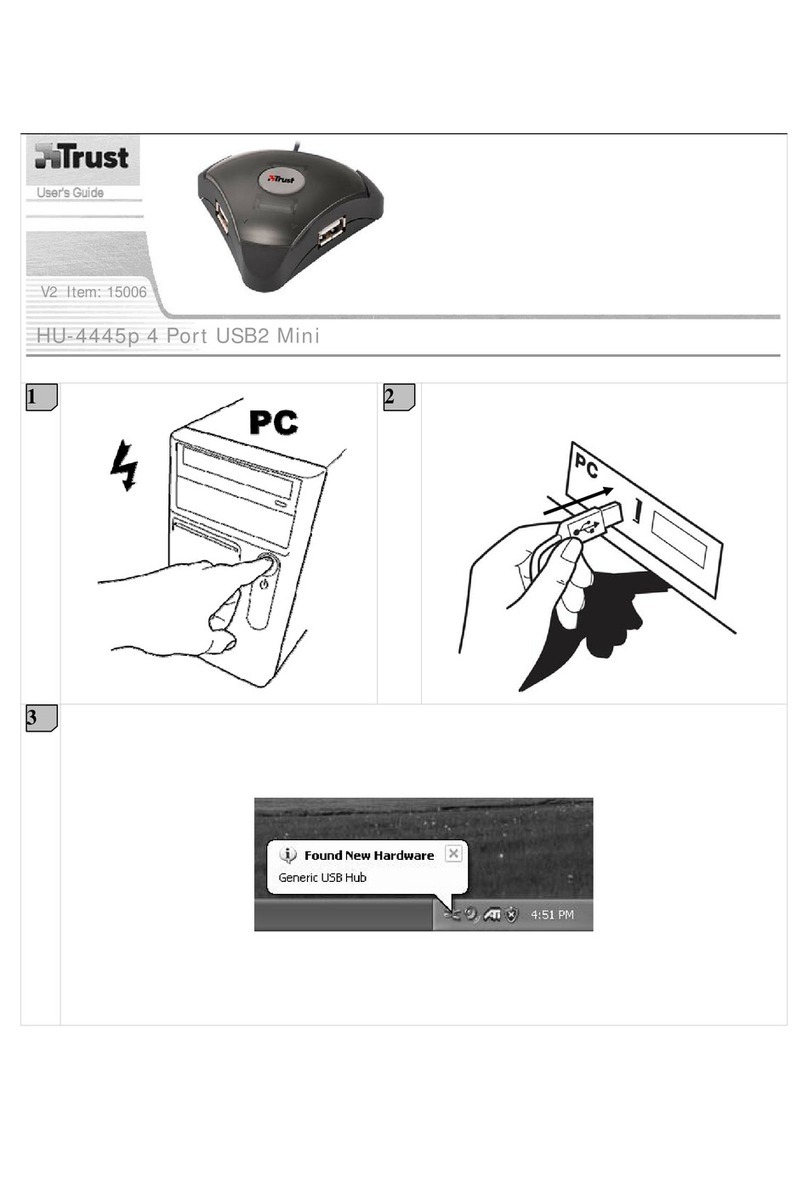Trust 4 Port Stackable USB HUB
3
2. Troubleshooting
Problem Cause Possible solution
The USB HUB does not have a
power supply.
Connect the power adapter
to the USB HUB.
Connect the USB cable
correctly to the peripheral
device and the HUB.
A new device is not
detected.
The USB cable has not been
connected correctly.
Connect the USB cable
correctly to the computer
and the HUB.
The USB cable has not been
connected correctly.
Connect the USB cable
correctly to the computer
and the HUB.
The USB HUB does not have a
power supply.
Connect the power adapter
to the USB HUB.
‘General Purpose USB
HUB’ is not detected.
USB support is not installed
(Windows 95).
Install USB support. (This
can be found on the
Windows CD-ROM or on the
Internet).
The connected USB
device does not work.
Too much signal loss because
the HUB's have been
connected incorrectly.
Connect the HUB's as
shown in figure 6.
The USB HUB does not have a
power supply.
Connect the power adapter
to the USB HUB.
The red and green LED's
are not lit.
The USB cable has not been
connected correctly.
Connect the USB cable
correctly to the computer
and the HUB.
One or more green LED's
are not lit.
The USB port is faulty. If the guarantee is still valid,
contact your supplier.
Check the FAQ's on the Internet (www.trust.com). You can also register your product at
www.trust.com so that you are able to receive optimal guarantee and service support. You will be
automatically informed of developments to your product and other Trust products. You will also
have the chance of winning some spectacular prizes.
You can find more information about USB at www.usb.org on the Internet.
If you still have problems after trying these solutions, please contact one of the Trust Customer
Care Centers. You can find more information at the back of this instruction manual. Please have
the following information available:
•The article number. This is 12276 / 12277;
•Your hardware information;
•A good description of what does not work;
•A good description of when the problem occurs.