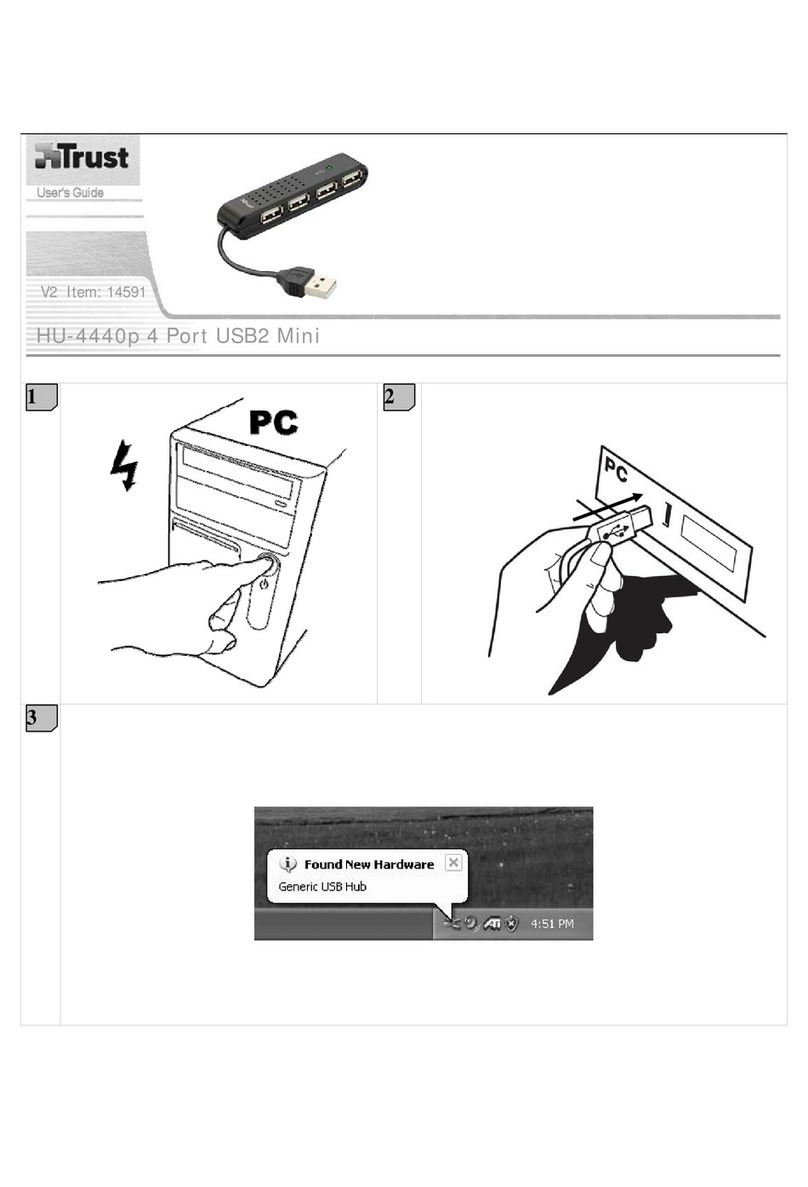Trust 71152 User manual
Other Trust Switch manuals

Trust
Trust START-LINE APA3-1500R User manual

Trust
Trust START-LINE ACM-2300-HC User manual
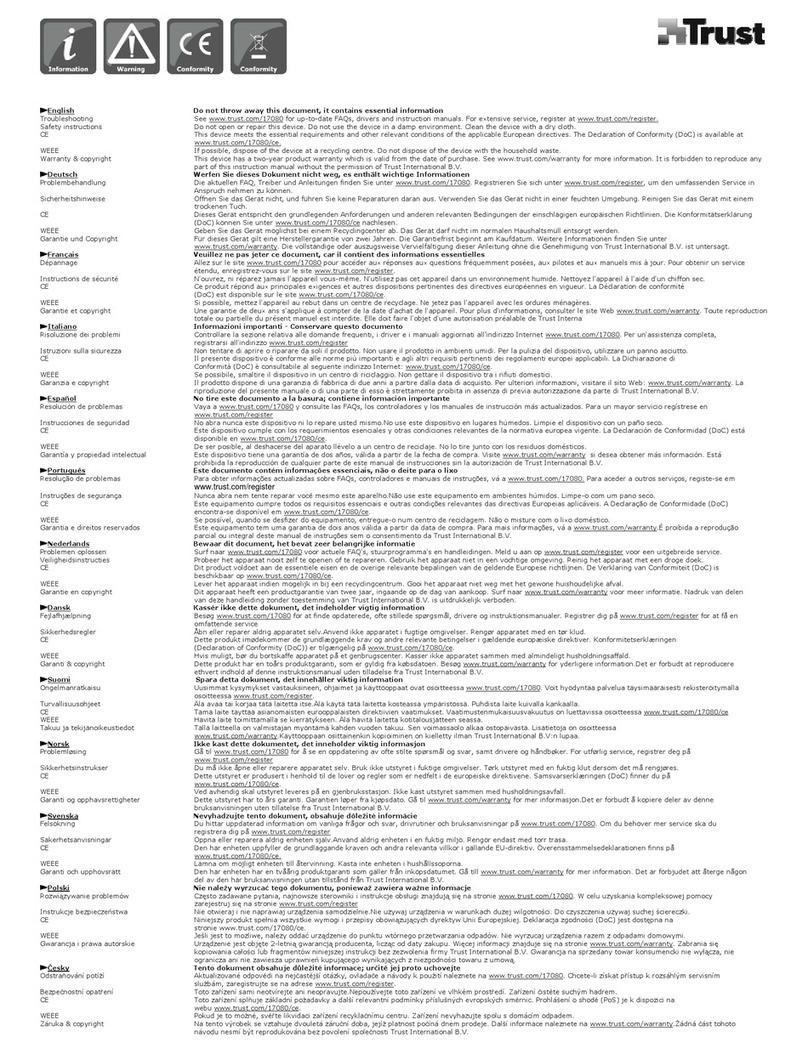
Trust
Trust 17080 Firmware update

Trust
Trust START-LINE AWMR-230 Operating manual

Trust
Trust Start Series User manual

Trust
Trust START-LINE AGC-3500 Operating manual
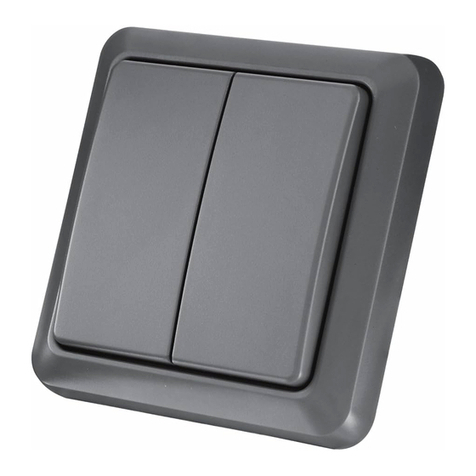
Trust
Trust START-LINE AGST-8802 User manual

Trust
Trust START-LINE AWST-8802 User manual

Trust
Trust START-LINE ACC-2300 User manual

Trust
Trust SmartHome ACM-1000 User manual

Trust
Trust 12914 User manual

Trust
Trust 17079 Firmware update

Trust
Trust SECURITY PLUS-LINE AGST-8800 User manual

Trust
Trust HU-4140P User manual

Trust
Trust 11670 User manual

Trust
Trust ACM-3000H2 User manual

Trust
Trust ACM-3000H2 User manual

Trust
Trust ASUN-650 User manual

Trust
Trust START-LINE ACM-2300-HC User manual

Trust
Trust 12634 User manual