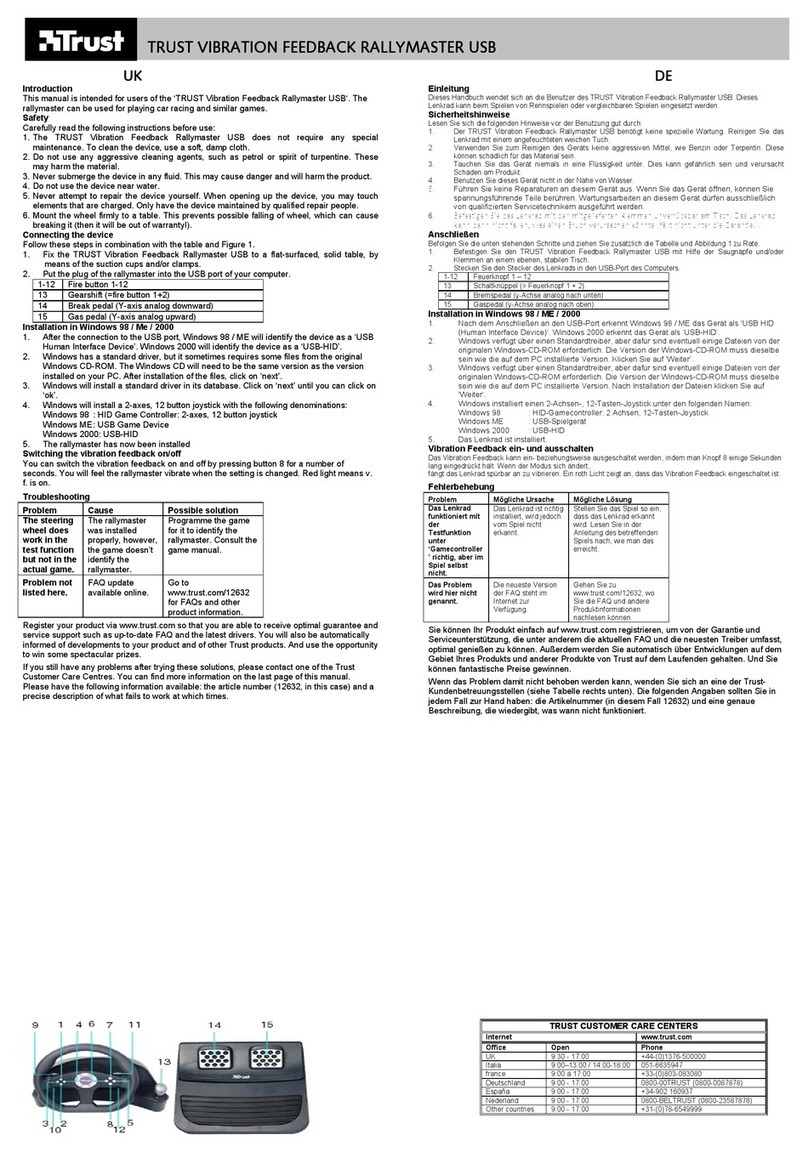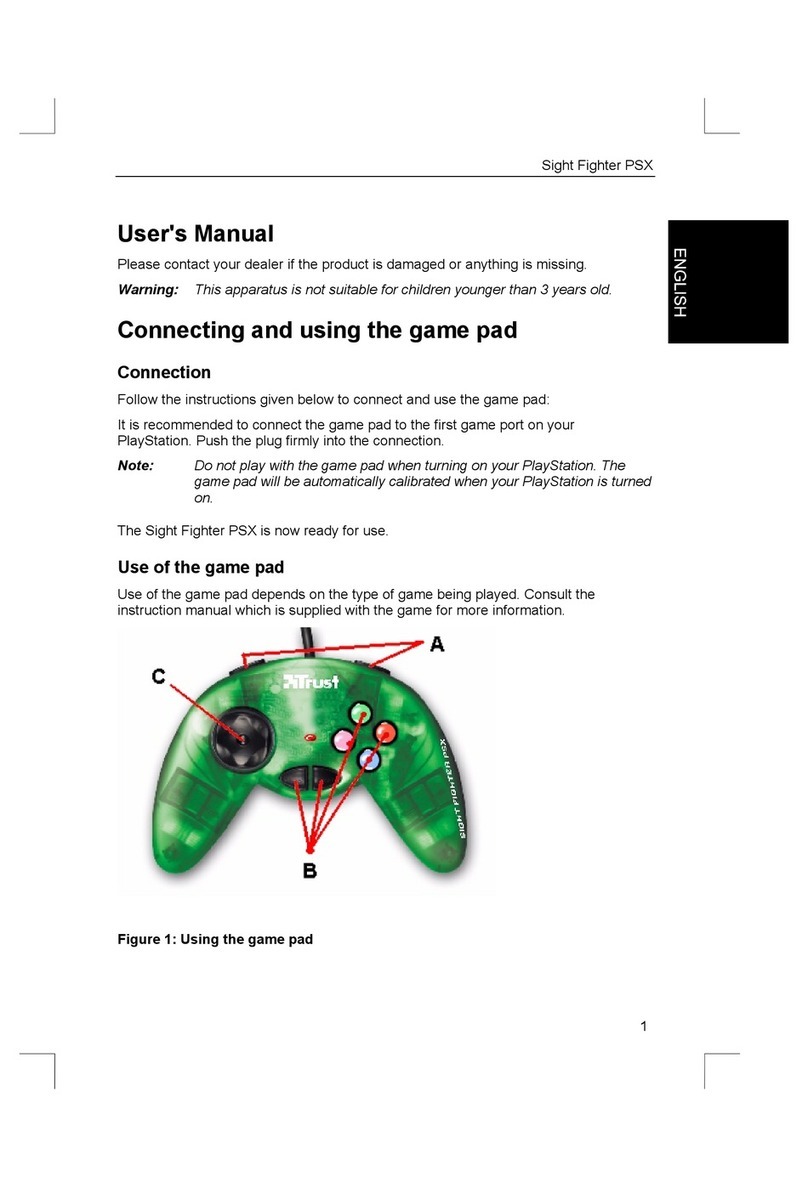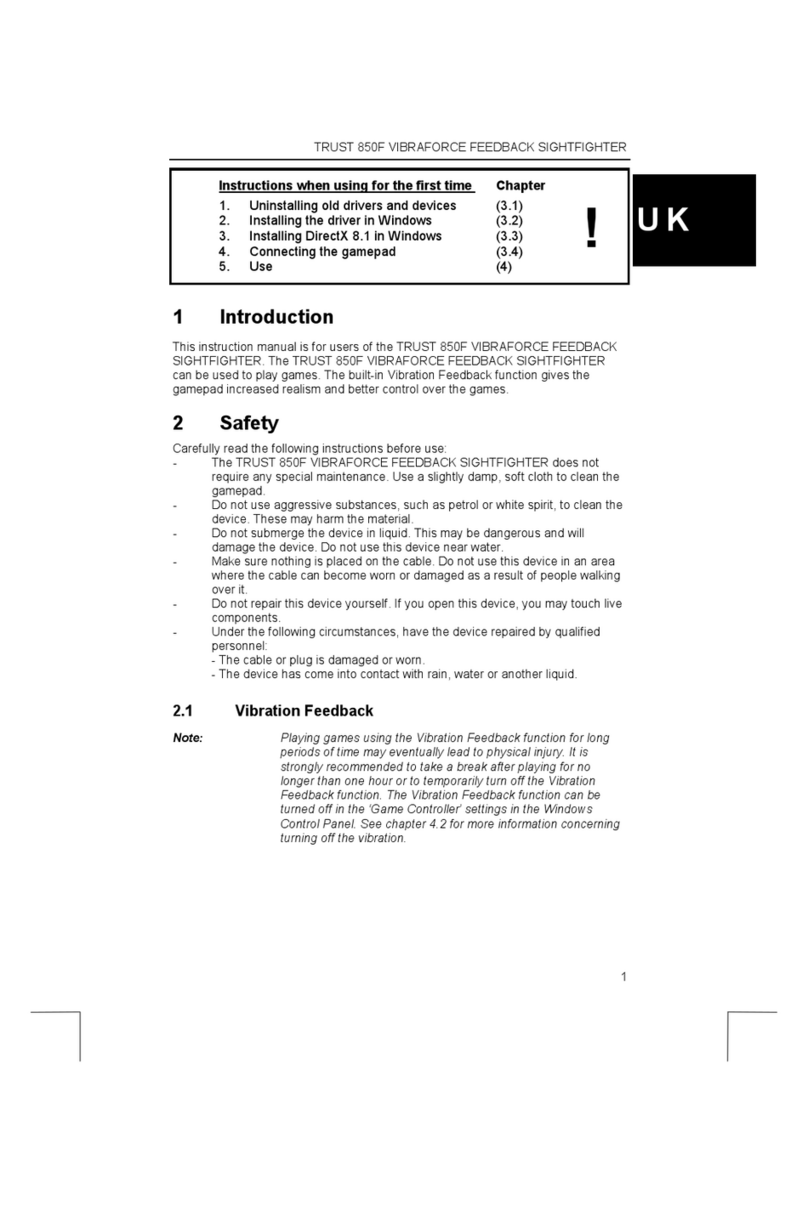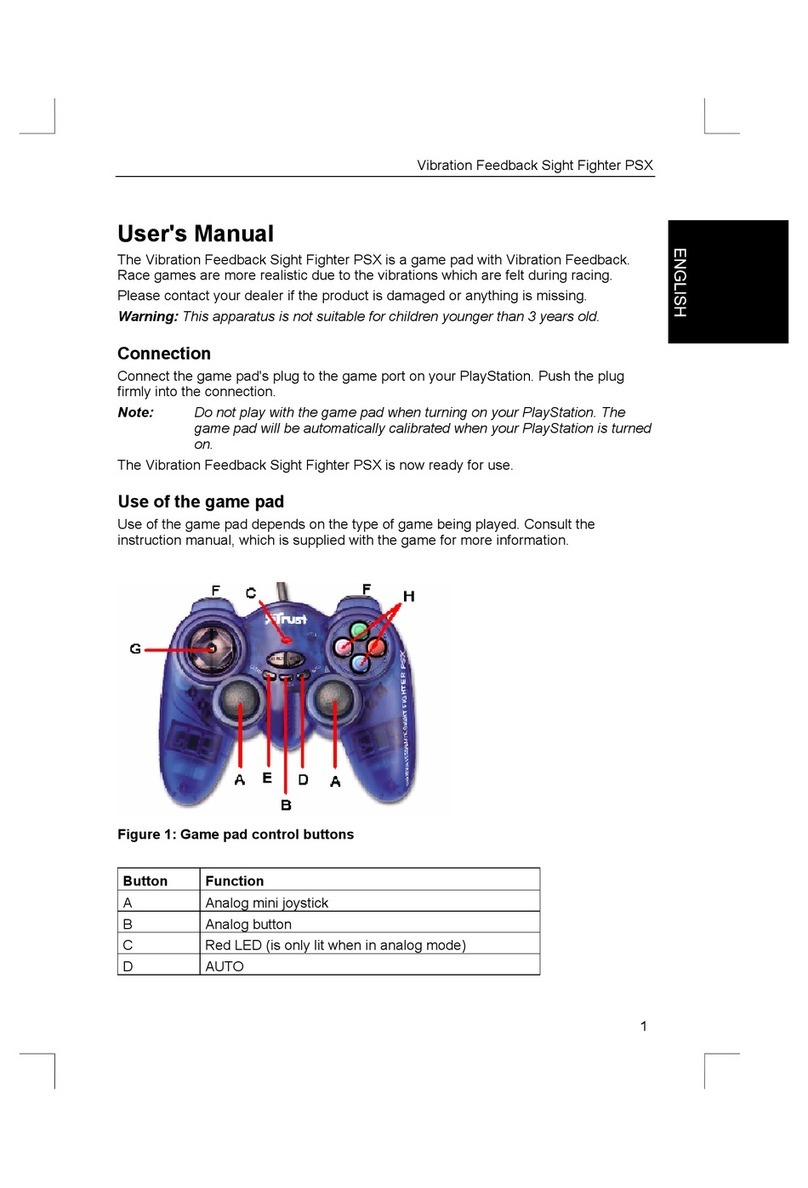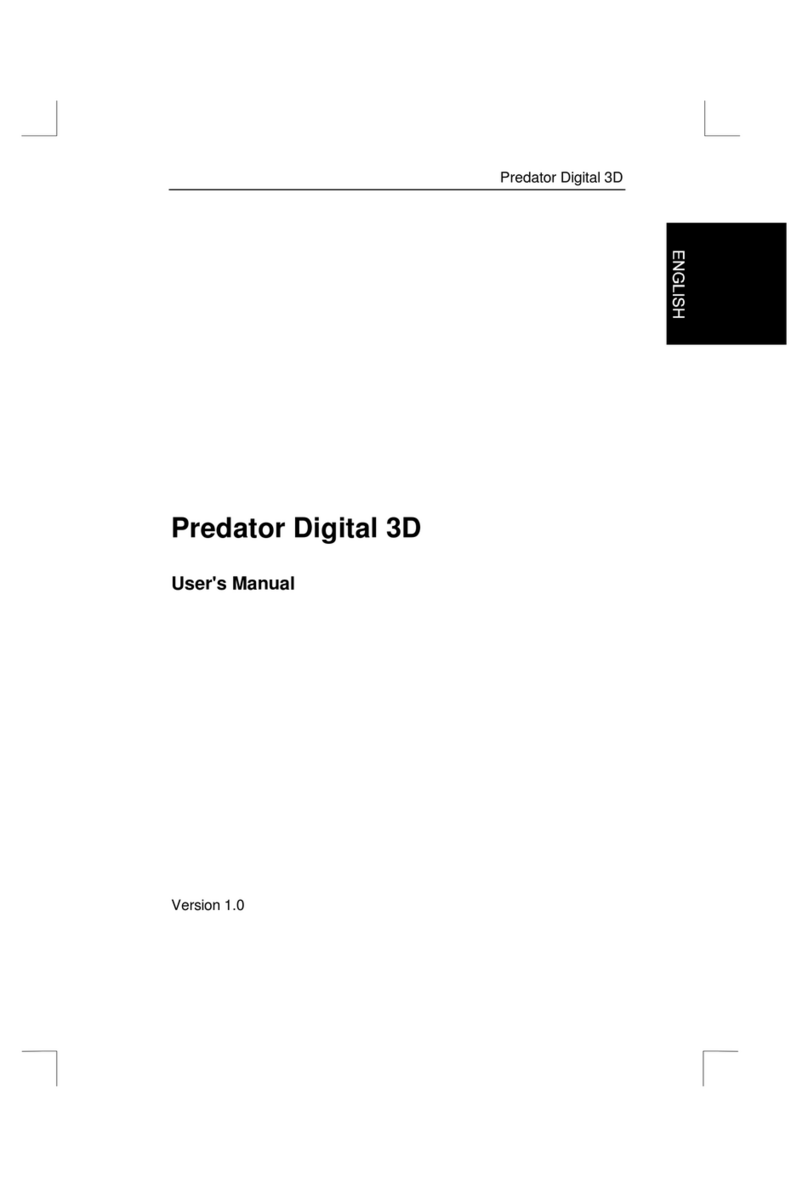Thunder Wheel 3D
7
4. Various installation options
This chapter discusses the installation procedures for the Thunder
Wheel 3D in a number games. These games are not supplied with the
Thunder Wheel 3D.
If you encounter any problems during use or calibration of the Thunder
Wheel 3D, please keep the game manual at hand for reference
purposes.
4.1 Microsoft Flight Simulator 6.0
Install Microsoft Flight Simulator as described in the game's manual.
There is no need to calibrate the Thunder Wheel 3D In Microsoft Flight
Simulator, as the program takes its settings from Windows 95.
Remember to select the 'Joystick' option if you are using the Thunder
Wheel 3D.
4.2 F1 Grand Prix 2
Install F1 Grand Prix 2 as described in the game's manual. Select the
'Joystick' option to use the Thunder Wheel 3D. For calibration, follow
the on-screen instructions.
4.3 Descent II
Install Descent II as described in the game's manual. Next, select the
'CH FLIGHTSTICK PRO’ option to enable the Thunder Wheel 3D.
The fire buttons can be selected in the 'CUSTOMIZE ABOVE’ menu.
For calibration, follow the on-screen instructions.