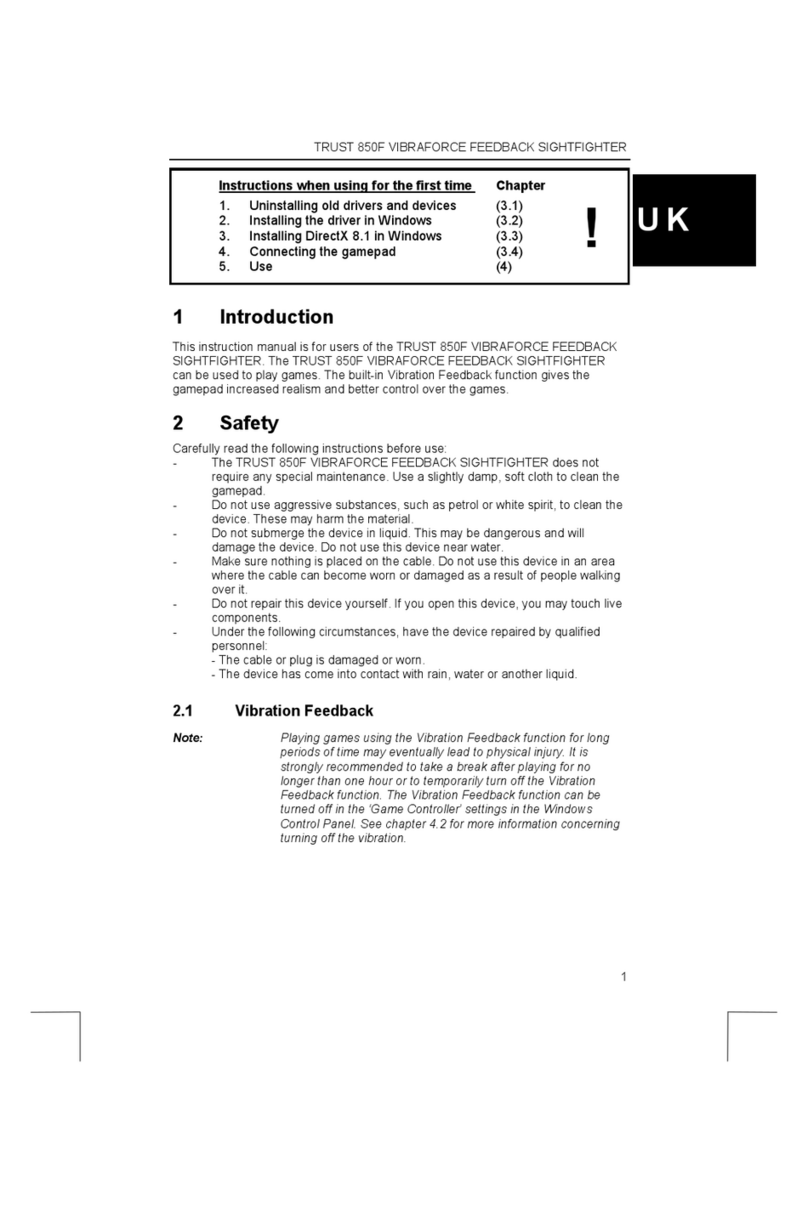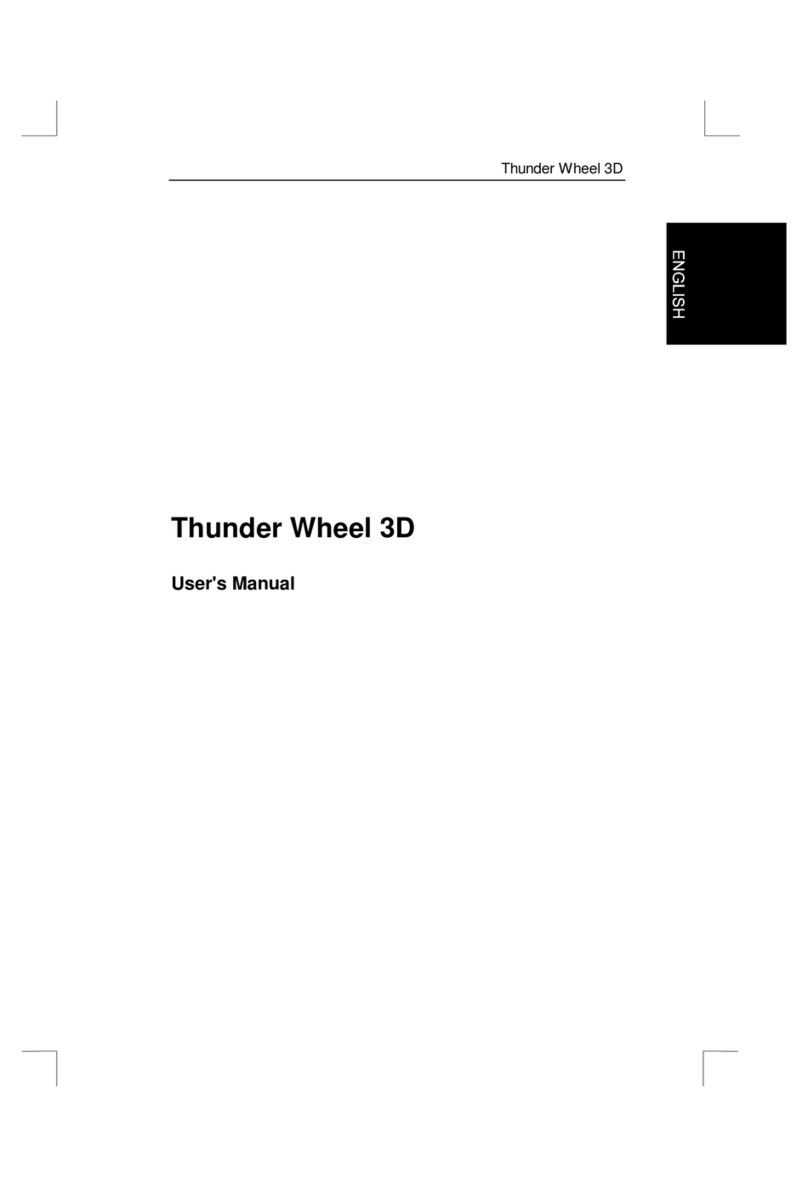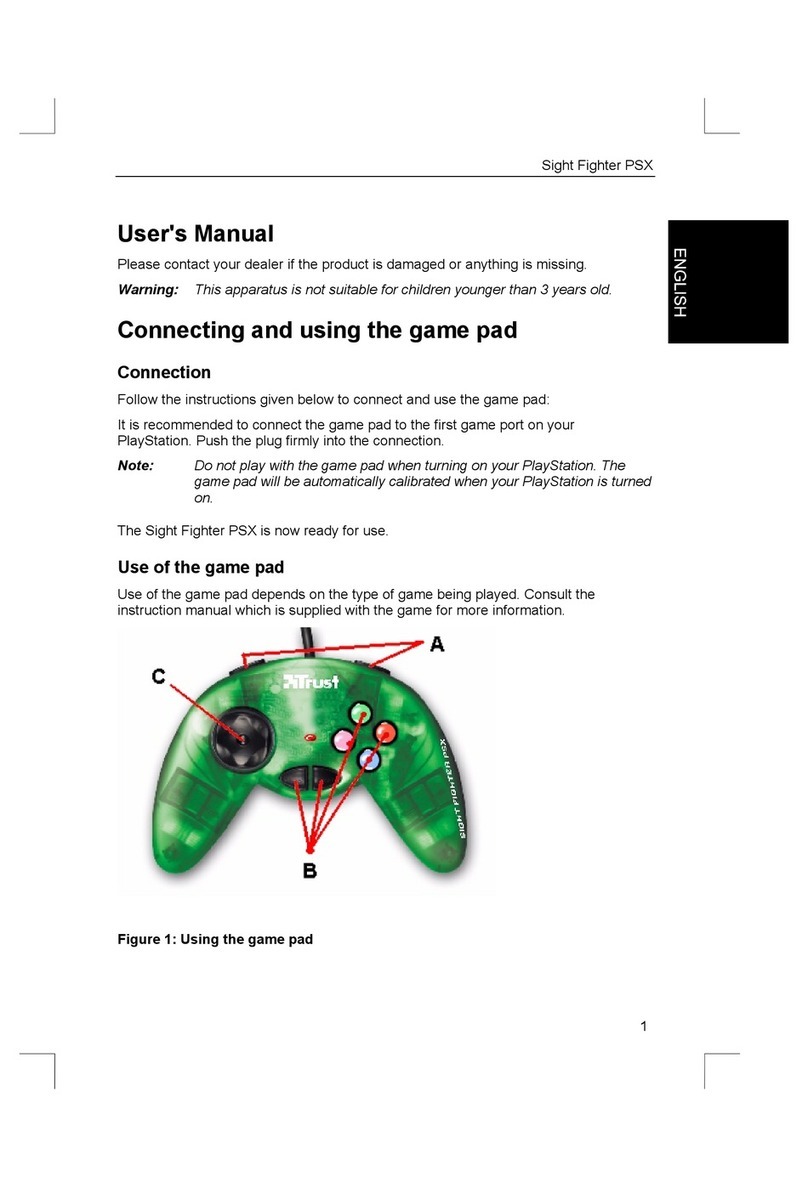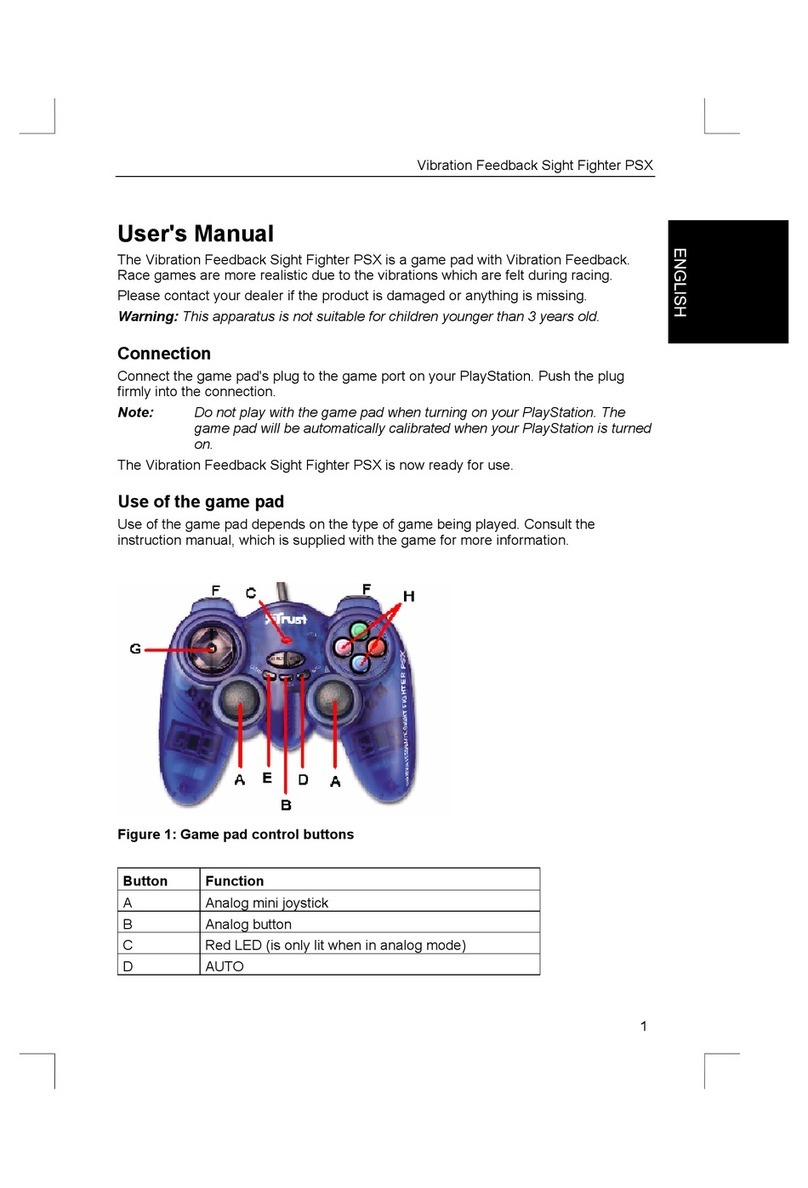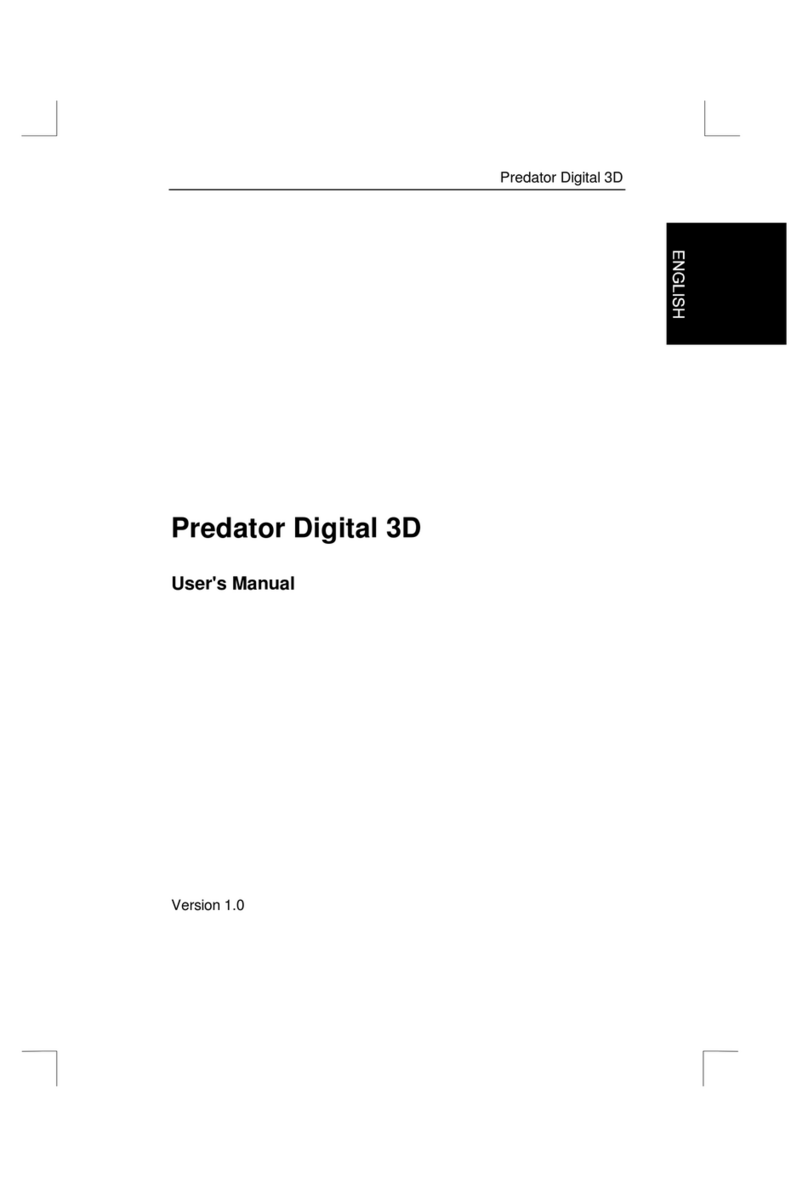ES
ESES
ES PL
PLPL
PL
TRUST CUSTOMER CARE CENTERS
Internet www.trust.com
Office Open Phone
UK 9:30 - 17:00 +44-(0)1376-500000
Italia 9:00–13:00 / 14:00-18:00 051-6635947
france 9:00 à 17:00 +33-(0)803-083080
Deutschland 9:00 - 17:00 0800-00TRUST (0800-0087878)
España 9:00 - 17:00 +34-902 160937
Nederland 9:00 - 17:00 0800-BELTRUST (0800-23587878)
Other countries 9:00 - 17:00 +31-(0)78-6549999
TRUST VIBRATION FEEDBACK RALLYMASTER USB
TRUST VIBRATION FEEDBACK RALLYMASTER USBTRUST VIBRATION FEEDBACK RALLYMASTER USB
TRUST VIBRATION FEEDBACK RALLYMASTER USB
Introducción
Este manual va destinado a los usuarios del volante ‘TRUST Vibration Feedback Rallymaster USB‘. El
volante se utiliza en juegos de carrera o en otros juegos similares.
Normas de seguridad
Antes de utilizar el producto, lea detenidamente las siguientes instrucciones:
1. El volante TRUST Vibration Feedback Rallymaster USB no requiere de ningún mantenimiento
especial. Para limpiar el volante, utilice un paño suave humedecido.
2. No utilice para la limpieza productos agresivos como gasolina o terpentina ya que éstos
pueden deteriorar el material de que está fabricado.
3. Por ningún motivo sumerja el aparato en un líquido. Ésto puede ocasionar situaciones
peligrosas y dañar el aparato.
4. No utilice este aparato en lugares húmedos o cerca del agua.
5. No repare usted mismo este aparato. Al abrir la caja podría tocar involuntariamente partes
que están bajo tensión eléctrica. El mantenimiento de este aparato deberá ser efectuado
únicamente por personal cualificado.
6. Fije el volante firmemente a la mesa por medio de las abrazaderas adjuntas. De este modo,
evitará una posible caída del volante, lo que puede causar una ruptura del mismo (¡el producto
quedará fuera de garantía!).
Conexión
Siga las siguientes instrucciones en combinación con el cuadro y la figura 1.
1. Fije el volante TRUST Vibration Feedback Rallymaster USB a una superficie plana y estable
utilizando las ventosas o los sujetadores.
2. Conecte la clavija del volante al puerto USB de su ordenador.
1-12 Botón de disparo 1-12
13 Palanca de cambio (= botón de disparo 1+2)
14 Pedal del freno (Eje Y analógico hacia abajo)
15 Pedal del acelerador (Eje Y analógico hacia arriba)
Instalación en Windows 98 / Me / 2000
1. Windows 98 / ME reconocerá el aparato, una vez instalado al puerto USB, como un ‘USB
Human Interface Device’. Windows 2000 reconoce el aparato como un ‘USB-HID’.
2. Windows dispone de un programa controlador estándar pero, a veces, requiere de algunos
ficheros del CD_Rom original de Windows. El CD-Rom de Windows deberá ser de la misma
versión instalada en el ordenador. Una vez instalados los ficheros, haga clic en ‘siguiente’.
3. Windows instala en su base de datos un controlador estándar. Haga clic en ‘siguiente’ tantas
veces como sea necesario hasta que aparezca la opción de hacer clic en ‘ok’.
4. Windows instala un joystick con 2 ejes y 12 botones denominado así:
Windows 98 : HID Game Controller: joystick de 2 ejes y 12 botones
Windows ME : USB Game Device
Windows 2000 : USB-HID
5. El volante ha sido instalado.
Encendido y apagado de la función de vibración
Usted puede activar y desactivar la función de vibración con sólo mantener presionado, por unos
segundos, el botón 8. Usted sentirá que el volante vibra al cambiar de un modo al otro. La luz rojo
indicará que la función de vibración está activada.
Resolución de problemas
Problema Causa Posible solución
El volante
funciona bien
en la función
de prueba del
manejo del
juego, pero no
en el juego
mismo.
El volante ha sido
instalado
correctamente. Sin
embargo, el volante
no es reconocido
por el juego.
Configure el juego de tal
forma que reconozca el
volante. Consulte en el
manual del juego cómo
debe proceder para
hacerlo.
El problema
no está
contemplado
aquí.
Última actualización
de las FAQ
disponible en
Internet.
Vaya a
www.trust.com/12632
para consultar las FAQ y
otra información sobre el
producto.
Registre fácilmente su producto a través de www.trust.com, y benefíciese de una óptima garantía y un
excelente servicio de apoyo como, por ejemplo, las FAQ más recientes y los últimos controladores. De
esta forma, además, no sólo se mantendrá informado automáticamente de las mejoras del producto
que usted ha comprado y de los nuevos productos de Trust, sino que también tendrá la oportunidad de
ganar premios espectaculares.
Si después de haber intentado estas soluciones sigue teniendo problemas, póngase en contacto con
uno de los Centros de Atención al Cliente de Trust (ver cuadro abajo a la derecha). En cualquier caso,
usted deberá tener a mano: el número del producto (en este caso 12632) y una buena descripción de
lo que no funciona y cuándo ocurre precisamente.
Wstęp
Podręcznik ten przeznaczony jest dla użytkowników ‘TRUST Vibration Feedback Rallymaster USB‘.
Kierownica przeznaczona jest do użytku w grach wyścigowych lub innych podobnych grach.
Środki bezpieczeństwa
Zanim rozpoczniesz korzystanie z urządzenia, przeczytaj dokładnie poniższe wskazówki:
1. TRUST Vibration Feedback Rallymaster USB nie wymaga specjalnej konserwacji. Do
czyszczenia kierownicy korzystaj z delikatnej, wilgotnej ściereczki.
2. Przy czyszczeniu nie korzystaj z silnych środków, takich jak benzyna czy terpentyna. Mogąone
zniszczyćmateriał.
3. Nie zanurzaj w żadnym przypadku urządzenia w cieczy. Jest to niebezpieczne i prowadzi do
zniszczenia urządzenia.
4. Nie używaj urządzenia w pobliżu wody.
5. Nie naprawiaj urządzenia samodzielnie. Otwierając urządzenie możesz dotknąć części
znajdujących siępod napięciem. Urządzenie to może zostaćnaprawiane tylko przez
wykwalifikowany personel.
6. Przytwierdźkierownicęmocno do biurka za pomocądostarczonych uchwytów. W ten sposób
możesz zapobiec ewentualnemu upuszczeniu kierownicy, co mogłoby spowodowaćjej
uszkodzenie (nie podlega gwarancji!).
Podłączanie
Korzystaj z niżej opisanych kroków razem z tabeląoraz rysunkiem 1.
1. PrzytwierdźTRUST Vibration Feedback Rallymaster USB do płaskiego, solidnego biurka za
pomocąprzyssawek lub uchwytów.
2. Podłącz wtyk kierownicy do portu USB komputera.
1-12 Przycisk ogniowy 1-12.
13 Skrzynia biegów (=przycisk ogniowy 1+2)
14 Pedałhamulca (analogowa ośY w dół)
15 Pedałgazu (analogowa ośY w górę)
Instalacja w Windows 98/ Me/ 2000
1. Po podłączeniu do portu USB, Windows 98 / ME rozpozna urządzenie jako ‘USB Human
Interface Device’. Windows 2000 rozpozna urządzenie jako ‘USB-HID’.
2. Windows posiada standardowy sterownik, chociażczasem potrzebuje kilka plików z oryginalnego
dysku Windows cd-rom. Dysk Windows musi zawieraćtęsamąwersję, co zainstalowana wersja
w komputerze. Następnie naciśnij ‘Dalej’.
3. Windows instaluje standardowy sterownik w swojej bazie danych. Kliknij ‘Dalej’ do momentu, aż
będziesz mógłnacisnąć ‘OK’.
4. Windows instaluje joystick 2-osiowy i 12 przyciskowy w następujący sposób:
Windows 98 : HID Game Controller: 2-osiowy, 12 przyciskowy joystick
Windows ME : USB Game Device
Windows 2000 : USB-HID
5. Kierownica została zainstalowana.
Vibration feedback: włączanie/wyłączanie
Vibration feedback można włączyćlub wyłączyćpoprzez przyciśnięcie przycisku 8 na kilka sekund.
Przy zmianie trybu odczuwane jest wyraźne drżenie kierownicy. Czerwona lampka oznacza włączony
tryb v. f..
Rozwiązywanie problemów
Problem Przyczyna Możliwe rozwiązanie
Kierownica
działa
poprawnie w
funkcji testu
kontrolera gry,
jednak nie
działa
poprawnie w
podczas samej
gry.
Kierownica jest
dobrze
zainstalowana,
jednakże gra nie
rozpoznaje jej.
Ustaw gręw taki sposób, aby kierownica została
rozpoznana, skorzystaj przy tym z instrukcji obsługi
gry.
Problem nie
zostałtutaj
opisany.
Najnowsze
odpowiedzi na
najczęściej
zadawane pytania
znajdująsięna
stronie w internecie.
Przejdźdo www.trust.com/12632, gdzie znajdująsię
odpowiedzi na najczęściej zadawane pytania oraz inne
informacje na temat produktu.
Zarejestruj swój zakup na stronie www.trust.com, dzięki czemu uzyskasz optymalnągwarancjęi
pomoc, w formie aktualnych odpowiedzi na najczęściej zadawane pytania oraz najnowszych
sterowników. Ponadto będziesz automatycznie informowany o wszelkich zmianach odnośnie tego
i innych produktów firmy Trust. Można teżwygraćjednąze wspaniałych nagród.
Jeśli żadne z proponowanych rozwiązańnie pomogło w usunięciu problemu Twojego produktu,
skontaktuj sięz jednym z centrów obsługi konsumenta (Trust Customer Care Centers), patrz
poniższa tabela. Zawsze powinieneśprzygotowaćnastępujące dane: numer produktu (w tym
przypadku 12632), dokładny opis problemu oraz sytuacji, kiedy on występuje.