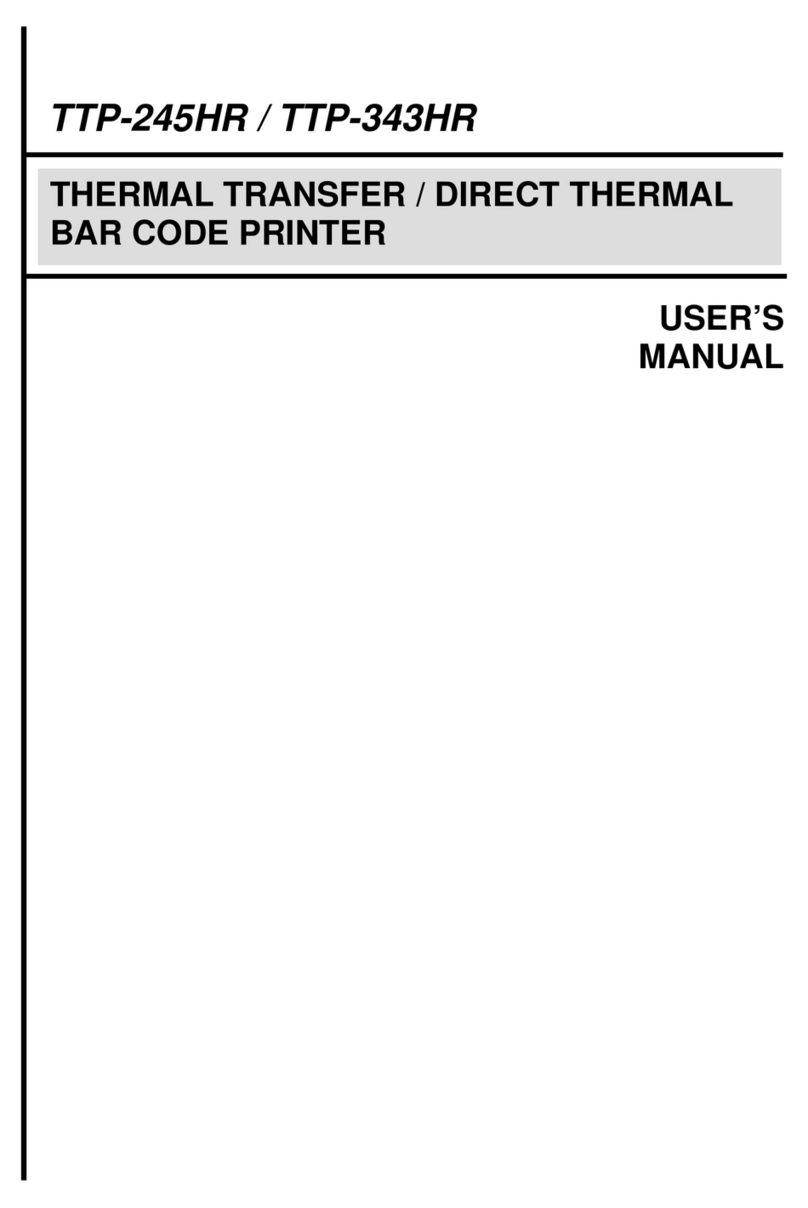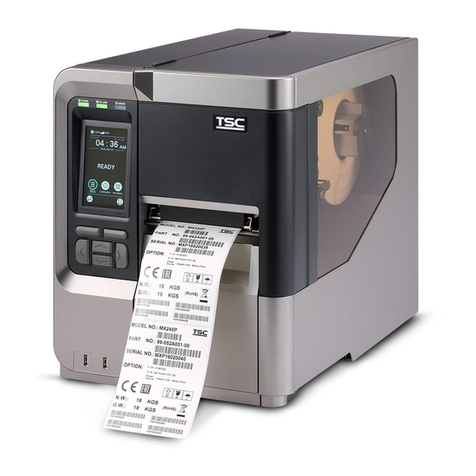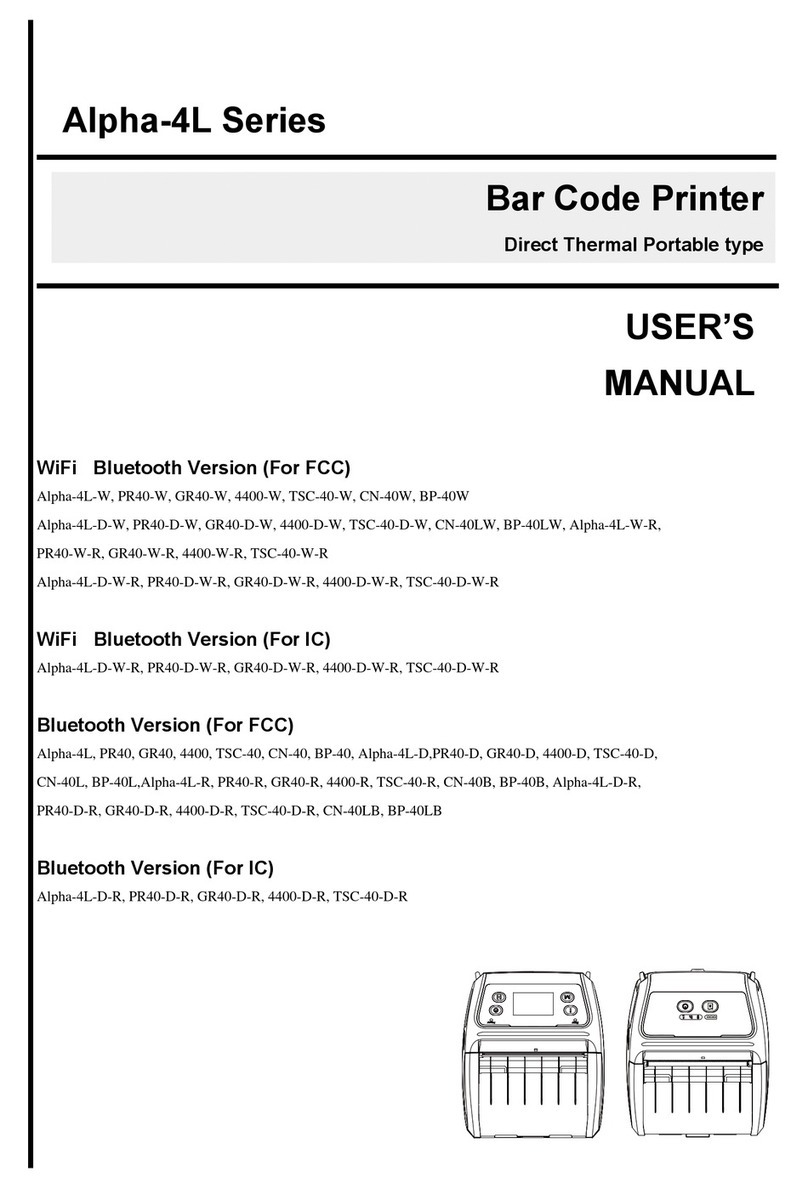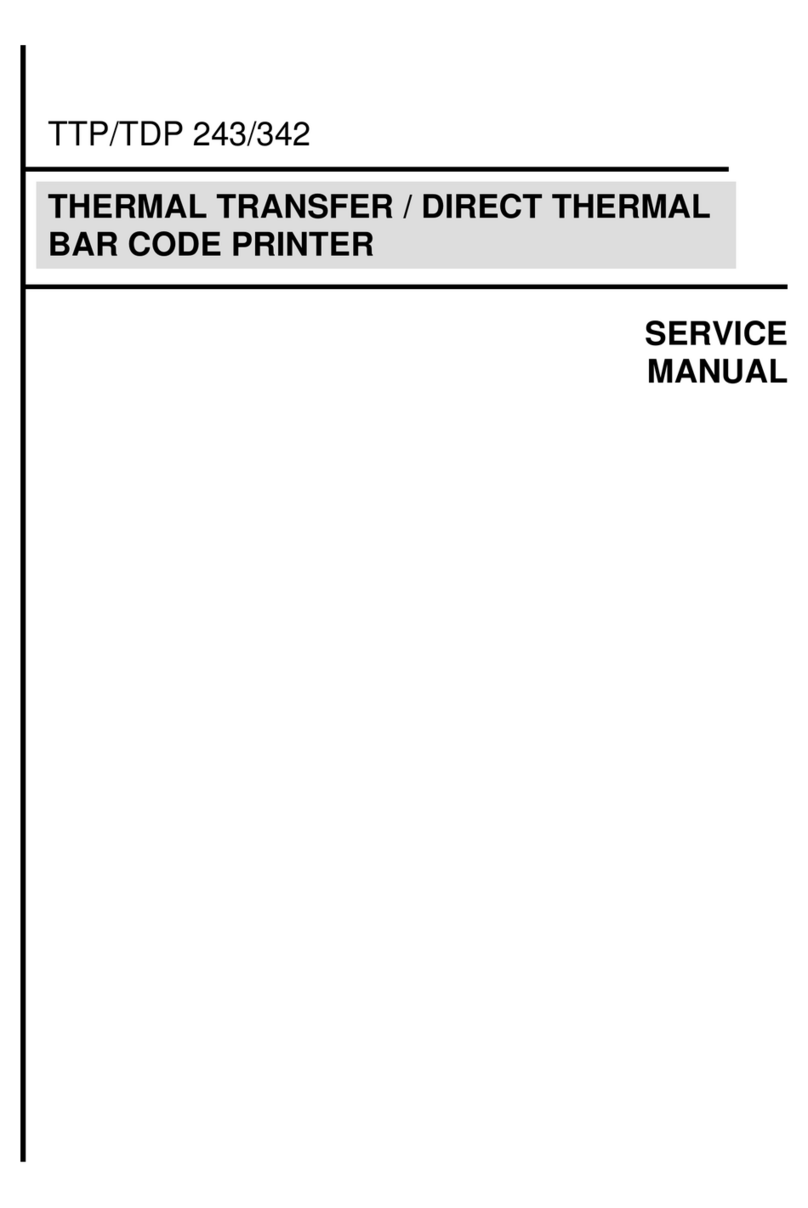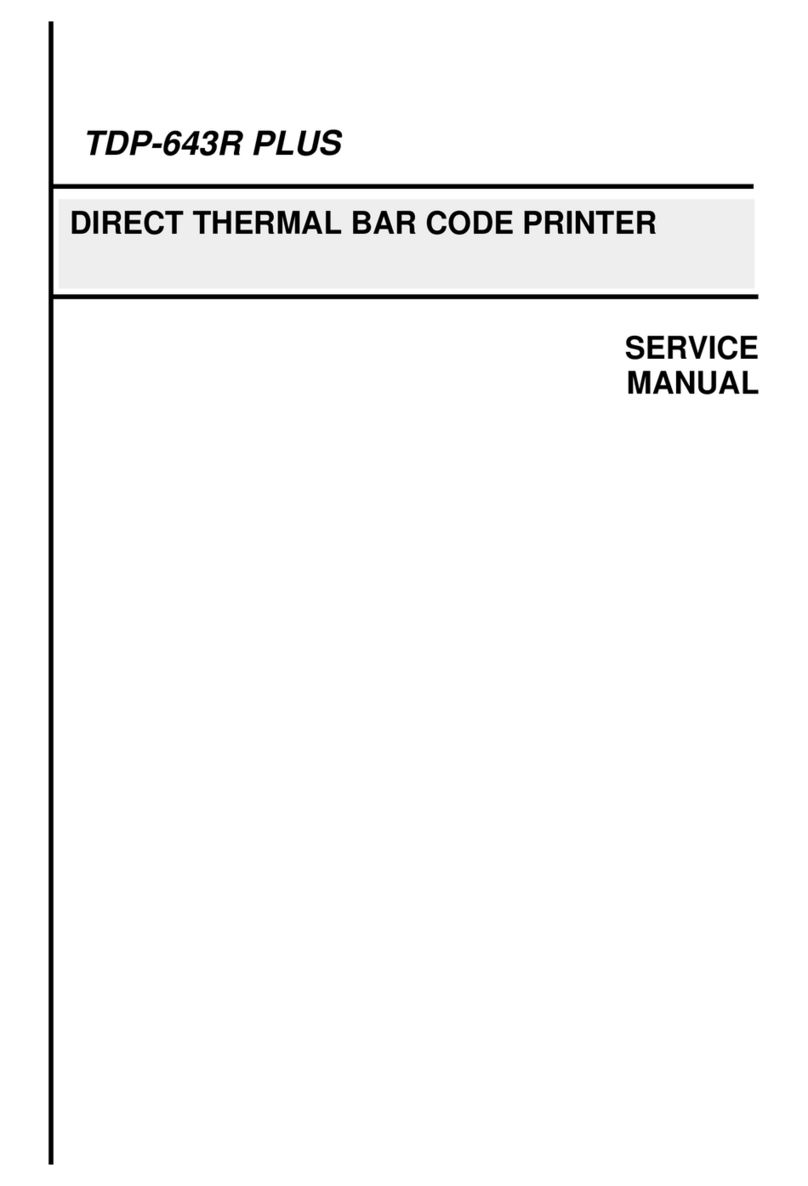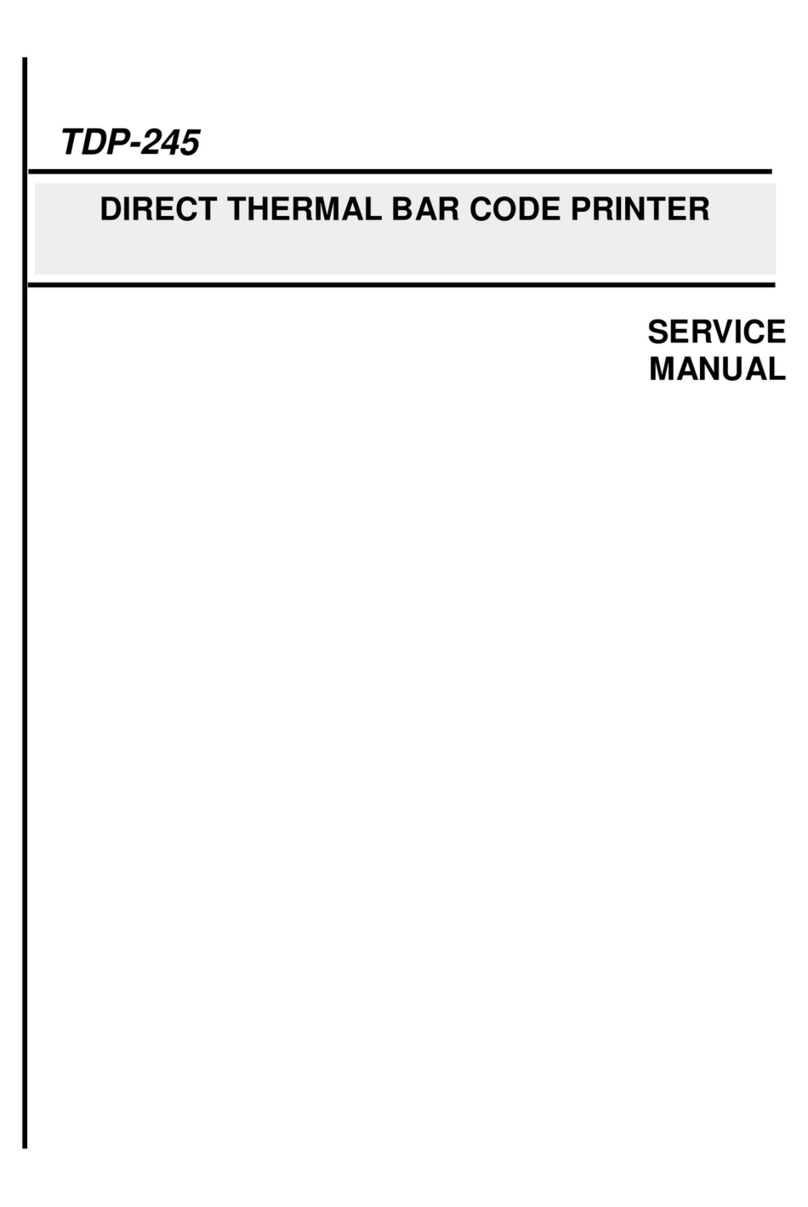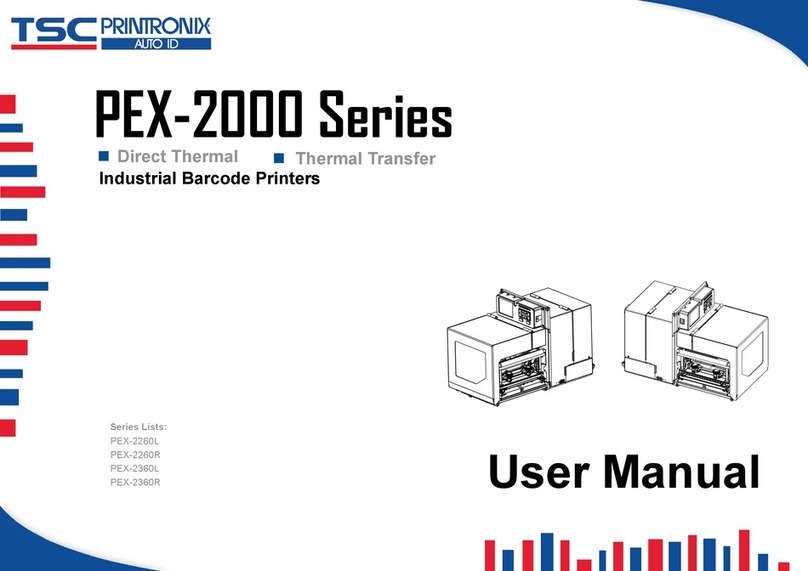Table of Contents
1. FUNDAMENTALS ABOUT THE SYSTEM ..................................................................1
1.1 Features of the TTP-243 Series .................................................................................1
1.2 Model Naming Syntax.................................................................................................1
1.3 Overview ....................................................................................................................2
1.3.1 Front View...........................................................................................................2
1.3.2 Rear View...........................................................................................................3
1.4 Basic Specifications....................................................................................................4
1.5 Effective Print Area.....................................................................................................6
1.6 Available Bar Codes...................................................................................................6
1.7 Various Sensors.........................................................................................................7
2. SUPPLY SPECIFICATIONS.............................................................................................9
2.1 Types of Paper...........................................................................................................9
2.2 Specifications.............................................................................................................9
2.3 Ribbon Sizes and Shapes ........................................................................................11
3. ELECTRONICS ..............................................................................................................12
3.1 Circuit Description ....................................................................................................12
3.2 MCU Pin Description ................................................................................................14
3.3 Reset Circuit.............................................................................................................16
3.4 Memory System........................................................................................................16
3.5 Sensor&Key .............................................................................................................17
3.6 Real-Time Clock Circuit............................................................................................18
3.7 Decode Circuit..........................................................................................................19
3.8 Thermal Head Drive/ Protection and History Control Circuit.....................................21
3.9 24V/5V Converter Circuit..........................................................................................22
3.10 Stepping Motor And DC Motor Driver/ Protection Circuit ........................................23
3.11 Communication (Serial & Parallel Port) Circuit........................................................24
3.12 Cutter Drive Circuit.................................................................................................25
3.13 Cutter & Peel Translate Board................................................................................25
3.14 Mainboard Replacement.........................................................................................26