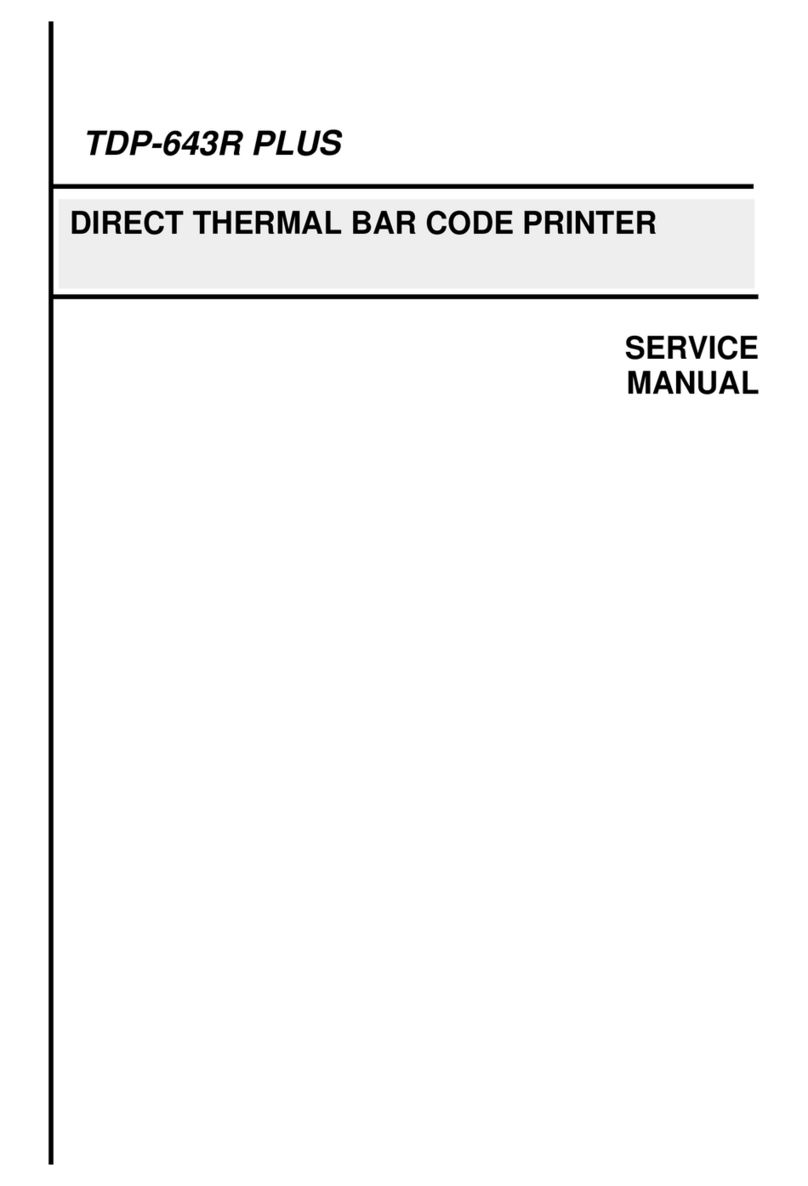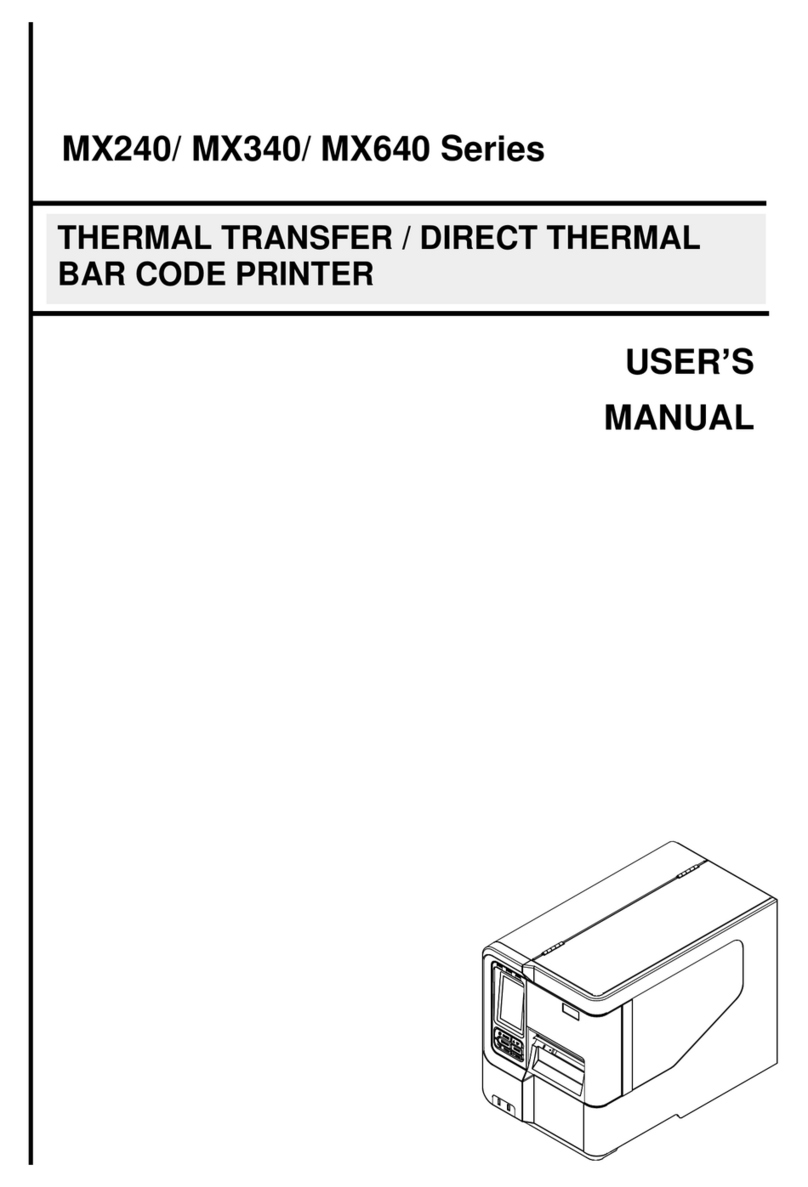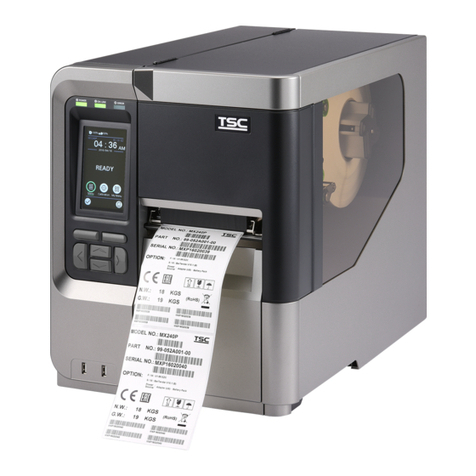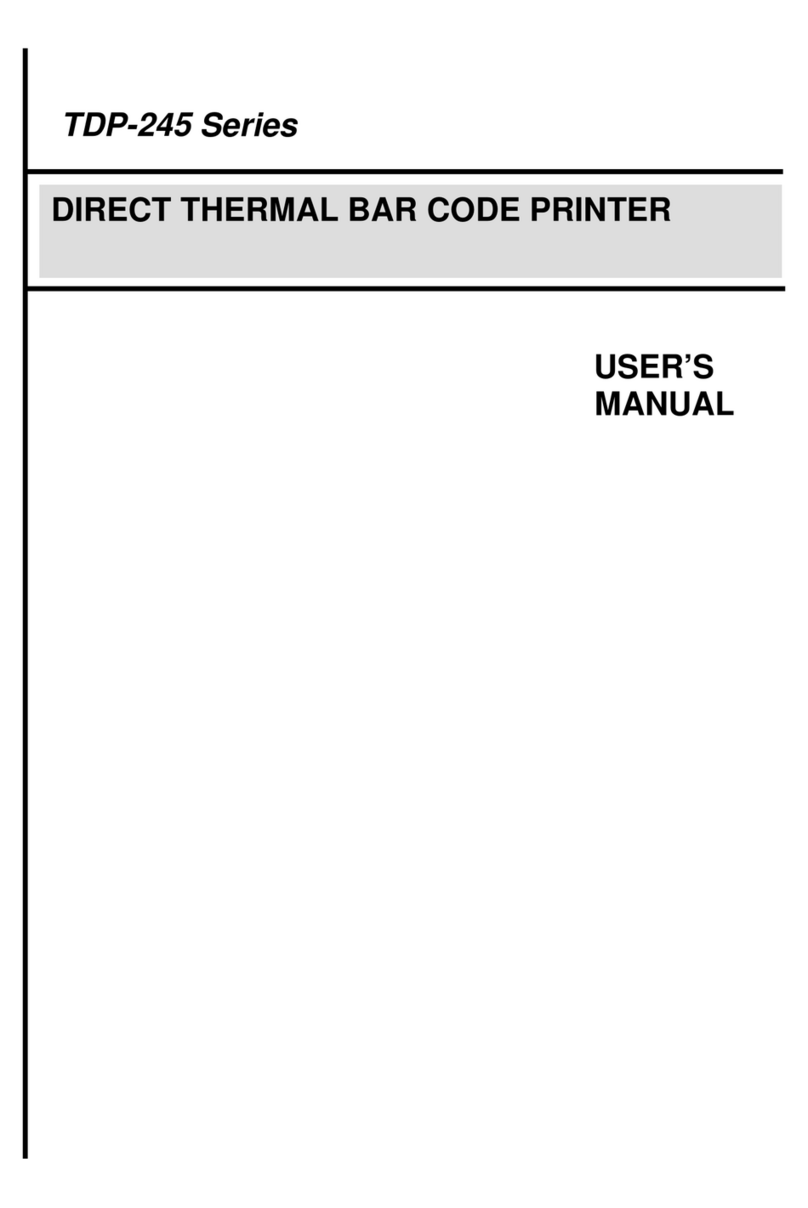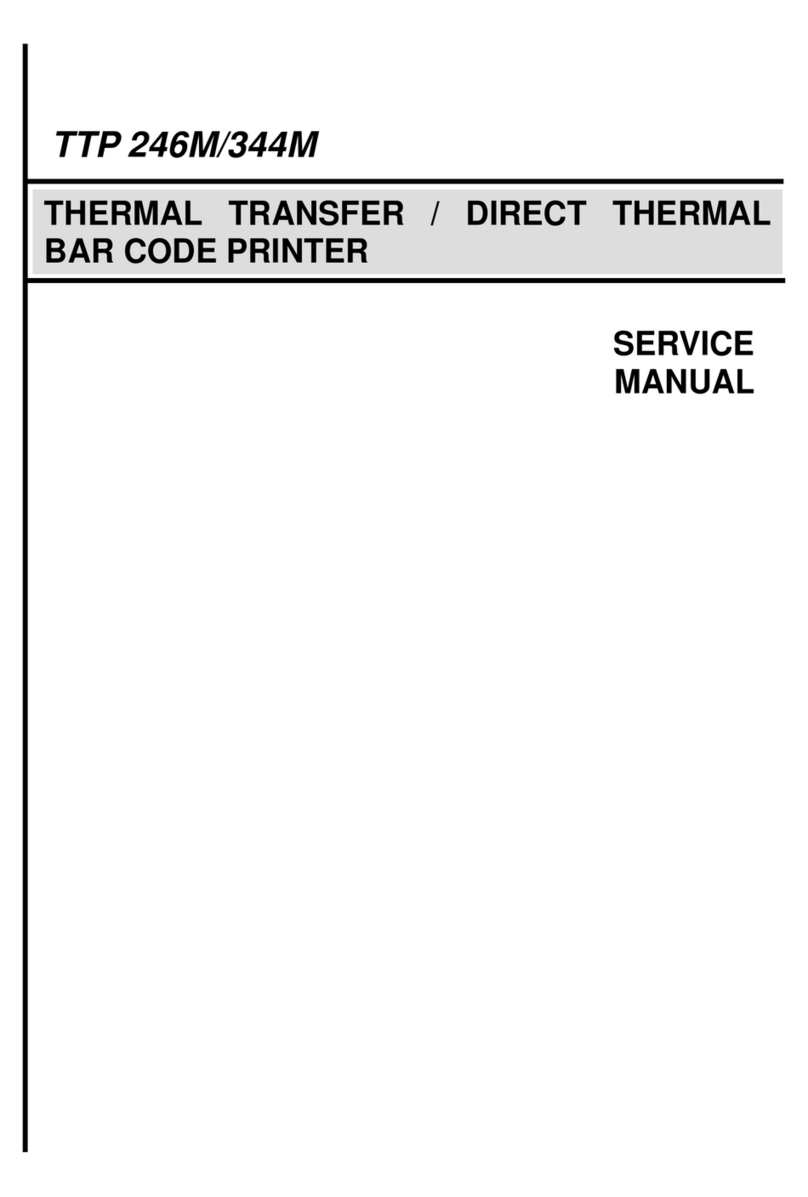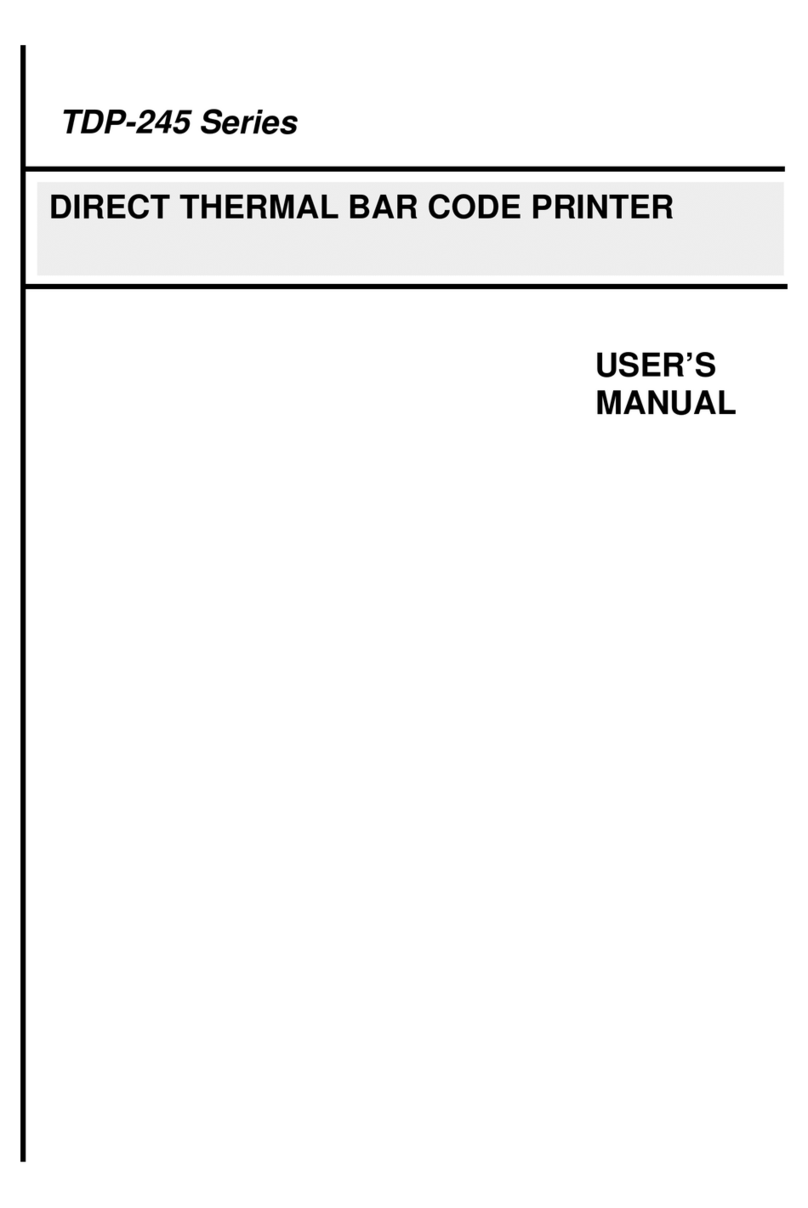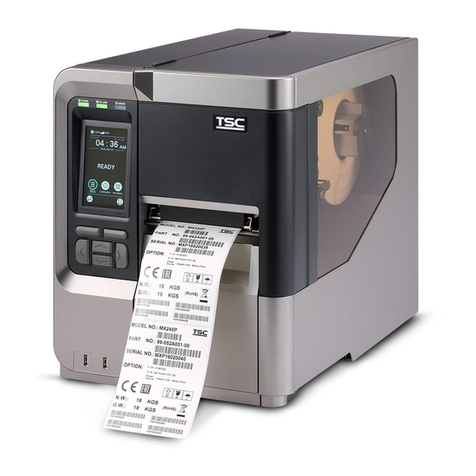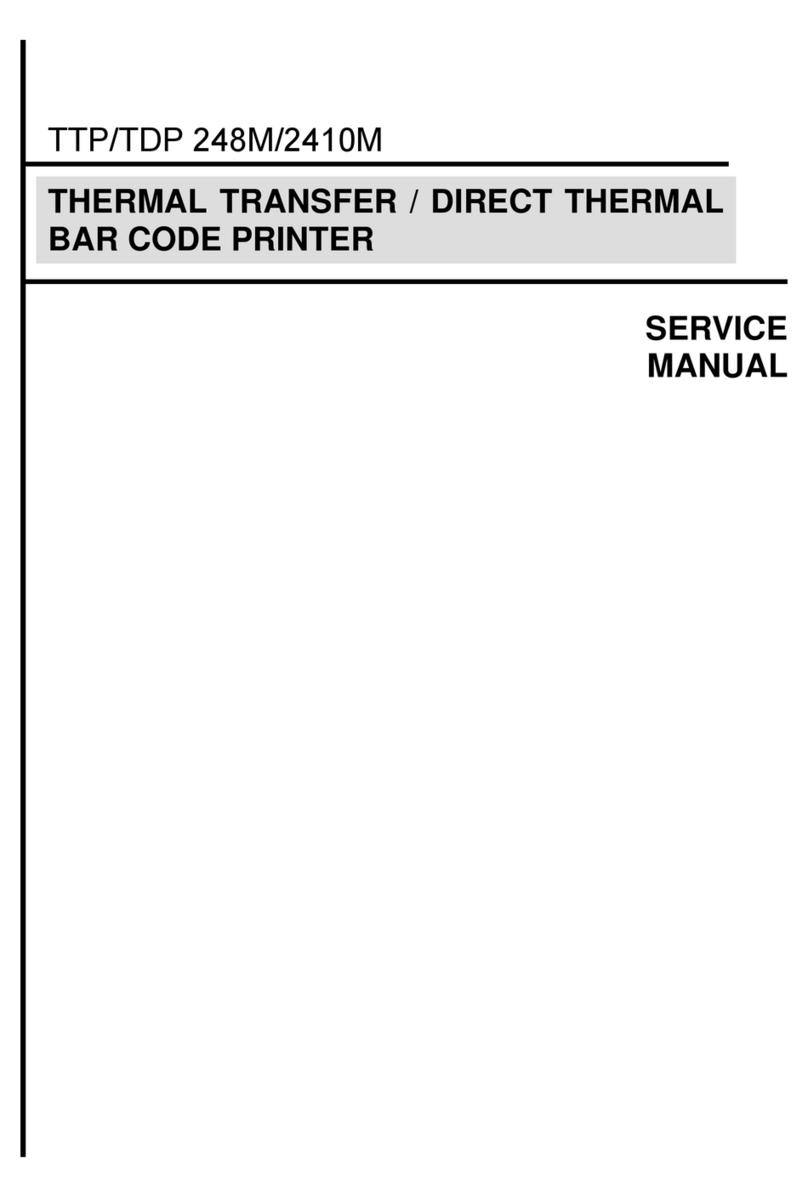Contents
1. Introduction ............................................ 1
1.1 Product Introduction ...............................................................................1
1.2 Product Features .....................................................................................2
1.2.1 Printer standard features ..............................................................2
1.2.2 Printer optional features ...............................................................3
1.3 General Specifications ............................................................................4
1.4 Print Specifications...................................... 4
1.5 Ribbon Specifications....................................4
1.6 Media Specifications..................................... 5
2. Operations Overview .....................................6
2.1 Unpacking and Inspection ......................................................................6
2.2 Printer Overview ......................................................................................7
2.2.1 Front View ......................................................................................7
2.2.2 Interior view....................................................................................8
2.2.3 Rear View........................................................................................9
2.3 Operator Controls..................................................................................11
2.3.1 Front Panel Display .....................................................................11
2.3.2 LED Indicators .............................................................................11
2.3.3 Front Panel Keys .........................................................................12
2.4 Setting up the Printer ............................................................................12
2.5 Installation of Ribbon ............................................................................13
2.5.1 Loading Ribbon ...........................................................................13
2.6 Installation of Media ..............................................................................16
2.6.1 Loading Roll Labels.....................................................................16
2.6.2 Loading Fan-fold Labels .............................................................20
2.6.3 Loading Media in Peel-off Mode (Option)..................................21
2.6.4 Loading Media in Cutter Mode (Option).....................................23
2.7 Print Head Pressure Adjustment Knob................................................24
2.8 Using the Keyboard with PS/2 Interface ..............................................25
3. Menu Function .........................................26
3.1 Setup Menu Overview............................................................................27
3.1.1-1 Printer Setup (TSPL2)...............................................................28
3.1.1-2 Printer Setup (ZPL2).................................................................35
3.1.2 Sensor...........................................................................................42
3.1.3 Serial Comm.................................................................................50