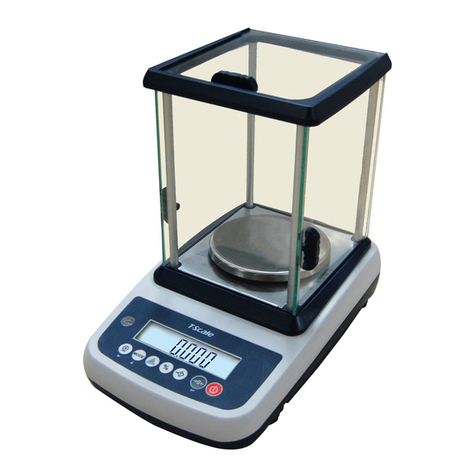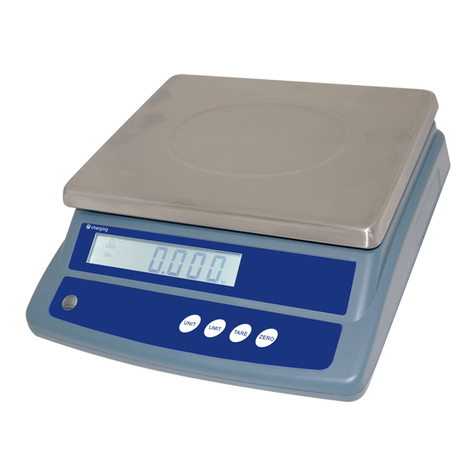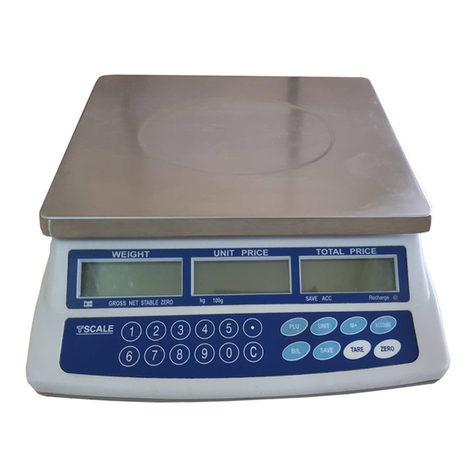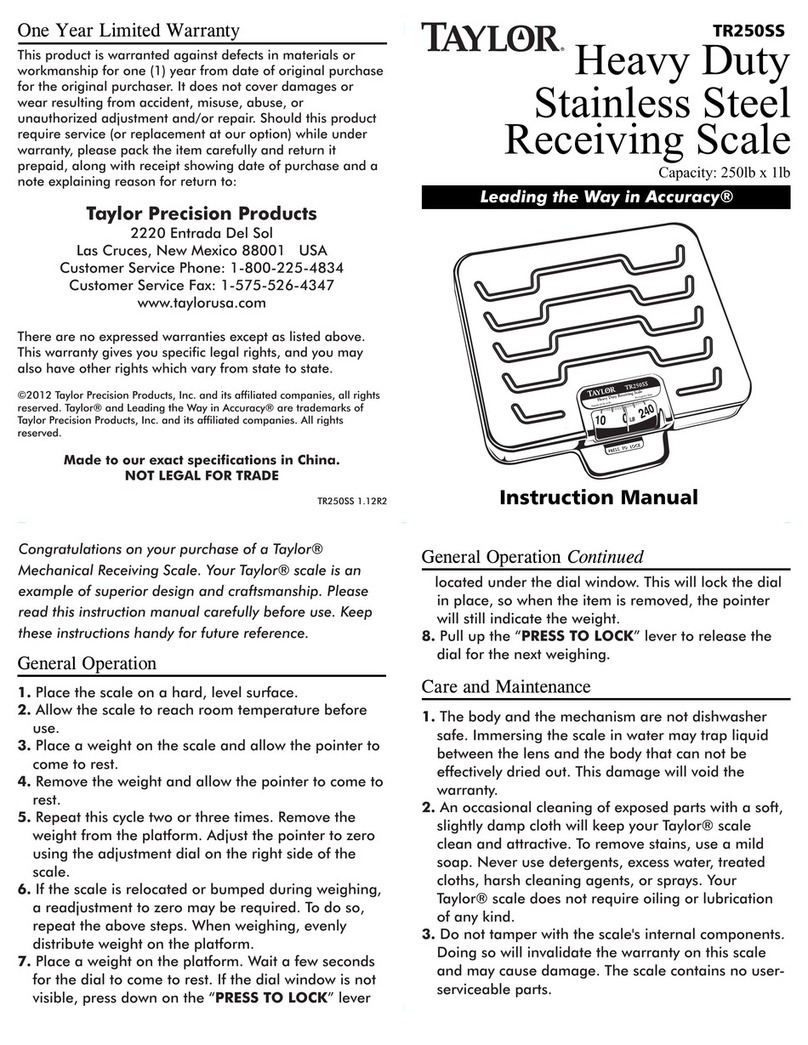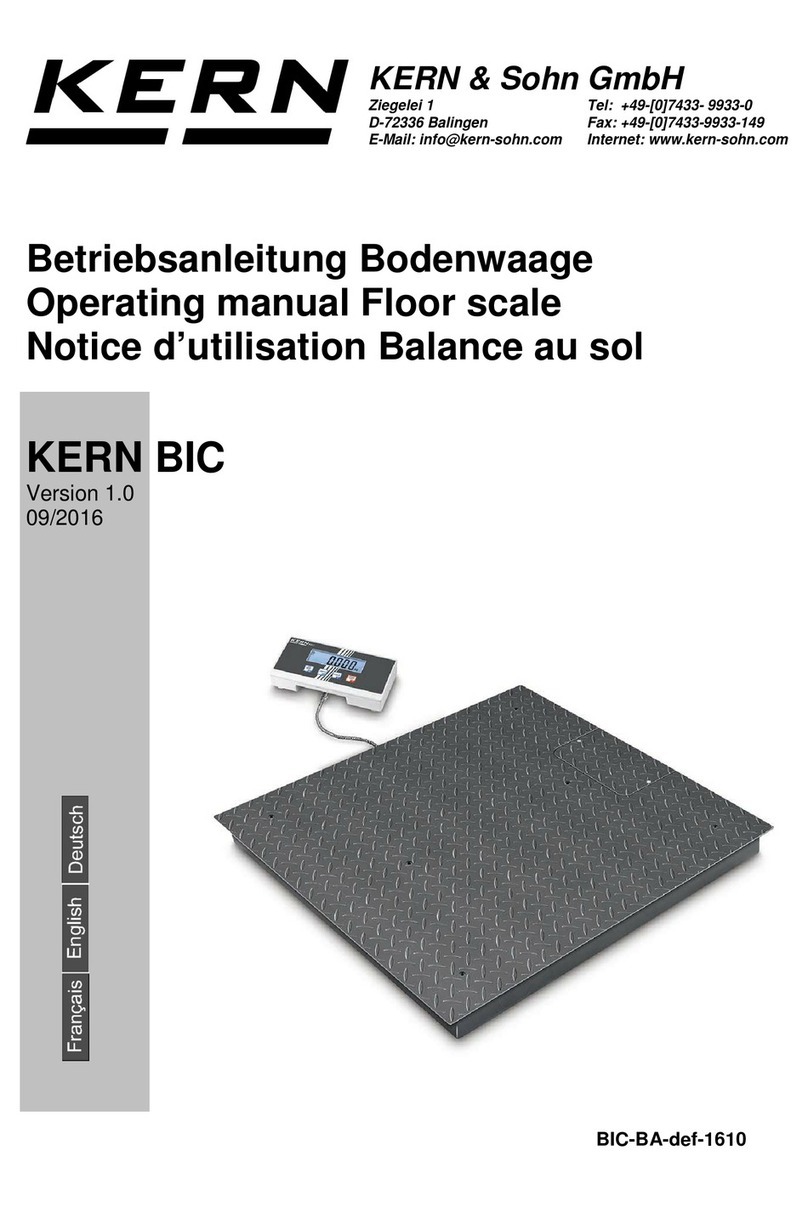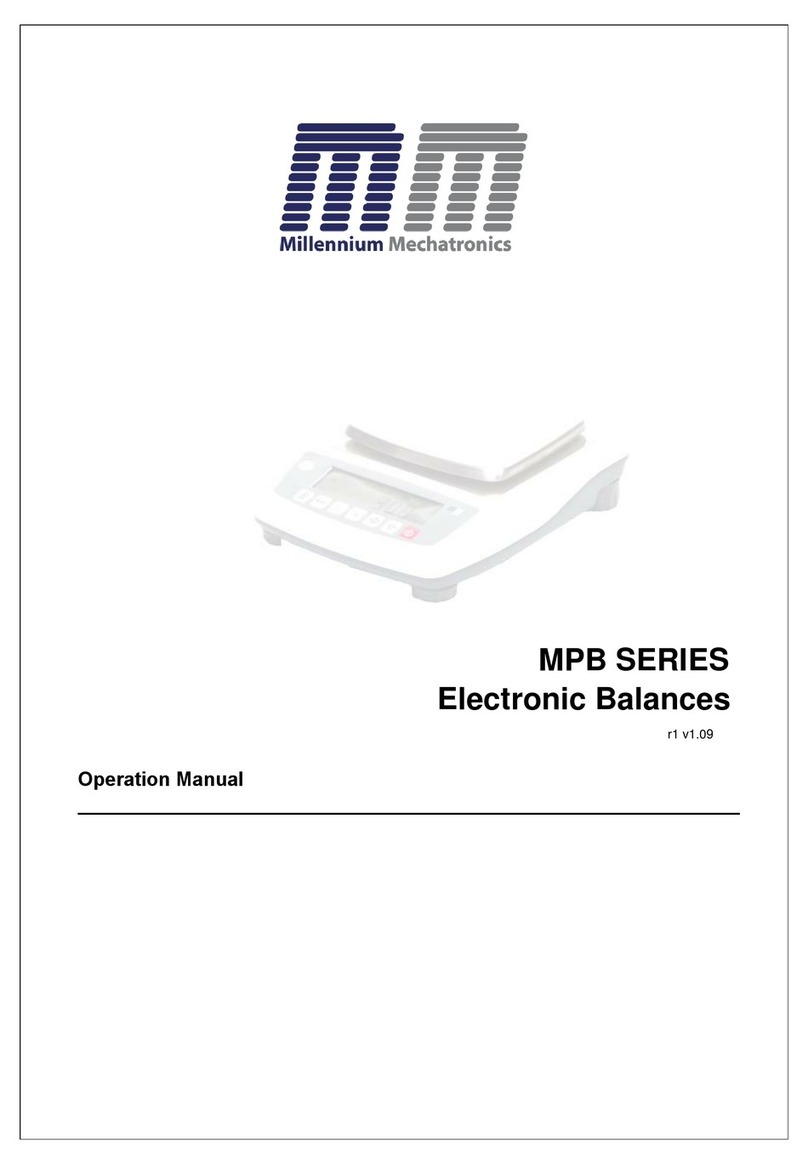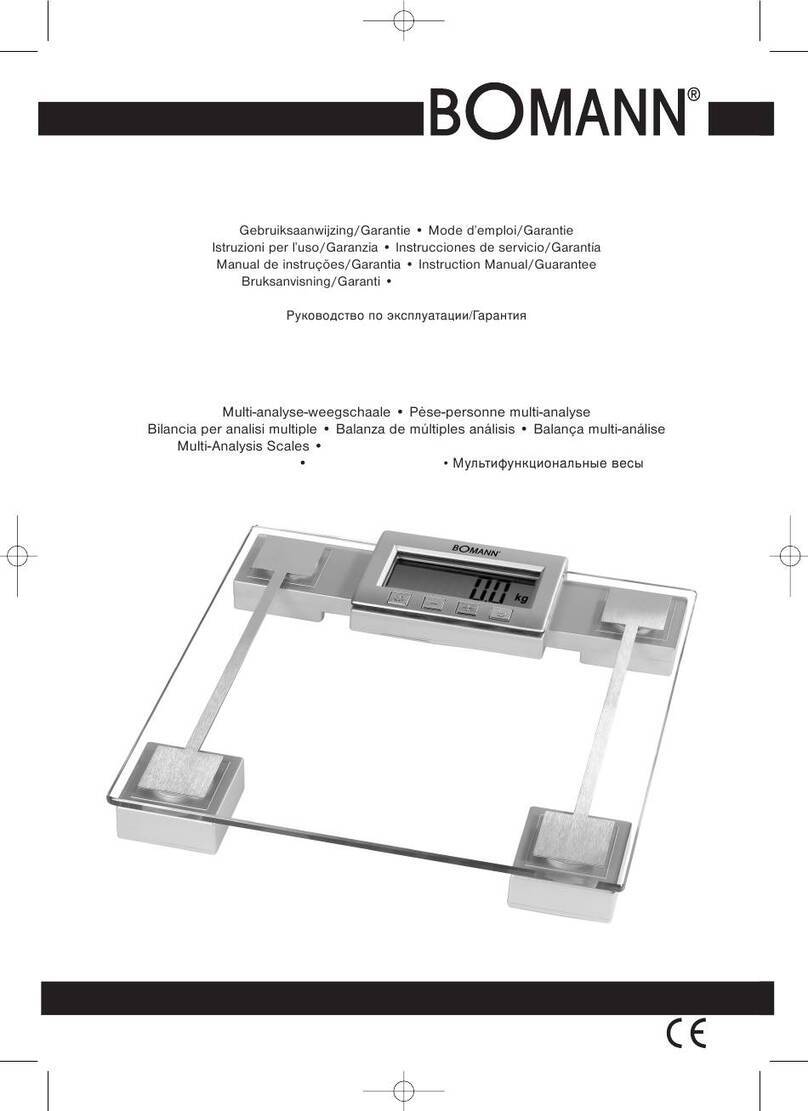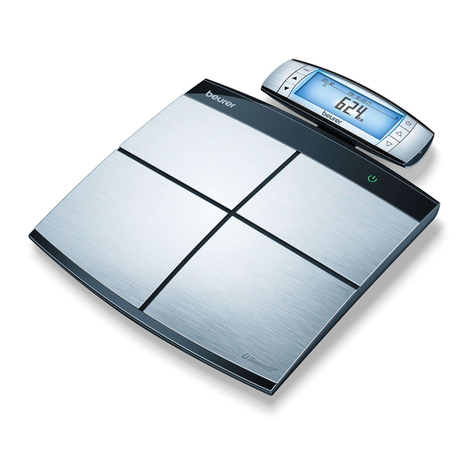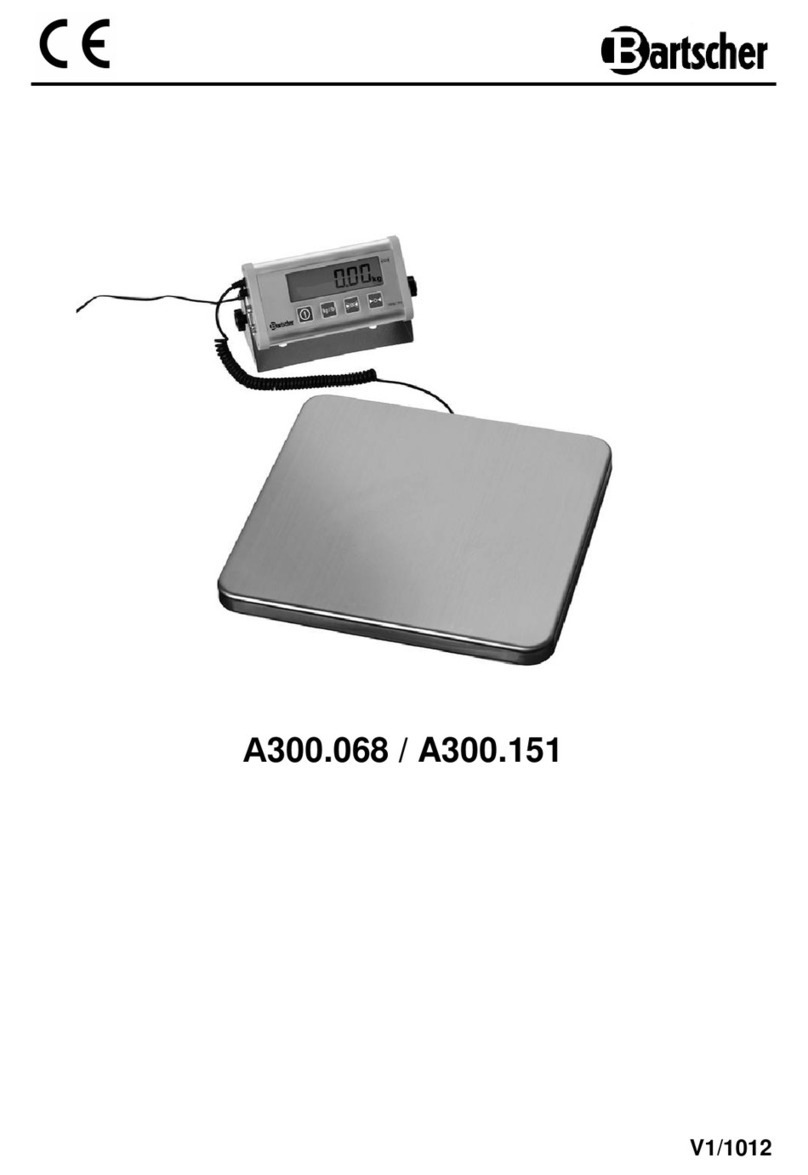ATW weighting scales operation manual REV: C1, June 2012 ATW weighting scales operation manual
3. OPERATION
3.1 ZEROING THE DISPLAY
You can press the ZERO key at any time to set the zero point from
which all other weighing and counting is measured, within 4% of power
up zero. This will usually only be necessary when the platform is empty.
When the zero point is obtained the display will show the indicator for
zero.
The scale has an automatic rezeroing function to account for minor
drifting or accumulation of material on the platform. However you may
need to press the ZERO key to rezero the scale if small amounts of
weight are shown when the platform is empty.
3.2 TARING
Zero the scale by pressing the ZERO key if necessary. The zero
indicator will be on.
Place a container on the platform, a value for its weight will be
displayed.
Press the TARE key to tare the scale. The weight that was displayed
is stored as the tare value and that value is subtracted from the display,
leaving zero on the display. The "NET" indicator will be on. As product is
added only the weight of the product will be shown. The scale could be
tared a second time if another type of product was to be added to the first
one. Again only the weight that is added after taring will be displayed.
When the container is removed a negative value will be shown. If the
scale was tared just before removing the container this value is the gross
weight of the container plus all product that was removed. The zero
indicator will also be on because the platform is back to the same
condition it was when the ZERO key was last pressed.
-2-
3.3 CHECK-WEIGHING
Check-weighing is a procedure to cause an alarm to sound when the
weight on the scale meets or exceeds values stored in memory. The
memory holds values for a high limit and a low limit. Either limit can be
used or both can be used.
Press the LIMIT key. The display will show the current High Limit with
the left most digit flashing and the HI symbol on to the left of the display.
To change the value shown use the LIMIT to select the digit to change.
Then use the TARE key to increment the flashing digit. When the
desired value is shown press the ZERO key to accept the value.
After pressing the ZERO key the display will then show the Low Limit,
the LO symbol will be on to the left side of the display Enter the low limit
in the same way the high limit was entered.
After pressing the ZERO key the scale will return to weighing with
the Check-weighing function enabled.
When a weight is placed on the scale the arrows will show if the
weight is above or below the limits and the beeper will sound as
described below.
BOTH LIMITS SET
The display will show OK and the beeper will sound when the weight
is between the limits.
LOW LIMIT SET, HIGH LIMIT is set to zero
The display will show OK and the beeper will sound when
the weight is less than the Low Limit. Above the Low
Limit the display will show HIGH and the beeper will be
off.
HIGH LIMIT SET, LOW LIMIT is set to zero
The display will show LOW and the beeper will be off
when the weight is less than the High Limit. Above the
High Limit the displaywill show OK and the beeperwill be
on.
BOTH LIMITS SET. LOW is set greater than HIGH
The beeper will never sound and the display will show
LOW if the weight is less that the LOW limit, and HIGH if
the weight is greater than the Low Limit. -3-