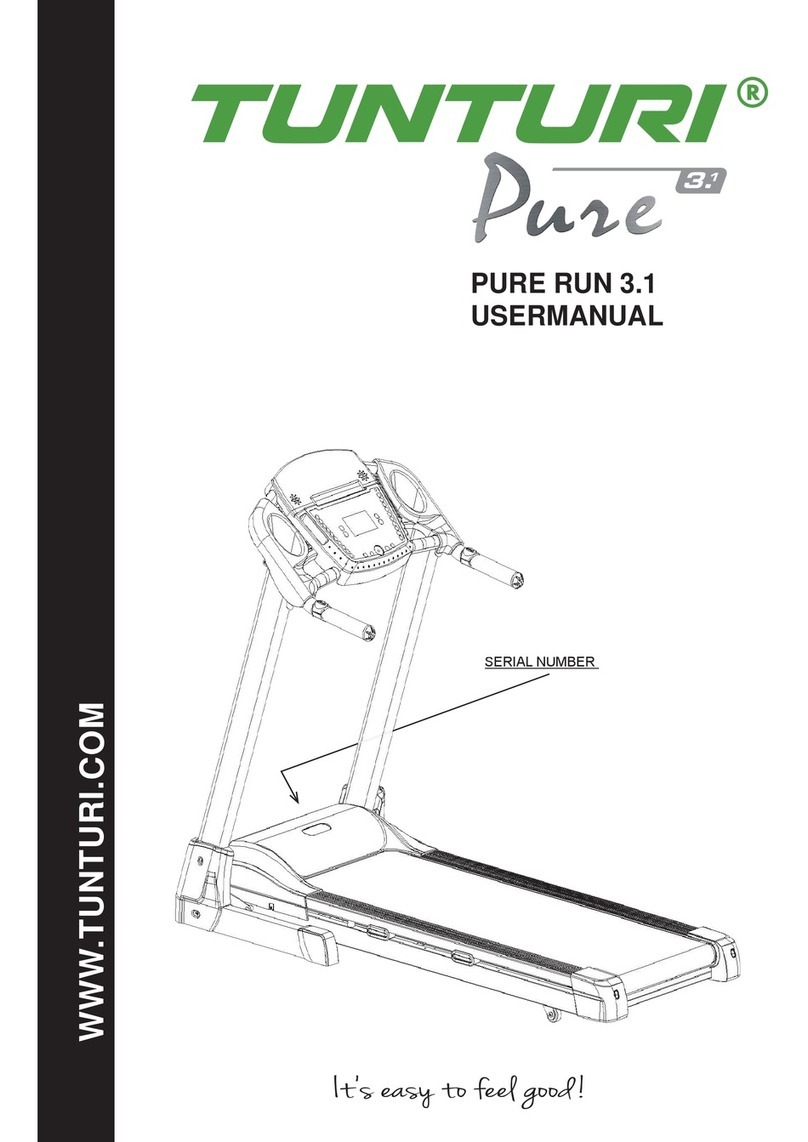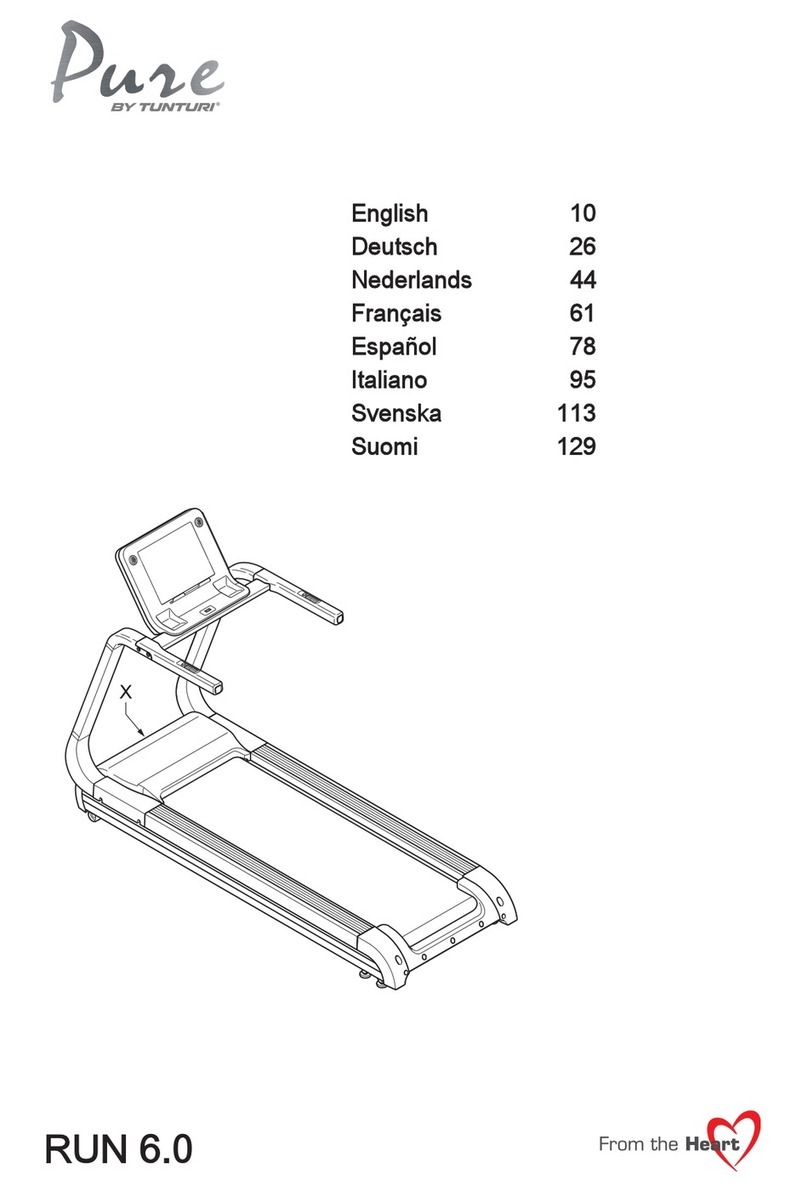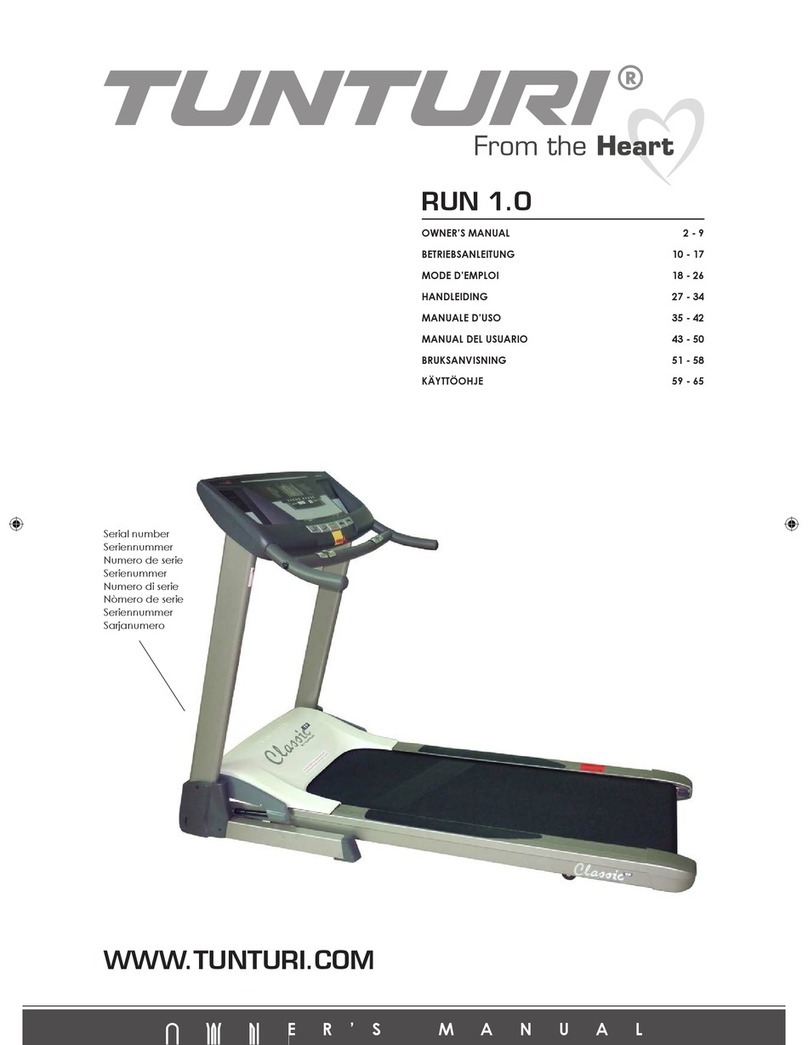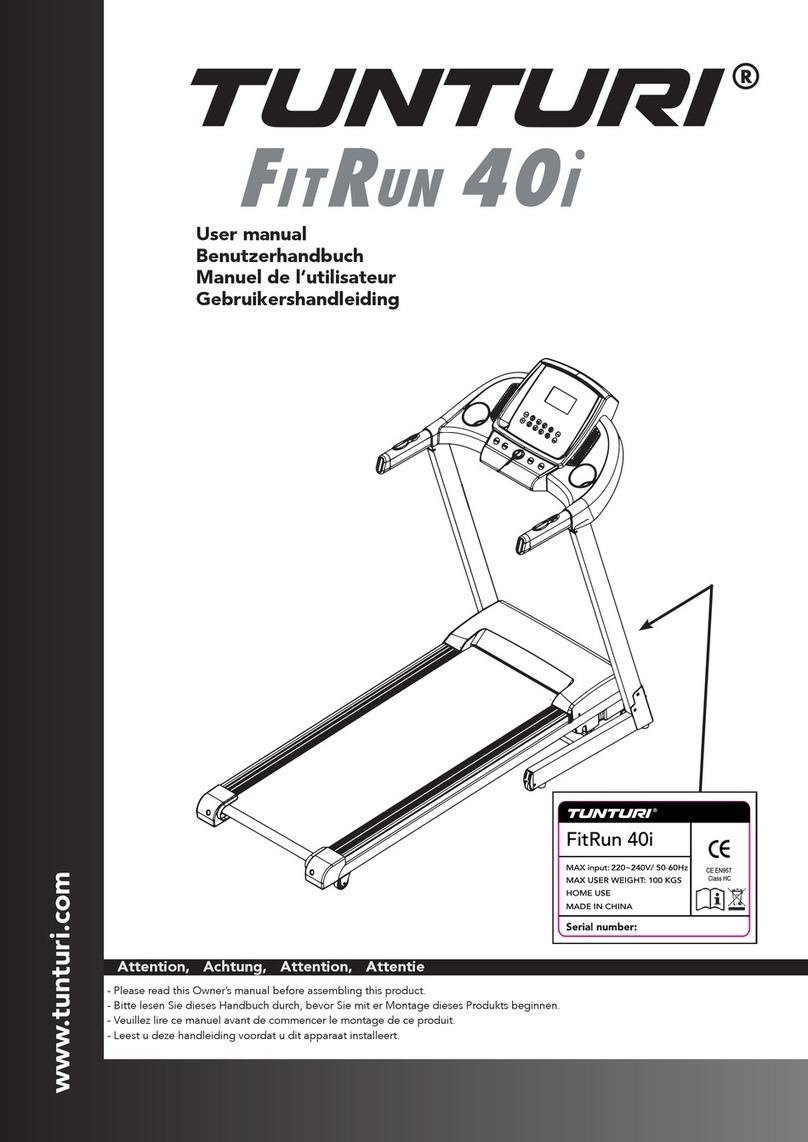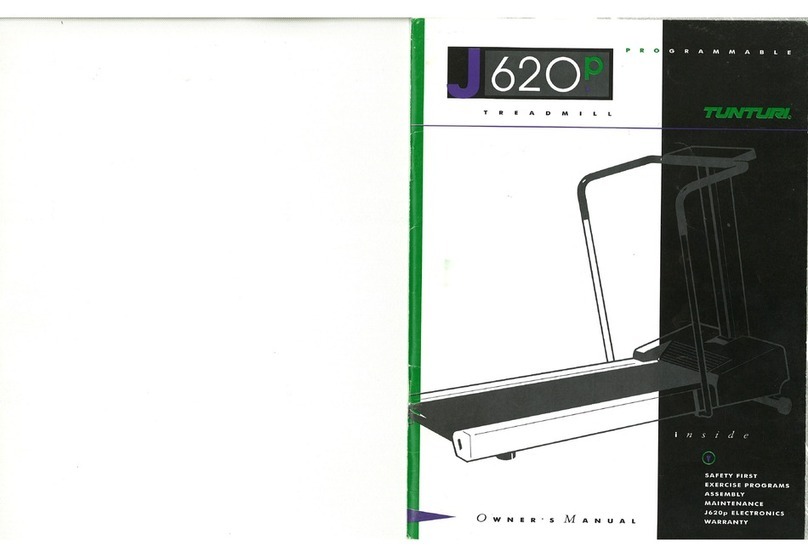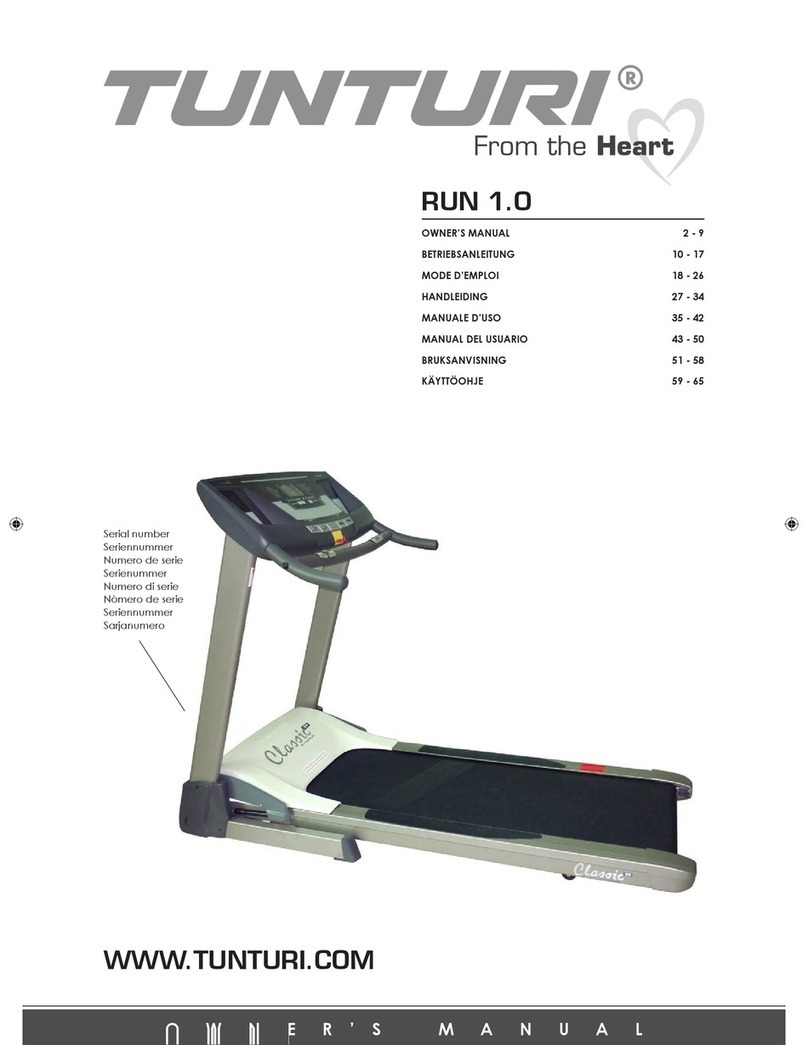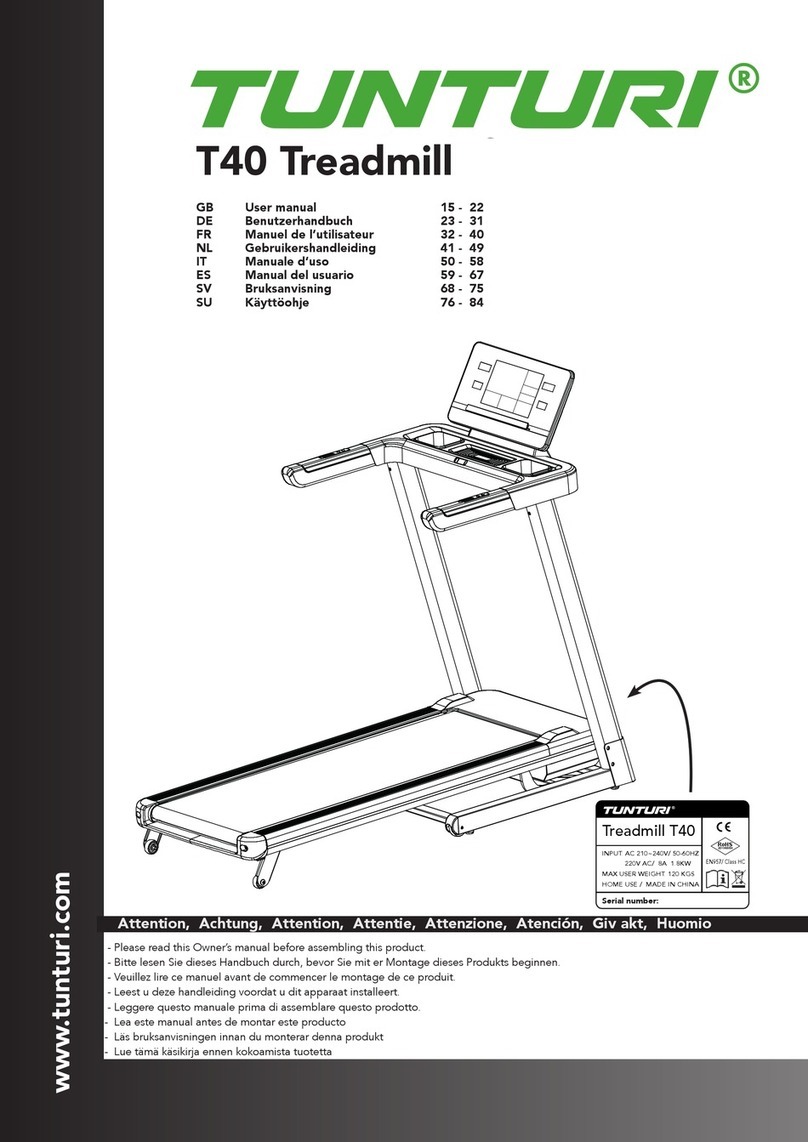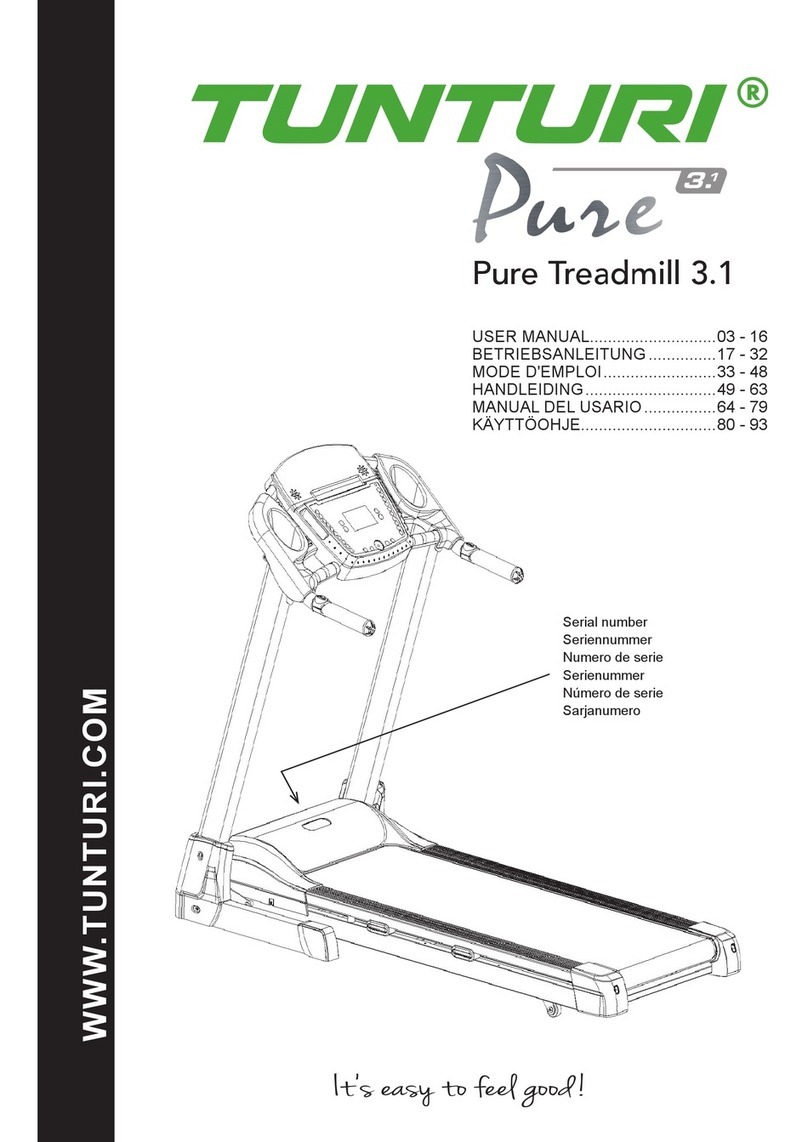Content
TREADMILL
Welcome to the world of Tunturi Fitness!
Thank you for purchasing this piece of Tunturi equipment. Tunturi offers a wide range
of professional fitness equipment, including crosstrainers, treadmills, exercise bikes,
rowers and vibration plates. The Tunturi equipment is suitable for the entire family, no
matter what fitness level. For more information, please visit our website
www.tunturi.com
Safety warnings
WARNING
– Read the safety warnings and the instructions. Failure to follow the
safety warnings and the instructions can cause personal injury or
damage to the equipment. Keep the safety warnings and the
instructions for future reference.
WARNING
– Heart-rate monitoring systems may be inaccurate. Over-exercise
may result in serious injury or death. If you feel faint, stop exercising
immediately. For the correct position on the running belt see
illustration D4.
▪ The equipment is suitable for domestic and professional use only (e.g. hospitals,
fire stations, hotels, schools etc.). Max. usage is limited to 6 hrs a day. The
equipment is not suitable for full commercial use (e.g. large gyms).
▪ The use of this equipment by children or persons with a physical, sensory,
mental or motorial disability, or lack of experience and knowledge can give cause
to hazards. Persons responsible for their safety must give explicit instructions or
supervise the use of the equipment.
▪ Before starting your workout, consult a physician to check your health.
▪ If you experience nausea, dizziness or other abnormal symptoms, immediately
stop your workout and consult a physician.
▪ To avoid muscular pain and strain, start each workout by warming up and finish
each workout by cooling down. Remember to stretch at the end of the workout.
EN
10 RUN 10.0