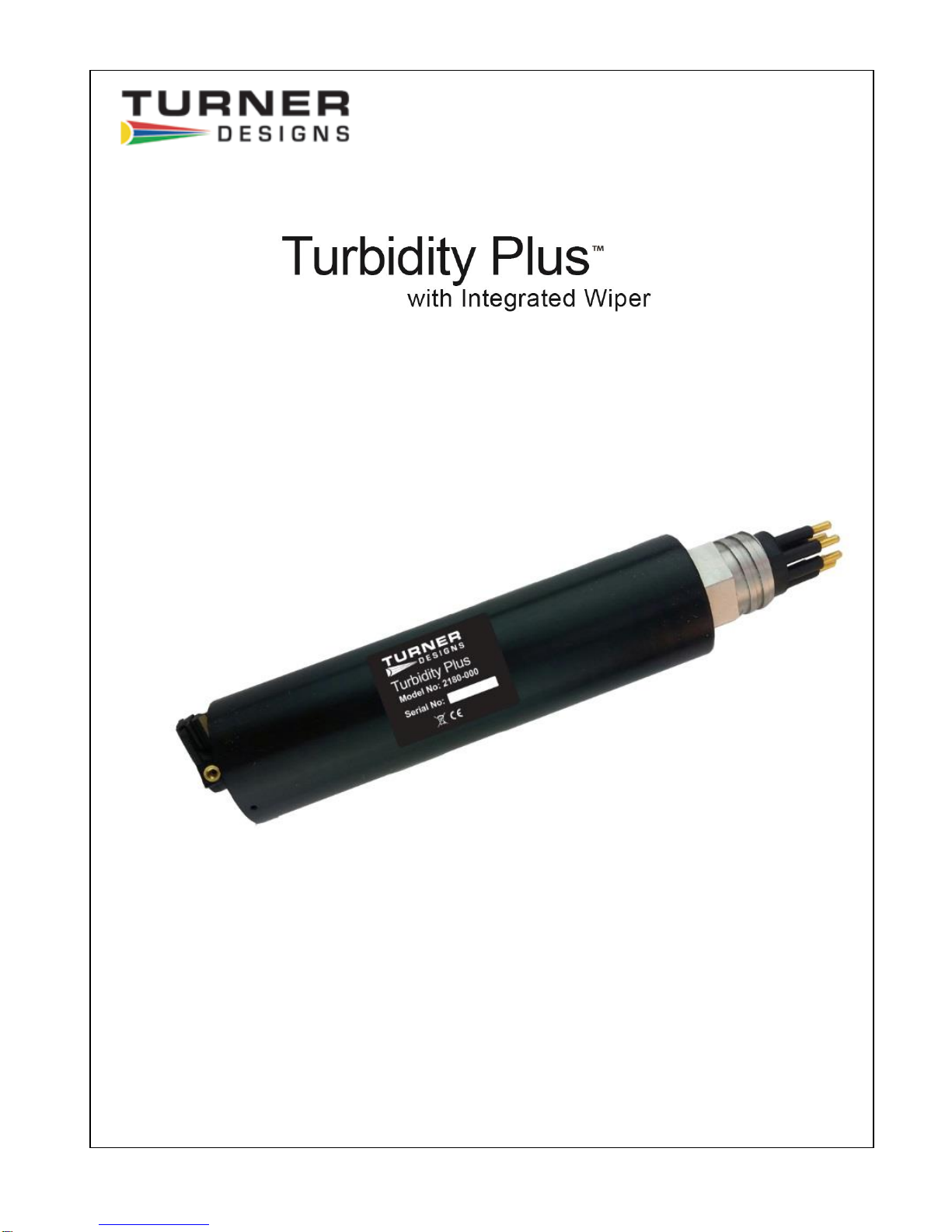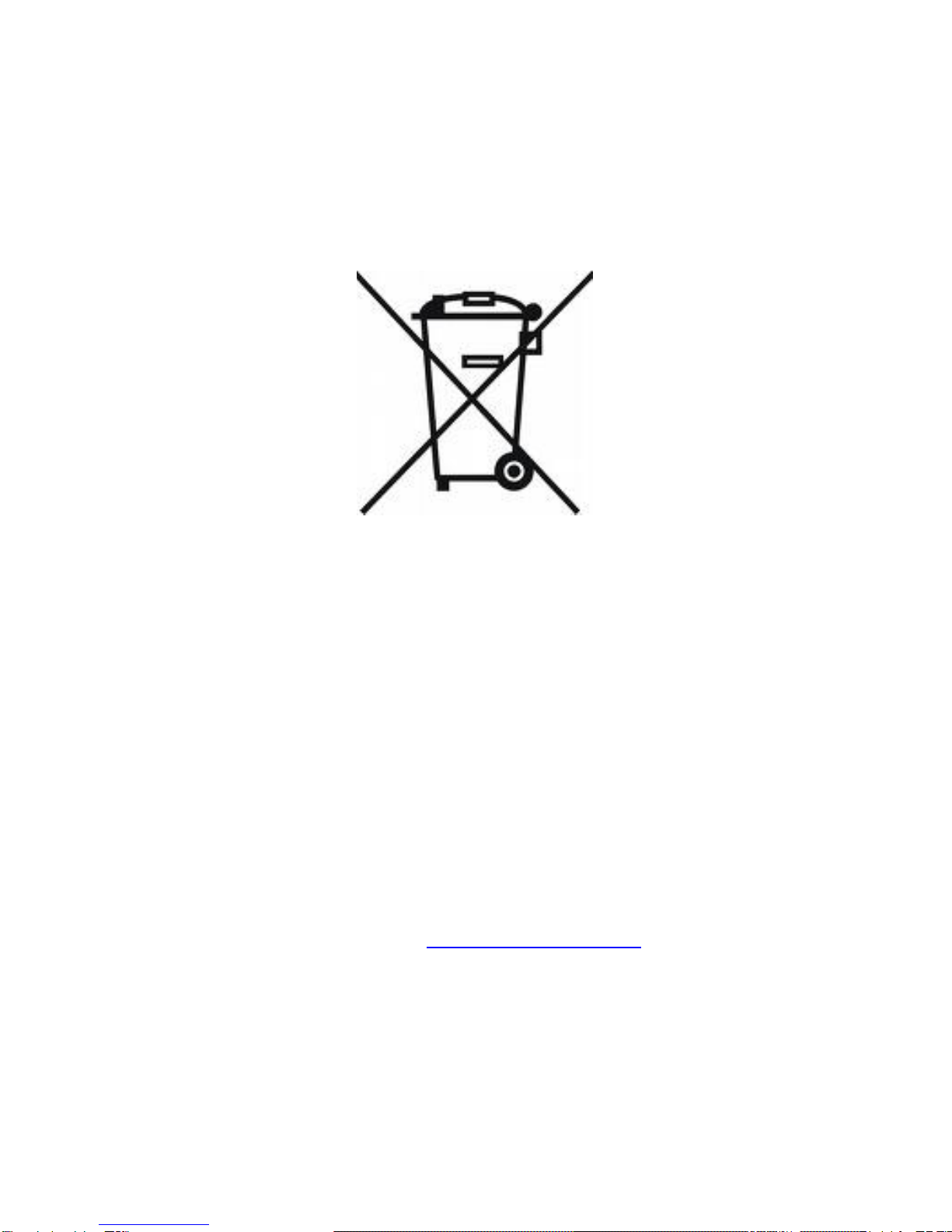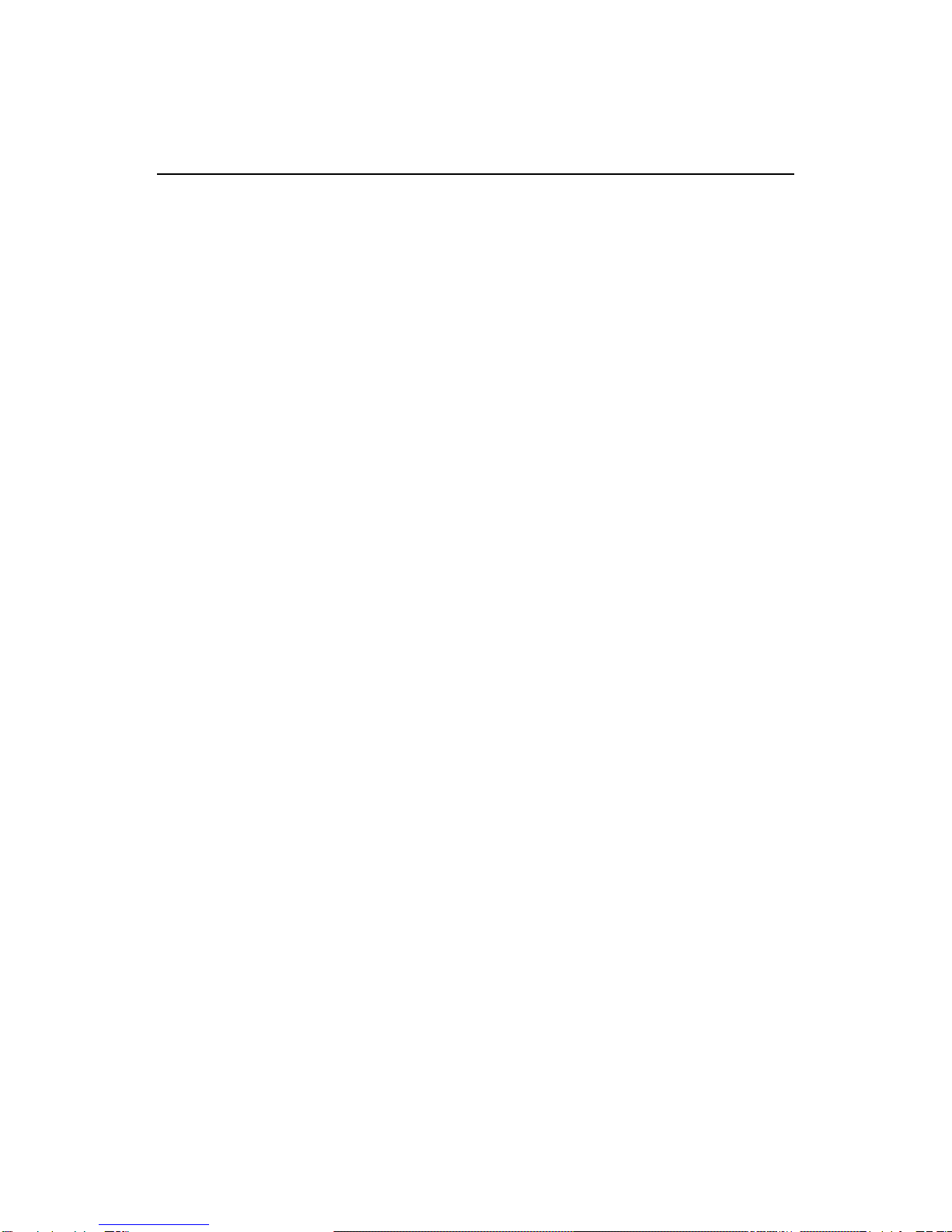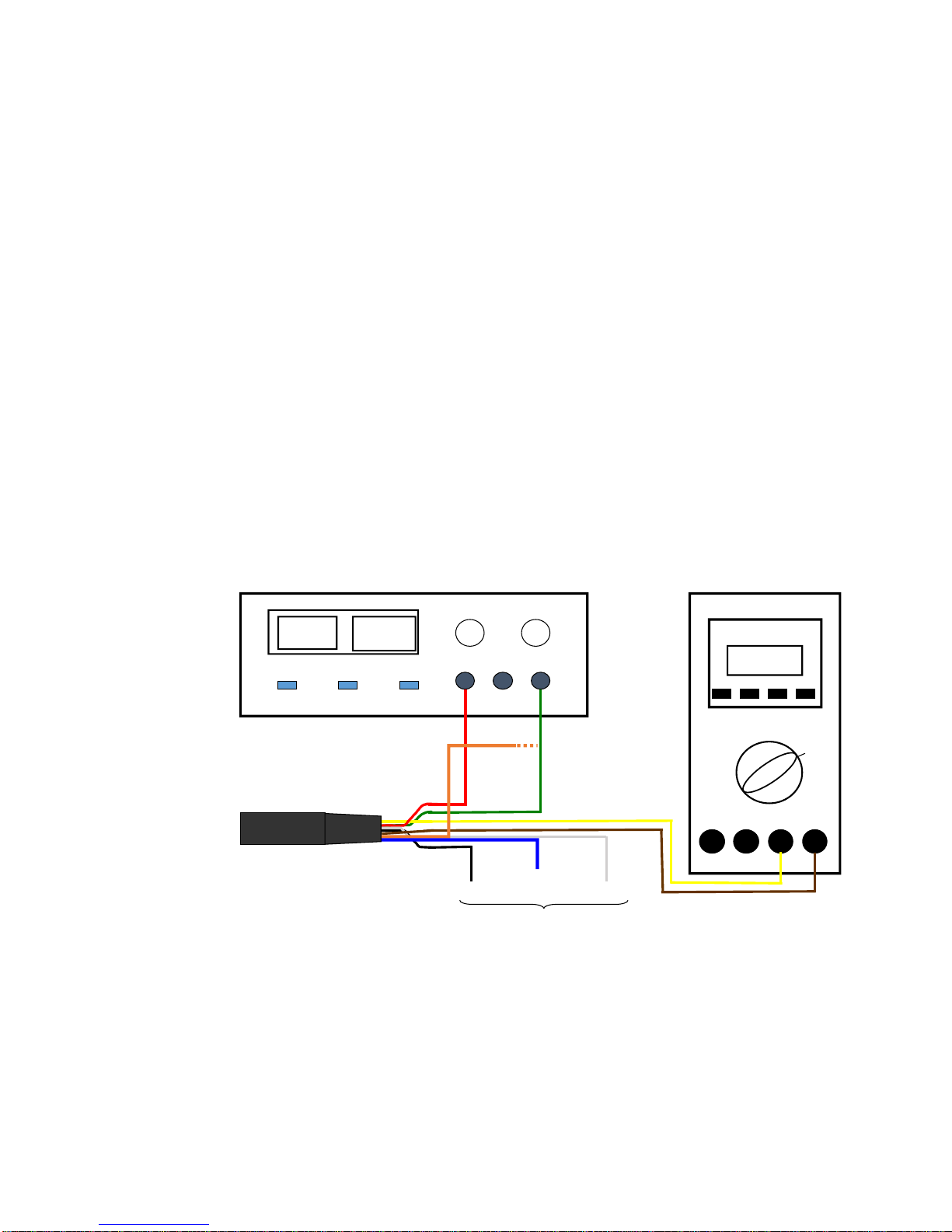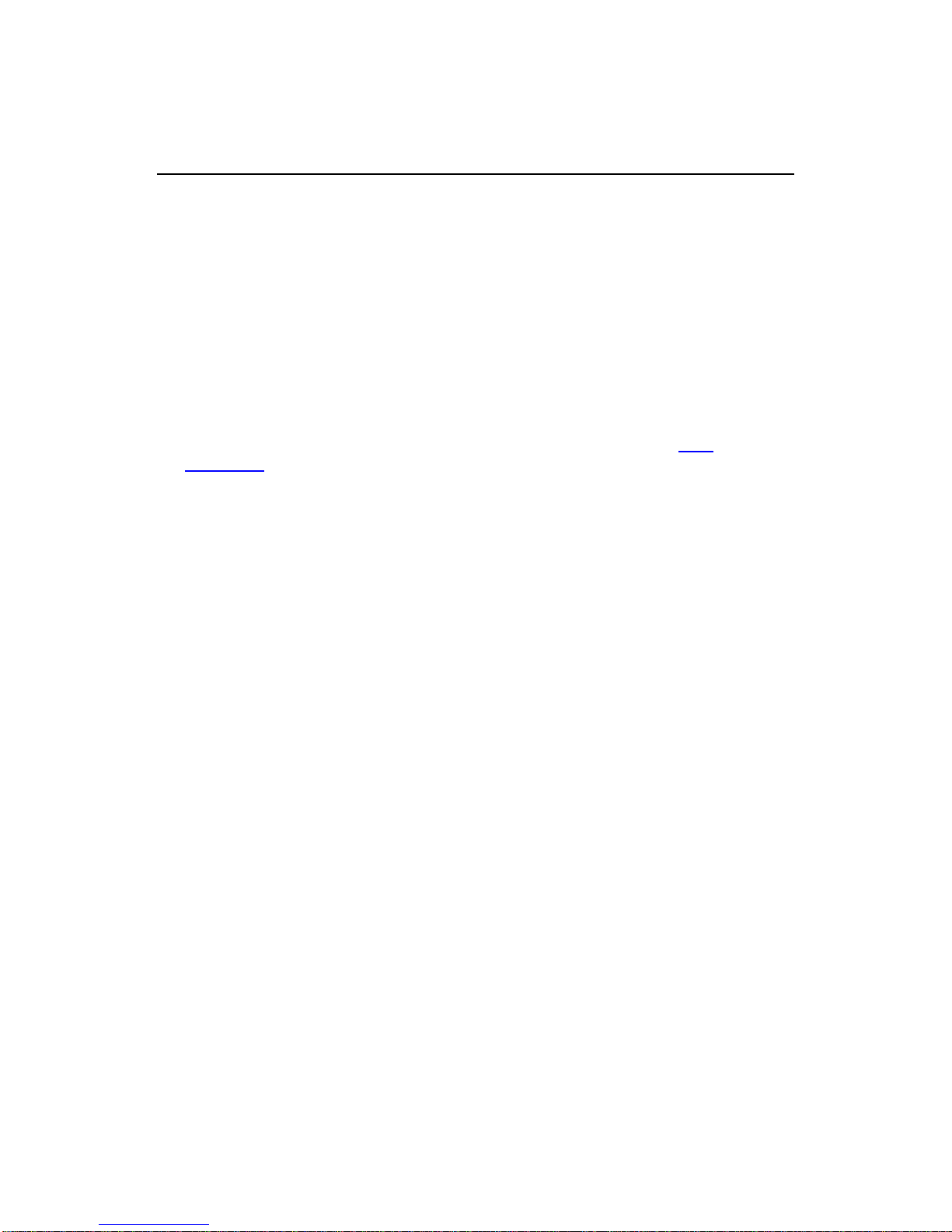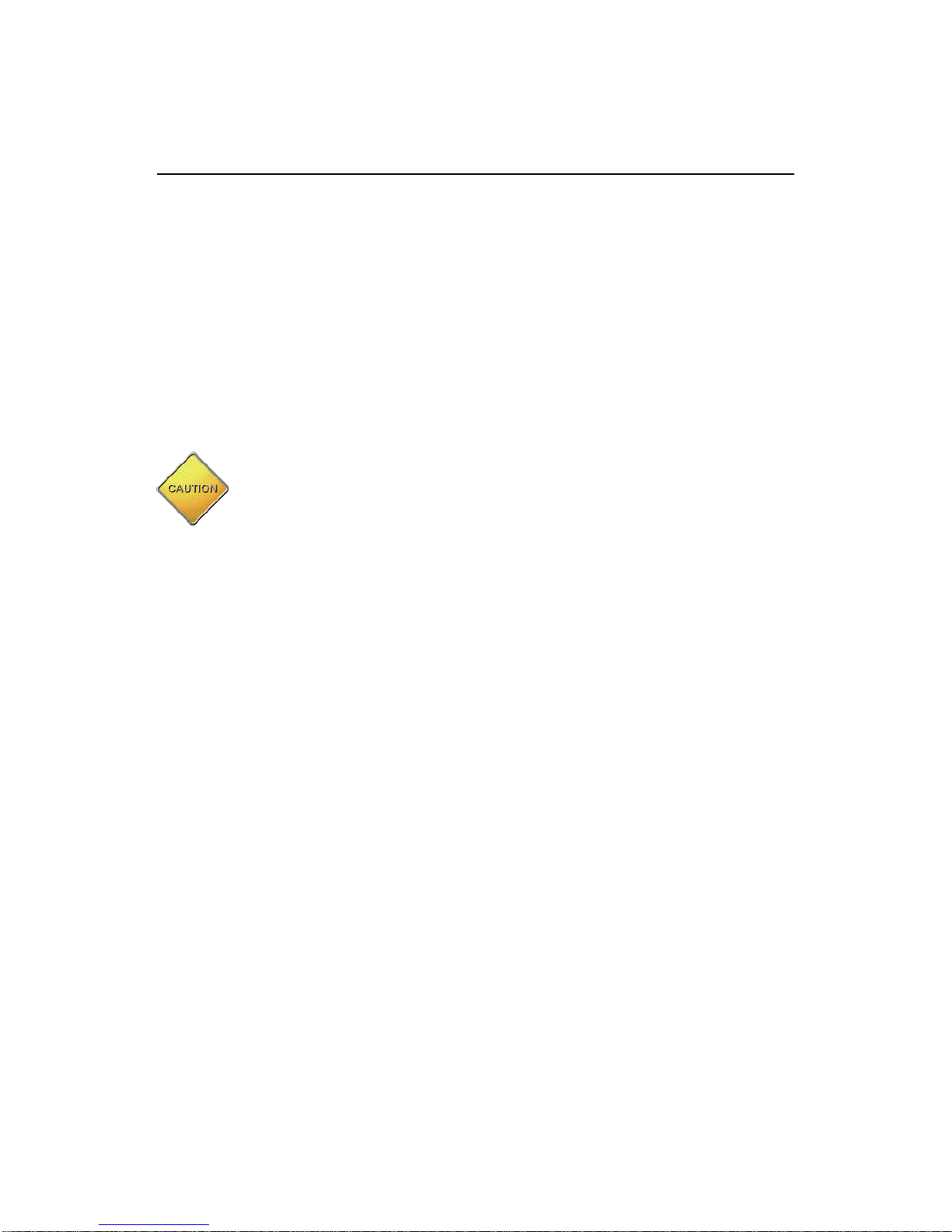Turbidity Plus Sensor
998-2187 Rev. B Page 8
3. Calibration
Note: To make accurate and repeatable measurements it is important to
keep the sensor clean; see Section 5.1 for information on cleaning your
sensor.Refer to Appendix B - Recommended Measurement Practices.
3.1 Direct Concentration Calibration
Calibrating Turbidity Plus is a simple process requiring the use of calibration
standards which correlate the standard’s known concentration to the voltage
measured for that specific standard.
Turner Designs recommends Amco Clear Turbidity Standards. They are non-
toxic safe solutions consisting mainly of deionized water that come prepared in a
broad range of concentrations and have a shelf life guaranteed for one year.
These standards, optimized for Turbidity Plus, are available from GFS
Chemicals under part numbers 8506 (10 NTU), 8507 (100 NTU), and 8620
(1000 NTU). Follow instructions below to establish a correlation between the
standard’s concentration and the sensor’s voltage response. Use the equation
in step 4 to calculate turbidity values in NTU.
1) Connect Turbidity Plus to a power source.
2) Measure the voltage from a blank sample for the configured gain setting.
Note: A good blank to use for this application is ultra pure or
deionized water.
3) Use a standard of known concentration and create a correlation between the
standard’s concentration and the sensor’s voltage response.
4) Once a correlation has been made, use the following equation to calculate
concentration estimates:
CSample = [(CStd)/(VoltsStd - VoltsBlank)] * (VoltsSample –VoltsBlank)
CStd = Concentration value of standard used for calibration
Csample = Concentration of sample
VoltsStd = Voltage reading from standard concentration
VoltsSample= Voltage reading from sample(s)
VoltsBlank = Voltage reading from blank
Note: Calibration of Turbidity Plus is not required, but recommended. It is
important to note that 0-5 VDC are relative values in relation to the linear
range. However, the qualitative nature of these measurements allows for
inaccuracies in the estimation of concentrations even for calibrated units.