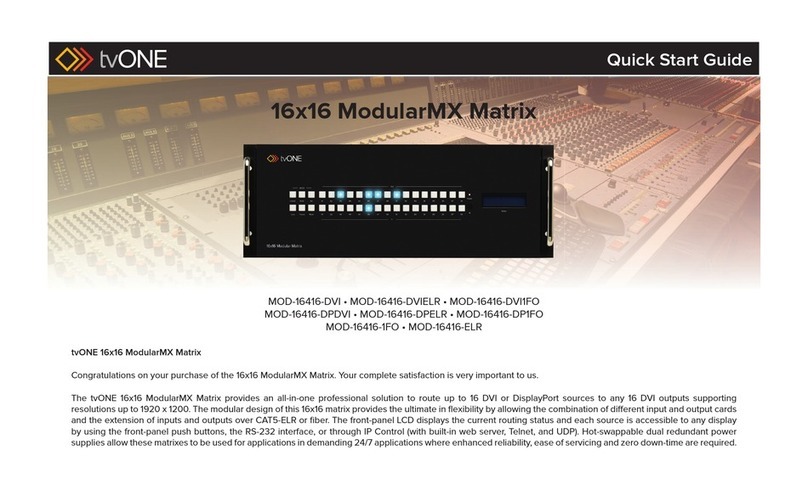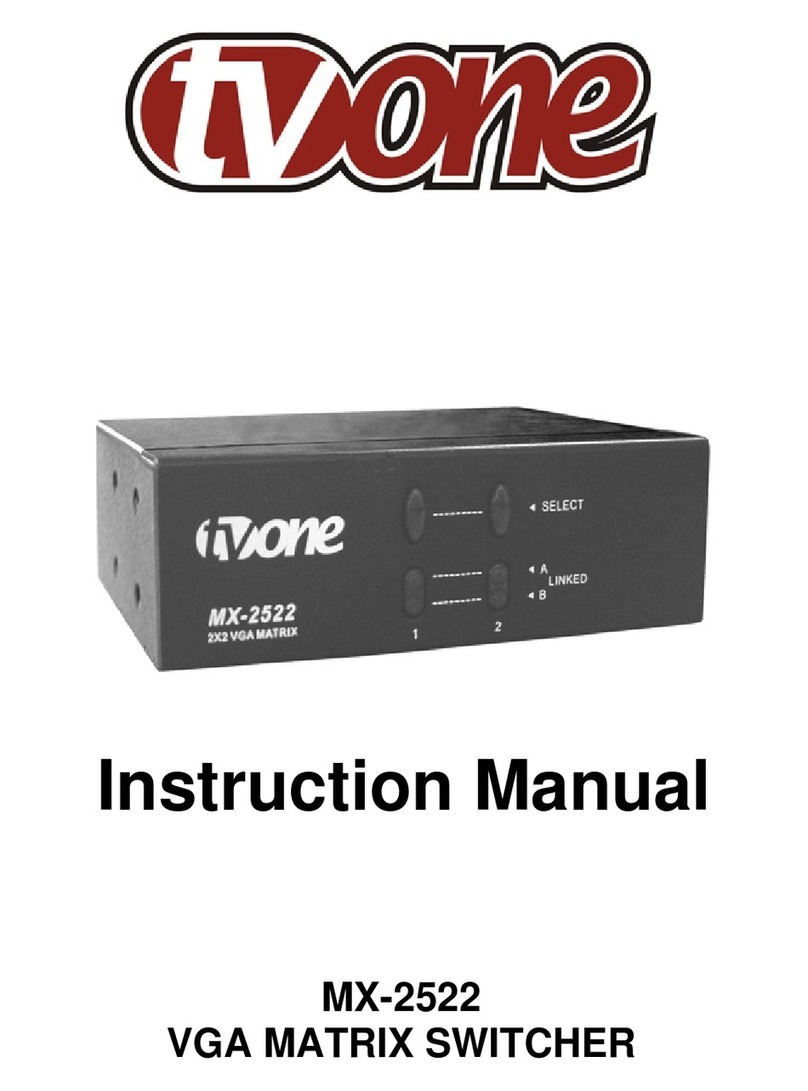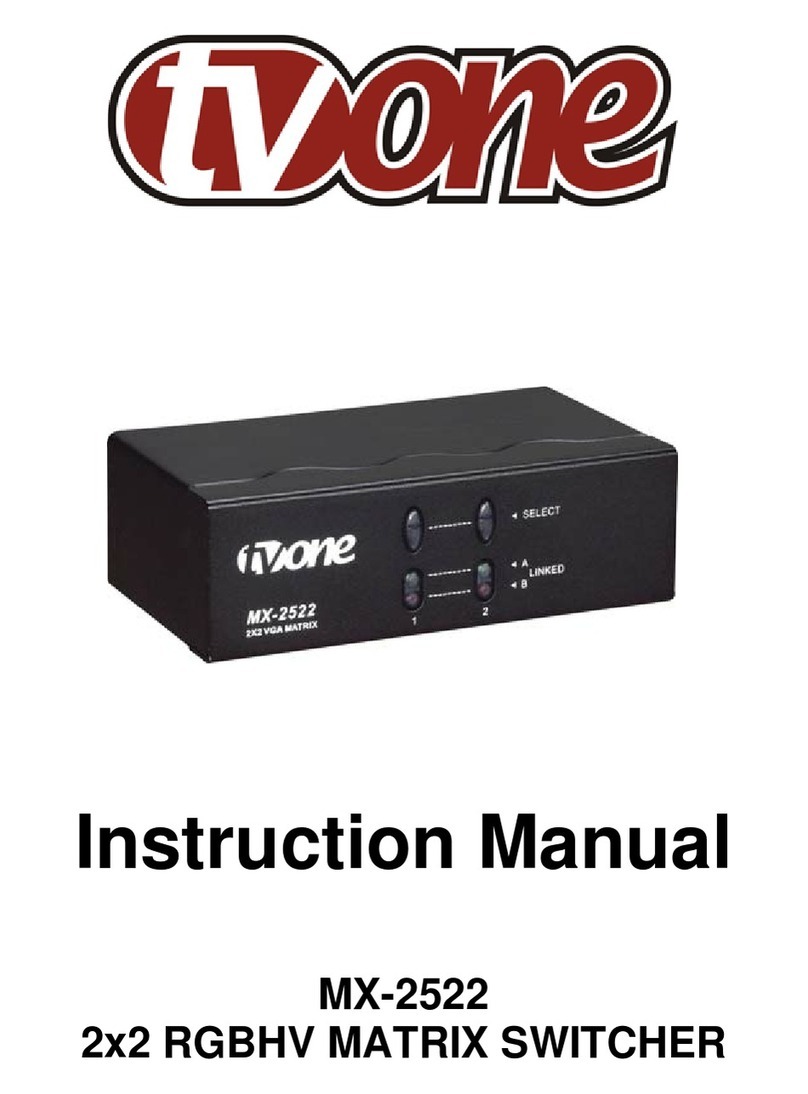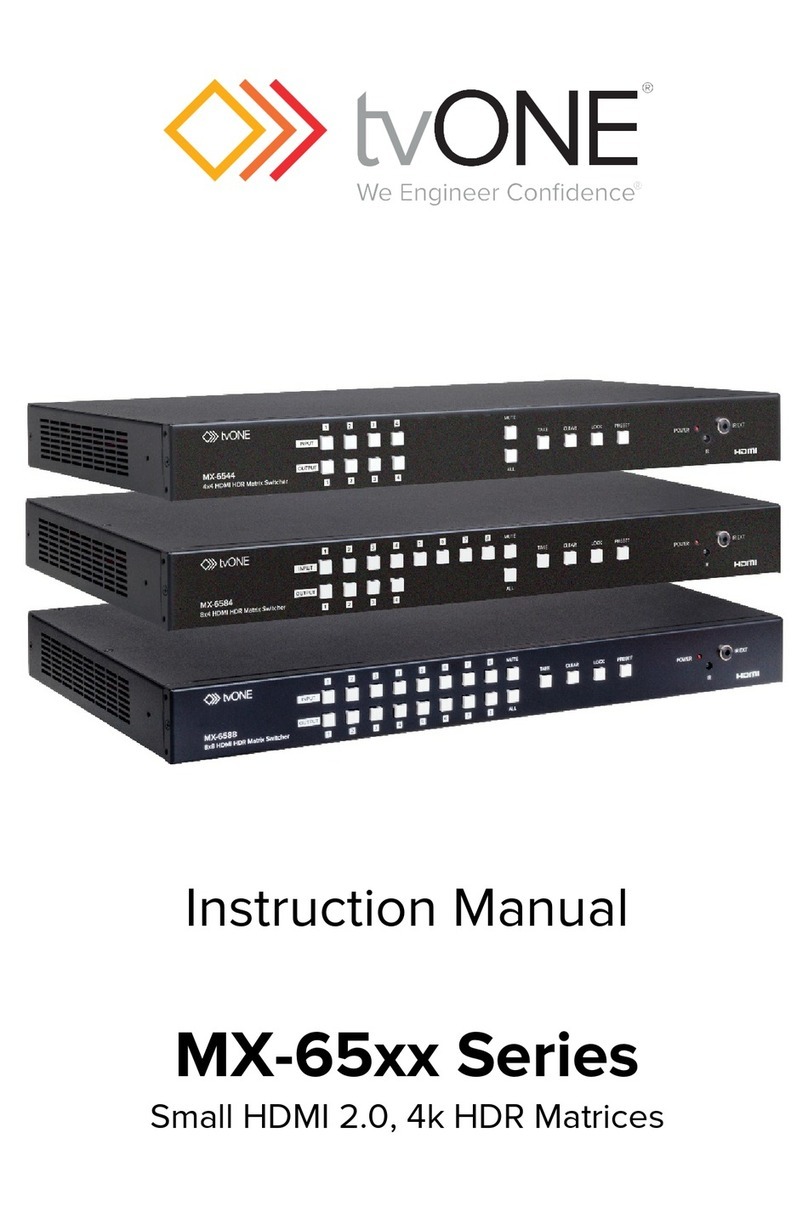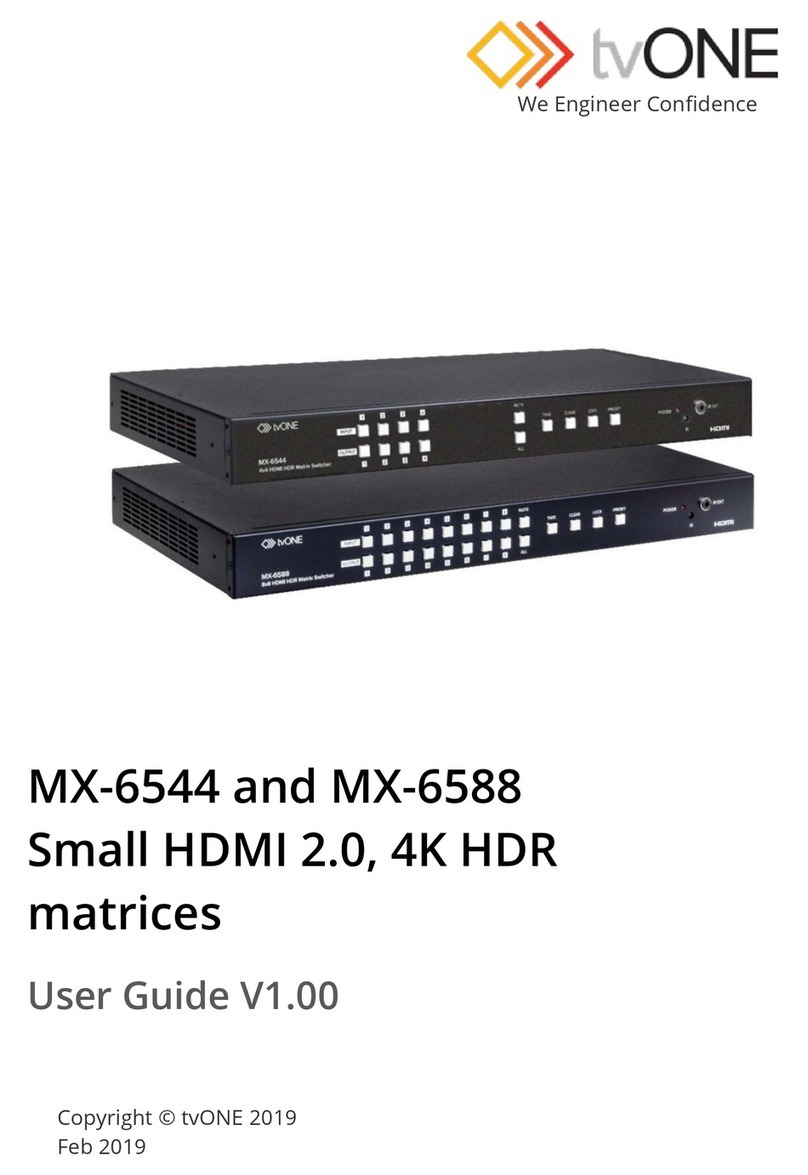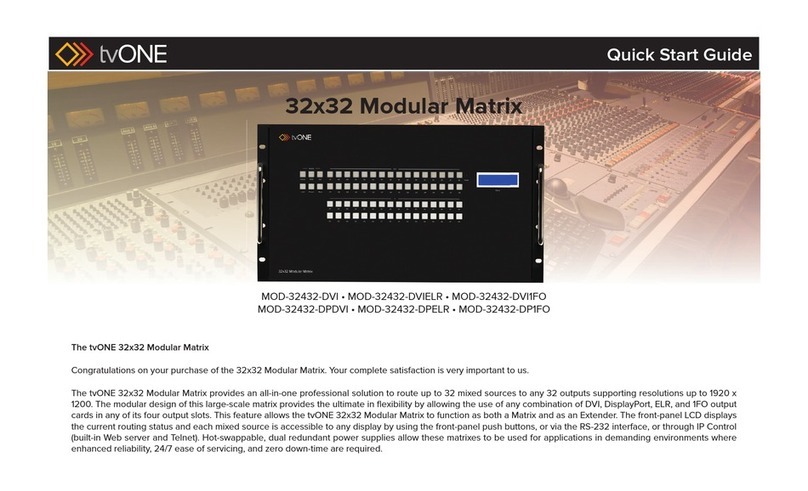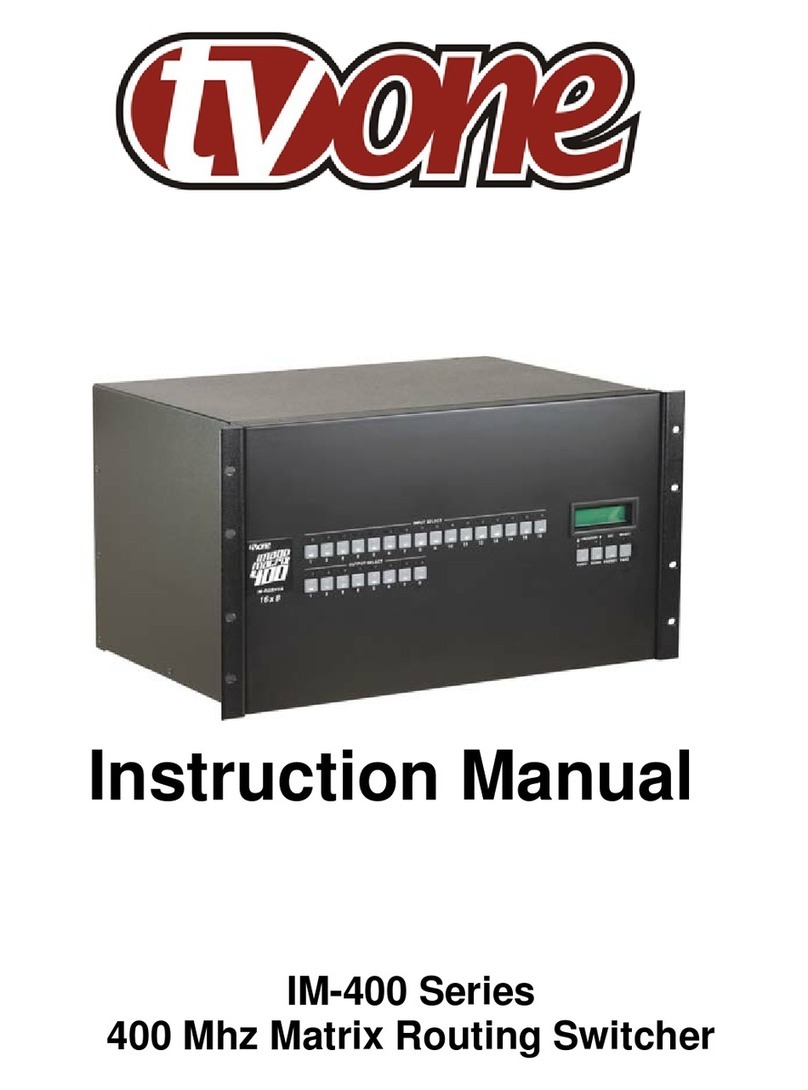CONTENTS
INTRODUCTION....................................................................................................................1
Features..........................................................................................................................2
Package Includes............................................................................................................2
Pre-ConguredOptions..................................................................................................3
Front Panel Layout.........................................................................................................8
Front Panel Descriptions.................................................................................................9
Back Panel Layout........................................................................................................10
Back Panel Descriptions...............................................................................................11
CONNECTING THE 32x32 ModularMX.............................................................................12
Connections..................................................................................................................12
Wiring Diagram.............................................................................................................12
DisplayPort package options........................................................................................17
OPERATING THE 32x32 ModularMX................................................................................18
Booting Up / Standby Screen........................................................................................18
Displaying the current Routing State............................................................................19
Routing Sources...........................................................................................................20
Locking the Matrix.........................................................................................................22
Using the Cancel button................................................................................................23
Cycling between Information Screens..........................................................................24
Saving the current Routing State..................................................................................25
Recalling a stored Routing State..................................................................................27
Masking Outputs...........................................................................................................29
EDID Management.......................................................................................................31
Saving the Downstream EDID to Local memory....................................................31
Saving the Default EDID to Local memory.............................................................33
RS-232 / IP CONTROL........................................................................................................35
RS-232 Interface...........................................................................................................35
RS-232 Settings............................................................................................................35
ConguringtheIPAddress...........................................................................................36
RS-232 / Telnet Commands..........................................................................................37
EDID Management...............................................................................................37
IPConguration....................................................................................................47
Routing and Masking............................................................................................55
System..................................................................................................................65
Using the Built-in Web server........................................................................................73
Routing..................................................................................................................73
Routing.........................................................................................................73
Preset Names...............................................................................................77
I/O Names....................................................................................................78
+5V...............................................................................................................79
Output Masks...............................................................................................81