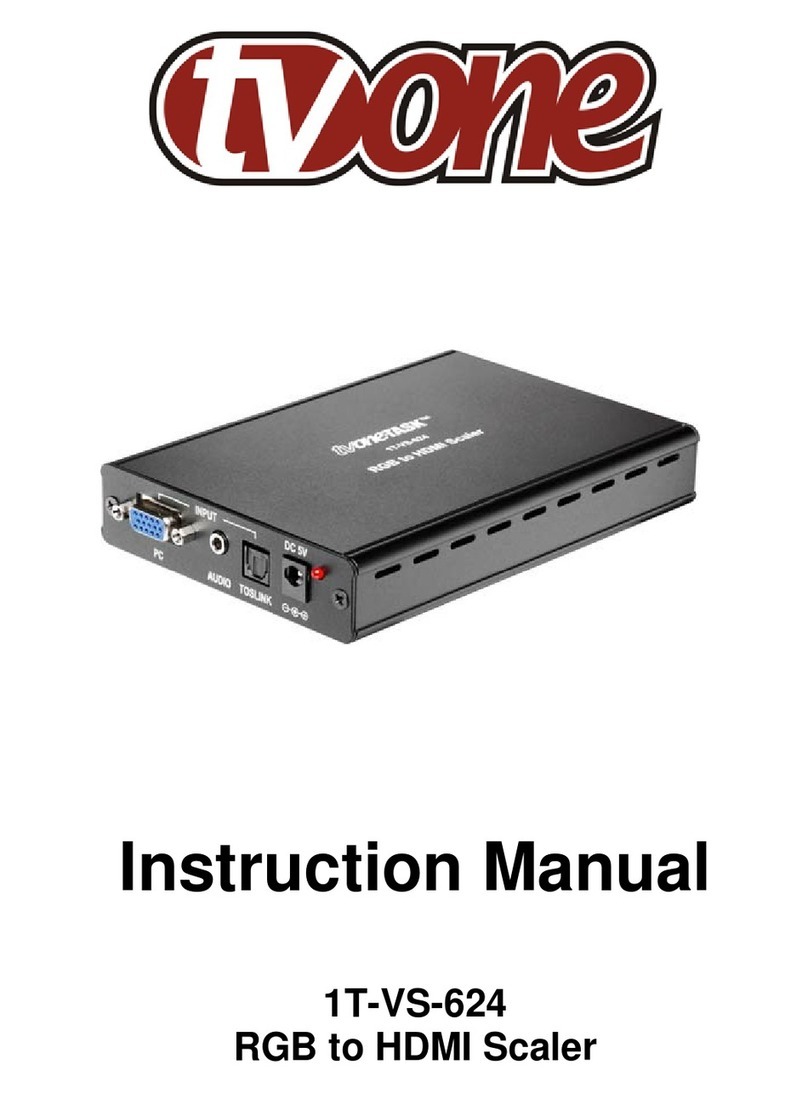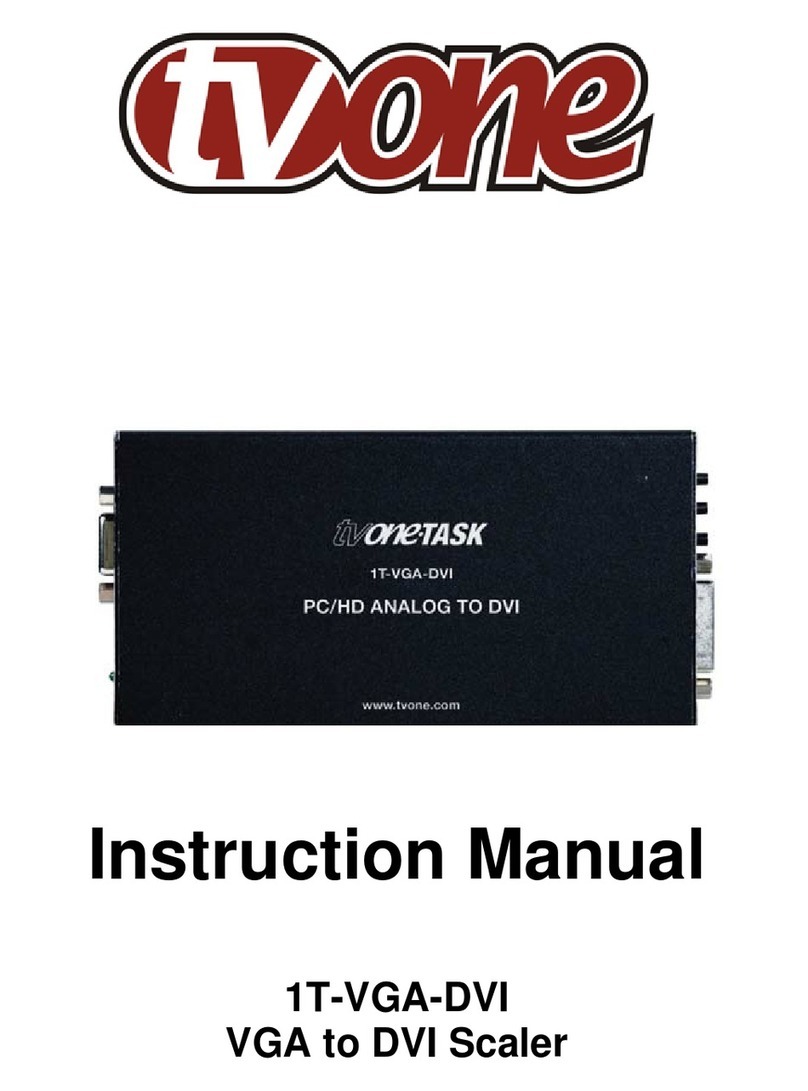1T-C2-750 &1T-C2-760 OPERATION MANUAL
8.4.3 ‘Aspect adjust’ = ‘Pixel’...................................................................................... 34
8.5 Items Associated with the Adjust keyers group.................................................. 35
8.6 Items Associated with the Adjust sourcesgroup................................................ 36
8.6.1 Menu items common to all inputs...................................................................... 37
8.6.2 DVI Source Menu Items .................................................................................... 40
8.6.3 RGB Source Menu Items................................................................................... 42
8.6.4 CV & YC Source Menu Items............................................................................ 43
8.6.5 Still Image Store / Testcard Source Menu Items................................................ 44
8.7 Items Associated with the Adjust borders group................................................ 44
8.8 Items associated with the Adjust transitions group ............................................ 45
8.9 Items associated with the Adjust resolutions group ...........................................46
8.10 Items Associated with the System group...........................................................49
9 SERIAL PORT .............................................................................................54
9.1 Connection........................................................................................................ 54
9.2 Communications protocol.................................................................................. 54
10 SERIAL / IP CONTROL SPECIFICATION...................................................56
10.1 Communication protocol basics......................................................................... 56
10.2 Packet format.................................................................................................... 57
10.3 Function list....................................................................................................... 59
10.4 Examples .......................................................................................................... 67
10.5 Reading and writing macros.............................................................................. 68
10.5.1 Reading a previously stored Macro................................................................... 69
10.5.2 Writing to a macro............................................................................................. 69
10.5.3 Run and Restore macros................................................................................... 70
10.5.4 Emulate a front panel button press.................................................................... 70
10.5.5 Reset command................................................................................................ 75
COMMON OPERATIONS...................................................................................76
10.6 Operation of the Keyer ...................................................................................... 76
10.6.1 Preparation:....................................................................................................... 76
10.6.2 Adjustment: ....................................................................................................... 76
11 TROUBLESHOOTING AND TECHNICAL SUPPORT.................................78
11.1 There is no picture on the Output...................................................................... 78
11.2 The image is shifted and not fully viewable ....................................................... 78
11.3 The output resolutions no longer appear as expected....................................... 78
11.4 There is excessive flicker on the Output............................................................79
11.5 The Output image is distorted. .......................................................................... 79