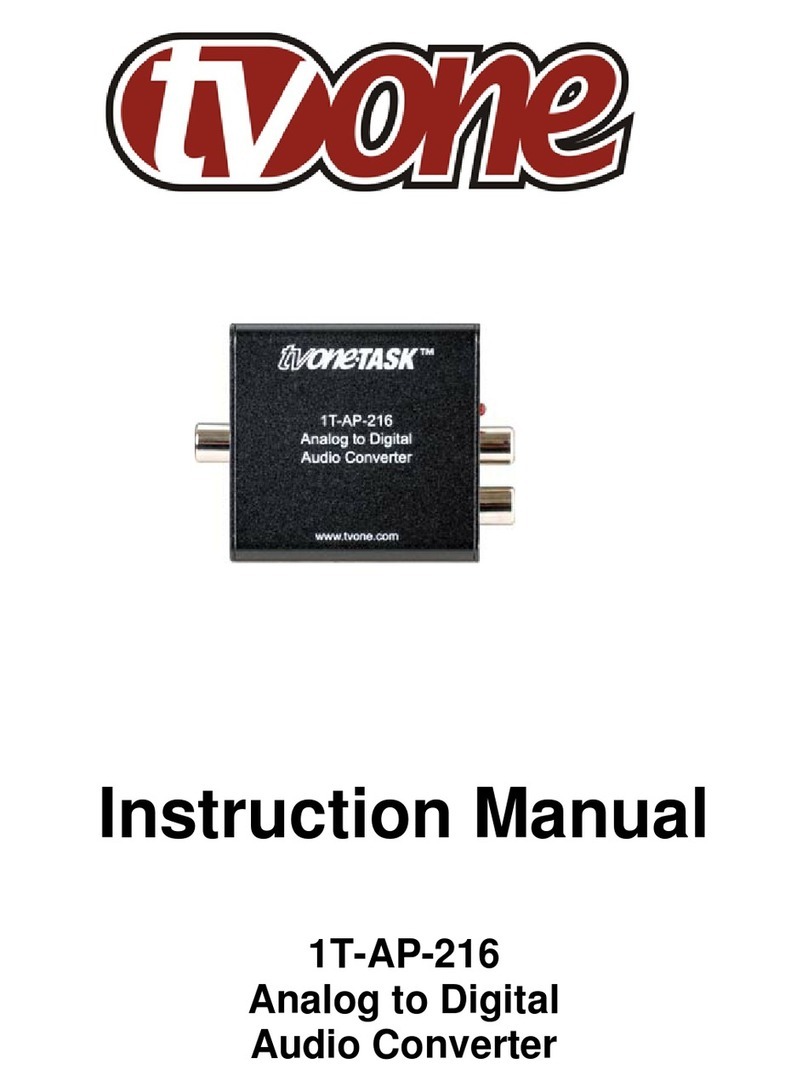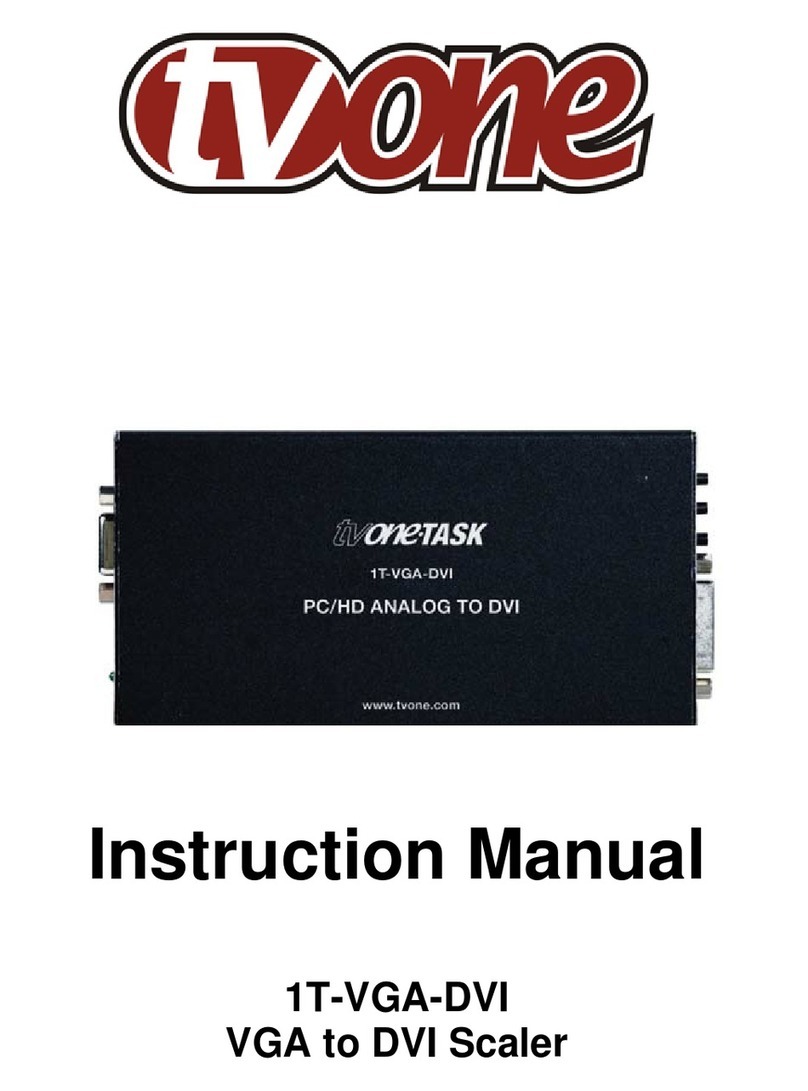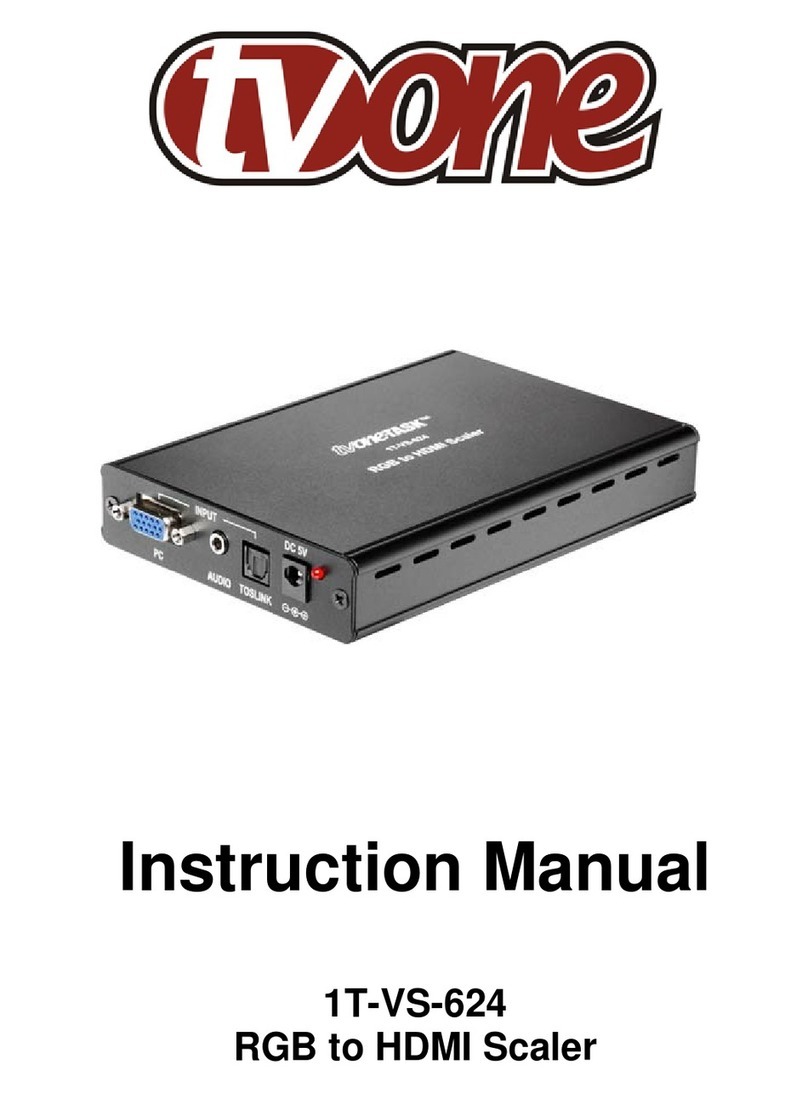The Video and PC sub-menus appear when either of these two modes are selected as inputs.
Please read the two notes above to discover how the menus differ.
The Color sub-menu calls up four presets that cause the picture to take on a specific
characteristic. Some people prefer the picture to have a slightly reddish (“Warm”) appearance.
This looks more lifelike to them. Others want a bluish (“Cool”) hue and still others want to adjust
the picture and save it as a “User” appearance. Finally, there is “Normal” which is an appearance
that was created using special image analysis equipment and is therefore considered a standard
appearance.
The Output sub-menu allows you to specify the resolution you want the 1T-AVPC-HDMI to
produce. As an example, if you are using an HDMI display device that can only accept an 1080i
HDTV input signal, you would want to set the output resolution to 1080i. Keep in mind that
setting the resolution can cause an apparent malfunction if you select a resolution that your
display device cannot reproduce. Make certain your display device can reproduce the resolution
you select BEFORE you select it.
The OSD sub-menu allows you to customize the way the On Screen Display appears when it has
been accessed. This is a personal preference matter. You can change the default if you wish or
simply leave it at the factory setting.
Lastly, the Info sub-menu contains technical information. If you have problems with the 1T-AVPC-
HDMI and require assistance, the technician may ask you to read information from this menu to
him as part of the troubleshooting process.
6.0 TROUBLESHOOTING
If the 1T-AVPC-HDMI Format Converter does not appear to be functioning, make certain that the
source and all other devices connected to the unit are functioning correctly by connecting each
device currently connected to the 1T-AVPC-HDMI’s outputs directly to the source using a short
length of cable. (In other words, bypass the 1T-AVPC-HDMI to make certain that the problem is
not with the source or destination devices.) If the signal is present under those conditions, make
certain that the power is present to the 1T-AVPC-HDMI. If it is, check all cables for damage.
Cables should be undamaged, as short as possible and should be premium quality.
Note: It is strongly recommended that you use premium cables such as TV One’s Z-Plus brand or
equivalent in order to achieve maximum distance cable runs and the best performance possible.
Use of low quality cables will seriously degrade the performance of the 1T-AVPC-HDMI Format
Converter.
As a final step before contacting technical support, use the IR remote and press the RESET
button which will return the unit to the default settings.
After trying the above suggestions should the problem still persist, contact your dealer for
additional suggestions before contacting TV One. Should the dealer’s technical personnel be
unable to assist you, contact TV One via our support website: http://tvone.crmdesk.com.
Create a technical support request on the site and our support team will respond within a short
period of time.
7.0 LIMITED WARRANTY
LIMITED WARRANTY – With the exceptions noted in the next paragraph, TV One warrants the
original purchaser that the equipment it manufactures or sells will be free from defects in
materials and workmanship for a period of two years from the date of purchase. Should this
product, in TV One’s opinion, prove defective within this warranty period, TV One, at its option,
10