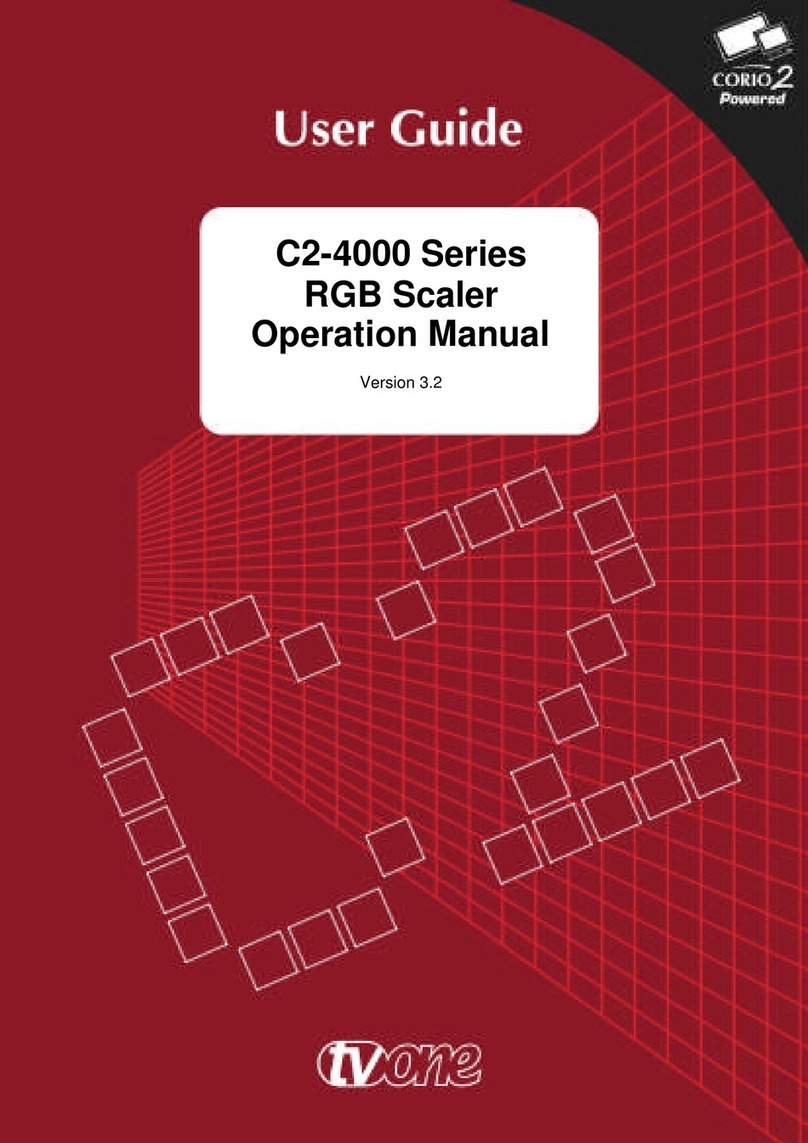In this guide
Hardware recommendations ............................................................................................................................ 1
Multi-mode optical fiber................................................................................................................................. 2
Single-mode optical fiber ............................................................................................................................... 2
CAT 7 cables..................................................................................................................................................... 2
DisplayPort cables........................................................................................................................................... 2
HDMI to DisplayPort adapters....................................................................................................................... 2
Network switches............................................................................................................................................ 2
System requirements for Pathfinder Control.................................................................................................. 2
About your Pathfinder 800 series device......................................................................................................... 3
About the status LED light ................................................................................................................................. 5
Fitting or replacing the SFP module ................................................................................................................. 6
Installing single and multiple endpoints .......................................................................................................... 6
Extending a single PC ..................................................................................................................................... 6
Connecting to multiple endpoints ................................................................................................................ 7
Quick start ........................................................................................................................................................... 8
Connecting your hardware ............................................................................................................................ 9
Setting up your system in Pathfinder Control ............................................................................................. 9
To set up your system in Pathfinder Control ........................................................................................... 9
Updating your firmware............................................................................................................................... 11
Connecting encoders and decoders in Pathfinder Control ..................................................................... 12
Next steps ...................................................................................................................................................... 12
Using the on-screen display ............................................................................................................................ 13
Opening the on-screen display ................................................................................................................... 13
Navigating in the on-screen display............................................................................................................ 13
Closing the on-screen display...................................................................................................................... 13
Logging in....................................................................................................................................................... 13
Using the on-screen display –basic operations............................................................................................ 13
The home menu............................................................................................................................................ 13
Connecting, disconnecting, and switching encoders................................................................................ 14
Connecting directly to an encoder with a point-to-point connection..................................................... 14
Viewing the status of your system .............................................................................................................. 14
View information about your decoder ....................................................................................................... 15
Managing features with the on-screen display ............................................................................................. 15
Restricting access to features with matrix switching mode..................................................................... 15
WindowView .................................................................................................................................................. 15
Setting up a notification border .............................................................................................................. 16