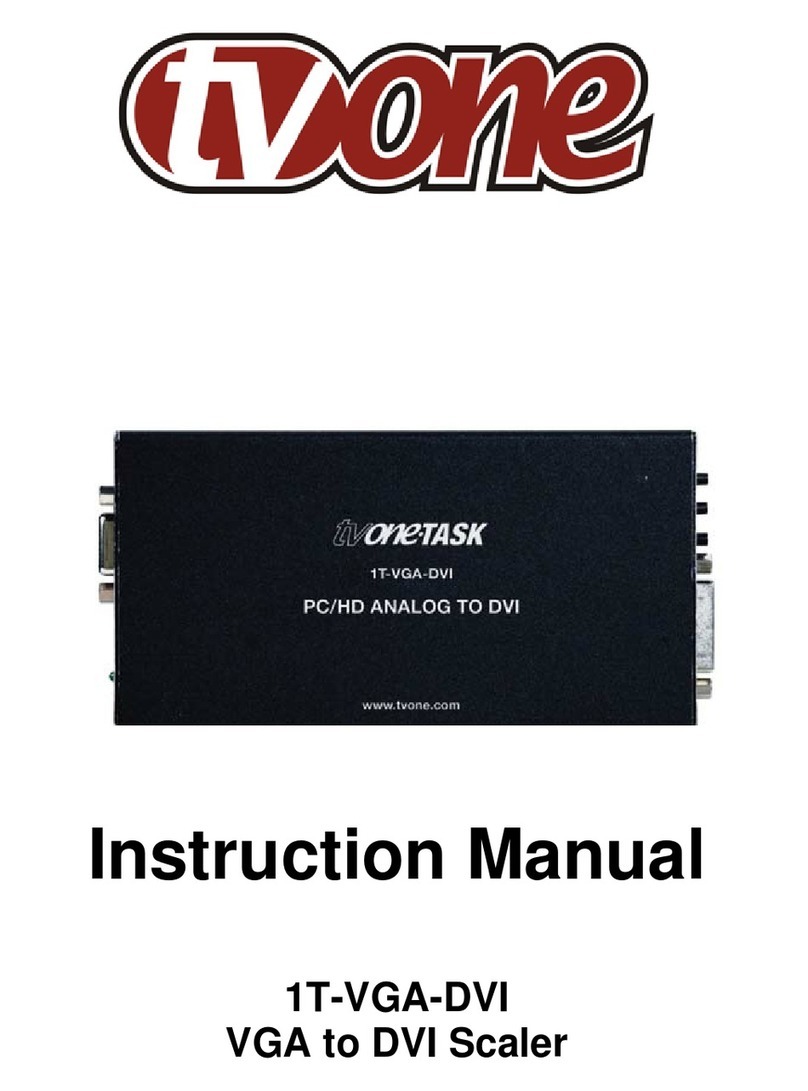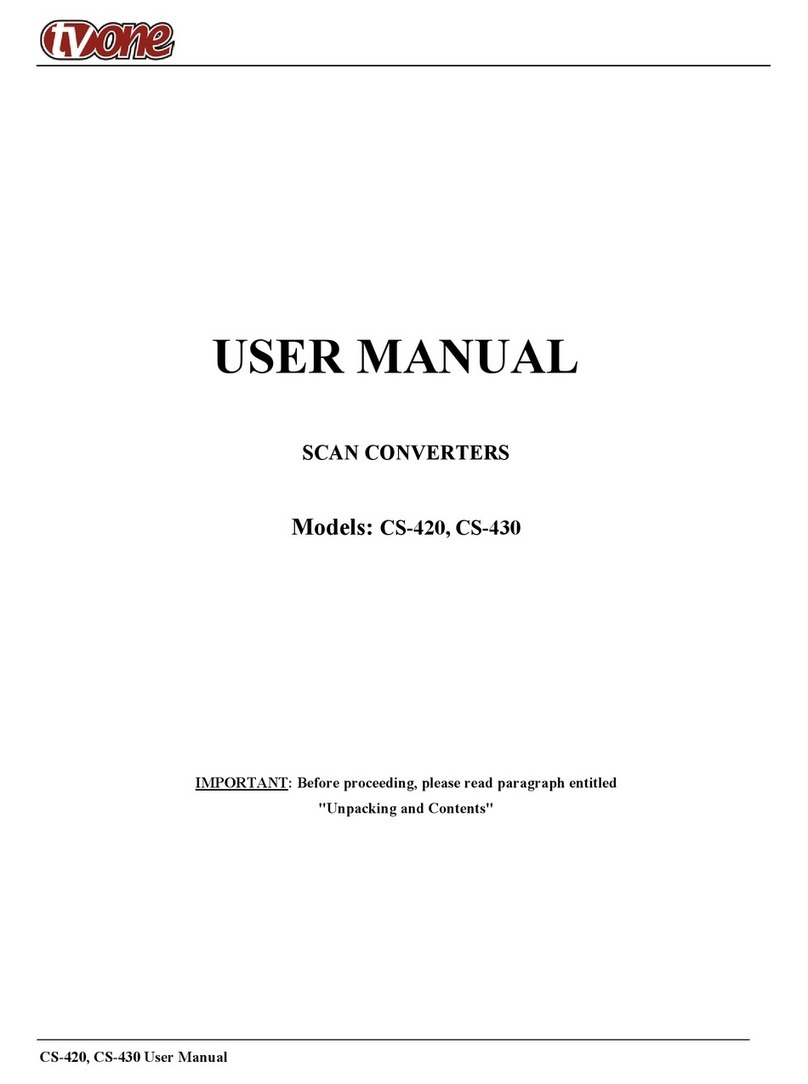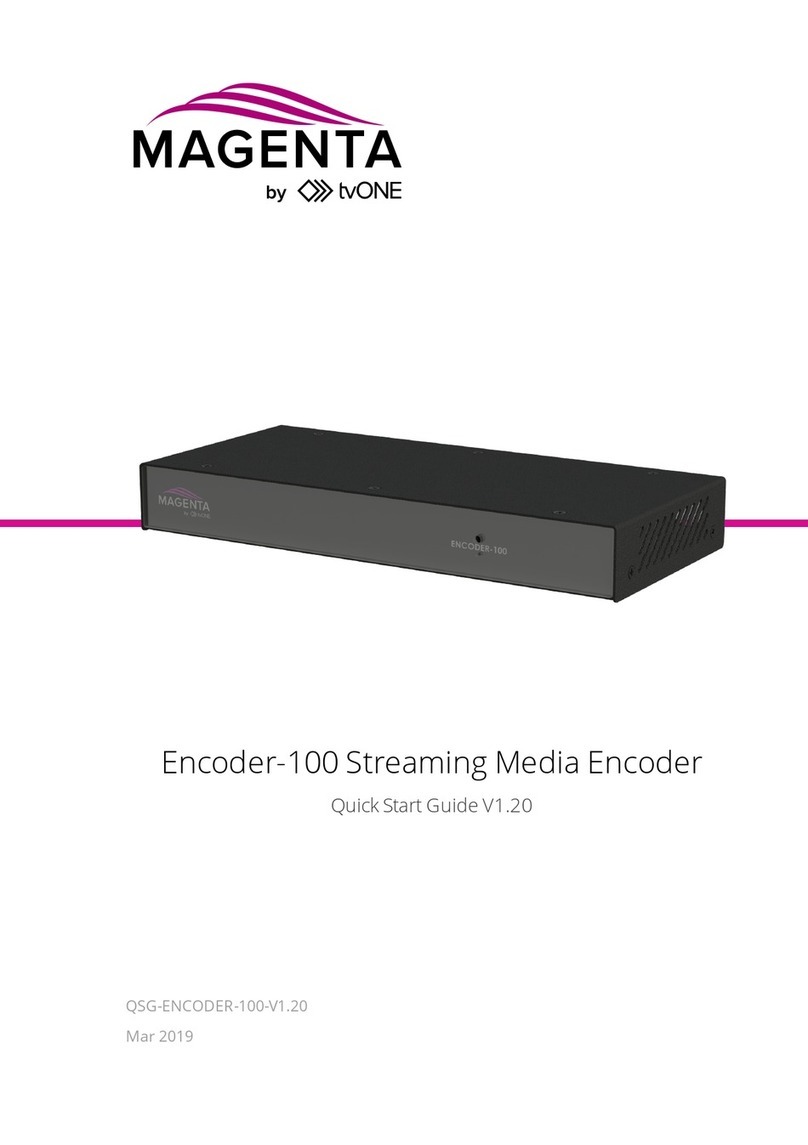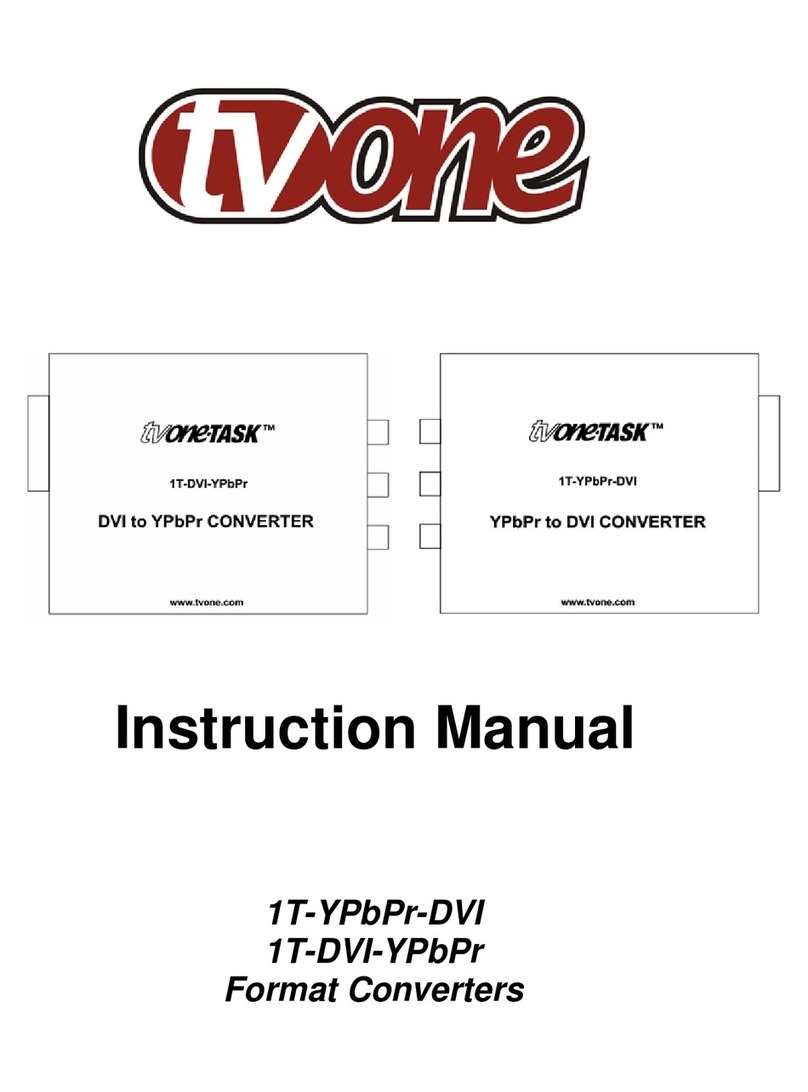C2-7000 SERIES OPERATION MANUAL
10.1 Connection........................................................................................................77
10.2 Communications protocol..................................................................................77
11.0 RS232 / IP CONTROL SPECIFICATION ................................................79
11.1 Communication protocol basics.........................................................................79
11.2 Packet format....................................................................................................80
11.3 Function list.......................................................................................................82
11.4 Examples...........................................................................................................89
11.5 Reading and writing macros ..............................................................................90
11.5.1 Reading a previously stored Macro....................................................................90
11.5.2 Writing to a macro..............................................................................................91
11.5.3 Run and Restore macros...................................................................................91
12.0 COMMON OPERATIONS........................................................................93
12.1 Operation of the Keyer.......................................................................................93
12.2 Creating a Macro...............................................................................................98
12.3 Standards Conversion – NTSC to PAL..............................................................99
13.0 EDGE-BLENDING SETUP....................................................................100
13.1 Introduction......................................................................................................100
13.2 Edge-blending requirements............................................................................101
13.3 Basic setup of the two projectors.....................................................................102
13.4 Connections to the scaler(s) and projectors.....................................................102
13.5 Initial setup......................................................................................................103
13.6 Edge-blending activation..................................................................................104
13.7 Edge-blending overlap / size............................................................................104
13.8 Edge-blending guide lines................................................................................105
13.9 Alignment of projectors....................................................................................106
13.10 Gamma correction...........................................................................................108
13.11 Brightness compensation.................................................................................108
13.12 Aspect ratio adjustment...................................................................................109
13.13 Locking both outputs together..........................................................................109
13.14 Other setup approaches..................................................................................110
14.0 WINDOWS CONTROL PANEL .............................................................112
14.1 Opening screens .............................................................................................112
14.1.1 Selecting a serial port connection....................................................................112
14.1.2 Selecting an Ethernet connection....................................................................112
14.2 Connecting to a unit.........................................................................................113
14.3 Application menu’s...........................................................................................115
14.3.1 File menu.........................................................................................................115