Ubiquiti UniFi WiFi BaseStationXG UWB-XG-BK User manual
Other Ubiquiti Wireless Access Point manuals

Ubiquiti
Ubiquiti airFiber AF-11FX User manual

Ubiquiti
Ubiquiti UNIFI UAP-AC-IW-PRO User manual

Ubiquiti
Ubiquiti UniFi Wifi BaseStationXG User manual

Ubiquiti
Ubiquiti UniFi HD nano UAP-HD-NANO User manual

Ubiquiti
Ubiquiti PowerBeam AC PBE-5AC-620 User manual

Ubiquiti
Ubiquiti AG-PRO-INS User manual
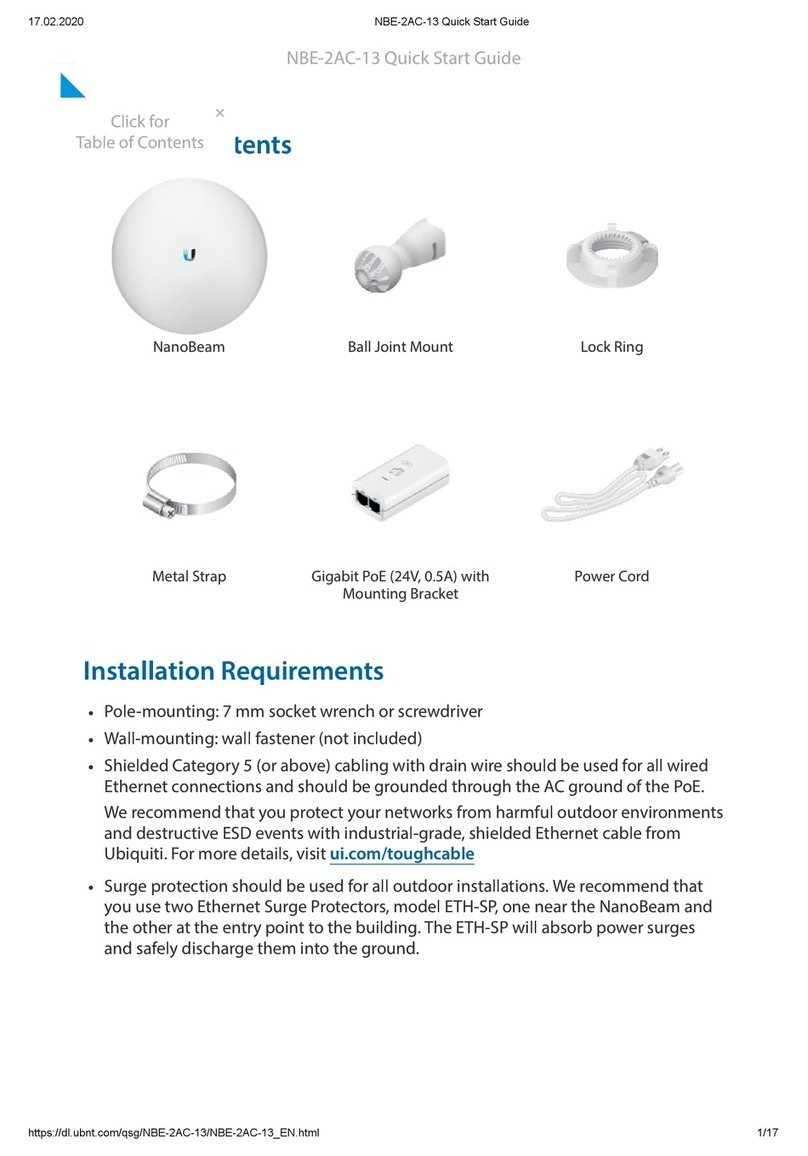
Ubiquiti
Ubiquiti NBE--2AC--13 User manual

Ubiquiti
Ubiquiti airFiber AF-5XHD User manual

Ubiquiti
Ubiquiti airFiber AF-24-US User manual
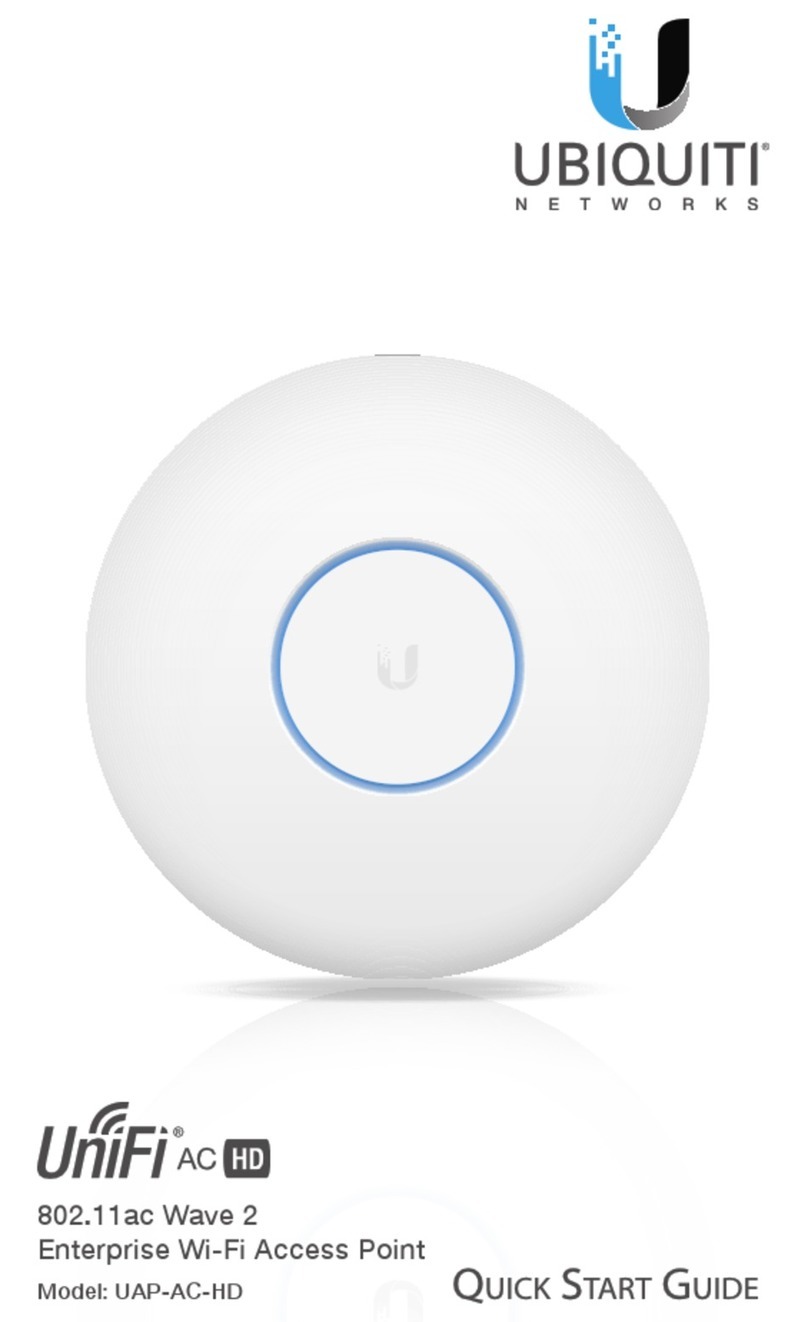
Ubiquiti
Ubiquiti UniFi UAP--AC--HD User manual

Ubiquiti
Ubiquiti UniFi AP AC Outdoor User manual

Ubiquiti
Ubiquiti AF-2X User manual

Ubiquiti
Ubiquiti UniFi UAP-AC-LR User manual
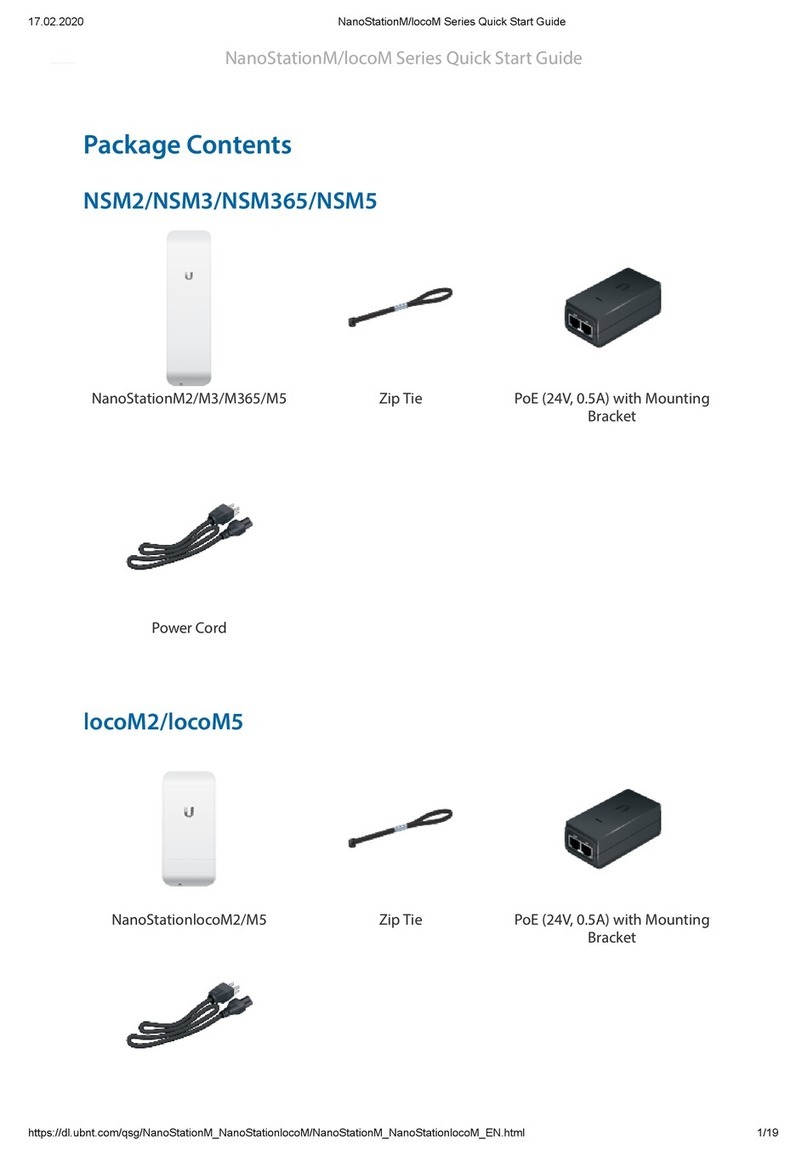
Ubiquiti
Ubiquiti NanoStatonM Series User manual

Ubiquiti
Ubiquiti UniFi AP AC Lite User manual

Ubiquiti
Ubiquiti RocketM Series User manual

Ubiquiti
Ubiquiti PowerBeam AC GENZ User manual

Ubiquiti
Ubiquiti LiteBeam LBE-5AC-LR User manual

Ubiquiti
Ubiquiti Rocket M3 User manual

Ubiquiti
Ubiquiti UniFi UAP-AC-LR-5-EU User manual































