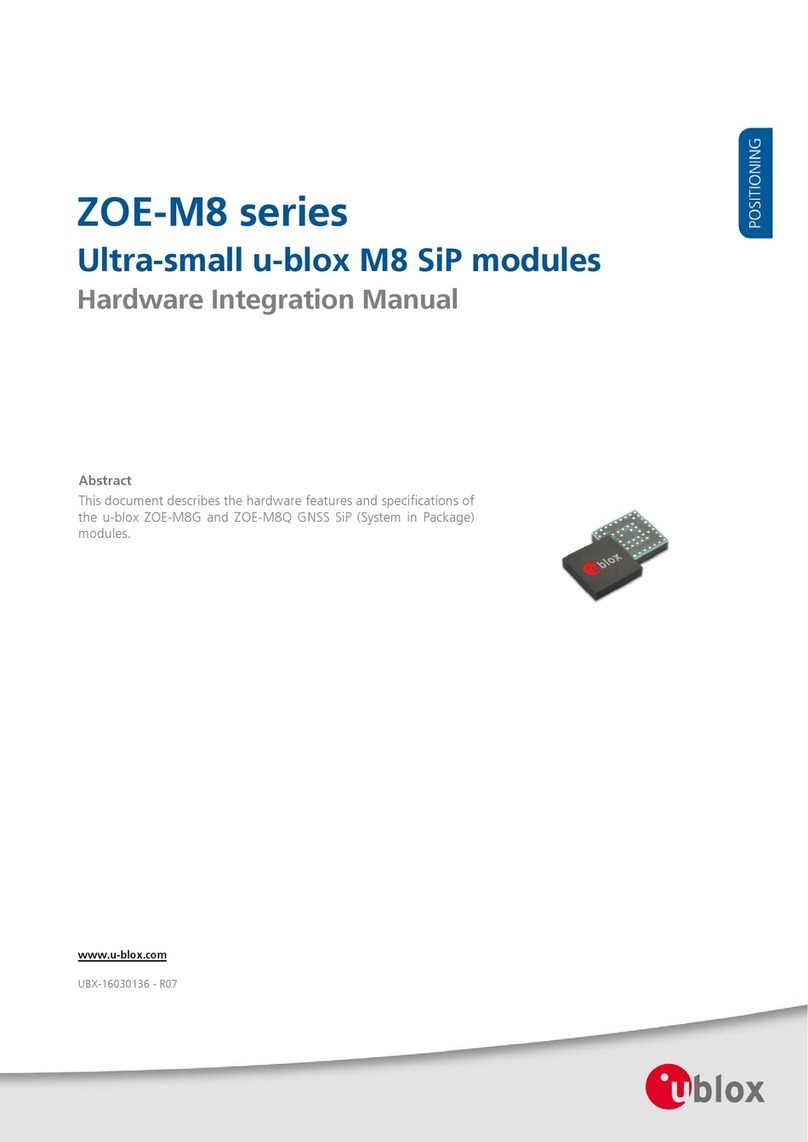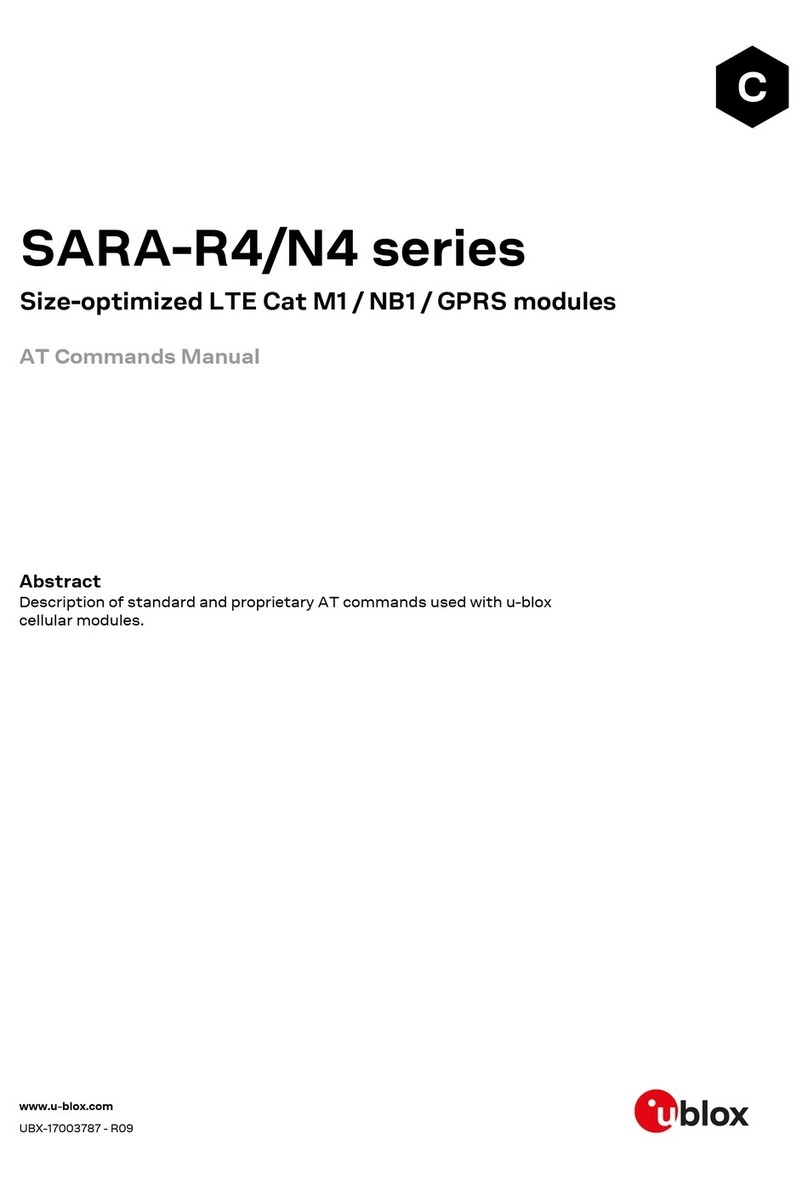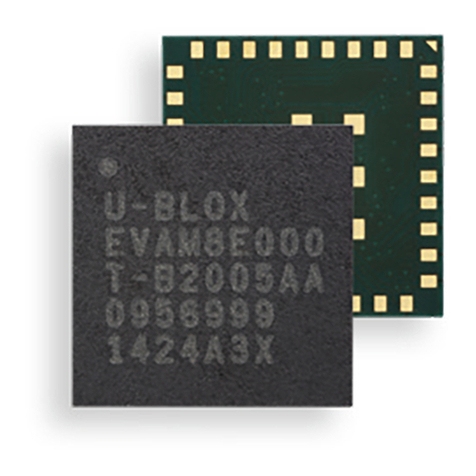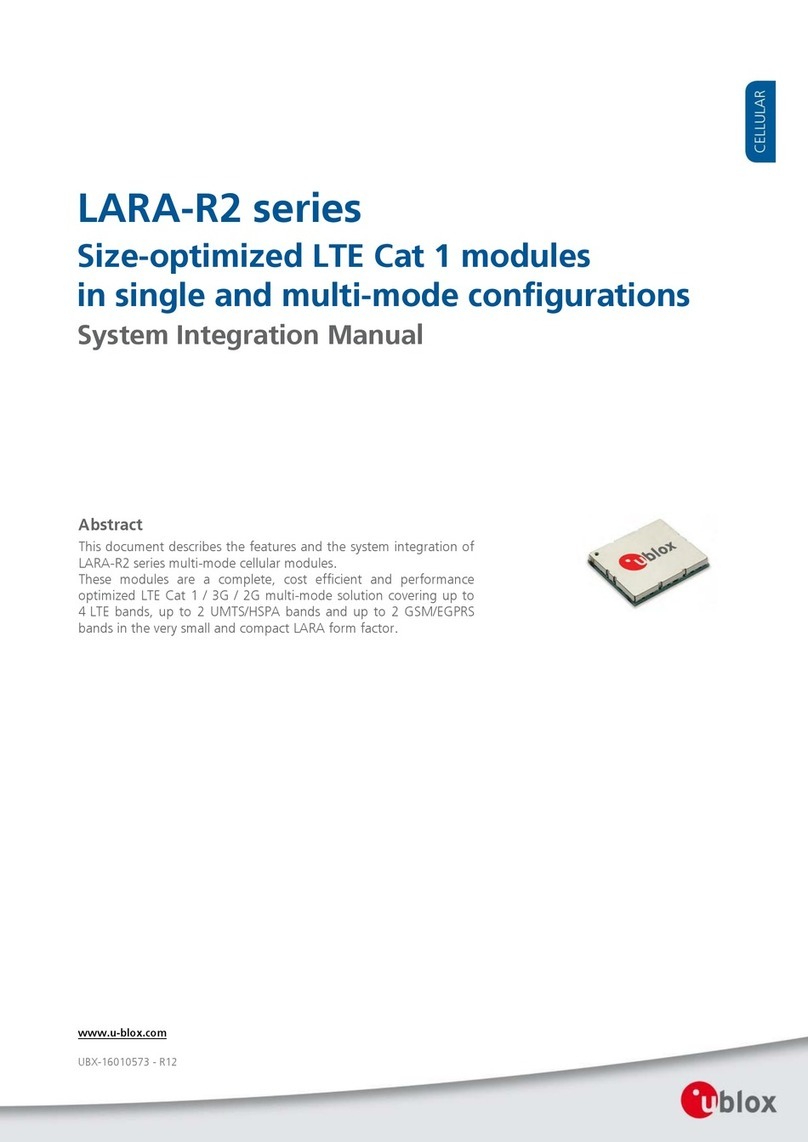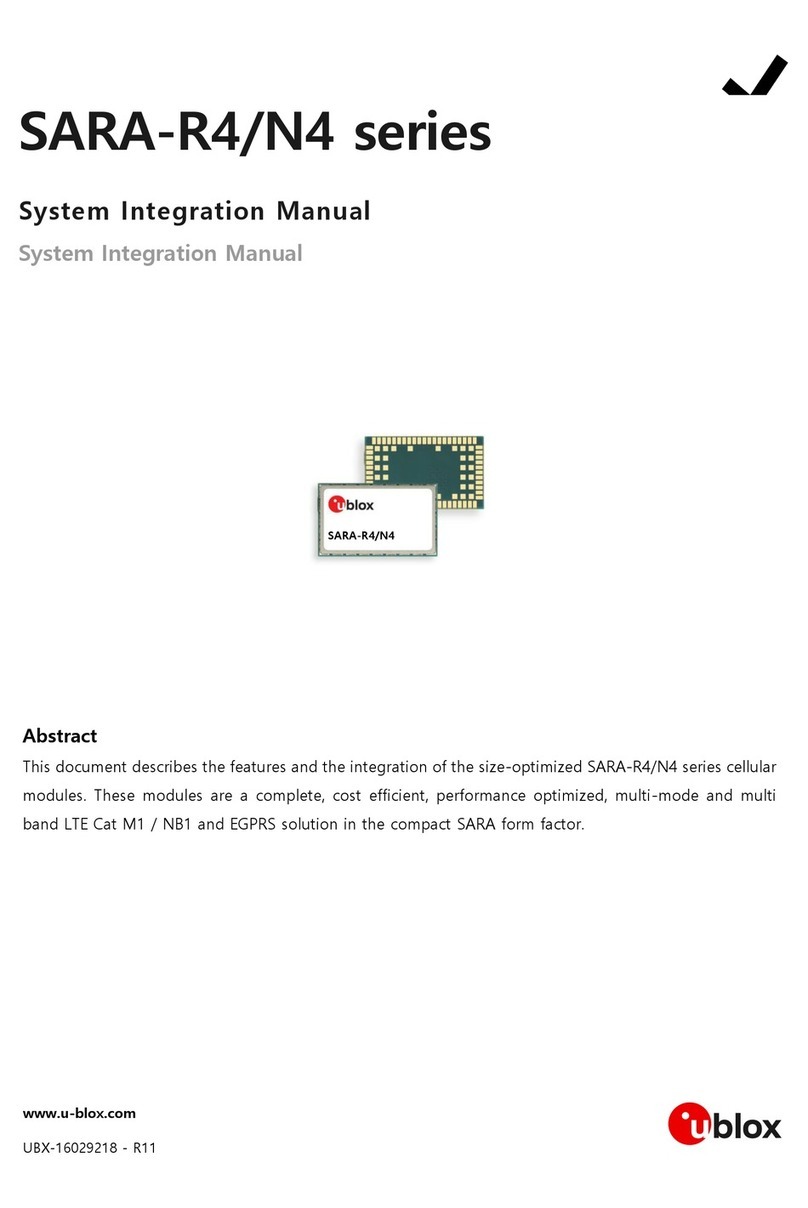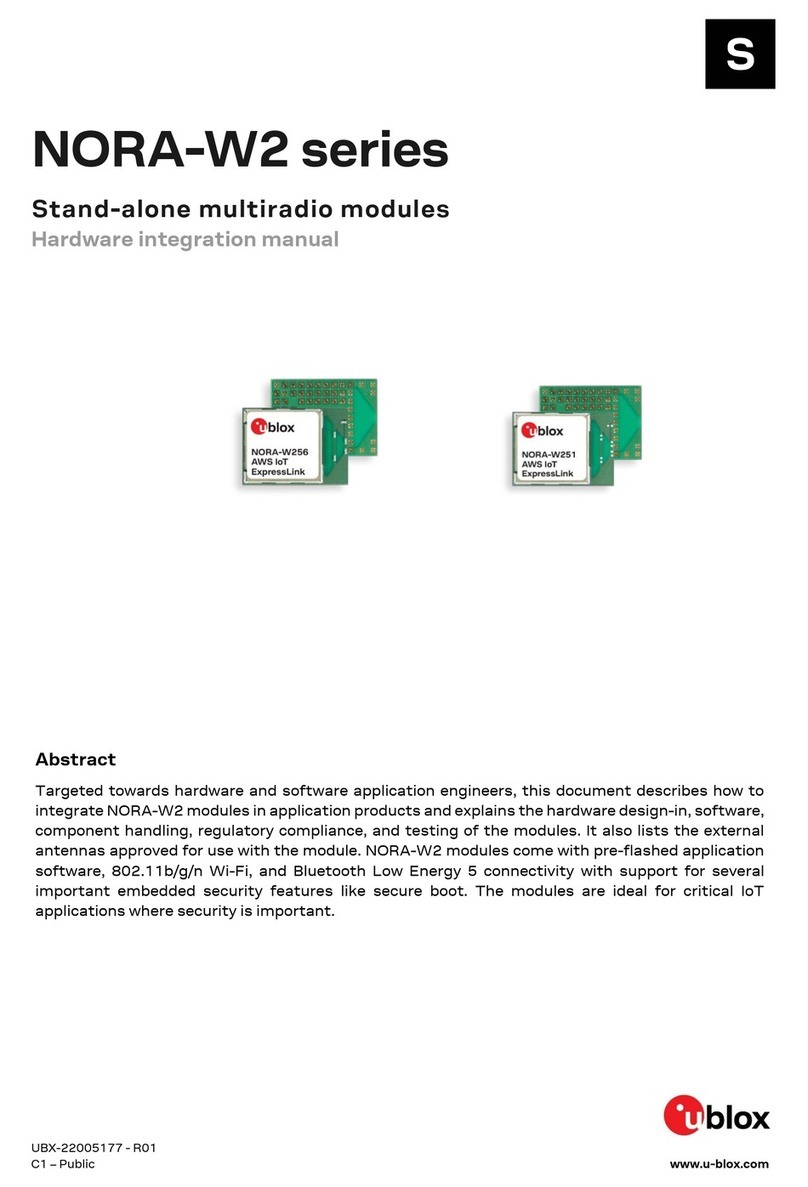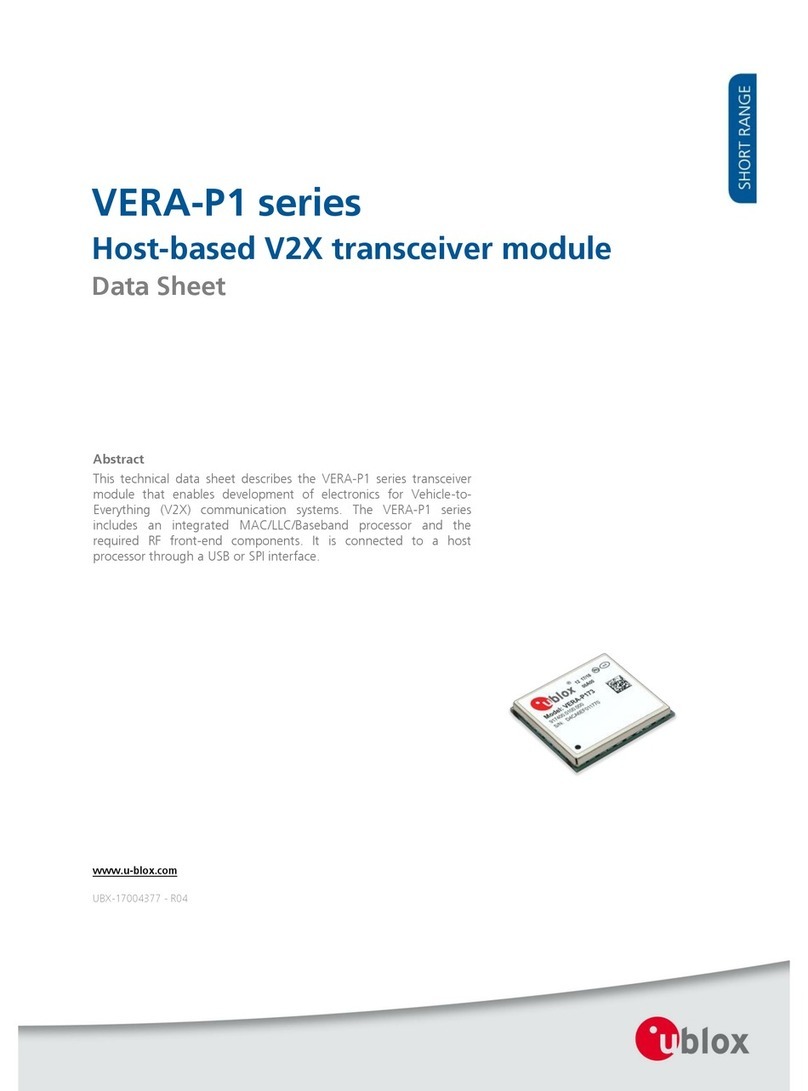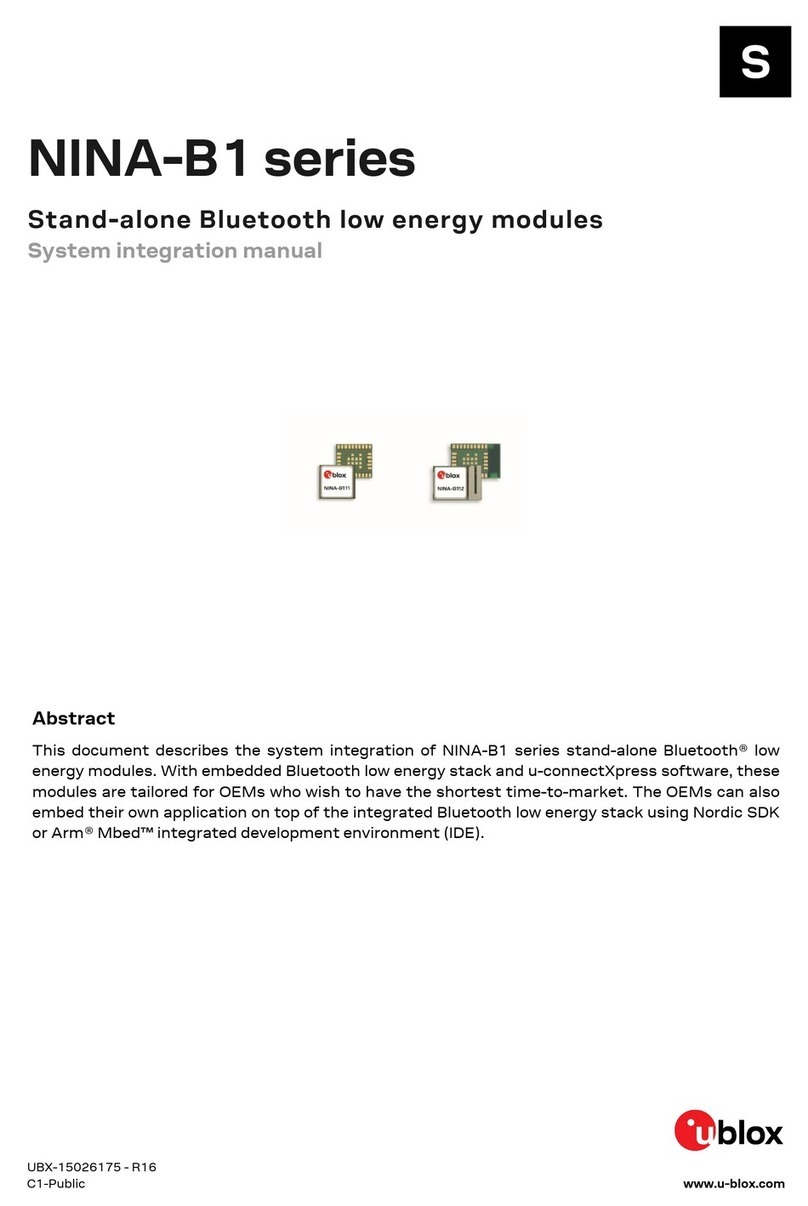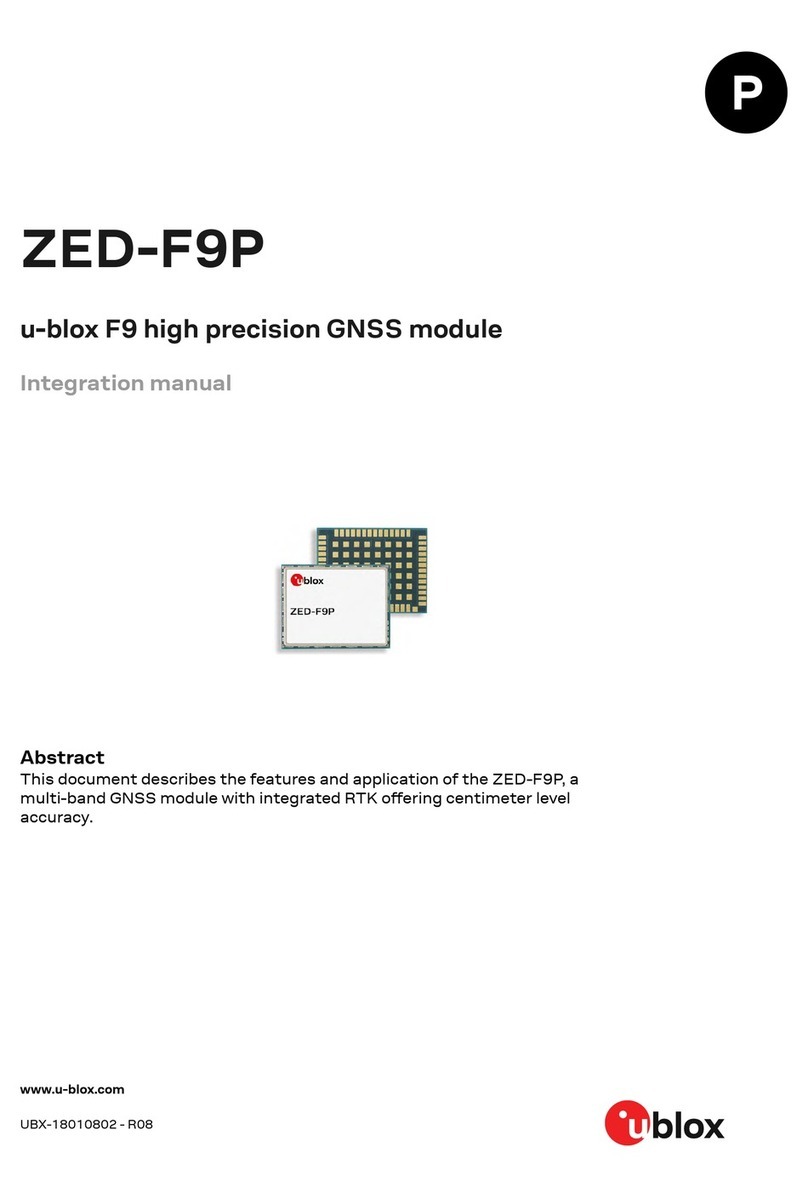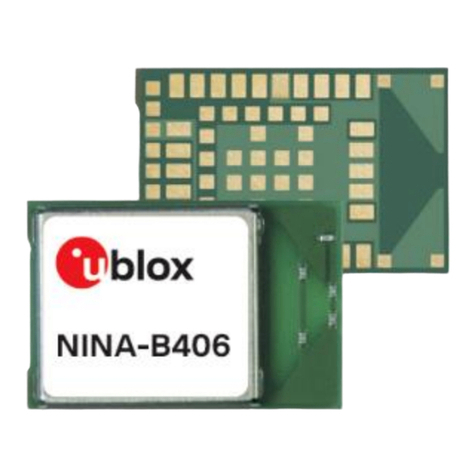EVK-NORA-B1 - User guide
UBX-20030319 - R04 Contents Page 3 of 32
C1-Public
Contents
Document information .............................................................................................................................2
Contents .......................................................................................................................................................3
1Product description............................................................................................................................4
1.1 Key features ................................................................................................................................................. 4
1.2 Items included in kit....................................................................................................................................5
1.2.1 EVK-NORA-B100 kit contents .........................................................................................................5
1.2.2 EVK-NORA-B106 kit contents .........................................................................................................5
1.3Development tools ......................................................................................................................................5
2Hardware description.........................................................................................................................6
2.1 Power .............................................................................................................................................................6
2.1.1 Powering the board ............................................................................................................................6
2.1.2 USB peripheral power.........................................................................................................................6
2.2 Reset..............................................................................................................................................................8
2.3 Buttons..........................................................................................................................................................8
2.4 LEDs...............................................................................................................................................................9
2.5 Serial communication ..............................................................................................................................10
2.6 32.768 kHz low frequency clock.............................................................................................................11
2.7 NFC connector...........................................................................................................................................12
2.8 Current sensing headers .........................................................................................................................13
2.9 Debug indicators .......................................................................................................................................13
2.10External SEGGER J-Link™ debug interface ........................................................................................14
2.11QSPI .............................................................................................................................................................15
2.12GPIO jumpers .............................................................................................................................................15
2.13Header pin-out ...........................................................................................................................................16
3SEGGER Embedded Studio and NORA-B1 CPU cores........................................................... 20
4Application development............................................................................................................... 21
4.1 Install nRF Connect for Desktop............................................................................................................21
4.1.1 Install nRF Connect SDK.................................................................................................................22
4.1.2 Prepare working copies of the sample applications..................................................................22
4.1.3 Prepare EVK.......................................................................................................................................23
4.1.4 Build and load network core............................................................................................................24
4.1.5 Build and load application core ......................................................................................................25
4.2 Test the application..................................................................................................................................27
Appendix .................................................................................................................................................... 30
AGlossary .............................................................................................................................................. 30
Related documentation......................................................................................................................... 31
Revision history ....................................................................................................................................... 31
Contact....................................................................................................................................................... 32