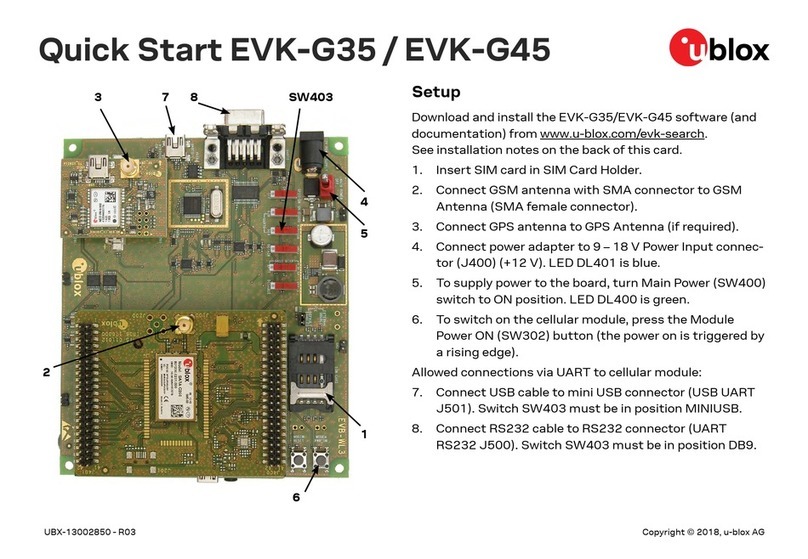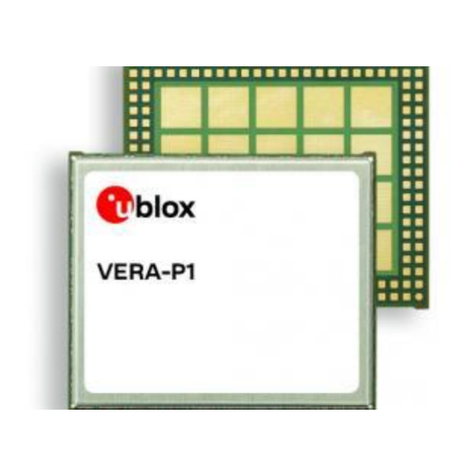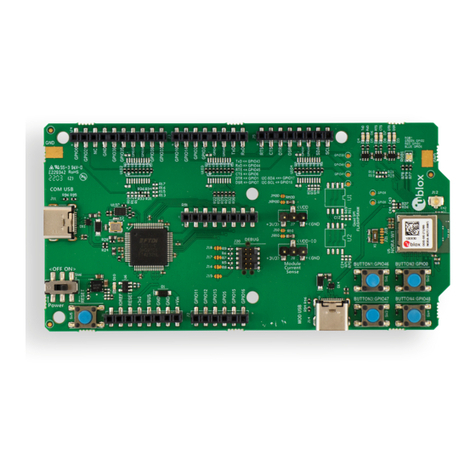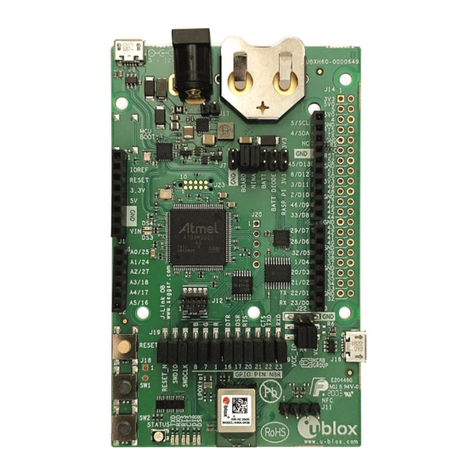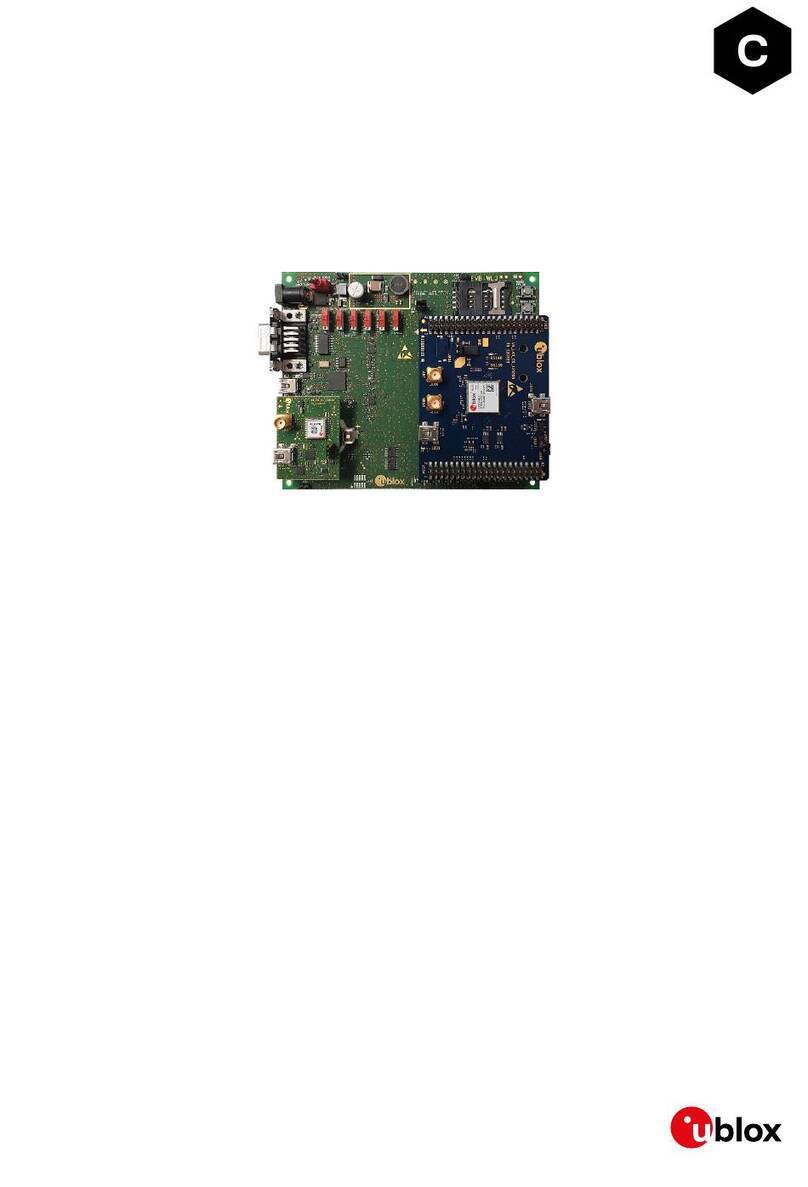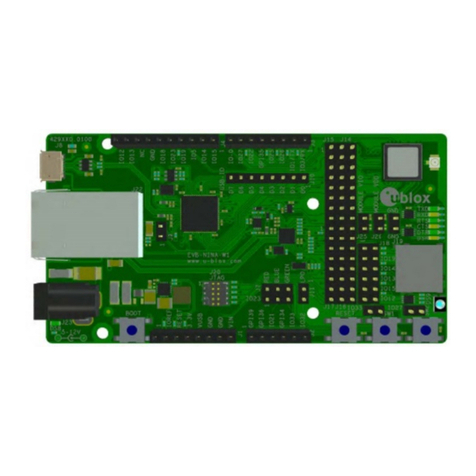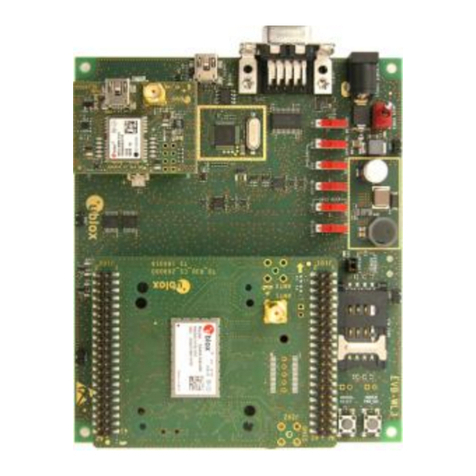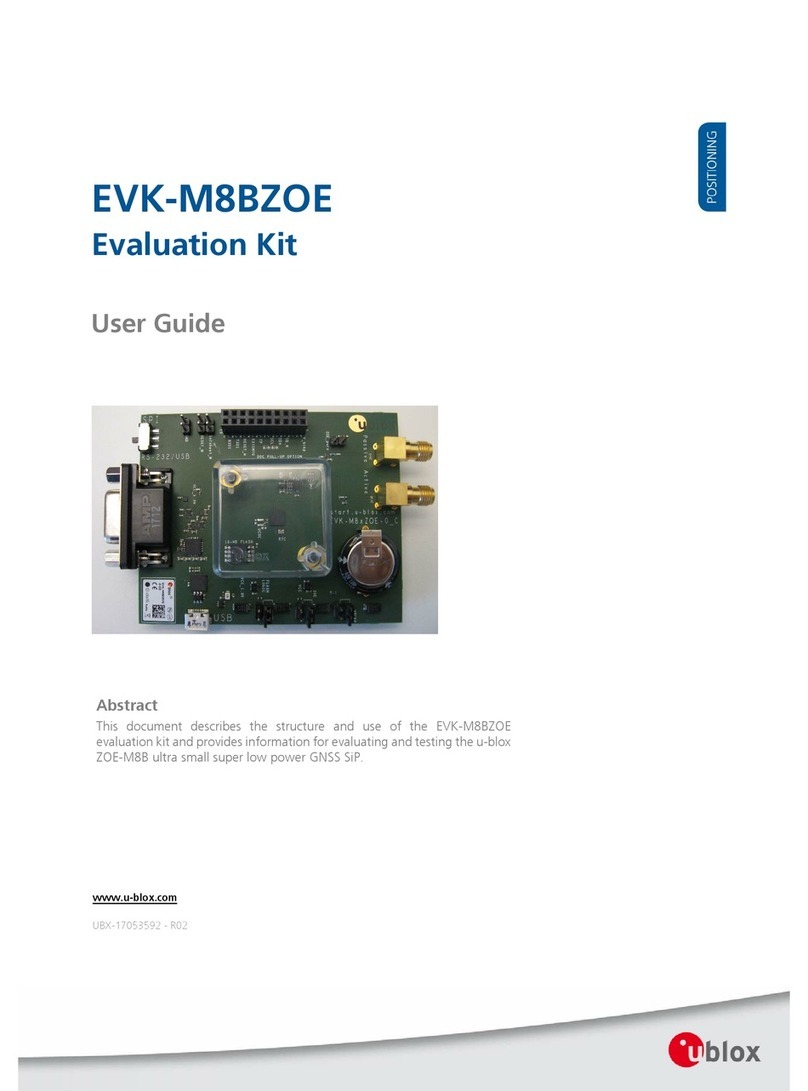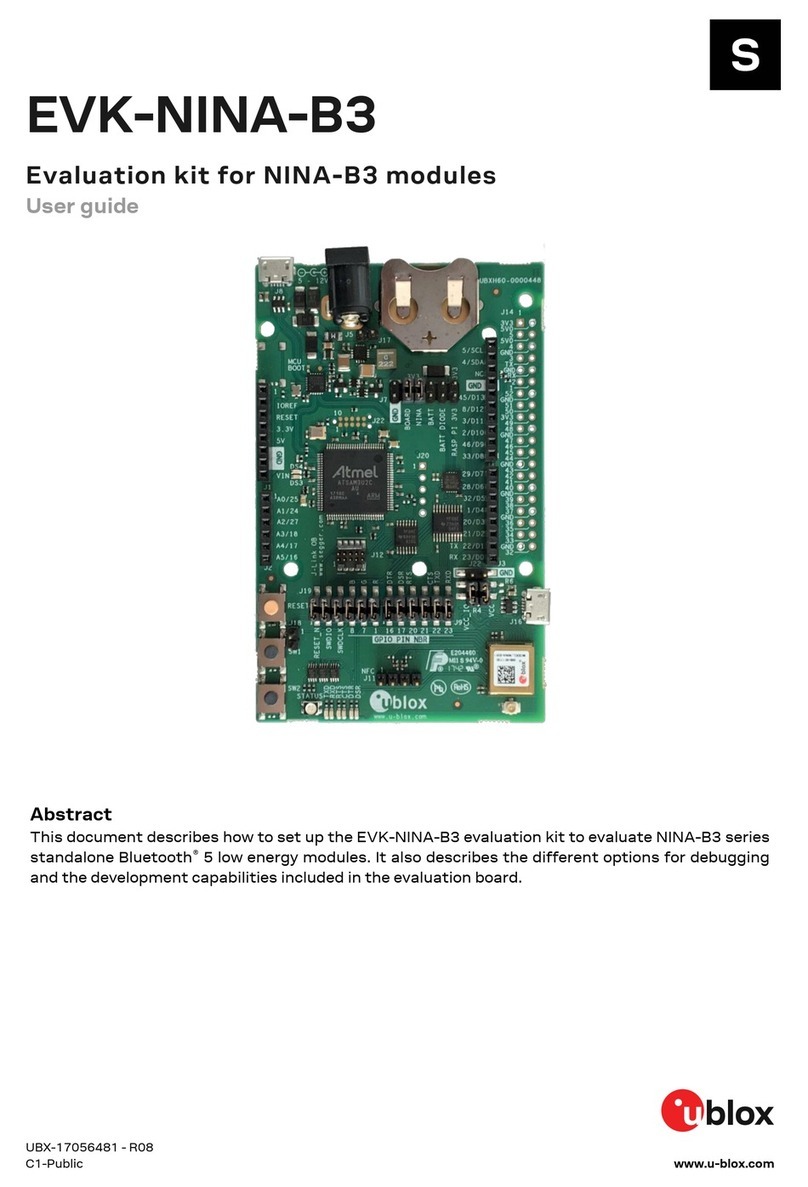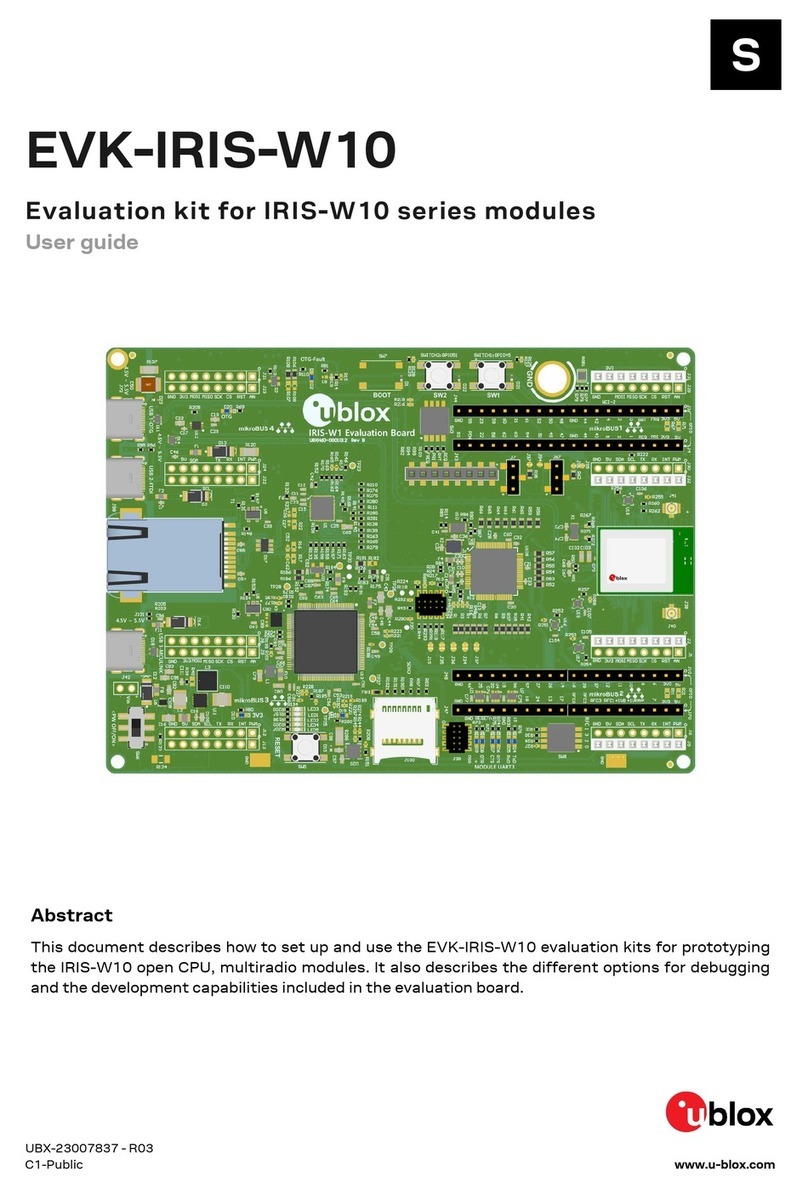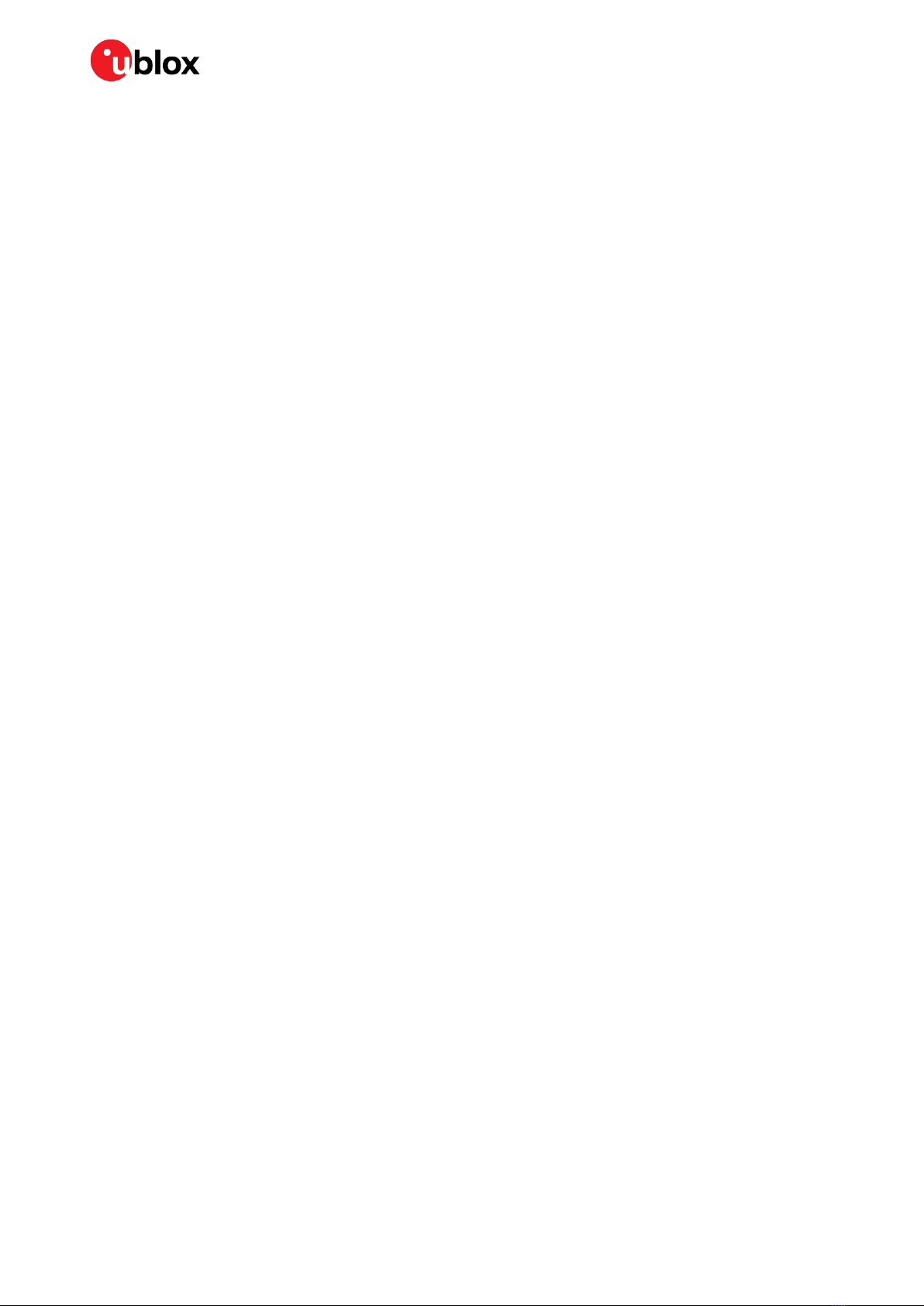EVK-NINA-B3 - User Guide
UBX-17056481 - R03 Page 3 of 31
Contents
Document Information................................................................................................................................2
Contents ..........................................................................................................................................................3
1Product description ..............................................................................................................................4
1.1 Overview........................................................................................................................................................ 4
1.2 Kit includes ................................................................................................................................................... 5
1.3 Key features .................................................................................................................................................5
1.4 EVK-NINA-B3 block diagram .................................................................................................................... 6
1.5 Connectors ................................................................................................................................................... 6
1.6 Powering options.........................................................................................................................................7
1.6.1 Selecting the power configuration jumpers .................................................................................. 8
1.6.2 Default power, 3.3 V ........................................................................................................................... 9
1.6.3 Battery powered, 3 V........................................................................................................................10
1.6.4 Battery powered with protection diode, 2.7 V ............................................................................10
1.6.5 External supply..................................................................................................................................11
1.6.6 Raspberry Pi HAT..............................................................................................................................11
1.7 Arduino interface ......................................................................................................................................12
1.7.1 Arduino shield compatibility...........................................................................................................14
1.8 Raspberry Pi compatible interface ........................................................................................................14
1.8.1 Powering considerations.................................................................................................................17
1.8.2 UART ...................................................................................................................................................17
1.8.3 EEPROM support ..............................................................................................................................17
1.9 Buttons and LEDs .....................................................................................................................................18
1.10 Disconnecting NINA signals from board peripherals ........................................................................18
1.11 Software debug options ..........................................................................................................................20
2Setting up the evaluation board..................................................................................................... 21
2.1 Evaluation board setup............................................................................................................................21
2.2 Starting up .................................................................................................................................................21
2.2.1 EVK-NINA-B311 and EVK-NINA-B312 .........................................................................................21
2.2.2 EVK-NINA-B301 and EVK-NINA-B302 .........................................................................................21
2.3 Getting the latest software ....................................................................................................................22
Appendix ....................................................................................................................................................... 23
ASchematics ........................................................................................................................................... 23
BGlossary ..................................................................................................................................................29
Related documents ................................................................................................................................... 30
Revision history.......................................................................................................................................... 30
Contact........................................................................................................................................................... 31