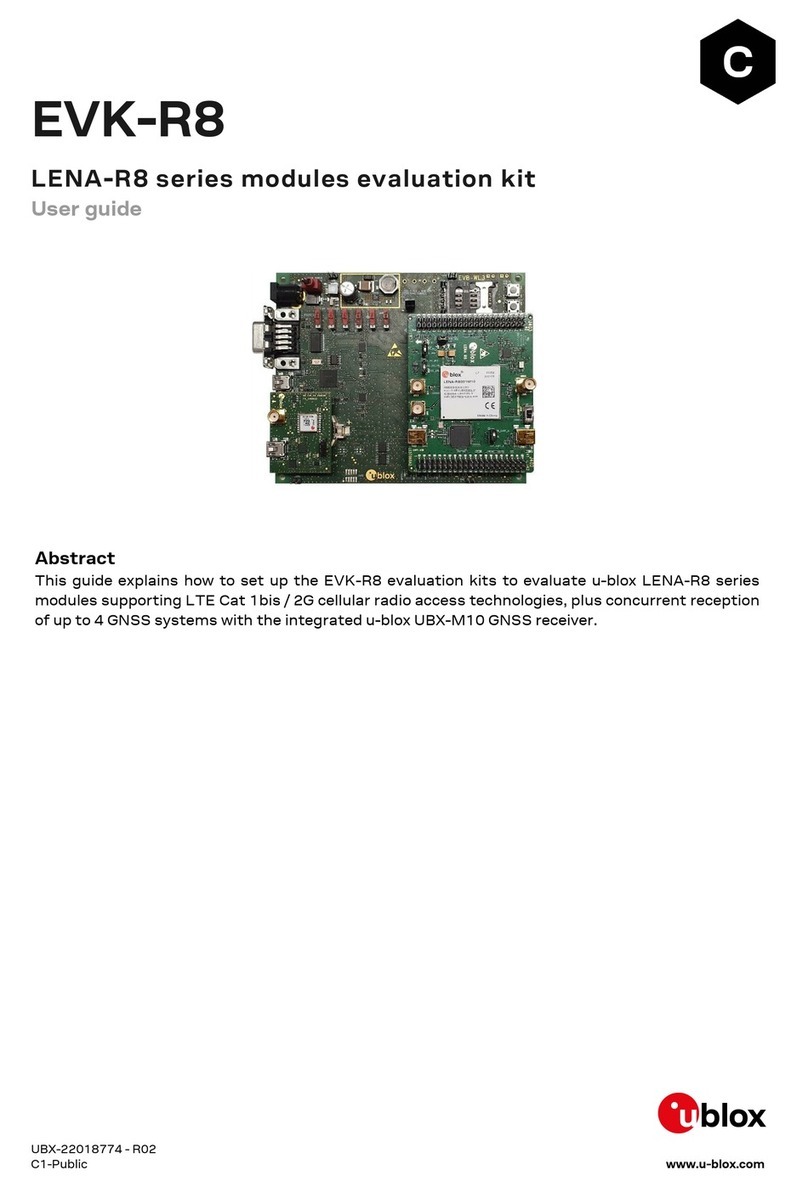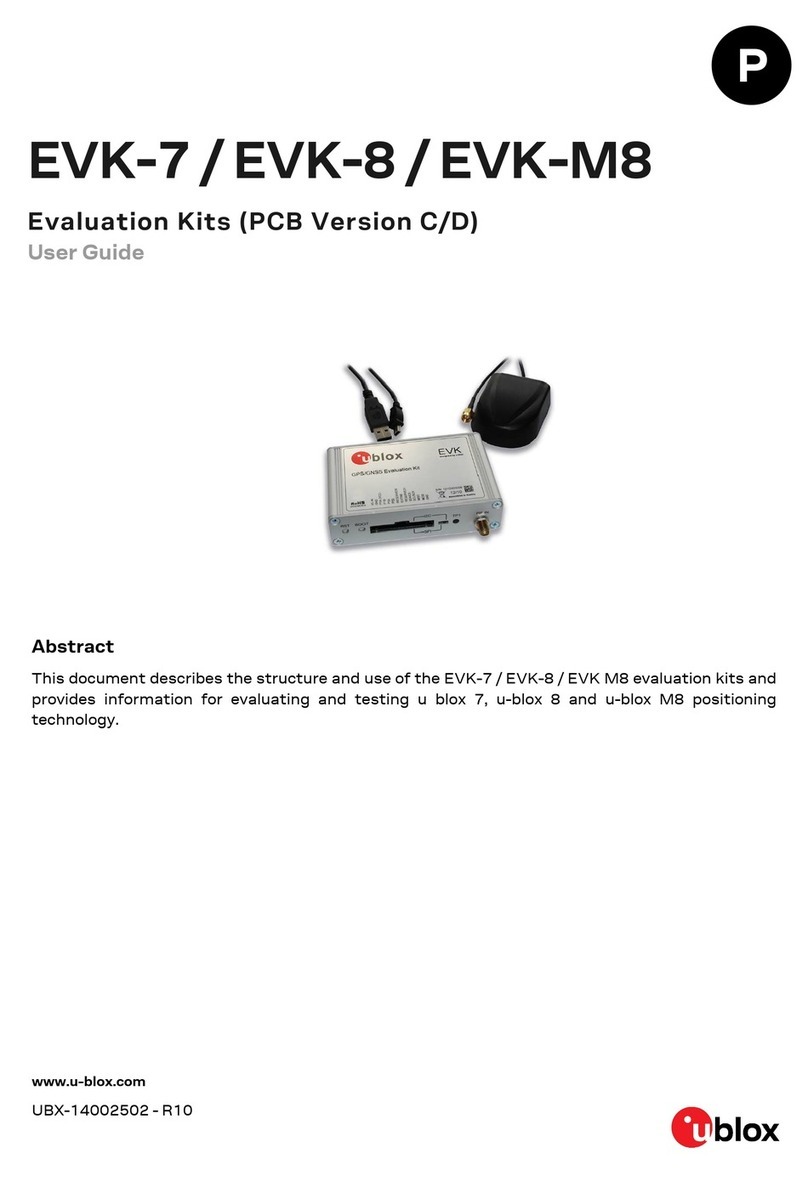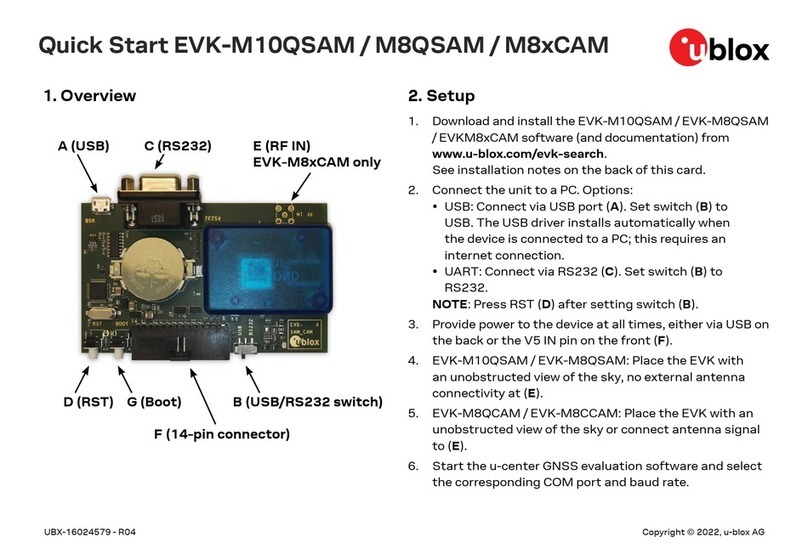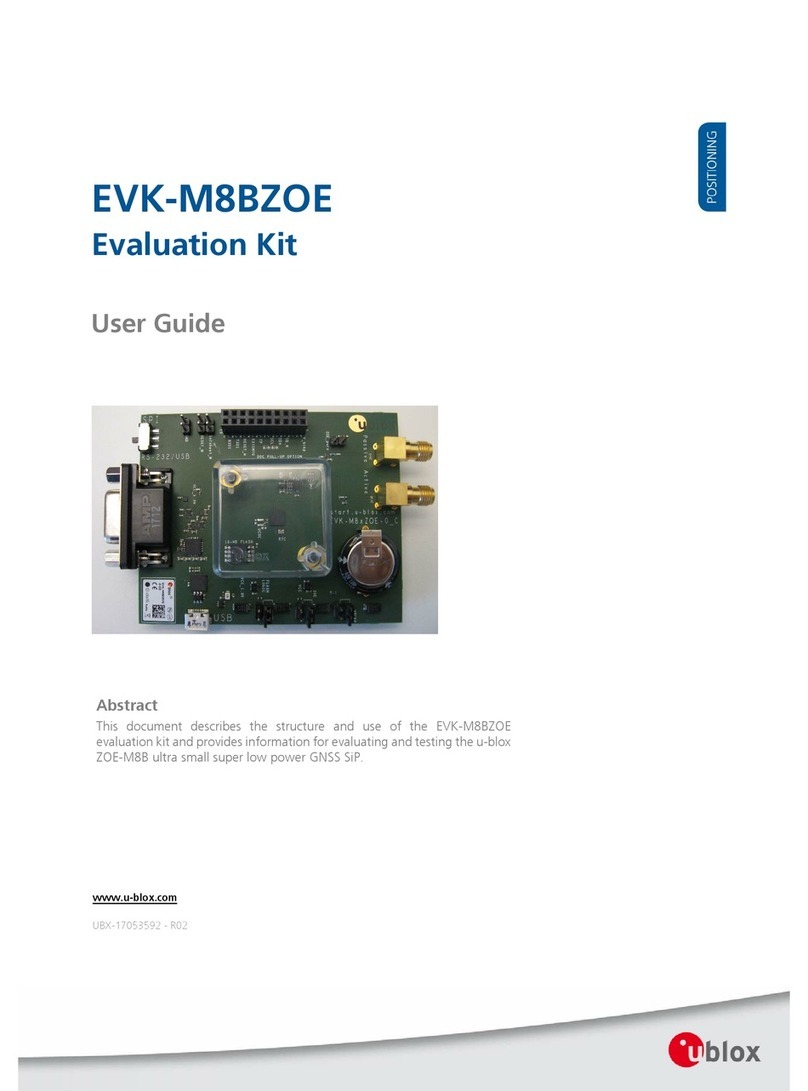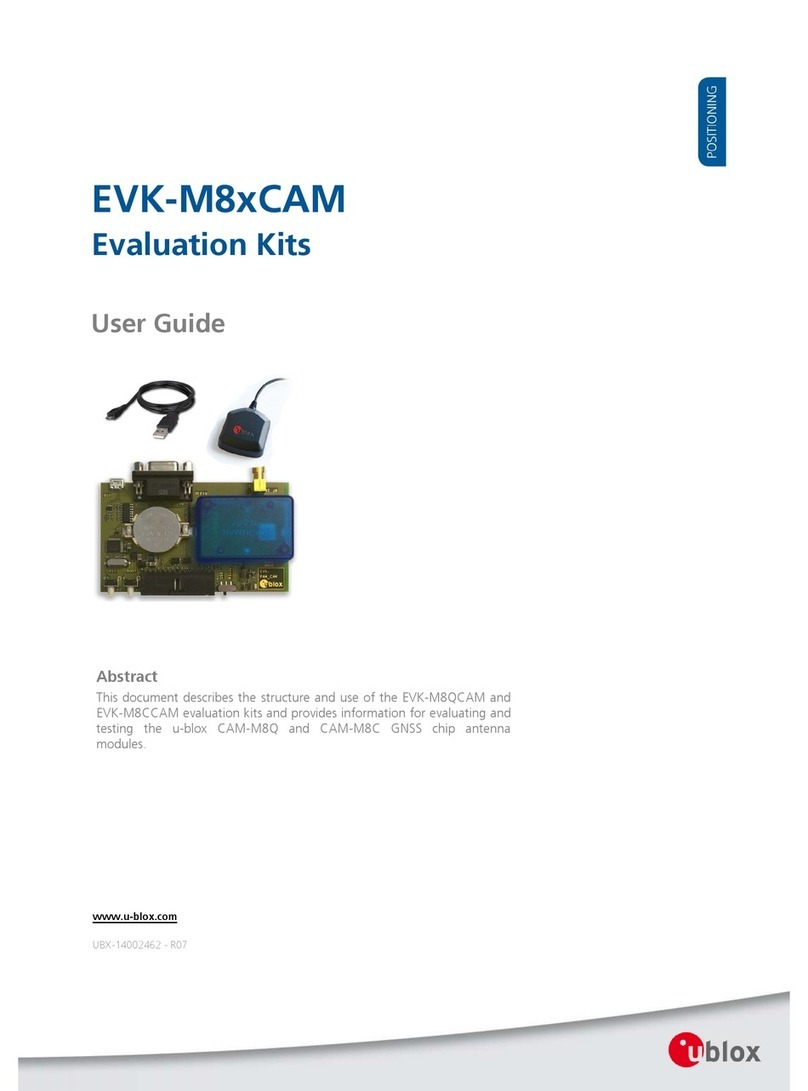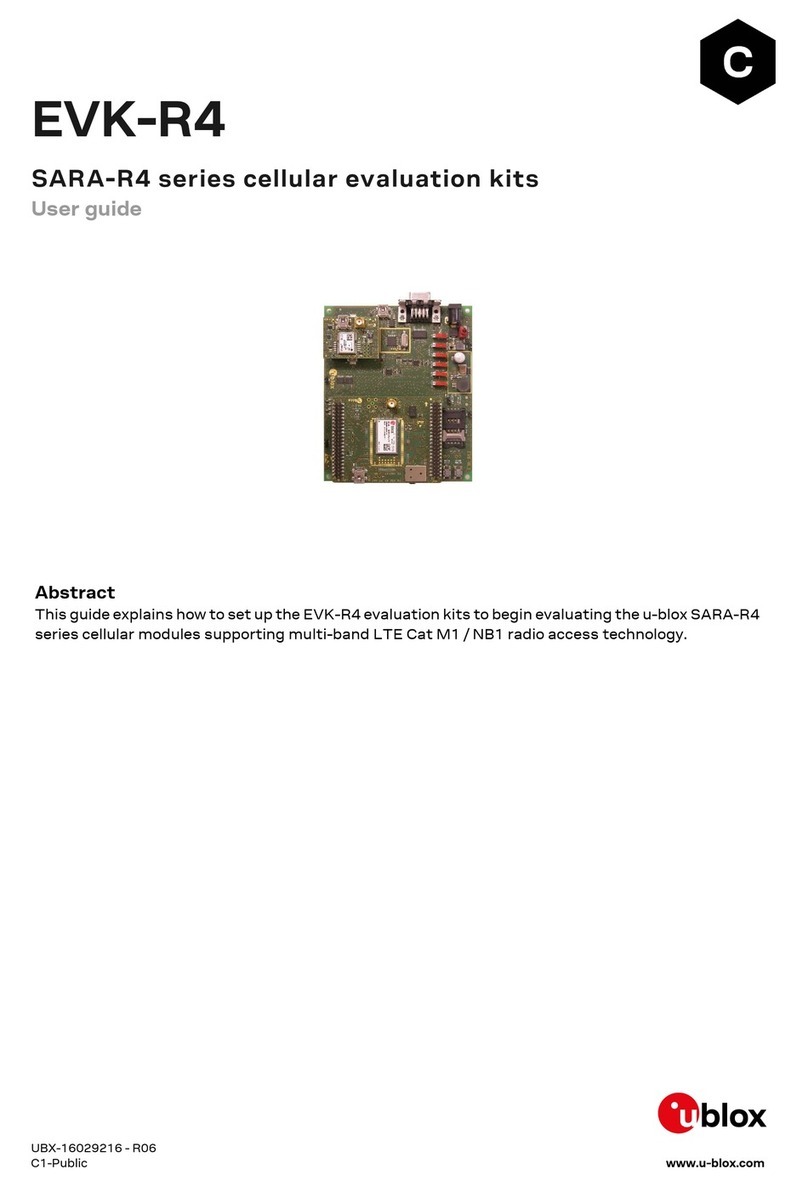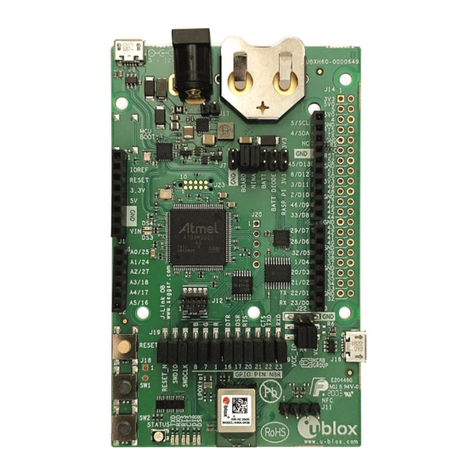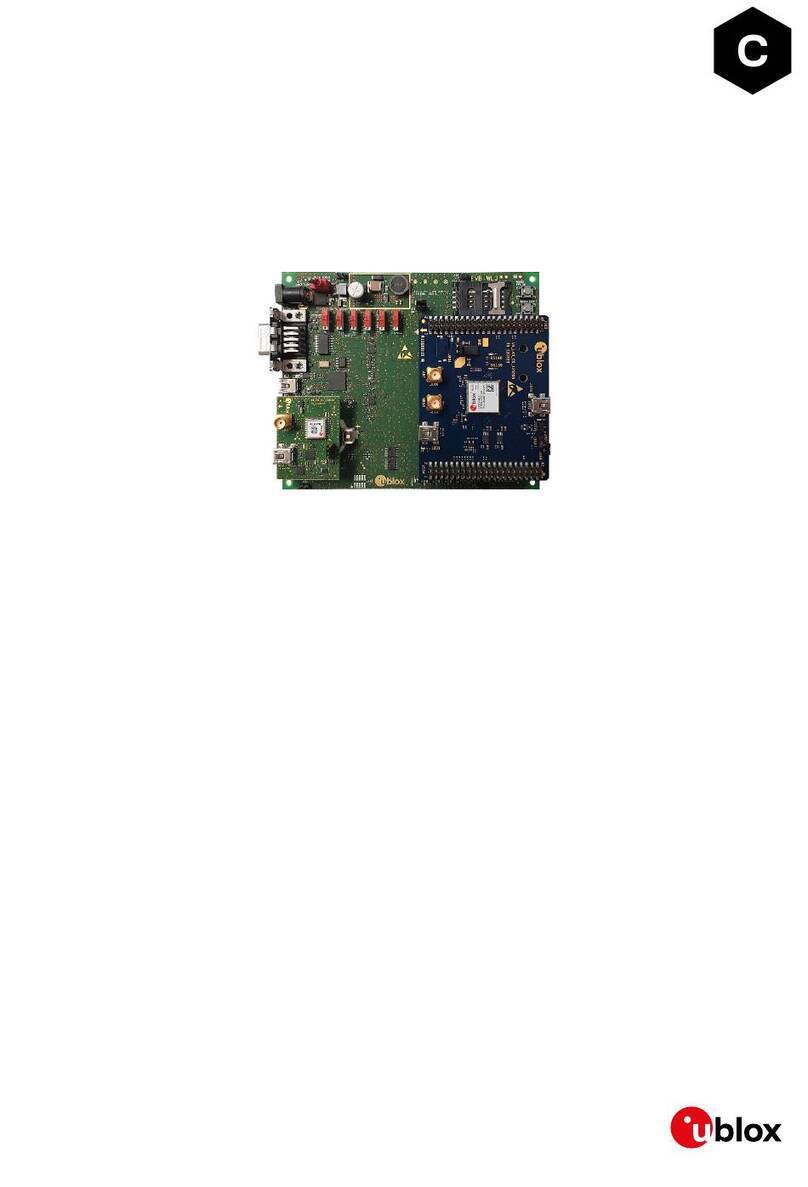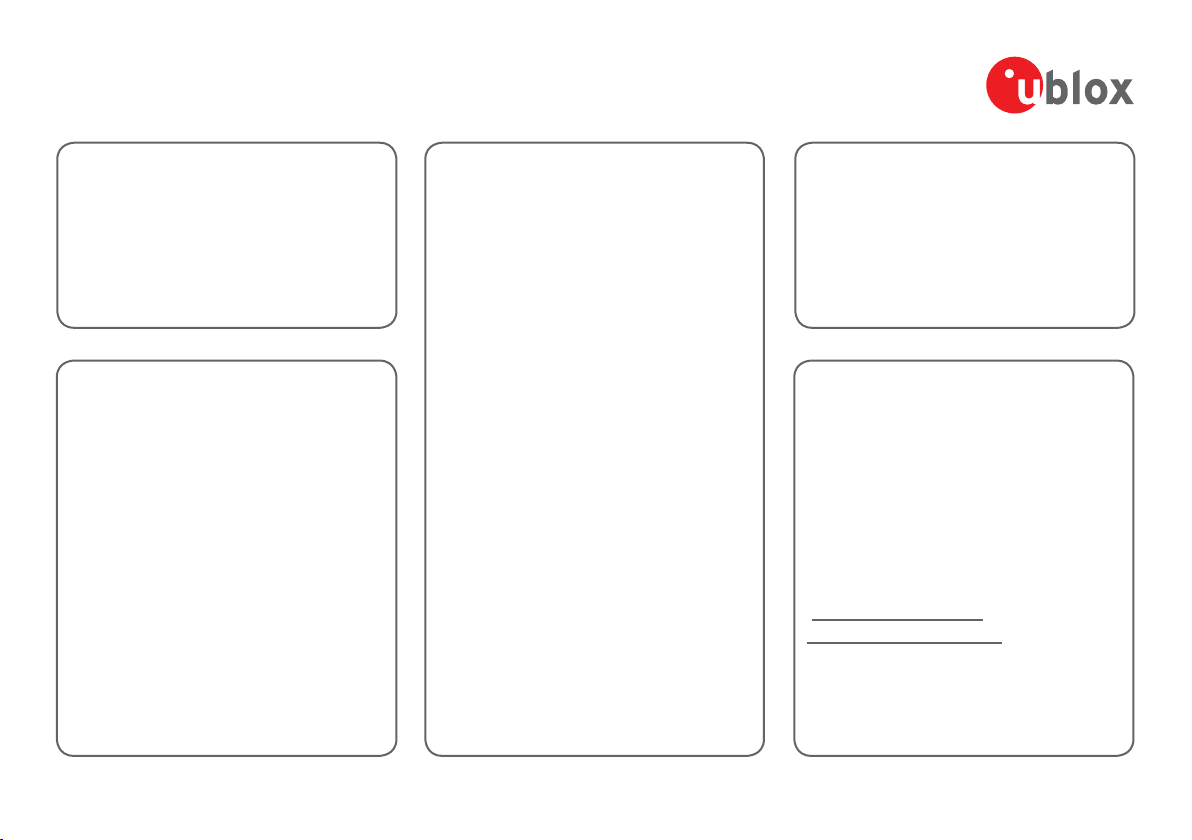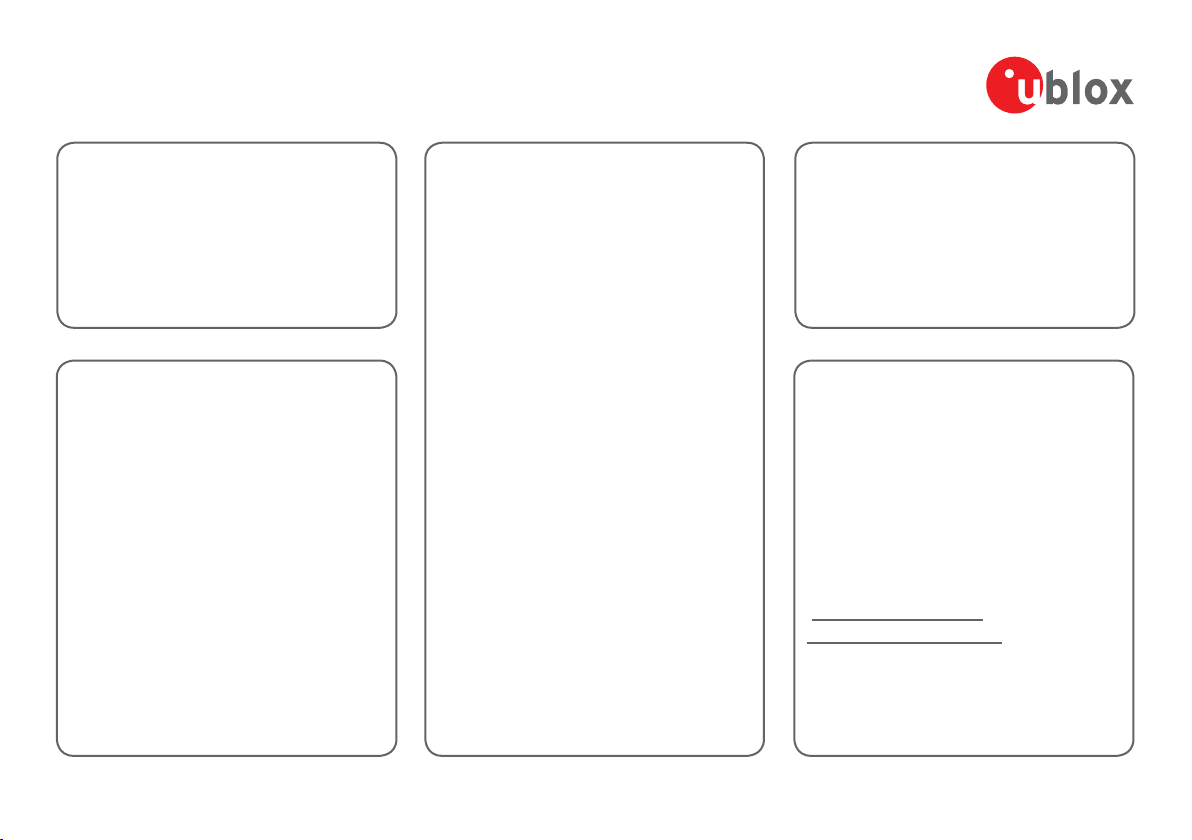
UBX-17013022 - R02
The EVK-M8GZOE enables evaluation of
all interfaces available on ZOE-M8G and
ZOE-M8Q; while the EVK-M8BZOE is for
evlauation of all ZOE-M8B interfaces.
The EVK-M8xZOE provides a Micro
USB connector for communication
and powering the device, as well as
a RS232 for connecting to the COM
port of your PC.
Additionally, the EVK-M8xZOE sup-
ports DDC interface (I2C compliant)
and SPI interface for communication
with a host CPU.
Notes for downloading the EVK-M8xZOE
software package and running the
installation:
• An Internet connection is required.
• Supported Windows operating
systems: Windows 7 onwards (x86
and x64 versions)
• Choose a package: “Software only”
or “Software and documentation”.
• Unzip the downloaded file, go to
the Tools folder, and open the latest
version of the u-center zip file.
• Run the extracted u-center exe file
and follow the installer instructions.
• When the installation is complete,
you will find a u-center menu under
the Windows Start button:
All Programs > u-blox
4. Interfaces
5. Installation
NOTE:Refer to recommendations in
the EVK-M8GZOE or EVK-M8BZOE user
guide when using the EVK-M8xZOE
with a GNSS simulator.
For more information regarding the
EVK-M8GZOE and the EVK-M8BZOE,
contact your nearest u-blox support:
(www.u-blox.com/en/
contact-us-support.html).
7. More information
• EVK-M8GZOE or EVK-M8BZOE unit
• USB cable
• Active GNSS antenna with a
3 m cable
3. Kit includes
The u-center GNSS evaluation soft-
ware provides a powerful tool for
evaluation, performance analysis and
configuration of u-blox positioning
products.
6. u-center