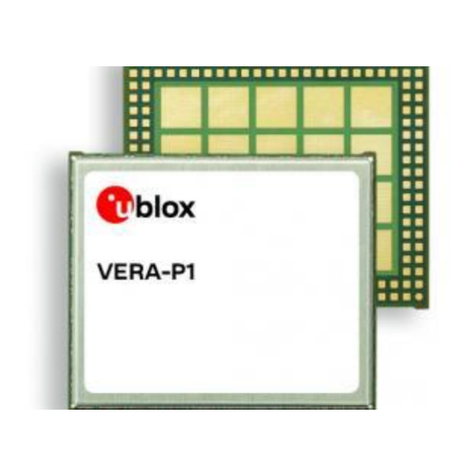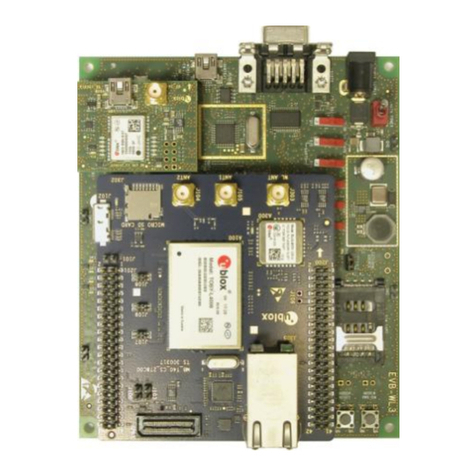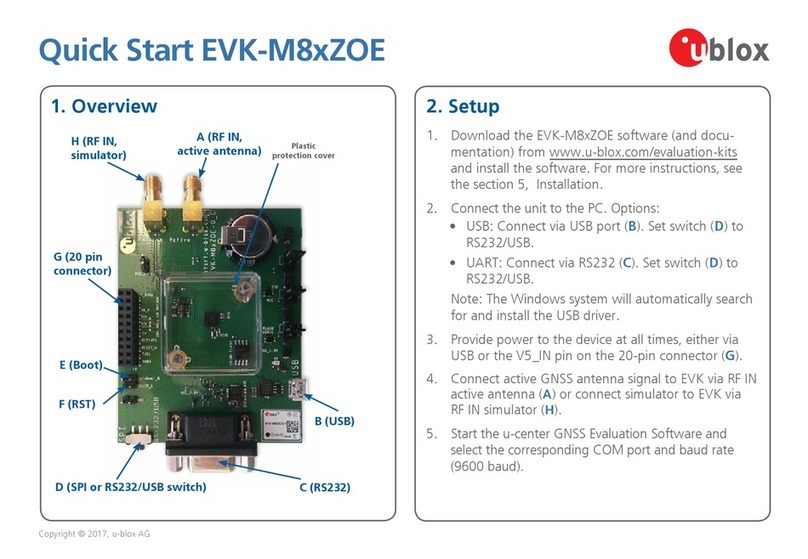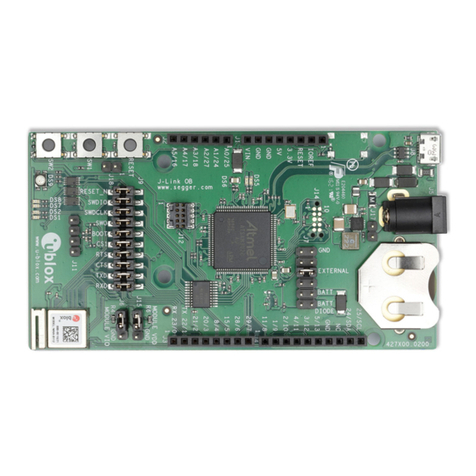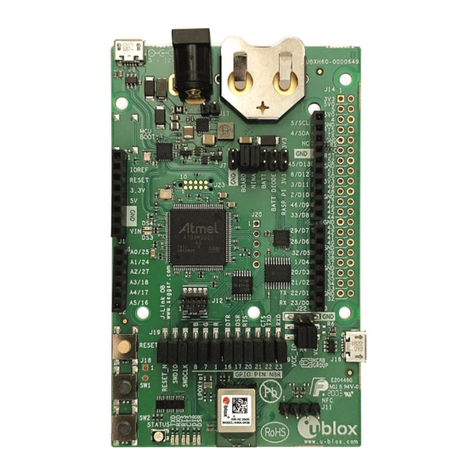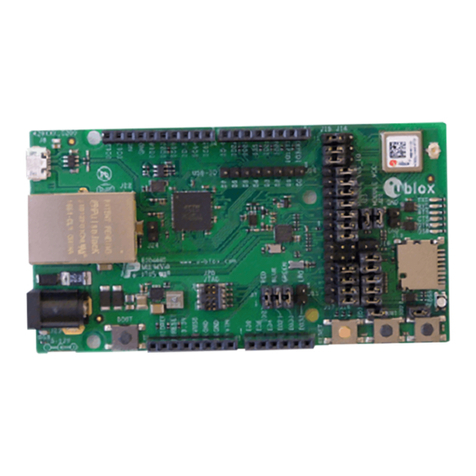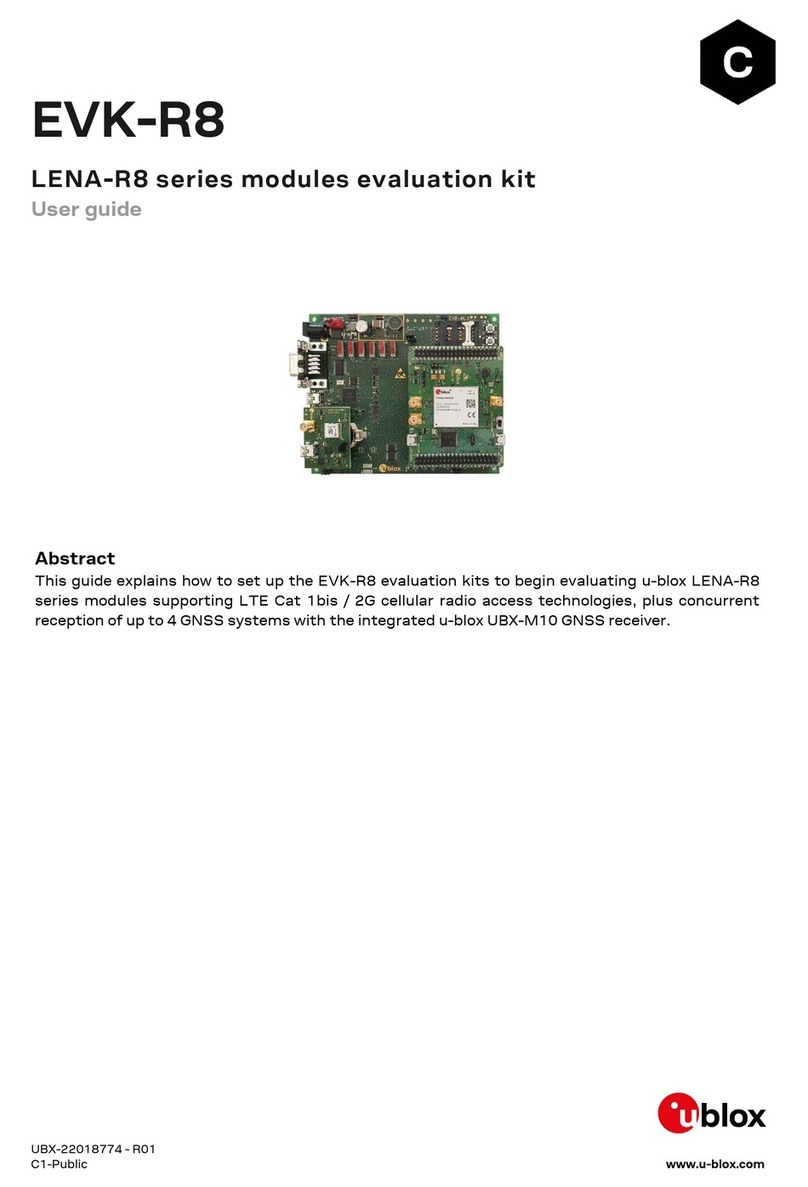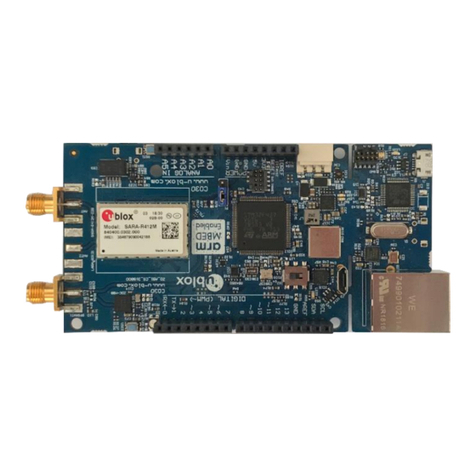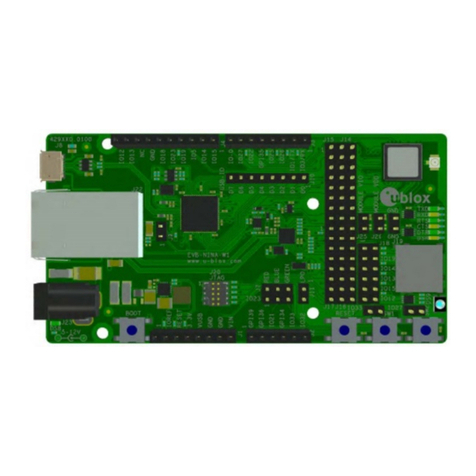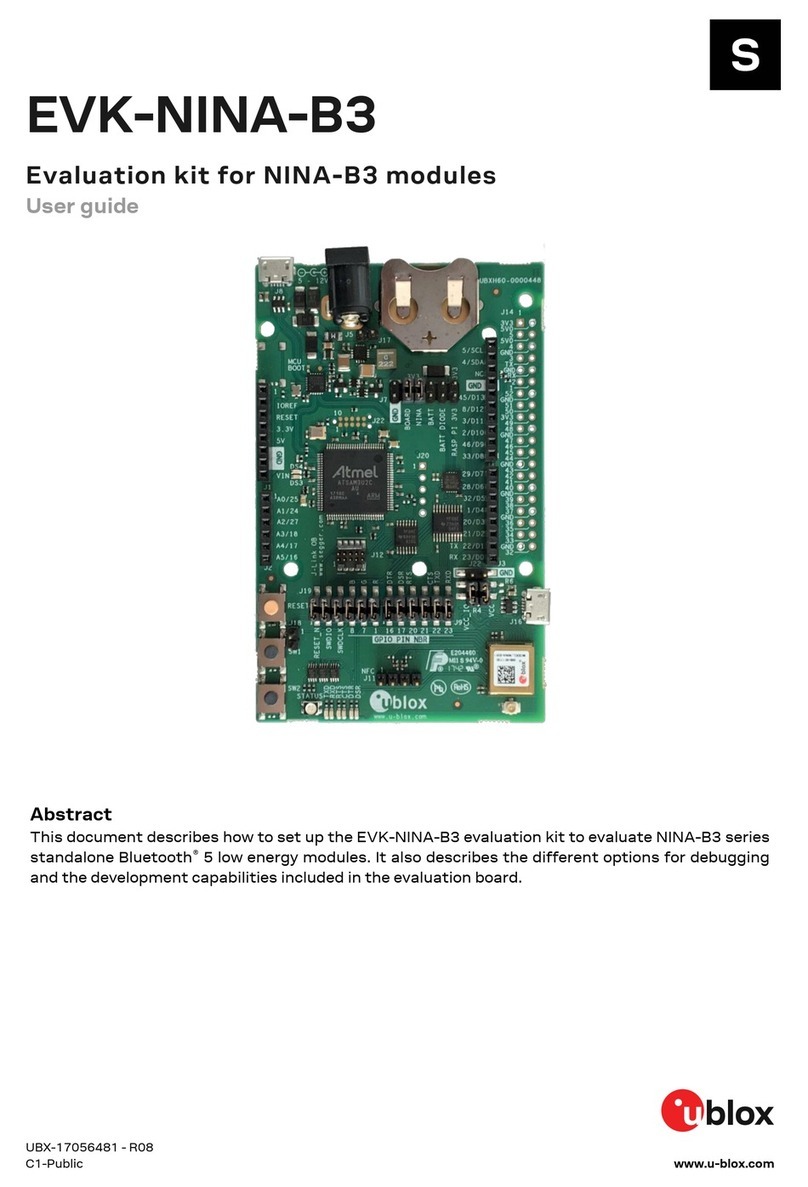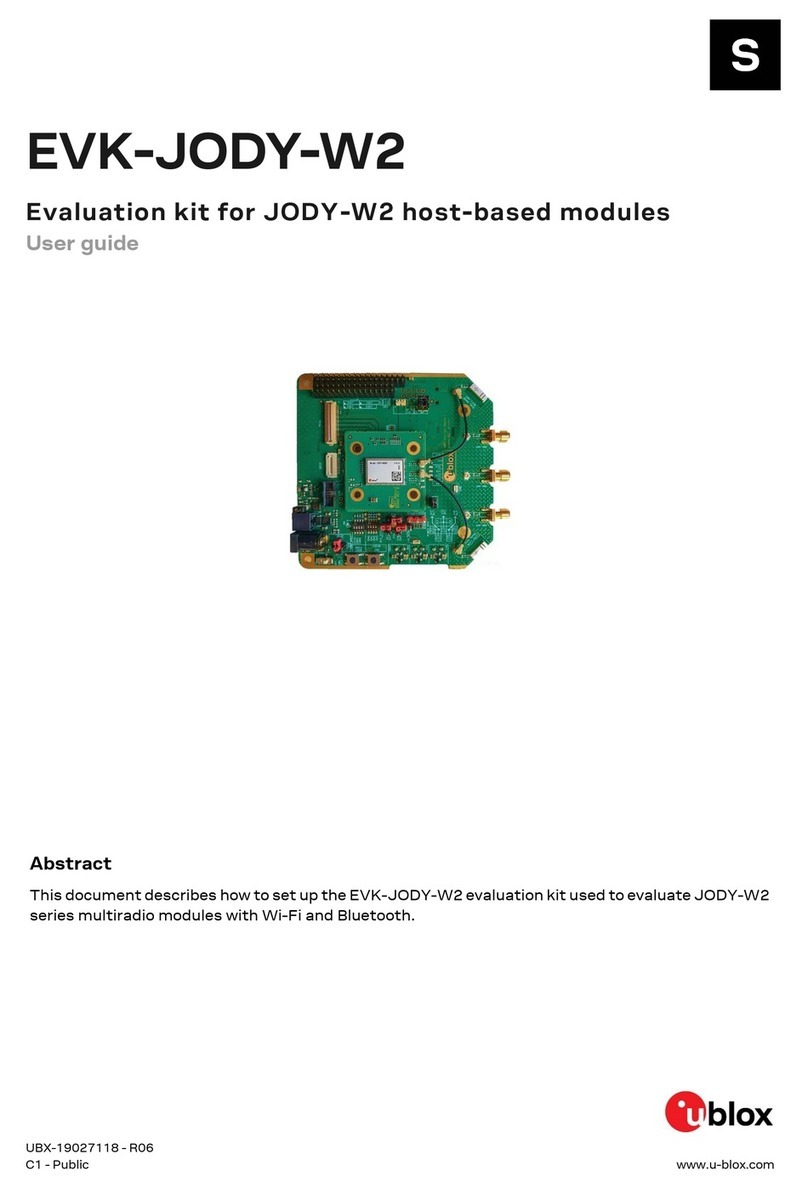EVK-R4 - User Guide
UBX-16029216 - R04 Contents
Page 3 of 24
Contents
Contents..............................................................................................................................3
1Starting up....................................................................................................................4
1.1 EVK-R4 overview .................................................................................................................................. 4
1.2 EVK-R4 block diagram .......................................................................................................................... 6
1.3 Switches, jumpers and buttons ............................................................................................................. 7
1.4 LEDs ..................................................................................................................................................... 7
1.5 Connectors........................................................................................................................................... 8
1.6 EVK-R404M pin out.............................................................................................................................. 9
1.7 EVK-R410M pin out............................................................................................................................ 10
1.8 Software installation........................................................................................................................... 11
1.9 Board setup........................................................................................................................................ 11
1.10 Enabling Error Result codes............................................................................................................. 12
1.11 PIN code insertion (when required).................................................................................................. 12
1.12 Registration on a cellular network................................................................................................... 13
1.13 Switching off the EVK-R4................................................................................................................ 13
Appendix ..........................................................................................................................14
ASetting up AT terminal applications for communication with the EVK-R4 ............14
BSetting up a cellular packet data connection on a Windows PC.............................15
B.1 How to install and configure a modem data connection over UART.................................................... 15
B.2 How to install and configure a modem data connection over USB...................................................... 18
CExamples of AT commands........................................................................................20
C.1 Data connection using external/internal TCP/IP stack .......................................................................... 20
C.2 Opening a TCP socket ........................................................................................................................ 20
C.3 Opening a UDP socket........................................................................................................................ 21
DCurrent consumption measurement .........................................................................22
Declaration of conformities.............................................................................................23
Related documents ..........................................................................................................23
Revision history................................................................................................................23
Contact..............................................................................................................................24