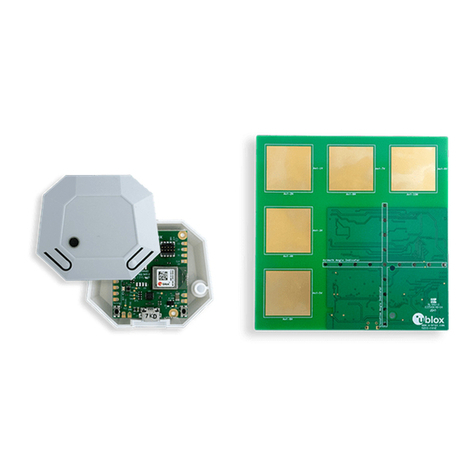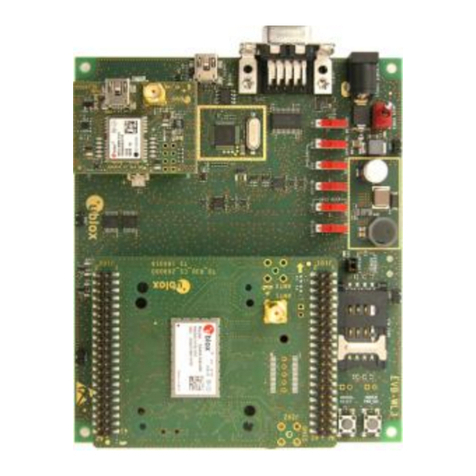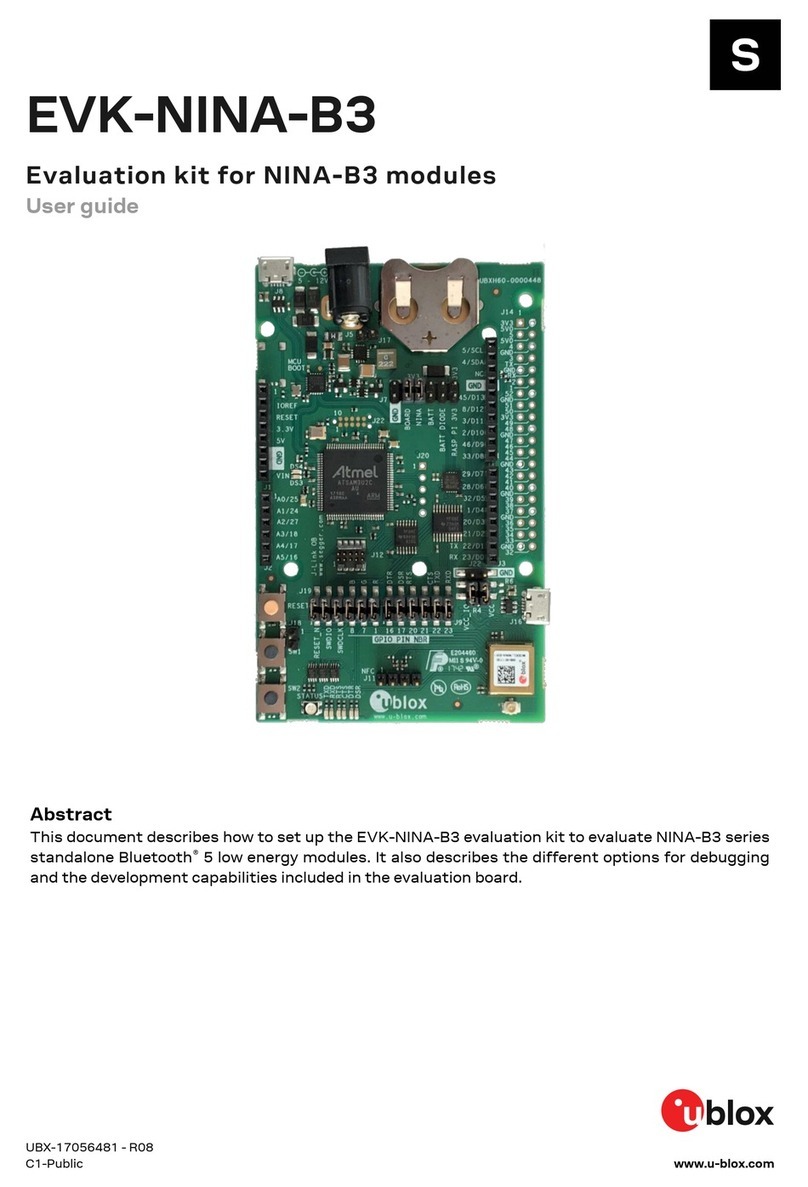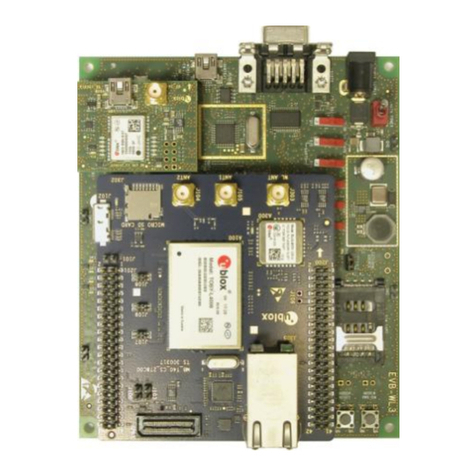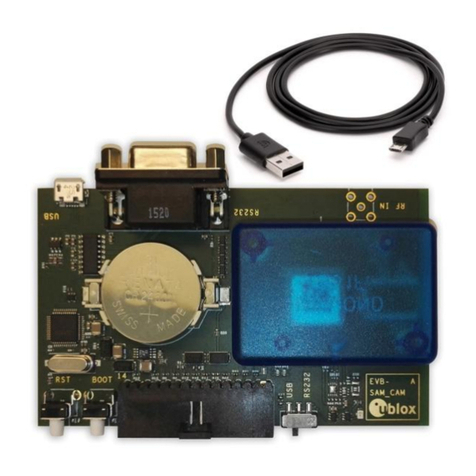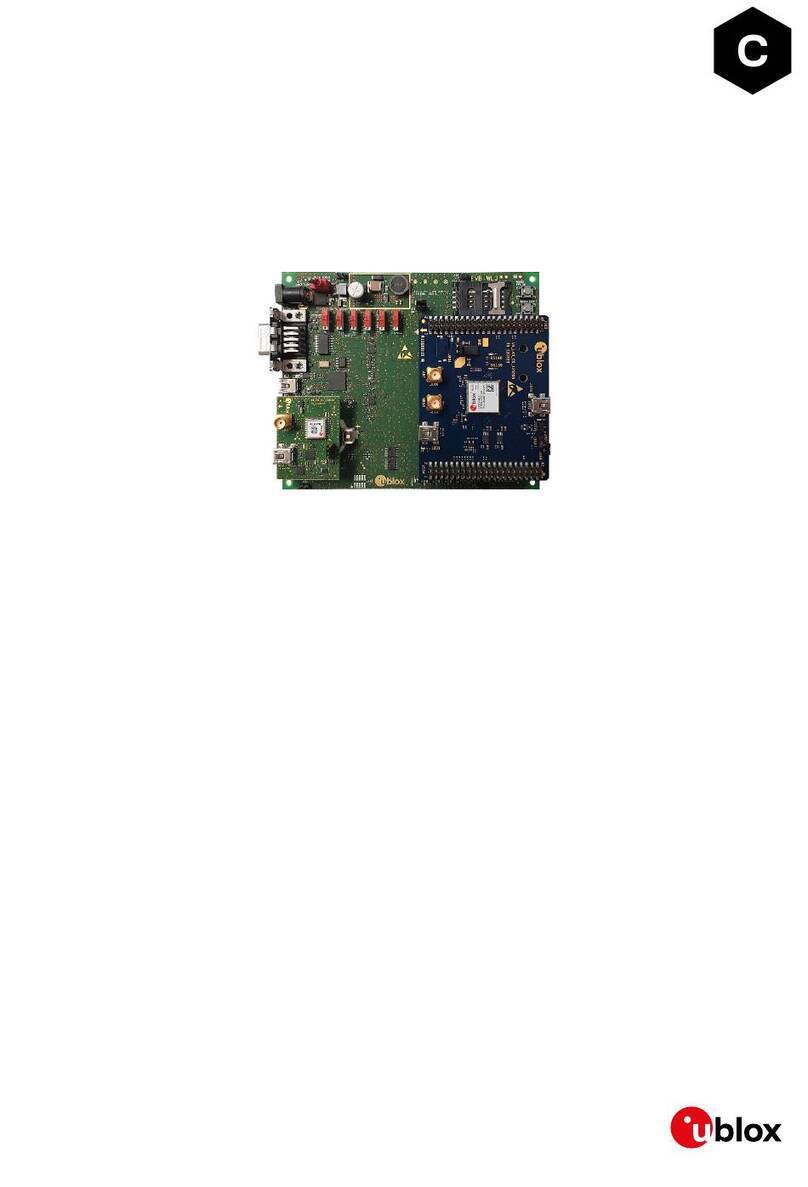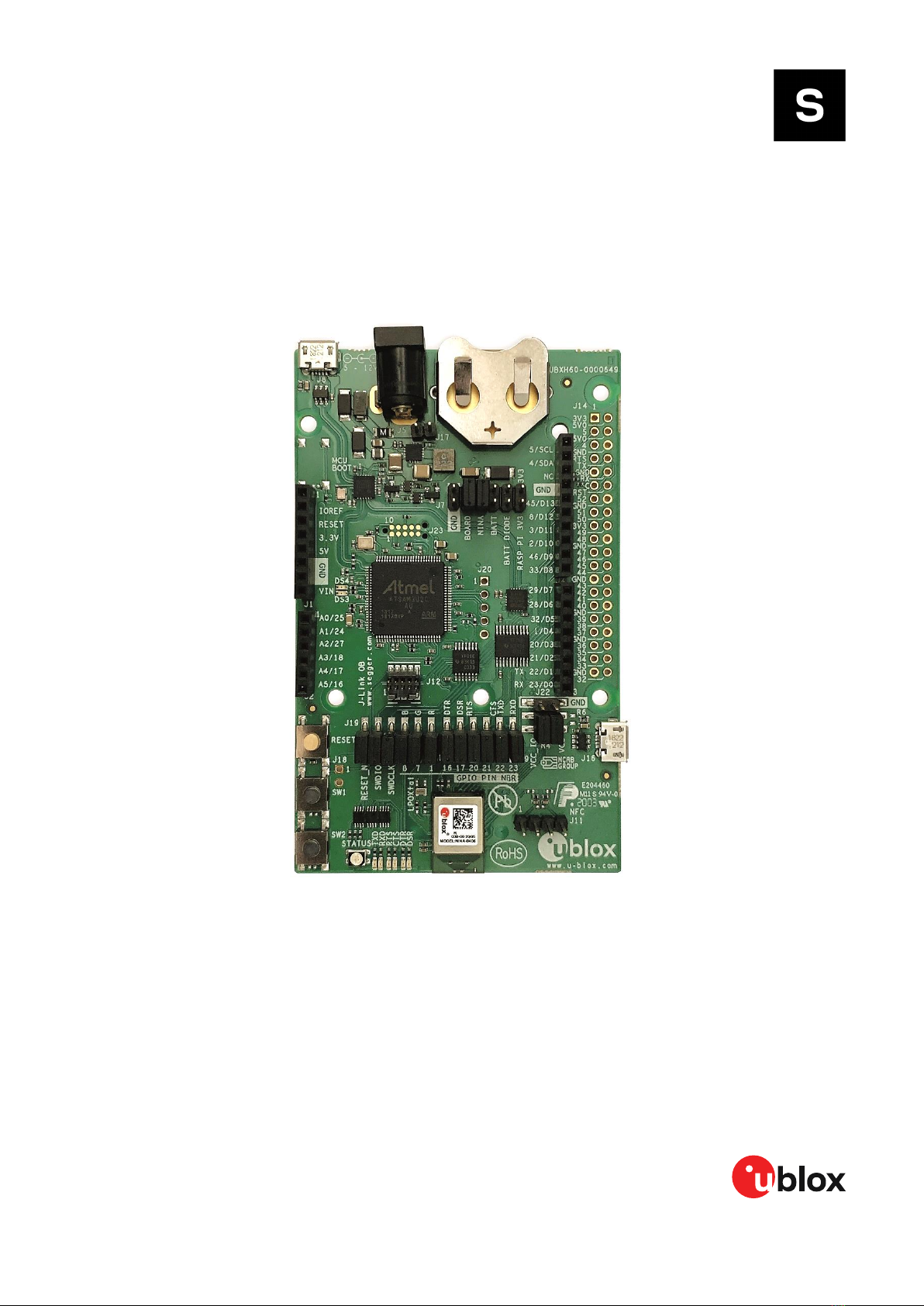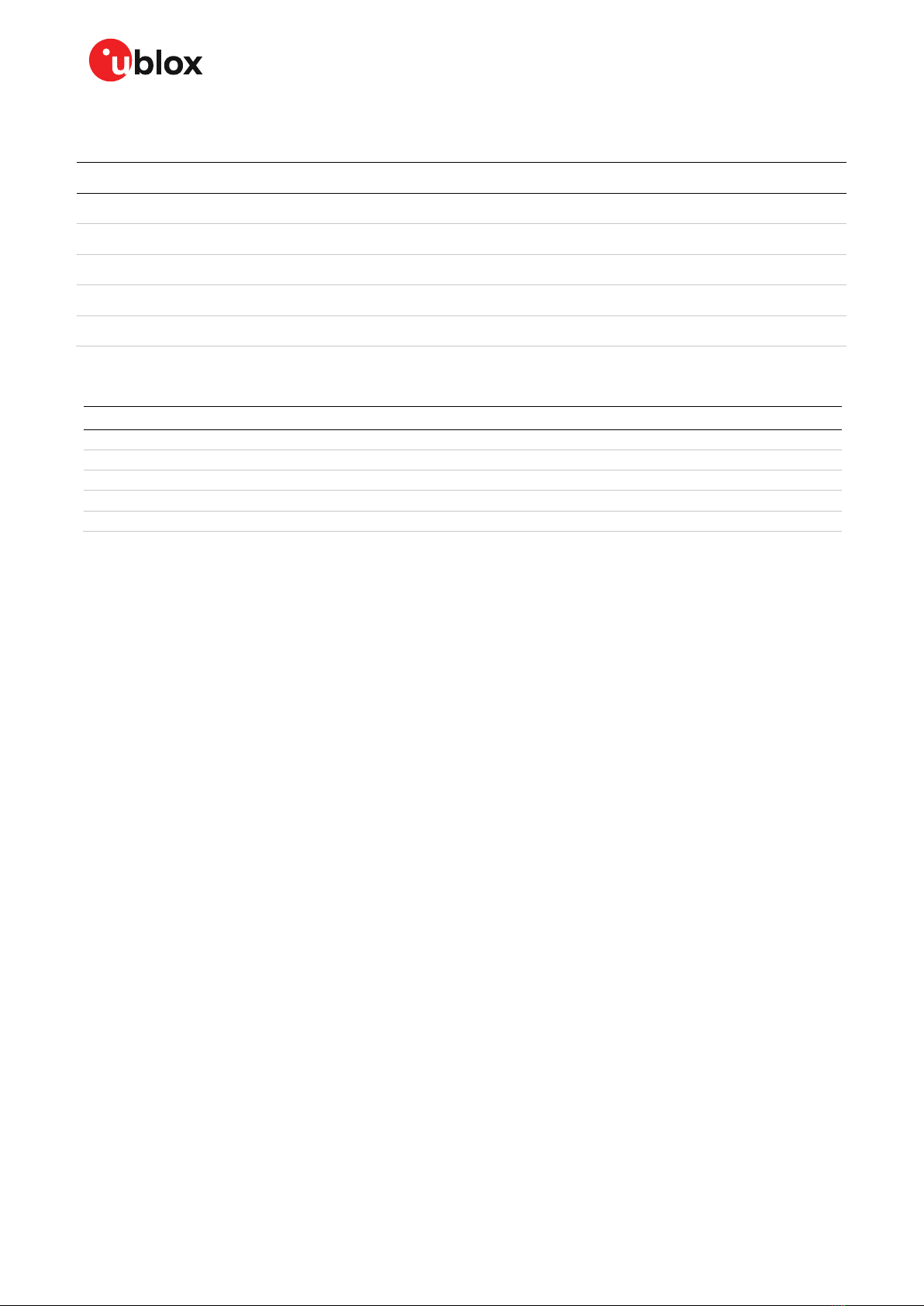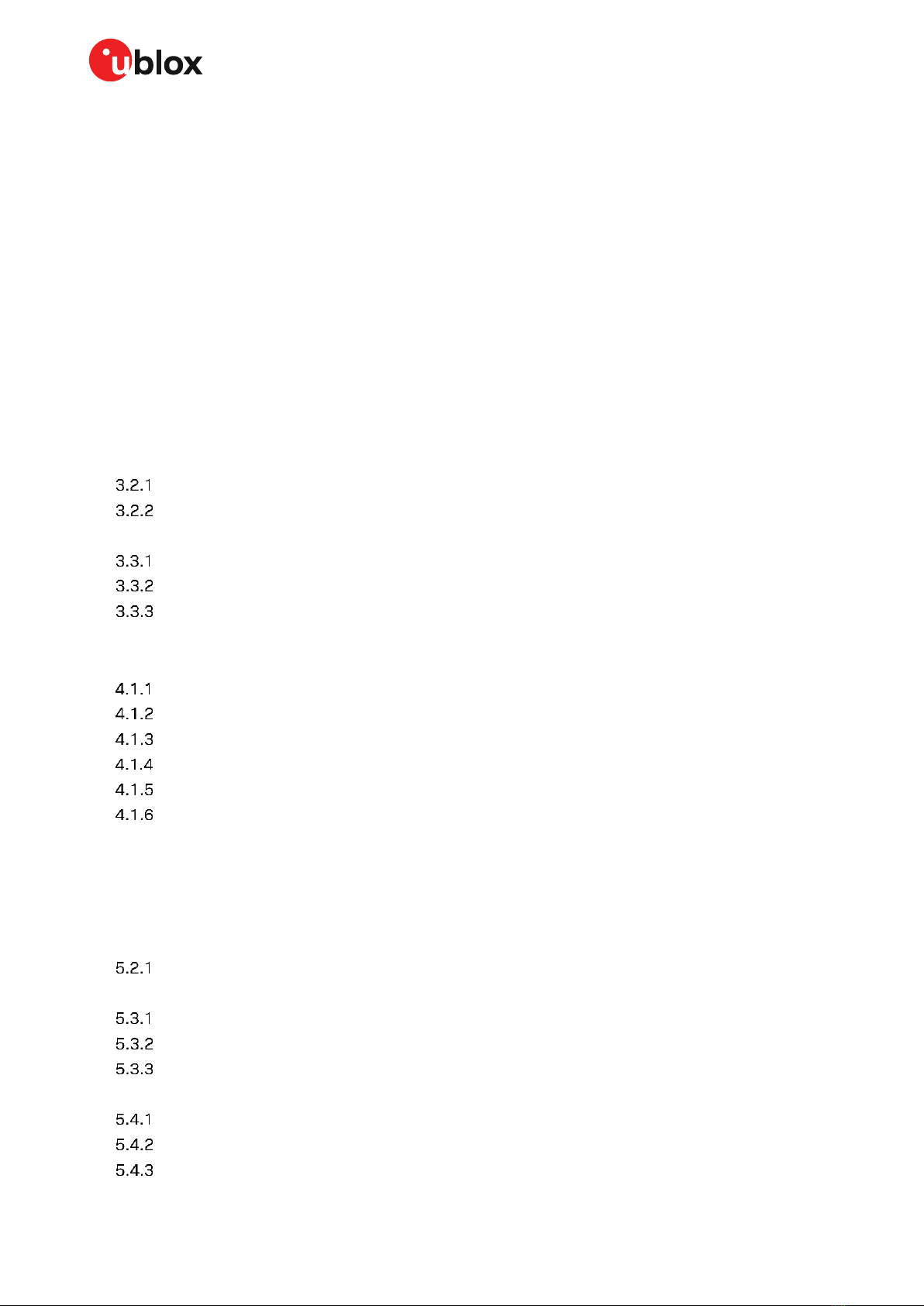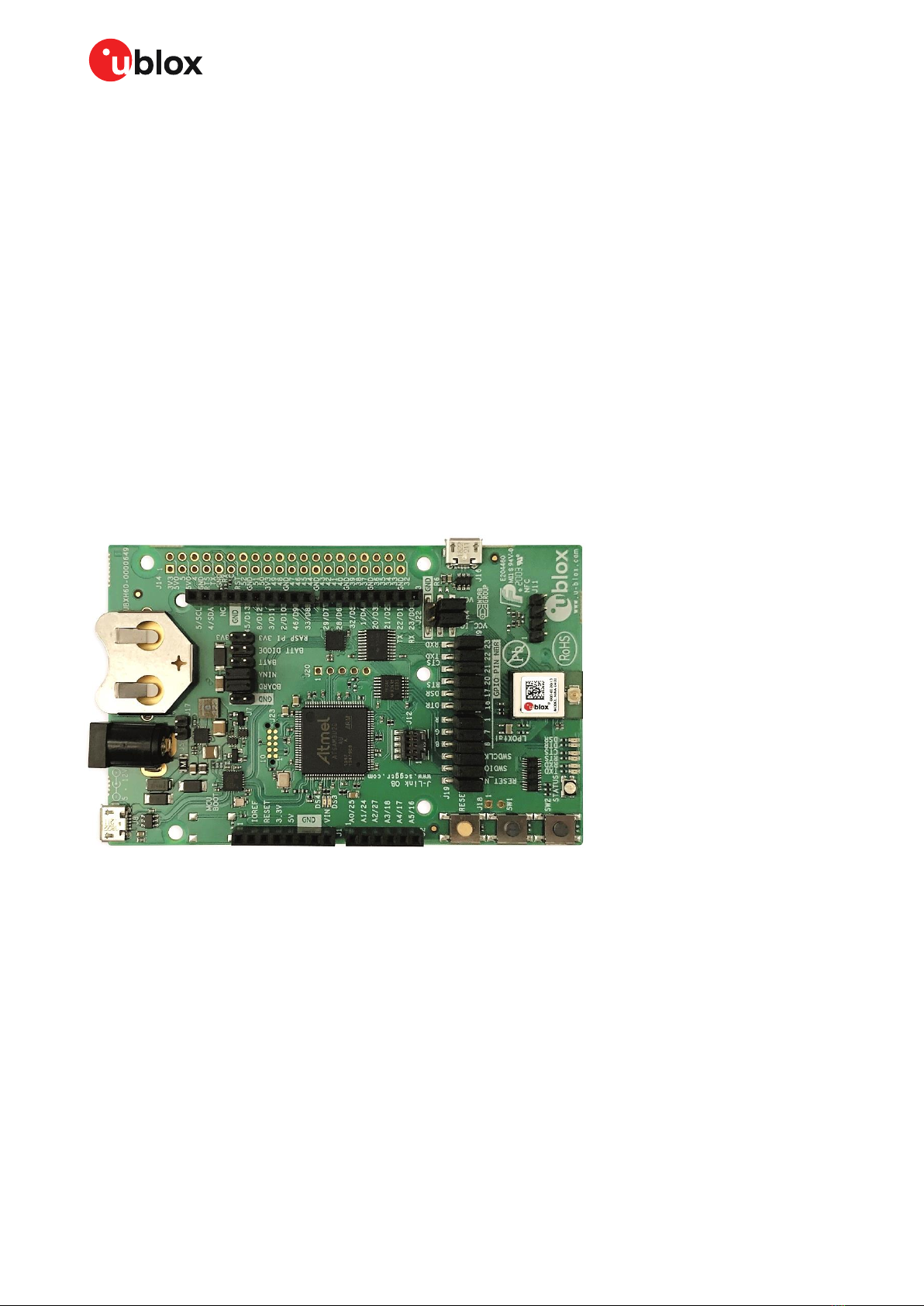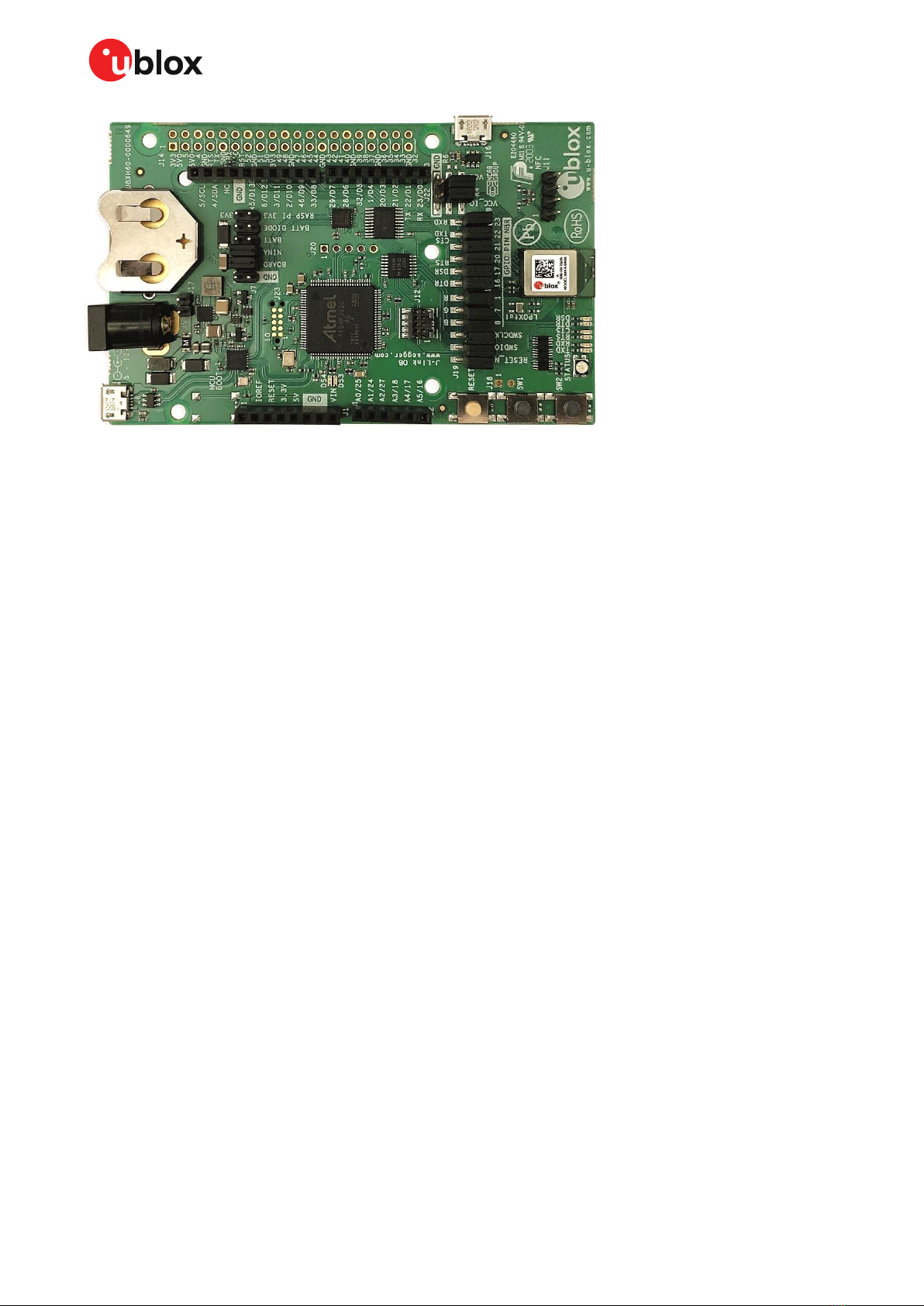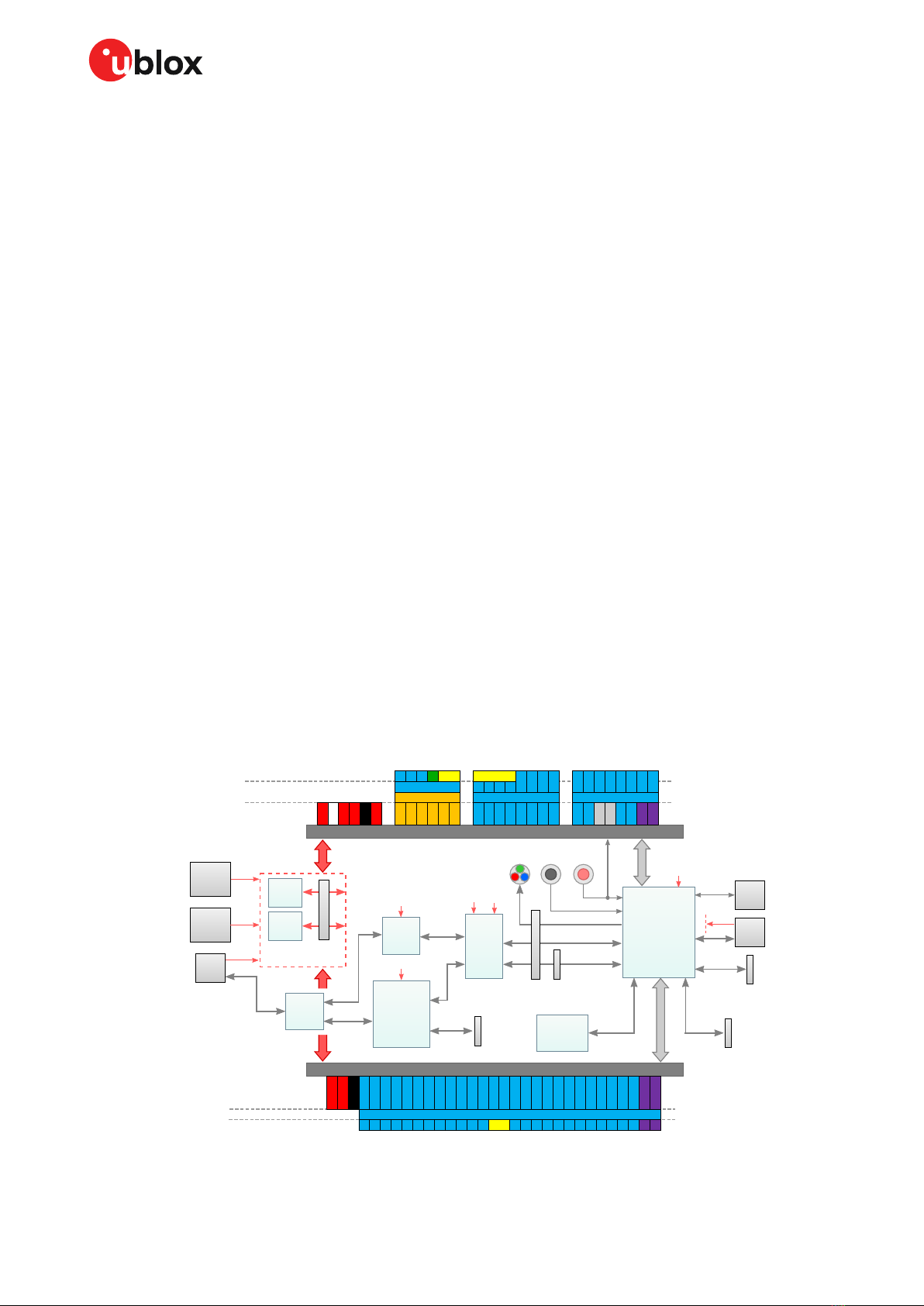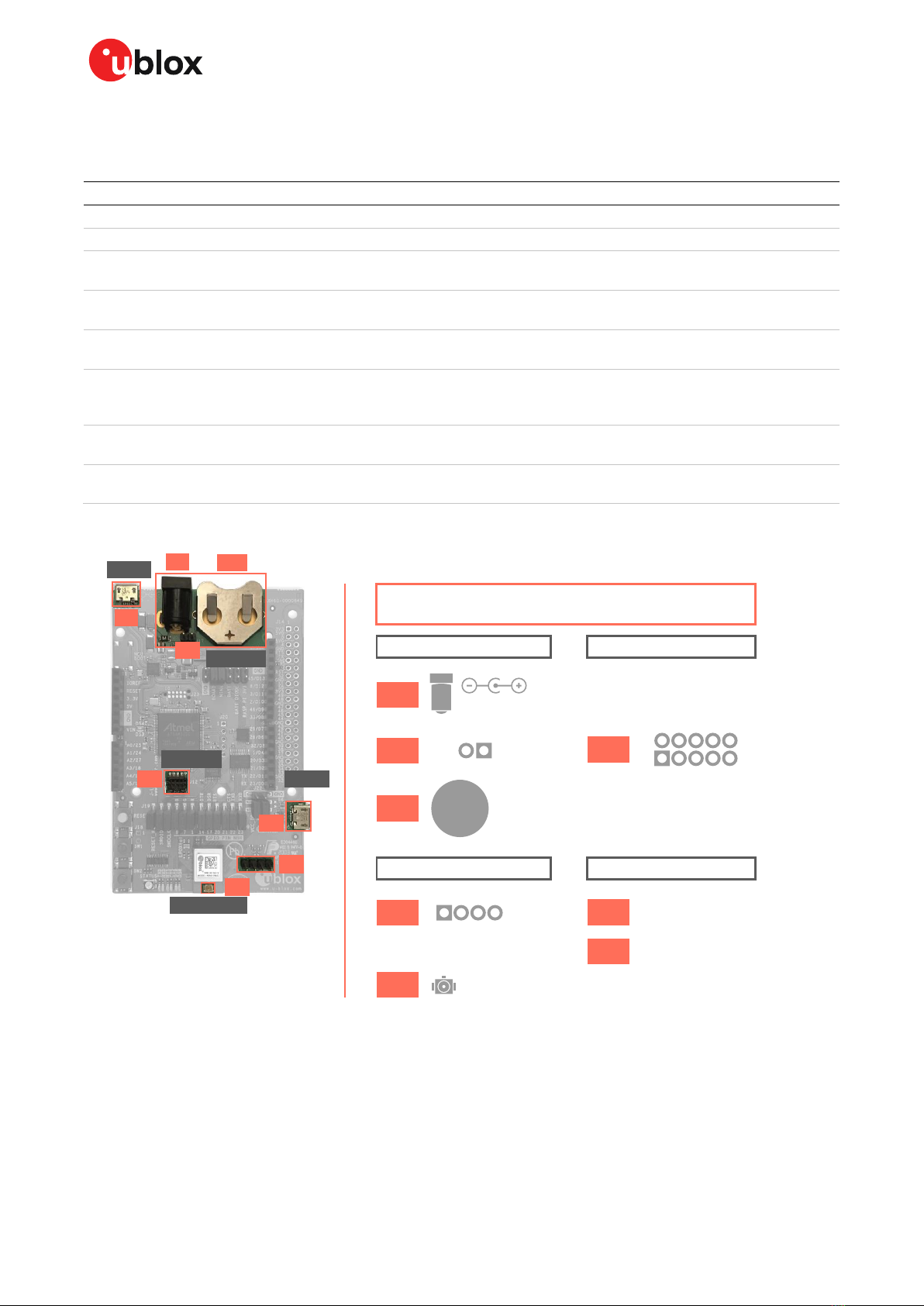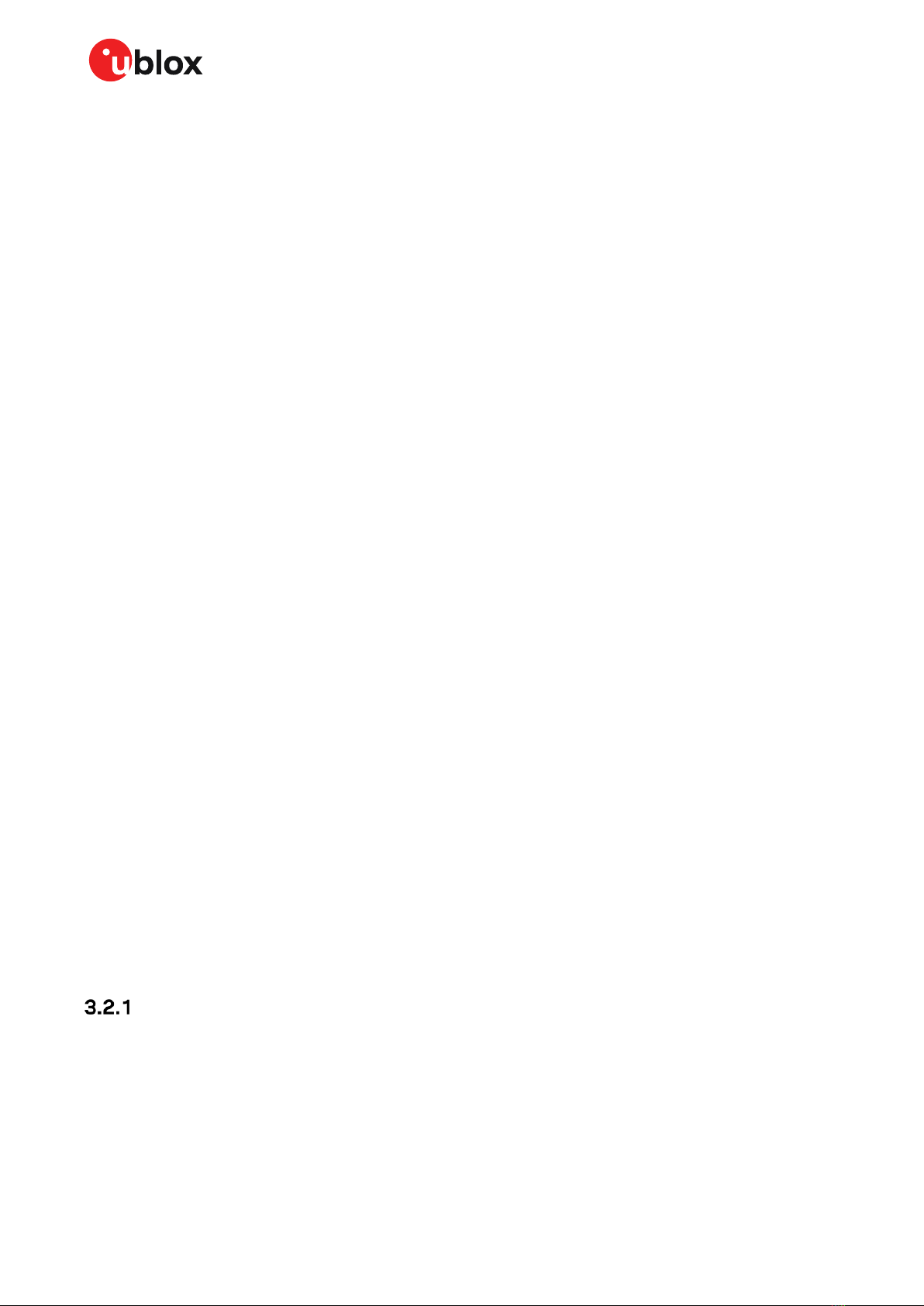EVK-NINA-B4 - User guide
UBX-19054587 - R04 Contents Page 3 of 40
C1 - Public
Contents
Document information .............................................................................................................................2
Contents .......................................................................................................................................................3
1Quick start guide.................................................................................................................................5
2Product description............................................................................................................................6
2.1 Overview........................................................................................................................................................6
2.2 Kit includes...................................................................................................................................................7
2.3 Key features .................................................................................................................................................7
2.4 EVK-NINA-B4 block diagram ....................................................................................................................8
2.5 Connectors ...................................................................................................................................................9
3Setting up the evaluation board .................................................................................................. 10
3.1 Evaluation board setup............................................................................................................................10
3.2 Starting up .................................................................................................................................................10
EVK-NINA-B41x ................................................................................................................................10
EVK-NINA-B40x ................................................................................................................................11
3.3 Measuring current consumption...........................................................................................................11
Using an ampere meter...................................................................................................................11
Using a voltmeter .............................................................................................................................12
Using an external power supply or power analyzer....................................................................13
4Board configuration......................................................................................................................... 14
4.1 Powering options.......................................................................................................................................14
Selecting the power configuration jumpers................................................................................14
Default power configuration, 3.3 V ...............................................................................................17
Battery powered, 3–1.7 V ................................................................................................................18
Battery powered with protection diode, 2.7–1.7 V.....................................................................19
External supply, 3.6–1.7 V...............................................................................................................20
Raspberry Pi HAT..............................................................................................................................21
4.2 Disconnecting NINA signals from board peripherals ........................................................................21
4.3 Connecting an external antenna (EVK-NINA-B410DF).....................................................................23
5Interfaces and peripherals ............................................................................................................ 24
5.1 Buttons and LEDs.....................................................................................................................................24
5.2 Arduino interface ......................................................................................................................................25
Arduino shield compatibility...........................................................................................................27
5.3 Raspberry Pi compatible interface ........................................................................................................27
Powering considerations.................................................................................................................30
UART ...................................................................................................................................................30
EEPROM support..............................................................................................................................30
5.4 Additional Interfaces................................................................................................................................30
Extra memory –external Flash ......................................................................................................32
Extra USB to UART interface .........................................................................................................32
CPU trace interface..........................................................................................................................33