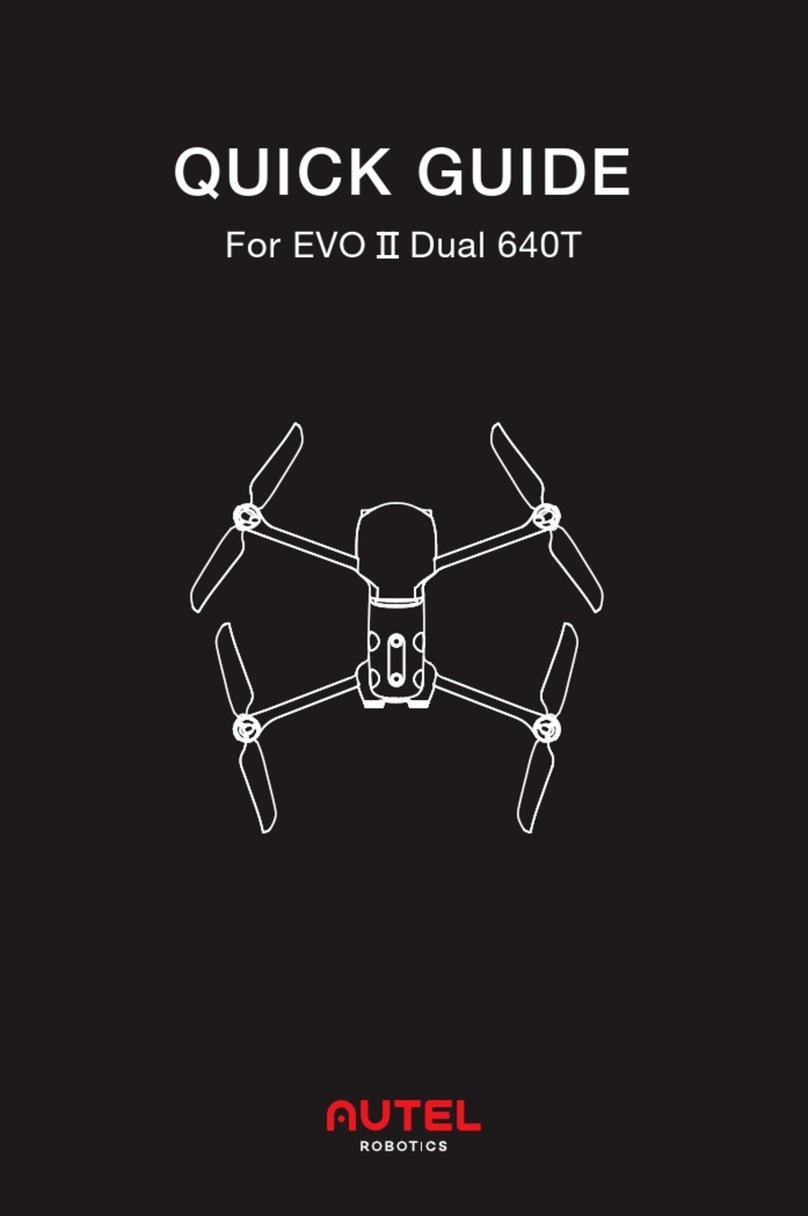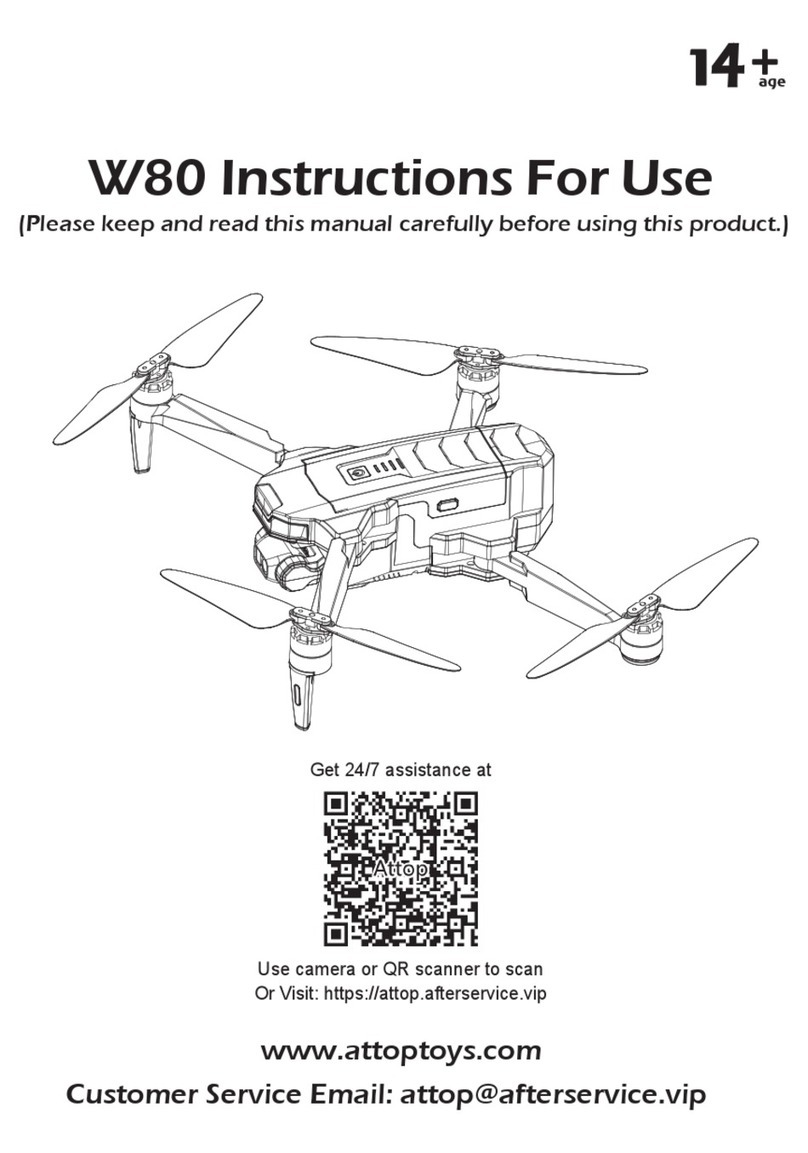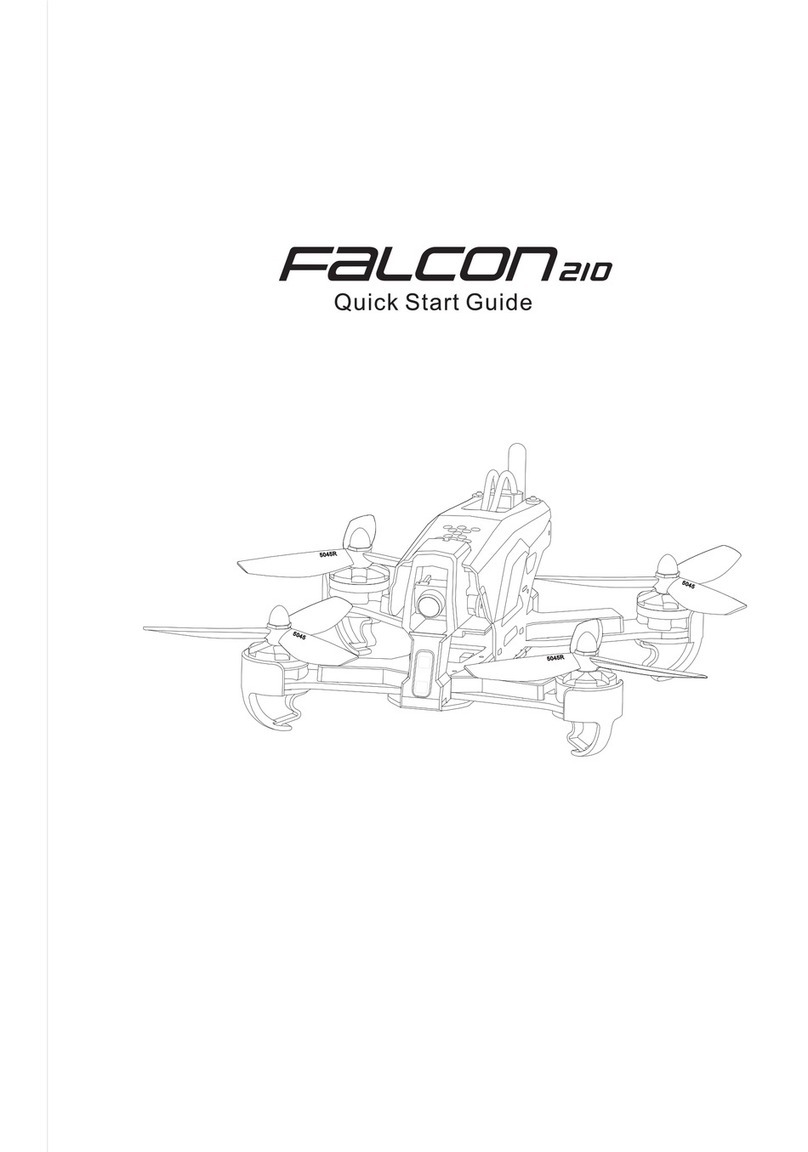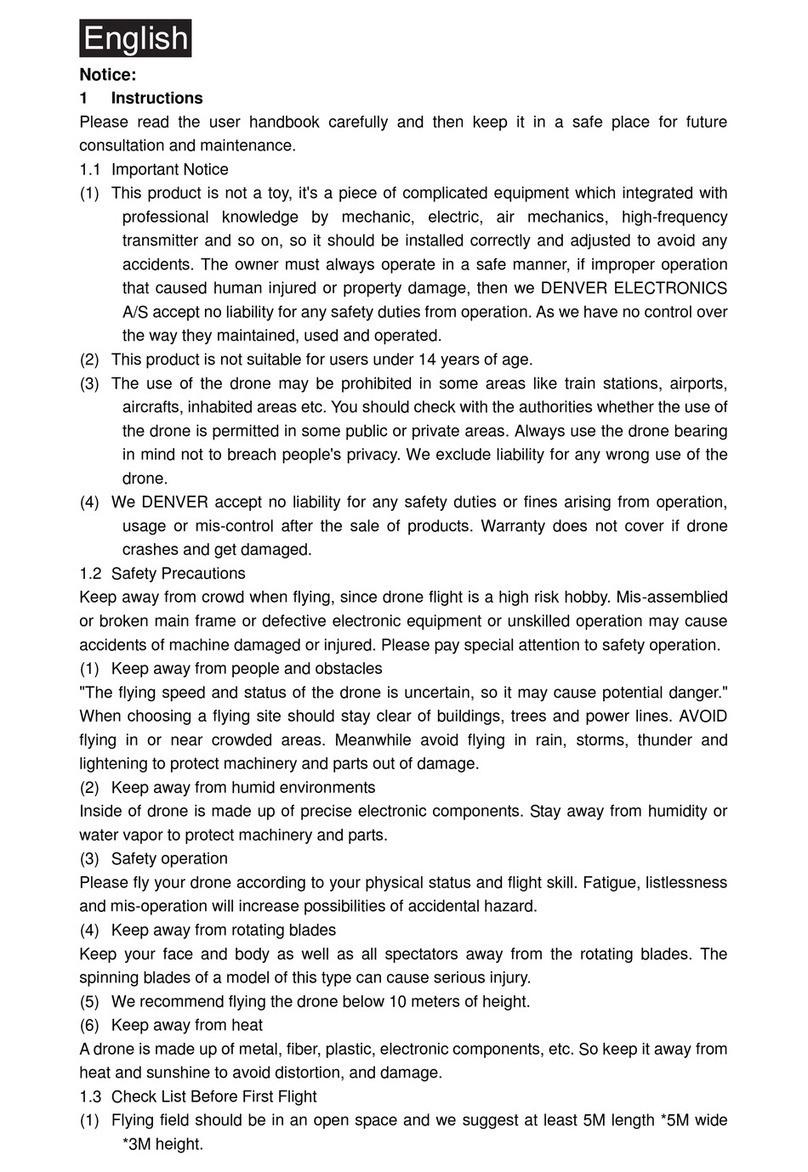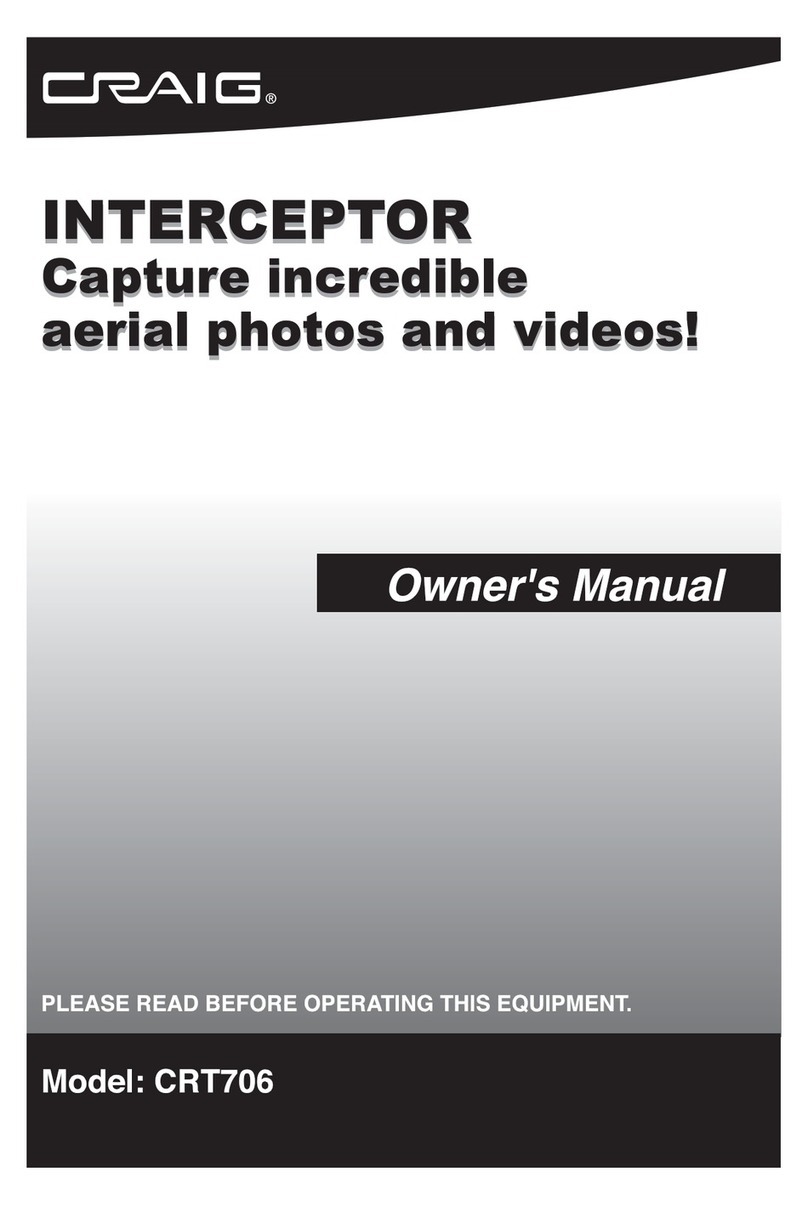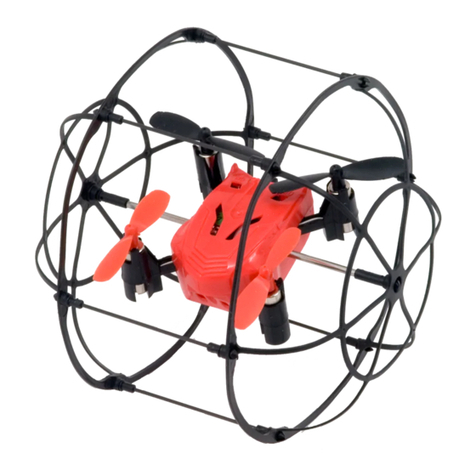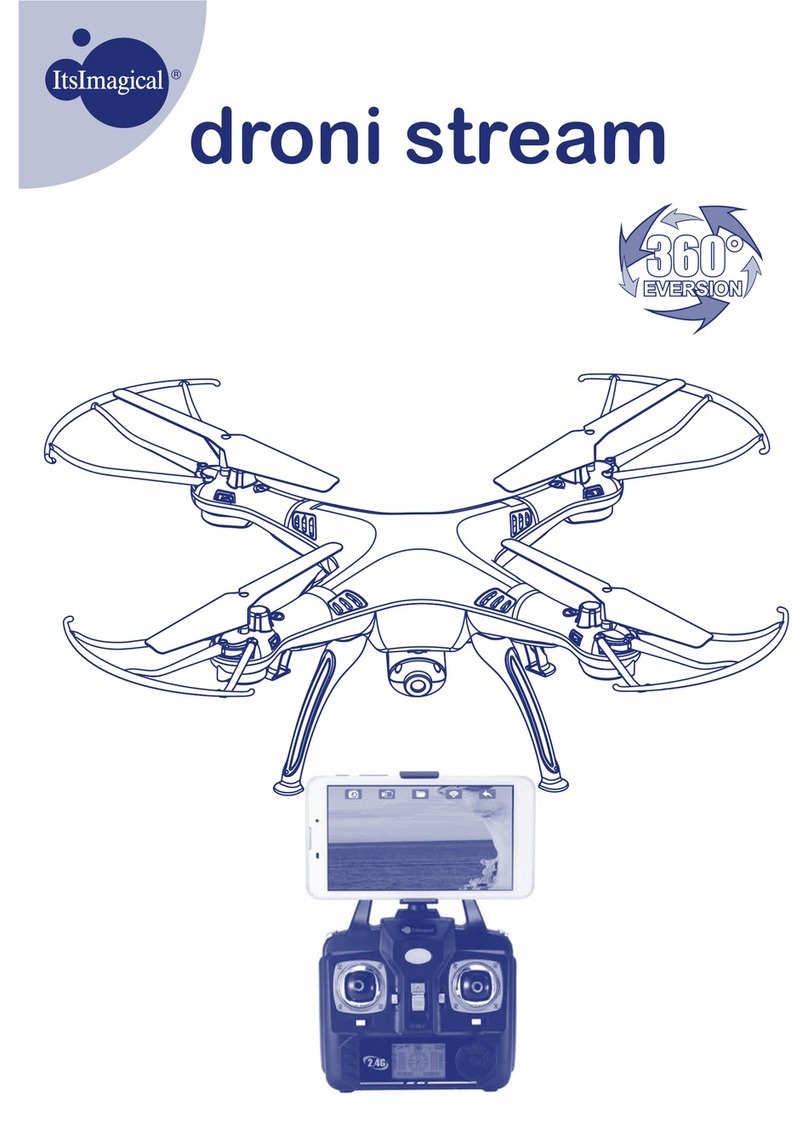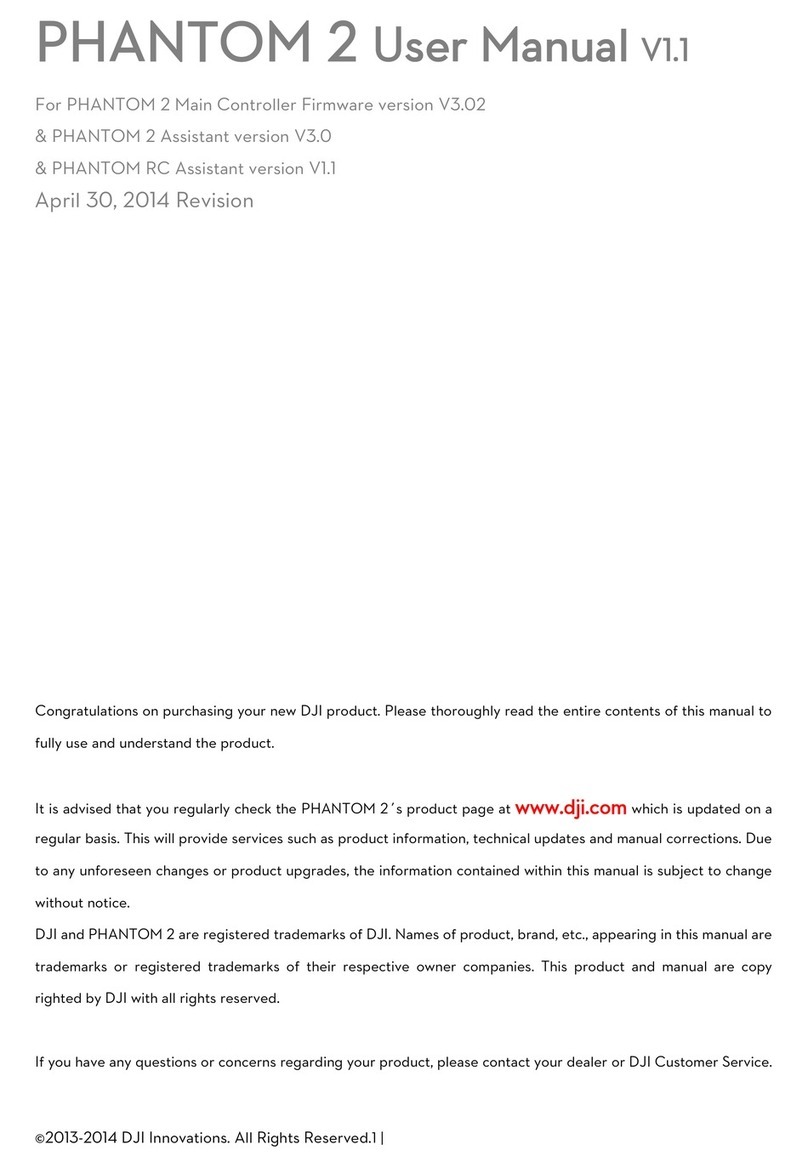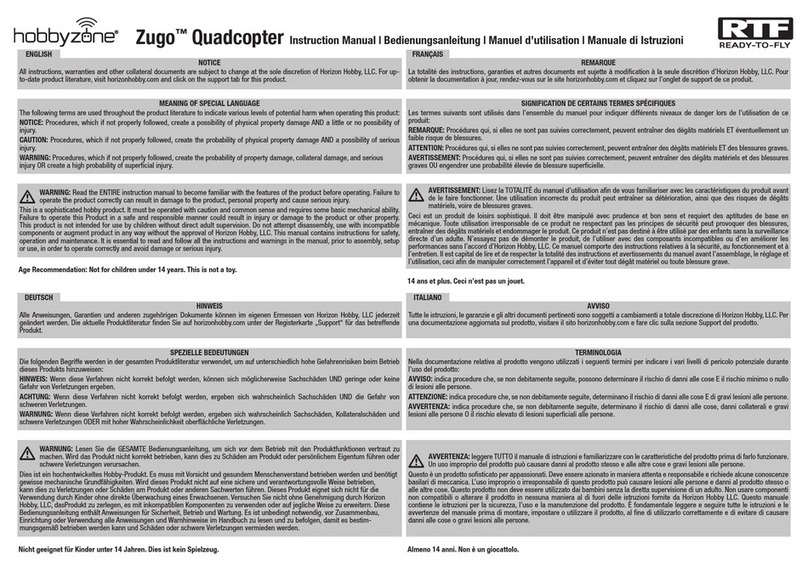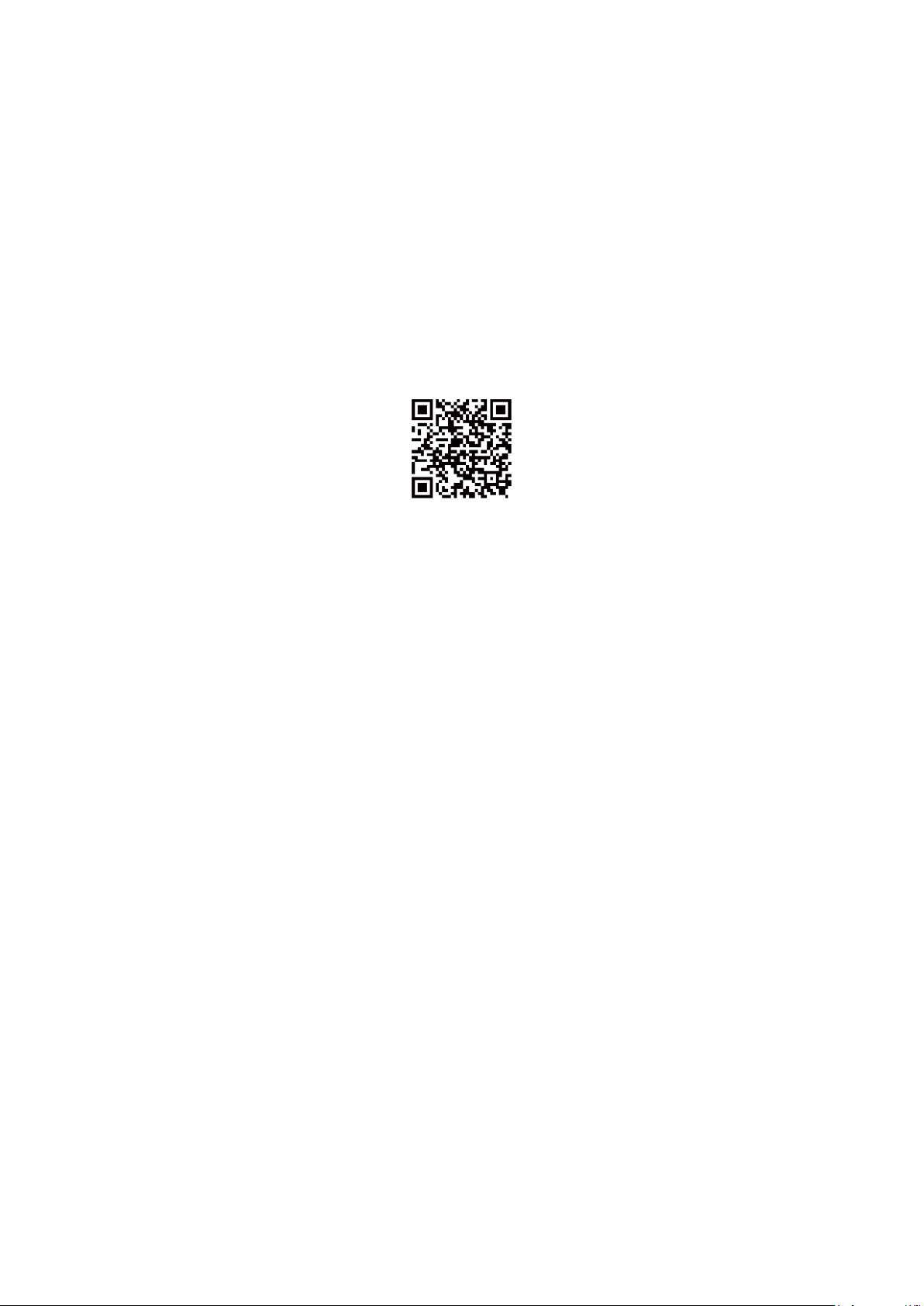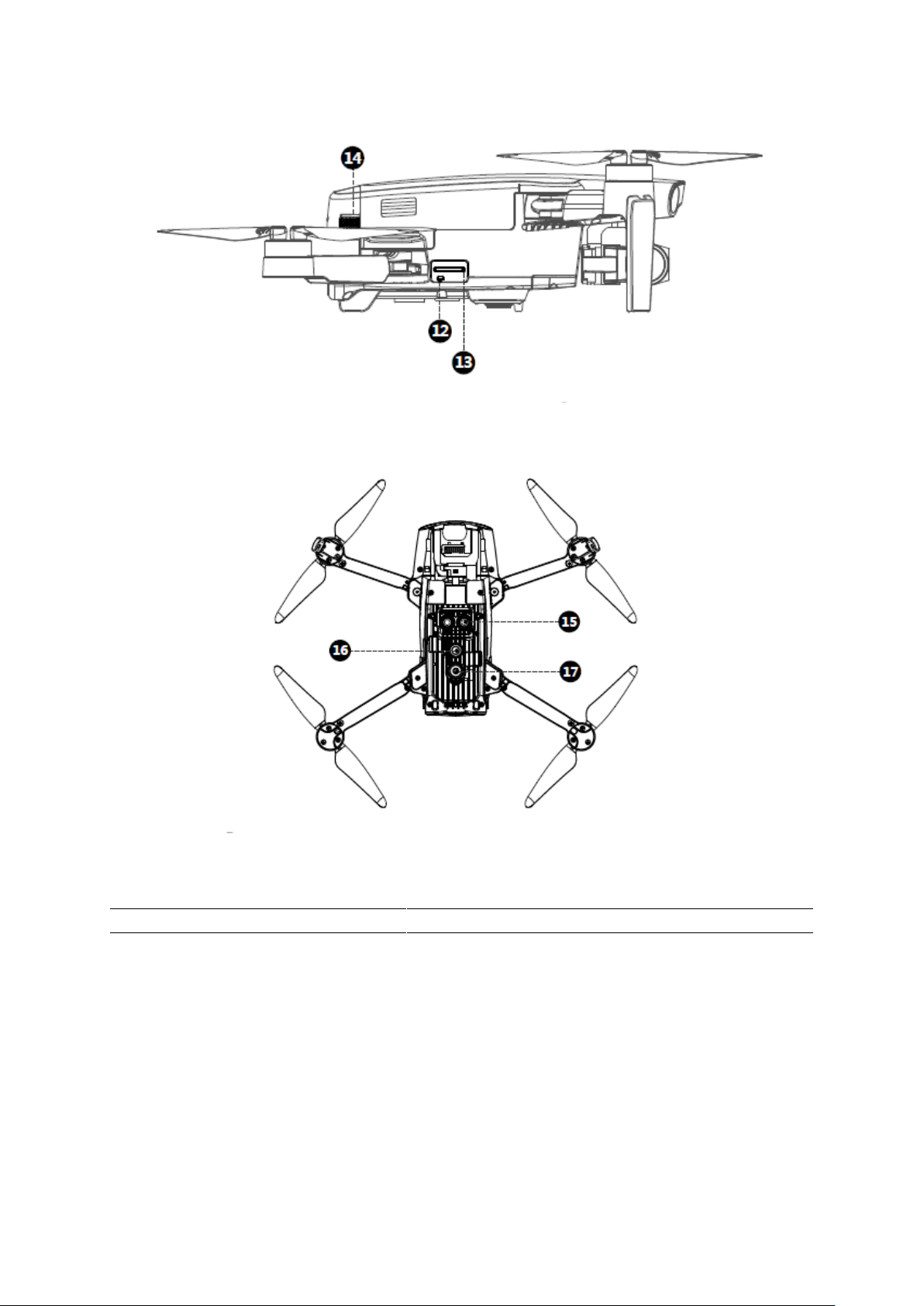7
HUBSAN Safety Notice for Intelligent battery
•If you do not plan to use the product for a long period of time, make sure to
charge the battery to more than 7.4v. if the voltage is higher than 7.4v and the
battery button is not pressed two days later,the battery will automatically
discharge to 7.4v. Maintaining and storing the battery with about 7.4v can
increase battery life.
•Please use only HUBSAN chargers or HUBSAN Charging Hub f or battery
charging.
•Discharge the battery at 5C current or below. To avoid discharge related battery
damage, do not discharge for longer period of time than advised.
•Do not charge in a flammable and explosive environment to prevent fire.
•Batteries need to be recharged if unused for over 3 months.
1. Do not disassemble or reassemble the battery.
2. Do not short-circuit the battery.
3. Do not use or charge near sources of heat.
4. Do not put the battery in contact with water or any kind of liquid.
5. Do not charge batteries under sunlight or near fire.
6. Do not puncture or subject the battery to force of any kind.
7. Do not discard unused batteries to regular trash.
8. Never charge a battery that has been damaged, become deformed or swollen.
9. Do not solder on or near the battery.
10. Do not reverse charge or over discharge the battery.
11. Do not reverse charge or reverse the battery polarities.
12. Do not connect the battery to a car charger / cigarette lighter or any kind of
unconventional power source.
13. This battery is prohibited to use with non-designated devices.
14. Do not mix other types of batteries with lithium batteries.
15. Do not exceed the specified charging time.
16. Do not place the battery in a microwave or in areas of high pressure.
17. Do not expose the battery to the sun or excessive heat.