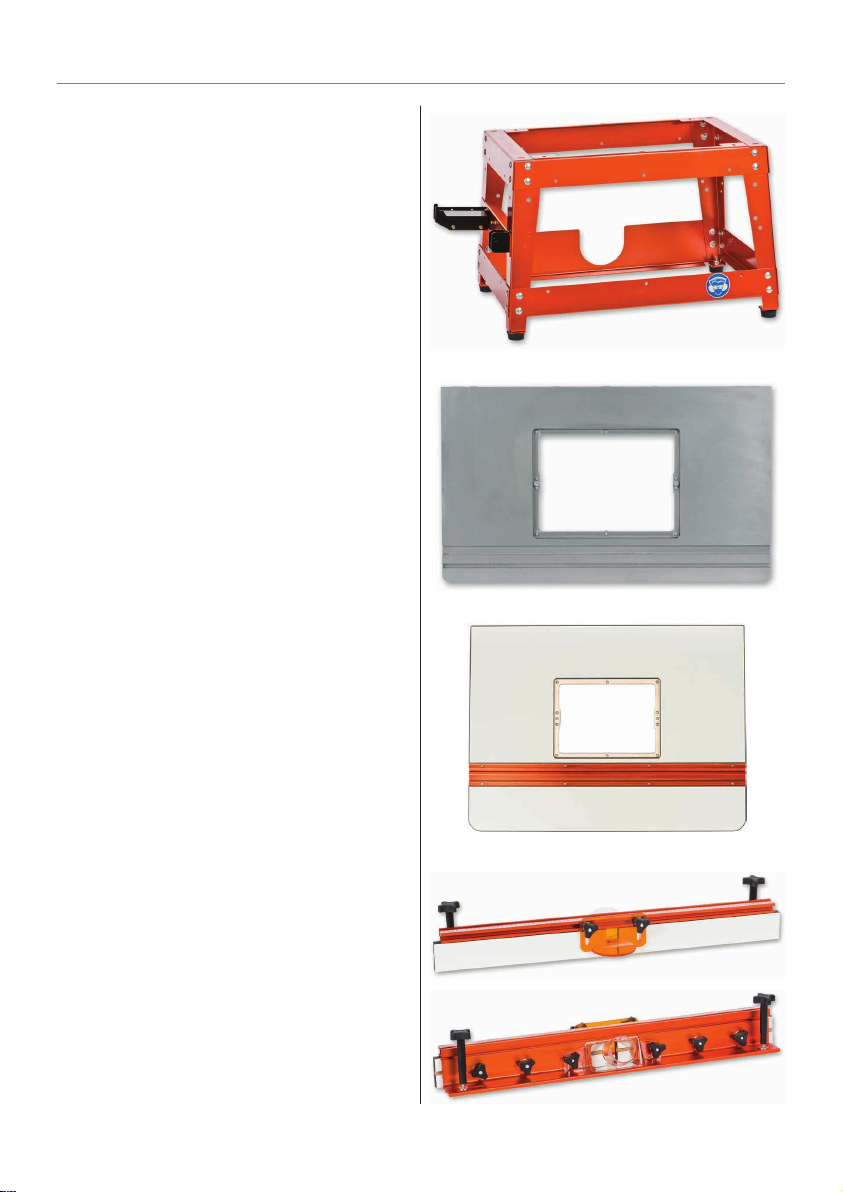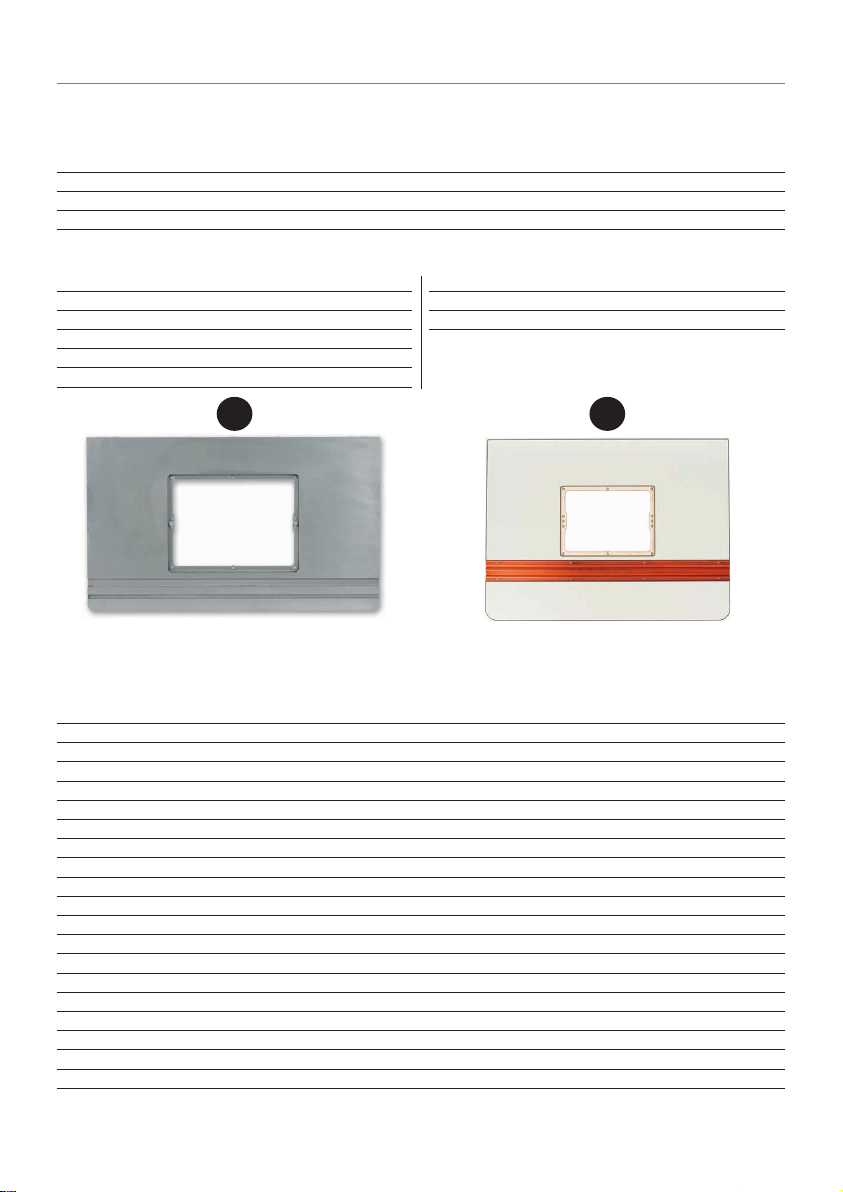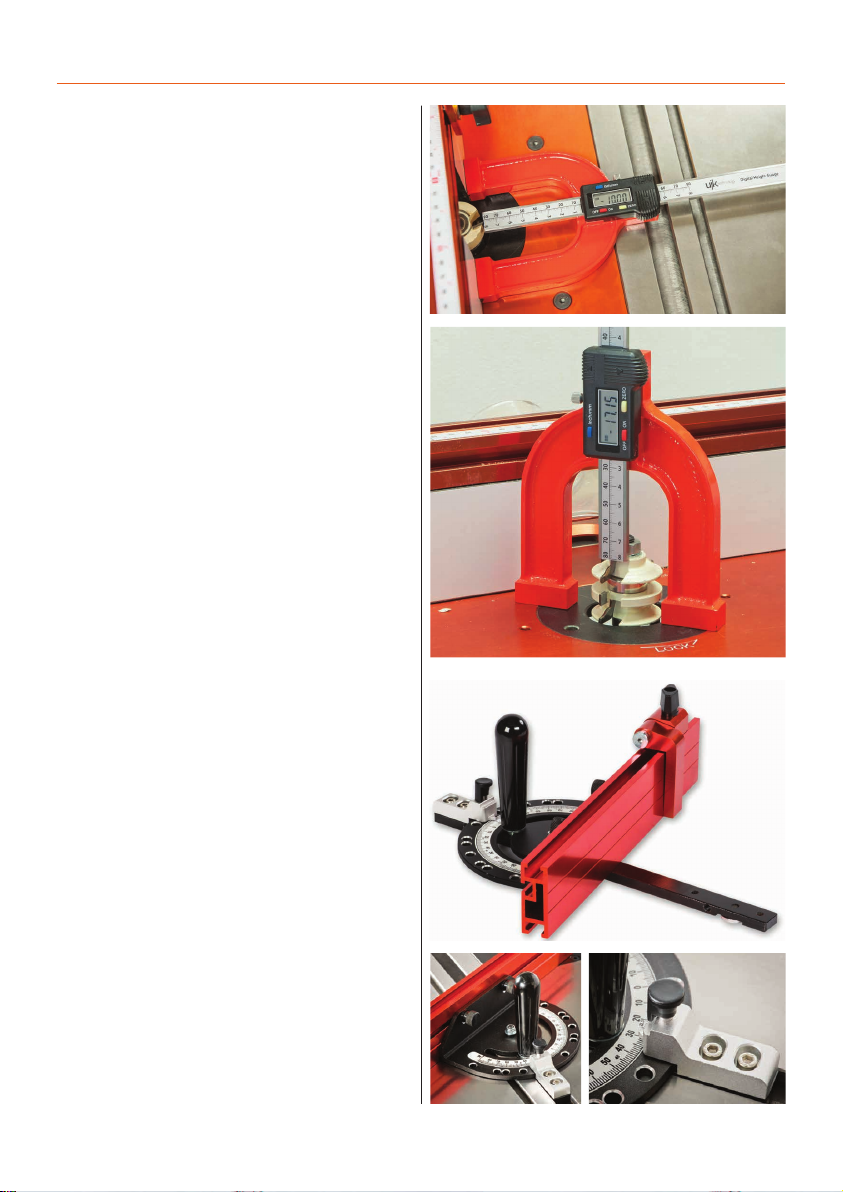Introduction
3
The UJK Technology Compact Leg Stand with splayed legs
is of sturdy construction, very stable and of a size that offers
portability around the workshop or on site. Provision is made
for storage of the supplied mitre fence assembly.Measuring
370mm high, with a footprint of 580 x 390mm, this leg stand is
such a useful size and could also be used for mounting many
other small machines.
The UJK Technology Compact Router Table Fence is a
beautifully made, single piece aluminium section supplied
with a transparent 63mm dust port for efficient extraction from
above the table.Provision is made for the fitting of guards and
accessories with a T-slot at both the top and front of the fence.
An adjustable transparent guard is included for your safety.
Adjustable scales are provided for attachment at either side of
the table and the fence is attached to these locking into place
in the required position. A scale is also provided along the top
of the fence with the zero position at the centre.Adjustable
infeed and outfeed fences attach to either side of the
aluminium section and the central aperture can be opened
and closed according to the diameter of the cutter in use.
Fence measures 789 x 90mm.
The UJK Technology Compact Cast Iron Router Table Top
is one of a range of options that you can choose from when
making up your UJK router table. Simply add the leg stand,
fence and required insert and you will have a very sturdy
versatile unit capable of many routing operations.The benefits
of using cast iron for the manufacture of machine tables are
well known especially where vibration damping and stability
are paramount.The quality of the surface grinding on this
686 x 406 x 40mm top is superb, offering little resistance when
passing stock across the table during use. A standard 19mm
wide slot is incorporated for the use of a mitre fence
attachment and a T-slot is also present for jigs and accessories.
The top is threaded to accept the UJK compact leg stand, fence
assembly and optional dust collection box.The 230 x 306mm
central aperture will accept the router elevator and other
available UJK insert options.
The UJK Technology Compact Laminated Router Table
Top is high grade birch ply with a hard wearing, low friction,
phenolic laminated surface.The ply core ensures the top will
remain flat throughout its working life, while the laminated top
ensures workpieces glide smoothly. An extruded aluminium
track inset into the tabletop includes a standard 19mm track
for the use of a mitre fence and a T-track slot for other jigs and
accessories.The 230 x 306mm central aperture will accept any
of the UJK Technology router table inserts as well as the UJK
router elevator.The top measures 600 x 400 and is pre-drilled
to fit the UJK Compact router table leg stand, fence assembly
or optional dust collection box.