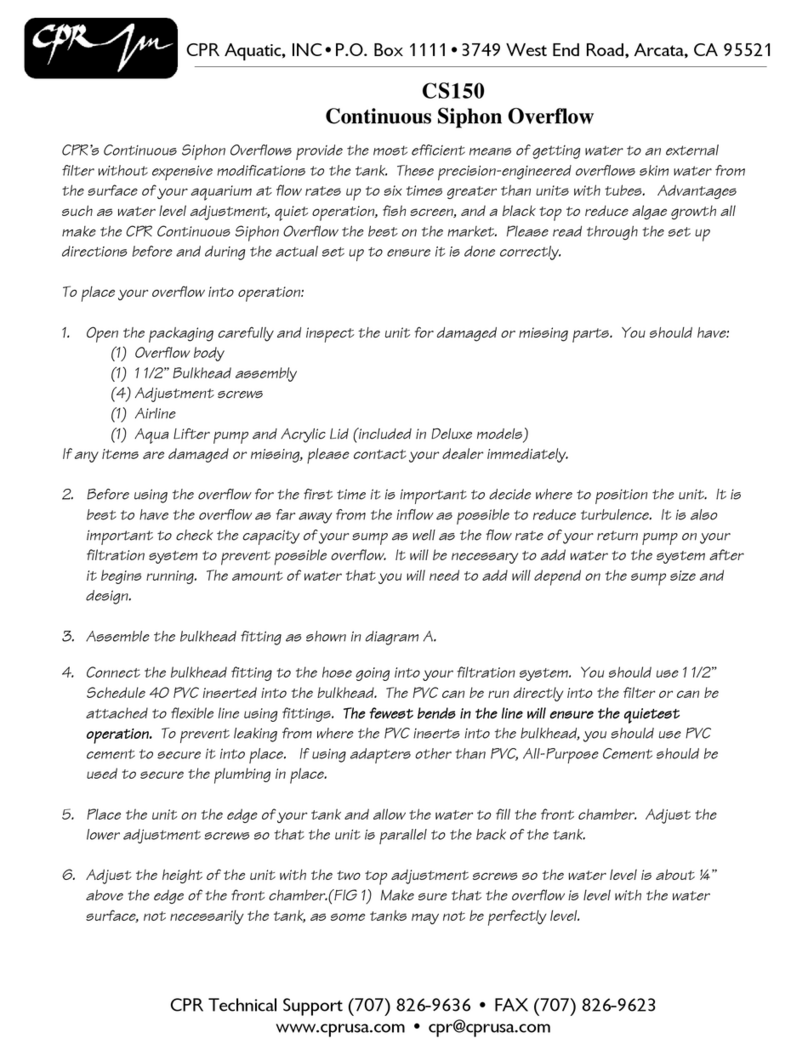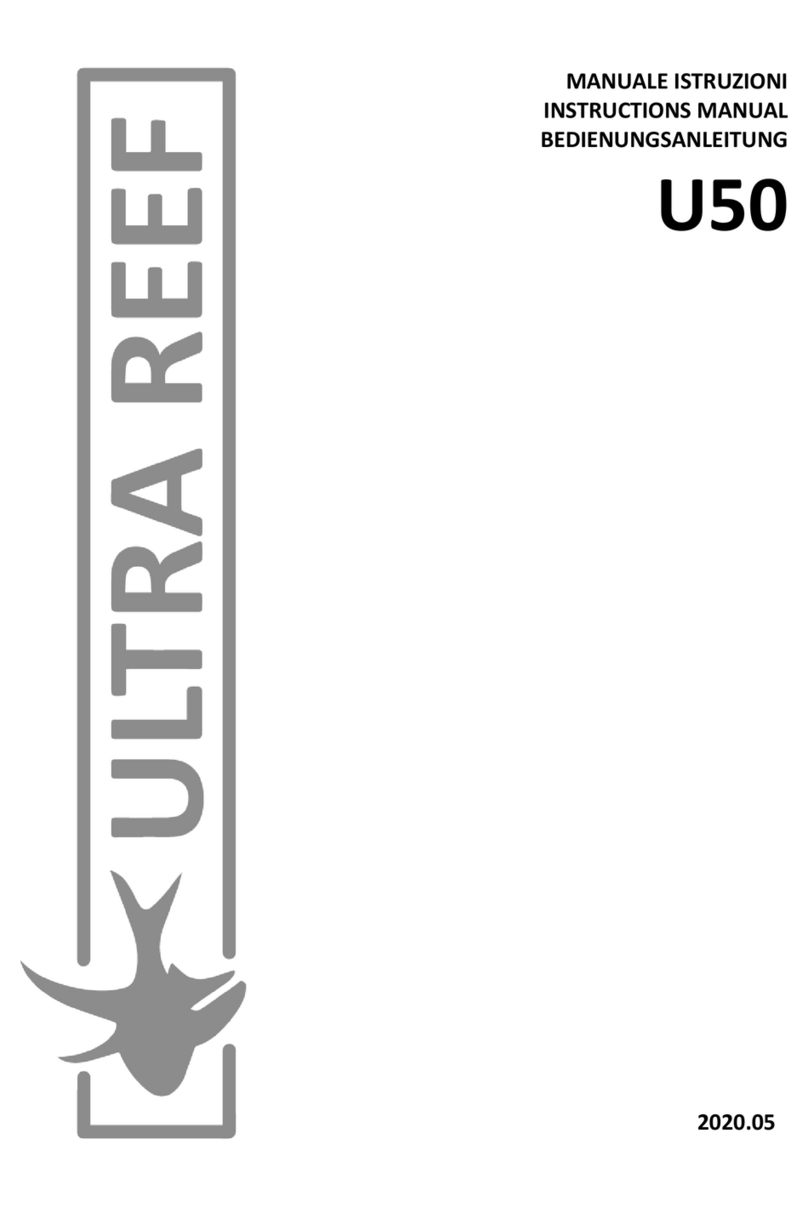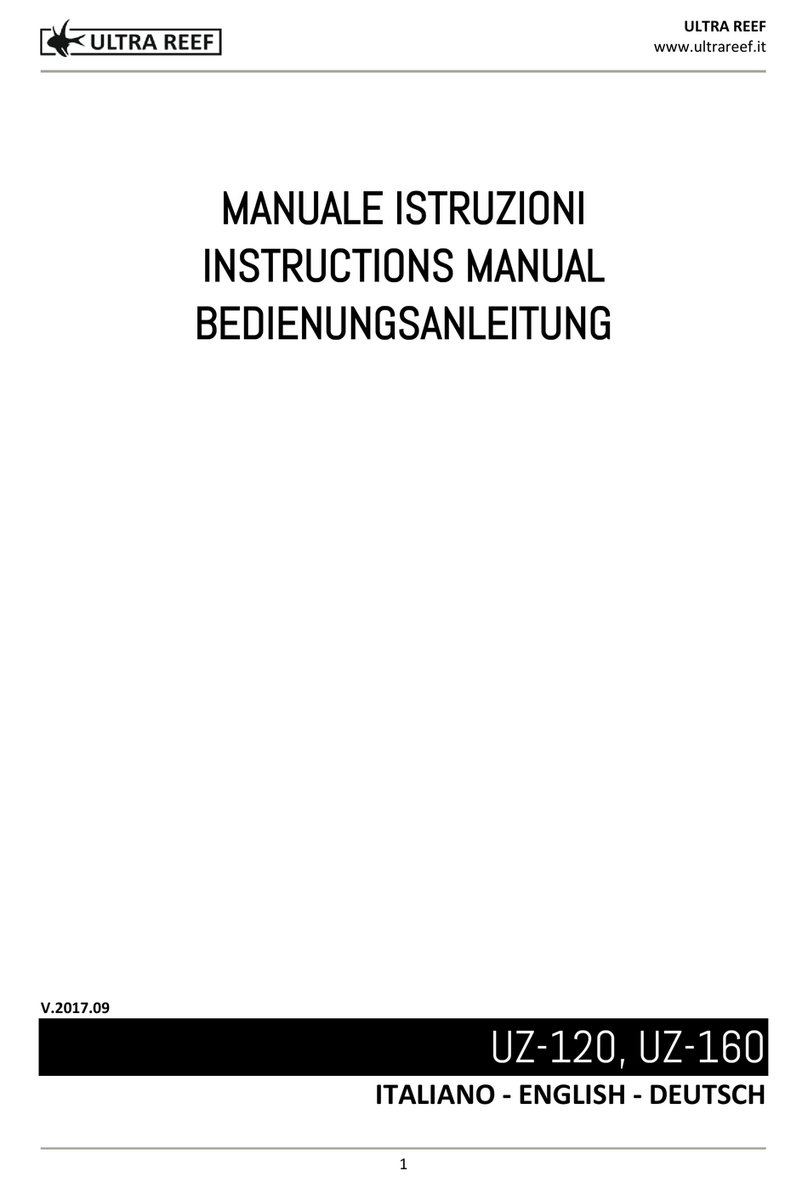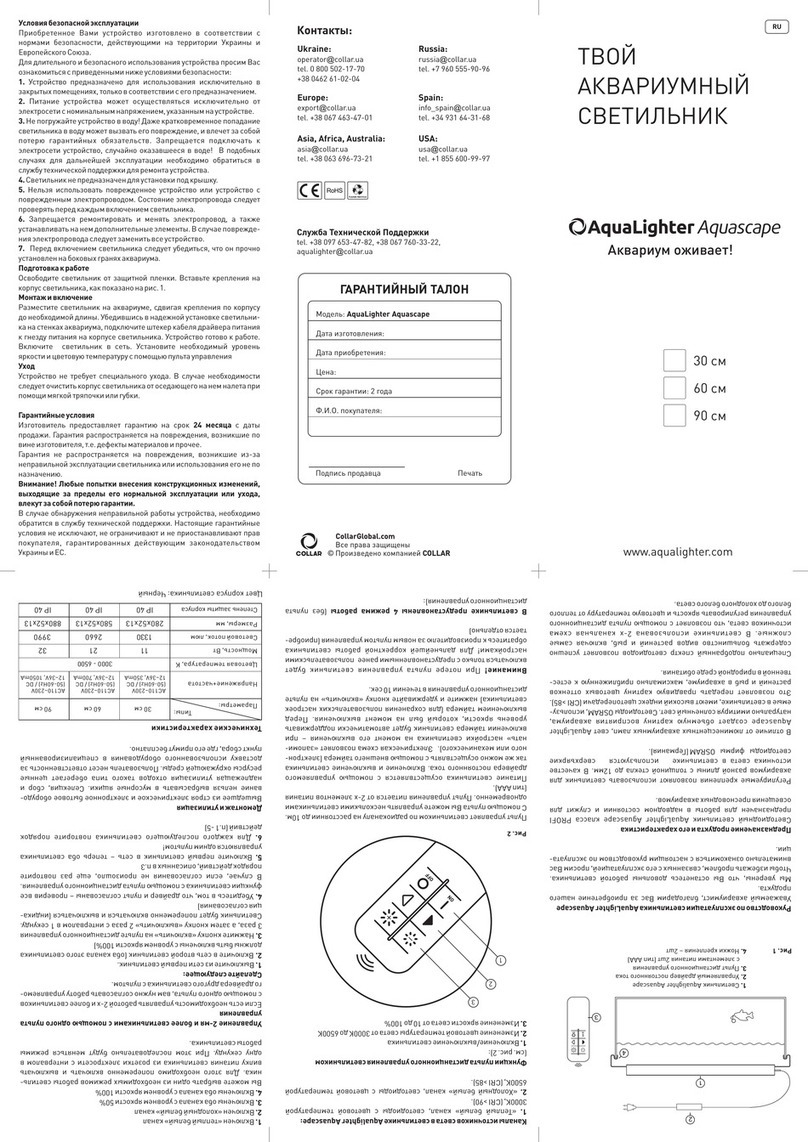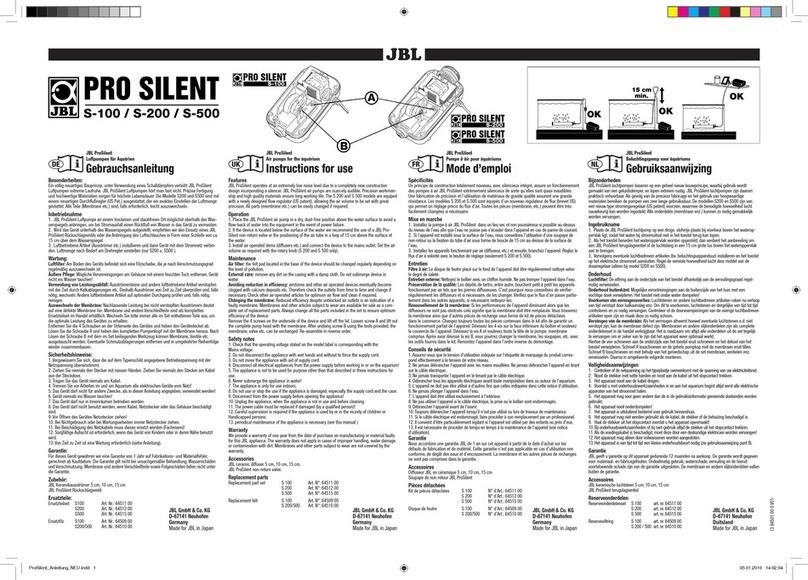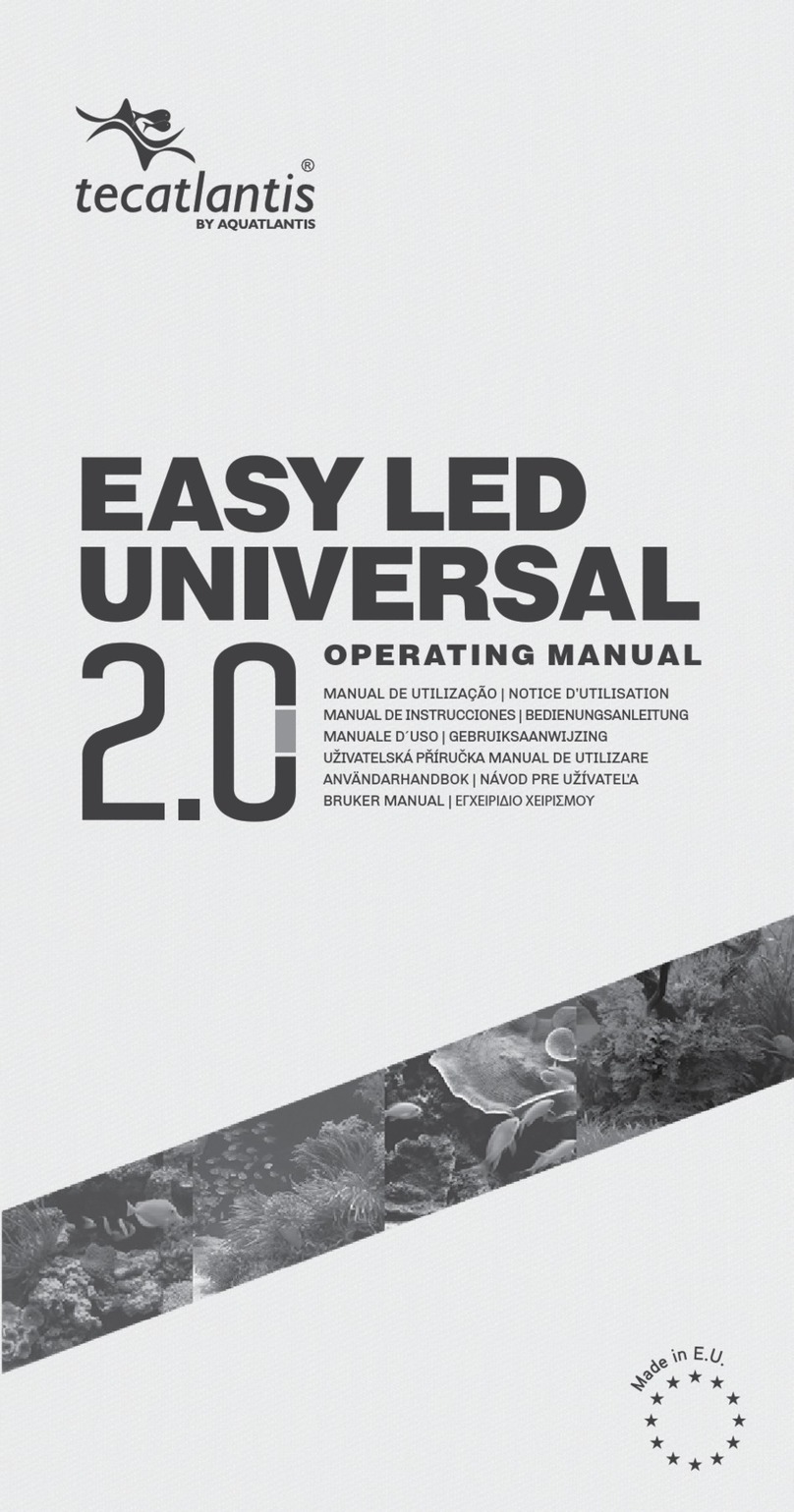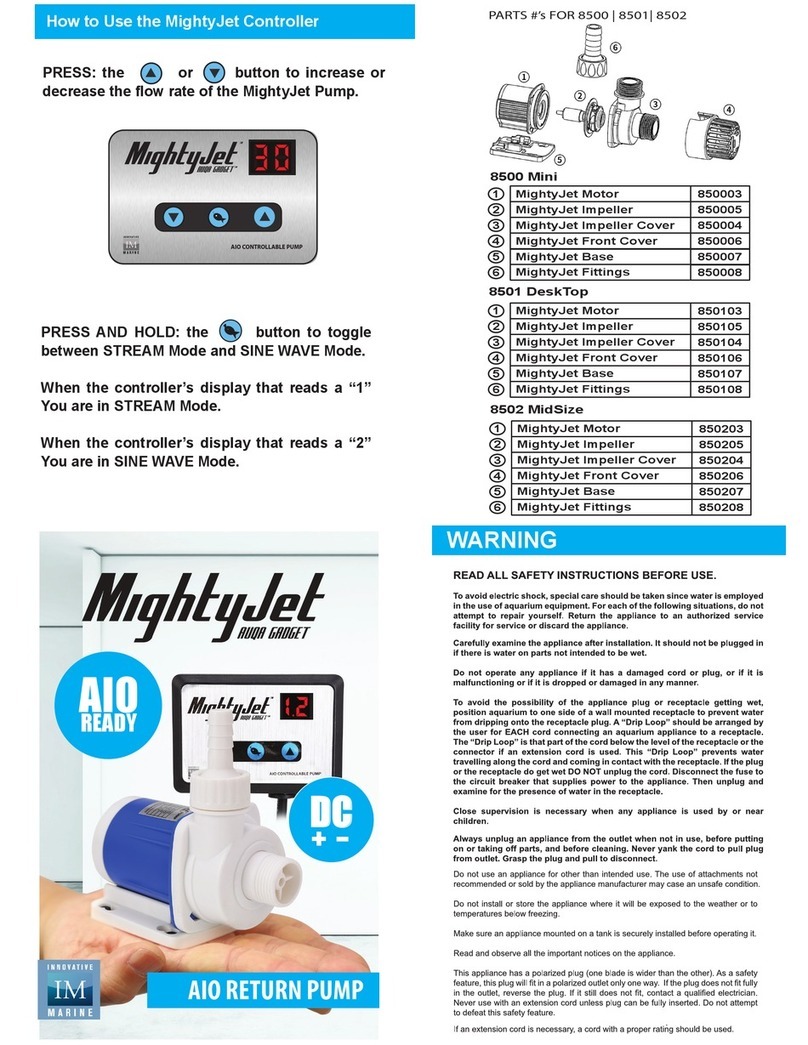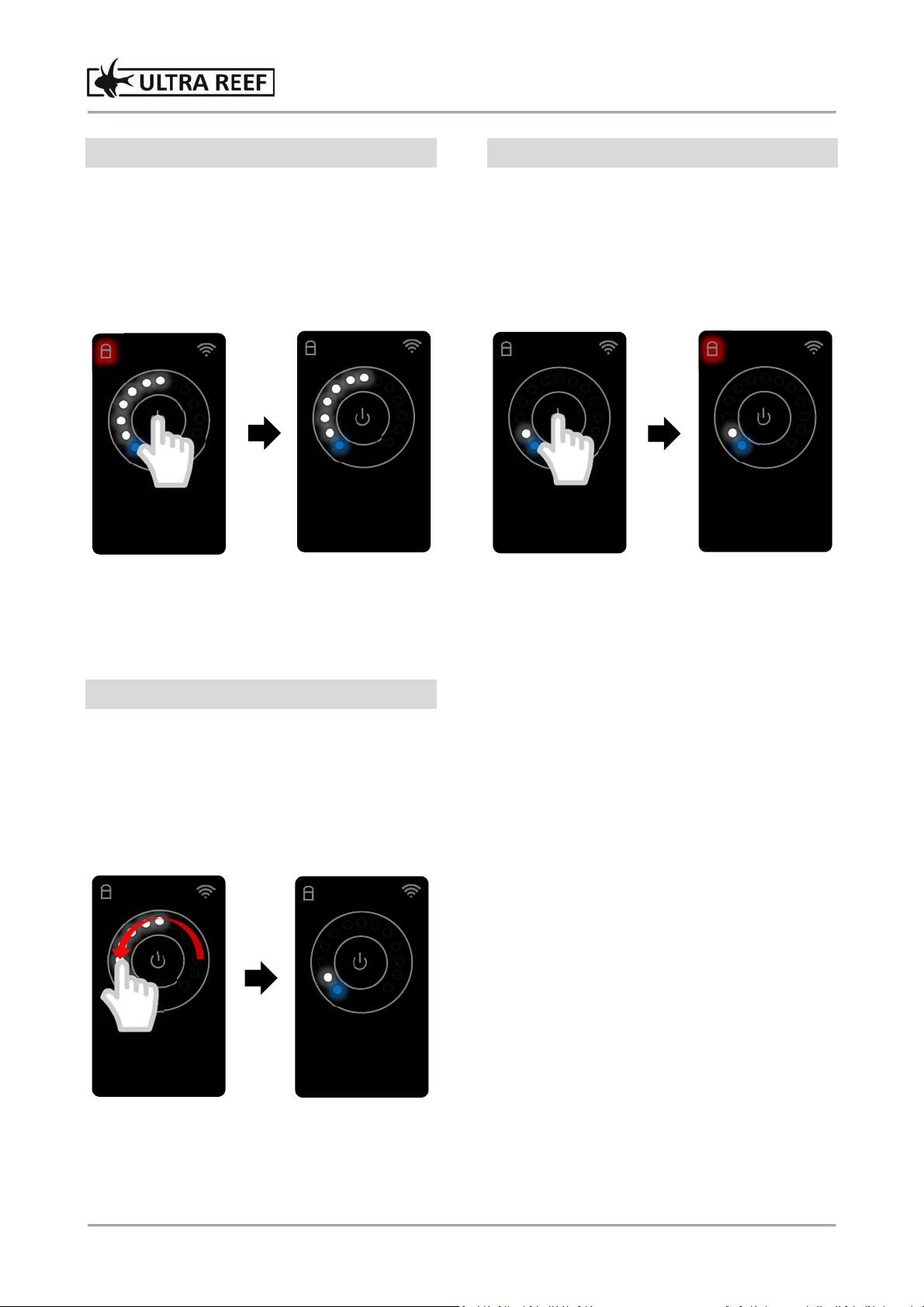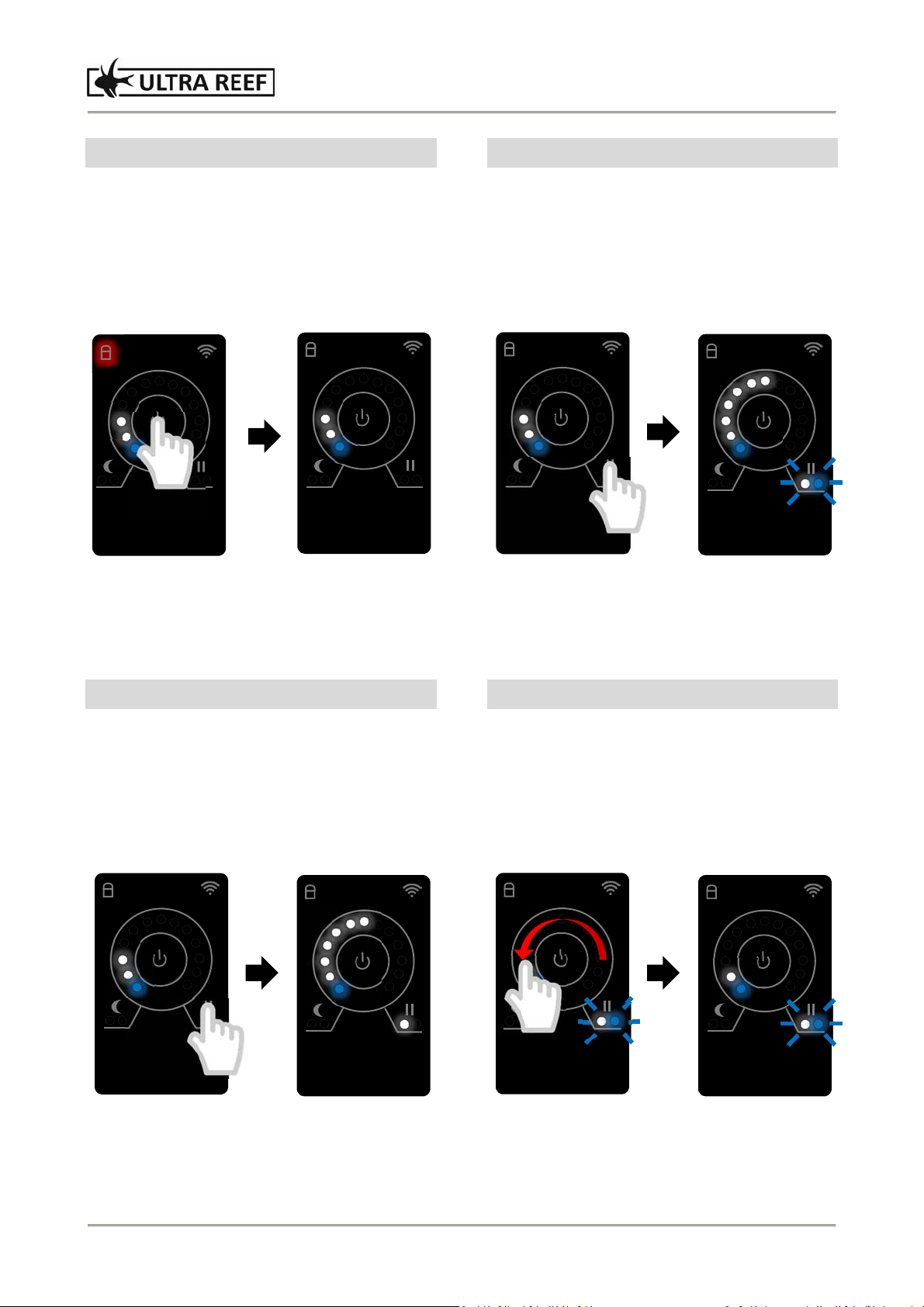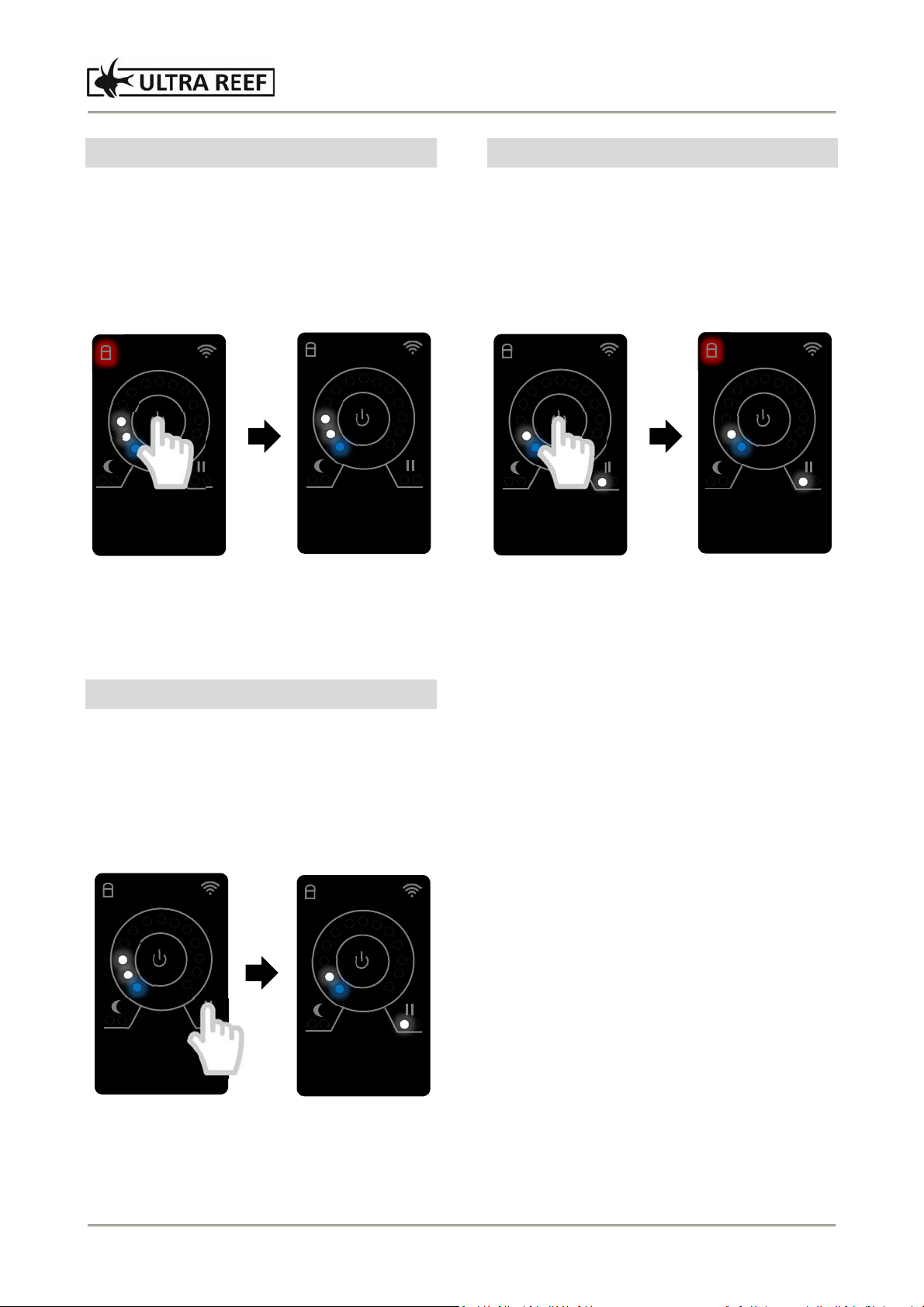ULTRAREEF
www.ultrareef.it
2
MANUALE ISTRUZIONI
Questomanualecontieneunarapidaguidaallefunzioni
principalidellapompaPSK‐SDC.
Al primo avvio suggeriamo di seguire e mettere in
praticatutteleistruzionicontenuteinquestomanuale
perprendereconfidenzaconilcontroller.
Attenzione:Questomanualenonsostituisceilmanuale
diistruzioniSyncraSDCePSKSDCoriginaleredattoda
Sicceeinclusonellafornitura.
Attenzione: Prima di utilizzare la pompa leggere
attentamenteilmanualeoriginale.
FUNZIONEMODE
Attenzione:Nonusarelafunzione“Mode”presentesul
controller.
L’uso della funzione mode non è assolutamente
previstoperglischiumatoi,pertantoNONdeveessere
utilizzata.
USOTRAMITEWi‐Fi
Attenzione: Se intendete utilizzare questa funzione
consultateilmanualediistruzioniSyncraSDCePSKSDC
originaleredattodaSicceeinclusonellafornitura.
L’uso di questa funzione potrebbe richiedere
conoscenze informatiche, pertanto se ne sconsiglia
l’utilizzoadutentiinesperti
Attenzione:Perqualunquerichiestadiassistenzacirca
l’utilizzo del Wi‐Fi vi invitiamo a contattare l’azienda
produttricetramiteicontattinelsitowww.sicce.com.