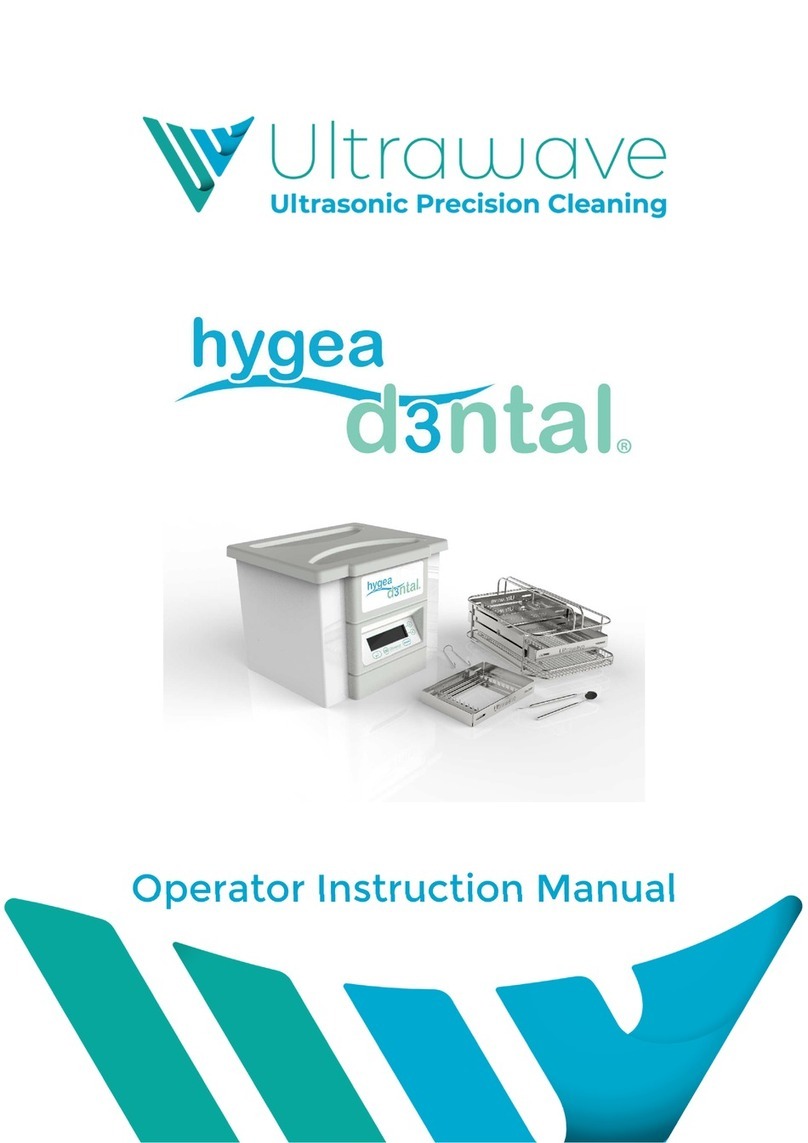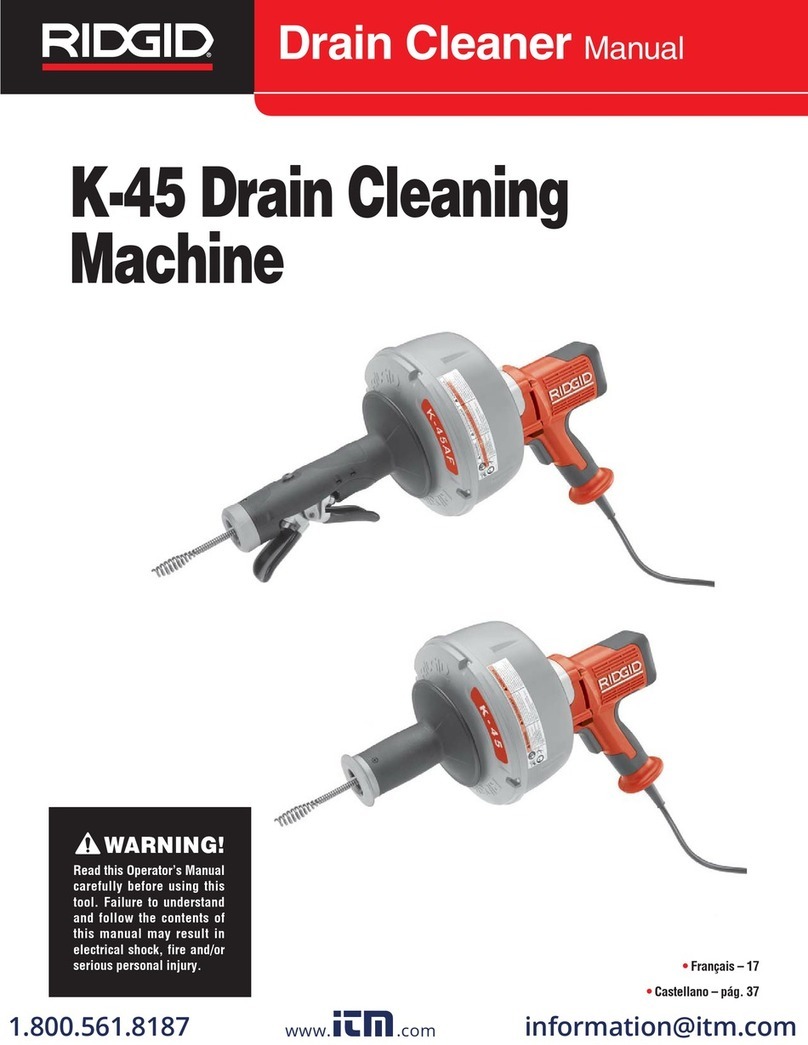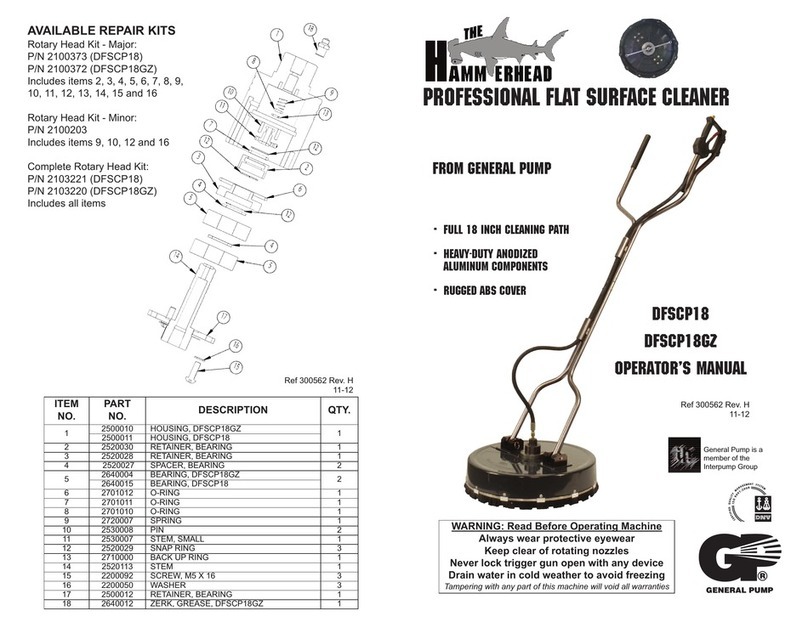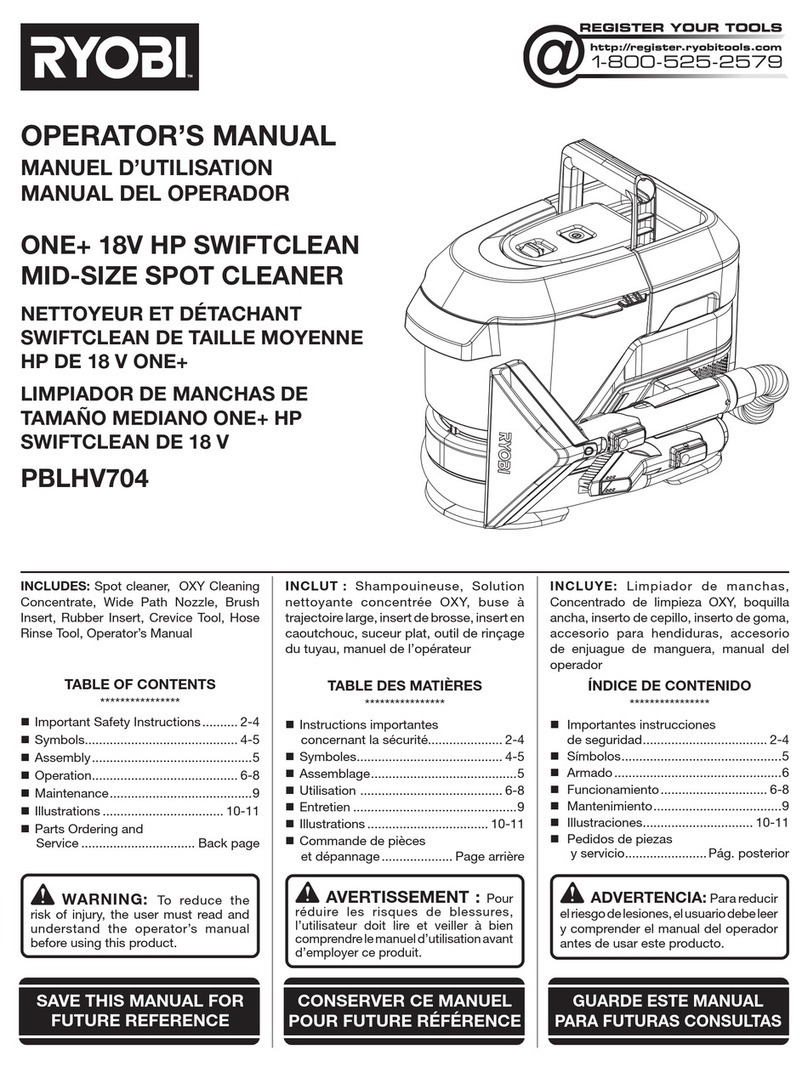Contents
Contents.............................................................................................................................. 2
Safety instructions............................................................................................................... 3
Installation........................................................................................................................... 4
Quick guide......................................................................................................................... 5
Operator instructions........................................................................................................... 6
Starting a cycle.................................................................................................................... 8
The cleaning cycle does not start...................................................................................... 12
Cycle abort messages....................................................................................................... 13
Draining the tank............................................................................................................... 16
Changing printer paper ..................................................................................................... 17
Periodic testing and validation........................................................................................... 19
Validation Testing Reminder............................................................................................. 20
Hygea 2850VM Cycle validation...................................................................................... 21
Using the Ultrawave Cycle Validation Software ................................................................ 22
Hygea 2850VM good practice.......................................................................................... 27
Detergents......................................................................................................................... 28
Cleaning the HYGEA 2850VM.......................................................................................... 29
Compliance with the Control of Noise at Work regulations ............................................... 30
Warranty............................................................................................................................ 31
WEEE Compliance............................................................................................................ 31
Troubleshooting ................................................................................................................ 32
Returning equipment to Ultrawave.................................................................................... 33
Hygea 2850VM Accessories............................................................................................ 34
NOTE................................................................................................................................ 36
Ultrawave baths are manufactured in the United Kingdom.
Ultrawave baths are manufactured to exacting standards and conform to
international standards.