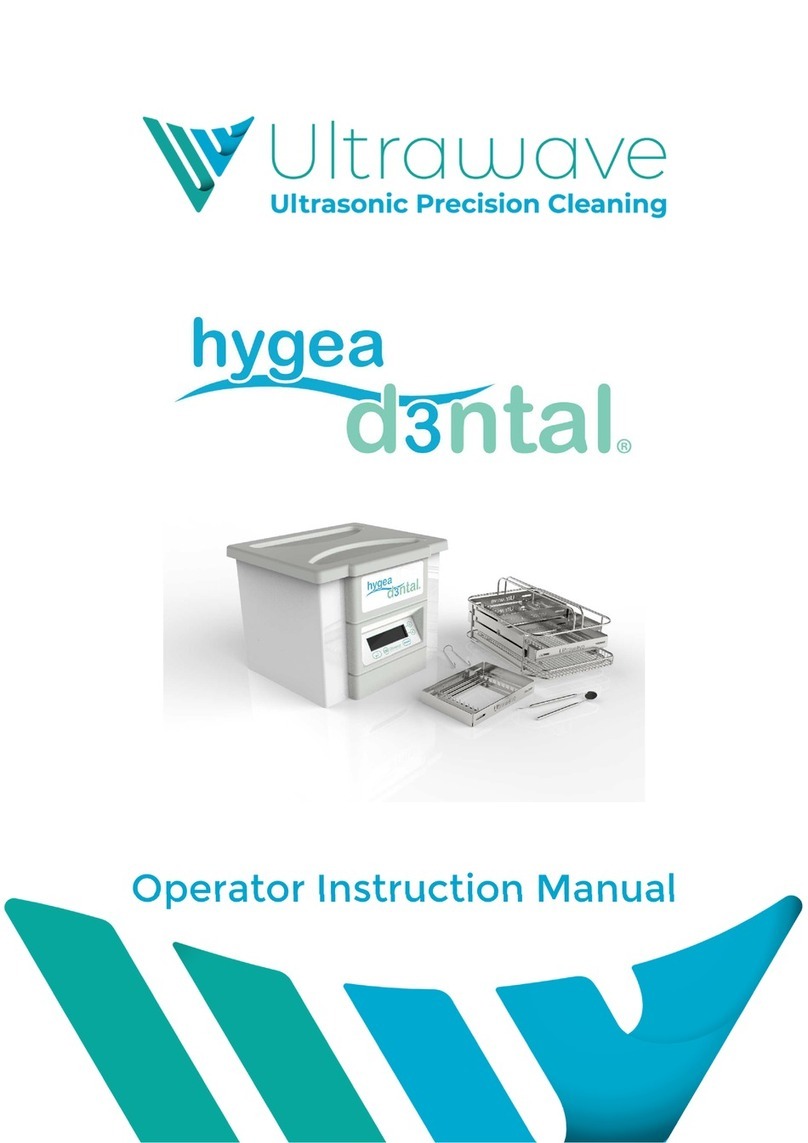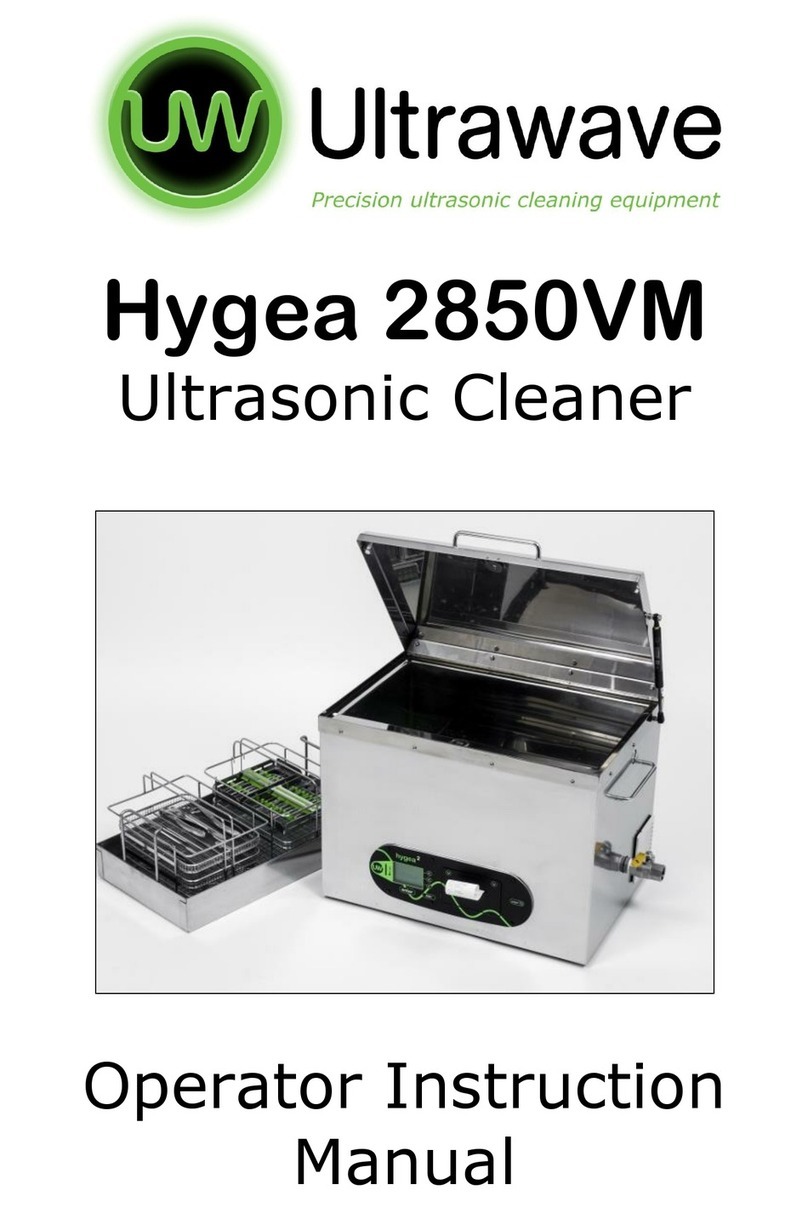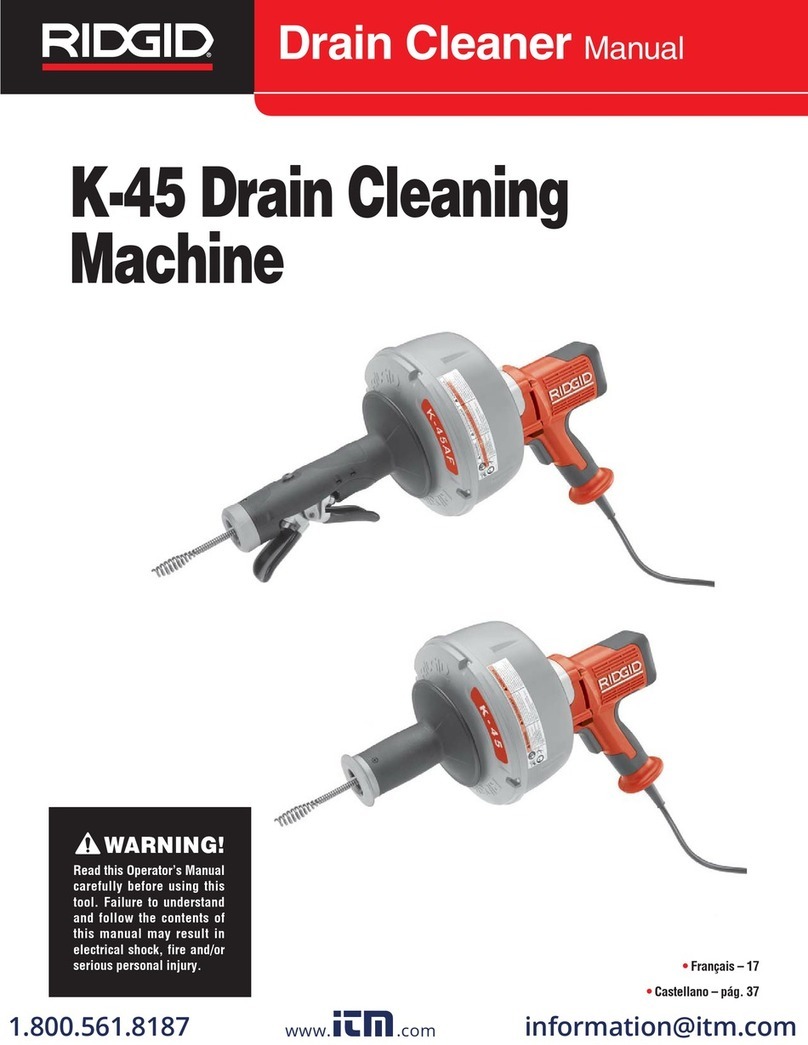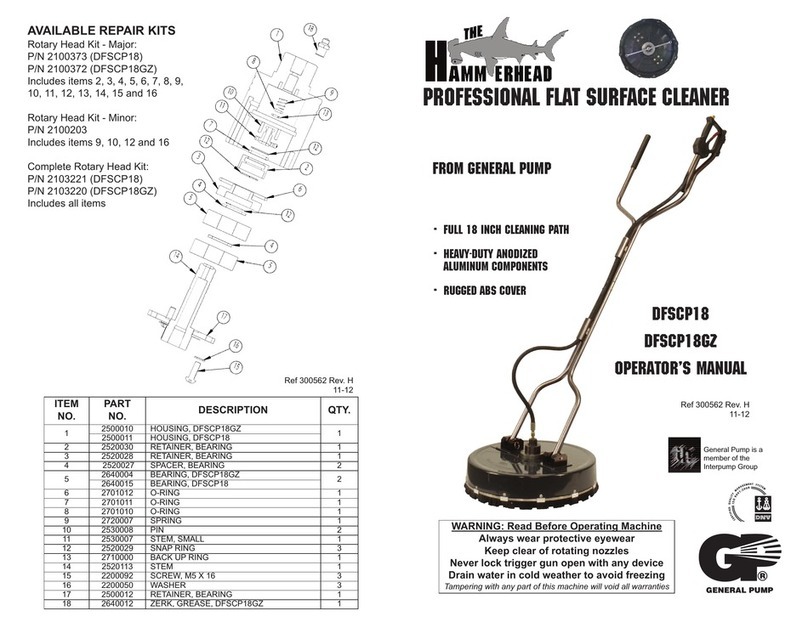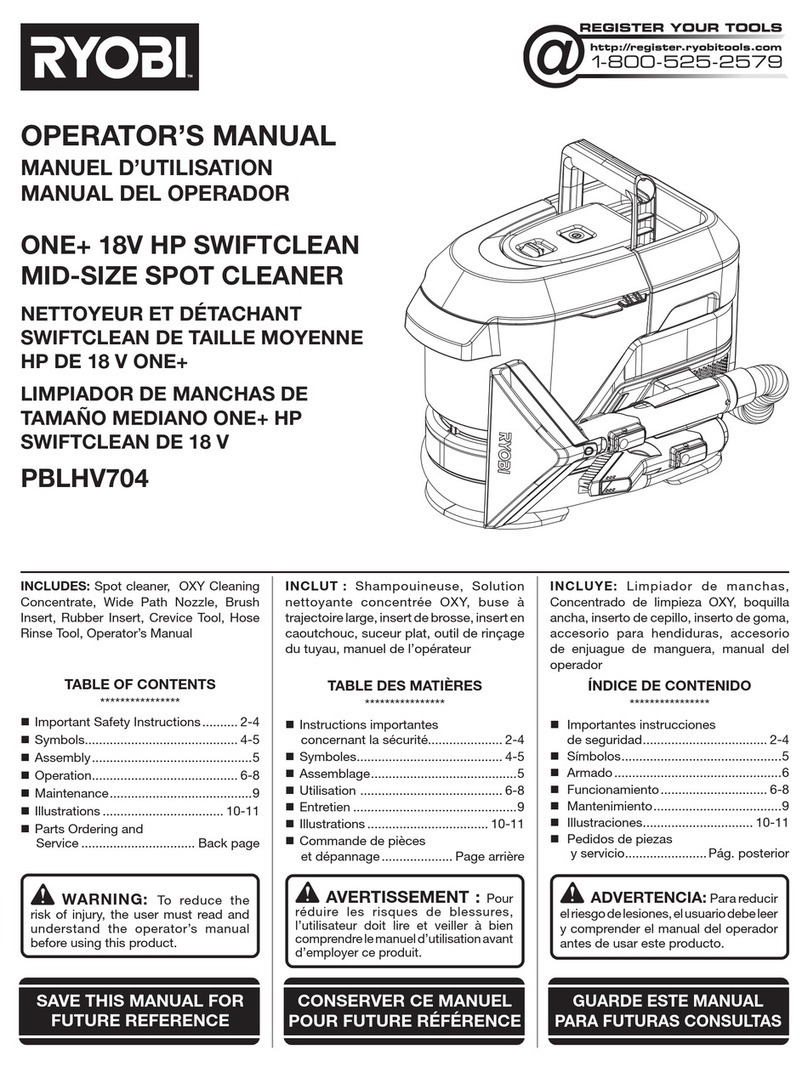1. Filling the Ultrasonic Cleaner
Fill the hygea 6427 with cold water from the tap. Ensure the drain valve is closed
before filling. The water needs to reach the level sensor (a small screw attached
to the inside of the tank) located in the front right hand corner.
Ensure the basket and nothing else is in direct contact with the level sensor.
2. Adding detergent
Add the correct amount of detergent (refer to manufacturer’s technical data
sheet), if not enough detergent is added, the level sensor may not trigger if there
is not enough conductivity in the water. This will display a “Fluid Level Low”.
3. Powering up the Ultrasonic Cleaner
Ensure the mains plug is in the power socket and switched on. Turn the machine
on via the switch located on the rear of the machine, left hand side.
Once the machine is turned on, it will prompt you on the LCD display to close the
lid. Close the lid as prompted, the ultrasonics and heat will operate in order to
heat the water to the minimum set temperature (20°C).
Once the water has reached this temperature, the lid can now be opened, the
ultrasonics will stop. The heaters will remain switched on in order to get the
water to the set temperature (25°C).
4. Degassing the water
It is recommended that one cycle is run before processing instruments, as this will
ensure the water is degassed, and the ultrasonics perform more effectively.
5. Connecting instruments
The machine is now ready for use. Connect the instruments to the manifold using
the accessory kit supplied. Important note: when not processing hollow
instruments, ensure that at least one luerlok connector is fitted to each manifold.
This will protect the pump from damage.
6. Running a cleaning cycle
Once the instruments are in place, close the lid. To run a cycle:
•Press the Enter/Accept button
•Select the operator (if no operators programmed in, simply choose
OP01), by pressing the Enter/Accept button
•Press the Enter/Start button to begin the cycle