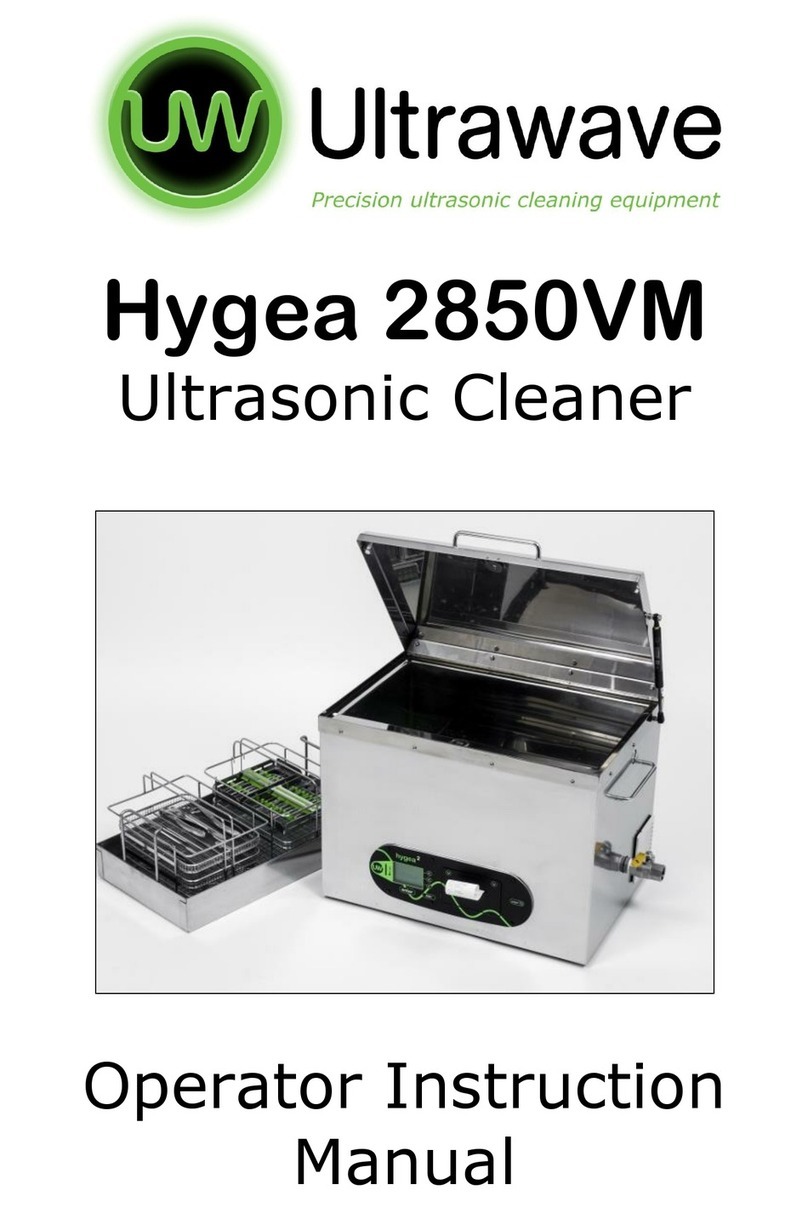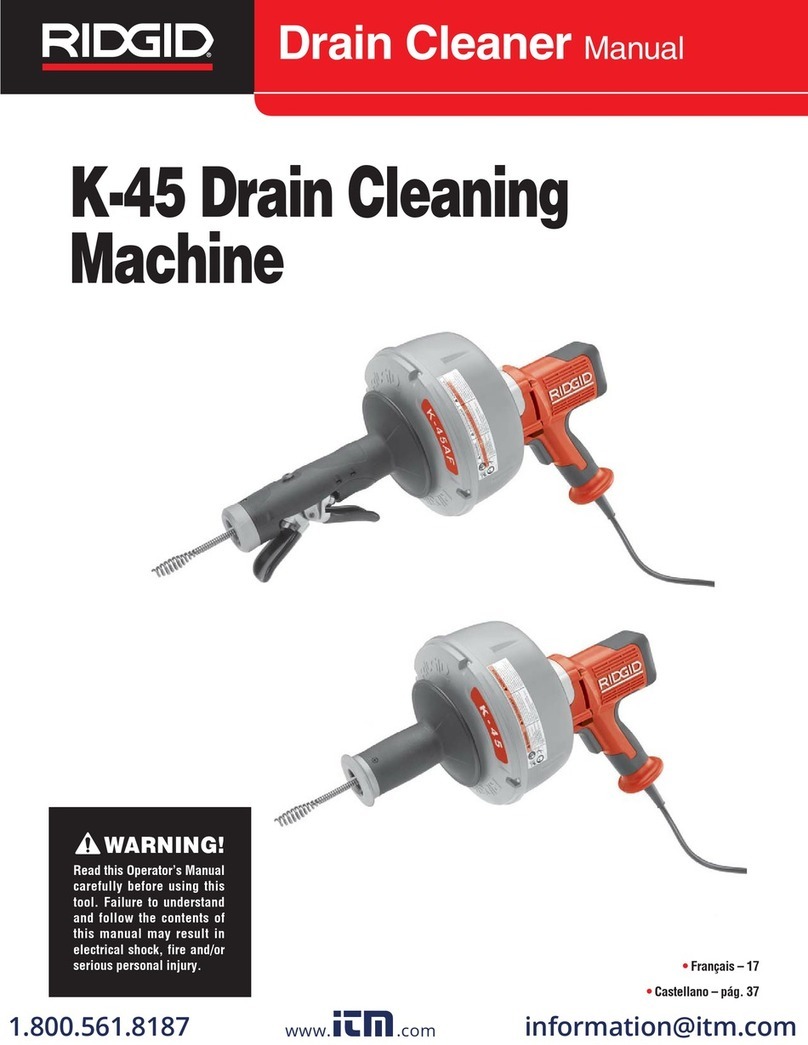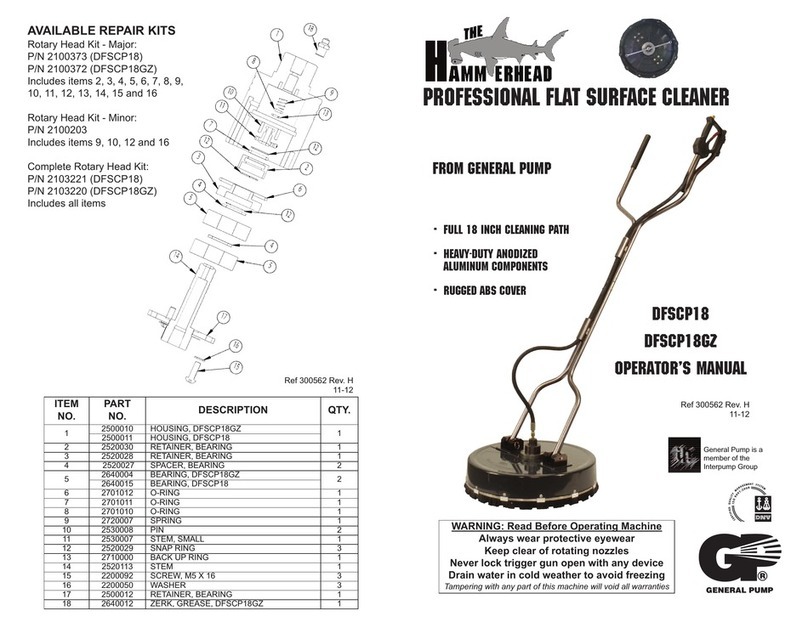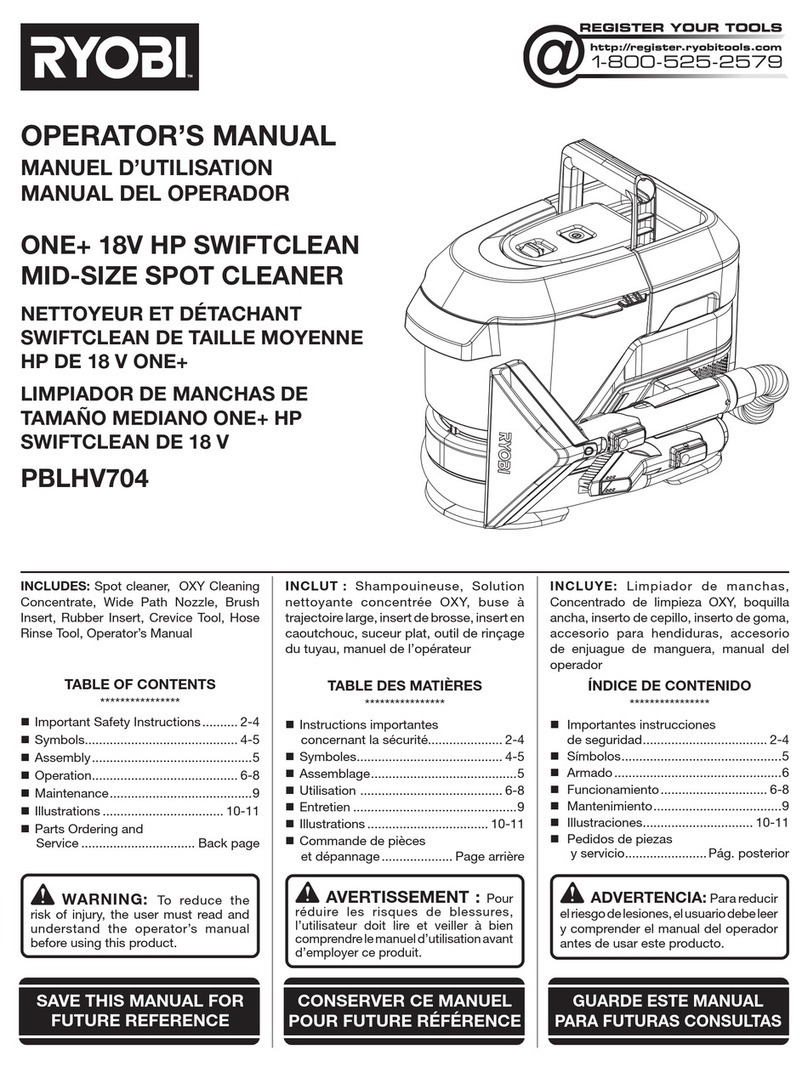Page 1 of 41
Contents
Important Information ............................................................................................................................. 2
Unpacking Your hygea d3ntal ................................................................................................................. 4
PC et Up ................................................................................................................................................... 5
Machine et Up - Positioning the hygea d3ntal ................................................................................. 6
To Record the aved Data ...................................................................................................................... 8
Wireless U B Dongle Pairing .................................................................................................................. 9
Changing Wireless U B Dongle Pairing Device .................................................................................. 11
Controls & Indicators ............................................................................................................................... 11
Connecting to ervices .......................................................................................................................... 12
Operation ................................................................................................................................................. 13
Degas ........................................................................................................................................................ 14
Process Locking Lid ................................................................................................................................ 15
Preparing to Run a Cycle ....................................................................................................................... 16
During Operation .................................................................................................................................... 17
uccessful Completion of Cycle ........................................................................................................... 17
Basket Draining ....................................................................................................................................... 18
Programming Options ........................................................................................................................... 18
etting the Temperature ....................................................................................................................... 19
etting the Cycle Time ........................................................................................................................... 19
etting the Power Level ....................................................................................................................... 20
etting the Frequency Leap ................................................................................................................. 20
Advanced Menu Options ....................................................................................................................... 21
Using the Ultrawave Cycle Validation oftware ................................................................................ 24
Firmware Updates ..................................................................................................................................25
Periodic Testing and Validation ............................................................................................................ 27
pecifications ......................................................................................................................................... 28
Dimension ................................................................................................................................................ 33
Maintenance / Troubleshooting .......................................................................................................... 34
Cleaning Efficacy .................................................................................................................................... 34
Troubleshooting and Cycle Abort Messages ...................................................................................... 35
Warranty ................................................................................................................................................... 37
WEEE Compliance ................................................................................................................................. 38
Returning Equipment to Ultrawave .................................................................................................... 38
hygea d3ntal Accessories ..................................................................................................................... 39