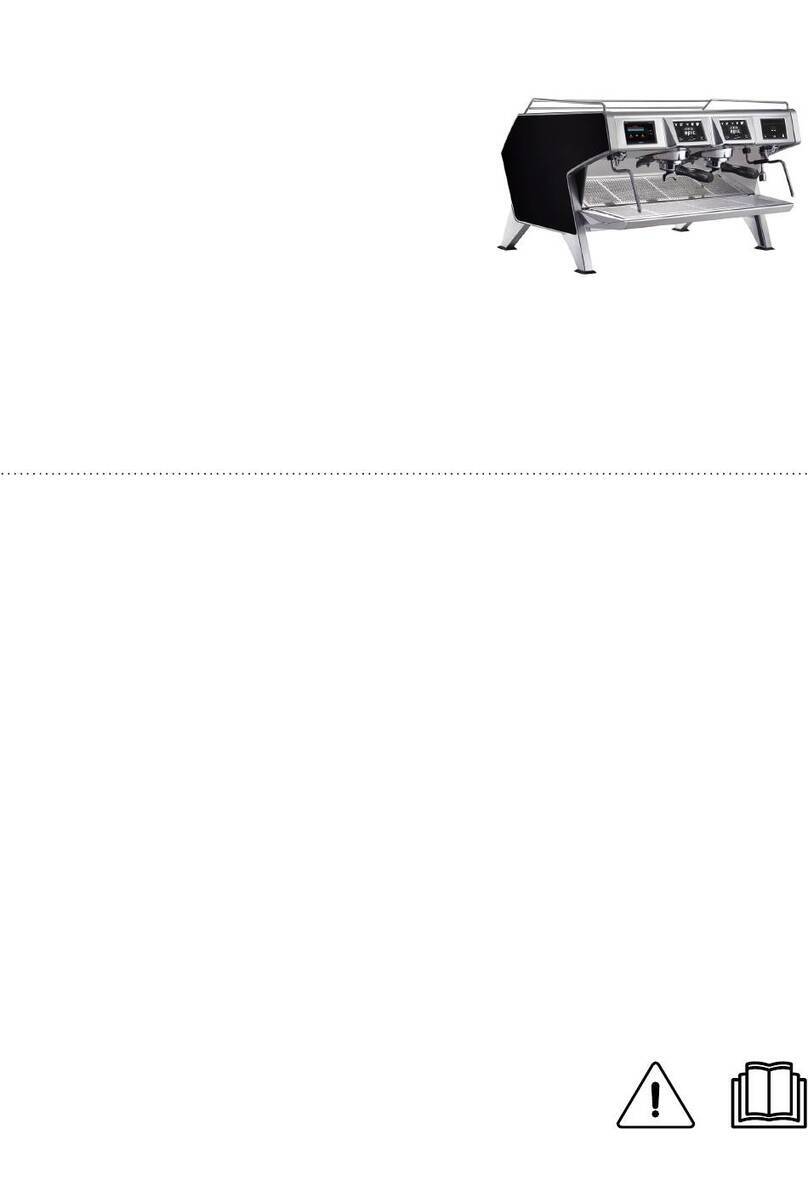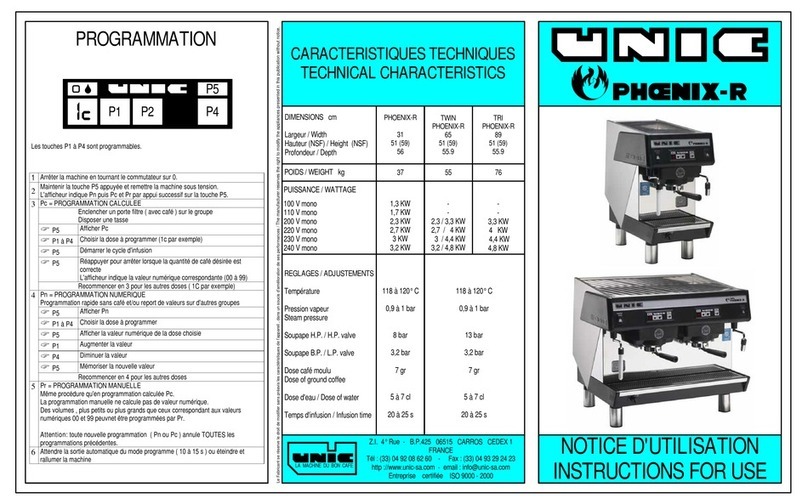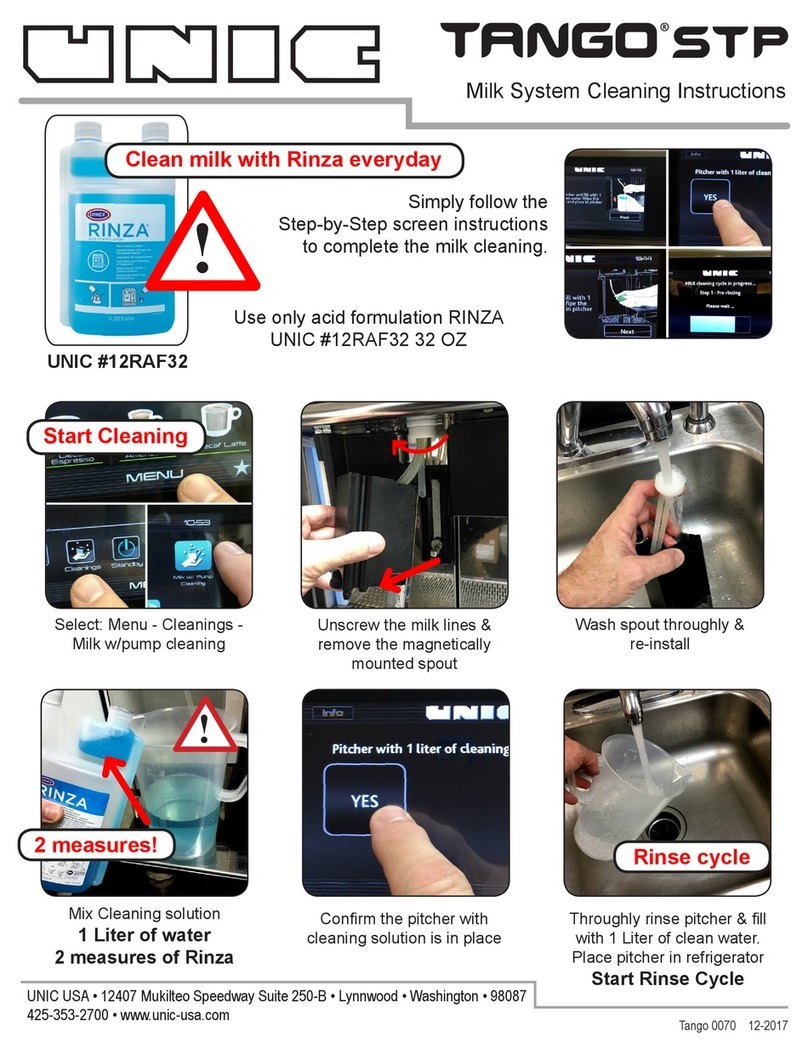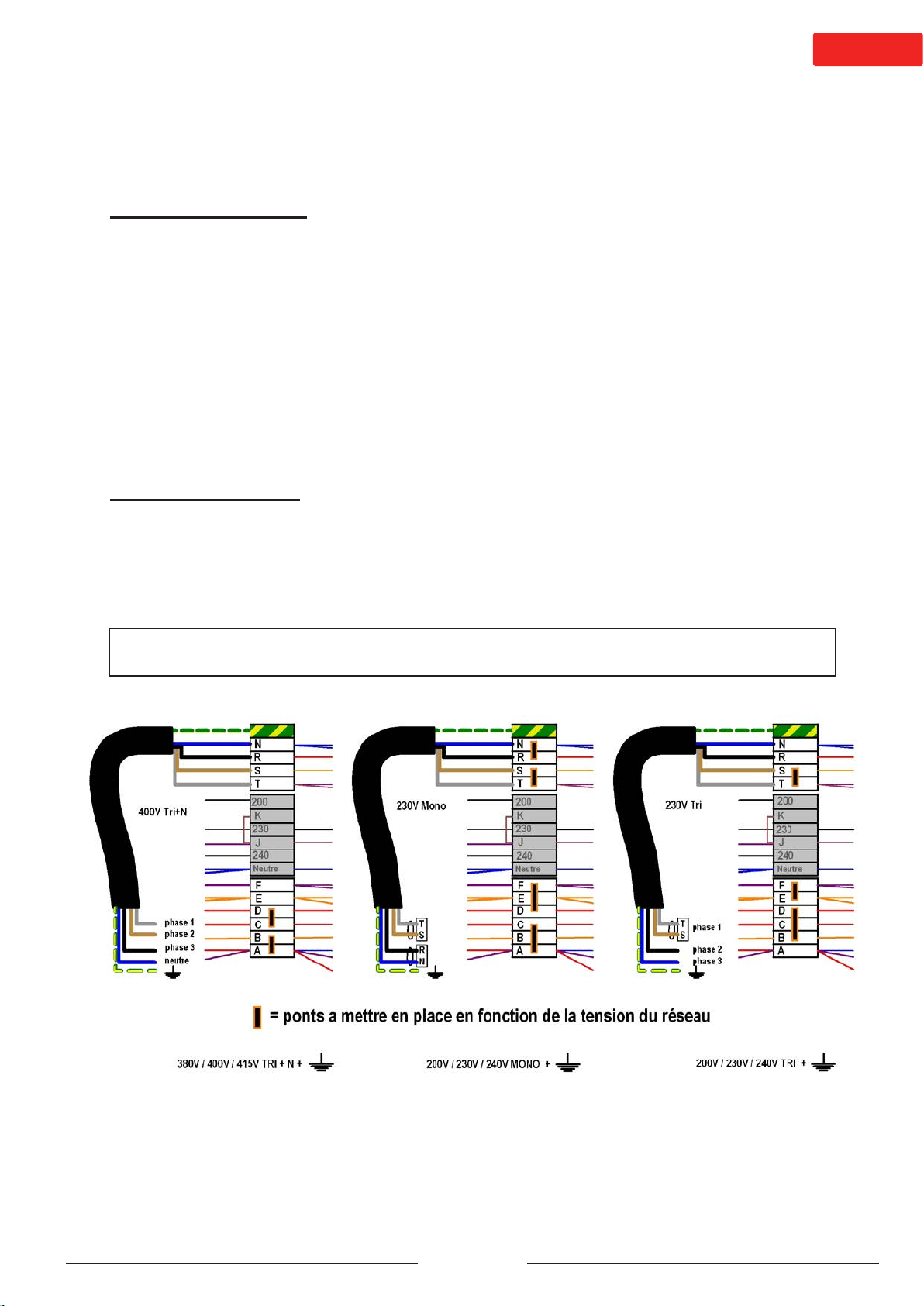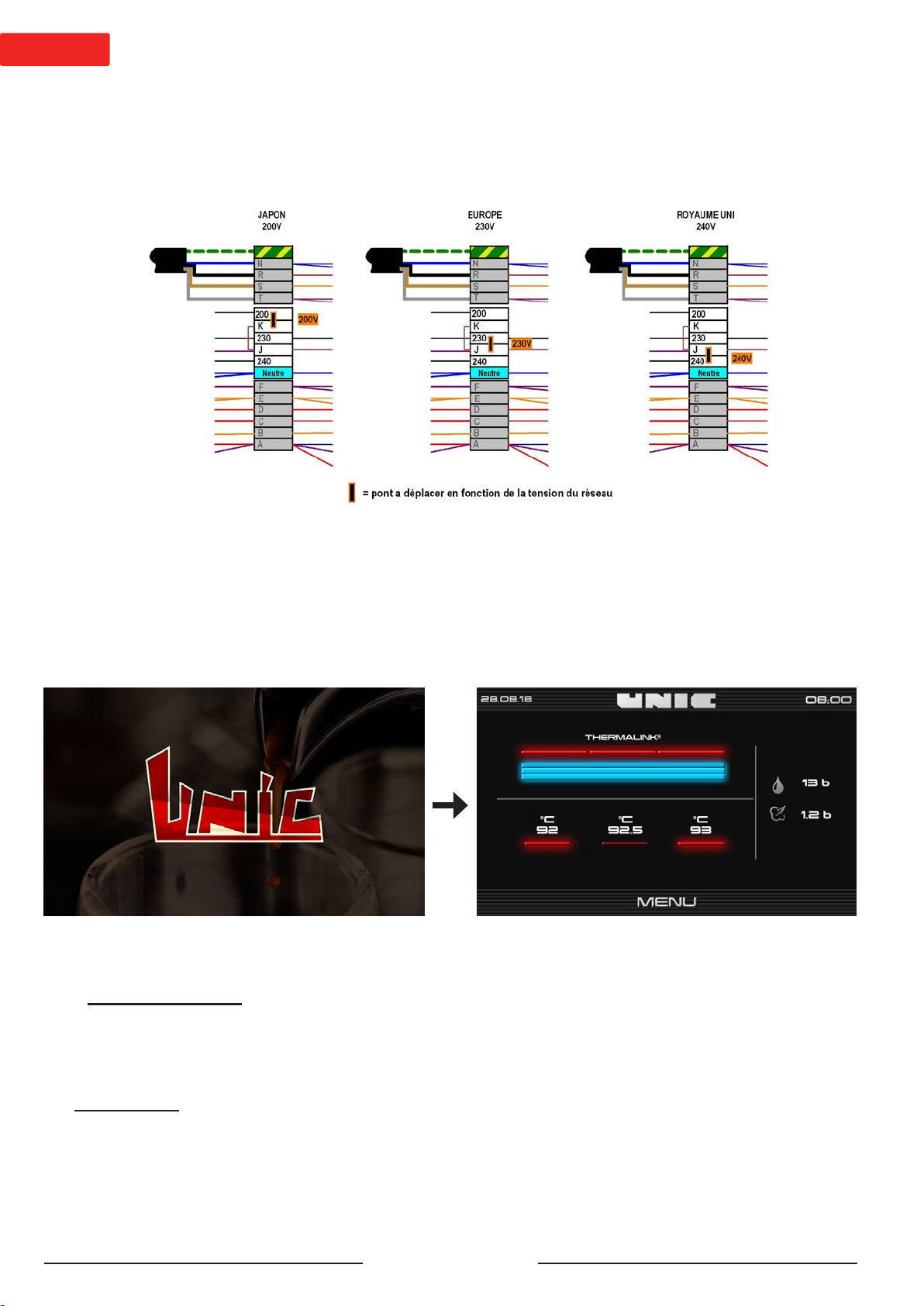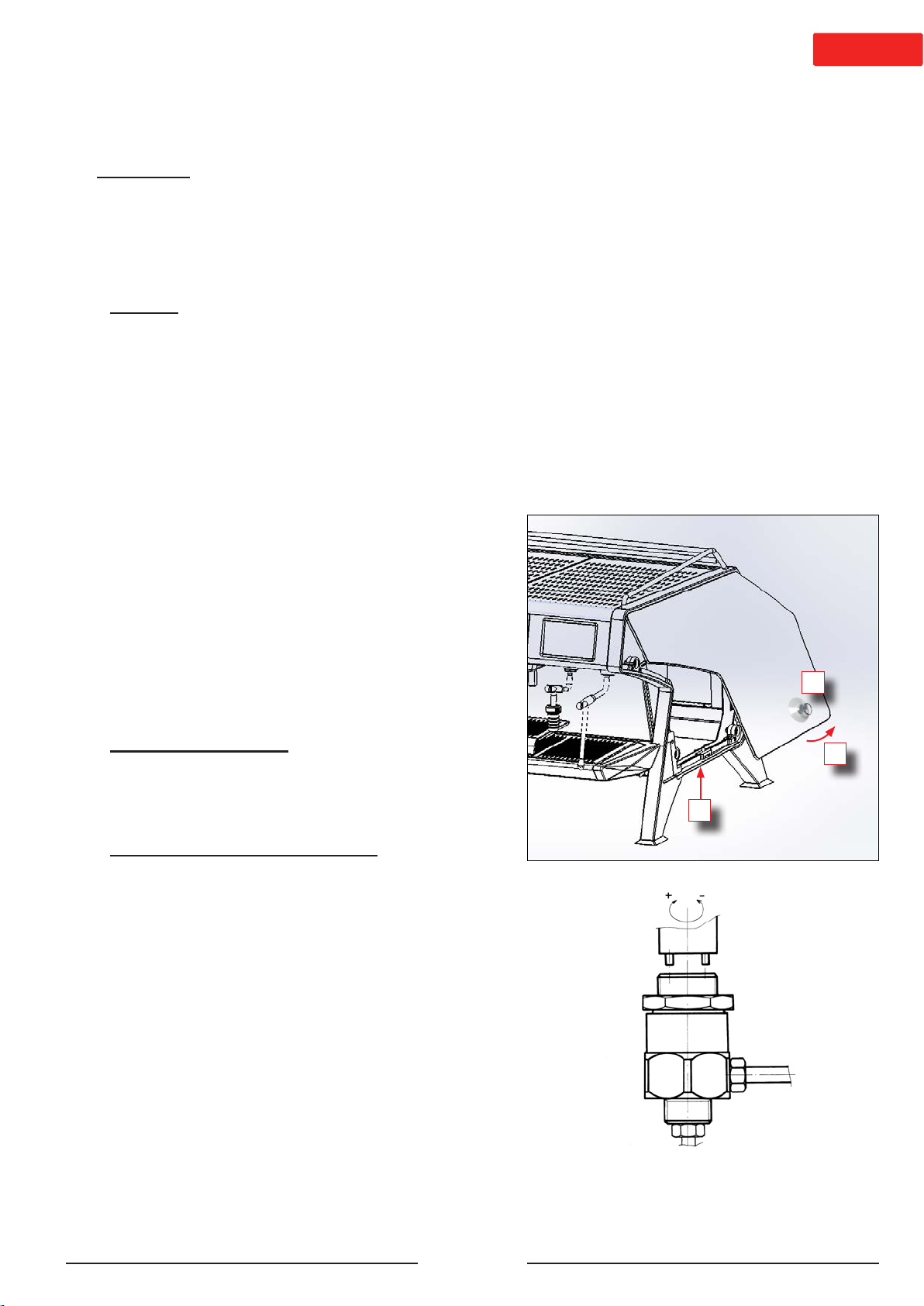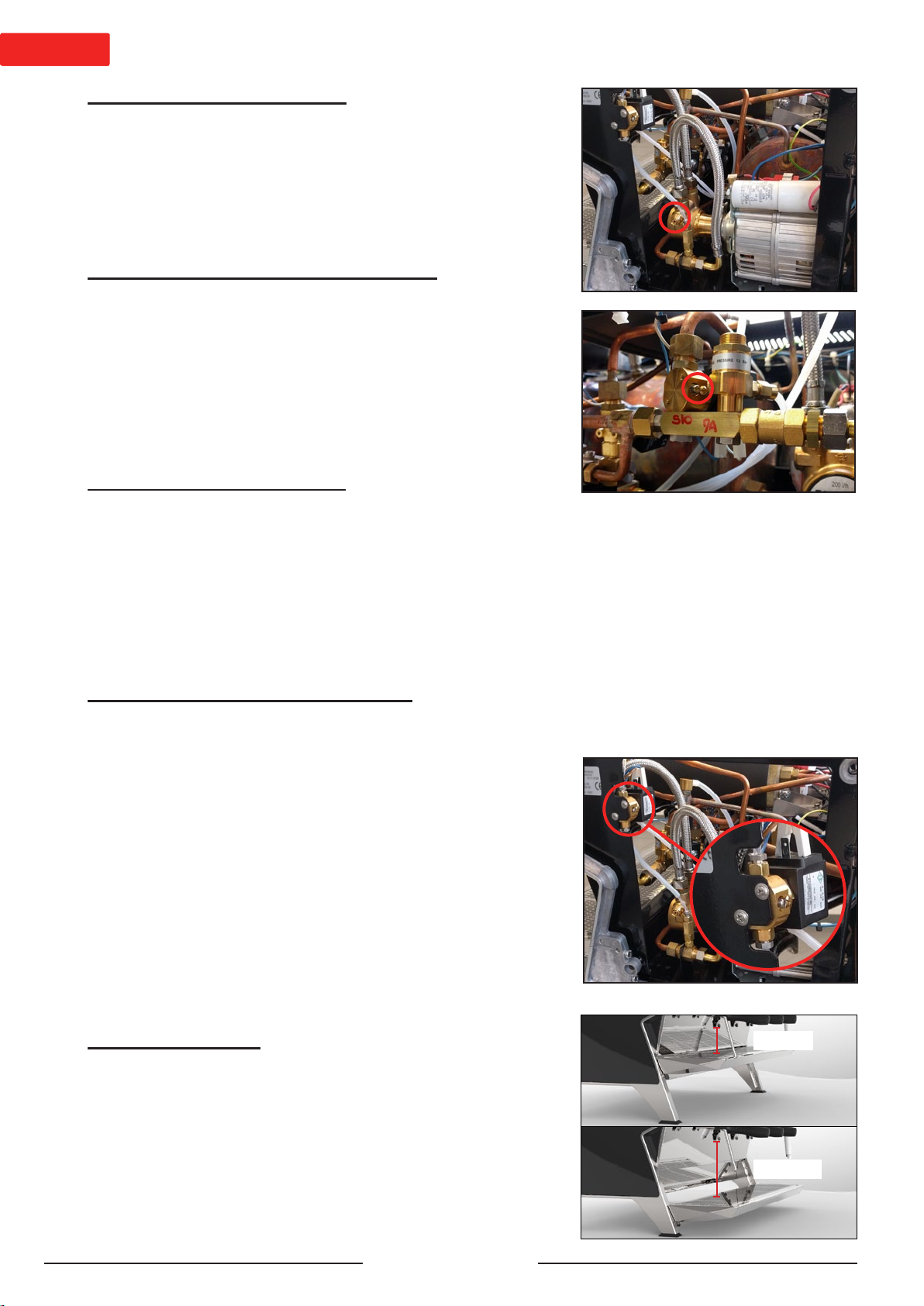4
►Details of Other settings menu.........................................................................................................23
♦Probe calibration............................................................................................................................................. 23
♦IT connection................................................................................................................................................... 23
♦Connectivity..................................................................................................................................................... 23
►Details of Use menu...........................................................................................................................24
♦Hot water & steam........................................................................................................................................... 24
♦Dosamat ...........................................................................................................................................................24
♦Infusion proles...............................................................................................................................................24
♦Standard mode..................................................................................................................................................24
♦Expert mode......................................................................................................................................................25
⌂MAINTENANCE & REPAIRS...................................................................................................27
►Cleaning..............................................................................................................................................27
♦After each use..................................................................................................................................................27
♦Steam outlet tube ..............................................................................................................................................27
♦Daily.................................................................................................................................................................. 27
♦Before use or after several hours of inactivity: .................................................................................................. 27
♦After the service.................................................................................................................................................27
♦Weekly.............................................................................................................................................................. 27
♦Filter holder cup.................................................................................................................................................27
♦Basin..................................................................................................................................................................27
♦Bodywork...........................................................................................................................................................27
► Details of the coee cleaning Procedure menu ..............................................................................28
♦Coee rinsing ..................................................................................................................................................28
♦Coee cleaning................................................................................................................................................ 28
♦Reference of cleaning products.........................................................................................................................28
♦option SteamAir.............................................................................................................................................. 29
♦Components......................................................................................................................................................29
♦key SteamAir .................................................................................................................................................... 29
♦Programming.....................................................................................................................................................29
►Details of the Maintenance menu .....................................................................................................30
♦Components test............................................................................................................................................. 30
♦Softener............................................................................................................................................................ 30
♦Descaling..........................................................................................................................................................30
♦Machine cooling ..............................................................................................................................................31
♦Error log ...........................................................................................................................................................31
►Repairs ...............................................................................................................................................32
♦Troubleshooting.............................................................................................................................................. 32
♦Technical features...........................................................................................................................................32
♦CPU connectors & fuses.................................................................................................................................33
♦Cable lists.........................................................................................................................................................34
♦Plate assembly.................................................................................................................................................36
♦Wiring diagrams .............................................................................................................................................. 37
♦Procedure for updating the machine.............................................................................................................40
♦Assembly/replacement procedures...............................................................................................................42
♦Mother board replacement (CPU) .....................................................................................................................42
♦BTA/BGX/BST box replacement........................................................................................................................42
♦Cup seal............................................................................................................................................................43
♦List of error codes........................................................................................................................................... 44