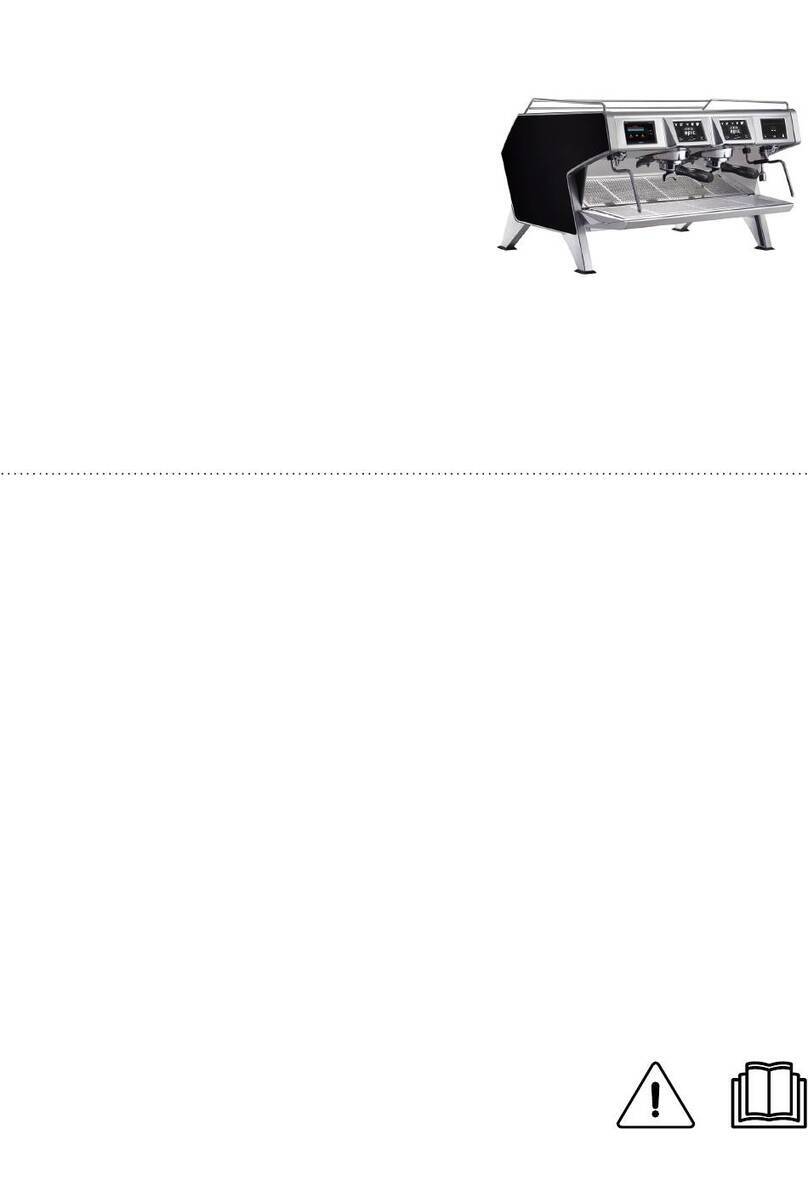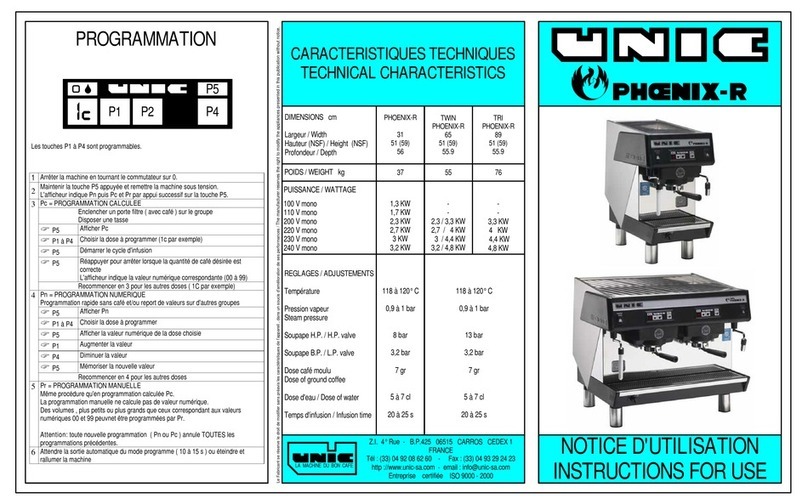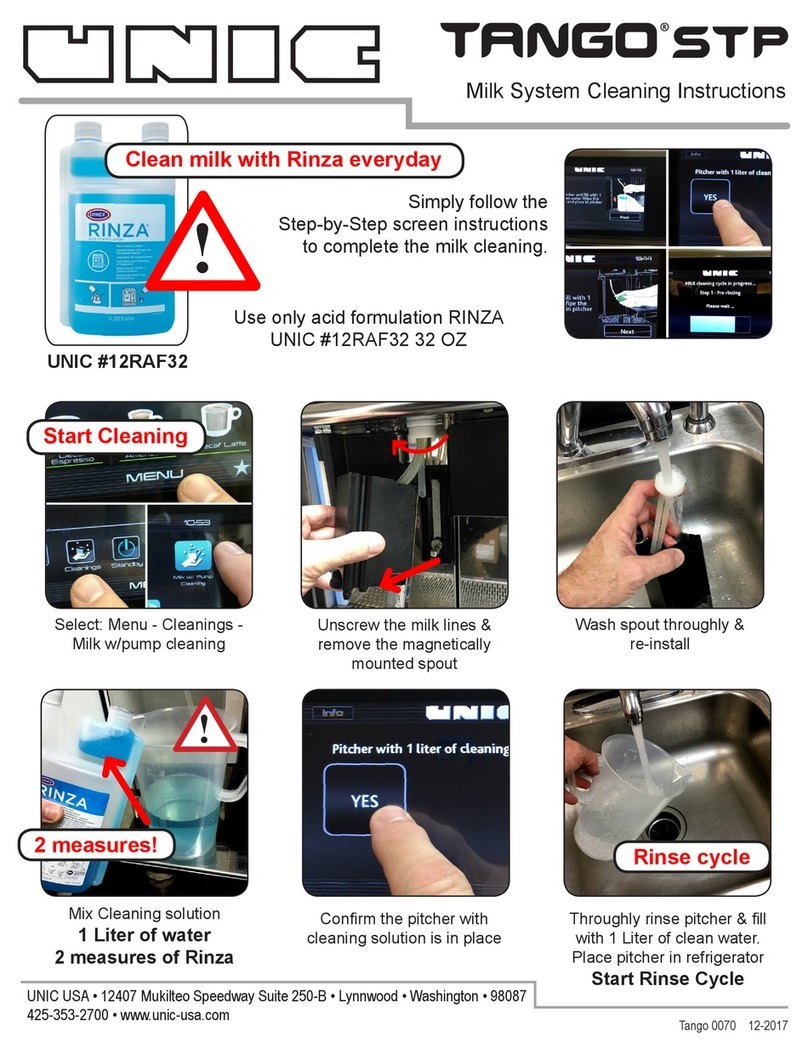4
►Grinder calibration.............................................................................................................................27
►Computer connection........................................................................................................................28
►Connectivity........................................................................................................................................28
►Keyboard Menu creation ...................................................................................................................29
►Hot water & steam..............................................................................................................................29
► ‘PS’ Specic program ........................................................................................................................29
►‘PP’ Programmed parameters...........................................................................................................30
►Product management ........................................................................................................................30
♦Adding a drink...................................................................................................................................................30
7-CLEANING & MAINTENANCE.................................................................................................31
►Cleaning external outlets / housing .................................................................................................31
♦ Coee outlet......................................................................................................................................................31
♦Cappuccino outlet .............................................................................................................................................31
♦Steam wand......................................................................................................................................................31
♦Drip tray.............................................................................................................................................................31
♦Housing.............................................................................................................................................................31
►Cleaning Cycles .................................................................................................................................32
♦ Milk & coee cleaning .......................................................................................................................................32
♦ Coee cleaning .................................................................................................................................................32
♦Cappuccino cleaning (with LC) .........................................................................................................................33
♦Powder cleaning (ACE MT)...............................................................................................................................34
8-MAINTENANCE & TROUBLESHOOTING ..............................................................................35
►Description of cycles.........................................................................................................................35
♦1 group Cycles..................................................................................................................................................35
♦Cappuccino Cycle.............................................................................................................................................37
♦Hydraulic circuit ACE MT...................................................................................................................................38
►Component test..................................................................................................................................39
►Cooling machine ................................................................................................................................40
►History of errors.................................................................................................................................40
►Softener...............................................................................................................................................40
►Descaling ............................................................................................................................................40
►How to ugrade CPU and Display ......................................................................................................41
►Lists of cables ....................................................................................................................................44
♦Static relays.......................................................................................................................................................45
♦Connectors........................................................................................................................................................46
♦Fuses ................................................................................................................................................................48
►Electronic Cards ................................................................................................................................50
♦Turntable set .....................................................................................................................................................50
► LED Identication on card.................................................................................................................51
►Active components............................................................................................................................54
►List of error codes..............................................................................................................................56
►Electric wirings...................................................................................................................................58
♦Electric wirings 5/12V........................................................................................................................................60
♦Electric wiring 24V.............................................................................................................................................61
►Front panel replacement ...................................................................................................................62