Unify OpenScape CP200 User manual
Other Unify Telephone manuals

Unify
Unify OpenScape CP700 User manual

Unify
Unify OpenScape Desk Phone CP400T User manual
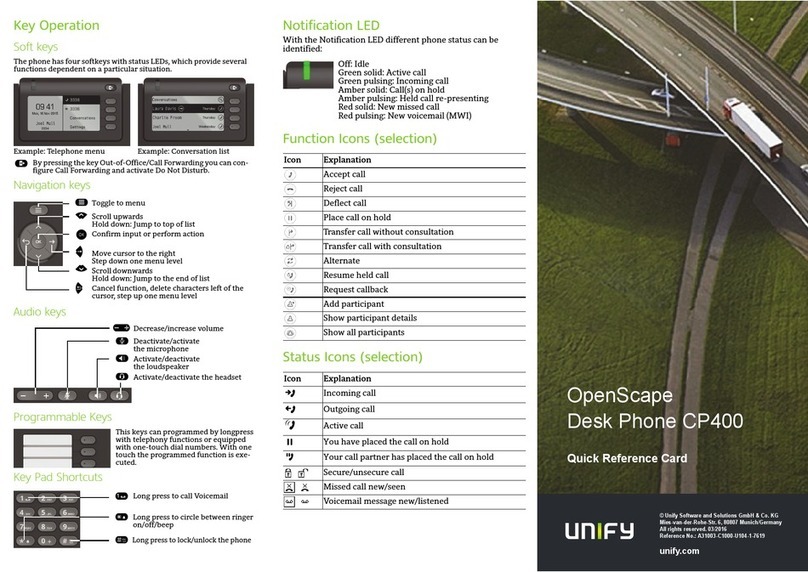
Unify
Unify OpenSpace CP400 Reference guide

Unify
Unify OpenScape CP205 User manual
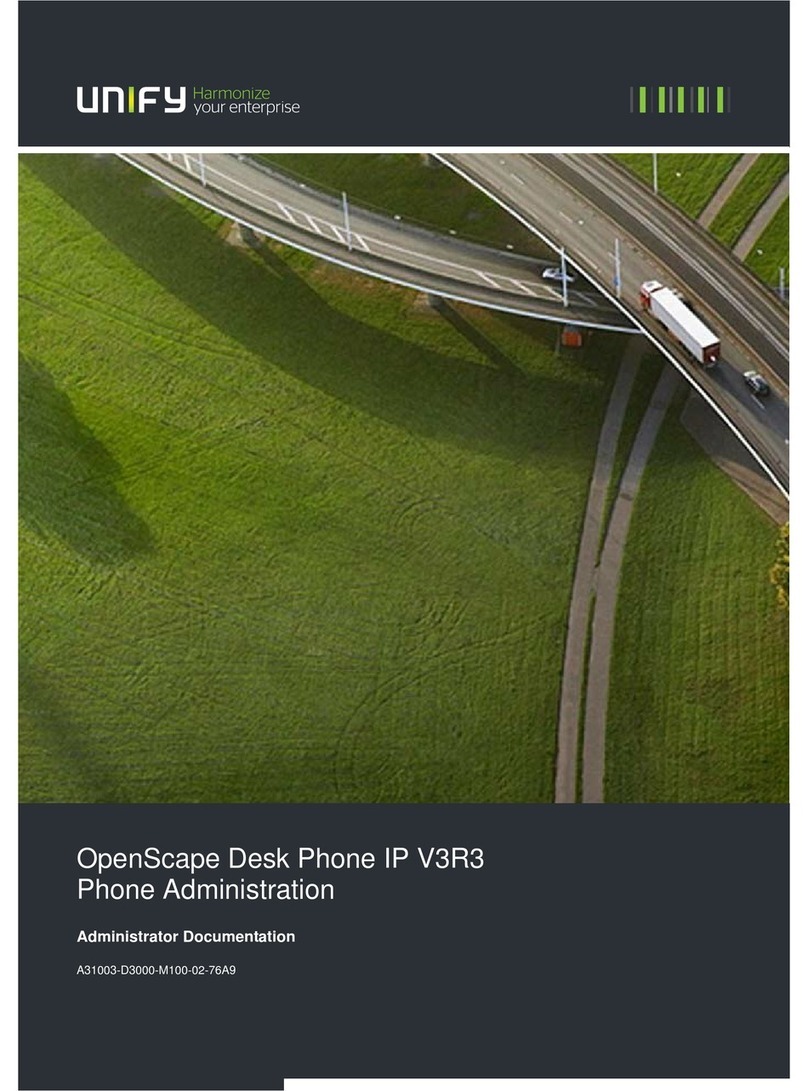
Unify
Unify V3R3 Instruction Manual

Unify
Unify OpenStage 15 User manual

Unify
Unify OpenScape CP200 User manual

Unify
Unify OpenScape DECT Phone S6 Base User manual

Unify
Unify SwyxPhone L62 User manual

Unify
Unify OpenScape Desk Phone CP400 User manual
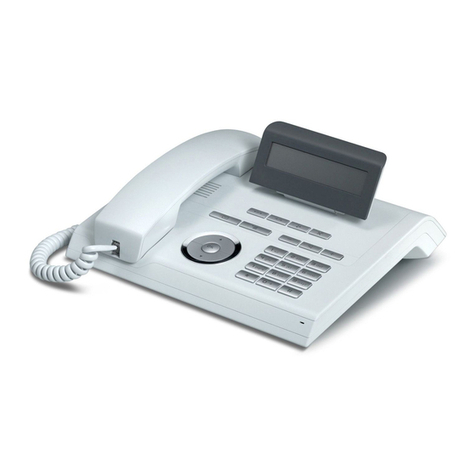
Unify
Unify OpenStage 60 SIP Instruction Manual

Unify
Unify OpenStage 15 User manual
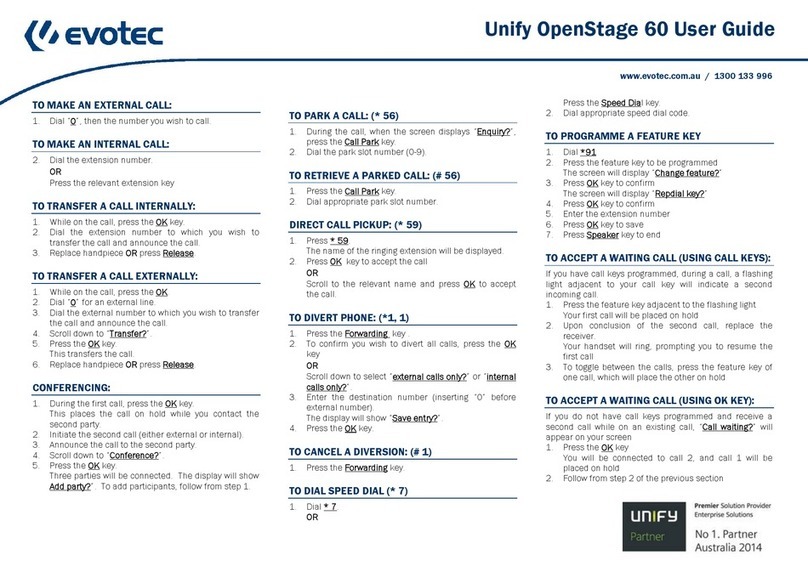
Unify
Unify OpenStage 60 SIP User manual
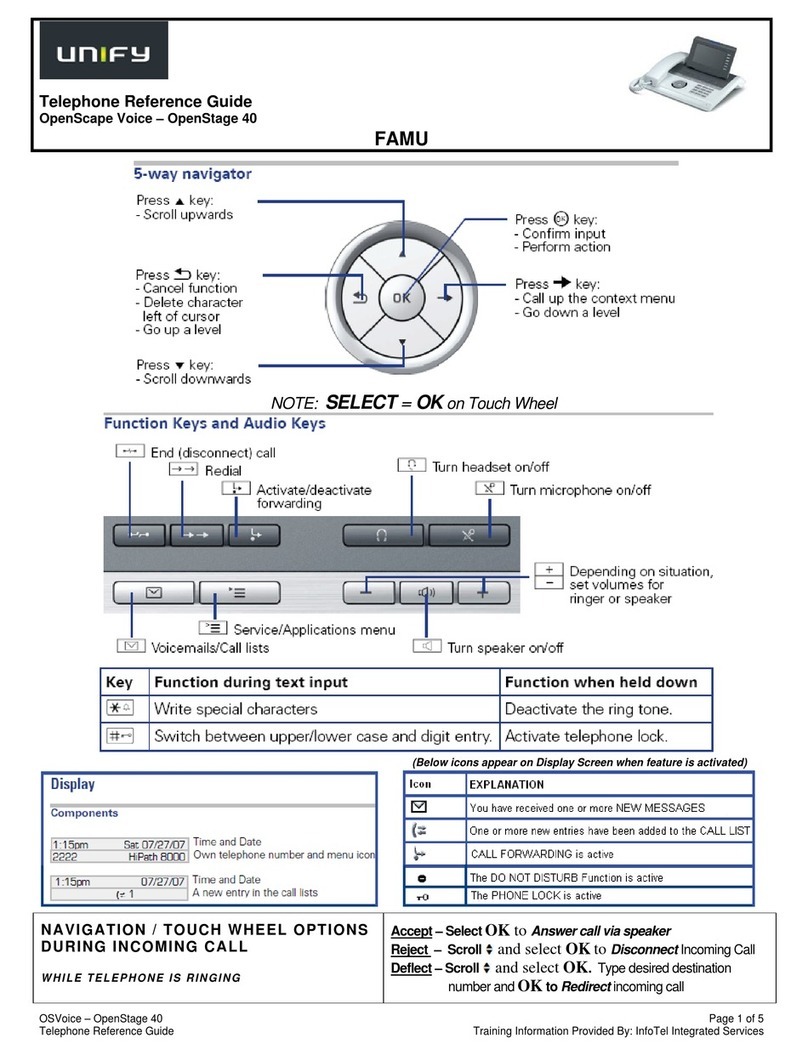
Unify
Unify OpenStage 40 User manual

Unify
Unify OpenScape WLAN Phone WL4 User manual
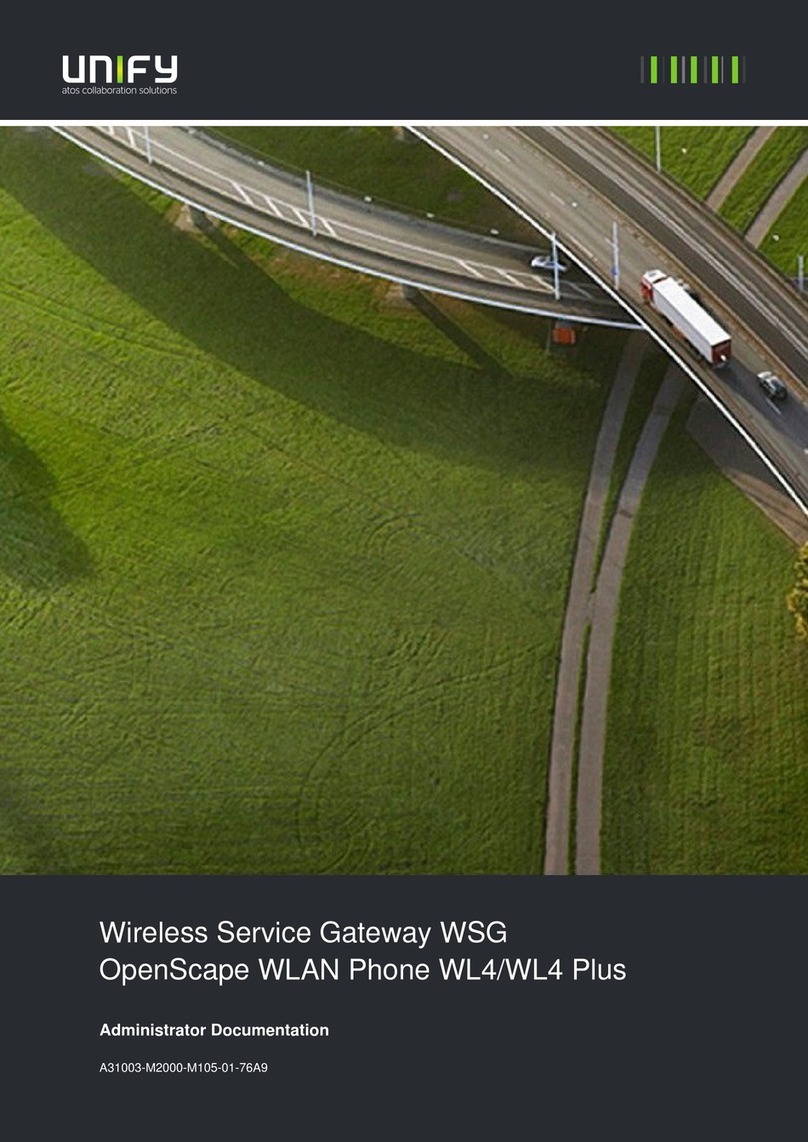
Unify
Unify Wireless Service Gateway WSG Operator's manual
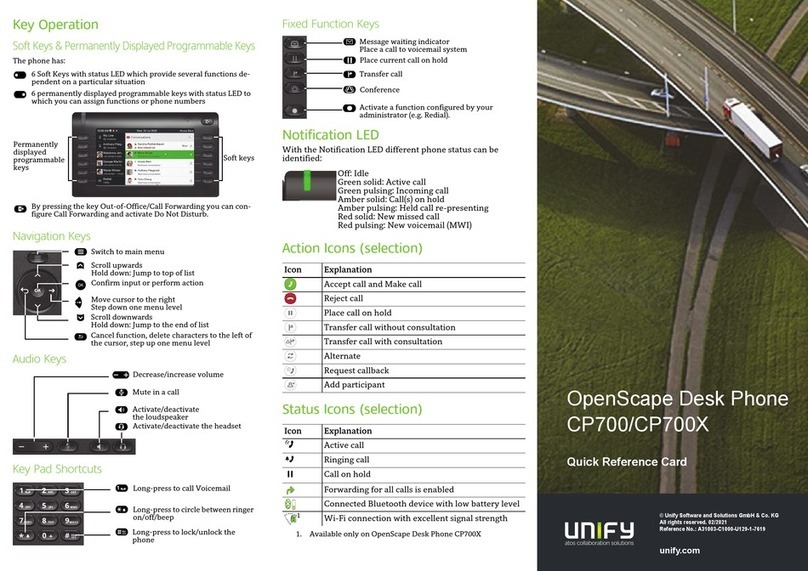
Unify
Unify OpenScape CP700 Reference guide
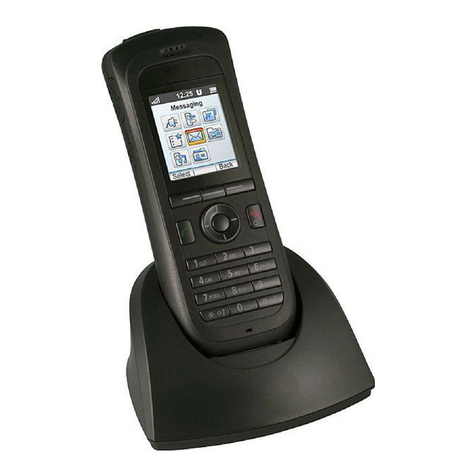
Unify
Unify OpenStage WL3 Plus User manual
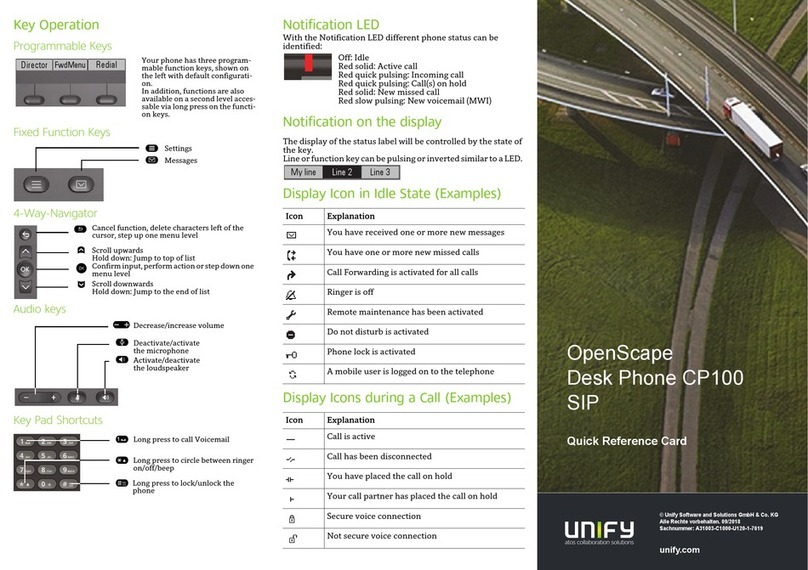
Unify
Unify OpenScape Desk Phone CP100 Reference guide

Unify
Unify OpenScape DECT Phone S6 Base User manual























