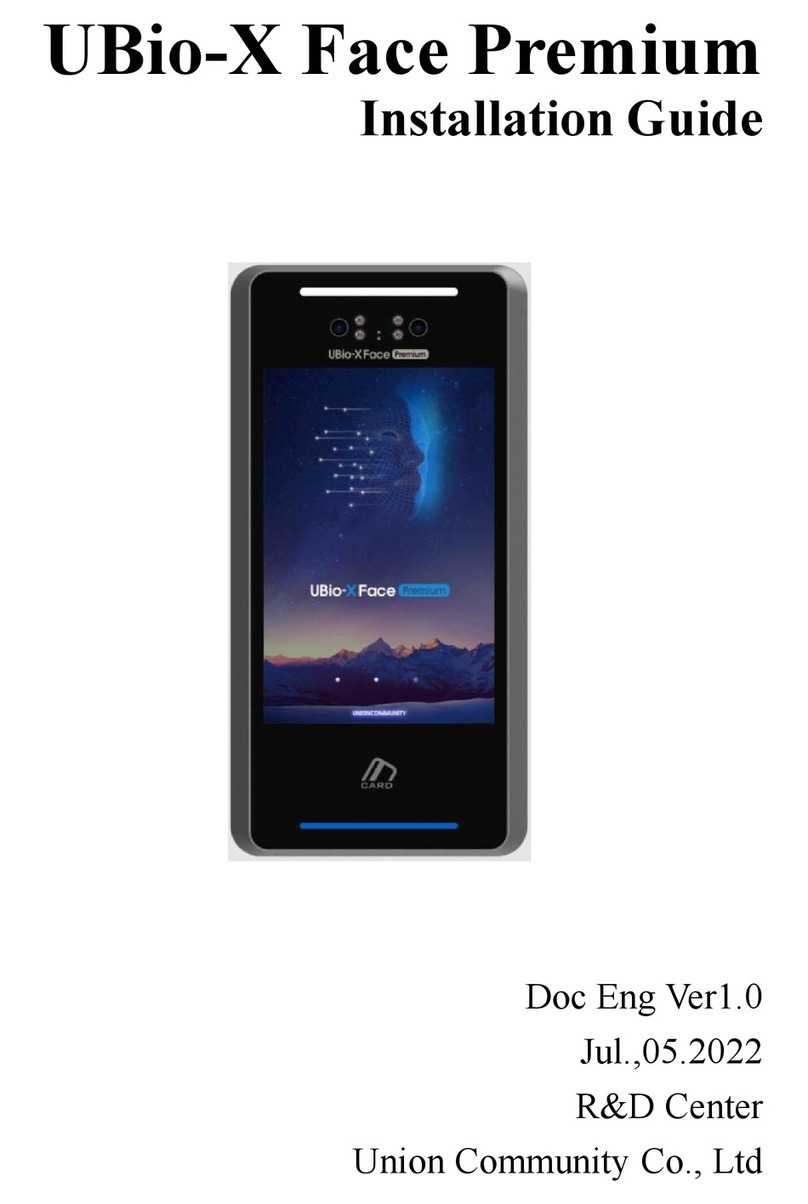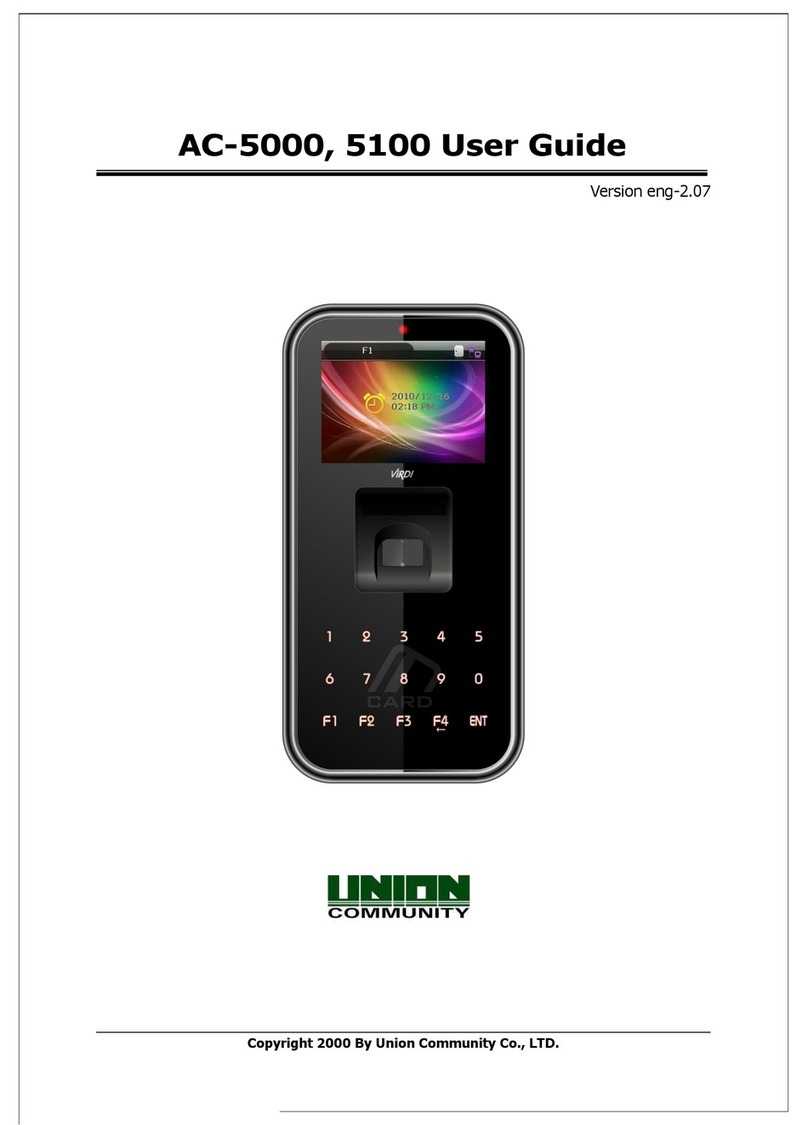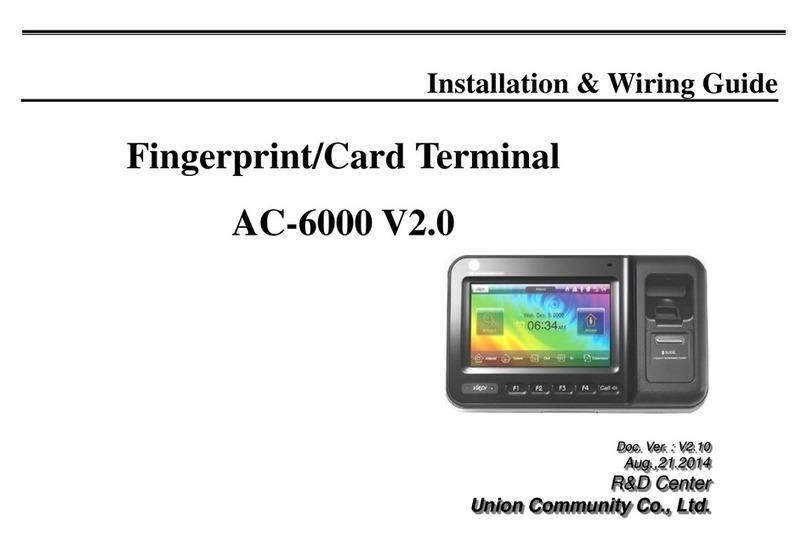UBio-X Face Premium User Guide 4
UNIONCOMMUNITY Co., Ltd.
Address: 12F, Munjeong Daemyeong Valeon bldg, 127 Beobwon-ro Songpa-gu,
Seoul, Korea (zip code: 05836)
Tel : 02-6488-3000 , Fax : 02-6488-3099, E-Mail :sales@unioncomm.co.kr
http://www.unioncomm.co.kr
Table of Contents
<Revison History> ....................................................................................... 2
<Glossary> ................................................................................................... 3
Table of contents .......................................................................................... 4
1. Before use ................................................................................................. 7
1.1. Safety Precautions ....................................................................................7
1.2. Specific names of the terminal ..................................................................8
1.3. Windows after operation...........................................................................9
1.3.1. Icons ...................................................................................................... 9
1.3.2. Messages .............................................................................................. 10
1.4. Voice sounds in operation .......................................................................16
1.5. Beep sounds in operation ........................................................................16
1.6. How to register and authorize the face properly.....................................16
1.7. How to register and authorize the fingerprint properly ..........................17
2. Product introduction...............................................................................18
2.1. Product characteristics............................................................................18
2.2. Product components................................................................................21
2.2.1. Standalone use(Access) .......................................................................... 21
2.2.2. Connected with Server (Access, Attendance, Meal amnagement) ............... 21
2.3. Product specification...............................................................................22
3. Environment setting ............................................................................... 23
3.1. Checking points before setting the environment ....................................23
3.1.1. Entering the menu ................................................................................. 23
3.1.2. Administrator authentication ................................................................... 23
3.1.3. How to enter the menu without administrator authentication ..................... 24
3.1.4. How to save the setting values ................................................................ 25
3.2. Menu composition ...................................................................................26
3.3. User Management ...................................................................................29
3.3.1. Add ...................................................................................................... 30
3.3.1.1. Photo registration ............................................................................. 31
3.3.1.2. Name registration ............................................................................. 31
3.3.1.3. Fingerprint registration ..................................................................... 32
3.3.1.4. Face registration .............................................................................. 35
3.3.1.5. Password registration ....................................................................... 37
3.3.1.6. Card registration .............................................................................. 38
3.3.1.7. Authentication option ........................................................................ 39
3.3.1.8. Auth type ........................................................................................ 39
3.3.1.9. Save ............................................................................................... 40
3.3.2. Delete ................................................................................................... 41
3.3.3. Modify................................................................................................... 42
3.3.4. Delete All .............................................................................................. 43
3.3.5. View ..................................................................................................... 44
3.4. Network setting.......................................................................................45
3.5. Application mode.....................................................................................47
3.5.1. Application ............................................................................................ 47
3.5.1.1. Access or TNA setting ....................................................................... 47
3.5.1.2. Meal setting ..................................................................................... 49
3.5.2. Function key .......................................................................................... 49