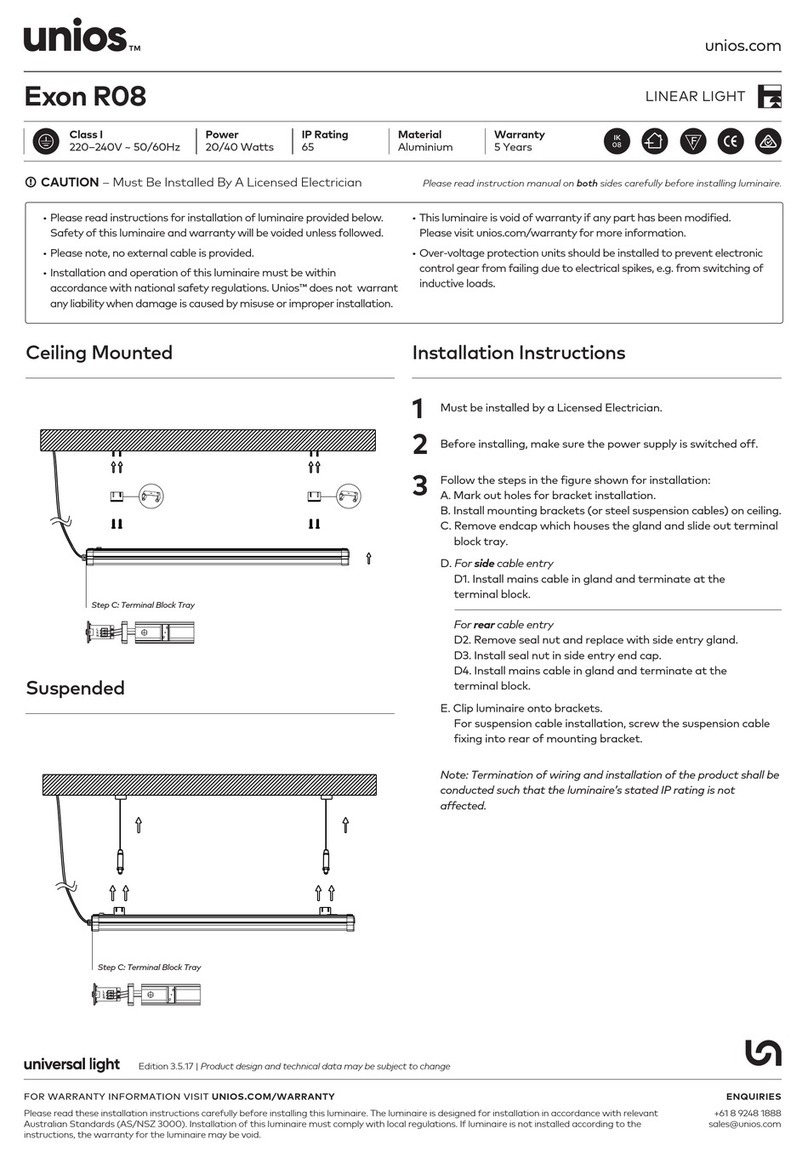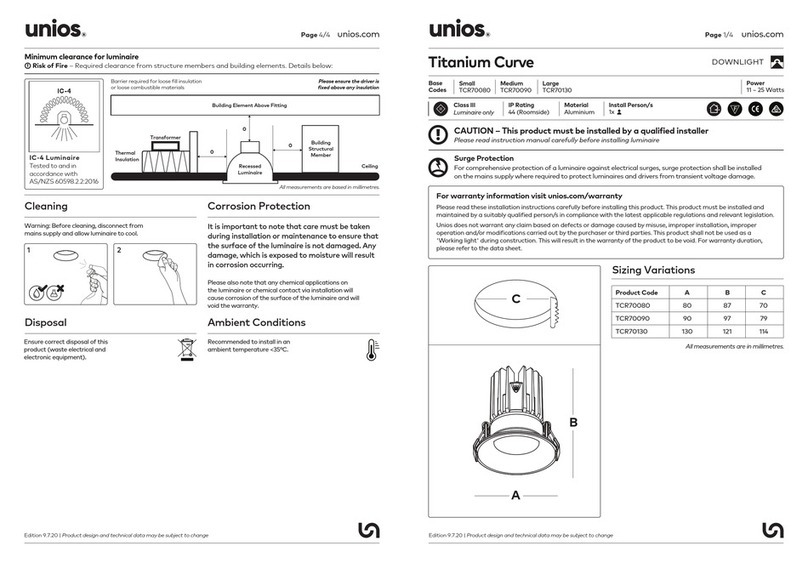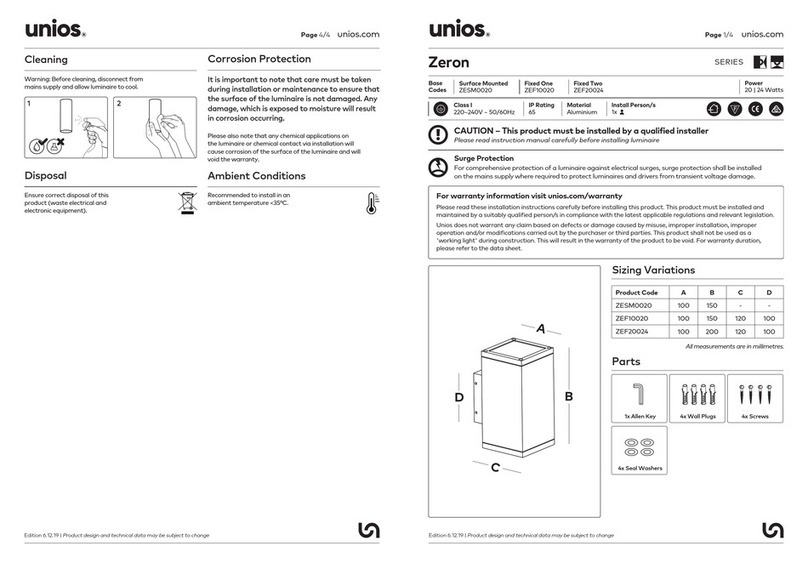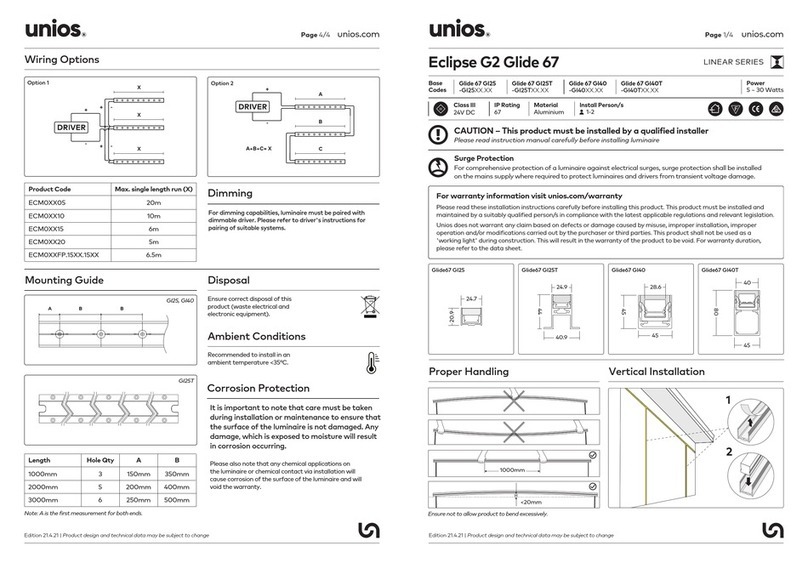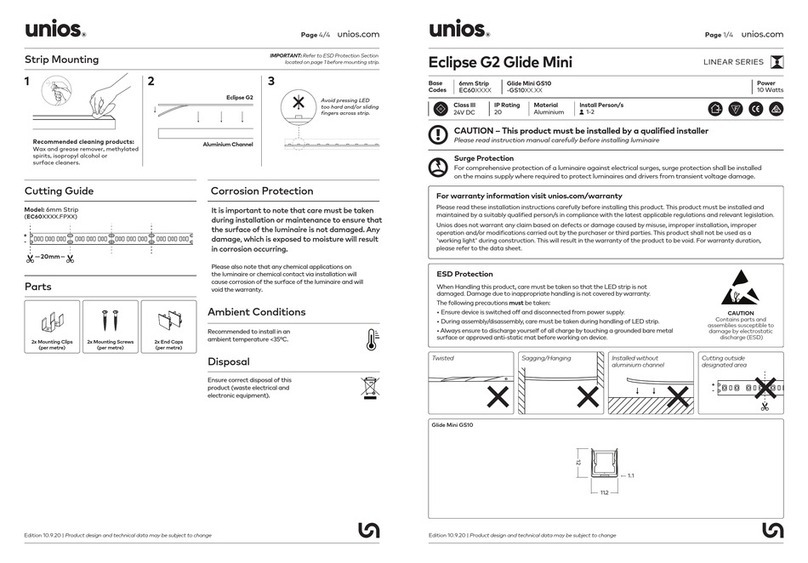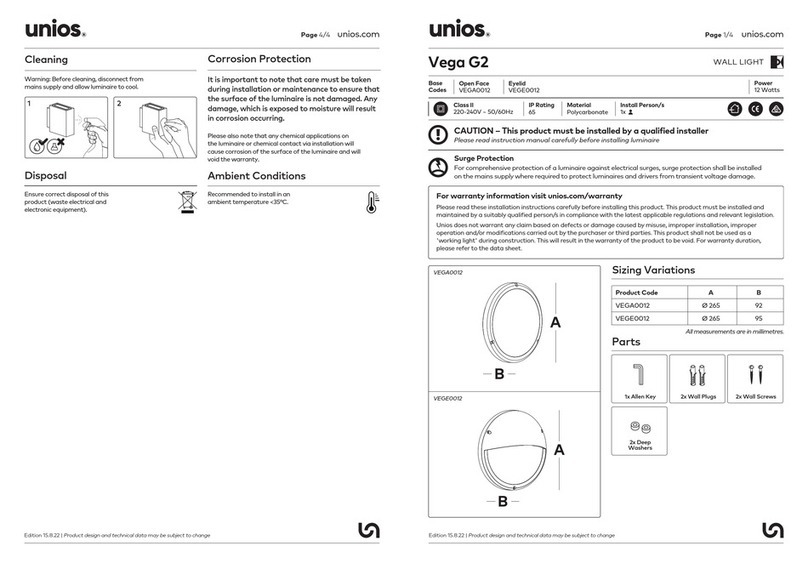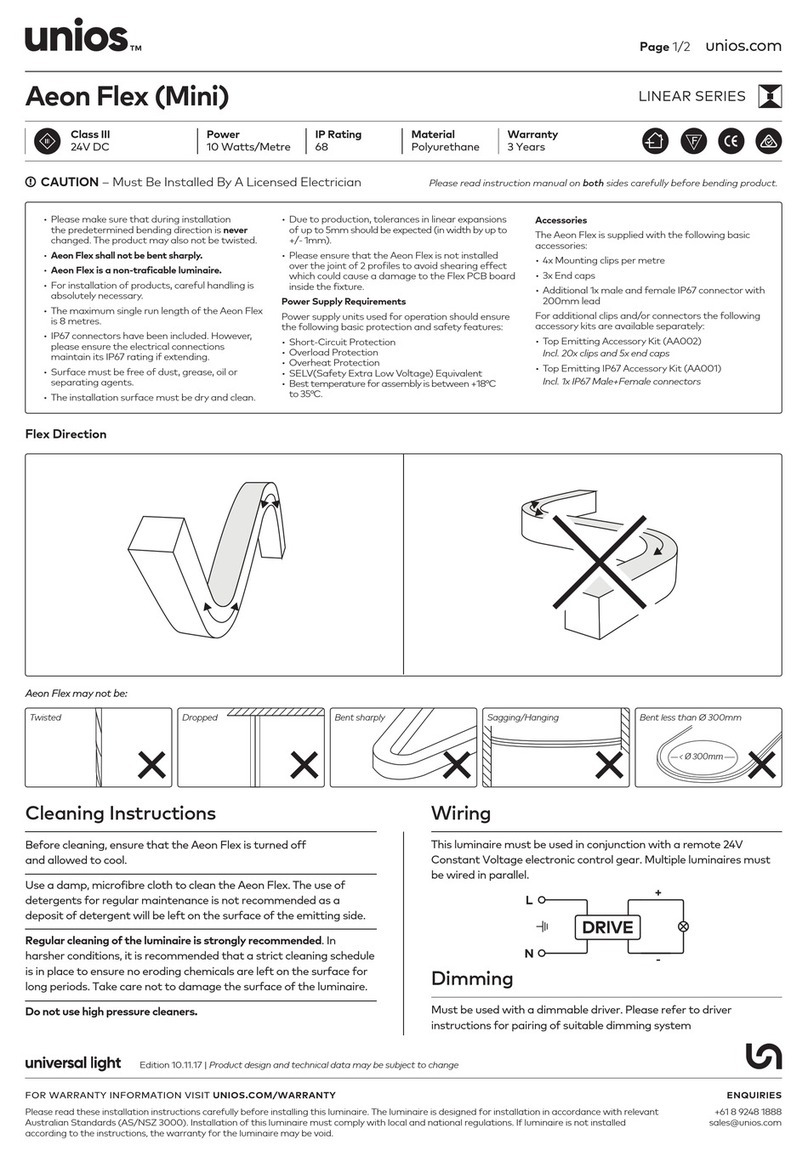Edition 08.06.23 | Product design and technical data may be subject to changeEdition 08.06.23 | Product design and technical data may be subject to change
TABLE LAMP
Power
2 Watts
Material
Aluminium
IP Rating
54
unios.com
Page 1/4
Moka
unios.com
Page 4/4
Class III
Luminaire only
Table Lamp
MOKA0002
Charging Pad
MOCB0001
6-in-1 Charging Pad
MOCB0006
Base
Codes
For warranty information visit unios.com/warranty
Please read these installation instructions carefully before installing this luminaire. Unios does not warrant any claim
based on defects or damage caused by misuse, improper installation, improper operation and/or modifications carried
out by the purchaser or third parties. This luminaire will not be used as a 'Working light' during construction. This will
result in the warranty of the luminaire to be void. For warranty duration, please refer to the data sheet.
▪This fitting must and only be used in conjuction with the supplied
Moka Charging Pad, any attempts to use another brand of
Charging Pad will damage the fitting and void the warranty.
▪The Moka Table Lamp must only be used when fully assembled
with base, battery/stem & LED top.
▪The Moka Charging Pad should only be used upright indoors in
a dry & cool environment as this may damage the product.
▪Please use only a damp cloth and water to spot clean the
fitting, this should not be exposed to submersion or extended
exposure to moisture.
▪Avoid dropping and tipping the fitting, this should be only used
& stored in an upright position.
▪If you notice any damage to the charging cable or pad, please
cease charging the Moka Table Lamp and advise Unios via a
Warranty form. Using a faulty charging pad or cable will pose
a risk to the lamp.
▪The Charging Pad must be used with a standard USB-A port
with a 5VDC output
▪The Moka Table Lamp should be stored upright in a dry & cool
environment out of direct sunlight to prevent damage whilst
not in use.
▪Please ensure the complete assembly is checked regularly and
tightened with a moderate torque occasionally.
▪Do not place heavy objects on top of this lamp or use this as a stand.
Sizing Variations
AProduct Code B
Ø 120
Ø 120
MOKA0002 282
MOCB0001 9
Additional Accessories
6-in-1
Charging Pad
Luminaire
MOKA0002
Charging Pad
MOCB0001
2
All measurements are in millimetres.
A
B
A
B
1 2
6-in-1 Charging Pad
Linking more than one 6-in-1 Charging Pads (7 max)
The Moka 6-in-1
Charging Pad is an
additional accessory to
charge 6 Moka Table
Lamps at once.
Cleaning
Warning: Before cleaning, disconnect from
mains supply and allow luminaire to cool.
1 2
Corrosion Protection
It is important to note that care must be taken
during installation or maintenance to ensure that
the surface of the luminaire is not damaged. Any
damage, which is exposed to moisture will result
in corrosion occurring.
Please also note that any chemical applications on
the luminaire or chemical contact via installation will
cause corrosion of the surface of the luminaire and will
void the warranty.
Ambient Conditions
Recommended to store or use in
an ambient temperature <25°C.
Disposal
Ensure correct disposal of this
product (waste electrical and
electronic equipment)
Recessing the Charging Pad
Min.
7mm
Ø 120mm
Ø 111mm
2mm
1