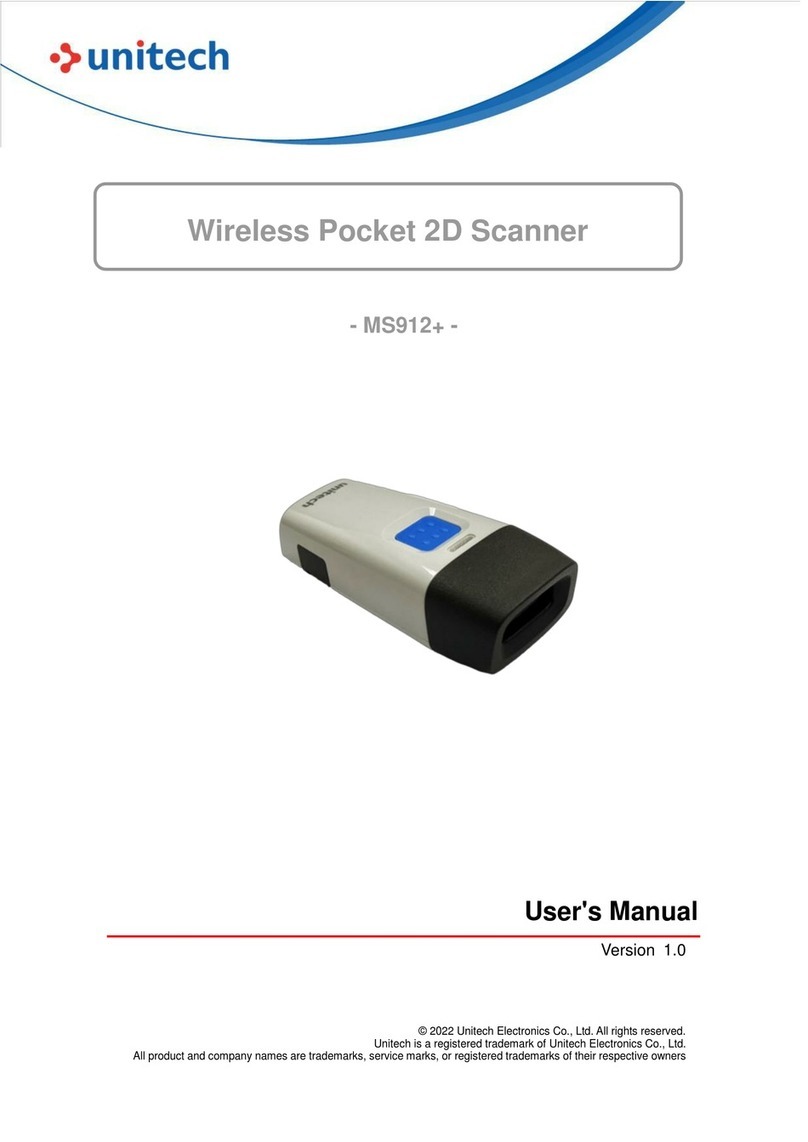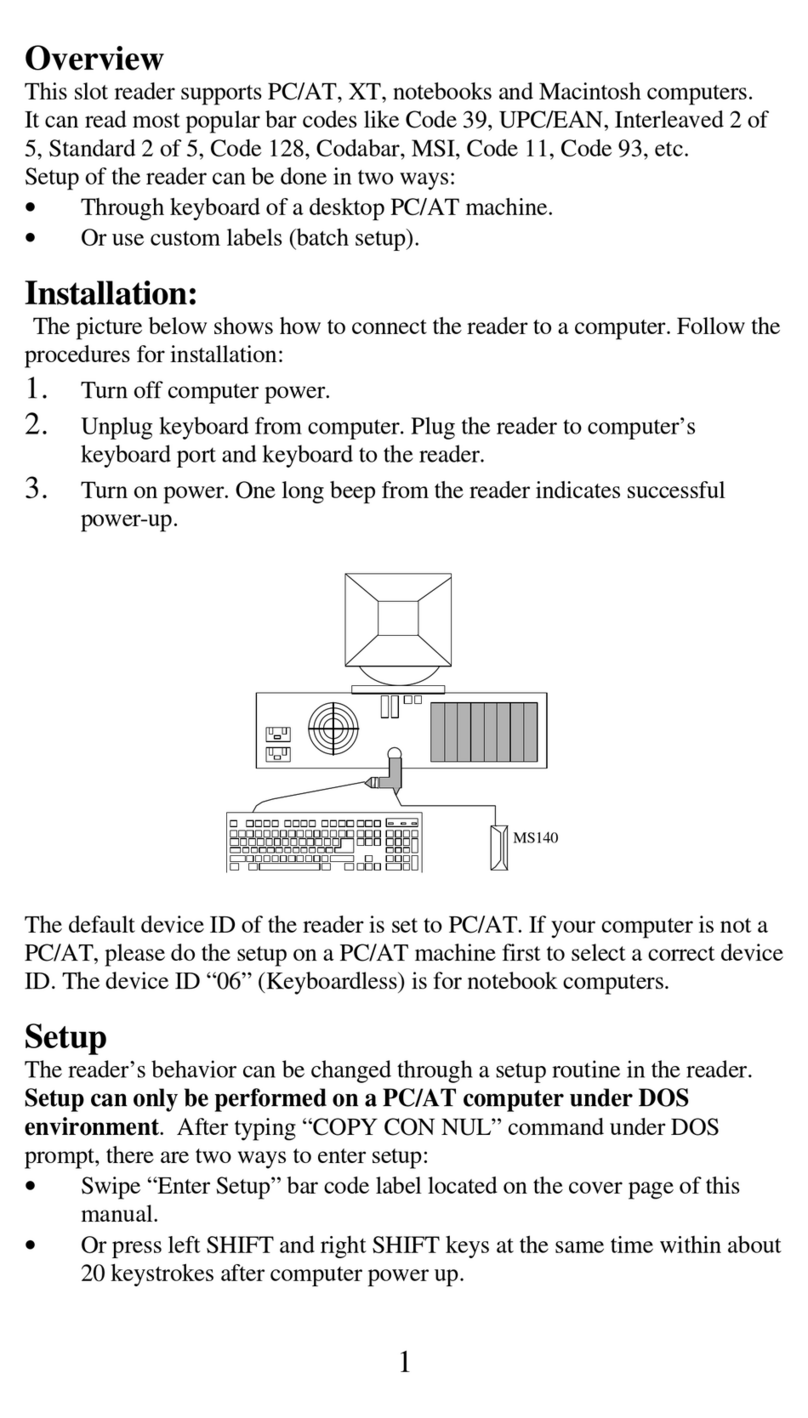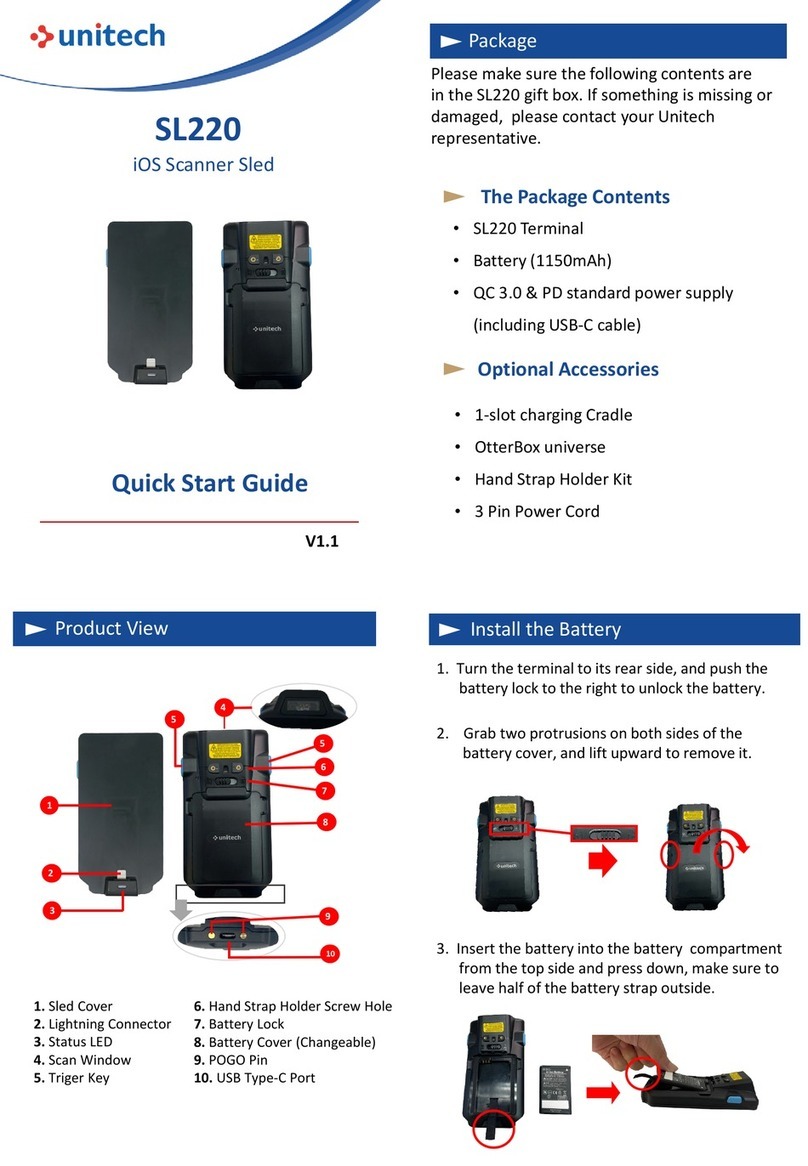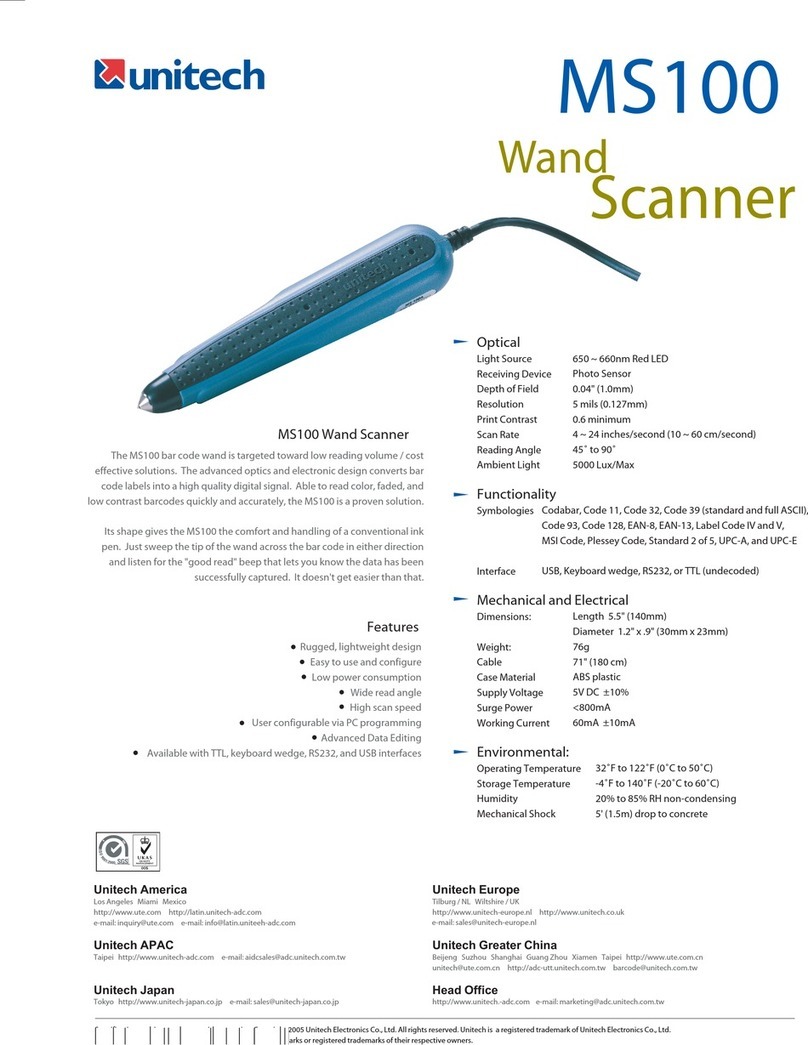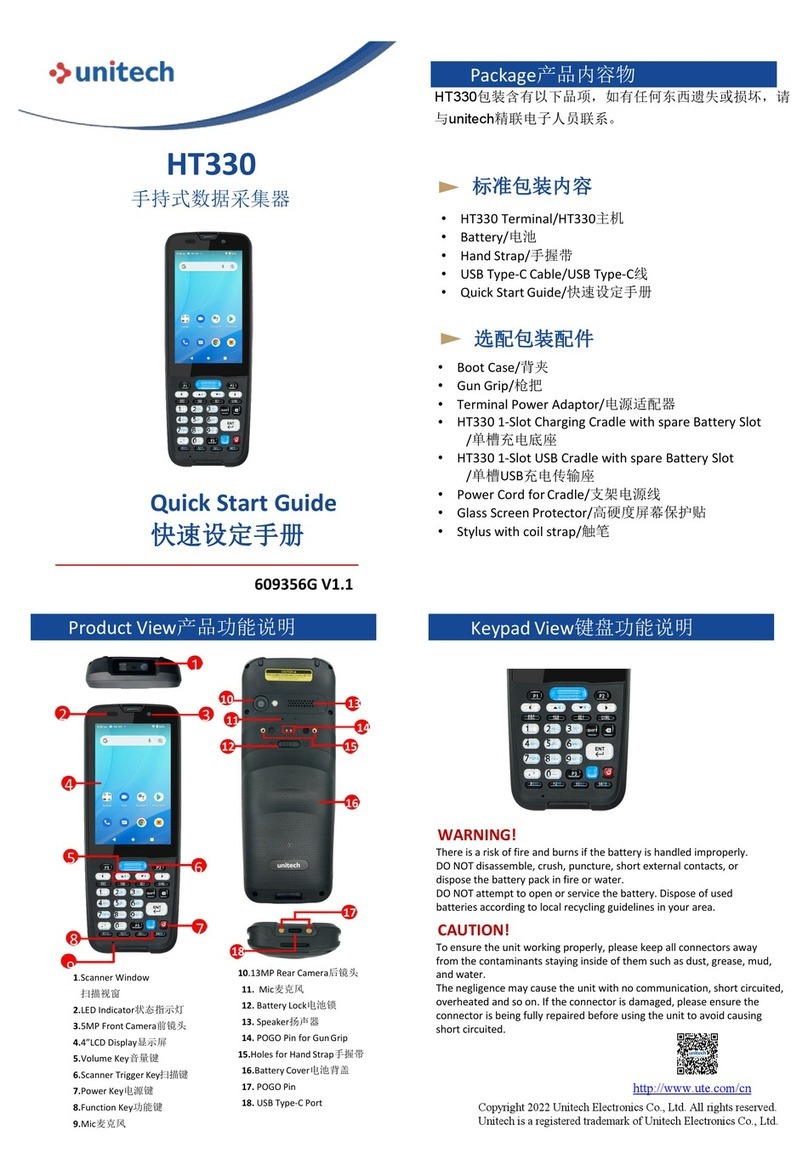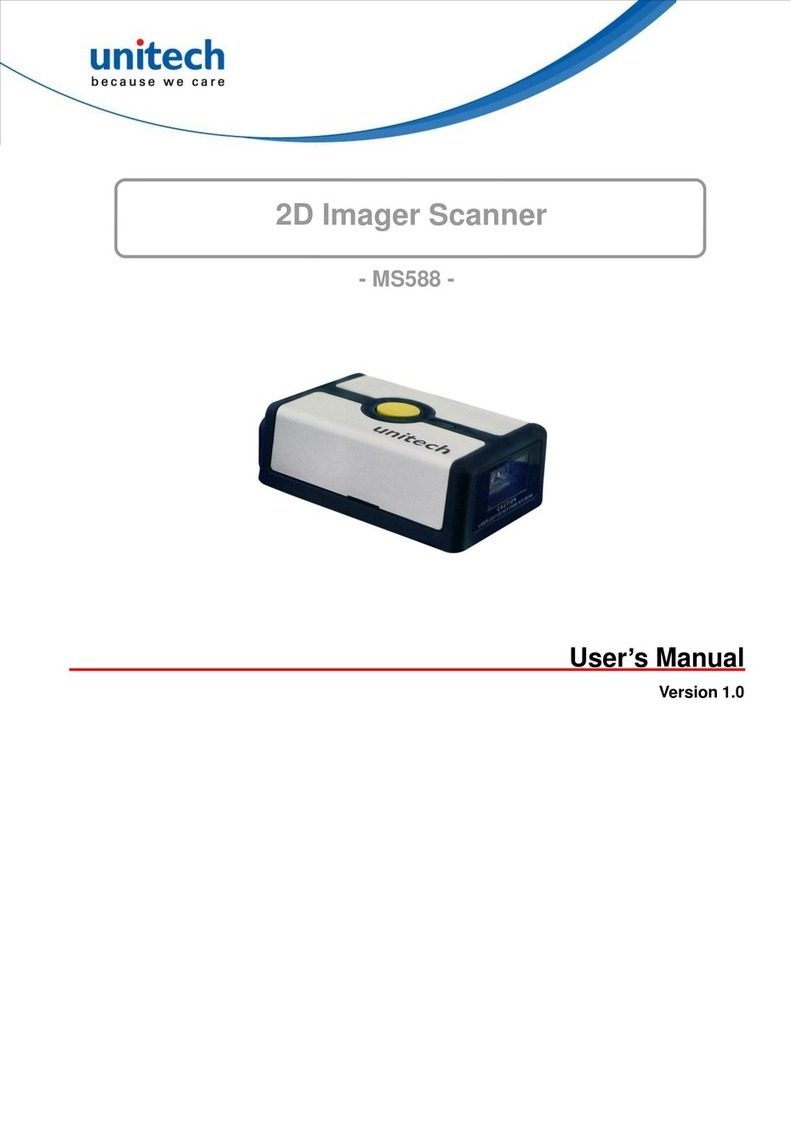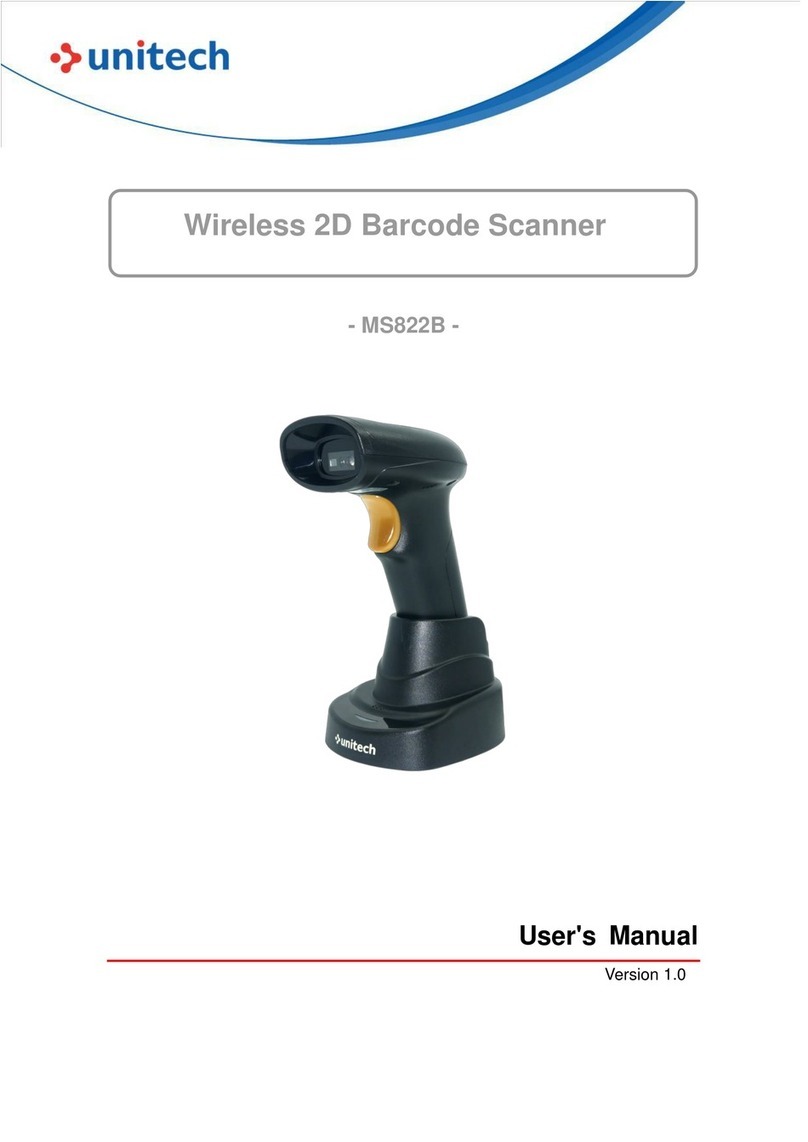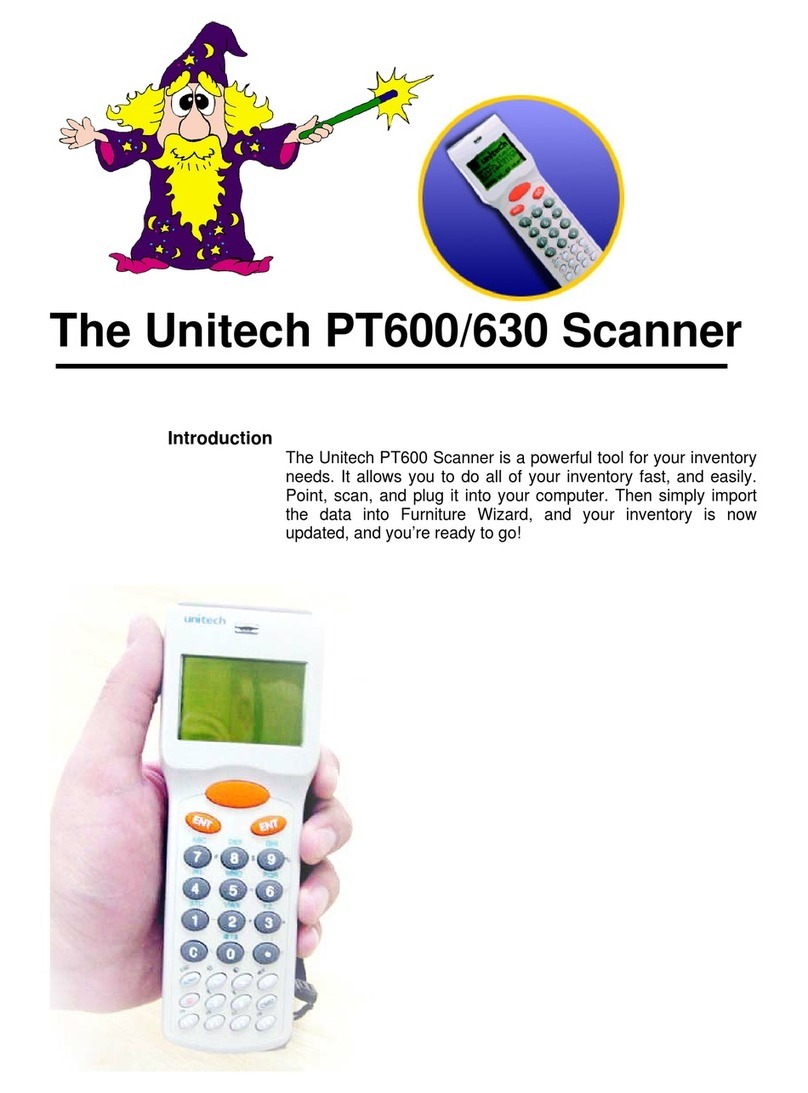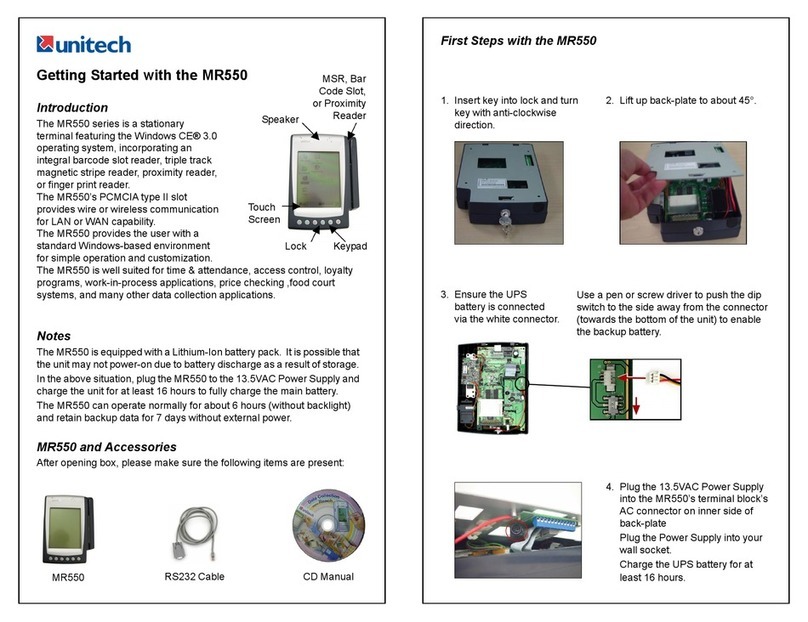Unitech electronics co., ltd.
5F., No.135, Ln. 235, Baoqiao Rd., Xindian Dist., New Taipei City 231, Taiwan (R.O.C.)
y
Tel: + 886 2 89121122
y
Fax: +886 2 89121810
y
website: www.ute.com
MS380 Wireless Scanner
Quick Reference Guide
Disconnect
Disconnect
Wireless mode - SPP
Disconnect
Pincode-Start
Pincode - Stop
Wireless mode - HID plug & play
Wireless mode - HID
Wireless Connection Options
Wireless Mode – HID Plug and Play (Default)
Step 1: Connect the cradle to the host PC.
Step 2: Scan the [DISCONNECT] barcode.
Step 3: Scan the [Wireless mode - HID plug & play]
barcode, and the scanner will emit 8 beeps.
Step 4: Scan the Host Address barcode on the
cradle’s
bottom.
Step 6: The scanner will beep twice and cradle’s blue
indicator LED will stay on to verify a
successful connection.
Wireless Mode – HID
If the host does not support Wireless communication,
a third-party Wireless adaptor is required.
Step 1: Scan the [DISCONNECT] barcode.
Step 2: Scan the [Wireless mode - HID] barcode, and
the scanner will emit 8 beeps.
Step 3: Select “Wireless Scanner” from the
discovered
device list.
Step 4: The Wireless application may prompt you to
scan a pincode (see PINCODE SETUP
section)
it generates.
Step 5: The scanner will beep twice and cradle’s blue
indicator LED will stay on to verify a
successful connection.
Wireless Mode – SPP
If the host does not support Wireless
communication, a third-party Wireless
adaptor is required.
Step 1: Scan the [DISCONNECT] barcode.
Step 2: Scan the [Wireless mode - SPP]
barcode, and the scanner will emit 8
beeps.
Step 3: Select “Wireless Scanner” from the
discovered device list. The default
pincode is “1234”.
Step 4: The scanner will beep twice and cradle’s
blue indicator LED will stay on to verify a
successful connection.
Pincode Setup
If you are connecting it to a device or mobile
smart phone that is Bluetooth-enabled
technology compatible, you will need to use the
following steps.
Step 1: Scan the [Pincode-Start] barcode when
you are asked by Wireless application to
enter a pincode
Step 2: Scan the numeric barcodes according to
the pincode generated by the Wireless
application, and then scan the [Enter]
barcode, as shown in the pincode list
below.
Step 3: Scan the [Pincode-Stop] barcode.
Step 4: The scanner will beep twice to verify a
successful connection.
Pincode List
(0)
(1)
(2)
(3)
(4)
(5)
(6)
(7)
(8)
(9)
[Enter]
Ver.1.2
http://www.ute.com/
※
SCM does NOT support the MS380B.