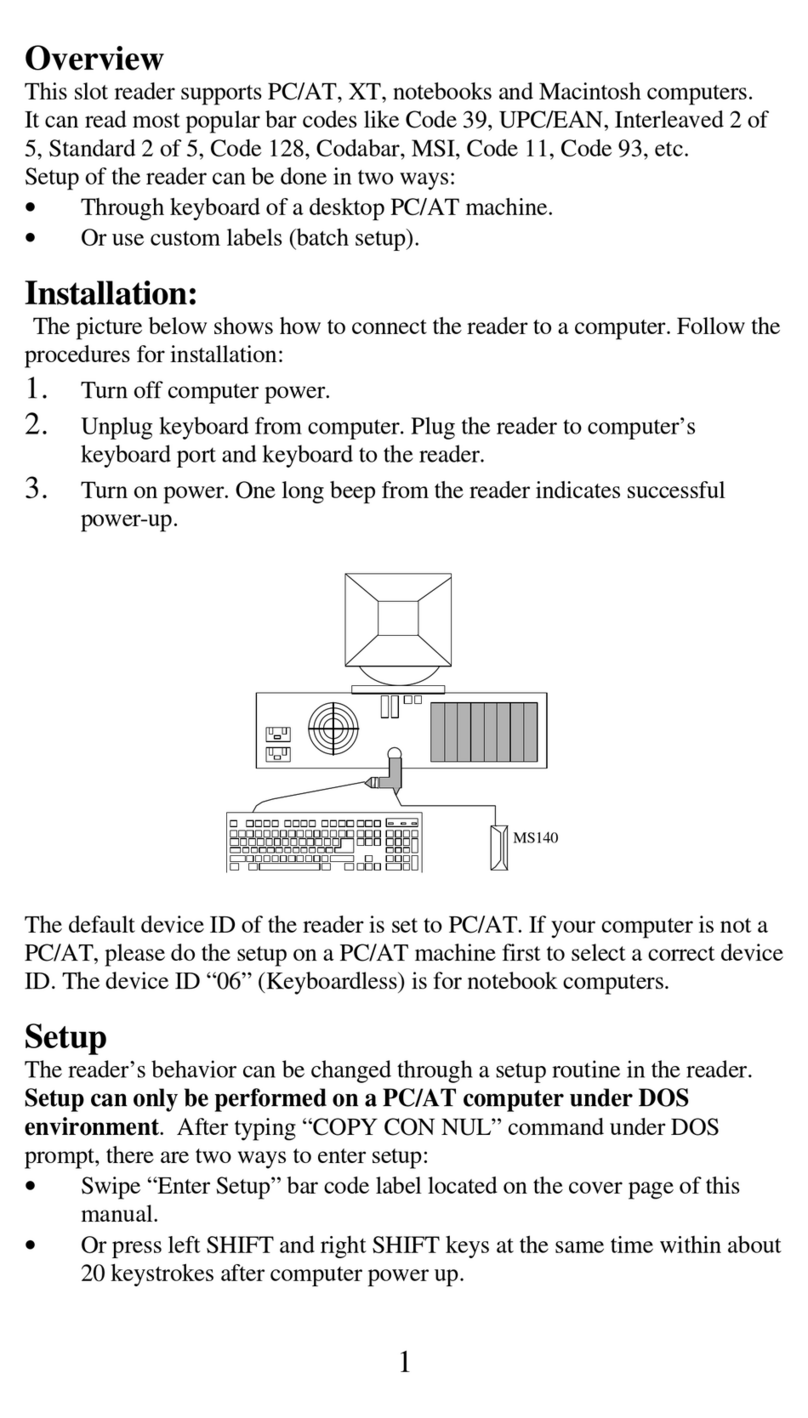Unitech MS842R User manual
Other Unitech Scanner manuals

Unitech
Unitech MS851 User manual

Unitech
Unitech MS916 User manual
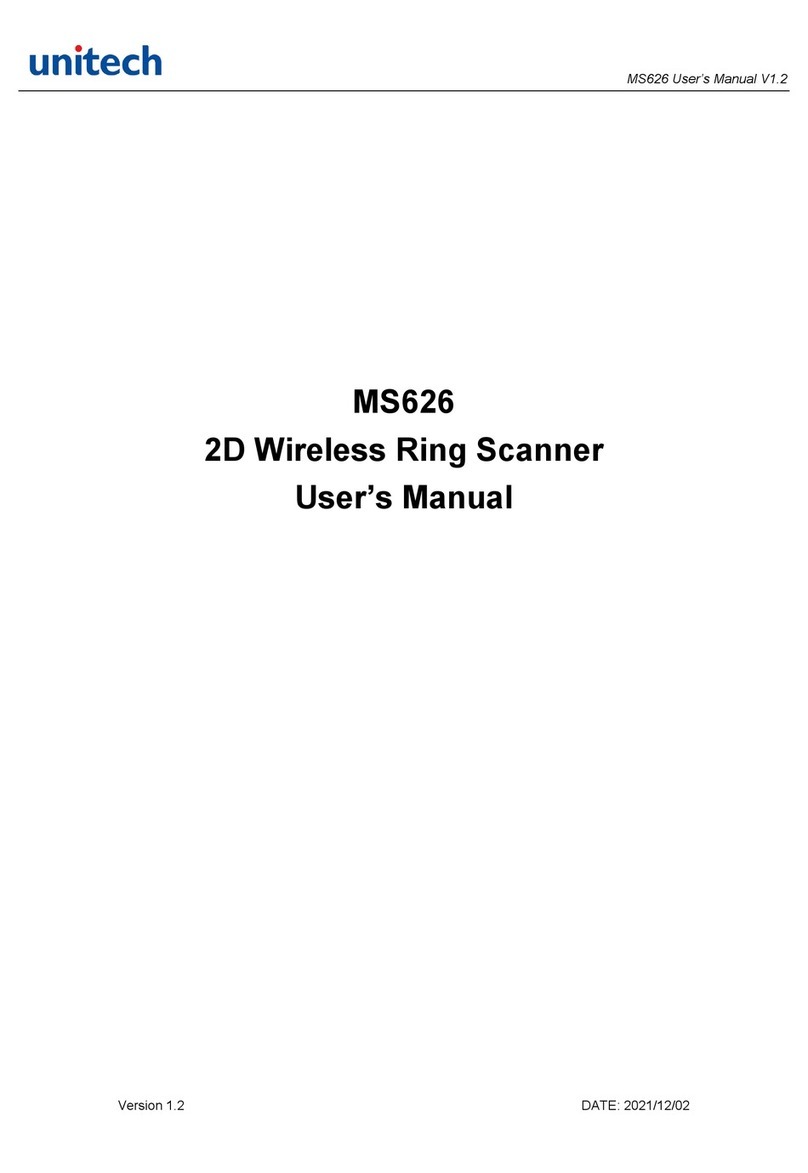
Unitech
Unitech MS626 User manual

Unitech
Unitech MS925 User manual

Unitech
Unitech PS306 User manual
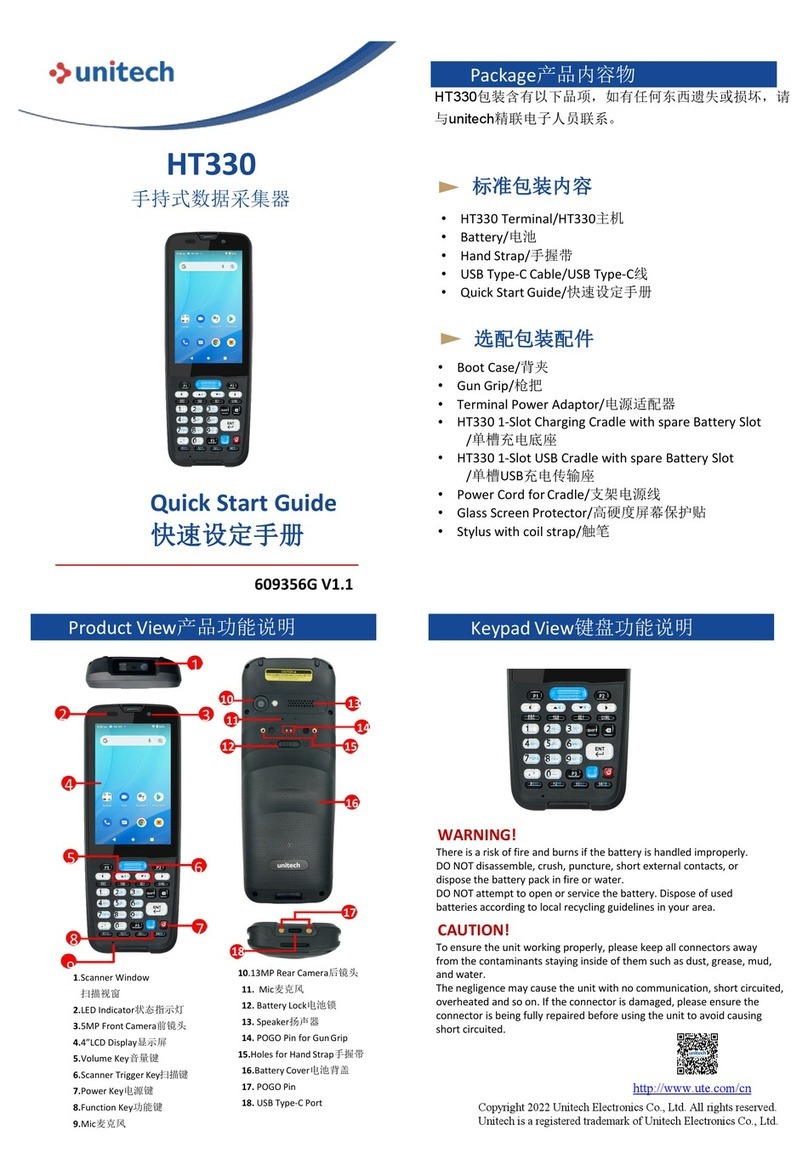
Unitech
Unitech HT330 User manual

Unitech
Unitech MS920 User manual

Unitech
Unitech MS839 User manual

Unitech
Unitech MS912 User manual
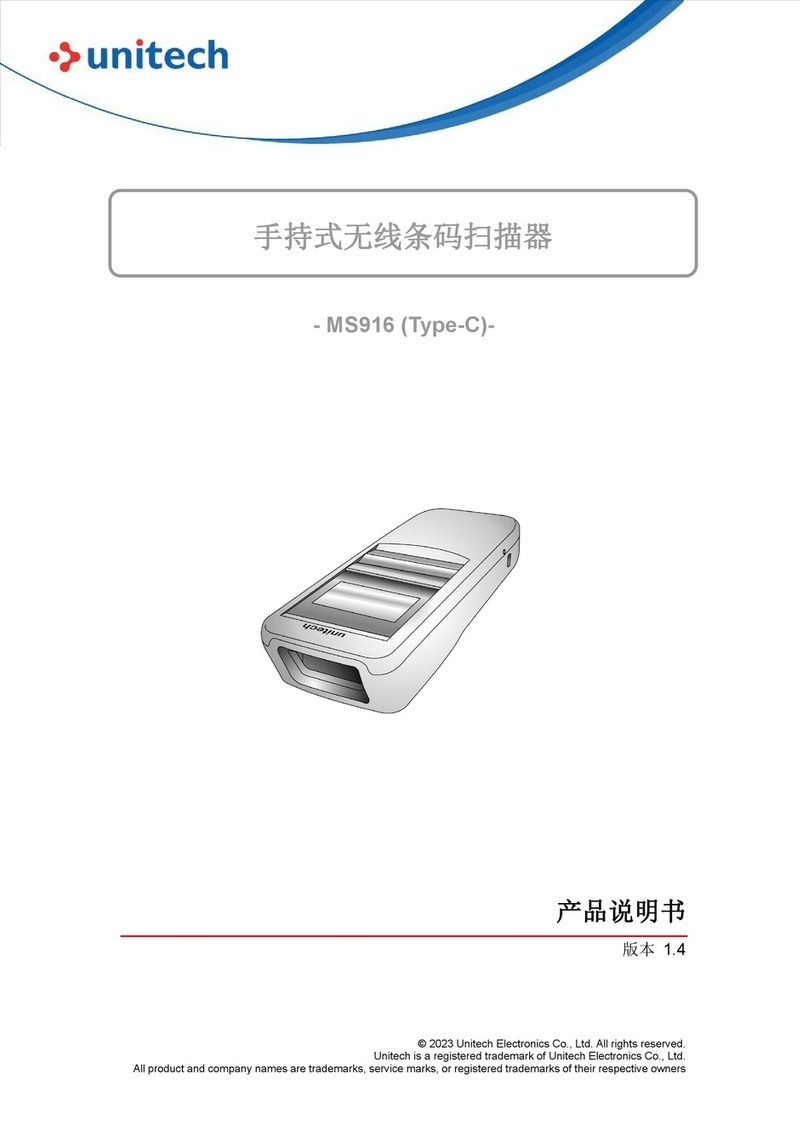
Unitech
Unitech MS916 User manual

Unitech
Unitech MS910 User manual
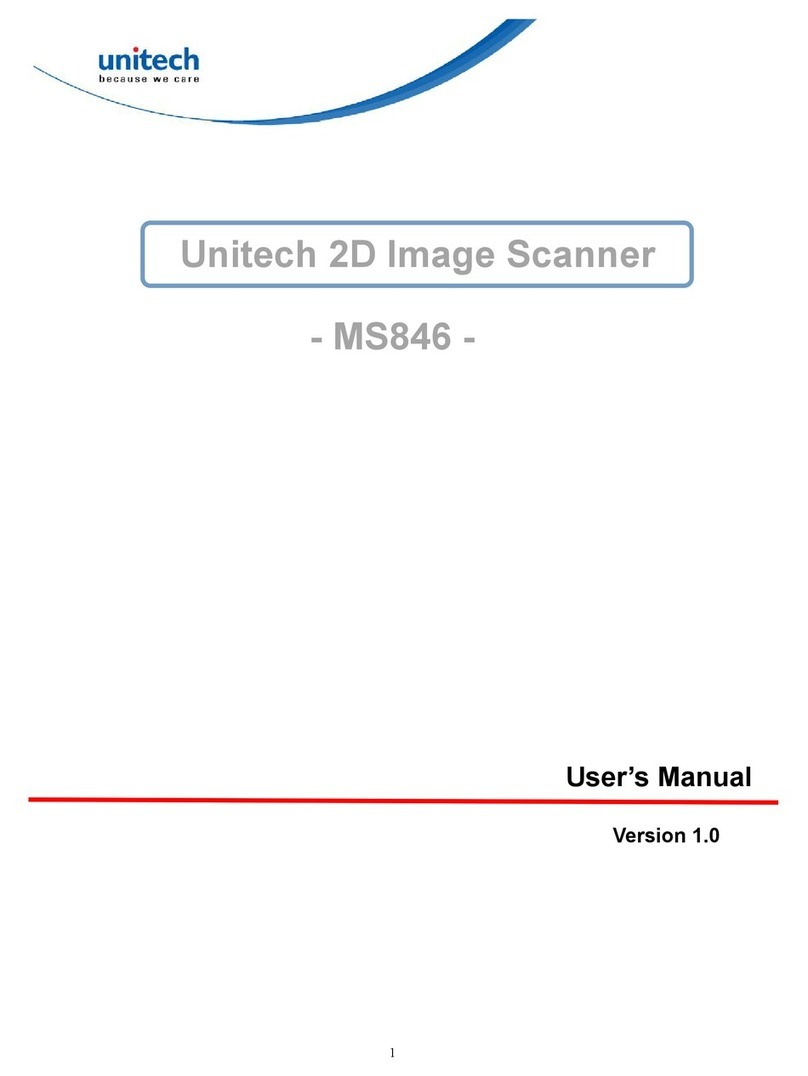
Unitech
Unitech MS846 User manual
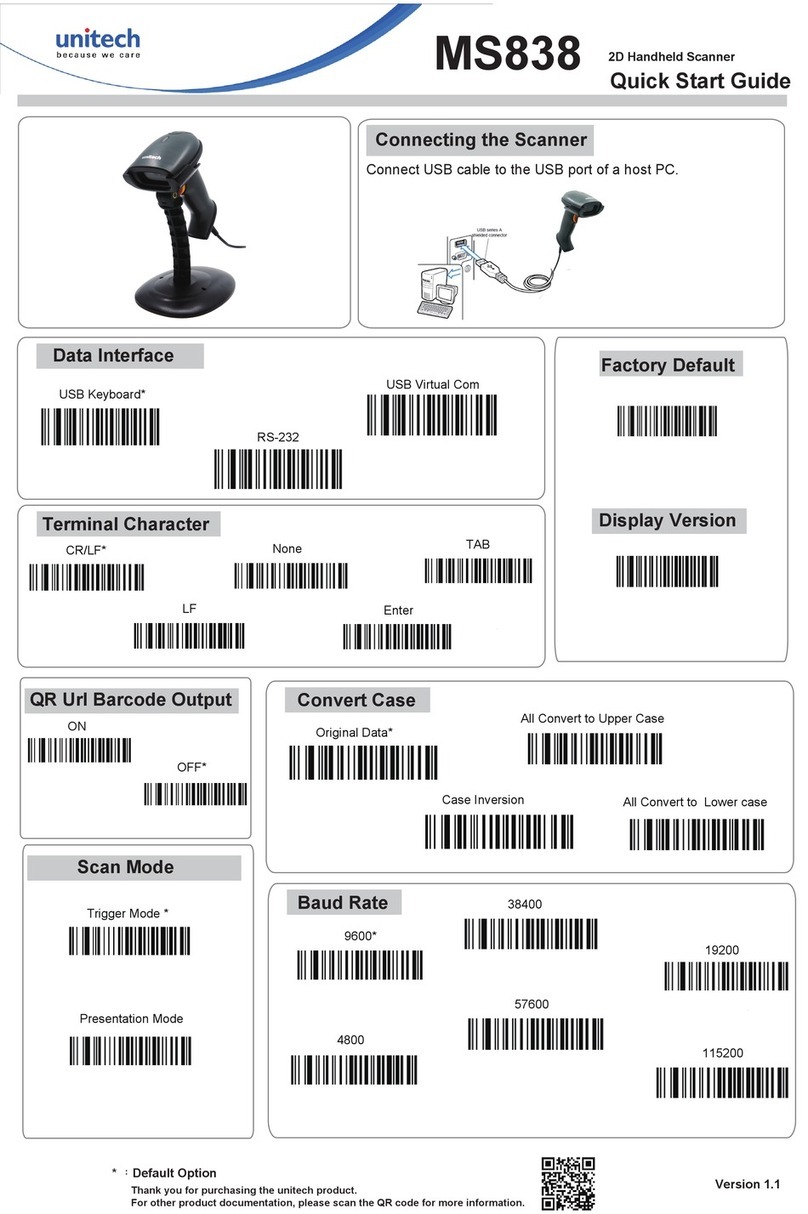
Unitech
Unitech MS838 User manual

Unitech
Unitech RP901 User manual
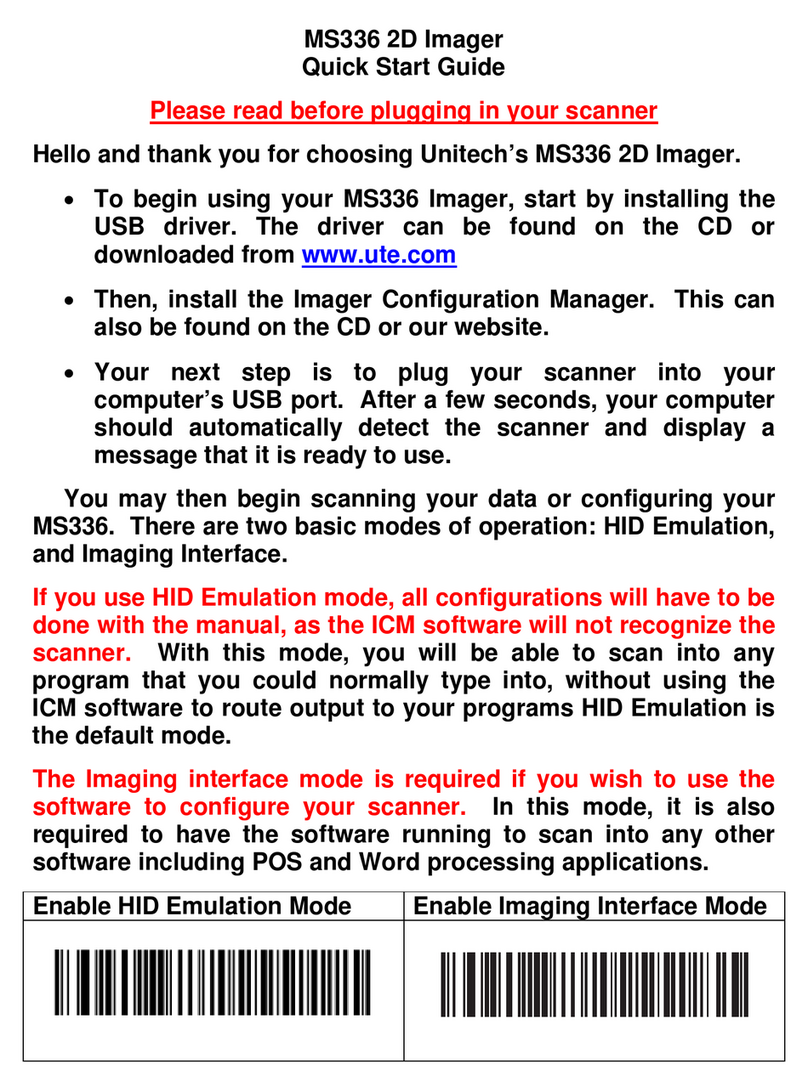
Unitech
Unitech MS336 User manual

Unitech
Unitech MS852Plus Auto Switching User manual

Unitech
Unitech MS380 User manual

Unitech
Unitech MS925HC User manual

Unitech
Unitech MS840 User manual
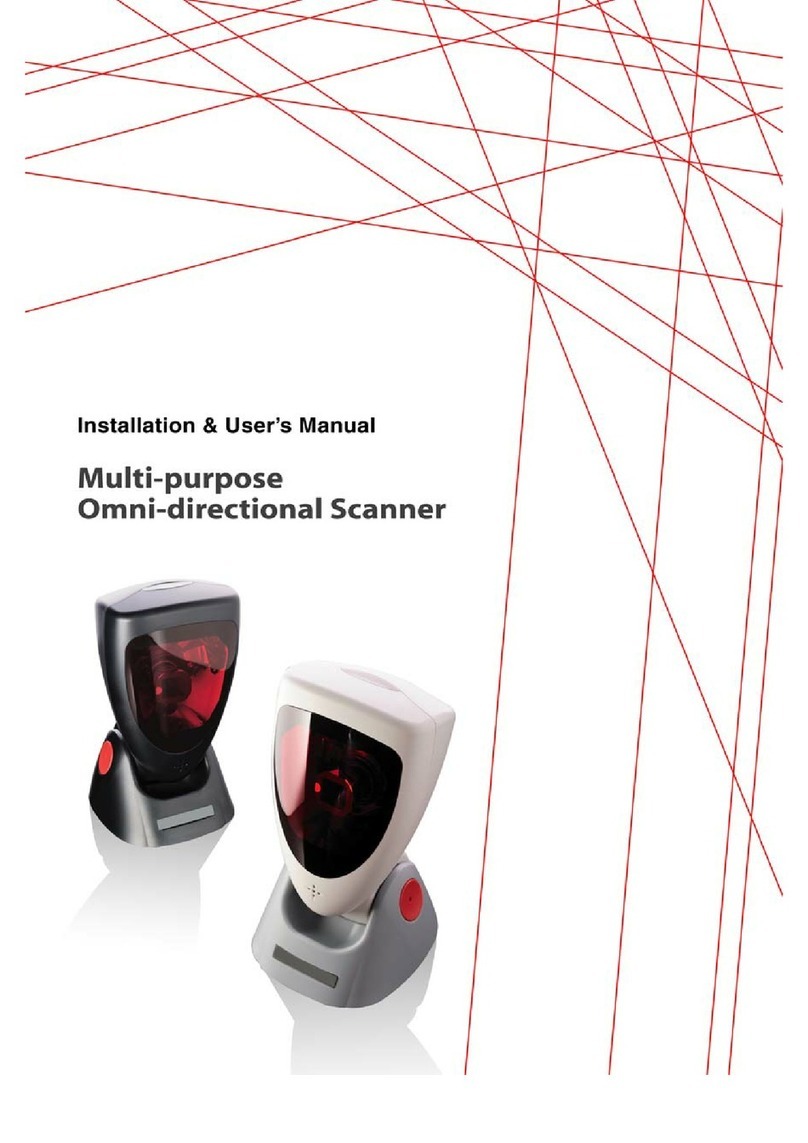
Unitech
Unitech PS705 Instruction Manual