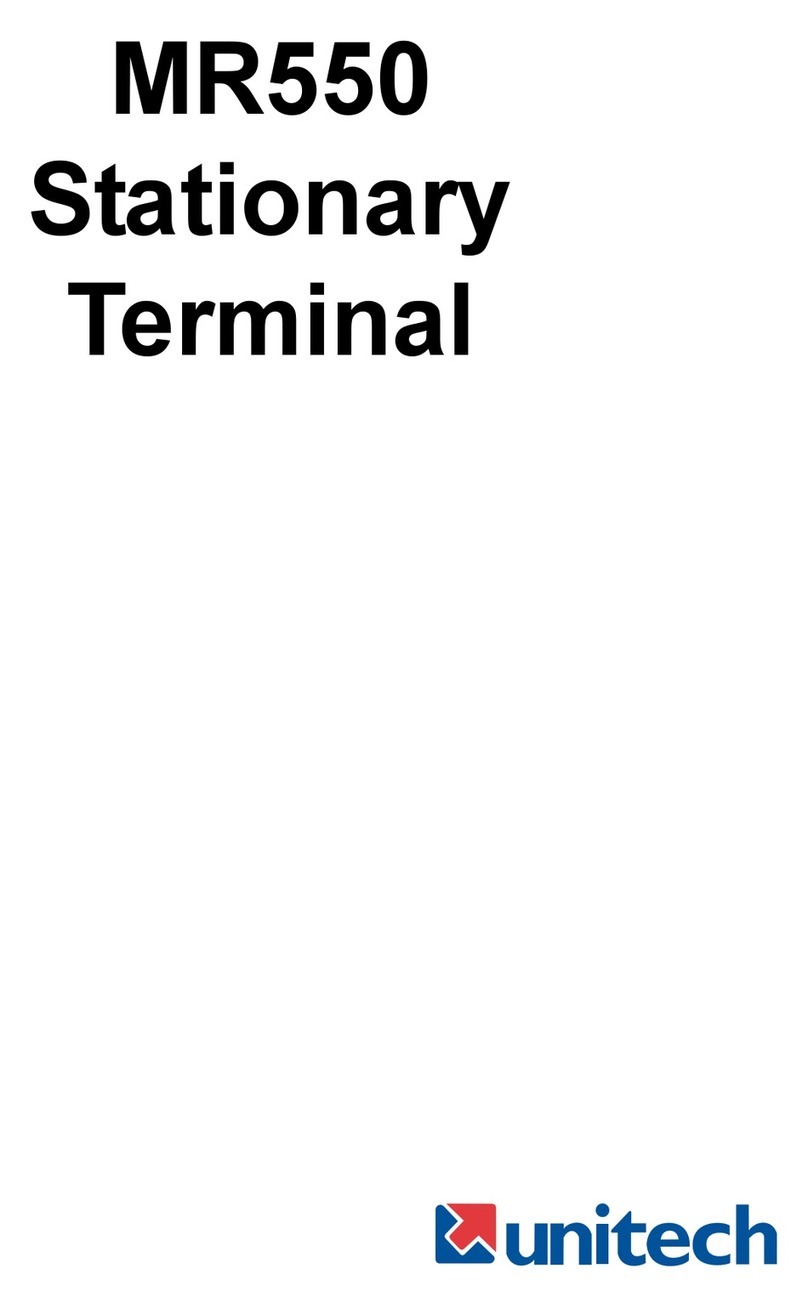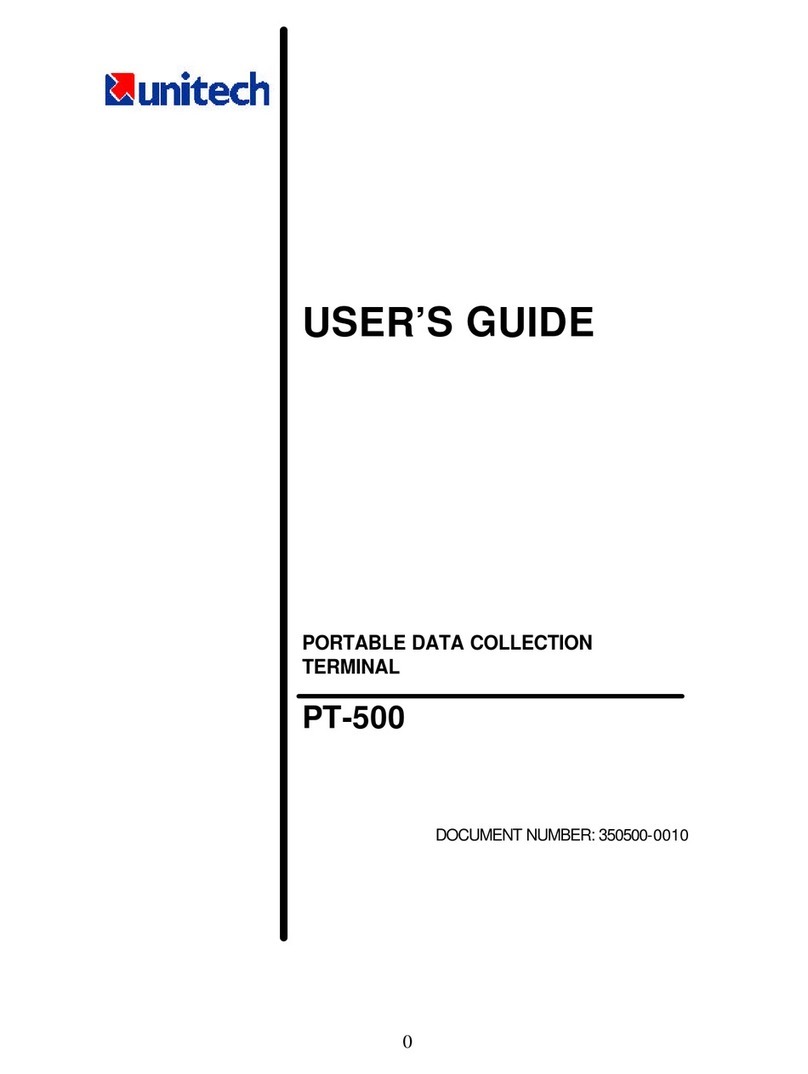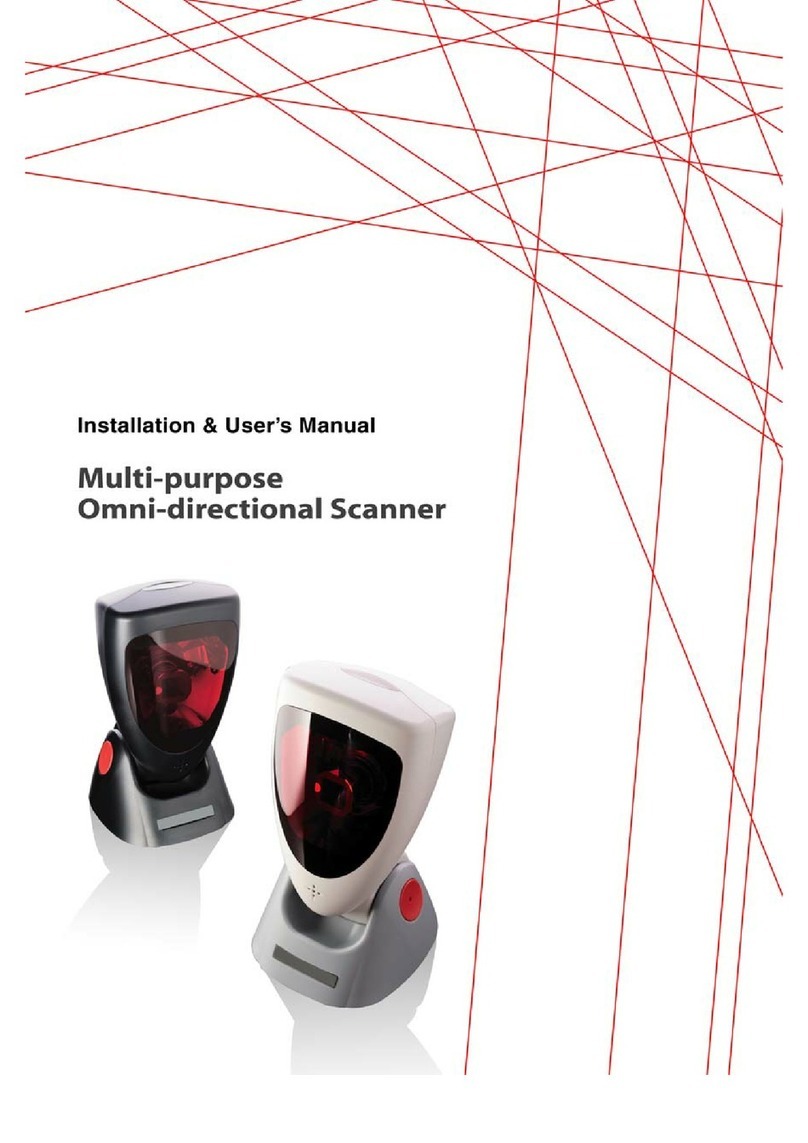Unitech HT330 User manual
Other Unitech Scanner manuals
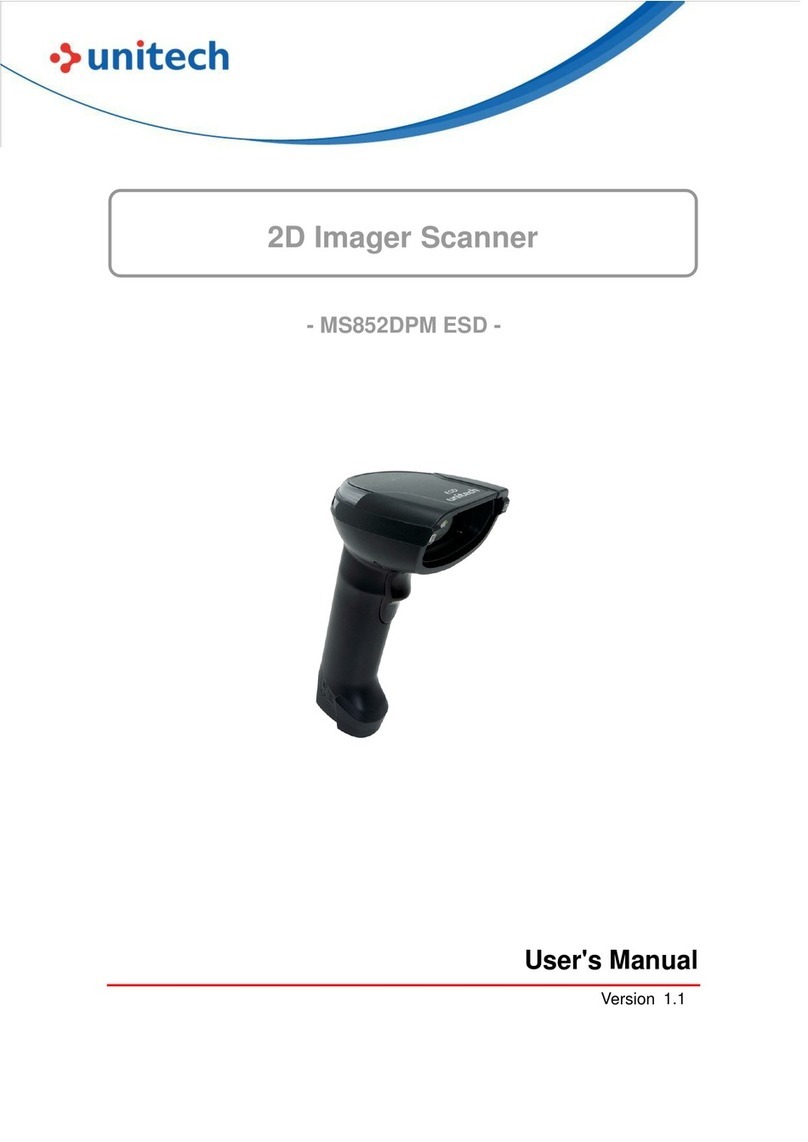
Unitech
Unitech MS852DPM ESD User manual

Unitech
Unitech MS852P User manual
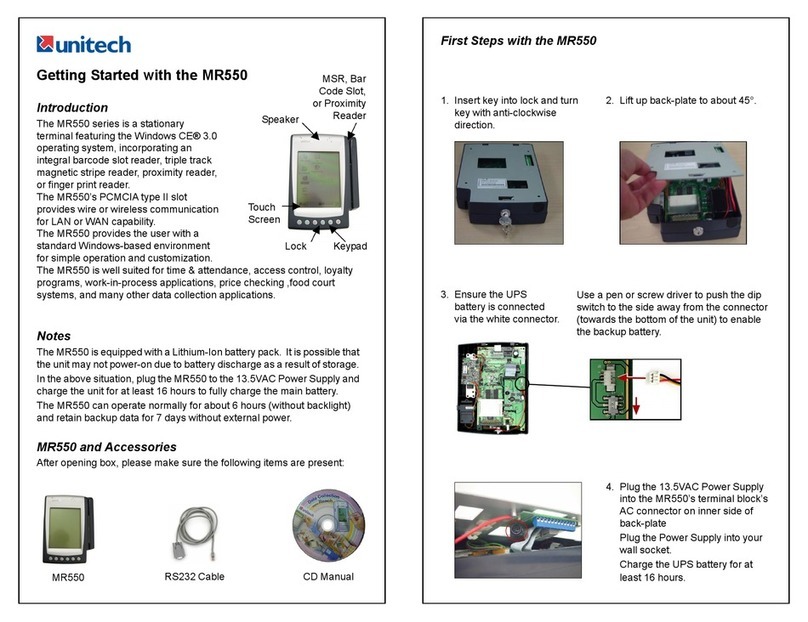
Unitech
Unitech MR550 User manual

Unitech
Unitech MS916 User manual

Unitech
Unitech MS910 User manual

Unitech
Unitech MS851 User manual

Unitech
Unitech MS337 User manual

Unitech
Unitech MS912 User manual

Unitech
Unitech MS912 User manual
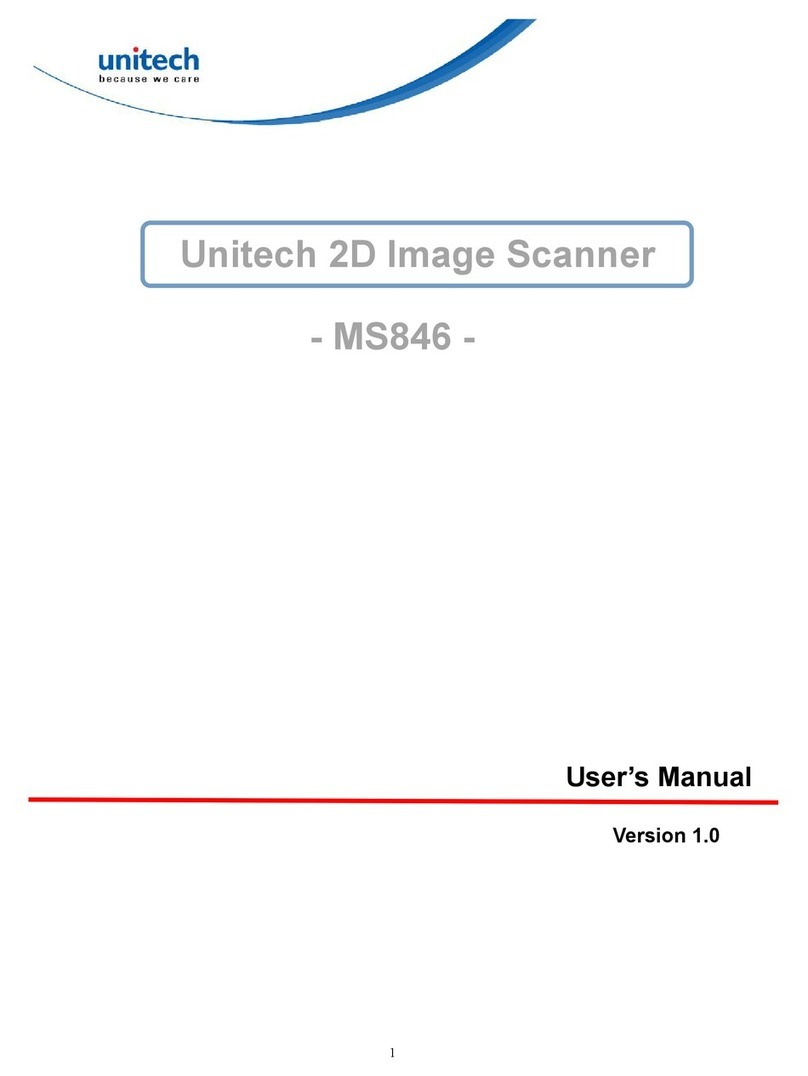
Unitech
Unitech MS846 User manual

Unitech
Unitech MS926 User manual

Unitech
Unitech MS920 User manual
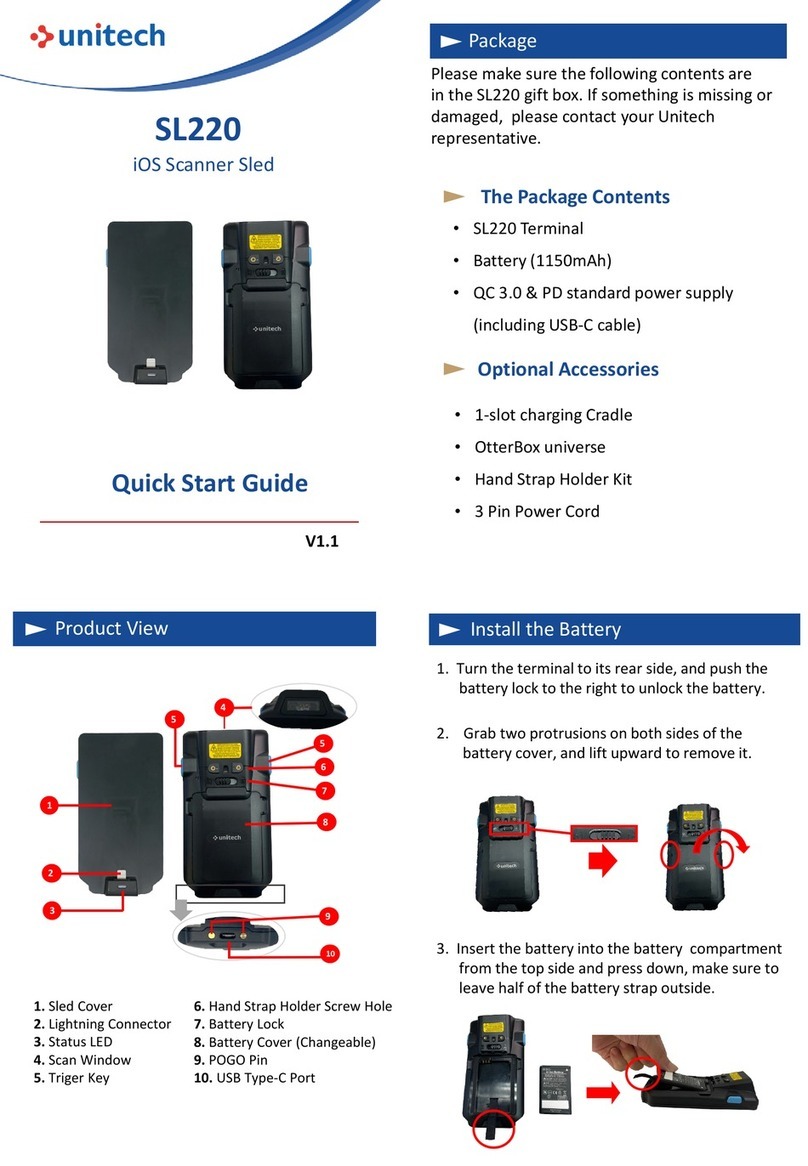
Unitech
Unitech SL220 User manual
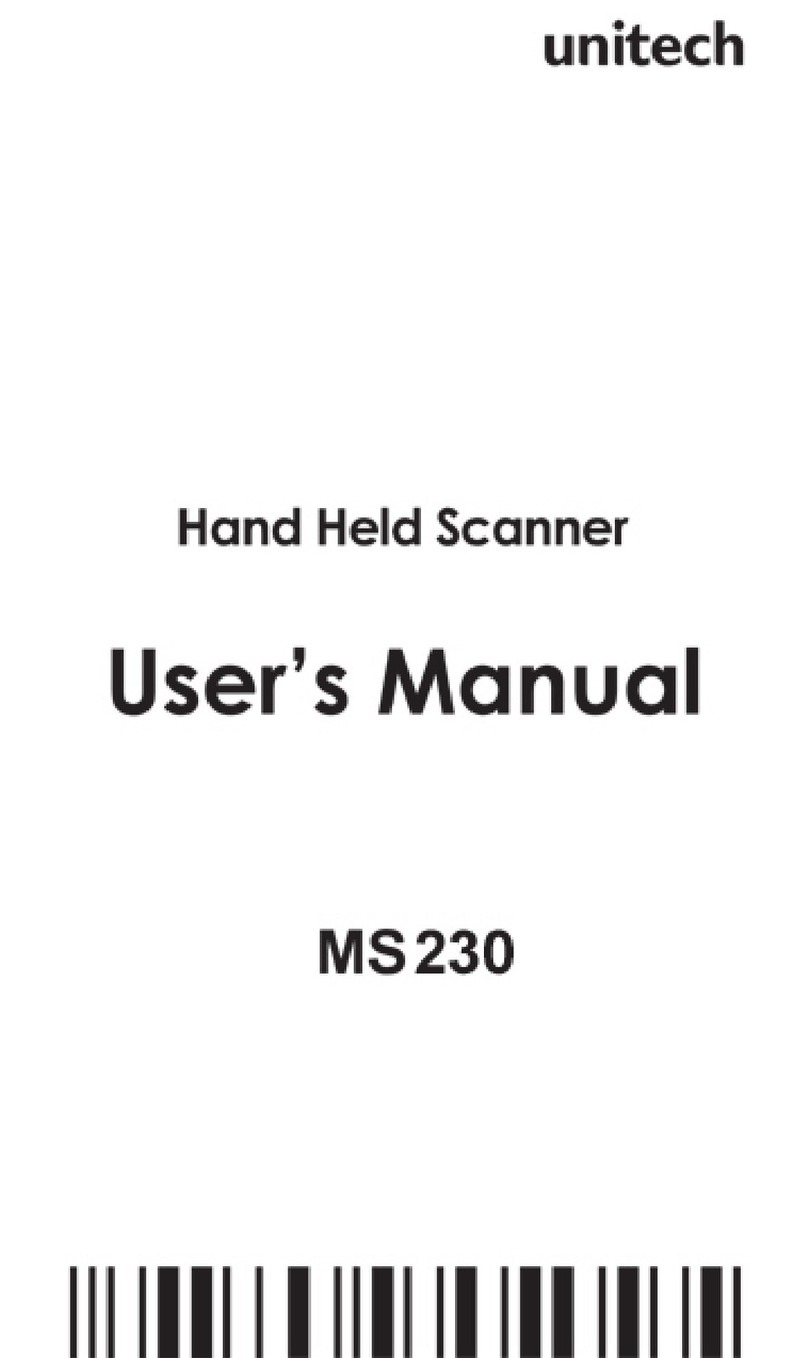
Unitech
Unitech MS 230 User manual

Unitech
Unitech MS380 User manual

Unitech
Unitech MS920 User manual

Unitech
Unitech RP901 User manual

Unitech
Unitech PS306 User manual

Unitech
Unitech MS380 User manual

Unitech
Unitech MS910 User manual