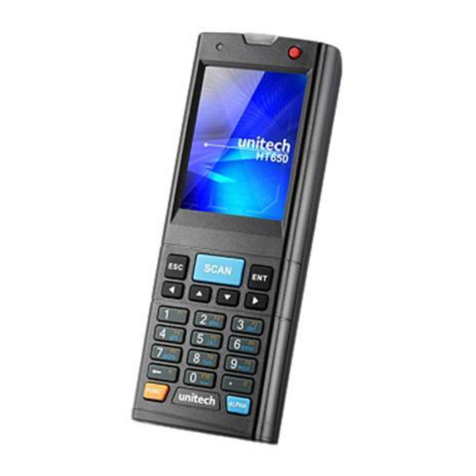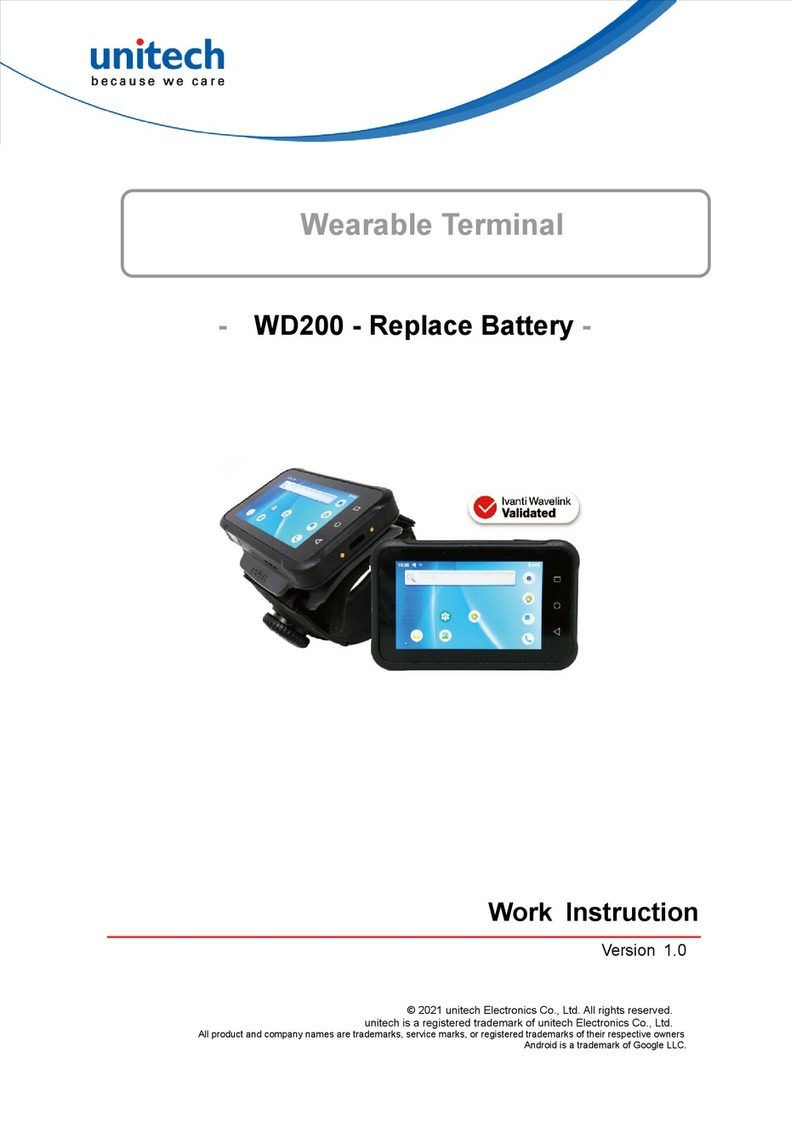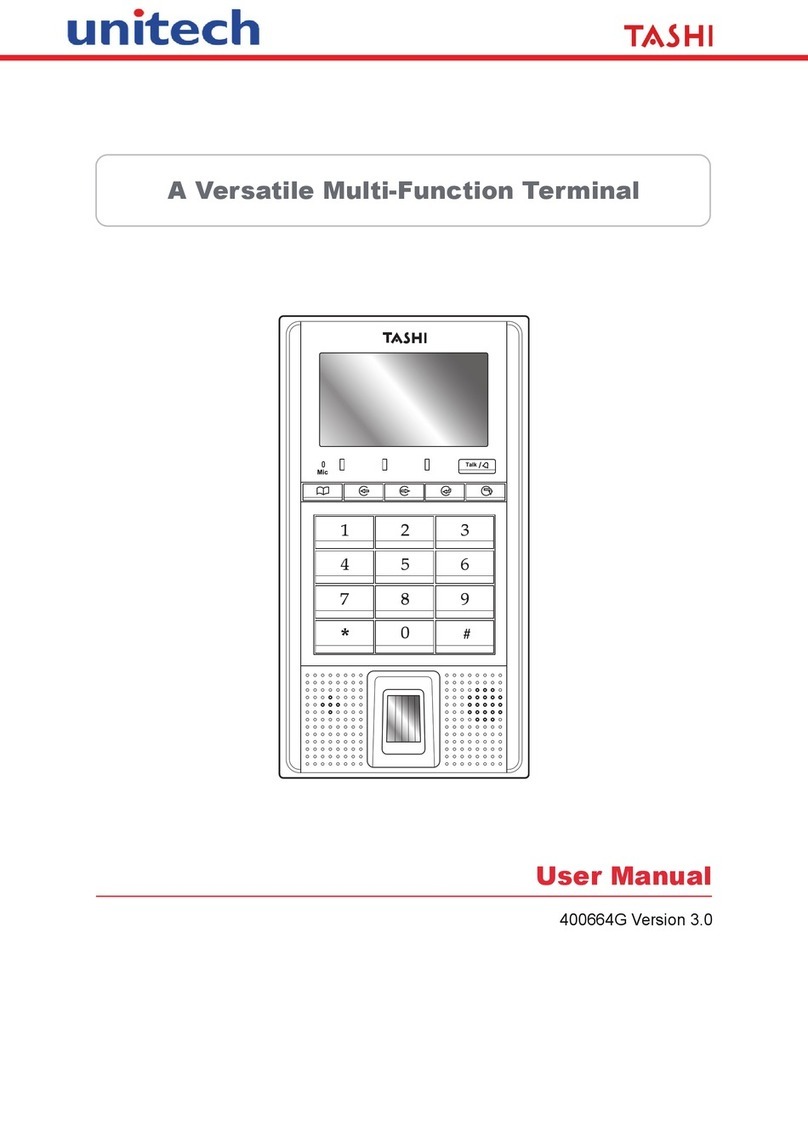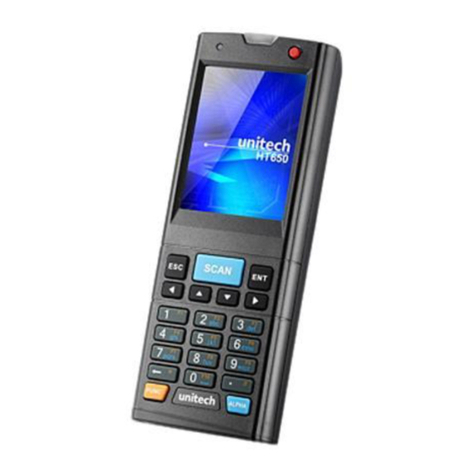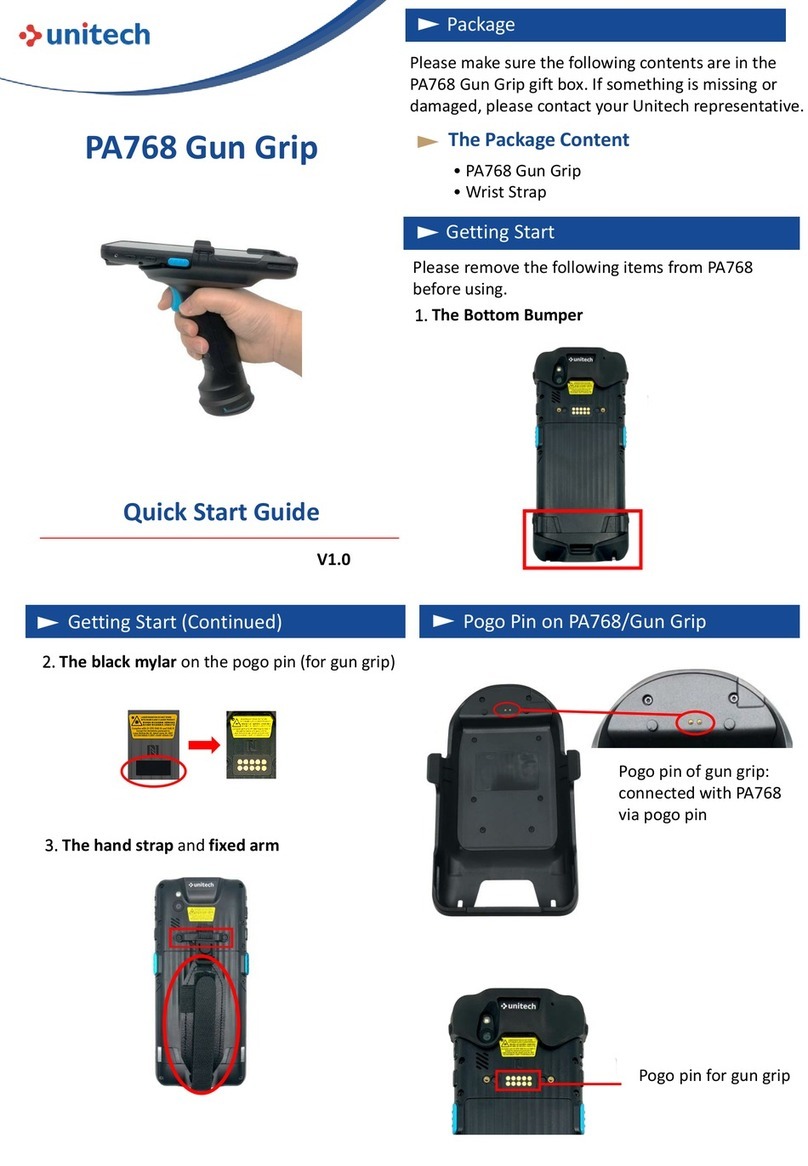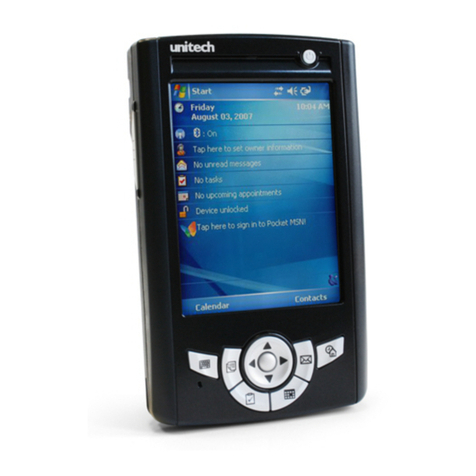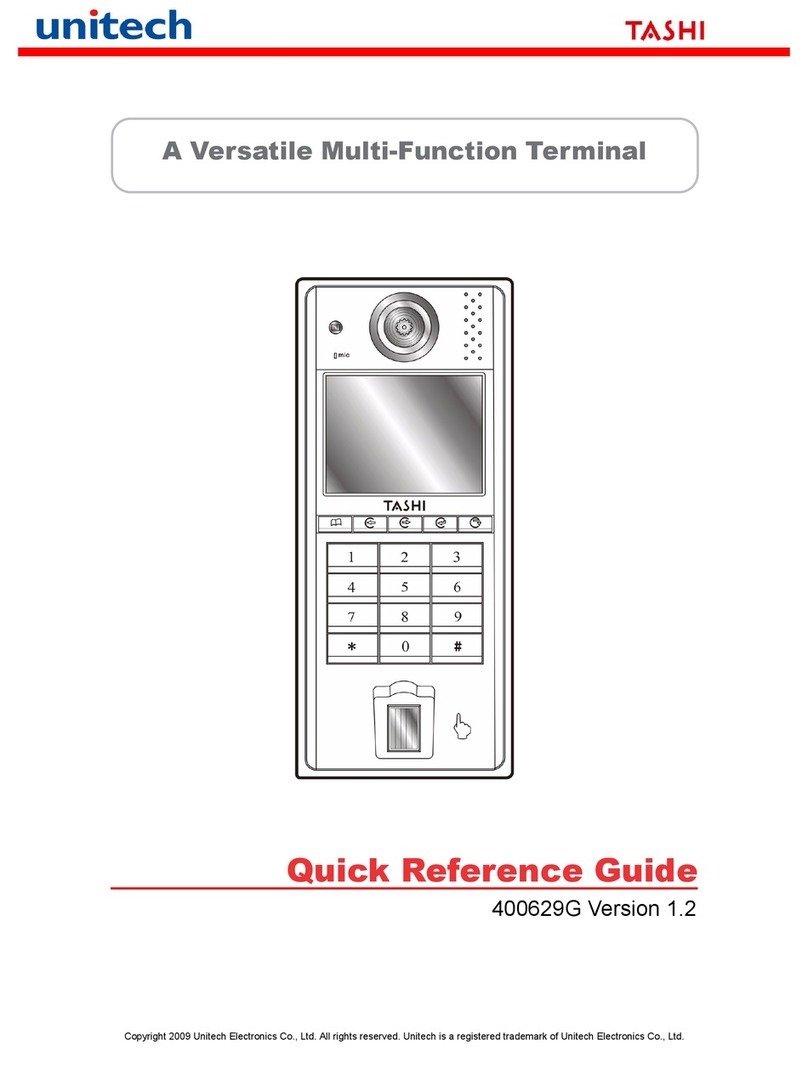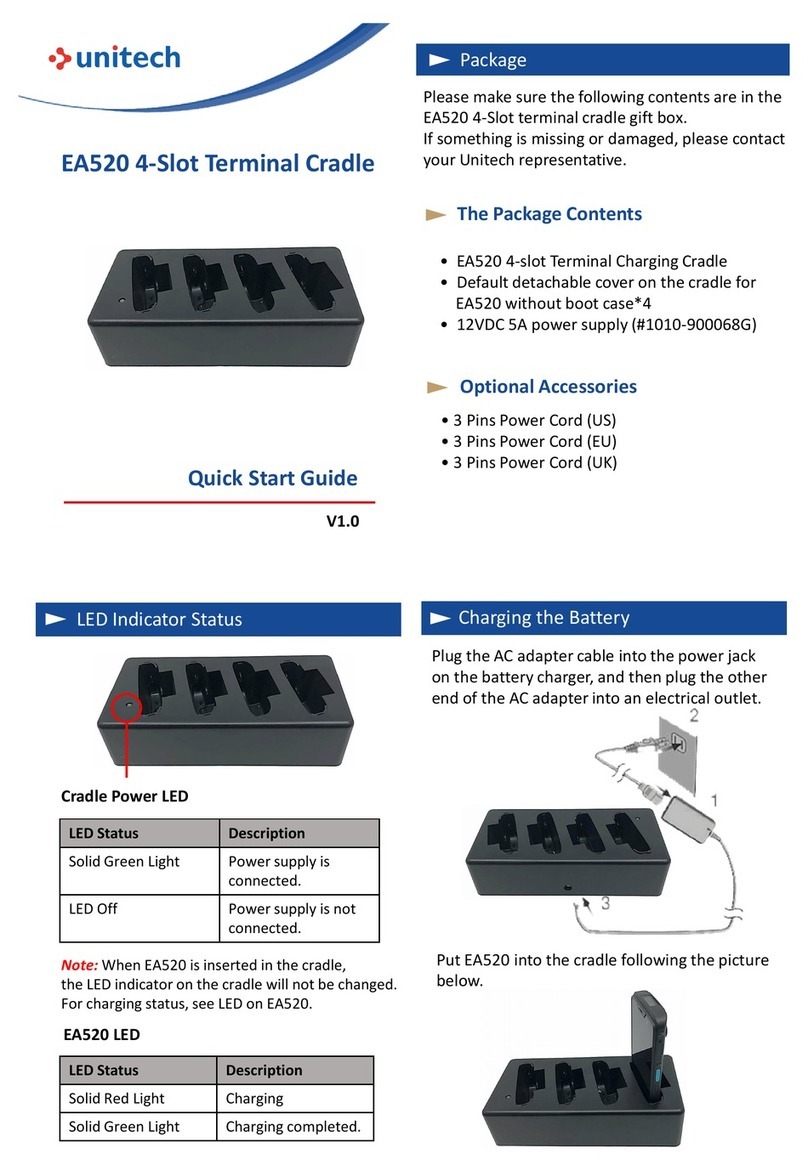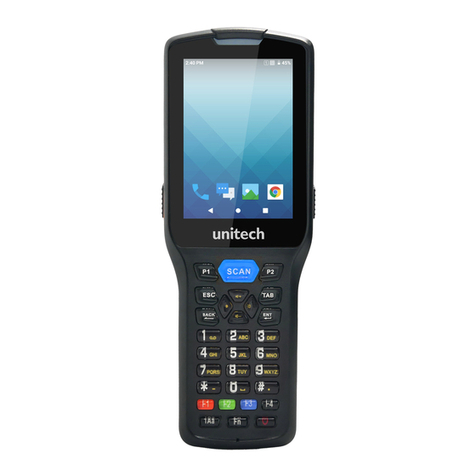Install The Battery and The Battery Cover
1. Slide and position the battery pack, making sure the
battery contacts are aligned with the contacts in the
battery compartment. Make sure the battery release
latch is in the unlocked position.
2. Insert the battery cover up to 45 degrees (45°), from
bottom to top. Press the battery cover down to secure in
place and then slide the battery release latch to the
locked position.
■Battery Charging
■Twinkling together to indicate battery
low status(less than 15%) when power on.
■Twinkling alternate to indicate battery is not
installed or not installed well when battery
charger was plug-in.
■Battery Fully charged
■Barcode scan good read
No LED (Red and Green) display when battery is out.
WARNING! There is a risk of fire and burns if the battery is handled improperly. DO NOT
disassemble, crush, puncture, short external contacts, or dispose the battery pack in
fire or water. DO NOT attempt to open or service the battery. Dispose of used
batteries according to local recycling guidelines in your area.
CAUTION!
To ensure the unit working properly, please keep all connectors
away from the contaminants staying inside of them such as dust, grease, mud,
and water. The negligence may cause the unit with no communication, short
circuited, overheated and so on.
If the connector is damaged, please ensure the connector is being fully repaired
before using the unit to avoid causing short circuited.
Copyright 2021 unitech Electronics Co., Ltd. All rights reserved. unitech is a registered trademark of unitech Electronics Co., Ltd.
Charging the battery
Using the terminal for the first time, you need to charge it for about 24
hours. For the regular use, you can charge the terminal with the USB
type-C cable. Connect the type C USB cable to the USB port on HT730,
and connect the other end of the USB cable to AC power adapter. Then
plug into the electrical outlet.
It is highly recommended that using the unitech USB type-C cable and AC
power adapter to charge the terminal.
Inserting Micro SD/ Nano SIM Card
SIM 1 & 2 Card Slot
Push down SIM card holder to unlock and lift the card holder to insert SIM
card. Close the card holder and slide up to lock position. Ensure that it is
installed properly.
MicroSD Card Slot
Push up MicroSD card holder to unlock and lift the card holder to insert
MicroSD card. Close the card holder and slide down to lock position.
Ensure that it is installed properly.
Remove The Battery Cover and The Battery
1. Make sure the battery release latch is in the unlocked position.
2. Grab the battery cover from the two recesses and gently lift
upward, stop when you feel a resistive force. Press the battery
cover against the battery, and lift the battery upwards until you
remove the battery. (The process follows the principle of lever).