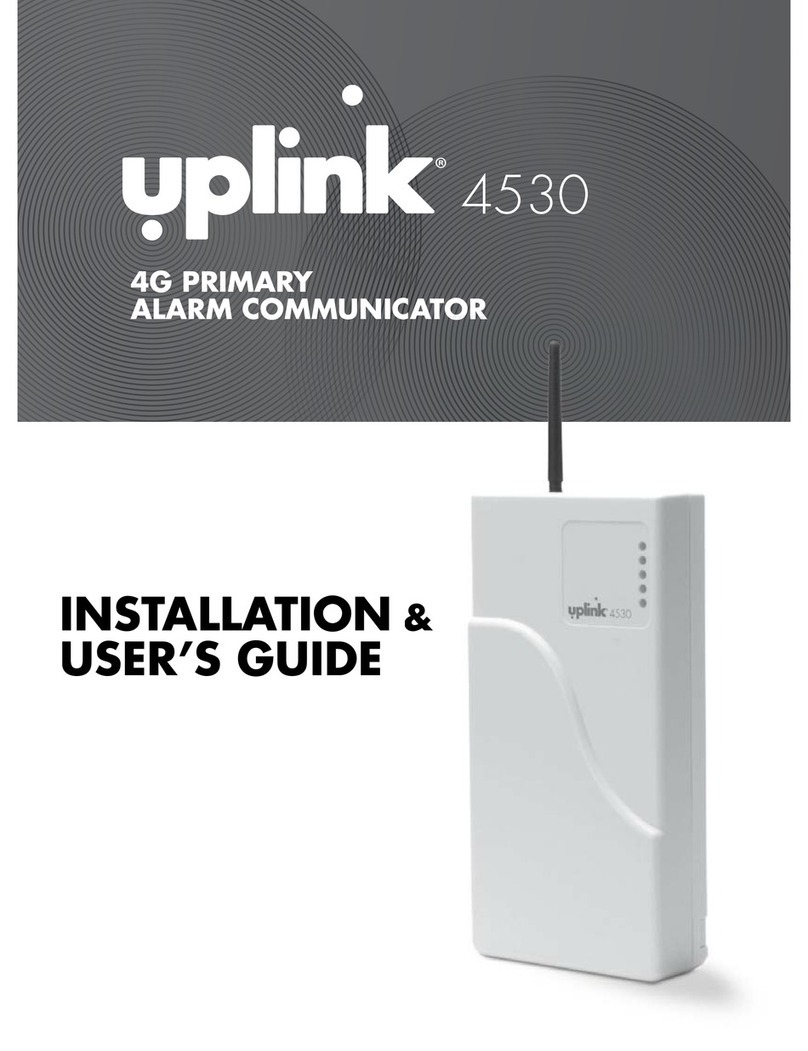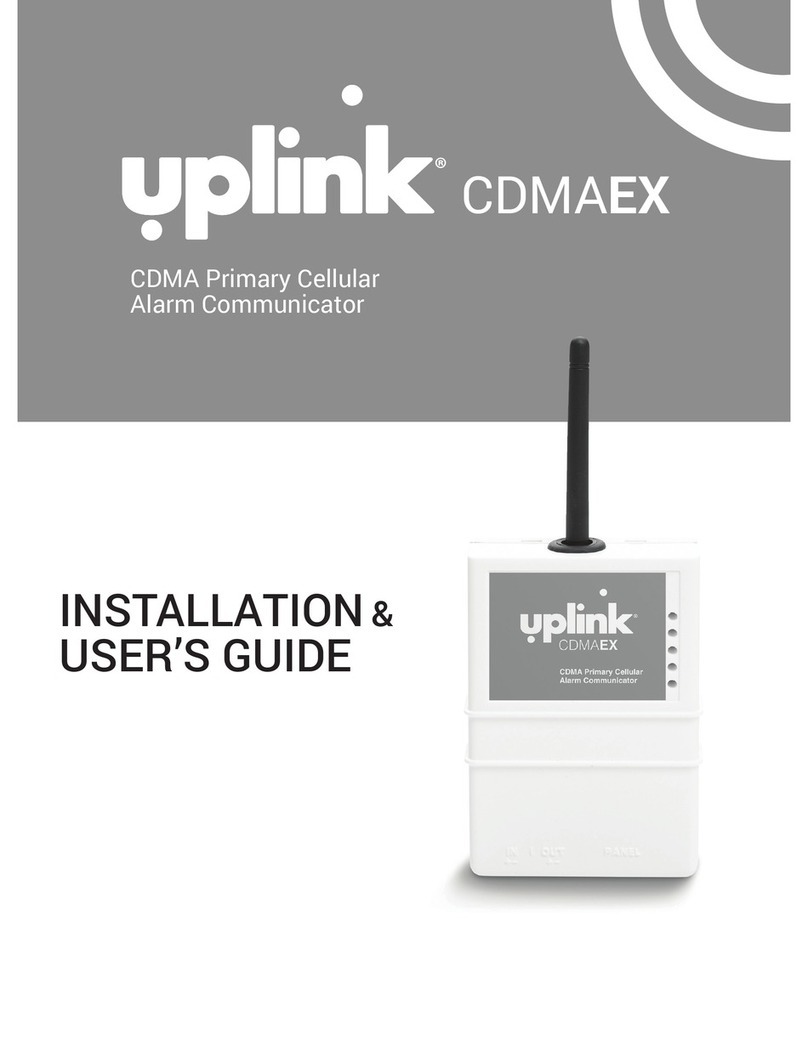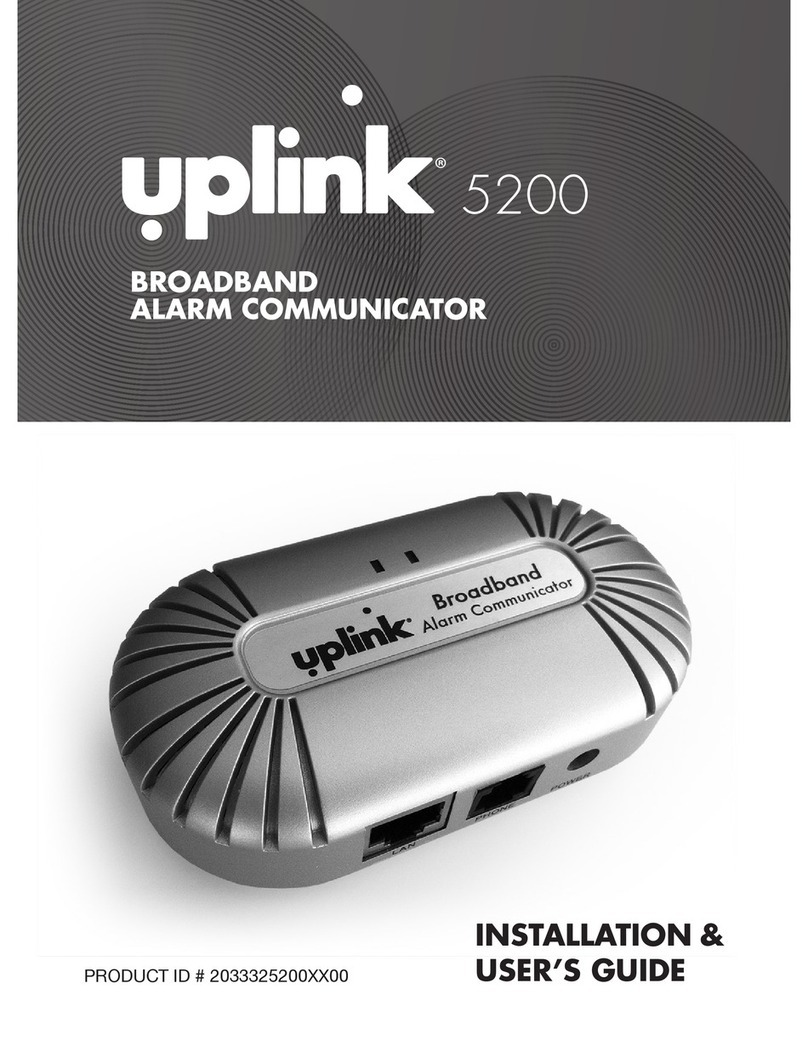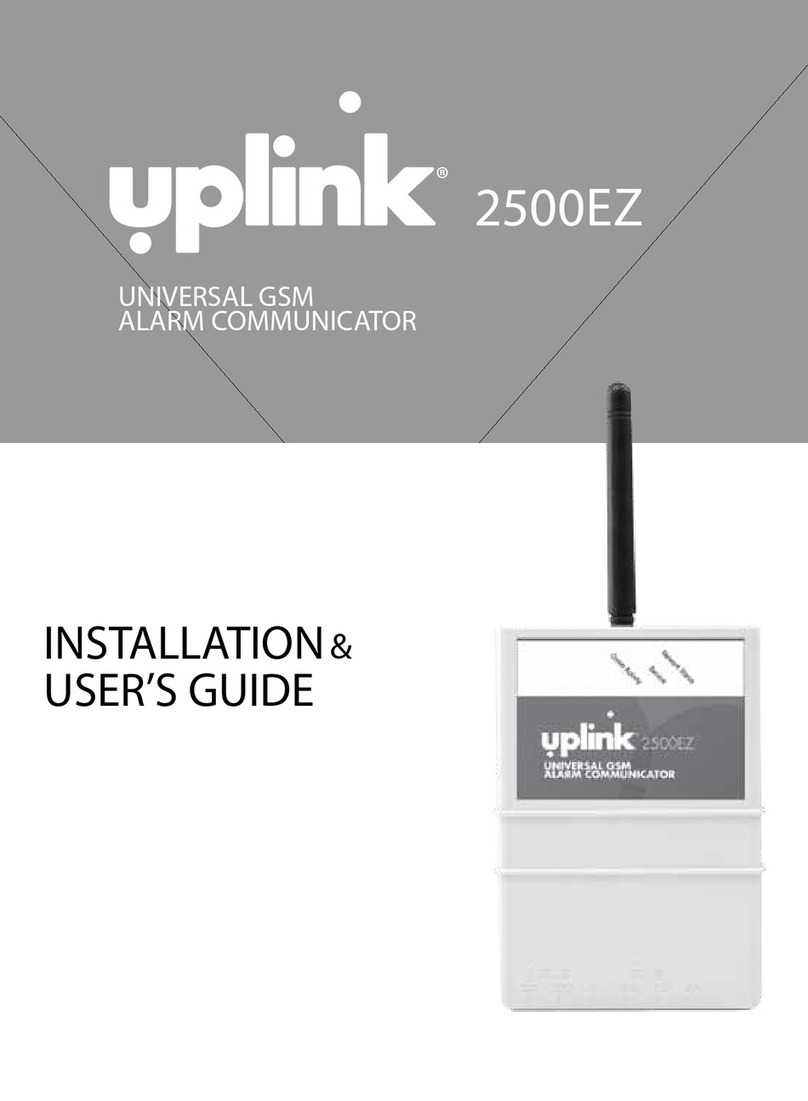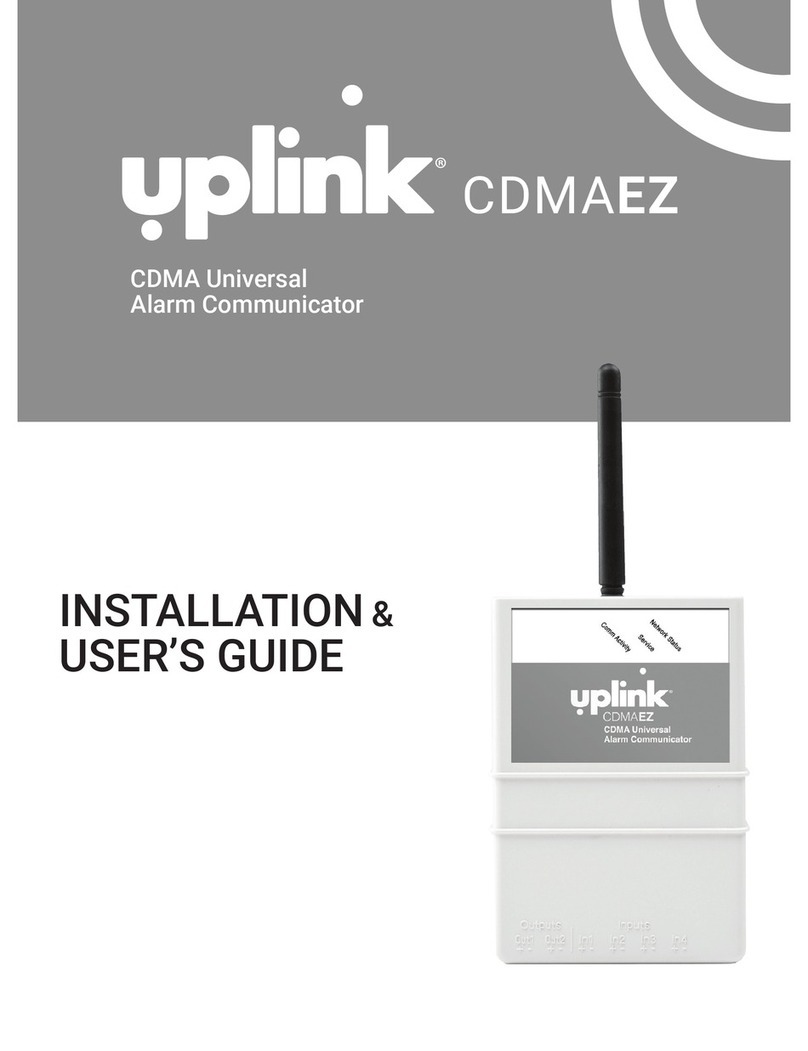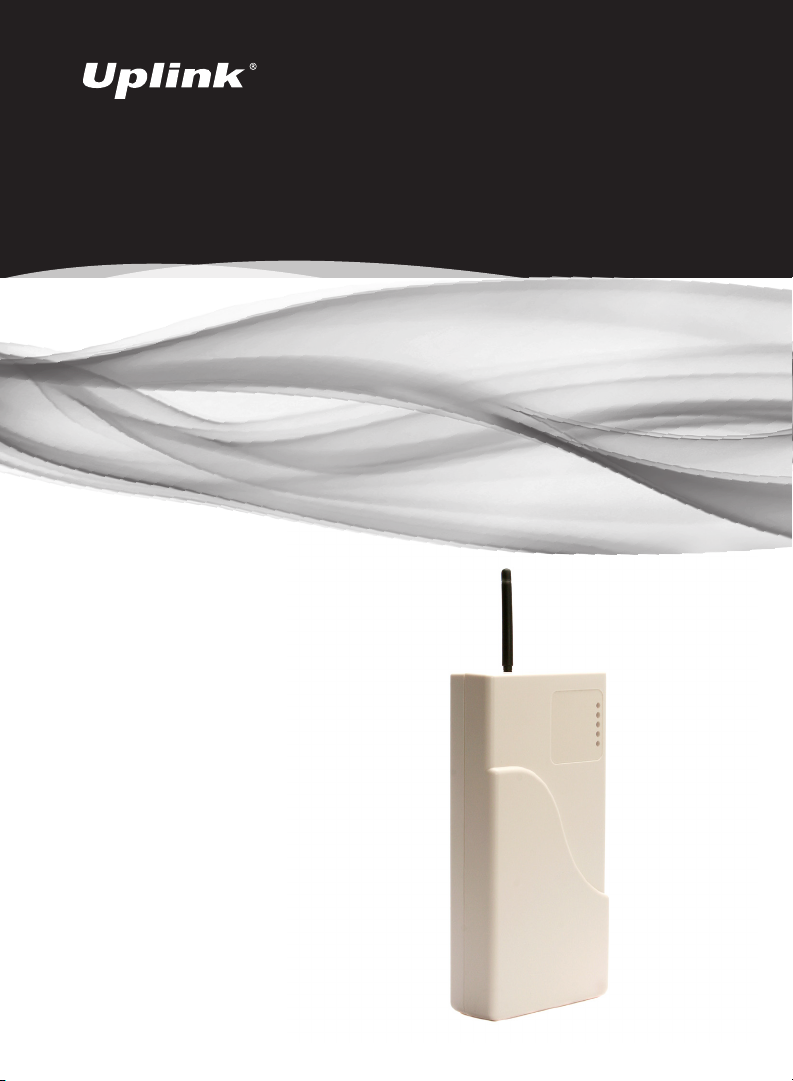7.
WARRANTY INFORMATION
AND LIABILITY WAIVER (cont.)
THE FOREGOING WARRANTY IS LIMITED AND IS THE ONLY WARRANTY OF-
FERED HEREUNDER. UPLINK MAKES NO OTHER WARRANTIES, EXPRESS
OR IMPLIED, INCLUDING, WITHOUT LIMITATION, THE IMPLIED WARRANTIES
OF MERCHANTABILITY AND FITNESS FOR A PARTICULAR PURPOSE, TITLE,
NON-INFRINGEMENT, AND NON-OBSOLESCENCE. THE FOREGOING WAR-
RANTY FURTHERMORE DOES NOT COVER UPLINK DEVICES THAT (A) HAVE
BEEN IMPROPERLY INSTALLED, MAINTAINED, OR SERVICED; (B) HAVE BEEN
TAMPERED WITH OR DEFACED; OR (C) HAVE BEEN SUBJECTED TO ABUSE
OR A HOSTILE OPERATING ENVIRONMENT.
NO WARRANTY – SERVICES
ALL SERVICES ASSOCIATED WITH UPLINK DEVICES INCLUDING, WITHOUT
LIMITATION, NETWORK CONNECTIONS ENABLED BY UPLINK, ARE PROVIDED
STRICTLY AS-IS, WITHOUT WARRANTY OF ANY KIND INCLUDING, WITH-
OUT LIMITATION, WARRANTIES OF MERCHANTABILITY AND FITNESS FOR A
PARTICULAR PURPOSE, TITLE, NON-INFRINGEMENT, NON-OBSOLESCENCE,
NON-INTERRUPTION, AND FREEDOM FROM ERROR.
Other terms and conditions and limitations of liability apply as set forth in the ap-
plicable contractual agreement with Uplink.
INDEMNIFICATION
You agree to defend, hold harmless, and indemnify the Company and its aliates
and their respective ocers, directors, employees, and agents from and against
any and all damages, liability, costs, and expenses (including, without limitation,
reasonable attorneys’ fees) arising out of or relating to (a) any claim for breach of
this Agreement by you; (b) any claim for negligence, intentional misconduct, or any
other act or omission on the part of you or your employees, agents, or representa-
tives; (c) personal injury, death, or property damage allegedly or impliedly caused
by you or your employees, agents, or representatives in connection with this
Agreement; or (d) any claim that an application of the Product or your actions in
distributing the Product or integrating it with other hardware, software, or systems
infringe the intellectual property rights of a third party.
(WARRANTY INFORMATION AND LIABILITY WAIVER continued next page)
PRIMARY
CELLULAR COMMUNICATOR