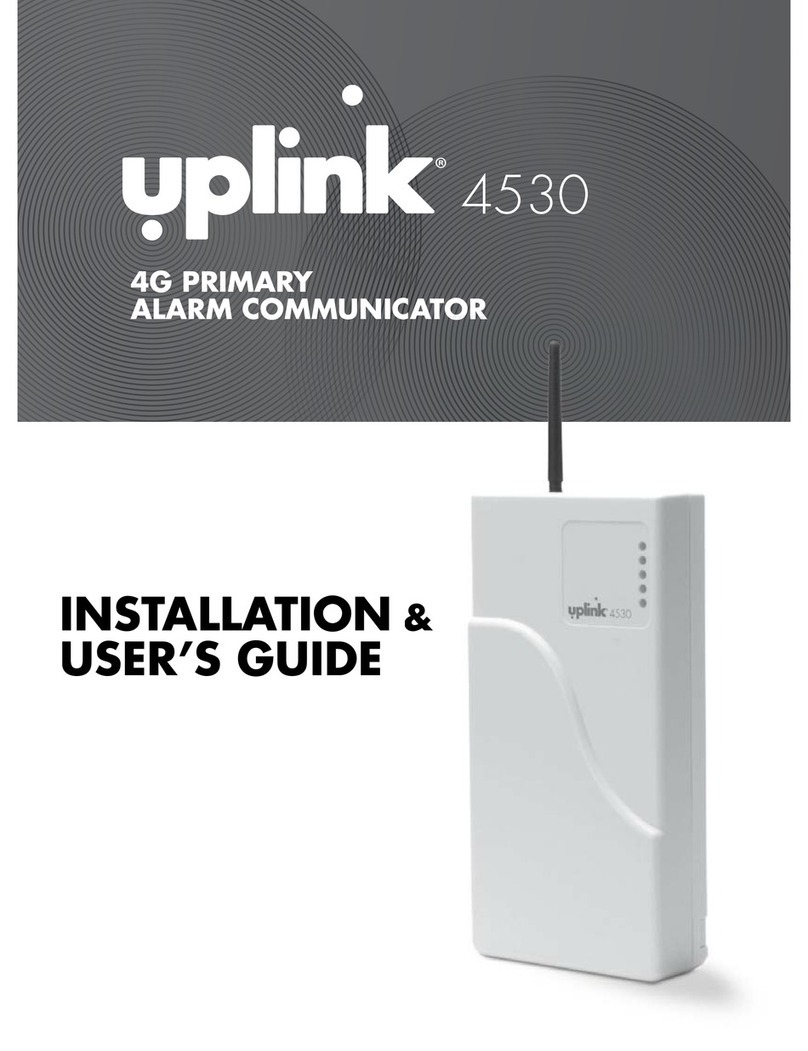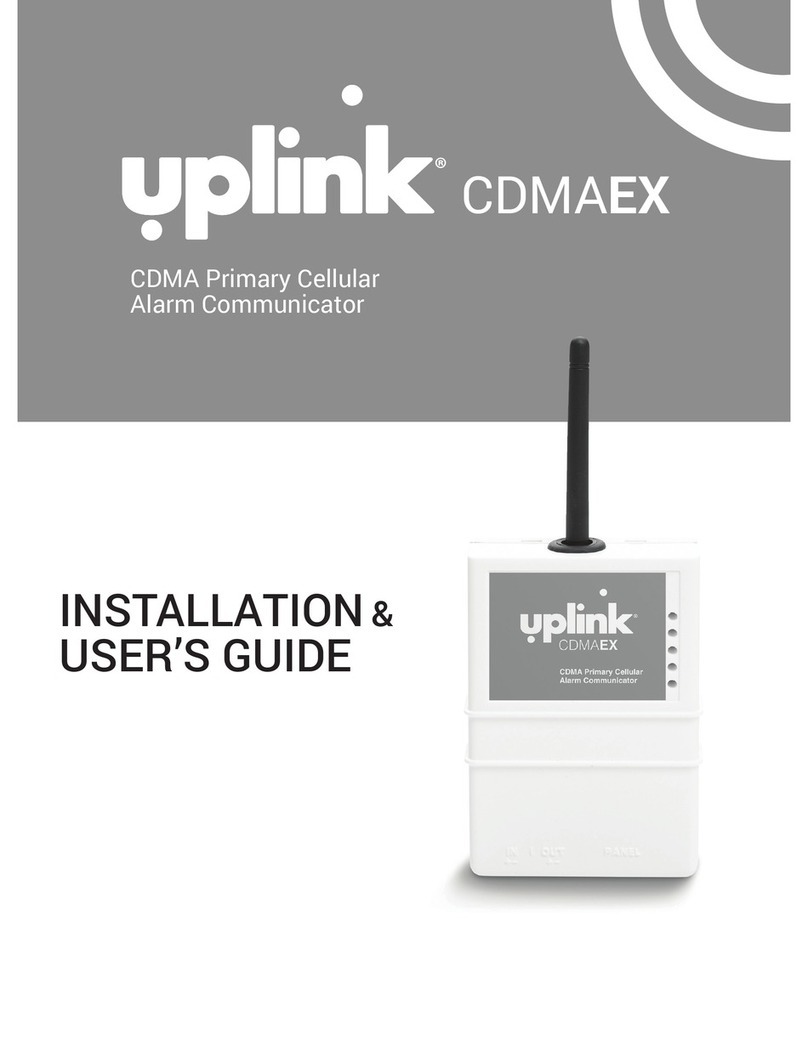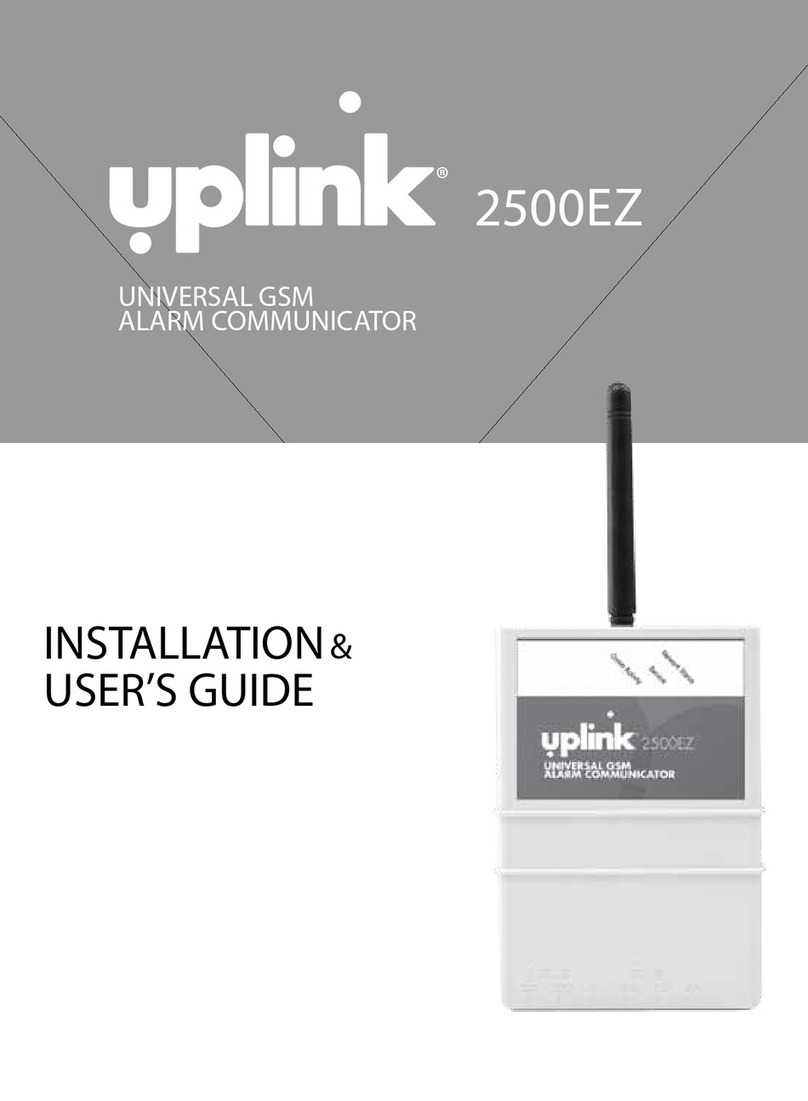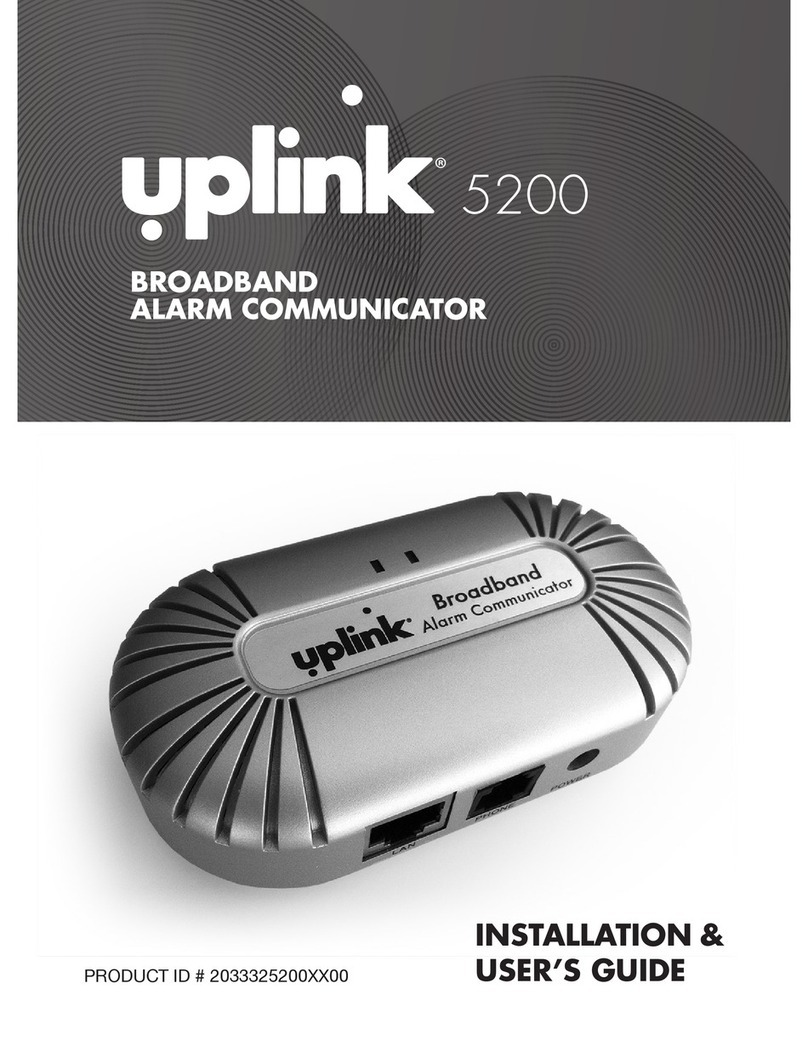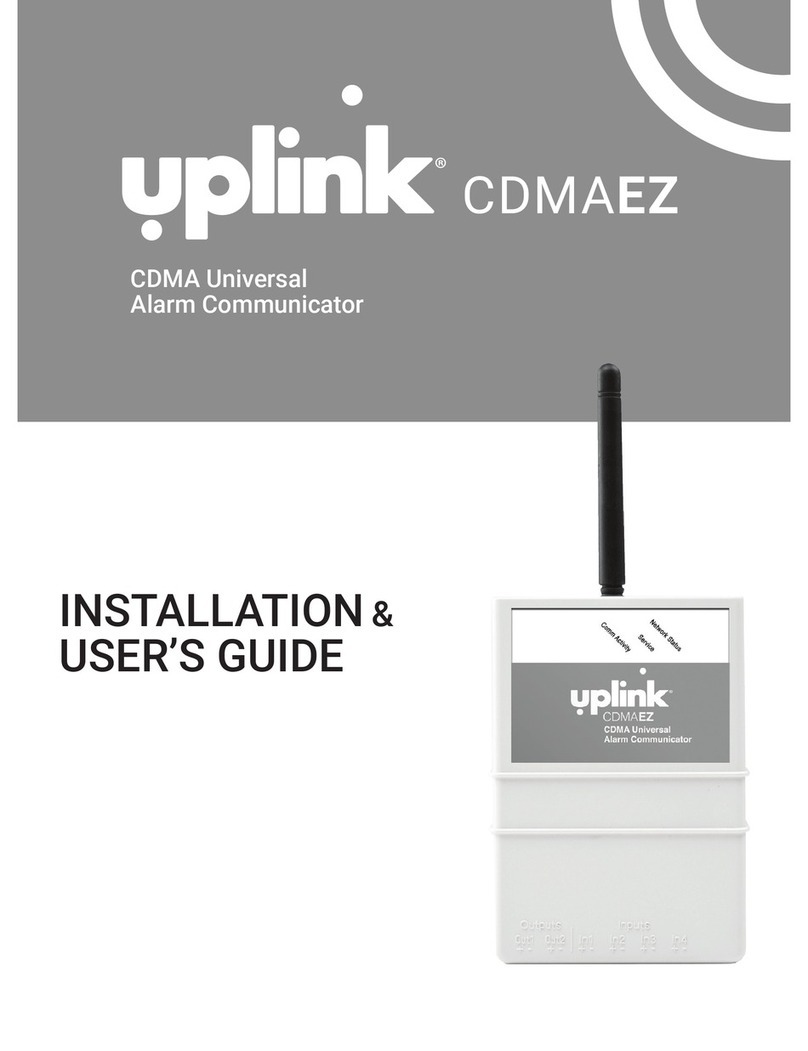A TRUSTED
PARTNER
The Uplink 4530EX is a new member of the
Uplink family of alarm communicators. Our
products deliver the unique combination of
technology, quality, options and superior value
that has made Uplink the security industry’s
most trusted source for alarm communicators
since 1996. Uplink options include 4G, 2G,
CDMA or broadband communicators, primary
or backup units, signaling only or Uplink
Remote services, one year warranty or optional
Lifetime Guarantee, summary or full event
reporting, service in the U.S. or Canada, and
different power choices to t the needs of each
installation. With hundreds of thousands of
installed communicators throughout the United
States and Canada, Uplink has the experience
and expertise to provide the most reliable
products and the nest support.
Plus, Uplink wireless communicators are backed
by the unique combination of the proprietary
ISO-27001 certied network service offering
and an advanced dealer web management tool.
For more information, visit the Uplink website
and sign up to become an Uplink dealer at
www.uplink.com.
®4530EX
© 2013 Uplink Security LLC. All rights reserved. Uplink is a trademark of Uplink Security, LLC. 10/13
(888) 9-UPLINK | (888) 987-5465
www.uplink.com
UPLINK 4530EX
4G PRIMARY CELLULAR
ALARM COMMUNICATOR
DIAL-CAPTURE &
SMART-SIREN SAMPLING
INTERACTIVE SERVICES
Uplink Remote Service Provides remote arming, arm status, event history
by web browser or Smart-phone Apps. Multi-user
support and event notications by text message,
email and smart-phone apps. Requires
a momentary or maintained keyswitch zone.
INPUTS
Dial-Capture Full event reporting of Contact ID, SIA, Modem
IIe/IIIa/IIIa2, or Pulse 4/2 (:10, :20, or :40 PPS)
Internet or Dialup
Siren/Bell-Sampling Connect to Siren/Bell (distinguishes between
Burg/ steady and Fire/pulsed), or programmable
to 12 volts
OUTPUTS AND REPORTING
Central Station Contact ID, SIA, Modem IIe/IIIa/IIIa2,
or Pulse 4/2 (:10,:20, or :40 PPS), Internet or Dialup
One Relay Output Congurable - normally closed. Connect to the
panel for trouble reporting
Other Reporting Methods Email and Text Message to the alarm company
Periodic Test Signaling Monthly, Weekly, or Daily
Status LEDs • Signal Strength • Power
• Panel Hook Status • Trouble
POWER REQUIREMENTS
Uses 12V DC (200 mA
constant, 600 mA peak)
Uninterrupted Class 2 Power Supply,
600 mA minimum
CELLULAR RADIO
4G (HSPA+) Compatible with 2G, 3G and 4G GSM networks
DIMENSIONS
Height/Width/Depth
(inches)
4.75 x 3.3 x 1.3, Antenna 3.75