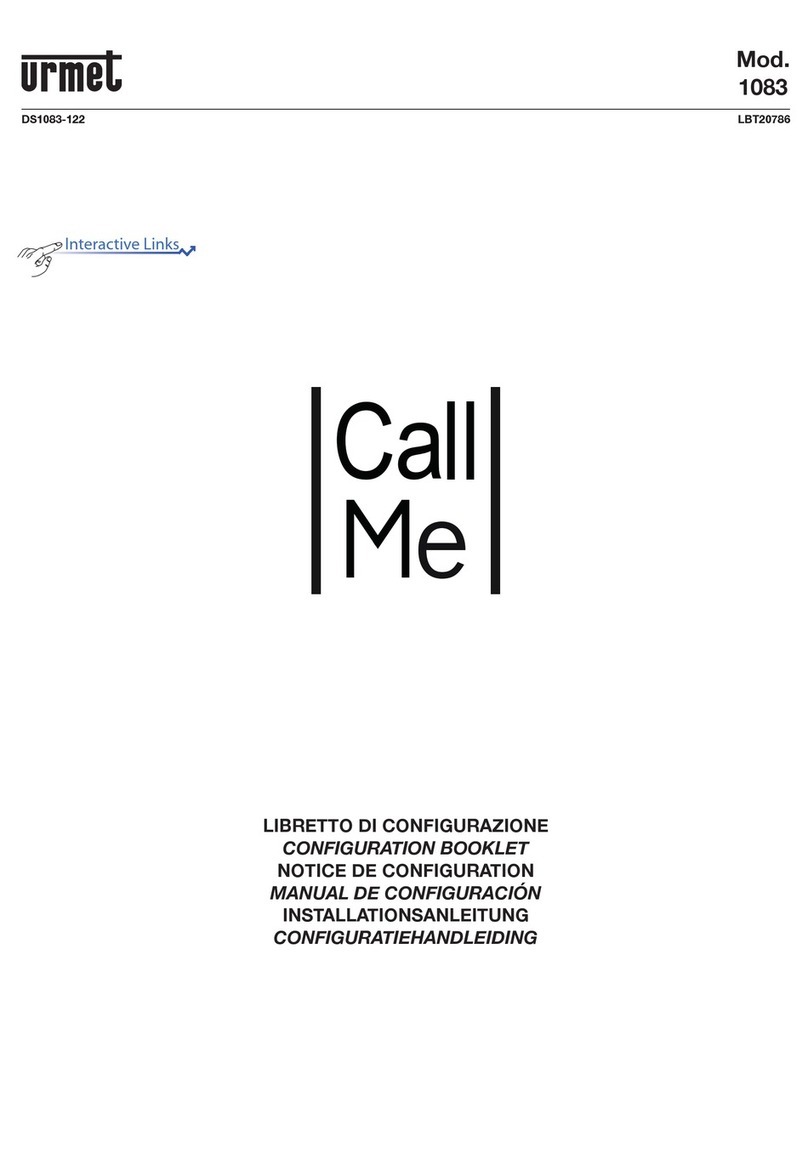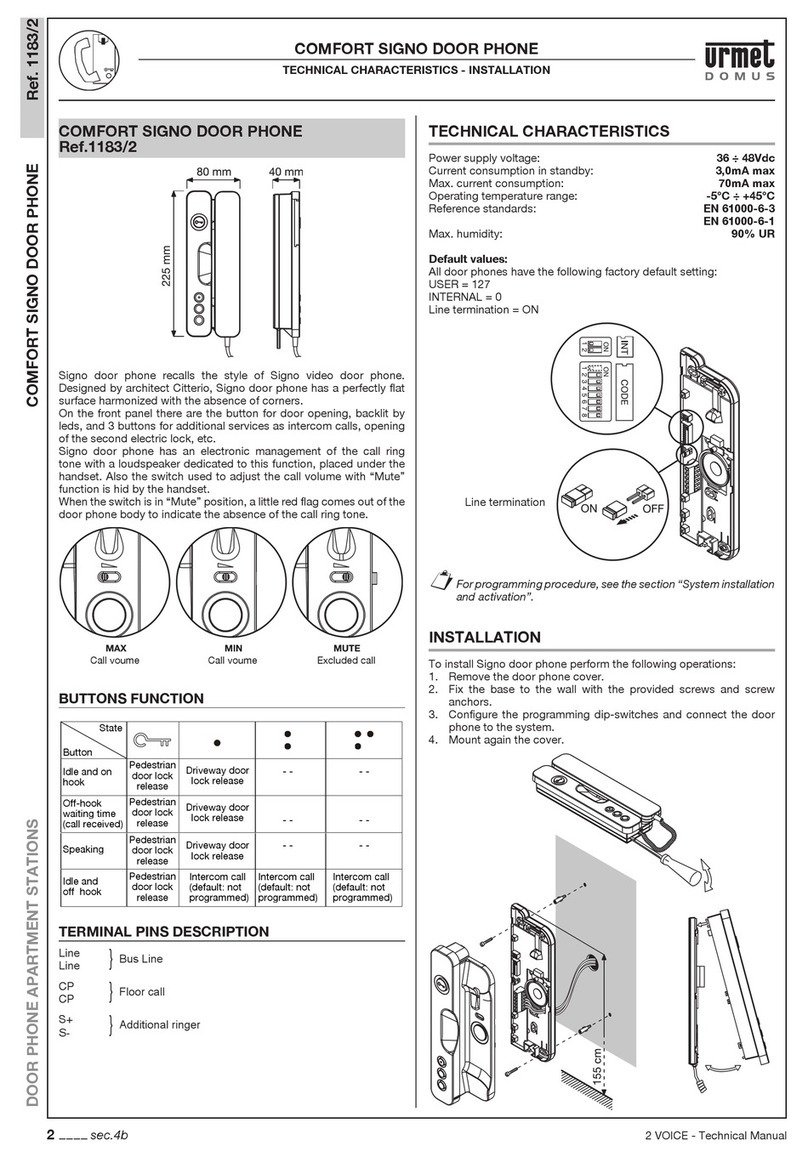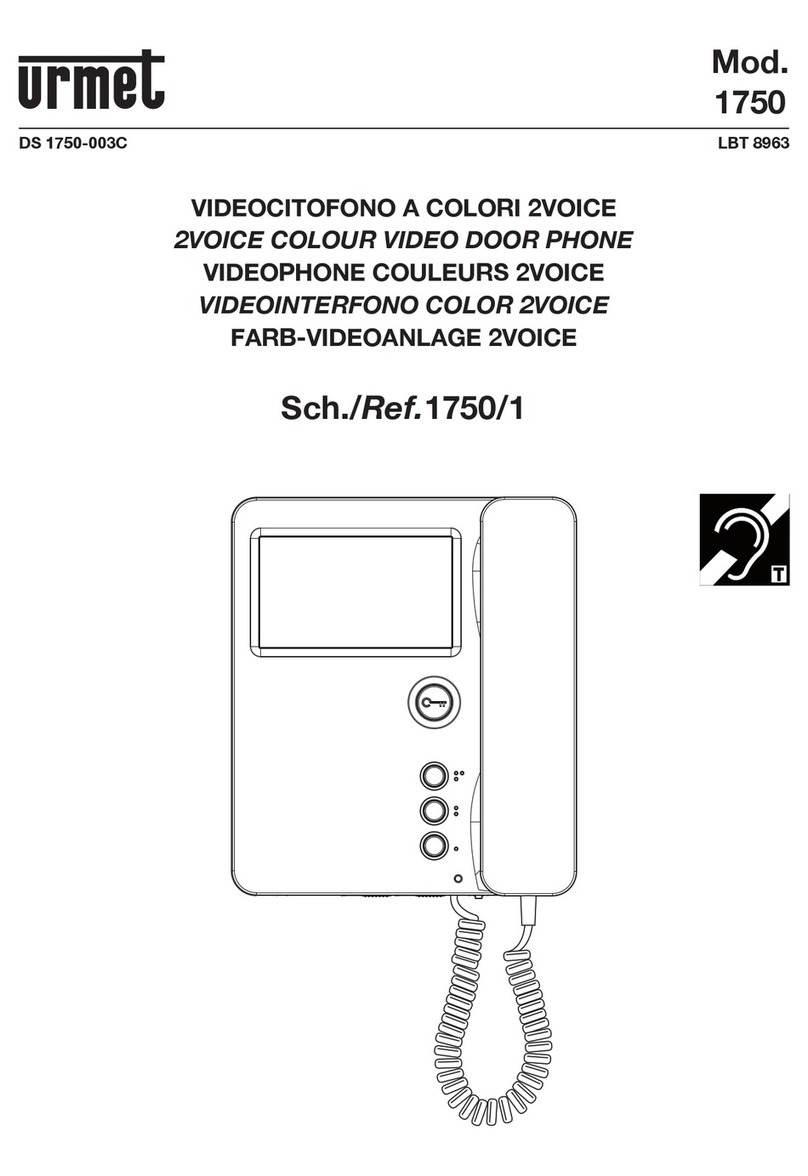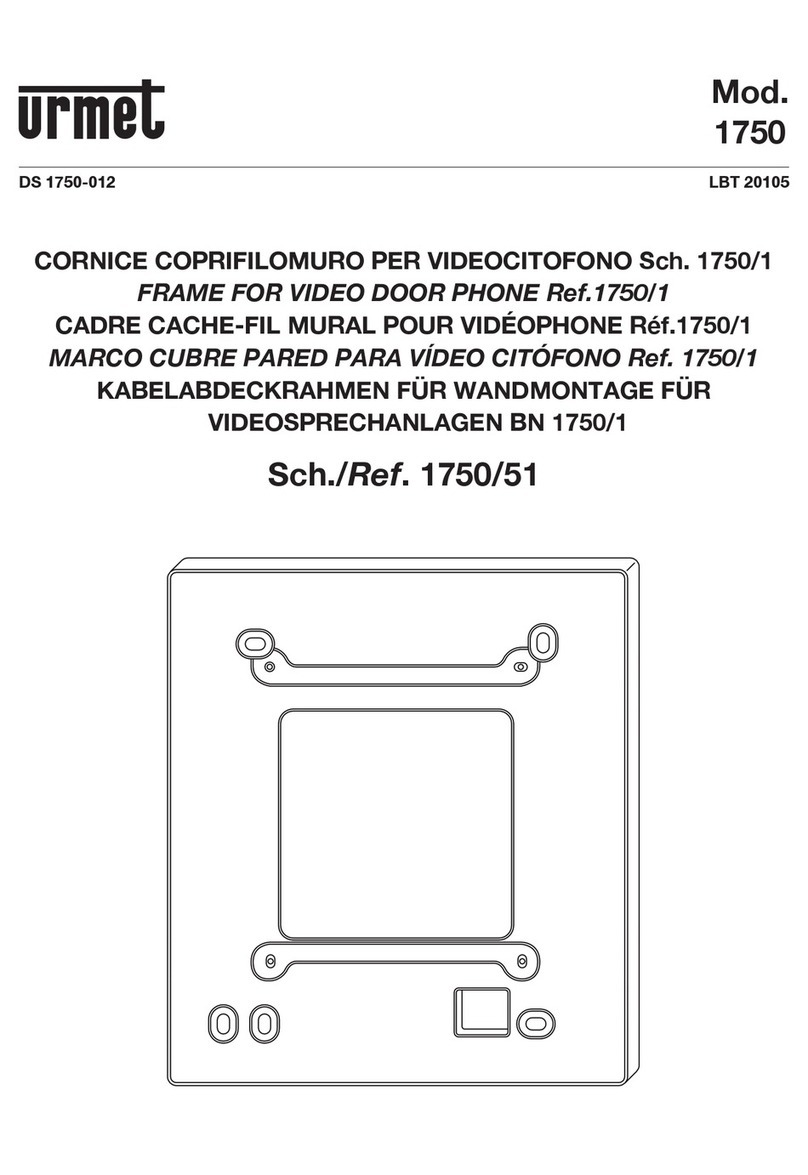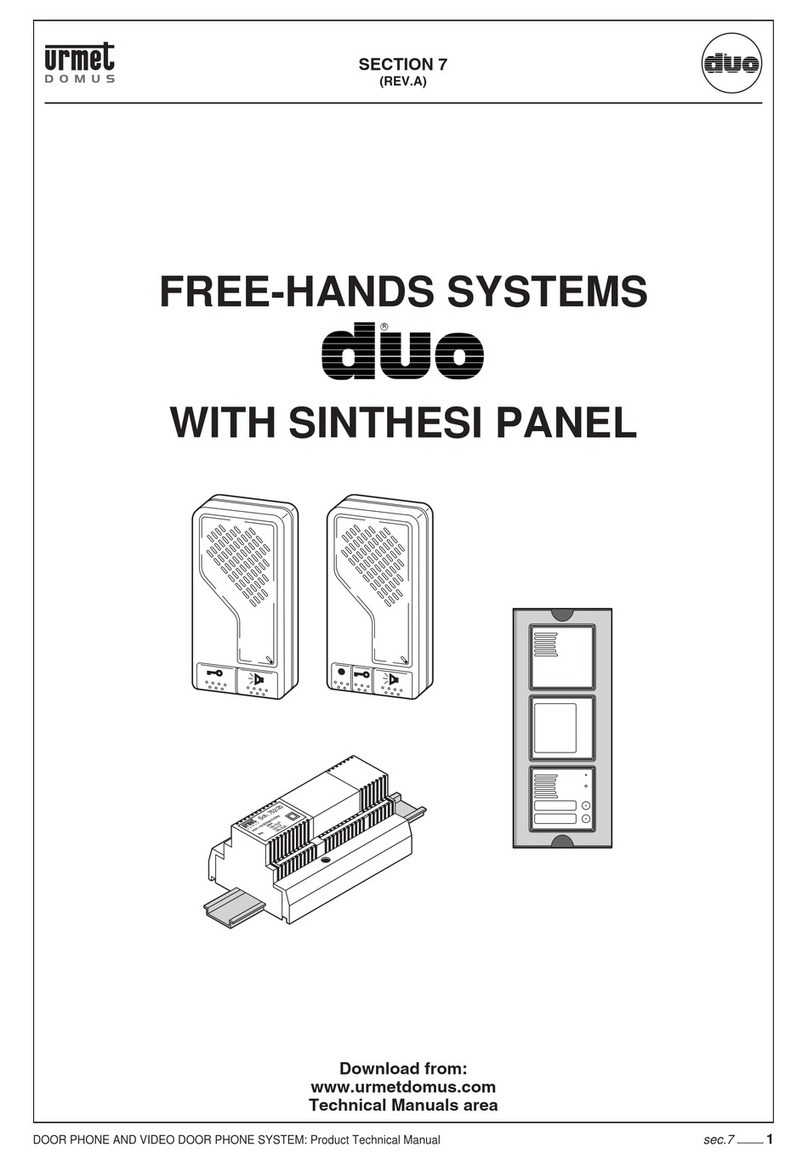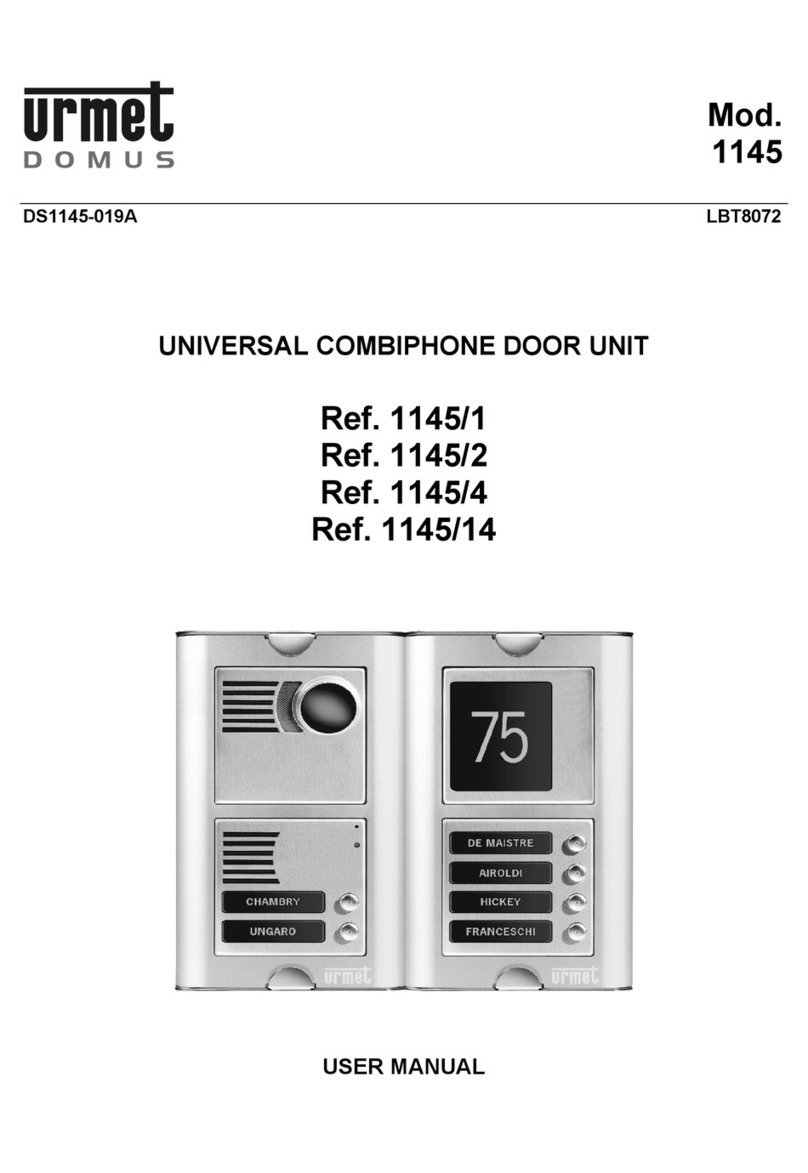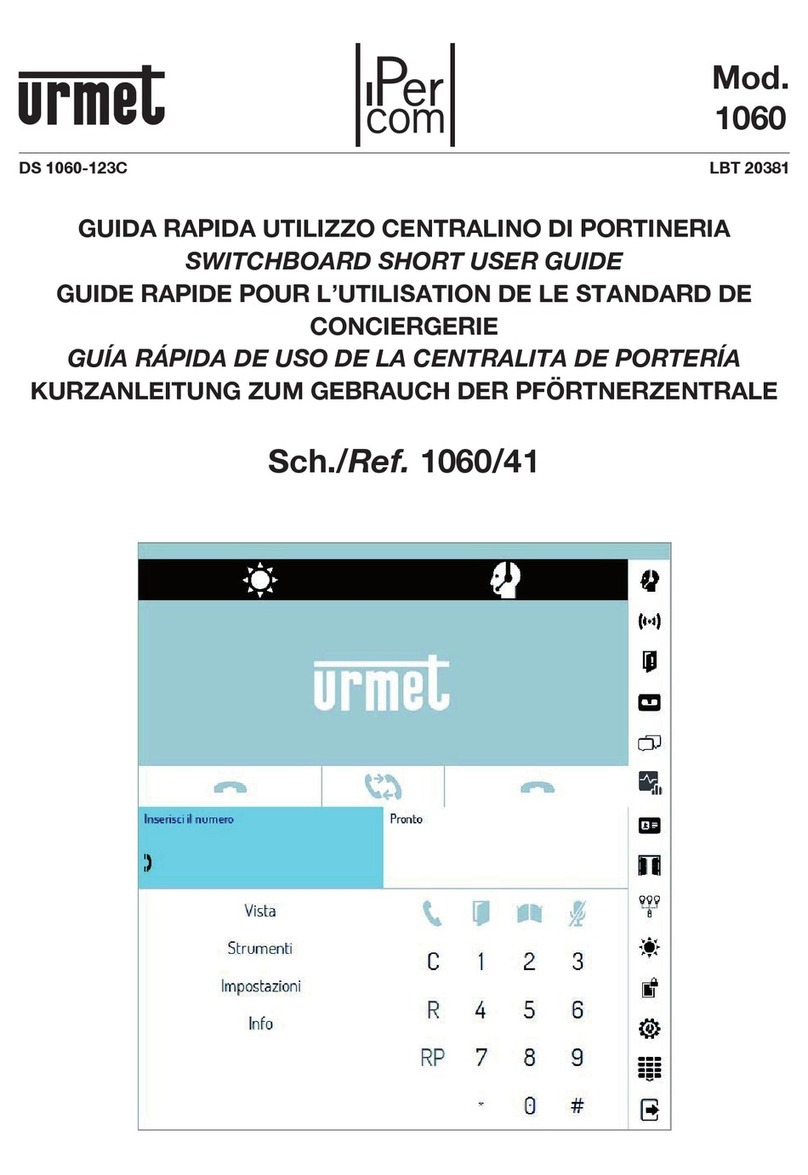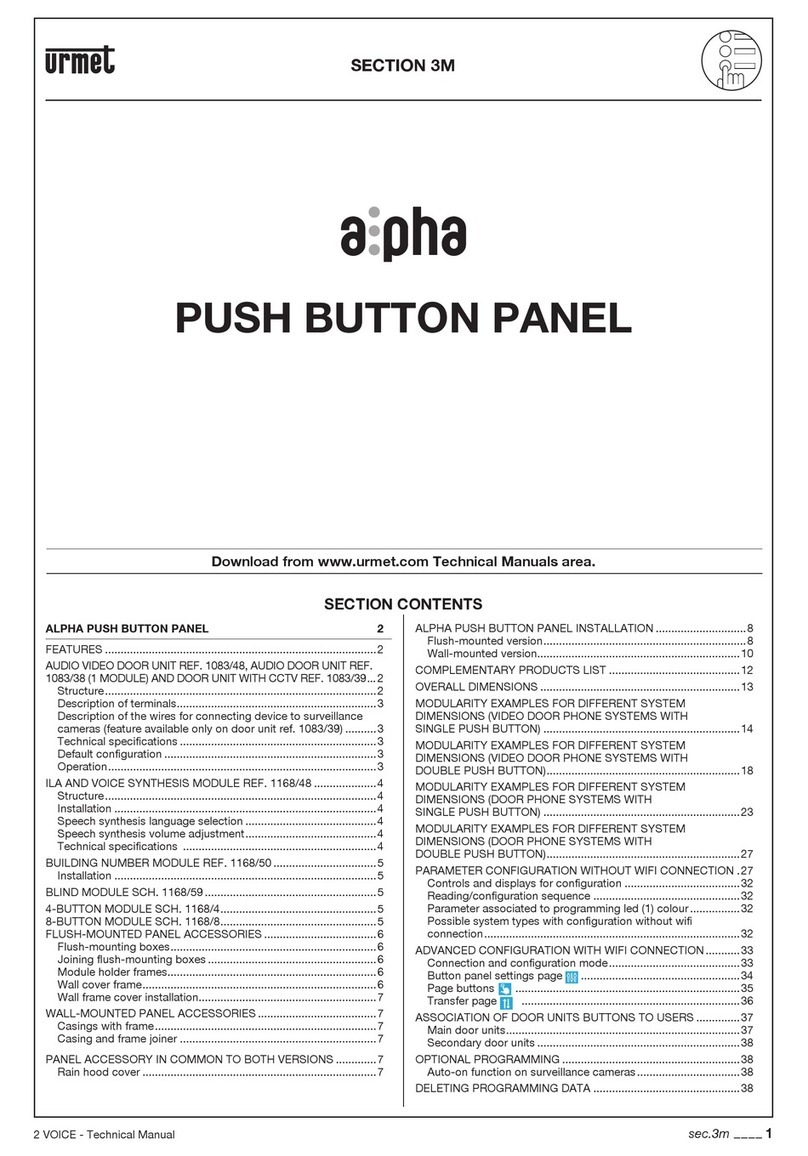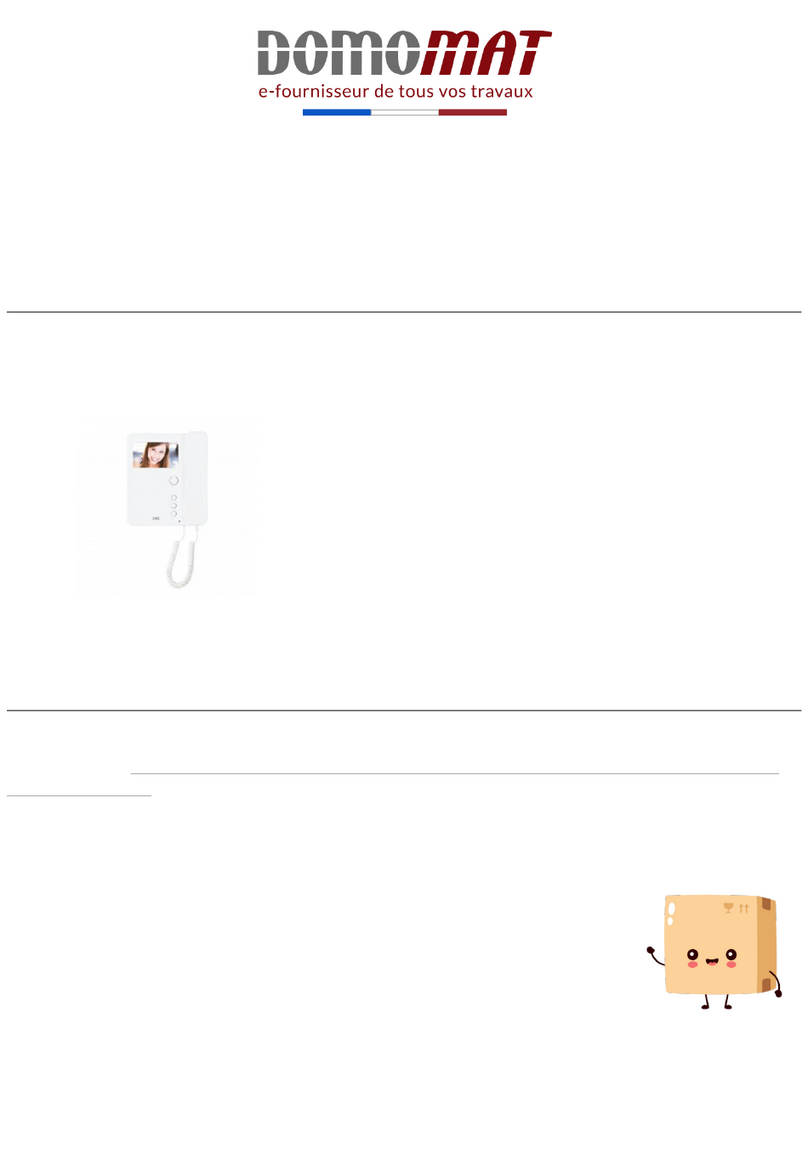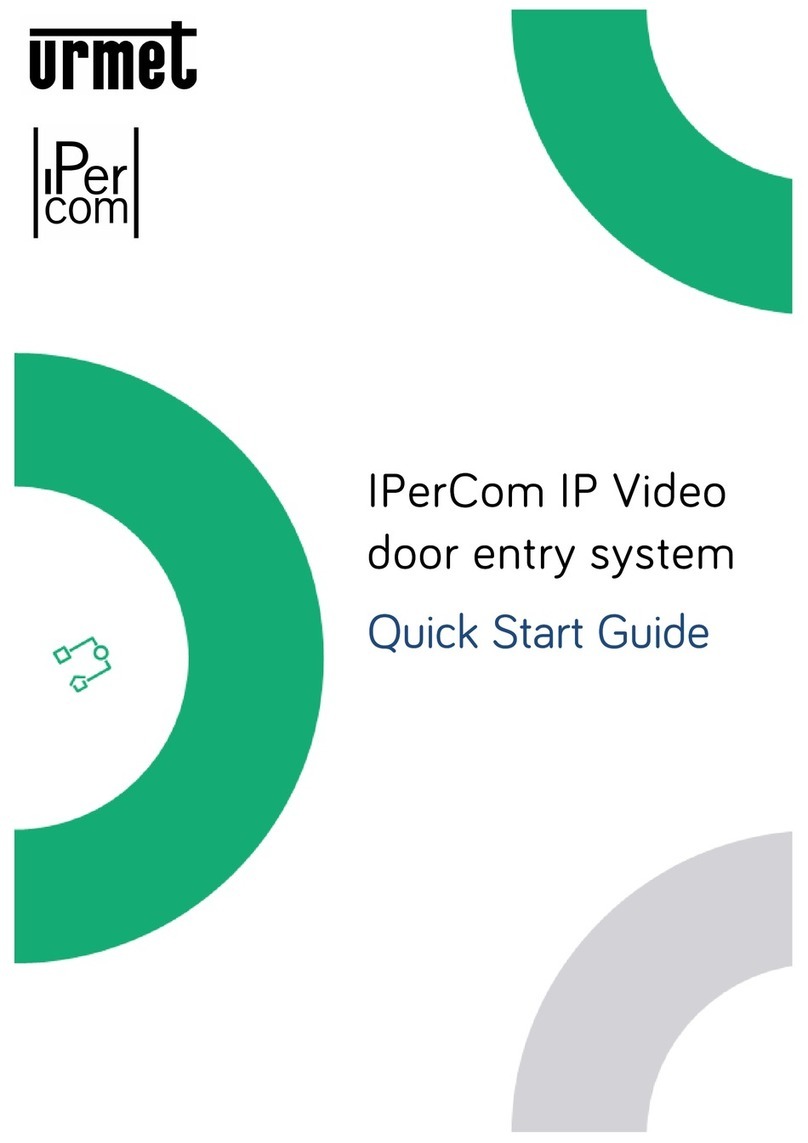2DS1722-102
ENGLISH
INDEX
USER MANUAL
1. NORMAL OPERATION ........................................................................................................................... 2
1.1. CALL RECEIVING ........................................................................................................................... 2
1.2. INTERCOM FUNCTION BETWEEN SMARTPHONES .................................................................... 4
1.3. INTERCOM CALL FROM VIDEO DOOR PHONE TO SMARTPHONE ............................................ 5
2. THE Urmet CallMe APP.......................................................................................................................... 6
3. CREATE A NEW ACCOUNT OR USE A SAVED ACCOUNT .................................................................. 7
3.1. CREATE NEW ACCOUNT............................................................................................................... 7
3.2. USE A SAVED ACCOUNT (SIGN IN)............................................................................................... 8
3.3. ACCOUNT MANAGEMENT ............................................................................................................ 8
INSTALLER MANUAL
4. DEVICE CONFIGURATION FROM THE Urmet CallMe APP................................................................... 9
5. Urmet CallMe CONFIGURATION MENU.............................................................................................. 12
6. DEVICE INSTALLATION ....................................................................................................................... 13
6.1. IN A CONTROL PANEL................................................................................................................. 13
6.2. WALL MOUNTING WITH THE KIT REF. 1083/88 ......................................................................... 14
6.3. DESCRIPTION OF COMPONENTS .............................................................................................. 15
7. TECHNICAL SPECIFICATIONS ............................................................................................................ 16
7.1. KEY TO SYMBOLS ....................................................................................................................... 16
8. DECLARATION OF CONFORMITY TO THE DIRECTIVE 1999/5/EC.................................................... 16
9. CONNECTION DIAGRAMS .................................................................................................................. 17
9.1. ONE-HOUSEHOLD SYSTEM........................................................................................................ 17
9.2. TWO-HOUSEHOLD SYSTEM ....................................................................................................... 18
9.3. KEY TO DIAGRAMS...................................................................................................................... 19
9.4. NOTES ON DIAGRAMS ................................................................................................................ 19
USER MANUAL
1.
NORMAL OPERATION
1.1. CALL RECEIVING
To be able to receive video door phone calls on
your smartphone, you must:
Have the Urmet CallMe App (with notifications
enabled) installed on your Smartphone.
Have the app open (it may also be open in
background.)
NOTE: If the app is closed unintentionally, you
will be unable to receive calls!
Smartphone battery use optimisation or energy
—
—
saving applications could affect the operation
of the Urmet CallMe application when it is
active in background (off screen).
Have a user account correctly configured.
Have a Call Forwarding Device correctly
installed and configured and able to access the
Internet.
For more information about installation and
configuration, please check with your installer.
Whenever there is an incoming a call, your
smartphone will ring and a notification will be
shown.
—
—