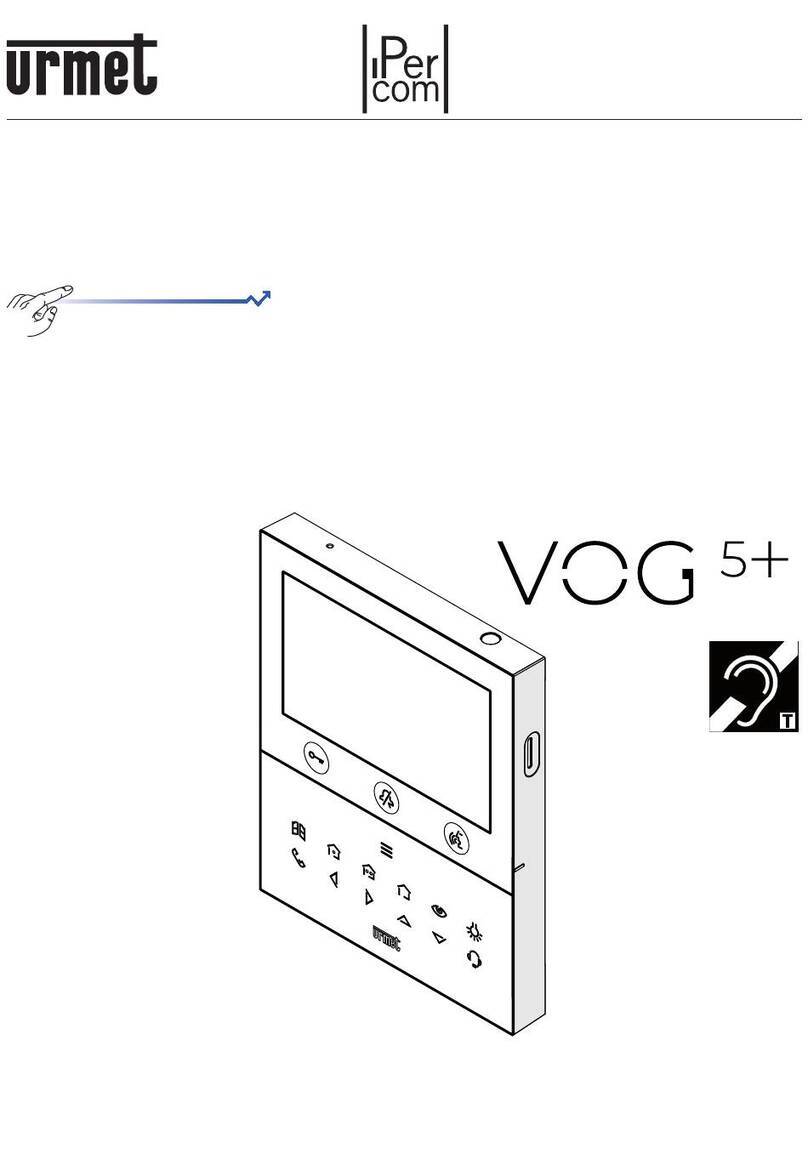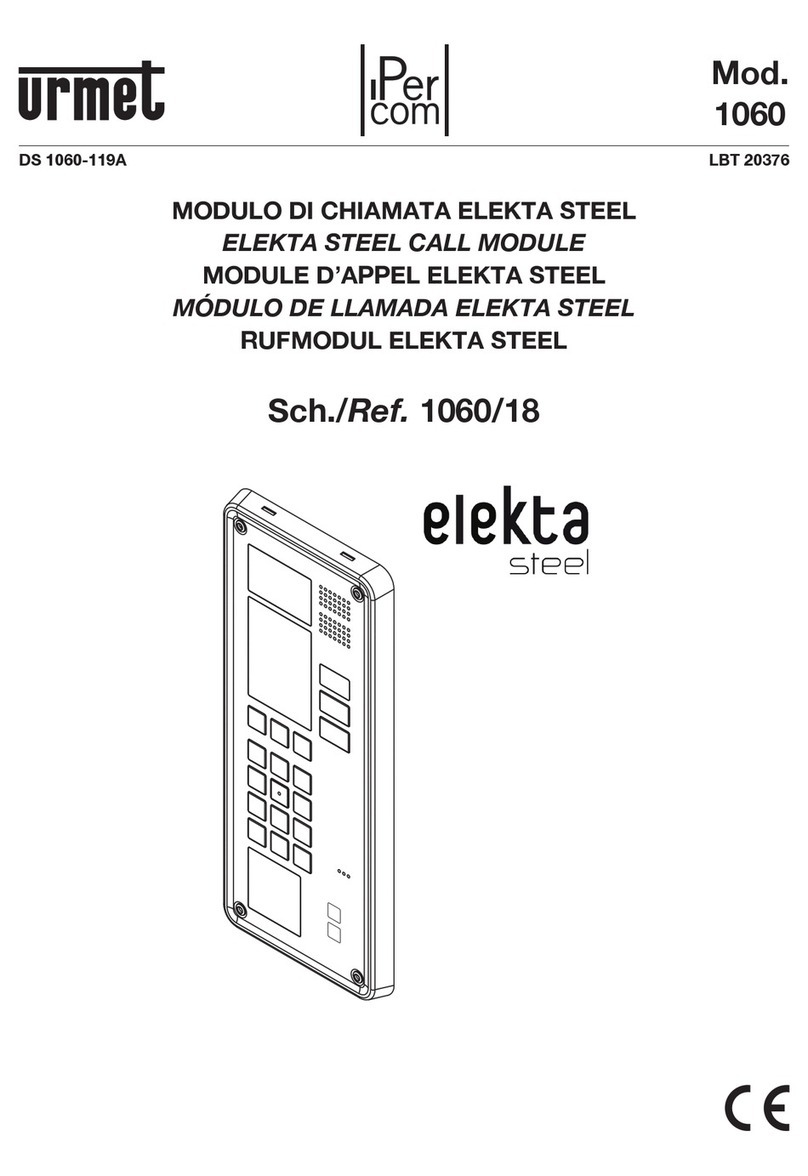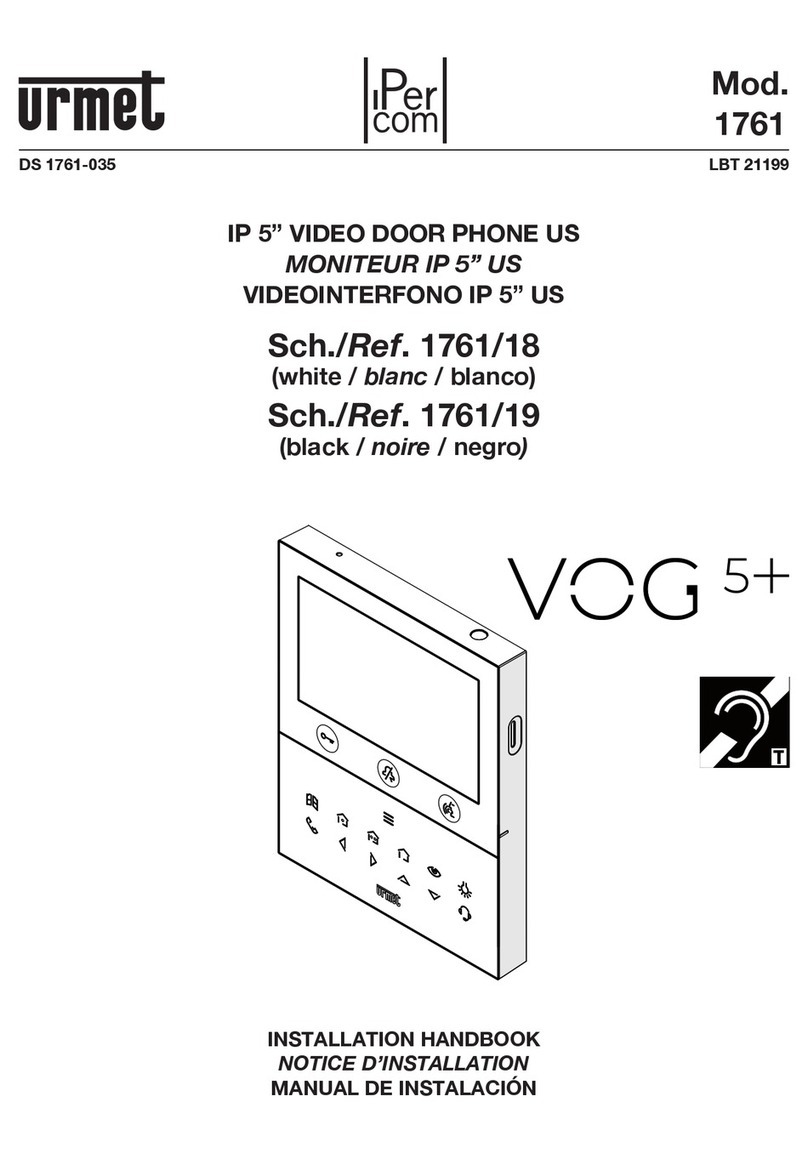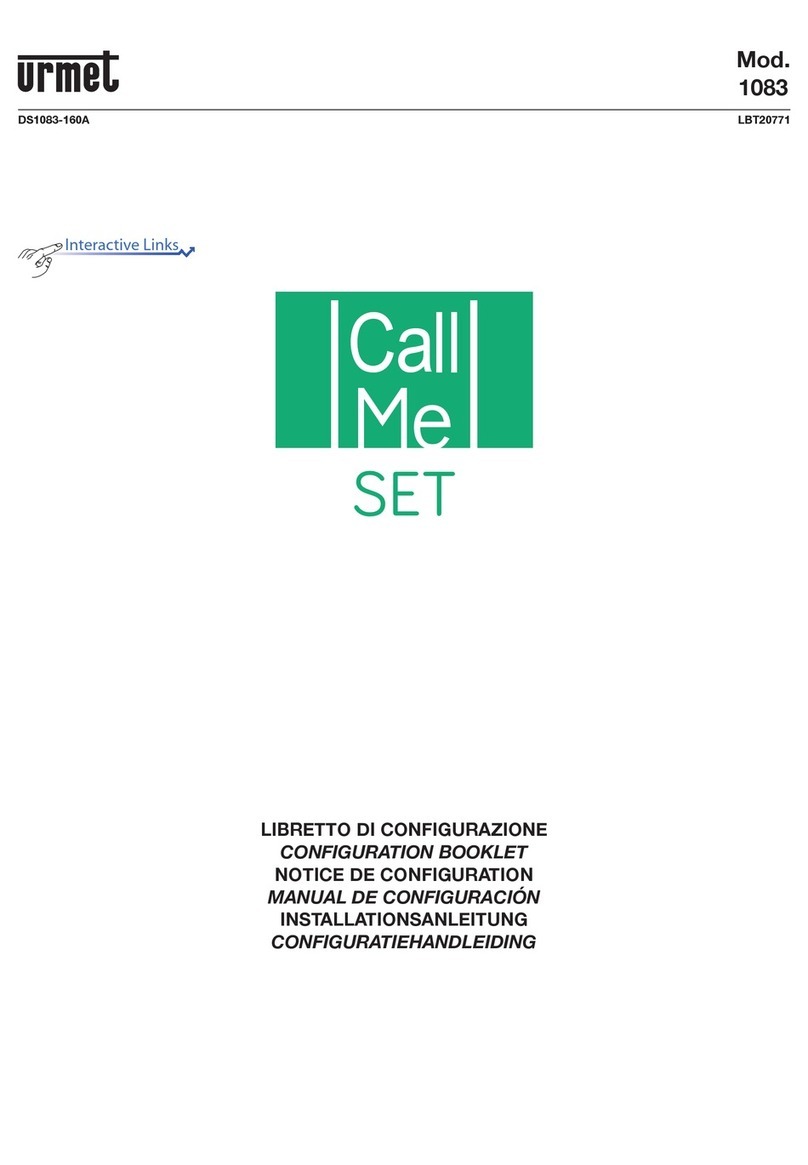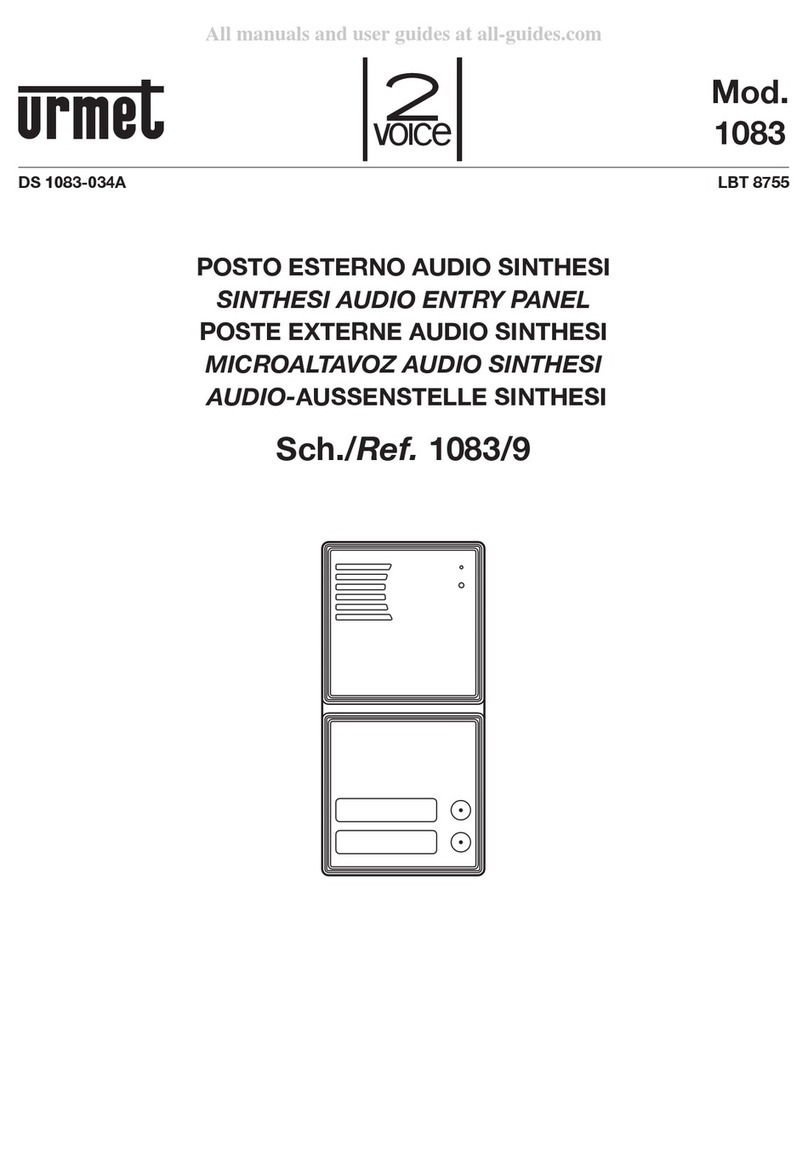DS 1168-002 LBT 20480
Area tecnica
servizio clienti +39 011.23.39.810
http://www.urmet.com
MADE IN ITALY
URMET S.p.A.
10154 TORINO (ITALY)
VIA BOLOGNA 188/C
Telef. +39 011.24.00.000 (RIC. AUT.)
Fax +39 011.24.00.300 - 323
Il dispositivo presenta accessori come:
Visiera antipioggia Sch.1168/401 da installare in
sostituzione alla testata superiore;
Cornice copri filomuro per:
Una fila un modulo Sch.1168/611
Una fila due moduli Sch.1168/612
Una fila tre moduli Sch.1168/613
Una fila quattro moduli Sch.1168/614
Due file quattro moduli Sch.1168/624
Due file sei moduli Sch.1168/626
Tre file nove moduli Sch.1168/639
The device has accessories, such as:
Rain hood Ref.1168/401 to be installed inside
of the upper header;
Wall cover frame for:
One row one module Ref.1168/611
One row two modules Ref.1168/612
One row three modules Ref.1168/613
One row four modules Ref.1168/614
Two rows four modules Ref.1168/624
Two rows six modules Ref.1168/626
Three rows nine modules Ref.1168/639
Le dispositif présente les accessoires tels que :
Visière anti-pluie Réf. 1168/401 à installer au lieu du capuchon supérieur ;
Cadre cache-fils muraux pour :
Une rangée un module Réf.1168/611
Une rangée deux modules Réf.1168/612
Une rangée trois modules Réf.1168/613
Une rangée quatre modules Réf.1168/614
Deux rangées quatre modules Réf.1168/624
Deux rangées six modules Réf.1168/626
Trois rangées neuf modules Réf.1168/639
El dispositivo cuenta con los siguientes accesorios:
Visera para la lluvia Ref.1168/401 a instalar en reemplazo del remate superior;
Marco de acabado para:
Una hilera un módulo Ref.1168/611
Una hilera dos módulos Ref.1168/612
Una hilera tres módulos Ref.1168/613
Una hilera cuatro módulos Ref.1168/614
Dos hileras cuatro módulos Ref.1168/624
Dos hileras seis módulos Ref.1168/626
Tres hileras nueve módulos Ref.1168/639
Die Vorrichtung ist mit folgendem Zubehör ausgestattet:
Regenschutz B/N 1168/401 zur Installation anstelle des oberen Kopfteils;
Kabelabdeckrahmen für:
Eine Reihe - ein Modul B/N 1168/611
Eine Reihe - zwei Modulen B/N 1168/612
Eine Reihe - drei Modulen B/N 1168/613
Eine Reihe - vier Modulen B/N 1168/614
Zwei Reihen - vier Modulen B/N 1168/624
Zwei Reihen - sechs Modulen B/N 1168/626
Drei Rehen - neun Modulen B/N 1168/639
Het apparaat heeft accessoires zoals:
Regenbescherming Ref.1168/401 dat in de plaats van de bovenste kop moet worden geïnstalleerd;
In de wand verzonken lijst voor:
Een rij - één module Ref.1168/611
Een rij - twee modules Ref.1168/612
Een rij - drie modules Ref.1168/613
Een rij - vier modules Ref.1168/614
Twee rijen - vier modules Ref.1168/624
Twee rijen - zes modules Ref.1168/626
Drie rijen - negen modules Ref.1168/639
•
•
–
–
–
–
–
–
–
•
•
–
–
–
–
–
–
–
•
•
–
–
–
–
–
–
–
•
•
–
–
–
–
–
–
–
•
•
–
–
–
–
–
–
–
•
•
–
–
–
–
–
–
–
10
Nell’aggancio del frontalino al telaio assicurarsi di mantenere i tasti sul lato destro della pulsantiera.
When coupling the front to the frame, make sure to keep the buttons on the right side of the panel.
Lors de l’accrochage de la façade au cadre, s’assurer de garder les touches du côté droit de la plaque de
rue.
Cuando se engancha la placa en el bastidor, comprobar que se conserve la posición de los pulsadores del
lado derecho del teclado.
Beim Anbringen der Fronttafel am Rahmen sicherstellen, dass sich die Tasten auf der rechten Seite der
Tastatur befinden.
Zorg ervoor dat, als u het frontelement aan het frame haakt, de toetsen aan de rechterkant van de deurplaat
blijven zitten.
Nel caso di installazioni con tre telai affiancati, lo smontaggio dei cartellini portanome per il telaio centrale
necessita obbligatoriamente:
1) della rimozione delle testate;
2) dello smontaggio della vite superiore di fissaggio;
3) del ribaltamento del telaio portamoduli.
For installations with three frames arranged side by side, the following is required to remove the name
tags of the middle frame:
1) remove the headers;
2) remove the upper fastening screw;
3) tip the module holder frame.
En cas d’installations à trois cadres l’un à côté de l’autre, le démontage des étiquettes porte-nom pour le
cadre central nécessite obligatoirement :
1) du retrait des capuchons ;
2) du démontage de la vis de fixation supérieure ;
3) du basculement du cadre porte-modules.
Cuando se hace la instalación con tres bastidores uno junto al otro, el desmontaje de los tarjeteros del
bastidor central exige las siguientes operaciones:
1) retirar los remates;
2) desmontar el tornillo superior de fijación;
3) abatir el bastidor porta-módulos.
Bei Installationen mit drei Rahmen nebeneinander ist beim Abbau der Namensschilder für den mittleren
Rahmen zwingend Folgendes erforderlich:
1) das Entfernen der Kopfteile;
2) das Ausschrauben der oberen Befestigungsschraube;
3) das Umklappen des Kabelabdeckrahmens.
Bij installaties van drie frames naast elkaar en het demonteren van de naamplaatjes in het middelste frame
vereist:
1) van de verwijdering van de koppen;
2) van de verwijdering van de bovenste borgschroef;
3) kanteling van het modulehouderframe.
2
1
9
ITALIANO
DIRETTIVA 2012/19/UE DEL PARLAMENTO EUROPEO E DEL CONSIGLIO del 4 luglio 2012 sui
rifiuti di apparecchiature elettriche ed elettroniche (RAEE)
Il simbolo del cassonetto barrato riportato sull’apparecchiatura o sulla sua confezione indica che il
prodotto alla fine della propria vita utile deve essere raccolto separatamente dagli altri rifiuti.
L’utente dovrà, pertanto, conferire l’apparecchiatura giunta a fine vita agli idonei centri comunali di
raccolta differenziata dei rifiuti elettrotecnici ed elettronici.
In alternativa alla gestione autonoma è possibile consegnare l’apparecchiatura che si desidera
smaltire al rivenditore, al momento dell’acquisto di una nuova apparecchiatura di tipo equivalente.
Presso i rivenditori di prodotti elettronici con superficie di vendita di almeno 400 m2è inoltre
possibile consegnare gratuitamente, senza obbligo di acquisto, i prodotti elettronici da smaltire con
dimensione massima inferiore a 25 cm.
L’adeguata raccolta differenziata per l’avvio successivo dell’apparecchiatura dismessa al riciclaggio,
al trattamento e allo smaltimento ambientalmente compatibile contribuisce ad evitare possibili effetti
negativi sull’ambiente e sulla salute e favorisce il reimpiego e/o riciclo dei materiali di cui è composta
l’apparecchiatura.
ENGLISH
DIRECTIVE 2012/19/EU OF THE EUROPEAN PARLIAMENT AND OF THE COUNCIL of 4 July
2012 on waste electrical and electronic equipment (WEEE)
The symbol of the crossed-out wheeled bin on the product or on its packaging indicates that this
product must not be disposed of with your other household waste.
Instead, it is your responsibility to dispose of your waste equipment by handing it over to a designated
collection point for the recycling of waste electrical and electronic equipment.
The separate collection and recycling of your waste equipment at the time of disposal will help to
conserve natural resources and ensure that it is recycled in a manner that protects human health
and the environment.
For more information about where you can drop off your waste equipment for recycling, please
contact your local city office, your household waste disposal service or the shop where you
purchased the product.