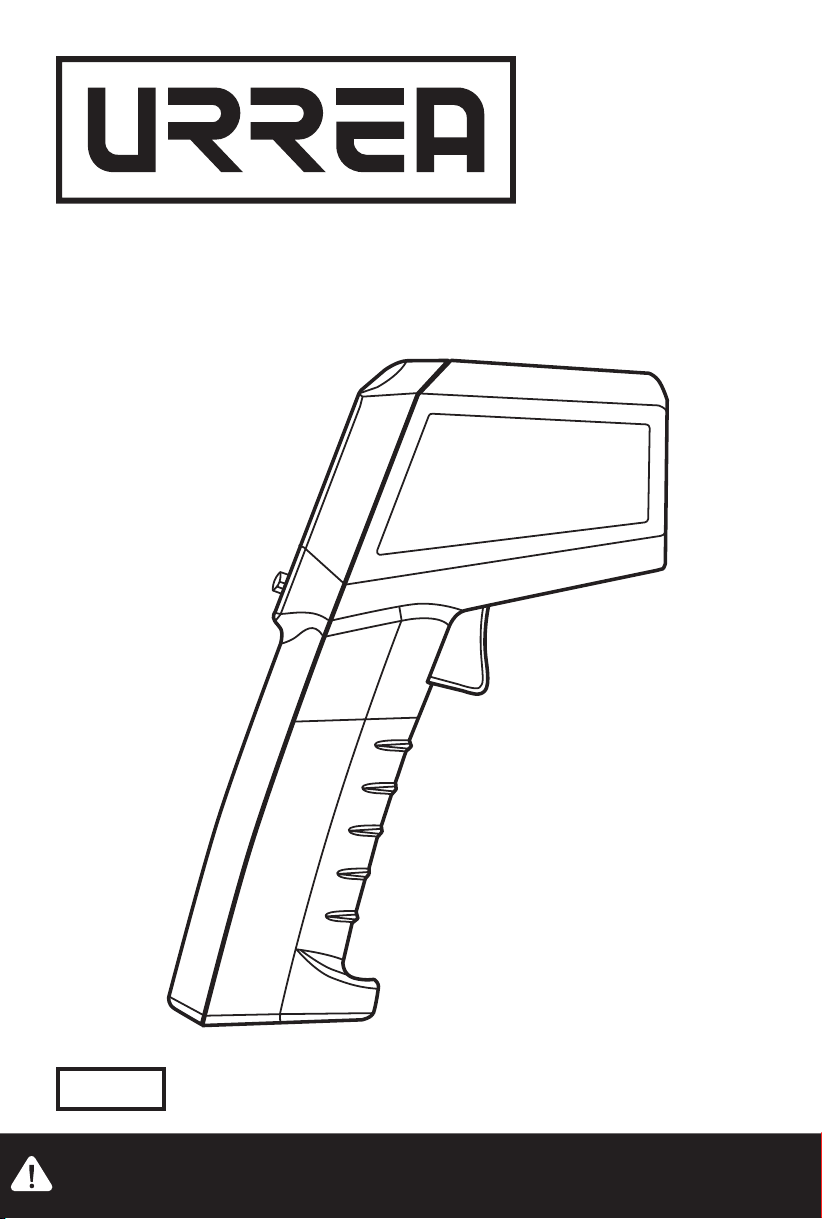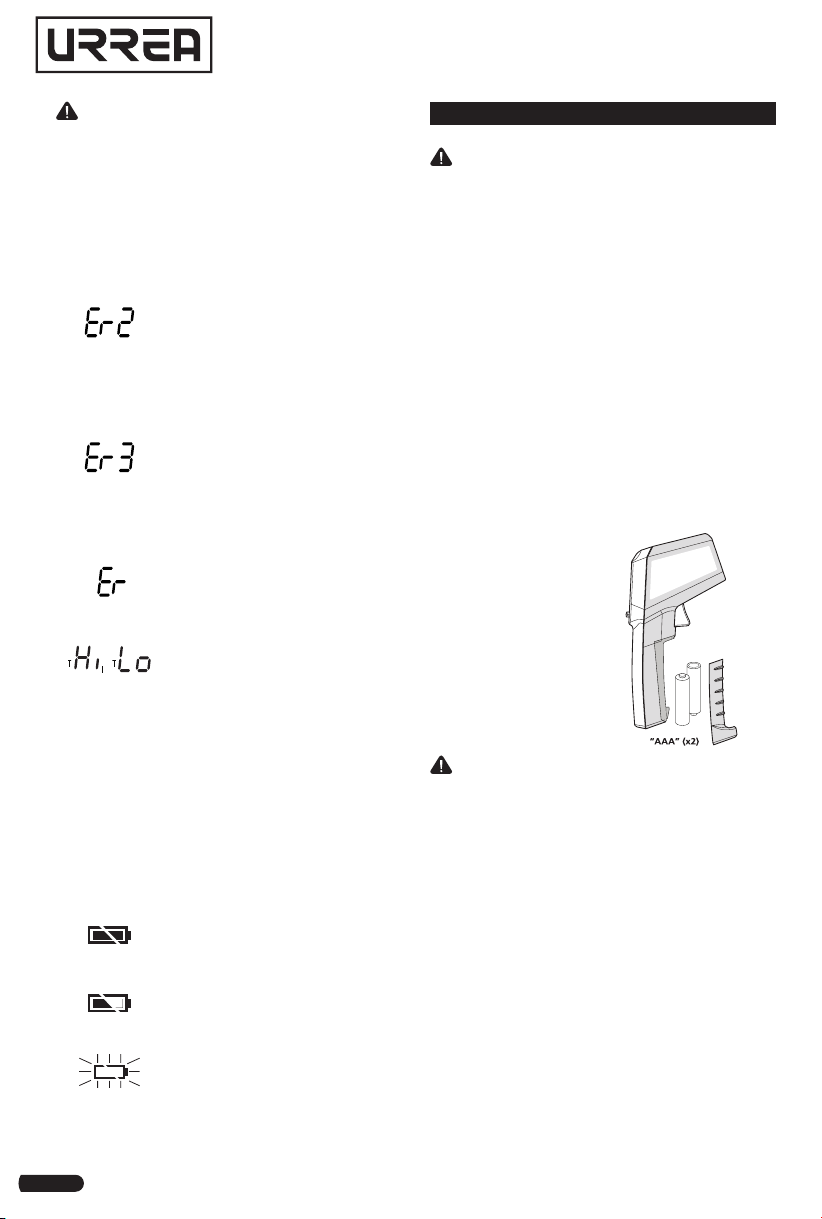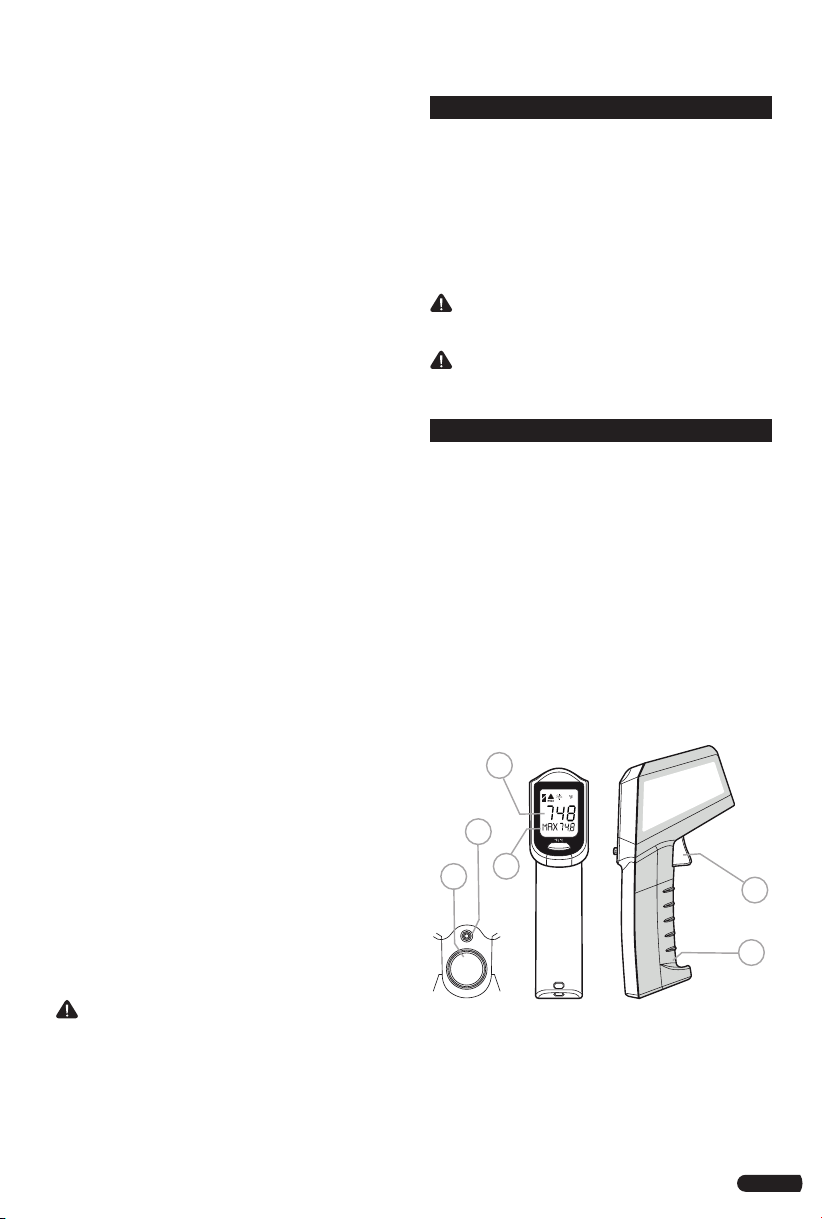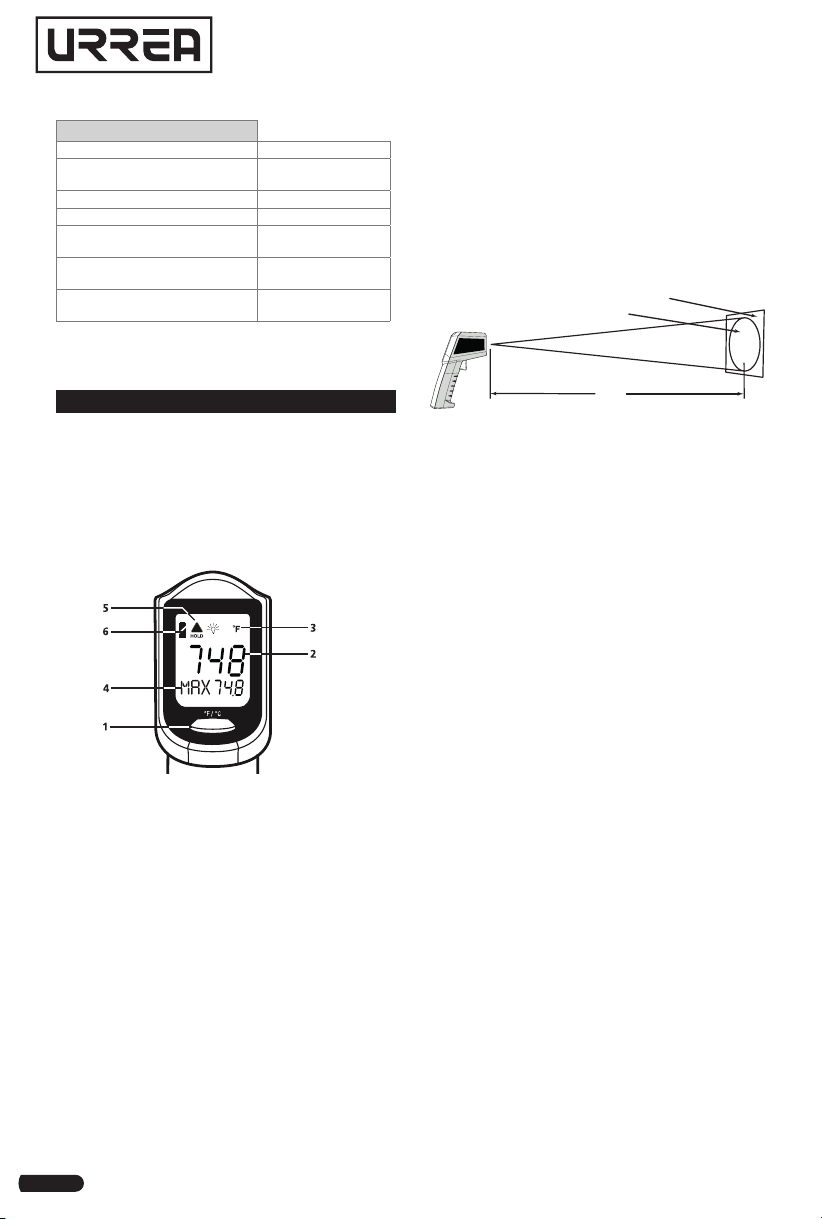3
ESPAÑOL•Manual de usuario
Habrá un retraso de aproximadamente un
segundo entre el momento en que inicialmente
apretó el gatillo y el momento en que se
enciende la pantalla. La retención automática
de 60 segundos se inicia en el momento en que
suelta el gatillo. La temperatura máxima se ve al
lado del icono “MAX”.
NOTA: este termómetro se apagará automá-
ticamente si se deja inactivo durante más de 15
segundos.
Siga estas pautas generales para asegurarse de
obtener las lecturas más precisas posibles:
• Asegúrese de que el objeto medido llene el
“punto” indicado por el objetivo láser circular.
La relación de distancia a punto para el
termómetro es 12:1.
Esto muestra el ajuste del punto de un pie dentro
del área objetivo de un pie. A esta distancia, o
más cerca, la temperatura del objetivo se medirá
con precisión.
NOTA: si el punto de dos pies de diámetro incluye
objetos no deseados en el fondo que no forman
parte del objetivo de un pie, la temperatura
de los objetos de fondo se calculará con la
temperatura del objetivo y causará errores en
sus mediciones.
• Cuando compare temperaturas de objetos
similares que están lejos, tome sus medidas a la
misma distancia y ángulo con el objetivo cada
vez.
• Cuando busque objetivos anormalmente
calientes o fríos, puede ser aceptable incluir
objetos de fondo siempre que las temperaturas
en el fondo y sus métodos sean consistentes.
• Considere la emisividad de los objetos que esté
midiendo.
• Prepare una superficie para la medición.
Los termómetros infrarrojos miden solo
la superficie exterior de un objeto. Si la
emisividad está afectando la medición, o si
tiene dificultades para colocar el objeto en la
línea de ubicación del sensor, es posible que
deba preparar una superficie que sea fácil de
leer para el termómetro infrarrojo. Un trozo
de cinta adhesiva es un buen objetivo y tomará
rápidamente la temperatura del objeto al que
está adherido.
Superficie del objetivo - >1" cuad.
Punto escaneado - >1" diám.
Distancia al objetivo
12"
• Tenga en cuenta que no puede medir la
temperatura del aire entre el termómetro
infrarrojo y un objeto. Las salidas de aire
(registros) toman rápidamente la temperatura
del aire de salida. Sin embargo, debe apuntar
directamente a la ventilación si está midiendo la
temperatura del aire de salida.
• Mantenga su termómetro infrarrojo alejado
de campos eléctricos fuertes. Cuando trabaje
cerca de un campo eléctrico fuerte, como el que
se encuentra debajo del capó de su automóvil,
observe si hay lecturas inusuales o una indicación
de “sobrecarga”. Usualmente, puede mover el
termómetro solo unos centímetros para escapar
de la influencia de la interferencia.
• Mantenga su termómetro dentro de su rango
de temperatura de uso y almacenamiento. El
exceso de calor o frío afectará negativamente
la precisión de sus lecturas. Cuando se aprieta el
gatillo, la temperatura del objetivo se mostrará
en un modo casi en tiempo real (menos de 1/2
segundo entre las mediciones). La temperatura
permanecerá en la pantalla durante sesenta
segundos después de que se suelte el gatillo.
EMISIVIDAD
No todas las superficies emiten energía
infrarroja al mismo nivel. Una superficie brillante
emitirá mucha menos energía infrarroja a una
temperatura dada en comparación con una
superficie plana negra. El termómetro tiene dos
niveles de emisividad predefinidos utilizados
para compensar las variaciones en su objetivo.
Alto (0.95) funcionará para la mayoría de
las superficies comunes y se establece como
predeterminado para muchos termómetros
infrarrojos.
CAMBIANDO DE ESCALAS
Para cambiar las escalas entre grados Fahrenheit
y grados Celsius, presione el botón de modo en
el panel, mientras la pantalla está activa. Incluso
si se suelta el gatillo y la pantalla está en su
retención automática de 60 segundos, puede
convertir la lectura entre escalas. Cada vez que
presione el botón de escala, se restablecerá la
retención de 60 segundos. El termómetro se
ajustará por defecto a la última escala utilizada
la próxima vez que se encienda.
UTILIZANDO LA MIRA LÁSER Y LA LUZ DE
FONDO
El termómetro está clasificado como un
“Producto láser” y está regulado por la FDA. El
láser y la luz de fondo siempre están encendidos
cuando se presiona el gatillo.