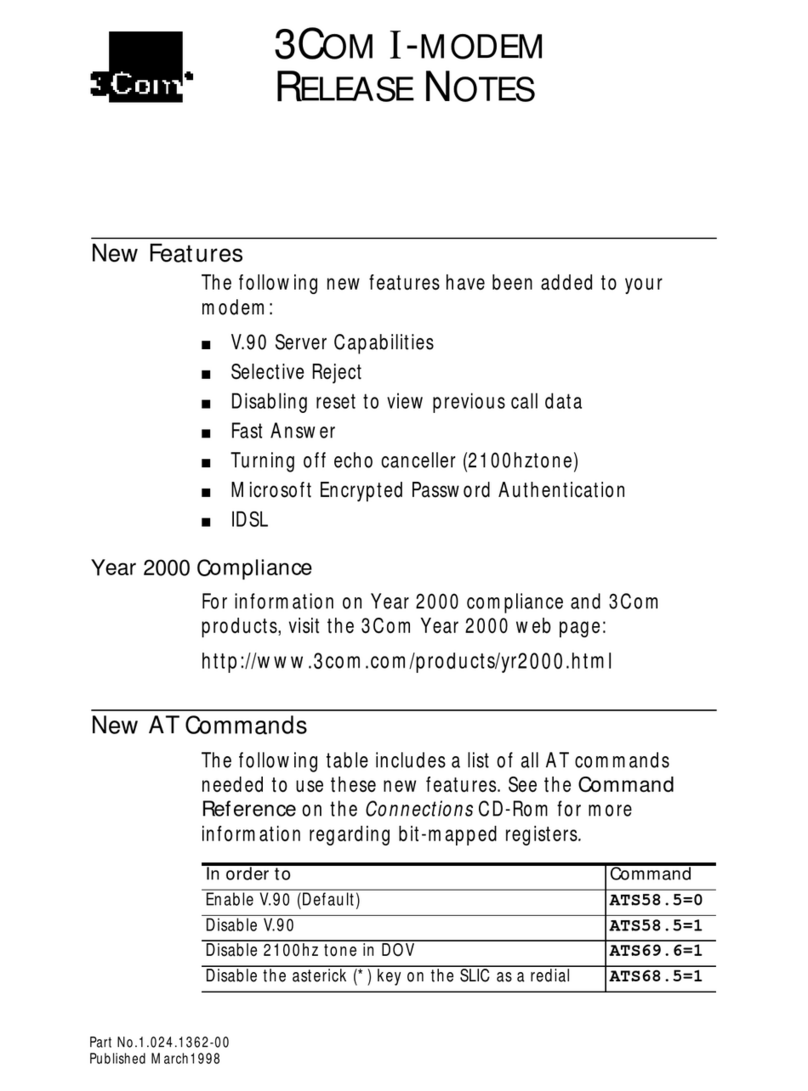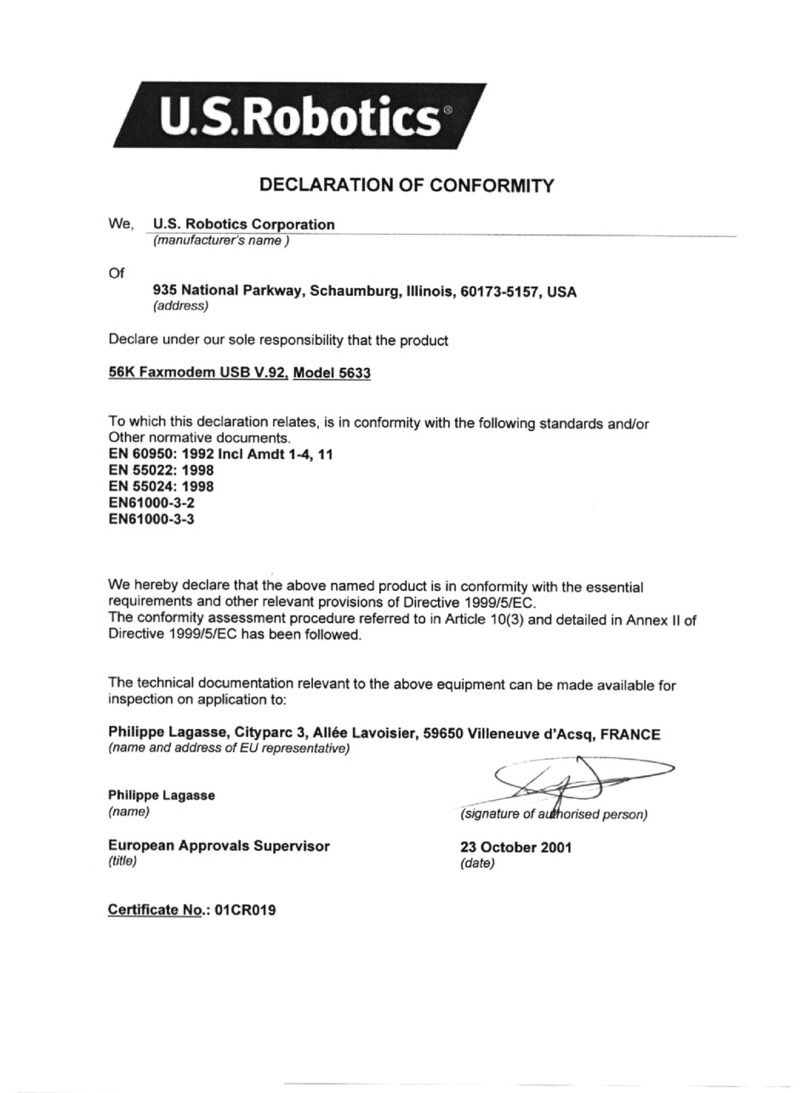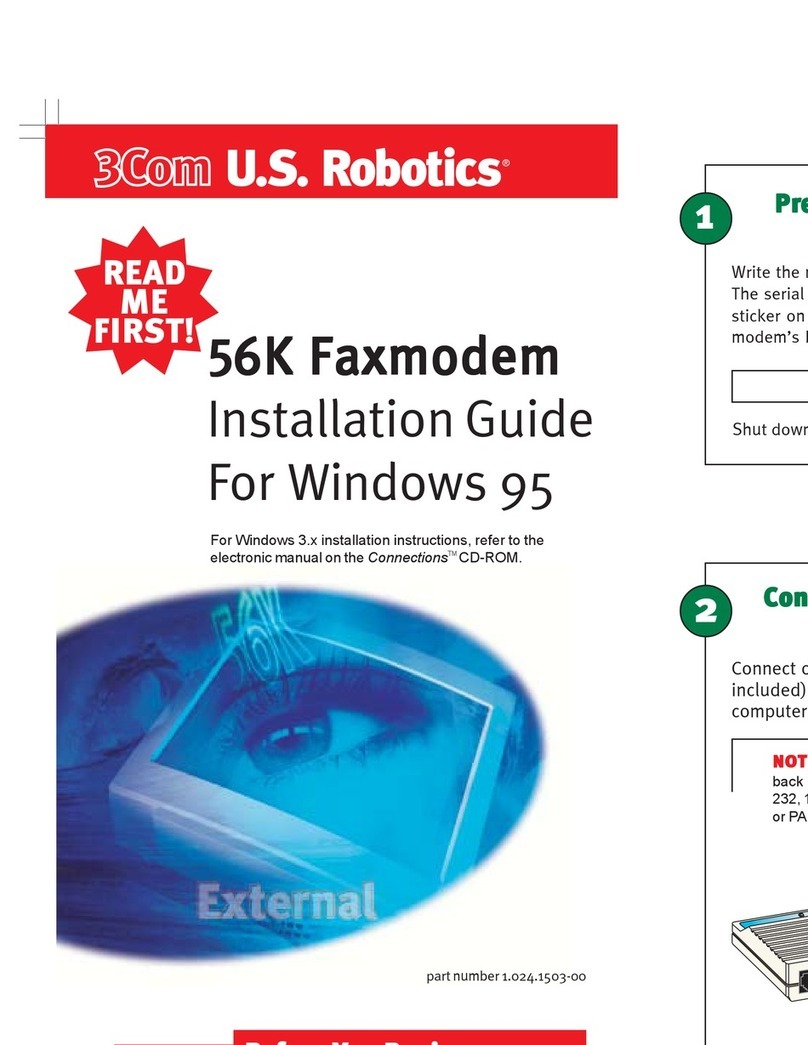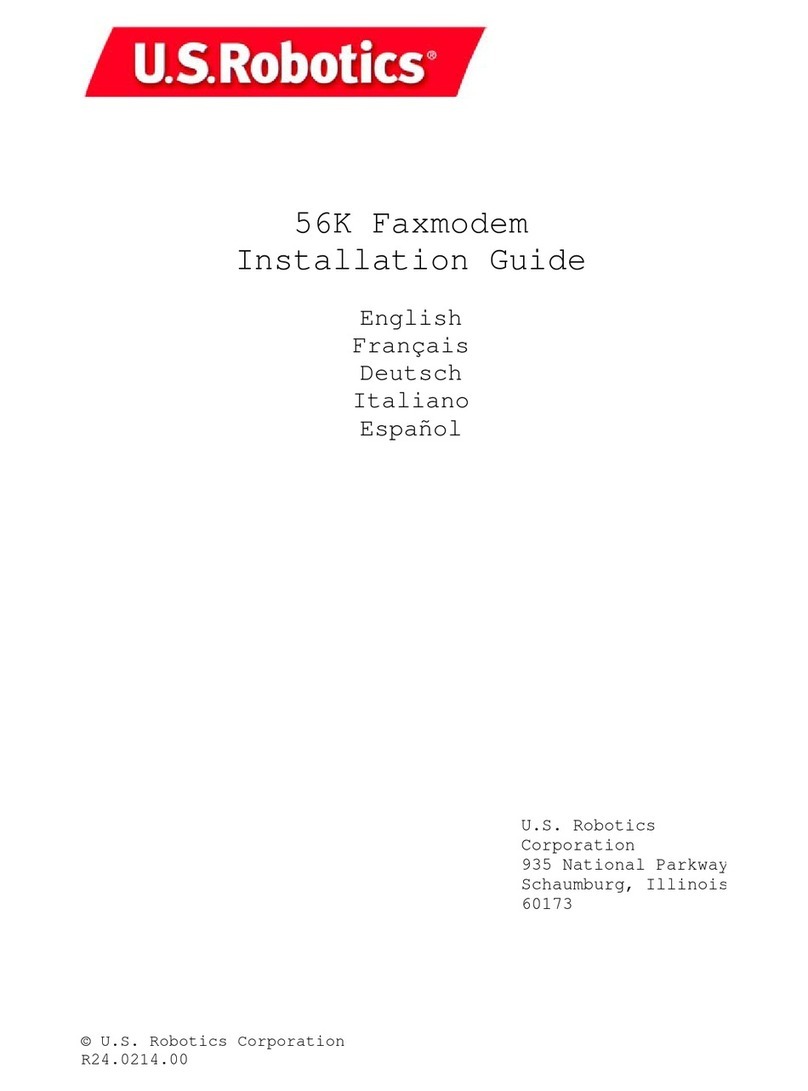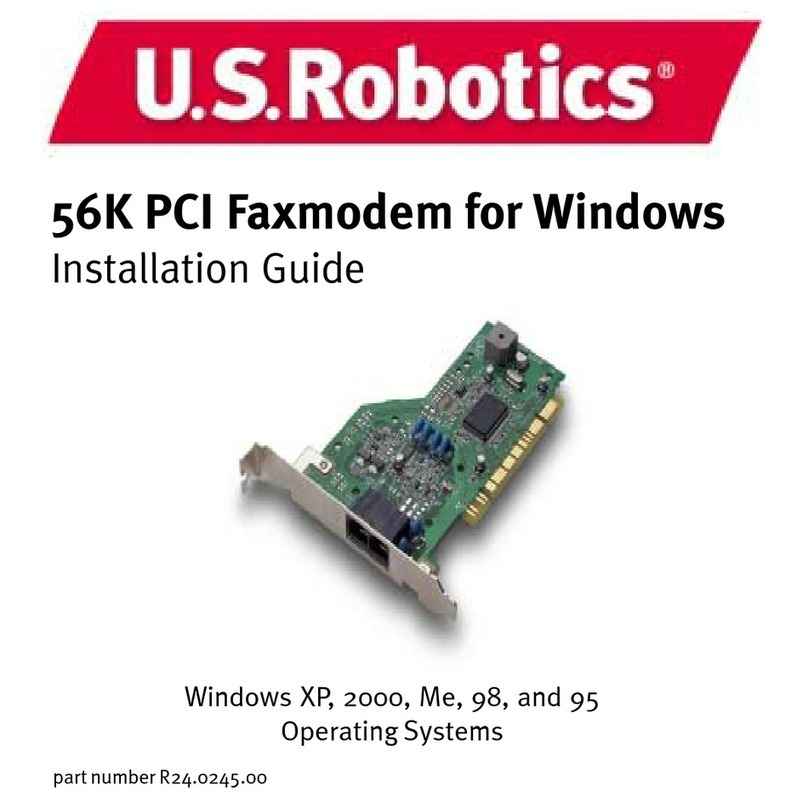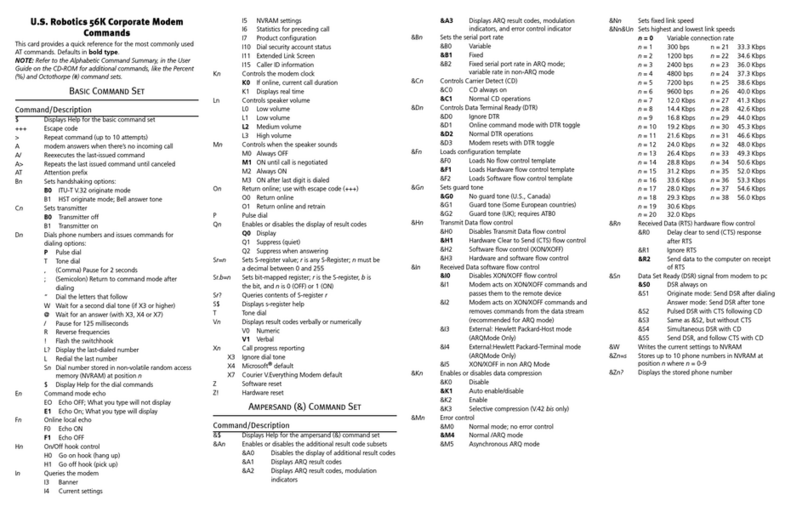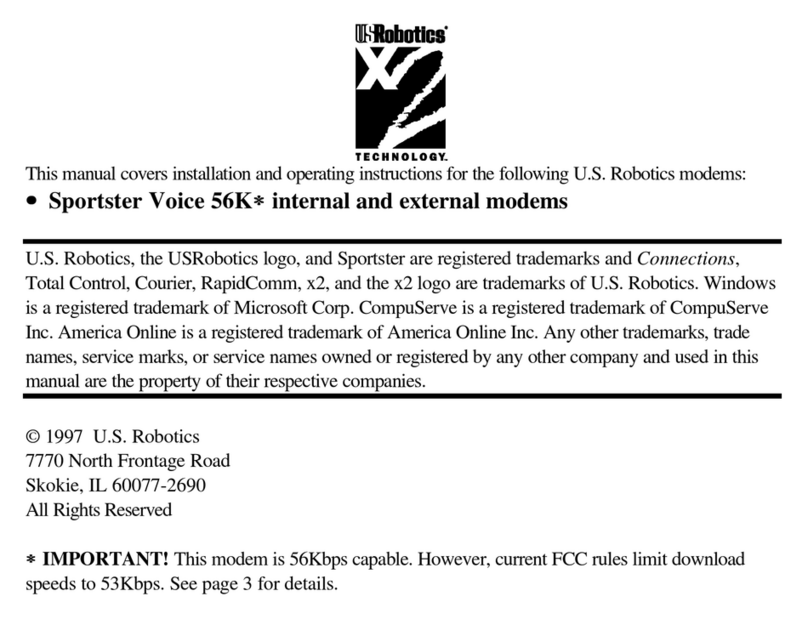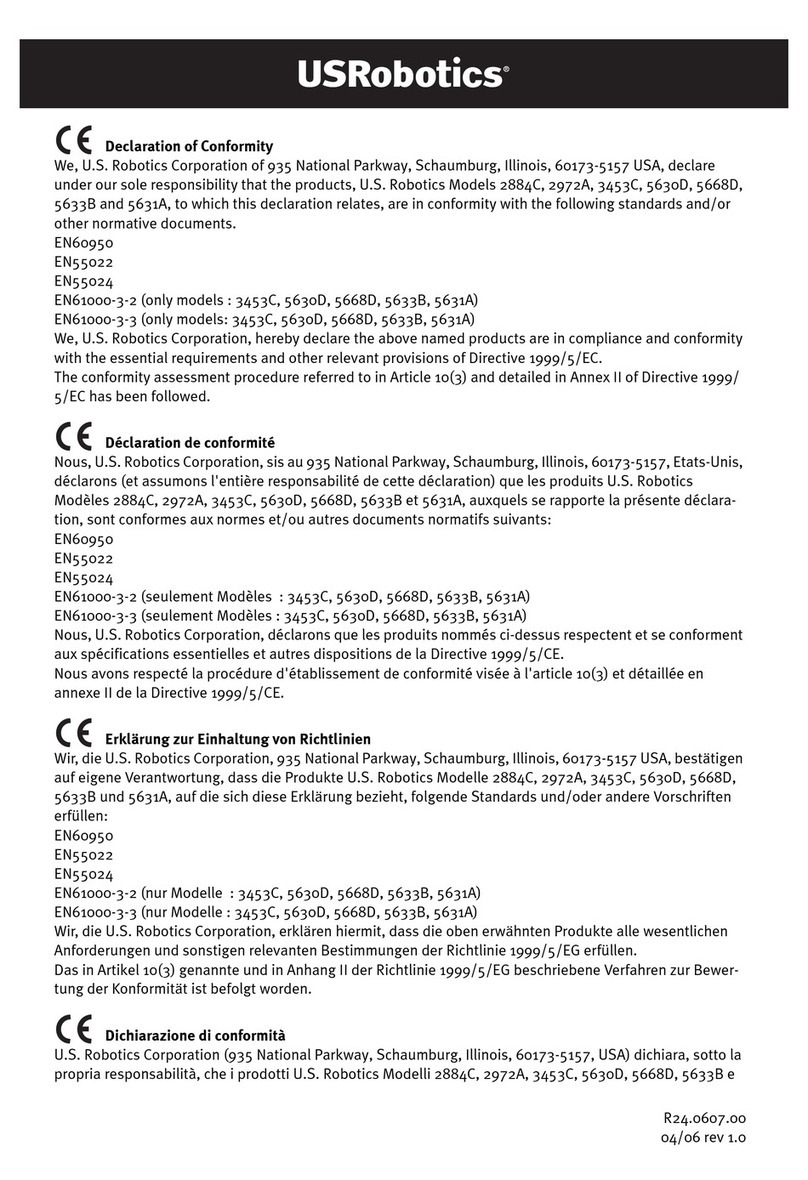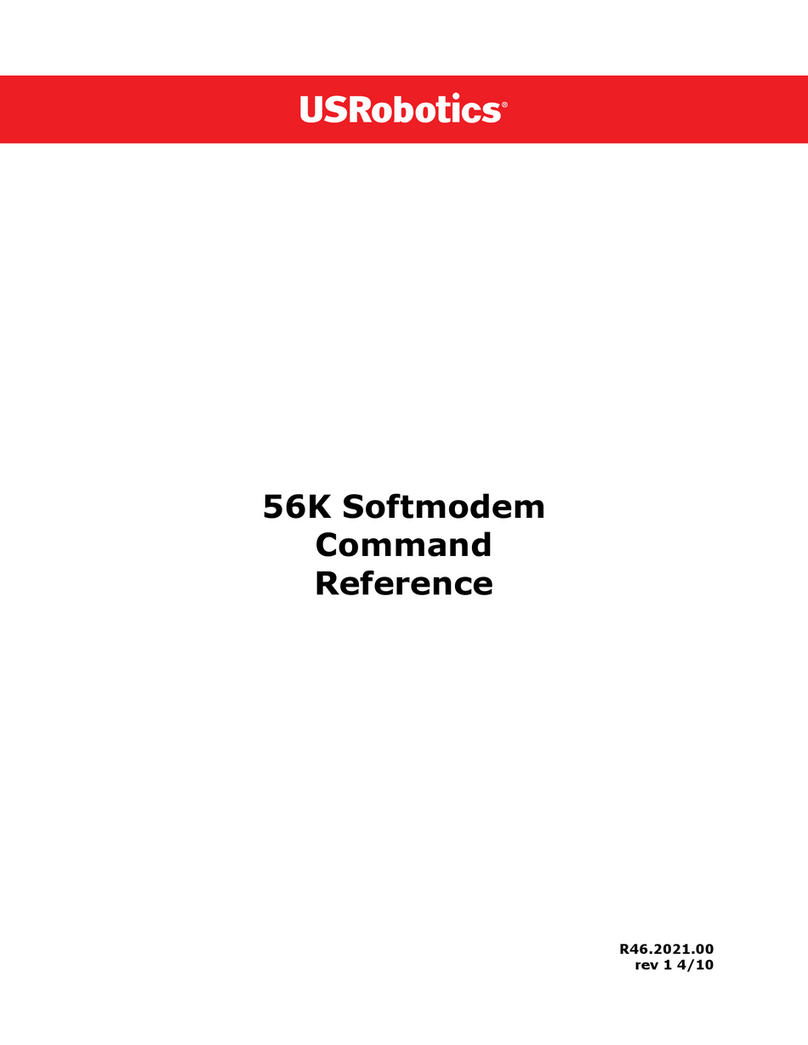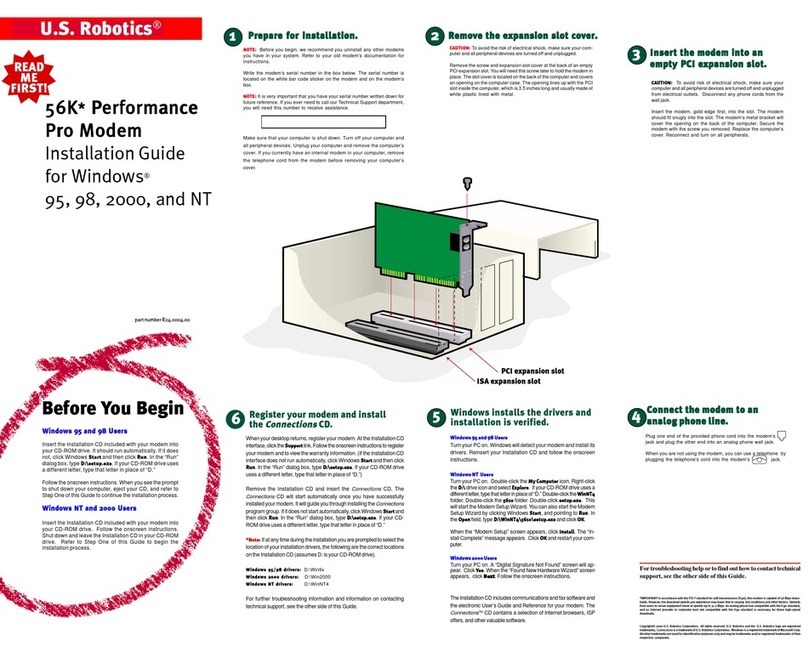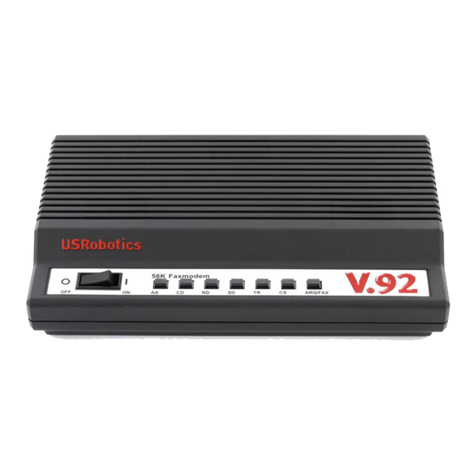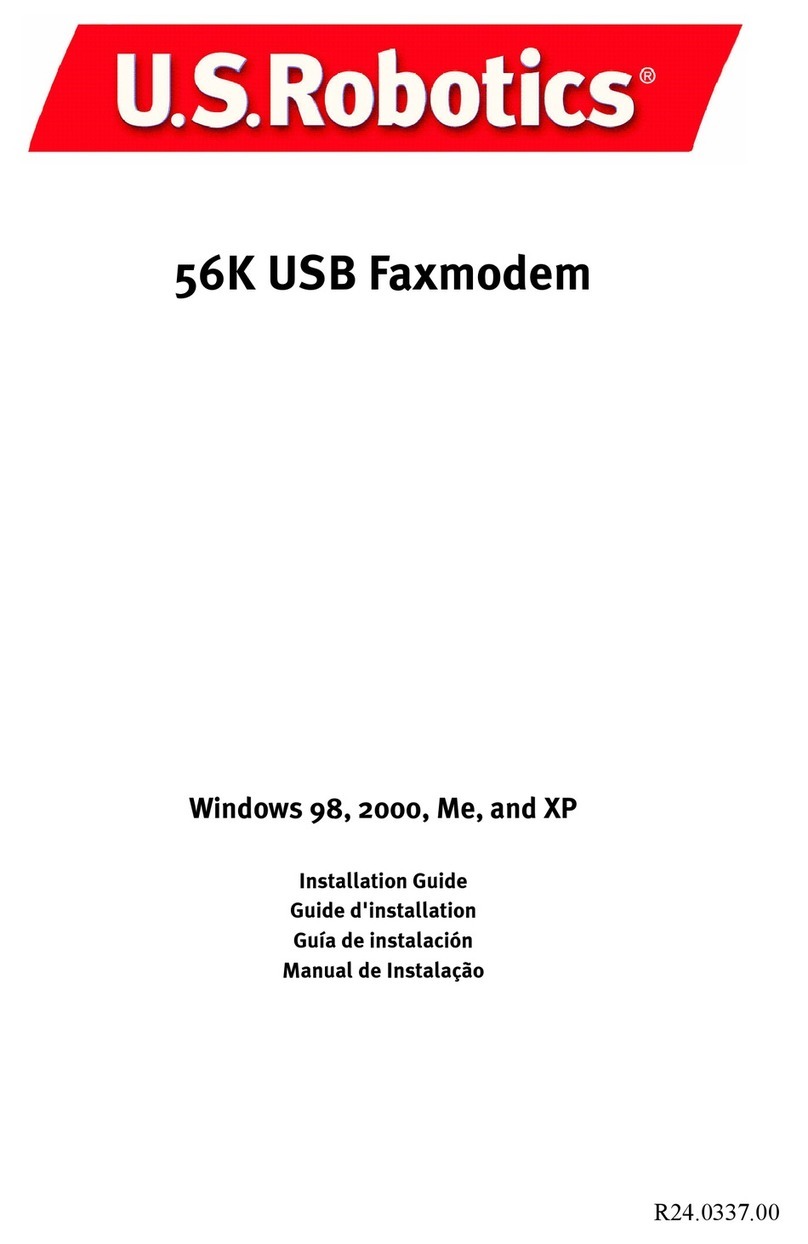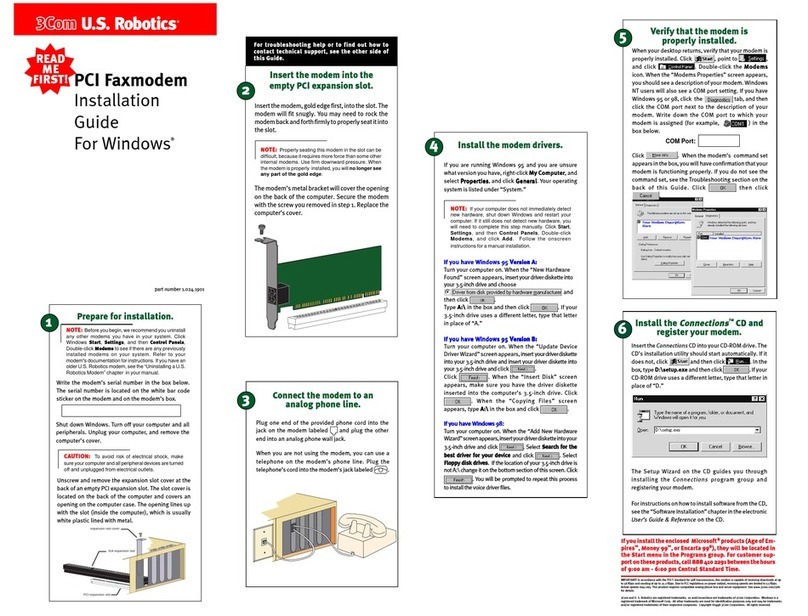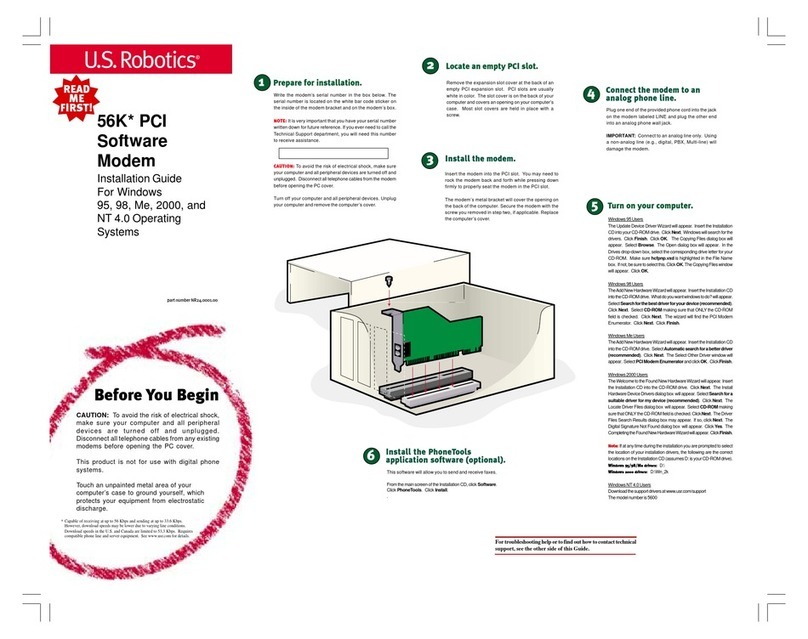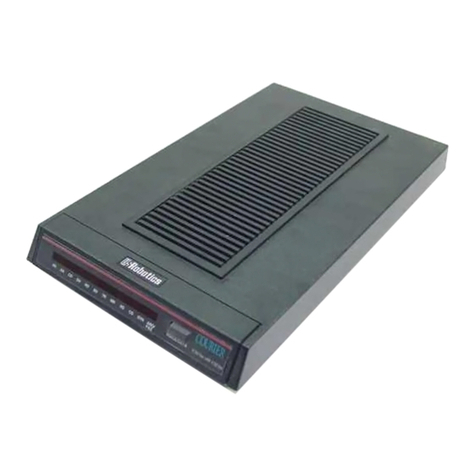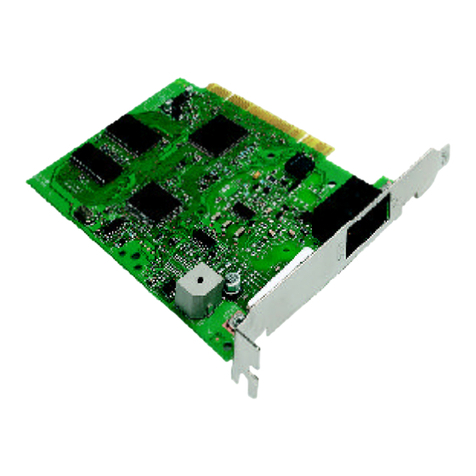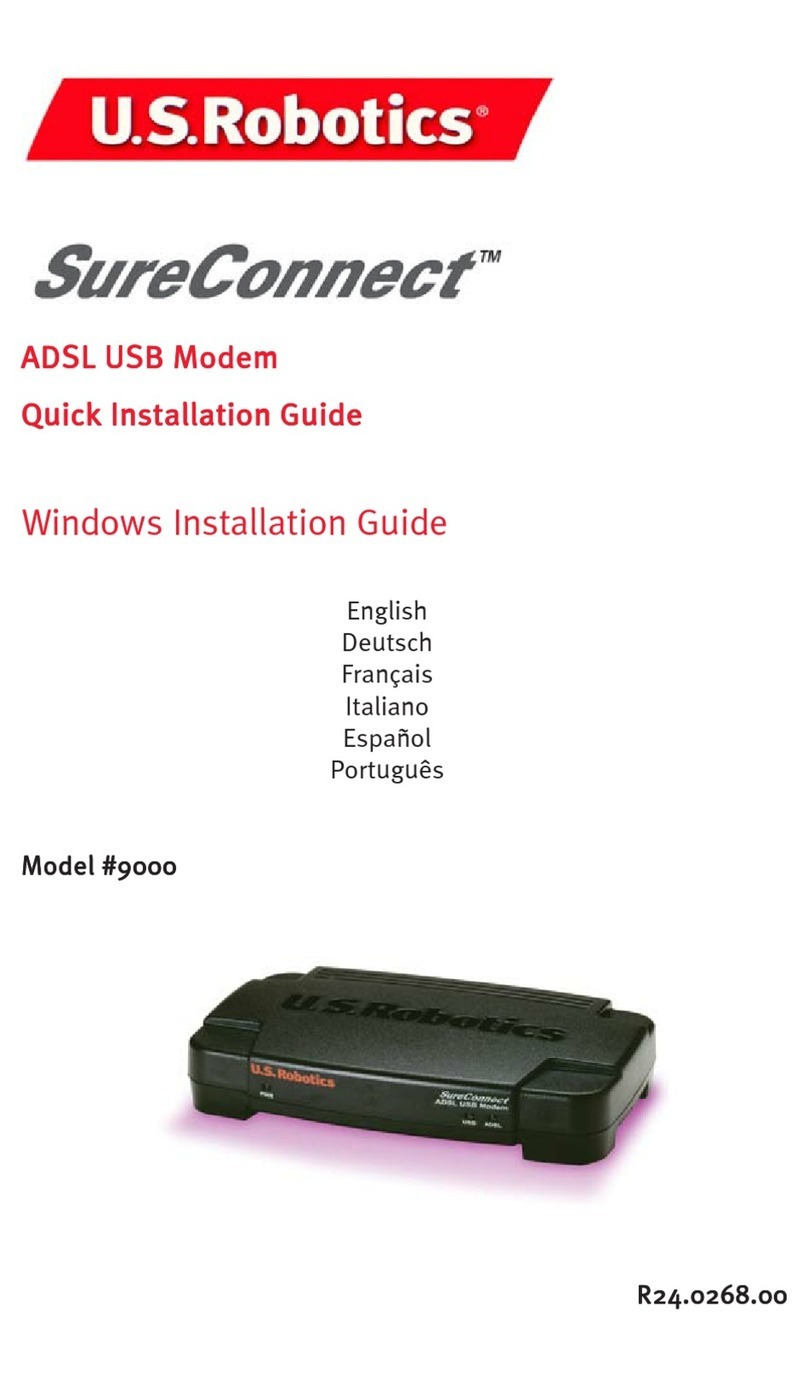*SureConnect Installation CD-ROM requires Windows 95, Windows 98, Windows Me, Windows NT 4. , Windows 2 ,
or Windows XP.
† Some Internet Service Providers (ISPs) may have additional requirements, may not allow Internet sharing, and/or
may charge additional service fees.
‡ Actual speeds may vary. Speed obtained is determined by the provisioned speed of broadband Internet Service
Provider (ISP), loop length and quality, and other factors.
Copyright© 2 2 U.S. Robotics Corporation. All rights reserved. U.S. Robotics and the U.S. Robotics logo are
registered trademarks of the U.S. Robotics Corporation. SureConnect and Ready.Set.Connect. are trademarks of
the U.S. Robotics Corporation. Other product names are for identification purposes only and may be trademarks
of their respective companies. Product specifications are subject to change without notice.
Features & Benefits
Easy Self-Installation – SureConnect software
simplifies installation by automatically checking
the computer for minimum system requirements*.
And with U.S. Robotics AutoSynch technology,
setup is fast – necessary SL values are
automatically determined and set!
SureConnect Utility Software – Sets a new
standard of convenience and ease of use by
providing diagnostics, complete Web-based
support, online documentation, and connection
monitoring. SureConnect software provides
support tools so users can monitor basic modem
and SL service performance. Service technicians
can utilize a special “technician mode” to run
advanced diagnostics, monitor system performance,
and perform control/configuration functions*.
SecureConnection – Experience a more secure
broadband connection and protection from
hackers with U.S. Robotics SecureConnection.
The SecureConnection lock feature allows users
to suspend data traffic when they step away from
their computer or when they are not actively
surfing the Internet†.
E pandability – Ethernet compatibility ensures
operation with any operating system while the
durable, modular design means components can
be conveniently stacked to minimize desktop
clutter. Add home networking capability with a
U.S. Robotics router or wireless access point
(see www.usr.com)†.
Superior Performance – Meets or exceeds
the TR-048 benchmark standard for A SL
performance testing (developed by the SL
Forum), UR-2, and other key industry/telco
performance requirement standards. ownload
rates up to 8 Mbps – that’s over 145 times faster
than 56K analog dial-up modems – provide the
speed and bandwidth for streaming audio and
video, remote network access/telecommuting,
online gaming, and more!‡
Total Product Support –SureConnect products
feature complete software, documentation, online
software upgrades, and complete product support
for long service life and trouble-free operation.
Minimum System Requirements
•Pentium or faster compatible CPU
•Any computer with Ethernet 10/100
RJ-45 interface
•32 MB RAM
•10 MB hard disk space
•Any operating system that supports an Ethernet
connection with an IP stack
•SureConnect Installation C -ROM requires
Windows 95, Windows 98, Windows Me,
Windows NT 4.0, Windows 2000, or Windows XP
Minimum System Requirements – A SL Network
A SL and Internet service from your local telephone
company or Internet Service Provider (ISP)
Interfaces/Connectors
•RJ-45 Ethernet to PC or router
•RJ-11 to telephone line
•C into power supply
Standards and Specifications
•Analog evices 6484/6480 Eagle A SL Chipset
•Supports full-rate G. MT (ITU-T G.992.1) and
T1.413 Issue 2 A SL: up to 8 Mbps downstream
and up to 1 Mbps upstream‡
•Supports G.lite (ITU-T G.992.2) A SL: up to
1.5 Mbps downstream and up to 512 Kbps
upstream‡
•Supports SL handshaking (ITU-T G.994.1)
•Multi- SLAM interoperability including Alcatel,
Globespan, Texas Instruments, and Analog
evices-based SLAMs (results available
upon request)
•RFC 2684 (formerly RFC-1483) – Bridged or
Routed Multi-protocol over ATM
•RFC 2516 – PPP over Ethernet (third-party
client needed)
•Local loop to central office at up to 18,000 feet
(5400 meters) when coexisting with plain old
telephone service (POTS)
•Annex A
ATM Attributes
•AAL type: AAL 5
•ATM Service Class: UBR
•SL Auto-provisioning & ILMI V4.0
•Virtual Circuit Support: 1 PVC
•End-to-end loopback: OAM
LE s/Indicators
•Power
•Ethernet
•A SL
Operating Environment
•Temperature conditions: 32 - 122° F (0 - 50° C)
•Operating humidity: 5% to 95% non-condensing
Regulatory Agency Approvals
•FCC approved: Part 68 and Part 15, Class B
•IC approved: CS-03 and ICES-003
•UL listed
•CUL listed
Package Contents
•U.S. Robotics SureConnect A SL Ethernet Modem
•RJ-11 Phone Cord (4 wire)(26 AWG)
•Ethernet Cable (6 ft/1.83 m)
•Quick Installation Guide
•U.S. Robotics SureConnect Installation C -ROM
• AC Power Adapter
imensions/Weight
•Length 4.3 in. (10.9 cm)
•Width 7.1 in. (18.0 cm)
•Height 1.7 in. (4.3 cm)
•Weight 8.2 oz (0.25 kg)
Warranty
•Two-year limited warranty from date of purchase
Model Number
•9001 A SL Ethernet Modem
ADSL Ethernet
Modem
MO EL 9001
Secure Internet and printer sharing
AutoSynch technology
makes setup fast and easy
SureConnect software
tools for complete product
support
Suspend data traffic to and
from your computer when
you are away
Stackable, modular design
Meets or exceeds key
industry standards
For connection to the Public Switched
Telephone Network (PSTN)
Broadband
www.usr.com