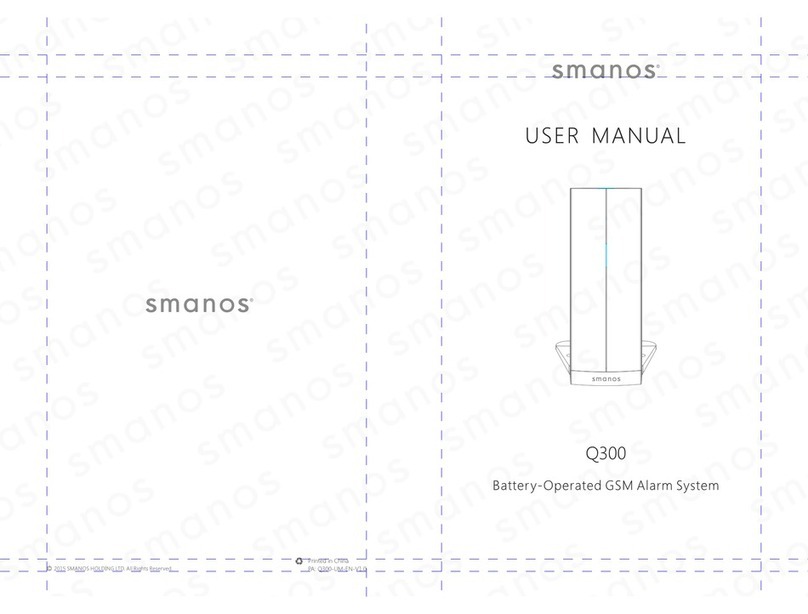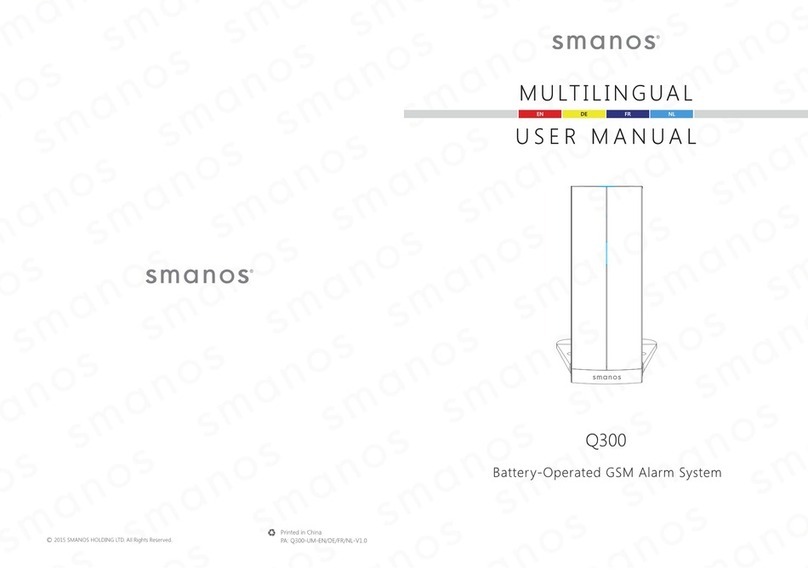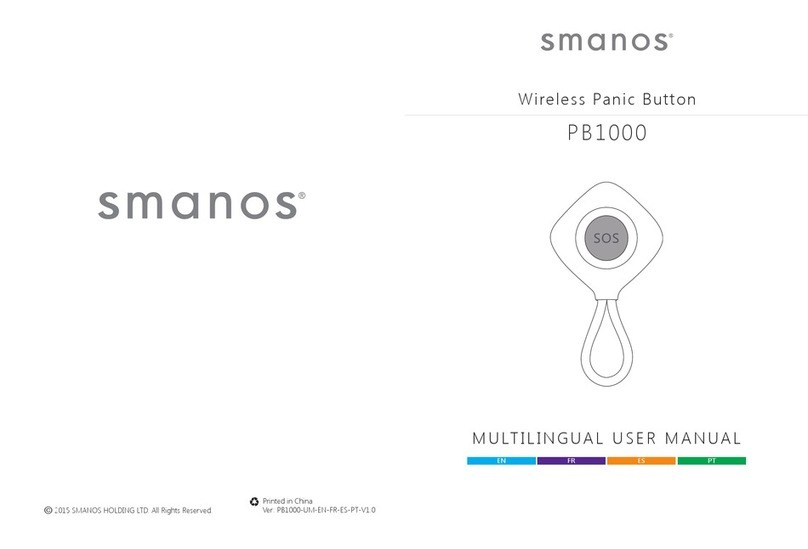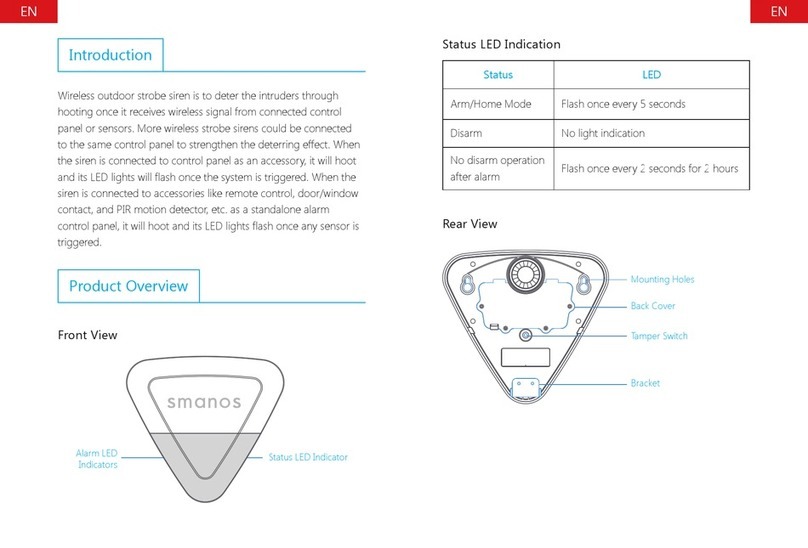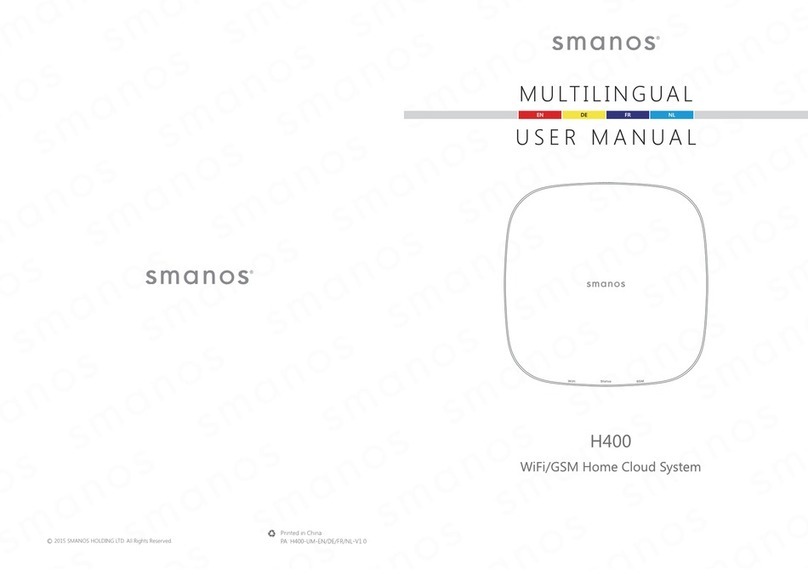Table of Contents
Please read this user manual carefully.
Be sure to keep this user manual handy for future reference.
VIDEO
Introduction ������������������������������������������������������������������������������������������������01
Features ��������������������������������������������������������������������������������������������������������01
In the Box���������������������������������������������������������������������������������������������02~03
How It Works����������������������������������������������������������������������������������������������04
Overview�������������������������������������������������������������������������������������������������������05
Power on and Network Setup��������������������������������������������������������������06
Accessories������������������������������������������������������������������������������������������07~10
Remote Control......................................................................................... 07
Zone modes............................................................................................... 08
Door/Window Contact ........................................................................... 09
APP Operation������������������������������������������������������������������������������������11~14
Apple and Android App...................................................................... 11
Managing Your Alarm System........................................................... 11
Pairing/Deleting Accessory�����������������������������������������������������������15~16
Pairing New Remote Control and Sensor....................................... 15
Pairing New Wireless Siren................................................................. 16
Deleting Sensors and Remote Controls.......................................... 16
Deleting Wireless Siren........................................................................ 16
Reload the Batteries of Accessories���������������������������������������������������17
Restoring to Factory Setting�����������������������������������������������������������������18
Trouble Shooting���������������������������������������������������������������������������������������19
Maintenance ���������������������������������������������������������������������������������������20~21
Specications��������������������������������������������������������������������������������������22~24
L020 Control Panel .............................................................................. 22
RE2300 Remote Control...................................................................... 23
DS2300 Door/Window Contact ........................................................ 23
Disclaimer�����������������������������������������������������������������������������������������������������24
Industry Canada Notice
This device complies with Industry Canada licence-exempt RSS standard(s).
Operation is subject to the following two conditions: (1) this device may
not cause interference, and (2) this device must accept any interference,
including interference that may cause undesired operation of the device.
Under Industry Canada regulations, this radio transmitter may only operate
using an antenna of a type and maximum (or lesser) gain approved for
the transmitter by Industry Canada. To reduce potential radio interference
to other users, the antenna type and its gain should be so chosen that
the equivalent isotropically radiated power (e.i.r.p.) is not more than that
necessary for successful communication.
ENEN