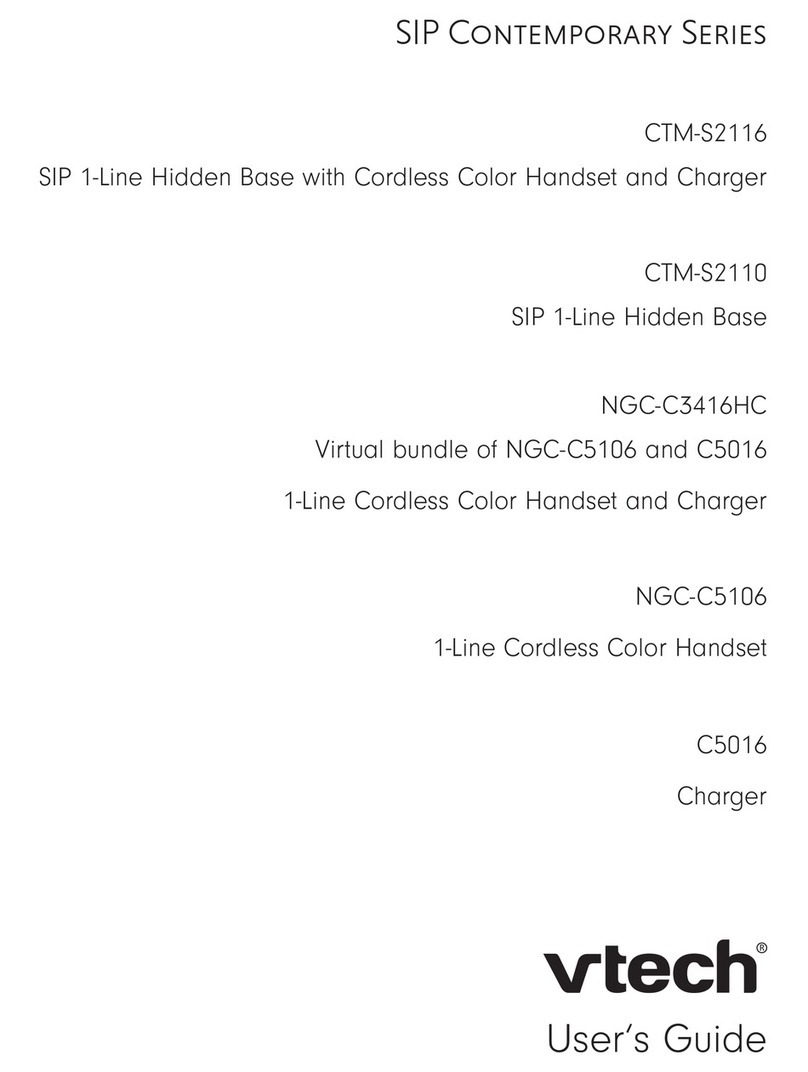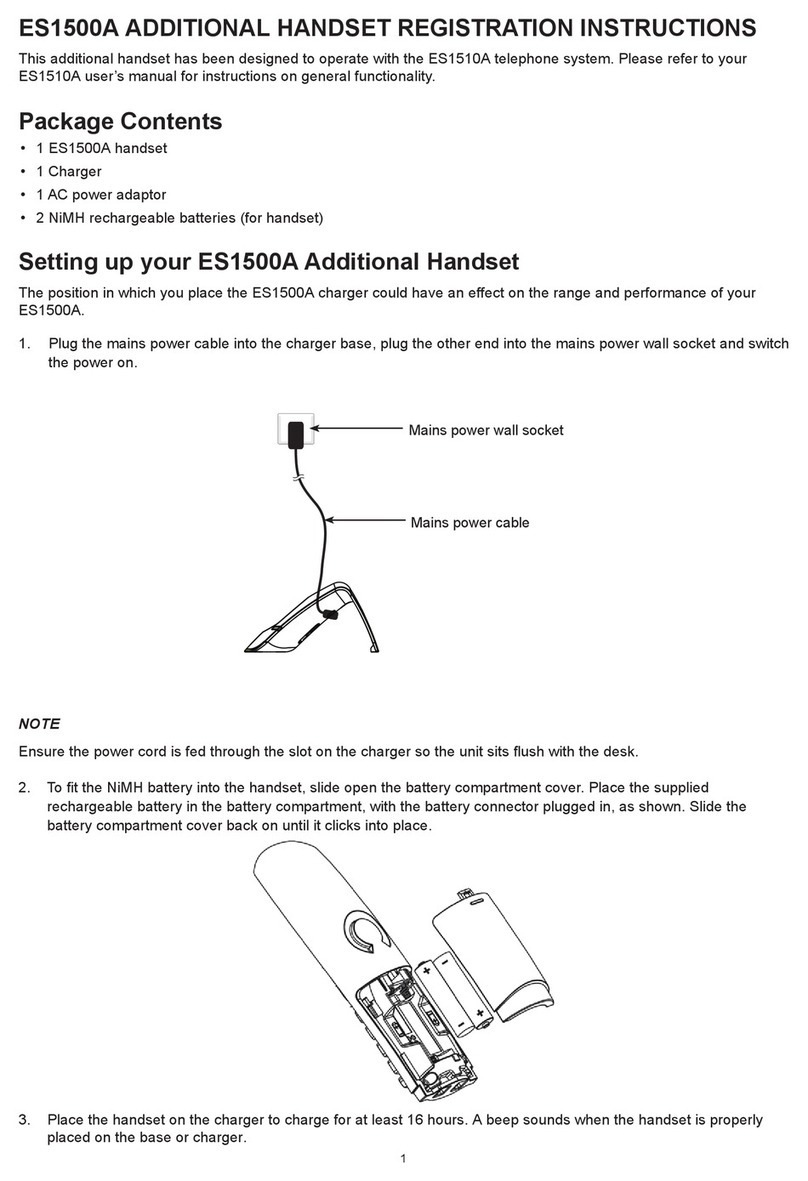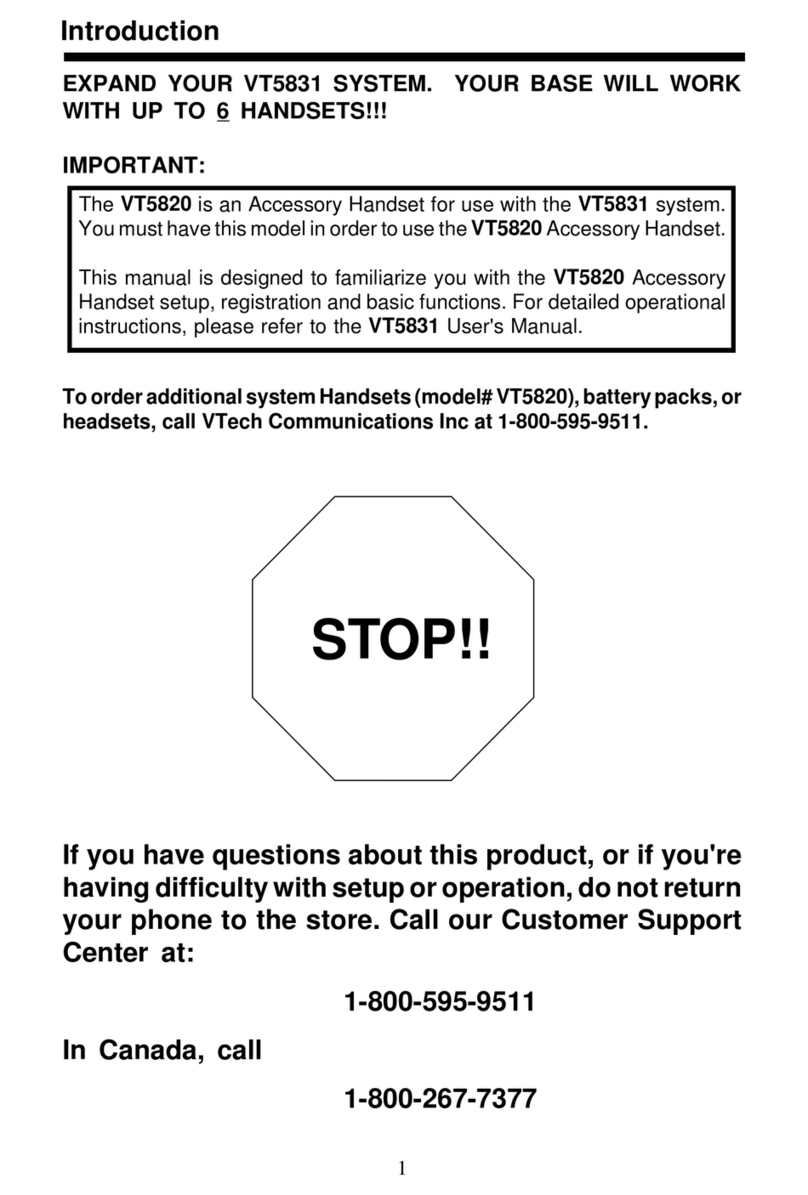V-tech 17450 User manual
Other V-tech Handset manuals

V-tech
V-tech CareLine SN1157 User manual
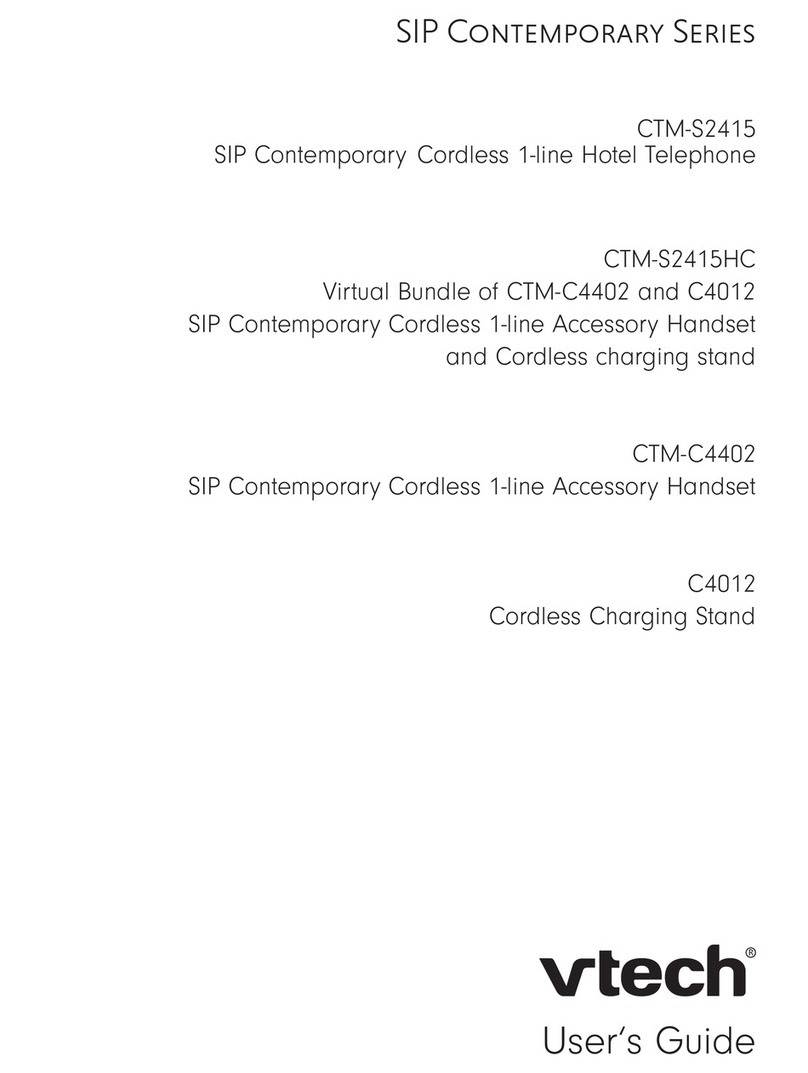
V-tech
V-tech CTM-S2415HC User manual

V-tech
V-tech CL6527A User manual

V-tech
V-tech Dect 6.0 DS6211 User manual
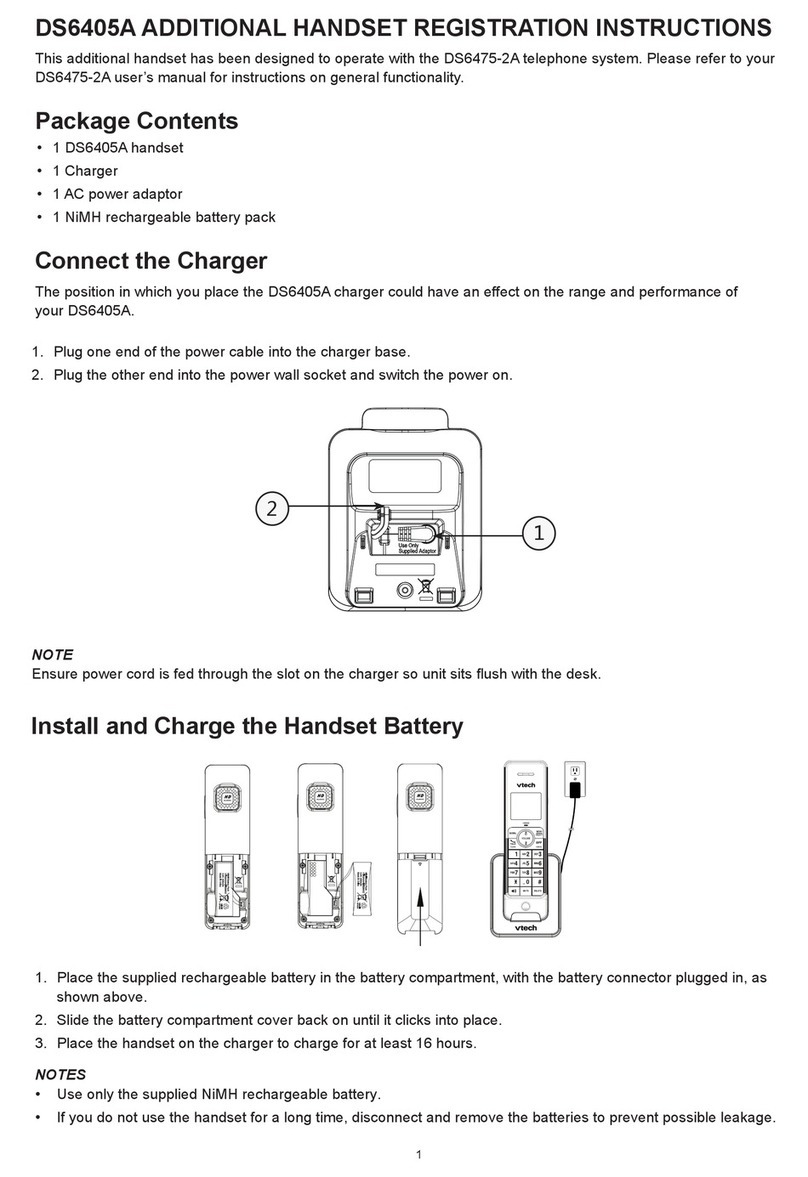
V-tech
V-tech DS6405A User manual
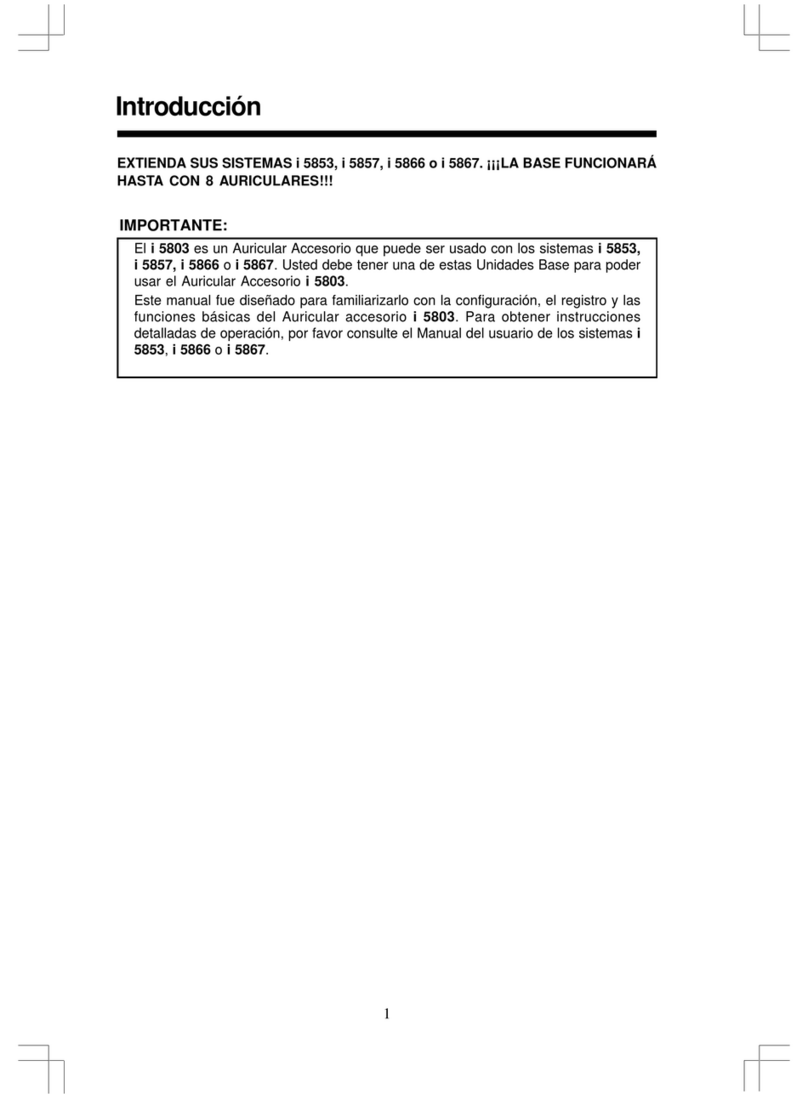
V-tech
V-tech i5803 - Cordless Extension Handset User guide
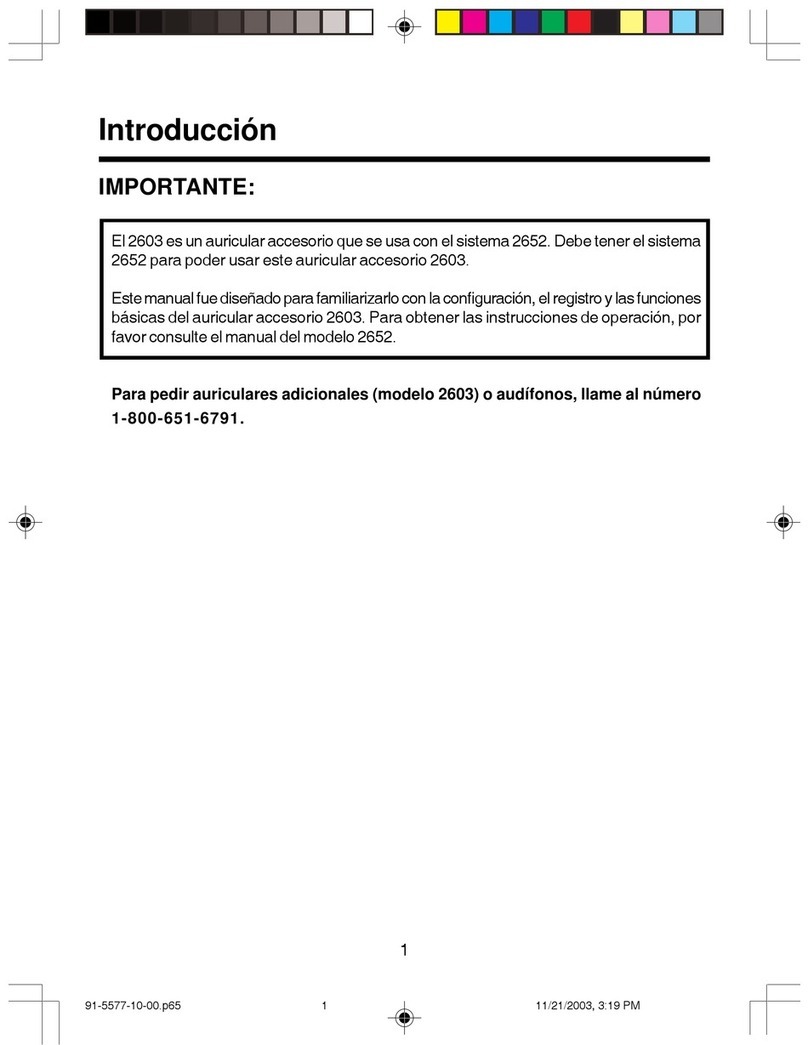
V-tech
V-tech QW2603 User guide

V-tech
V-tech IP 811 User manual

V-tech
V-tech i5803 - Cordless Extension Handset User manual

V-tech
V-tech GIGAPHONE User manual
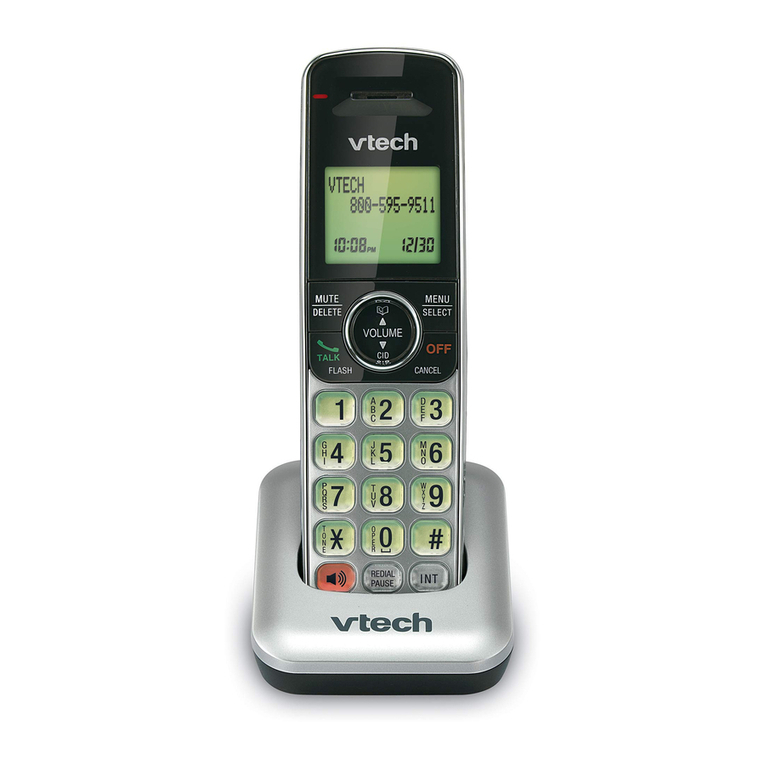
V-tech
V-tech CS6409 User manual

V-tech
V-tech DS6071 User manual

V-tech
V-tech VSP600 User manual

V-tech
V-tech CS6199-4 User manual
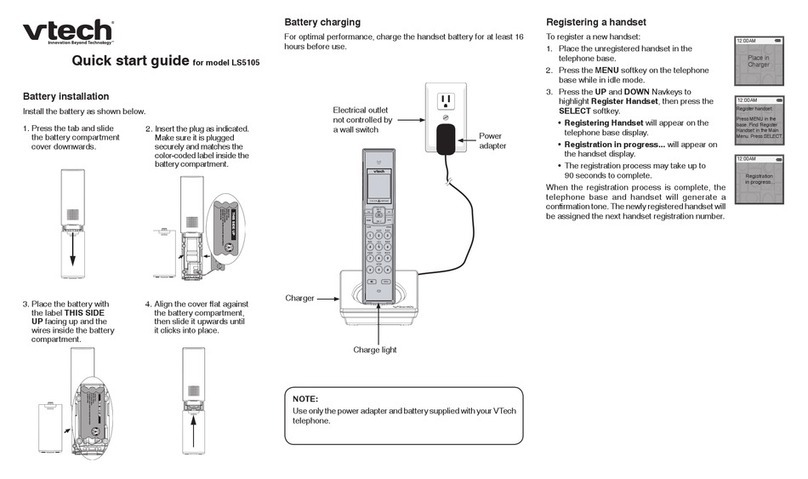
V-tech
V-tech LS5105 - Cordless Extension Handset User manual

V-tech
V-tech IS7101 User manual

V-tech
V-tech VC7100A User manual

V-tech
V-tech Bell South 5808 User manual

V-tech
V-tech Accessory Handset for use with the CS6319 CS6329 or... User manual
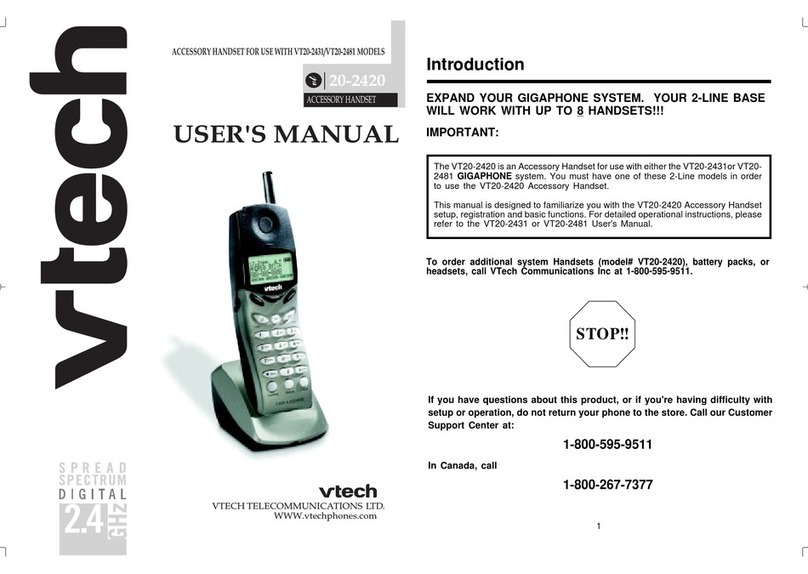
V-tech
V-tech VT20-2481 User manual